steering SAAB 9-5 2003 User Guide
[x] Cancel search | Manufacturer: SAAB, Model Year: 2003, Model line: 9-5, Model: SAAB 9-5 2003Pages: 288, PDF Size: 16.78 MB
Page 72 of 288
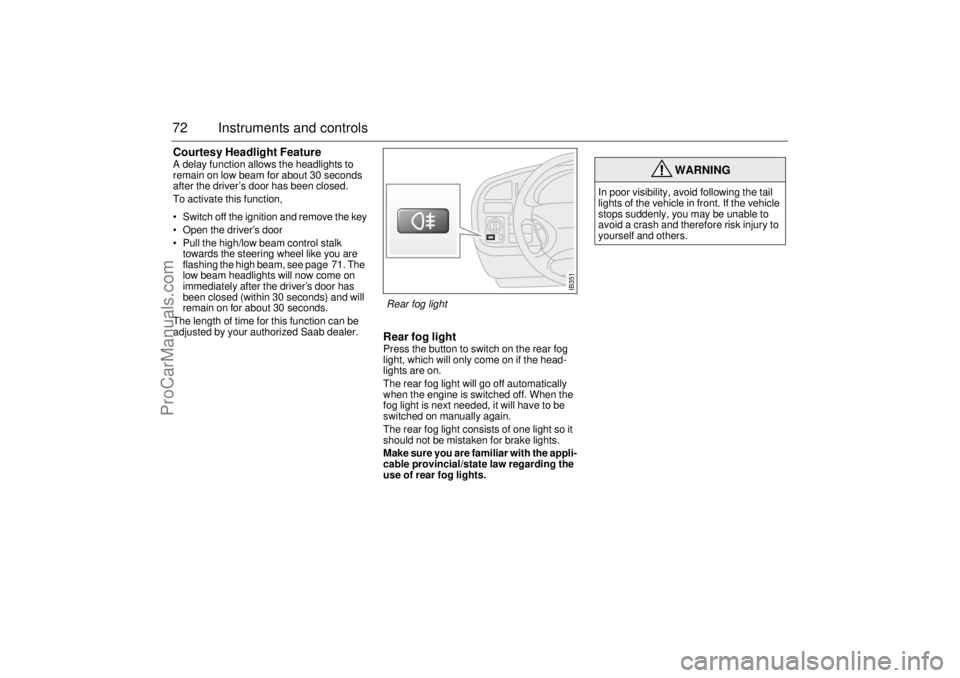
72 Instruments and controlsCourtesy Headlight FeatureA delay function allows the headlights to
remain on low beam for about 30 seconds
after the driver’s door has been closed.
To activate this function,
Switch off the ignition and remove the key
Open the driver’s door
Pull the high/low beam control stalk
towards the steering wheel like you are
flashing the high beam, see page 71. The
low beam headlights will now come on
immediately after the driver’s door has
been closed (within 30 seconds) and will
remain on for about 30 seconds.
The length of time for this function can be
adjusted by your authorized Saab dealer.
Rear fog lightPress the button to switch on the rear fog
light, which will only come on if the head-
lights are on.
The rear fog light will go off automatically
when the engine is switched off. When the
fog light is next needed, it will have to be
switched on manually again.
The rear fog light consists of one light so it
should not be mistaken for brake lights.
Make sure you are familiar with the appli-
cable provincial/state law regarding the
use of rear fog lights.
WARNING
In poor visibility, avoid following the tail
lights of the vehicle in front. If the vehicle
stops suddenly, you may be unable to
avoid a crash and therefore risk injury to
yourself and others.
IB351
Rear fog light
ProCarManuals.com
Page 89 of 288

89 Saab 9-5 Audio System
Saab 9-5 Audio
SystemQuick guide to the Saab
9-5 Audio System ........... 91
Sound controls................. 93
Radio ................................. 94
Cassette player ................ 96
CD player .......................... 99
CD changer ....................... 101
Programmable functions. 105
Steering-wheel controls .. 106
Security lock..................... 106
Technical data .................. 107
Fault codes ....................... 109
IB1198
ProCarManuals.com
Page 106 of 288
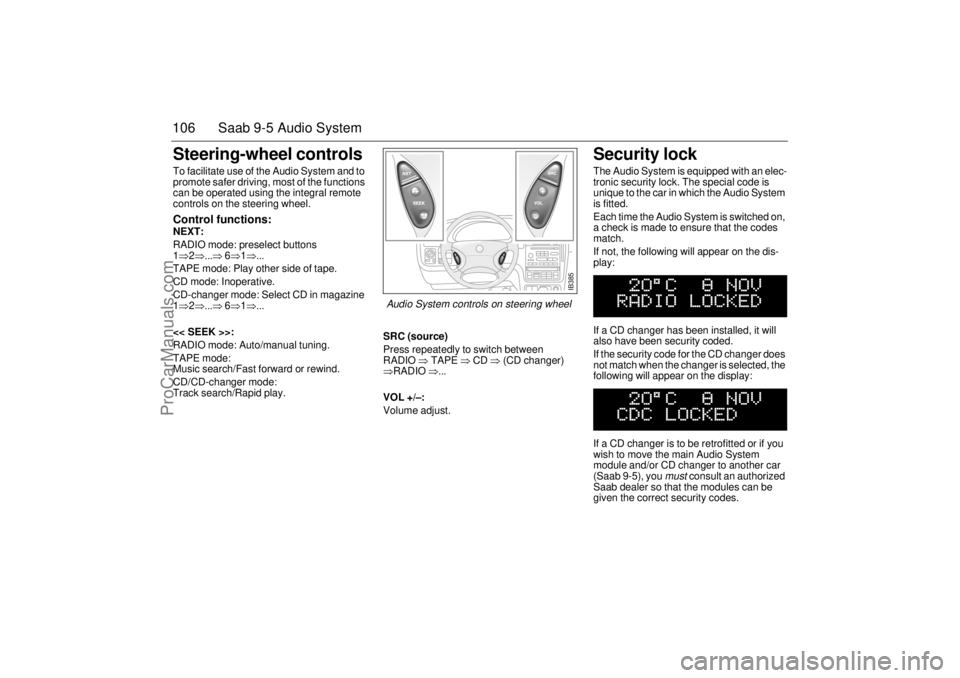
106 Saab 9-5 Audio SystemSteering-wheel controls To facilitate use of the Audio System and to
promote safer driving, most of the functions
can be operated using the integral remote
controls on the steering wheel. Control functions: NEXT:
RADIO mode: preselect buttons
1⇒2⇒...⇒ 6⇒1⇒...
TAPE mode: Play other side of tape.
CD mode: Inoperative.
CD-changer mode: Select CD in magazine
1⇒2⇒...⇒ 6⇒1⇒...
<< SEEK >>:
RADIO mode: Auto/manual tuning.
TAPE mode:
Music search/Fast forward or rewind.
CD/CD-changer mode:
Track search/Rapid play.SRC (source)
Press repeatedly to switch between
RADIO ⇒ TAPE ⇒ CD ⇒ (CD changer)
⇒RADIO ⇒...
VOL +/–:
Volume adjust.
Security lock The Audio System is equipped with an elec-
tronic security lock. The special code is
unique to the car in which the Audio System
is fitted.
Each time the Audio System is switched on,
a check is made to ensure that the codes
match.
If not, the following will appear on the dis-
play:
If a CD changer has been installed, it will
also have been security coded.
If the security code for the CD changer does
not match when the changer is selected, the
following will appear on the display:
If a CD changer is to be retrofitted or if you
wish to move the main Audio System
module and/or CD changer to another car
(Saab 9-5), you
must
consult an authorized
Saab dealer so that the modules can be
given the correct security codes.
IB385
Audio System controls on steering wheel
ProCarManuals.com
Page 115 of 288
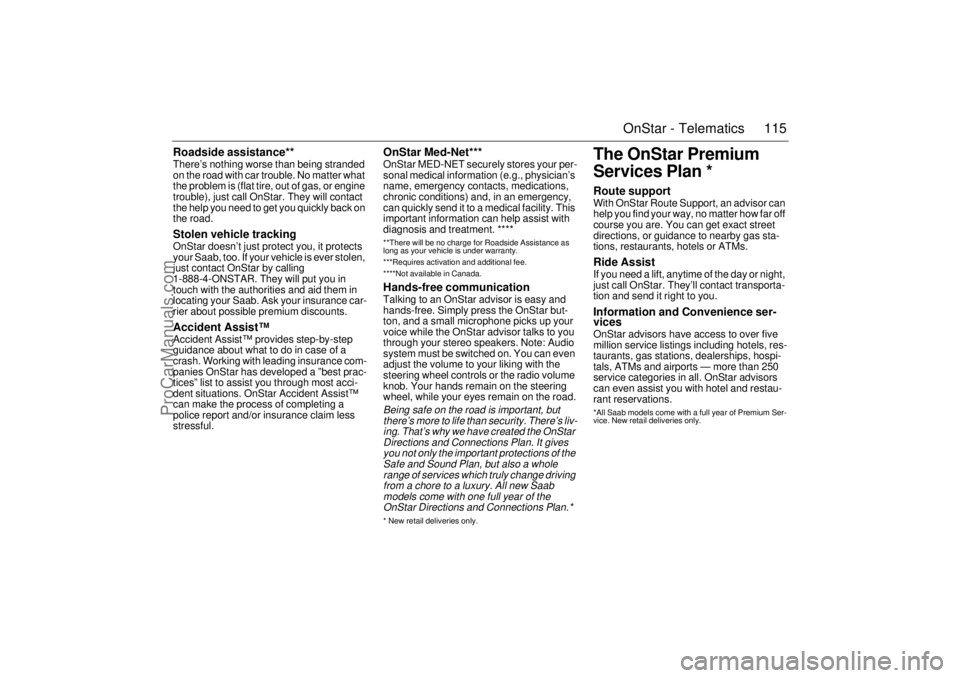
115 OnStar - Telematics
Roadside assistance**There’s nothing worse than being stranded
on the road with car trouble. No matter what
the problem is (flat tire, out of gas, or engine
trouble), just call OnStar. They will contact
the help you need to get you quickly back on
the road.Stolen vehicle trackingOnStar doesn’t just protect you, it protects
your Saab, too. If your vehicle is ever stolen,
just contact OnStar by calling
1-888-4-ONSTAR. They will put you in
touch with the authorities and aid them in
locating your Saab. Ask your insurance car-
rier about possible premium discounts.Accident Assist™Accident Assist™ provides step-by-step
guidance about what to do in case of a
crash. Working with leading insurance com-
panies OnStar has developed a ”best prac-
tices” list to assist you through most acci-
dent situations. OnStar Accident Assist™
can make the process of completing a
police report and/or insurance claim less
stressful.
OnStar Med-Net***OnStar MED-NET securely stores your per-
sonal medical information (e.g., physician’s
name, emergency contacts, medications,
chronic conditions) and, in an emergency,
can quickly send it to a medical facility. This
important information can help assist with
diagnosis and treatment. ******There will be no charge for Roadside Assistance as
long as your vehicle is under warranty.
***Requires activation and additional fee.
****Not available in Canada.Hands-free communicationTalking to an OnStar advisor is easy and
hands-free. Simply press the OnStar but-
ton, and a small microphone picks up your
voice while the OnStar advisor talks to you
through your stereo speakers. Note: Audio
system must be switched on. You can even
adjust the volume to your liking with the
steering wheel controls or the radio volume
knob. Your hands remain on the steering
wheel, while your eyes remain on the road.Being safe on the road is important, but
there’s more to life than security. There’s liv-
ing. That’s why we have created the OnStar
Directions and Connections Plan. It gives
you not only the important protections of the
Safe and Sound Plan, but also a whole
range of services which truly change driving
from a chore to a luxury. All new Saab
models come with one full year of the
OnStar Directions and Connections Plan.* * New retail deliveries only.
The OnStar Premium
Services Plan *Route supportWith OnStar Route Support, an advisor can
help you find your way, no matter how far off
course you are. You can get exact street
directions, or guidance to nearby gas sta-
tions, restaurants, hotels or ATMs.Ride AssistIf you need a lift, anytime of the day or night,
just call OnStar. They’ll contact transporta-
tion and send it right to you.Information and Convenience ser-
vicesOnStar advisors have access to over five
million service listings including hotels, res-
taurants, gas stations, dealerships, hospi-
tals, ATMs and airports — more than 250
service categories in all. OnStar advisors
can even assist you with hotel and restau-
rant reservations.*All Saab models come with a full year of Premium Ser-
vice. New retail deliveries only.
ProCarManuals.com
Page 119 of 288
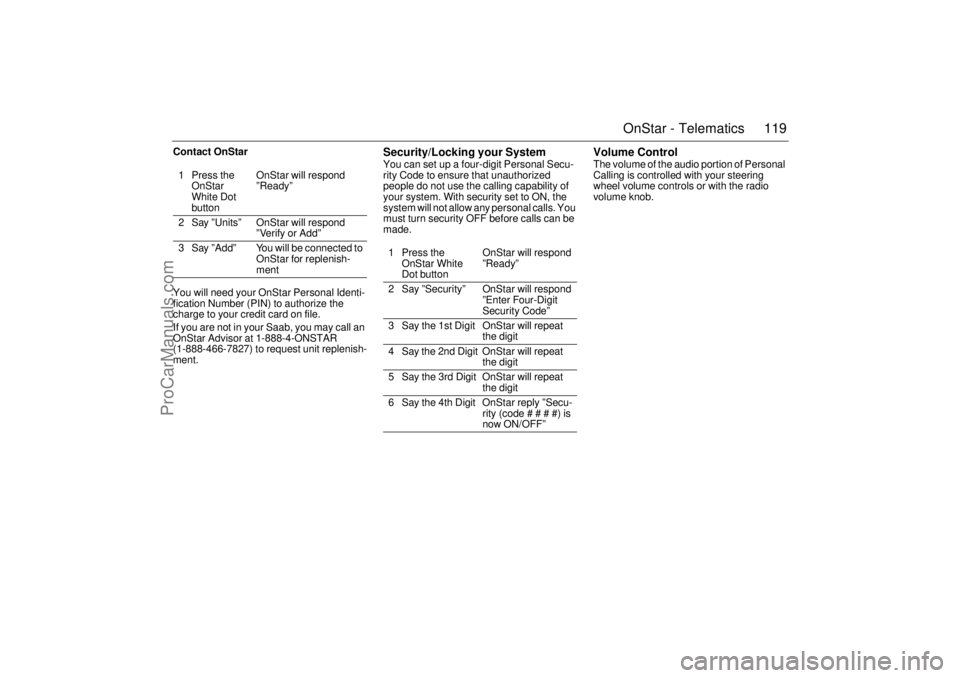
119 OnStar - Telematics
Contact OnStar
You will need your OnStar Personal Identi-
fication Number (PIN) to authorize the
charge to your credit card on file.
If you are not in your Saab, you may call an
OnStar Advisor at 1-888-4-ONSTAR
(1-888-466-7827) to request unit replenish-
ment.
Security/Locking your SystemYou can set up a four-digit Personal Secu-
rity Code to ensure that unauthorized
people do not use the calling capability of
your system. With security set to ON, the
system will not allow any personal calls. You
must turn security OFF before calls can be
made.
Volume ControlThe volume of the audio portion of Personal
Calling is controlled with your steering
wheel volume controls or with the radio
volume knob. 1Press the
OnStar
White Dot
buttonOnStar will respond
”Ready”
2 Say ”Units” OnStar will respond
”Verify or Add”
3 Say ”Add” You will be connected to
OnStar for replenish-
ment
1 Press the
OnStar White
Dot buttonOnStar will respond
”Ready”
2 Say ”Security” OnStar will respond
”Enter Four-Digit
Security Code”
3 Say the 1st Digit OnStar will repeat
the digit
4 Say the 2nd Digit OnStar will repeat
the digit
5 Say the 3rd Digit OnStar will repeat
the digit
6 Say the 4th Digit OnStar reply ”Secu-
rity (code # # # #) is
now ON/OFF”
ProCarManuals.com
Page 123 of 288
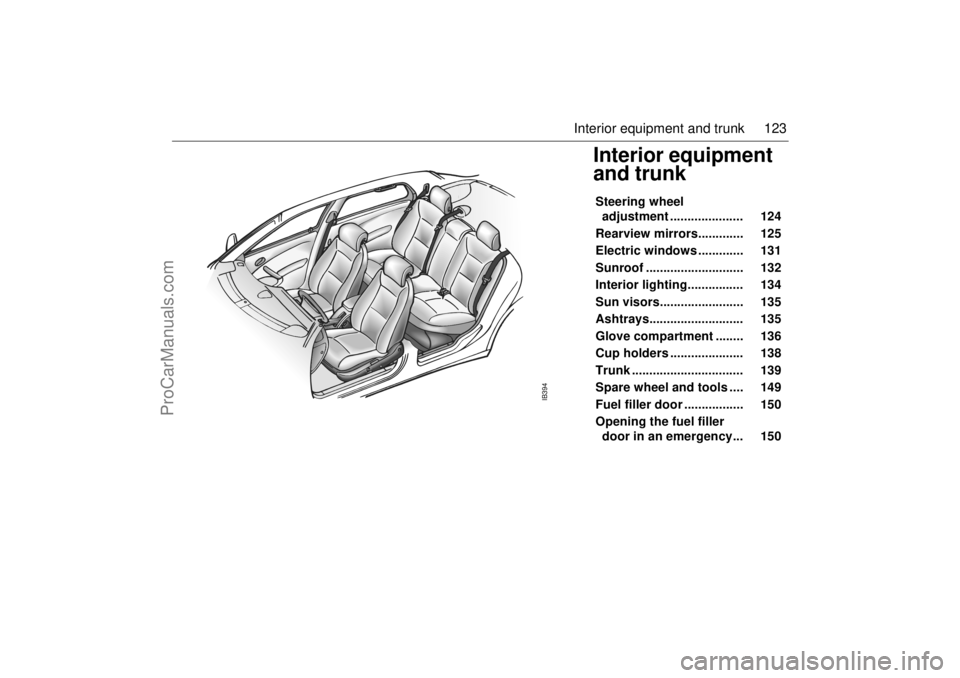
123 Interior equipment and trunk
Interior equipment
and trunk Steering wheel
adjustment ..................... 124
Rearview mirrors............. 125
Electric windows ............. 131
Sunroof ............................ 132
Interior lighting................ 134
Sun visors........................ 135
Ashtrays........................... 135
Glove compartment ........ 136
Cup holders ..................... 138
Trunk ................................ 139
Spare wheel and tools .... 149
Fuel filler door ................. 150
Opening the fuel filler
door in an emergency... 150
IB394
ProCarManuals.com
Page 124 of 288
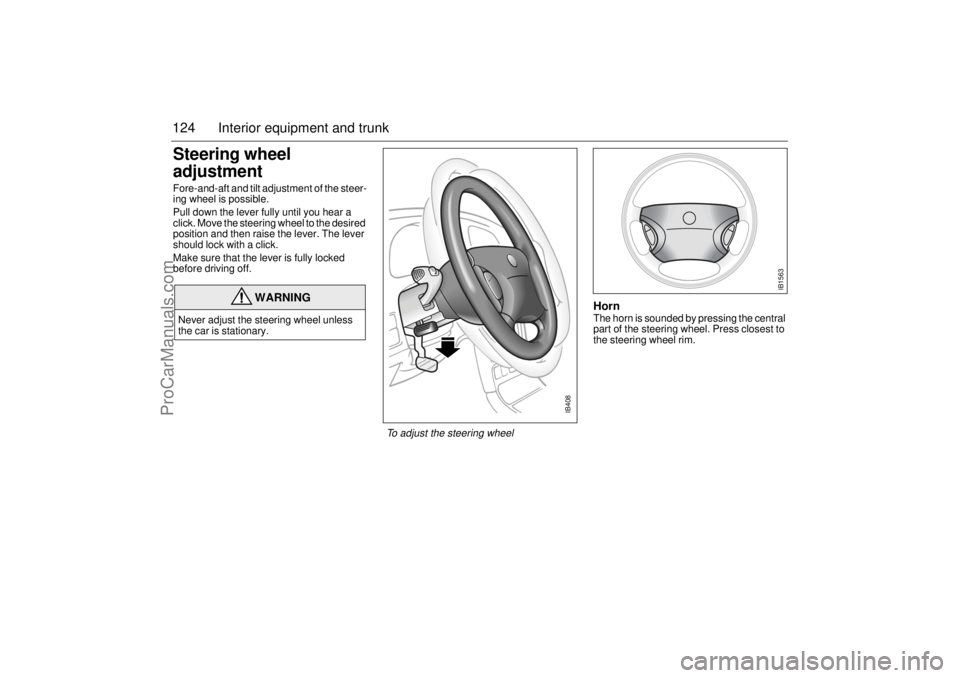
124 Interior equipment and trunkSteering wheel
adjustment Fore-and-aft and tilt adjustment of the steer-
ing wheel is possible.
Pull down the lever fully until you hear a
click. Move the steering wheel to the desired
position and then raise the lever. The lever
should lock with a click.
Make sure that the lever is fully locked
before driving off.
HornThe horn is sounded by pressing the central
part of the steering wheel. Press closest to
the steering wheel rim.
WARNING
Never adjust the steering wheel unless
the car is stationary.
IB408
To adjust the steering wheel
IB1563
ProCarManuals.com
Page 167 of 288

167 Starting and driving
Descending hillsIf the speed of the car increases while
descending a steep hill, despite the acceler-
ator being released, the control module will
change down a gear when you brake. If you
desire more powerful engine braking, man-
ually select a lower gear.
Sentronic, manual modeMove the selector lever to the M position.
Select a higher gear by flicking the
right-hand paddle towards you. Select
a lower gear by flicking the left-hand paddle
towards you.
An example of when you may wish to make
manual gear changes is when overtaking, to
enable you to remain in a low gear for an
extended period of time.
Changes from 3rd to 4th and from 4th to 5th
can be made when the engine speed is
above roughly 2,000 rpm.
If the road surface is slippery, you may wish
to pull off in 2nd or 3rd to reduce the risk of
wheel spin.
When descending hills you should select a
low gear to increase the braking effect of the
engine and thus spare the brakes.
Manual gear selections are shown on the
main instrument panel. The selector posi-
tion and the current gear are displayed.When the selector lever is in the M position,
as opposed to the D position, gas engines
are much more responsive to changes in
accelerator position. The accelerator has a
different feel.
When in manual mode, kick-down operates
for 4th and 5th gears (below 2,000 rpm).
Kick-down cannot be activated in 1st, 2nd or
3rd gears.
For optimum performance, gear changes
should be made before reaching 6,000 rpm.
To avoid damaging the engine and trans-
mission, the transmission will shift up a gear
if the engine is in danger of overrevving. You
may feel a slight jolt before this gear change
is effected.
Paddles on the steering wheel for
changing gear manually
ProCarManuals.com
Page 174 of 288
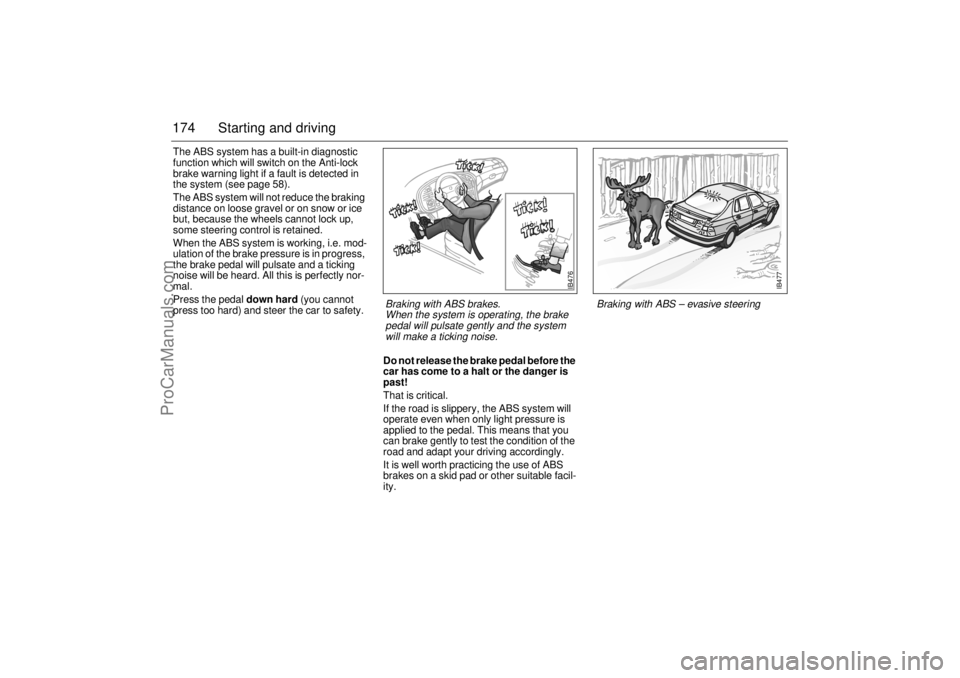
174 Starting and drivingThe ABS system has a built-in diagnostic
function which will switch on the Anti-lock
brake warning light if a fault is detected in
the system (see page 58).
The ABS system will not reduce the braking
distance on loose gravel or on snow or ice
but, because the wheels cannot lock up,
some steering control is retained.
When the ABS system is working, i.e. mod-
ulation of the brake pressure is in progress,
the brake pedal will pulsate and a ticking
noise will be heard. All this is perfectly nor-
mal.
Press the pedal down hard (you cannot
press too hard) and steer the car to safety.
Do not release the brake pedal before the
car has come to a halt or the danger is
past!
That is critical.
If the road is slippery, the ABS system will
operate even when only light pressure is
applied to the pedal. This means that you
can brake gently to test the condition of the
road and adapt your driving accordingly.
It is well worth practicing the use of ABS
brakes on a skid pad or other suitable facil-
ity.
IB476
Braking with ABS brakes.
When the system is operating, the brake
pedal will pulsate gently and the system
will make a ticking noise.
IB477
Braking with ABS – evasive steering
ProCarManuals.com
Page 176 of 288
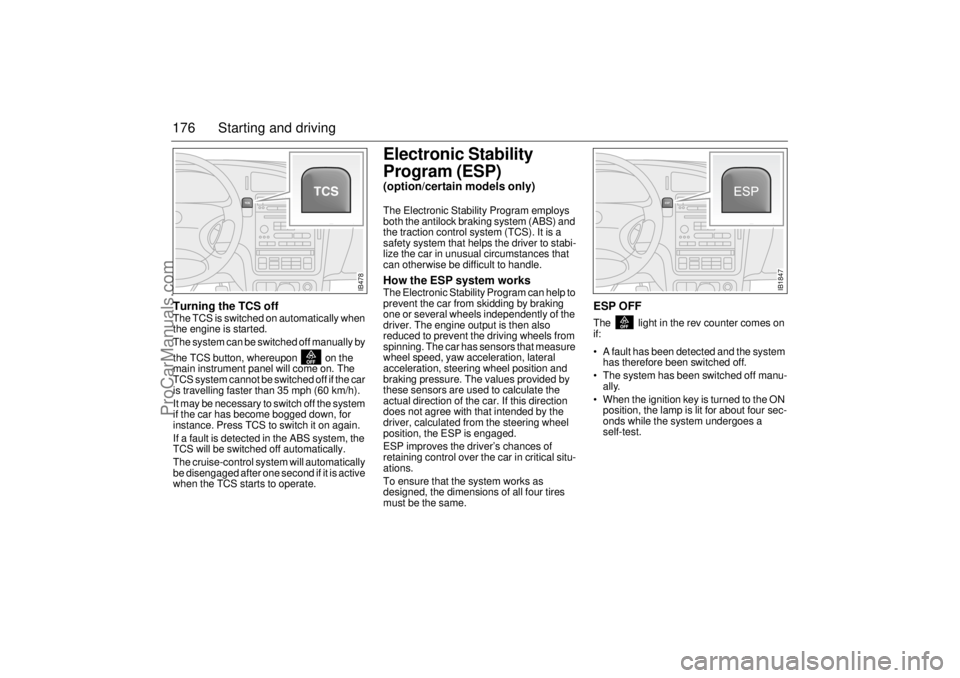
176 Starting and drivingTurning the TCS off The TCS is switched on automatically when
the engine is started.
The system can be switched off manually by
the TCS button, whereupon on the
main instrument panel will come on. The
TCS system cannot be switched off if the car
is travelling faster than 35 mph (60 km/h).
It may be necessary to switch off the system
if the car has become bogged down, for
instance. Press TCS to switch it on again.
If a fault is detected in the ABS system, the
TCS will be switched off automatically.
The cruise-control system will automatically
be disengaged after one second if it is active
when the TCS starts to operate.
Electronic Stability
Program (ESP)(option/certain models only)The Electronic Stability Program employs
both the antilock braking system (ABS) and
the traction control system (TCS). It is a
safety system that helps the driver to stabi-
lize the car in unusual circumstances that
can otherwise be difficult to handle.How the ESP system worksThe Electronic Stability Program can help to
prevent the car from skidding by braking
one or several wheels independently of the
driver. The engine output is then also
reduced to prevent the driving wheels from
spinning. The car has sensors that measure
wheel speed, yaw acceleration, lateral
acceleration, steering wheel position and
braking pressure. The values provided by
these sensors are used to calculate the
actual direction of the car. If this direction
does not agree with that intended by the
driver, calculated from the steering wheel
position, the ESP is engaged.
ESP improves the driver’s chances of
retaining control over the car in critical situ-
ations.
To ensure that the system works as
designed, the dimensions of all four tires
must be the same.
ESP OFFThe light in the rev counter comes on
if:
A fault has been detected and the system
has therefore been switched off.
The system has been switched off manu-
ally.
When the ignition key is turned to the ON
position, the lamp is lit for about four sec-
onds while the system undergoes a
self-test.
IB478
IB1847
ProCarManuals.com