ESP SAAB 9-5 2004 User Guide
[x] Cancel search | Manufacturer: SAAB, Model Year: 2004, Model line: 9-5, Model: SAAB 9-5 2004Pages: 288, PDF Size: 16.91 MB
Page 77 of 288
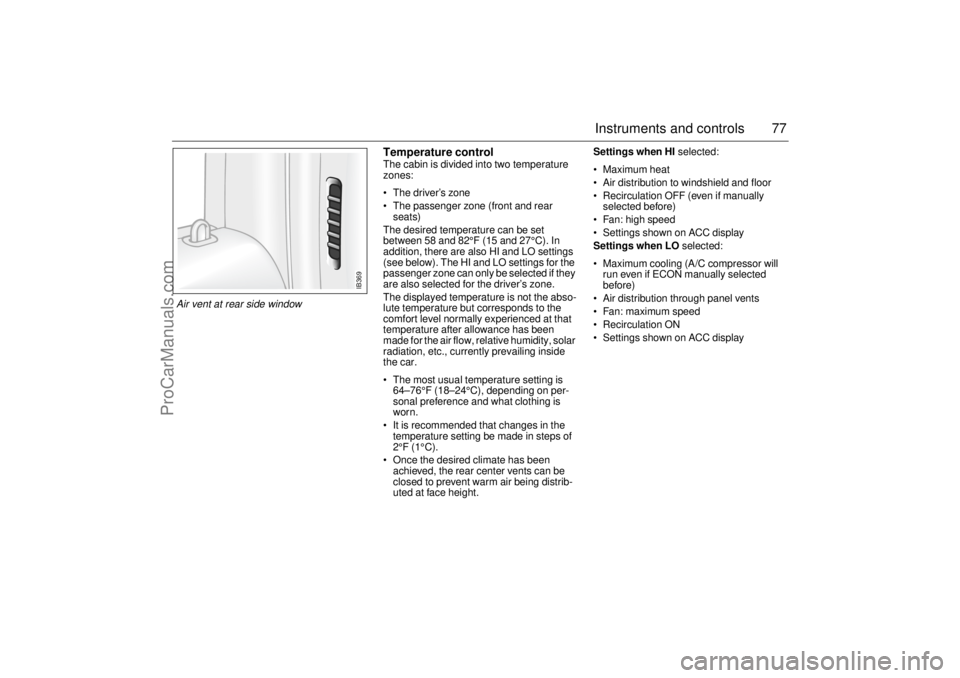
77 Instruments and controls
Temperature control The cabin is divided into two temperature
zones:
The driver’s zone
The passenger zone (front and rear
seats)
The desired temperature can be set
between 58 and 82°F (15 and 27°C). In
addition, there are also HI and LO settings
(see below). The HI and LO settings for the
passenger zone can only be selected if they
are also selected for the driver’s zone.
The displayed temperature is not the abso-
lute temperature but corresponds to the
comfort level normally experienced at that
temperature after allowance has been
made for the air flow, relative humidity, solar
radiation, etc., currently prevailing inside
the car.
The most usual temperature setting is
64–76°F (18–24°C), depending on per-
sonal preference and what clothing is
worn.
It is recommended that changes in the
temperature setting be made in steps of
2°F (1°C).
Once the desired climate has been
achieved, the rear center vents can be
closed to prevent warm air being distrib-
uted at face height.Settings when HI selected:
Maximum heat
Air distribution to windshield and floor
Recirculation OFF (even if manually
selected before)
Fan: high speed
Settings shown on ACC display
Settings when LO selected:
Maximum cooling (A/C compressor will
run even if ECON manually selected
before)
Air distribution through panel vents
Fan: maximum speed
Recirculation ON
Settings shown on ACC display
IB369
Air vent at rear side window
ProCarManuals.com
Page 83 of 288
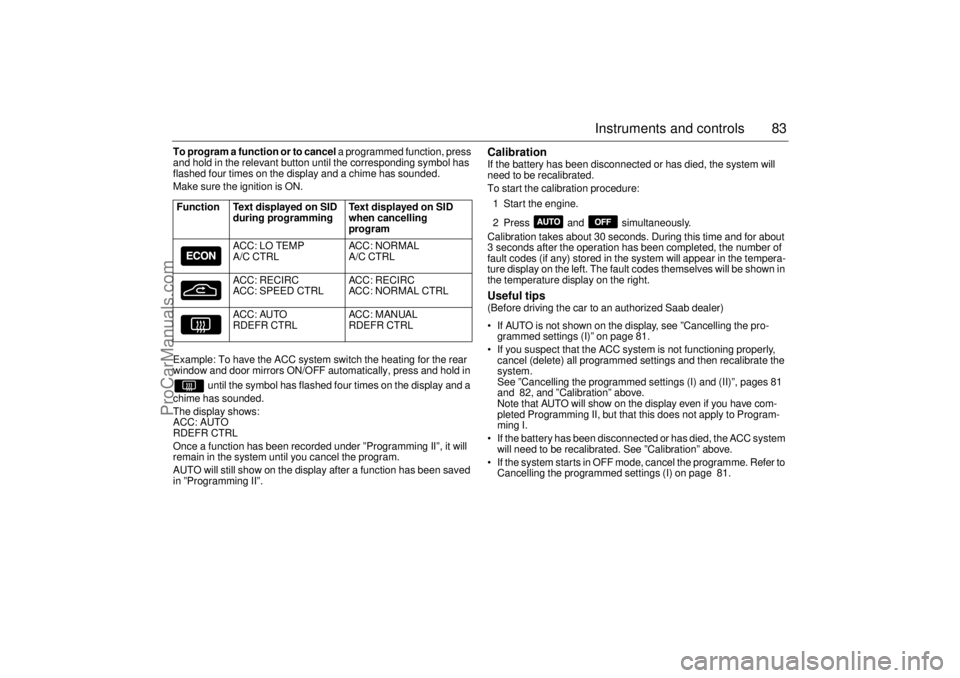
83 Instruments and controls
To program a function or to cancel a programmed function, press
and hold in the relevant button until the corresponding symbol has
flashed four times on the display and a chime has sounded.
Make sure the ignition is ON.
Example: To have the ACC system switch the heating for the rear
window and door mirrors ON/OFF automatically, press and hold in
until the symbol has flashed four times on the display and a
chime has sounded.
The display shows:
ACC: AUTO
RDEFR CTRL
Once a function has been recorded under ”Programming II”, it will
remain in the system until you cancel the program.
AUTO will still show on the display after a function has been saved
in ”Programming II”.
Calibration If the battery has been disconnected or has died, the system will
need to be recalibrated.
To start the calibration procedure:
1 Start the engine.
2 Press and simultaneously.
Calibration takes about 30 seconds. During this time and for about
3 seconds after the operation has been completed, the number of
fault codes (if any) stored in the system will appear in the tempera-
ture display on the left. The fault codes themselves will be shown in
the temperature display on the right. Useful tips (Before driving the car to an authorized Saab dealer)
If AUTO is not shown on the display, see ”Cancelling the pro-
grammed settings (I)” on page 81.
If you suspect that the ACC system is not functioning properly,
cancel (delete) all programmed settings and then recalibrate the
system.
See ”Cancelling the programmed settings (I) and (II)”, pages 81
and 82, and ”Calibration” above.
Note that AUTO will show on the display even if you have com-
pleted Programming II, but that this does not apply to Program-
ming I.
If the battery has been disconnected or has died, the ACC system
will need to be recalibrated. See ”Calibration” above.
If the system starts in OFF mode, cancel the programme. Refer to
Cancelling the programmed settings (I) on page 81. Function Text displayed on SID
during programming Text displayed on SID
when cancelling
program
ACC: LO TEMP
A/C CTRLACC: NORMAL
A/C CTRL
ACC: RECIRC
ACC: SPEED CTRLACC: RECIRC
ACC: NORMAL CTRL
ACC: AUTO
RDEFR CTRLACC: MANUAL
RDEFR CTRL
ProCarManuals.com
Page 98 of 288
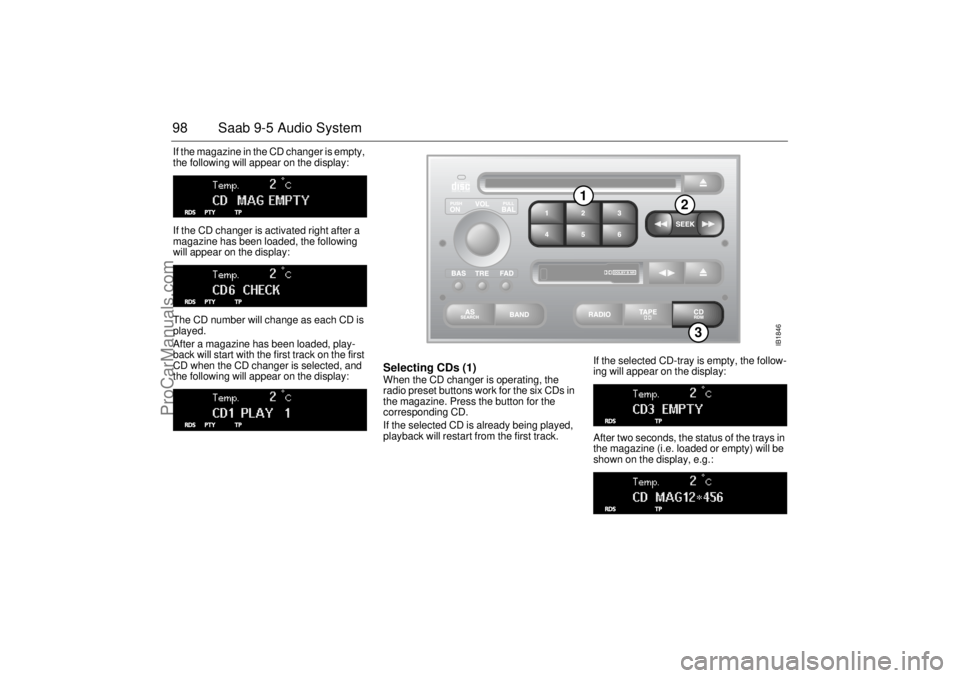
98 Saab 9-5 Audio SystemIf the magazine in the CD changer is empty,
the following will appear on the display:
If the CD changer is activated right after a
magazine has been loaded, the following
will appear on the display:
The CD number will change as each CD is
played.
After a magazine has been loaded, play-
back will start with the first track on the first
CD when the CD changer is selected, and
the following will appear on the display:
Selecting CDs (1) When the CD changer is operating, the
radio preset buttons work for the six CDs in
the magazine. Press the button for the
corresponding CD.
If the selected CD is already being played,
playback will restart from the first track. If the selected CD-tray is empty, the follow-
ing will appear on the display:
After two seconds, the status of the trays in
the magazine (i.e. loaded or empty) will be
shown on the display, e.g.:
IB1846
3
1
2
ProCarManuals.com
Page 112 of 288
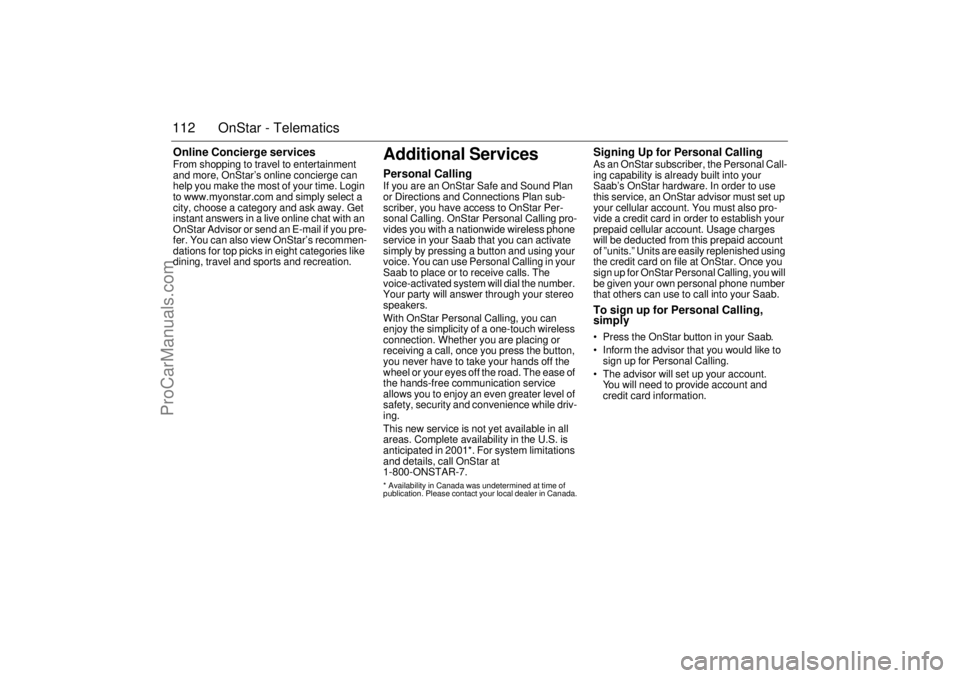
112 OnStar - TelematicsOnline Concierge servicesFrom shopping to travel to entertainment
and more, OnStar’s online concierge can
help you make the most of your time. Login
to www.myonstar.com and simply select a
city, choose a category and ask away. Get
instant answers in a live online chat with an
OnStar Advisor or send an E-mail if you pre-
fer. You can also view OnStar’s recommen-
dations for top picks in eight categories like
dining, travel and sports and recreation.
Additional ServicesPersonal CallingIf you are an OnStar Safe and Sound Plan
or Directions and Connections Plan sub-
scriber, you have access to OnStar Per-
sonal Calling. OnStar Personal Calling pro-
vides you with a nationwide wireless phone
service in your Saab that you can activate
simply by pressing a button and using your
voice. You can use Personal Calling in your
Saab to place or to receive calls. The
voice-activated system will dial the number.
Your party will answer through your stereo
speakers.
With OnStar Personal Calling, you can
enjoy the simplicity of a one-touch wireless
connection. Whether you are placing or
receiving a call, once you press the button,
you never have to take your hands off the
wheel or your eyes off the road. The ease of
the hands-free communication service
allows you to enjoy an even greater level of
safety, security and convenience while driv-
ing.
This new service is not yet available in all
areas. Complete availability in the U.S. is
anticipated in 2001*. For system limitations
and details, call OnStar at
1-800-ONSTAR-7.* Availability in Canada was undetermined at time of
publication. Please contact your local dealer in Canada.
Signing Up for Personal CallingAs an OnStar subscriber, the Personal Call-
ing capability is already built into your
Saab’s OnStar hardware. In order to use
this service, an OnStar advisor must set up
your cellular account. You must also pro-
vide a credit card in order to establish your
prepaid cellular account. Usage charges
will be deducted from this prepaid account
of ”units.” Units are easily replenished using
the credit card on file at OnStar. Once you
sign up for OnStar Personal Calling, you will
be given your own personal phone number
that others can use to call into your Saab. To sign up for Personal Calling,
simply Press the OnStar button in your Saab.
Inform the advisor that you would like to
sign up for Personal Calling.
The advisor will set up your account.
You will need to provide account and
credit card information.
ProCarManuals.com
Page 113 of 288
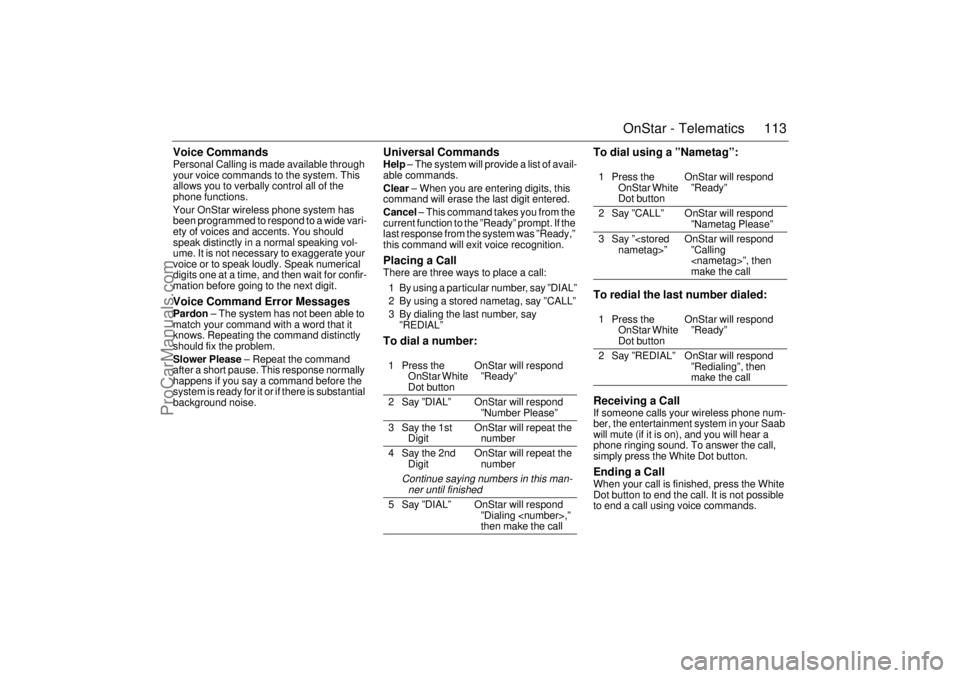
113 OnStar - Telematics
Voice CommandsPersonal Calling is made available through
your voice commands to the system. This
allows you to verbally control all of the
phone functions.
Your OnStar wireless phone system has
been programmed to respond to a wide vari-
ety of voices and accents. You should
speak distinctly in a normal speaking vol-
ume. It is not necessary to exaggerate your
voice or to speak loudly. Speak numerical
digits one at a time, and then wait for confir-
mation before going to the next digit.Voice Command Error MessagesPardon – The system has not been able to
match your command with a word that it
knows. Repeating the command distinctly
should fix the problem.
Slower Please – Repeat the command
after a short pause. This response normally
happens if you say a command before the
system is ready for it or if there is substantial
background noise.
Universal CommandsHelp – The system will provide a list of avail-
able commands.
Clear – When you are entering digits, this
command will erase the last digit entered.
Cancel – This command takes you from the
current function to the ”Ready” prompt. If the
last response from the system was ”Ready,”
this command will exit voice recognition.Placing a CallThere are three ways to place a call:
1 By using a particular number, say ”DIAL”
2 By using a stored nametag, say ”CALL”
3 By dialing the last number, say
”REDIAL”To dial a number:To dial using a ”Nametag”:
To redial the last number dialed:
Receiving a Call
If someone calls your wireless phone num-
ber, the entertainment system in your Saab
will mute (if it is on), and you will hear a
phone ringing sound. To answer the call,
simply press the White Dot button.Ending a CallWhen your call is finished, press the White
Dot button to end the call. It is not possible
to end a call using voice commands. 1 Press the
OnStar White
Dot buttonOnStar will respond
”Ready”
2 Say ”DIAL” OnStar will respond
”Number Please”
3 Say the 1st
DigitOnStar will repeat the
number
4 Say the 2nd
DigitOnStar will repeat the
number
Continue saying numbers in this man-
ner until finished
5 Say ”DIAL” OnStar will respond
”Dialing
then make the call
1Press the
OnStar White
Dot buttonOnStar will respond
”Ready”
2 Say ”CALL” OnStar will respond
”Nametag Please”
3Say ”
”Calling
make the call
1Press the
OnStar White
Dot buttonOnStar will respond
”Ready”
2 Say ”REDIAL” OnStar will respond
”Redialing”, then
make the call
ProCarManuals.com
Page 114 of 288
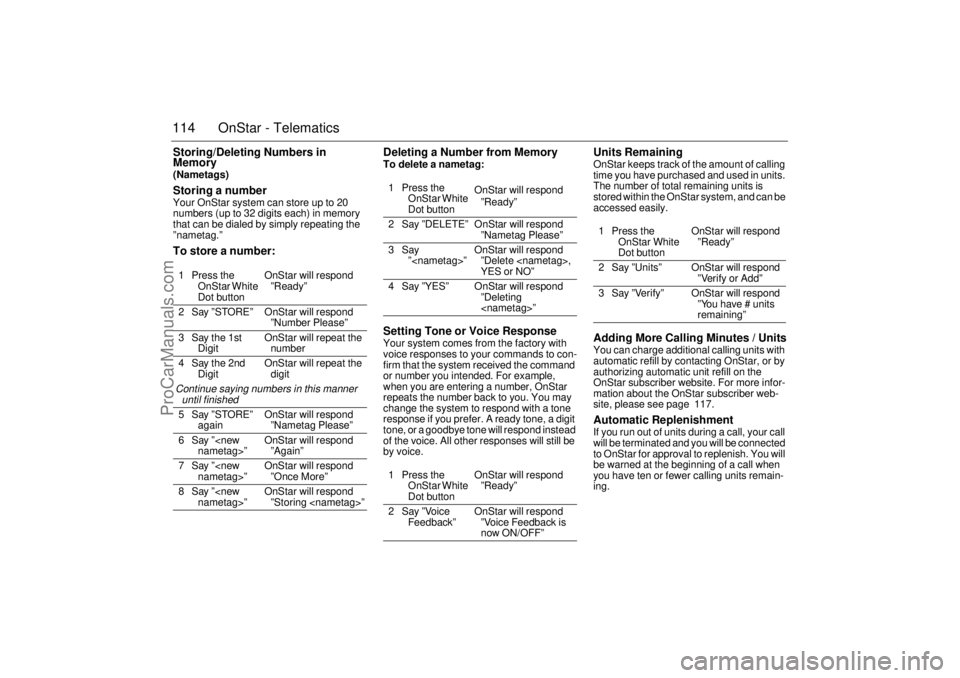
114 OnStar - TelematicsStoring/Deleting Numbers in
Memory(Nametags)Storing a numberYour OnStar system can store up to 20
numbers (up to 32 digits each) in memory
that can be dialed by simply repeating the
”nametag.”To store a number:Deleting a Number from Memory
To delete a nametag:Setting Tone or Voice ResponseYour system comes from the factory with
voice responses to your commands to con-
firm that the system received the command
or number you intended. For example,
when you are entering a number, OnStar
repeats the number back to you. You may
change the system to respond with a tone
response if you prefer. A ready tone, a digit
tone, or a goodbye tone will respond instead
of the voice. All other responses will still be
by voice.
Units RemainingOnStar keeps track of the amount of calling
time you have purchased and used in units.
The number of total remaining units is
stored within the OnStar system, and can be
accessed easily.Adding More Calling Minutes / UnitsYou can charge additional calling units with
automatic refill by contacting OnStar, or by
authorizing automatic unit refill on the
OnStar subscriber website. For more infor-
mation about the OnStar subscriber web-
site, please see page 117.Automatic ReplenishmentIf you run out of units during a call, your call
will be terminated and you will be connected
to OnStar for approval to replenish. You will
be warned at the beginning of a call when
you have ten or fewer calling units remain-
ing. 1Press the
OnStar White
Dot buttonOnStar will respond
”Ready”
2 Say ”STORE” OnStar will respond
”Number Please”
3 Say the 1st
DigitOnStar will repeat the
number
4 Say the 2nd
DigitOnStar will repeat the
digit
Continue saying numbers in this manner
until finished5 Say ”STORE”
againOnStar will respond
”Nametag Please”
6Say ”
”Again”
7Say ”
”Once More”
8Say ”
”Storing
1 Press the
OnStar White
Dot buttonOnStar will respond
”Ready”
2 Say ”DELETE” OnStar will respond
”Nametag Please”
3Say
”
”Delete
YES or NO”
4 Say ”YES” OnStar will respond
”Deleting
1 Press the
OnStar White
Dot buttonOnStar will respond
”Ready”
2Say ”Voice
Feedback”OnStar will respond
”Voice Feedback is
now ON/OFF”
1Press the
OnStar White
Dot buttonOnStar will respond
”Ready”
2 Say ”Units” OnStar will respond
”Verify or Add”
3 Say ”Verify” OnStar will respond
”You have # units
remaining”
ProCarManuals.com
Page 115 of 288
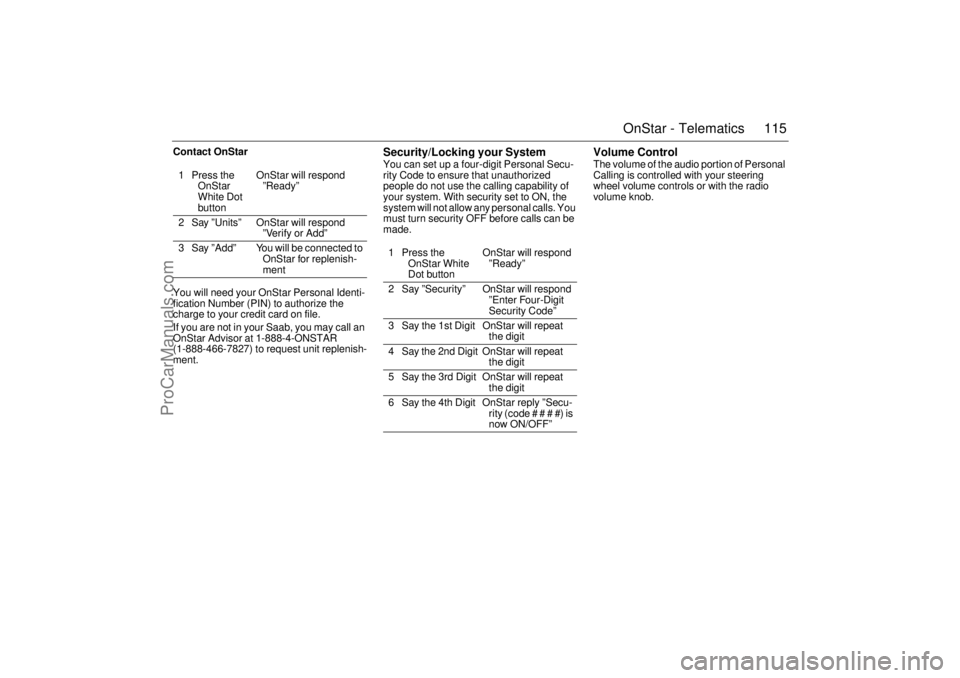
115 OnStar - Telematics
Contact OnStar
You will need your OnStar Personal Identi-
fication Number (PIN) to authorize the
charge to your credit card on file.
If you are not in your Saab, you may call an
OnStar Advisor at 1-888-4-ONSTAR
(1-888-466-7827) to request unit replenish-
ment.
Security/Locking your SystemYou can set up a four-digit Personal Secu-
rity Code to ensure that unauthorized
people do not use the calling capability of
your system. With security set to ON, the
system will not allow any personal calls. You
must turn security OFF before calls can be
made.
Volume ControlThe volume of the audio portion of Personal
Calling is controlled with your steering
wheel volume controls or with the radio
volume knob. 1Press the
OnStar
White Dot
buttonOnStar will respond
”Ready”
2 Say ”Units” OnStar will respond
”Verify or Add”
3 Say ”Add” You will be connected to
OnStar for replenish-
ment
1 Press the
OnStar White
Dot buttonOnStar will respond
”Ready”
2 Say ”Security” OnStar will respond
”Enter Four-Digit
Security Code”
3 Say the 1st Digit OnStar will repeat
the digit
4 Say the 2nd Digit OnStar will repeat
the digit
5 Say the 3rd Digit OnStar will repeat
the digit
6 Say the 4th Digit OnStar reply ”Secu-
rity (code # # # #) is
now ON/OFF”
ProCarManuals.com
Page 116 of 288
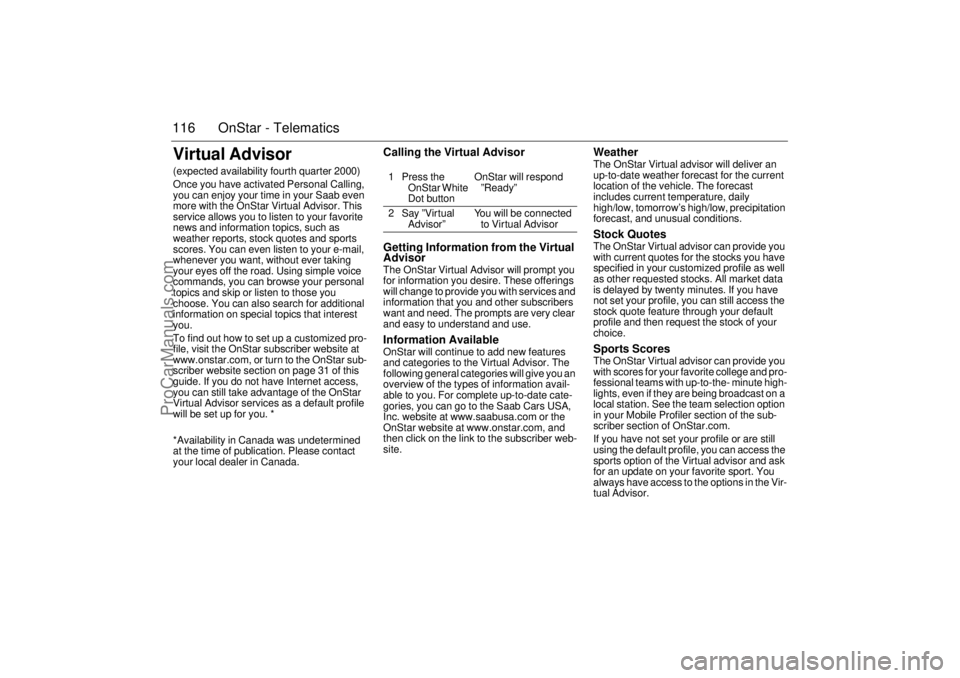
116 OnStar - TelematicsVirtual Advisor(expected availability fourth quarter 2000)
Once you have activated Personal Calling,
you can enjoy your time in your Saab even
more with the OnStar Virtual Advisor. This
service allows you to listen to your favorite
news and information topics, such as
weather reports, stock quotes and sports
scores. You can even listen to your e-mail,
whenever you want, without ever taking
your eyes off the road. Using simple voice
commands, you can browse your personal
topics and skip or listen to those you
choose. You can also search for additional
information on special topics that interest
you.
To find out how to set up a customized pro-
file, visit the OnStar subscriber website at
www.onstar.com, or turn to the OnStar sub-
scriber website section on page 31 of this
guide. If you do not have Internet access,
you can still take advantage of the OnStar
Virtual Advisor services as a default profile
will be set up for you. *
*Availability in Canada was undetermined
at the time of publication. Please contact
your local dealer in Canada.
Calling the Virtual Advisor
Getting Information from the Virtual
AdvisorThe OnStar Virtual Advisor will prompt you
for information you desire. These offerings
will change to provide you with services and
information that you and other subscribers
want and need. The prompts are very clear
and easy to understand and use.Information AvailableOnStar will continue to add new features
and categories to the Virtual Advisor. The
following general categories will give you an
overview of the types of information avail-
able to you. For complete up-to-date cate-
gories, you can go to the Saab Cars USA,
Inc. website at www.saabusa.com or the
OnStar website at www.onstar.com, and
then click on the link to the subscriber web-
site.
WeatherThe OnStar Virtual advisor will deliver an
up-to-date weather forecast for the current
location of the vehicle. The forecast
includes current temperature, daily
high/low, tomorrow’s high/low, precipitation
forecast, and unusual conditions.Stock QuotesThe OnStar Virtual advisor can provide you
with current quotes for the stocks you have
specified in your customized profile as well
as other requested stocks. All market data
is delayed by twenty minutes. If you have
not set your profile, you can still access the
stock quote feature through your default
profile and then request the stock of your
choice.Sports ScoresThe OnStar Virtual advisor can provide you
with scores for your favorite college and pro-
fessional teams with up-to-the- minute high-
lights, even if they are being broadcast on a
local station. See the team selection option
in your Mobile Profiler section of the sub-
scriber section of OnStar.com.
If you have not set your profile or are still
using the default profile, you can access the
sports option of the Virtual advisor and ask
for an update on your favorite sport. You
always have access to the options in the Vir-
tual Advisor. 1 Press the
OnStar White
Dot buttonOnStar will respond
”Ready”
2Say ”Virtual
Advisor”You will be connected
to Virtual Advisor
ProCarManuals.com
Page 117 of 288
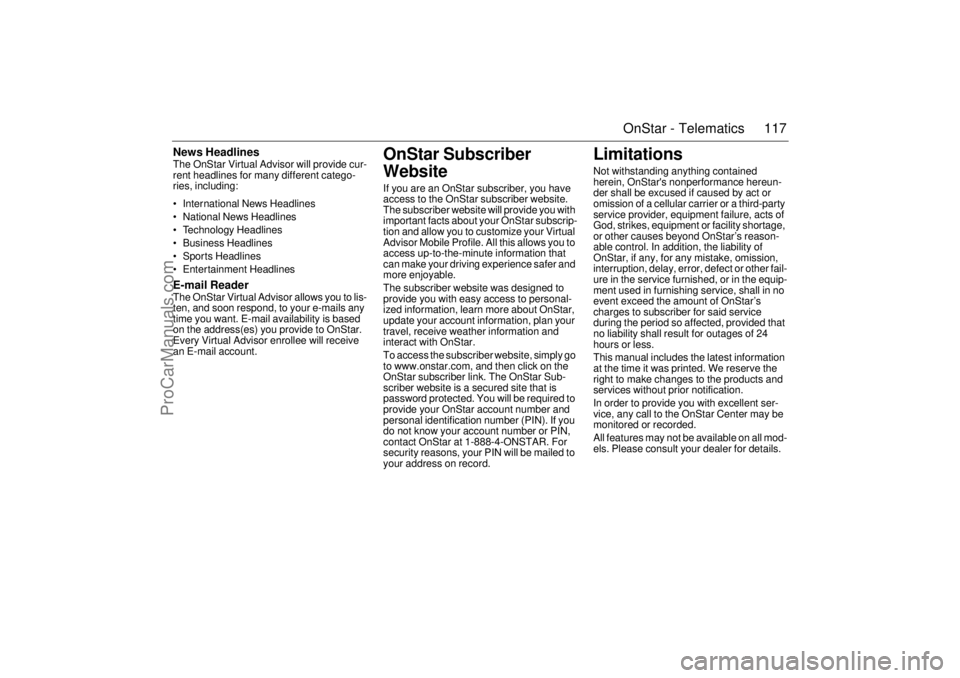
117 OnStar - Telematics
News HeadlinesThe OnStar Virtual Advisor will provide cur-
rent headlines for many different catego-
ries, including:
International News Headlines
National News Headlines
Technology Headlines
Business Headlines
Sports Headlines
Entertainment HeadlinesE-mail ReaderThe OnStar Virtual Advisor allows you to lis-
ten, and soon respond, to your e-mails any
time you want. E-mail availability is based
on the address(es) you provide to OnStar.
Every Virtual Advisor enrollee will receive
an E-mail account.
OnStar Subscriber
WebsiteIf you are an OnStar subscriber, you have
access to the OnStar subscriber website.
The subscriber website will provide you with
important facts about your OnStar subscrip-
tion and allow you to customize your Virtual
Advisor Mobile Profile. All this allows you to
access up-to-the-minute information that
can make your driving experience safer and
more enjoyable.
The subscriber website was designed to
provide you with easy access to personal-
ized information, learn more about OnStar,
update your account information, plan your
travel, receive weather information and
interact with OnStar.
To access the subscriber website, simply go
to www.onstar.com, and then click on the
OnStar subscriber link. The OnStar Sub-
scriber website is a secured site that is
password protected. You will be required to
provide your OnStar account number and
personal identification number (PIN). If you
do not know your account number or PIN,
contact OnStar at 1-888-4-ONSTAR. For
security reasons, your PIN will be mailed to
your address on record.
LimitationsNot withstanding anything contained
herein, OnStar's nonperformance hereun-
der shall be excused if caused by act or
omission of a cellular carrier or a third-party
service provider, equipment failure, acts of
God, strikes, equipment or facility shortage,
or other causes beyond OnStar’s reason-
able control. In addition, the liability of
OnStar, if any, for any mistake, omission,
interruption, delay, error, defect or other fail-
ure in the service furnished, or in the equip-
ment used in furnishing service, shall in no
event exceed the amount of OnStar’s
charges to subscriber for said service
during the period so affected, provided that
no liability shall result for outages of 24
hours or less.
This manual includes the latest information
at the time it was printed. We reserve the
right to make changes to the products and
services without prior notification.
In order to provide you with excellent ser-
vice, any call to the OnStar Center may be
monitored or recorded.
All features may not be available on all mod-
els. Please consult your dealer for details.
ProCarManuals.com
Page 127 of 288
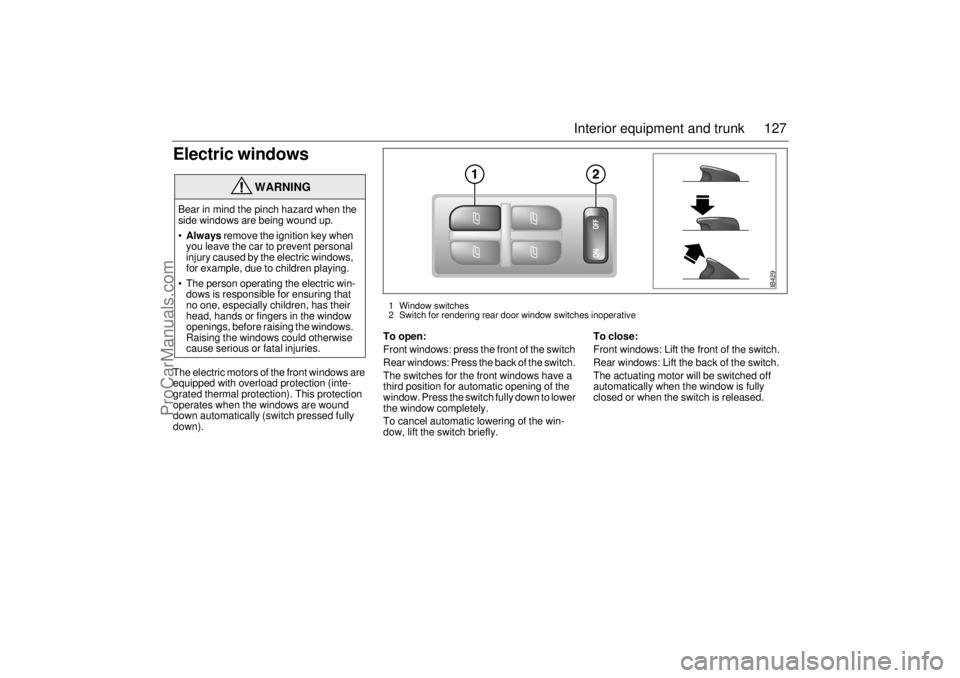
127 Interior equipment and trunk
Electric windowsThe electric motors of the front windows are
equipped with overload protection (inte-
grated thermal protection). This protection
operates when the windows are wound
down automatically (switch pressed fully
down).To open:
Front windows: press the front of the switch
Rear windows: Press the back of the switch.
The switches for the front windows have a
third position for automatic opening of the
window. Press the switch fully down to lower
the window completely.
To cancel automatic lowering of the win-
dow, lift the switch briefly.To close:
Front windows: Lift the front of the switch.
Rear windows: Lift the back of the switch.
The actuating motor will be switched off
automatically when the window is fully
closed or when the switch is released.
WARNING
Bear in mind the pinch hazard when the
side windows are being wound up.
Always remove the ignition key when
you leave the car to prevent personal
injury caused by the electric windows,
for example, due to children playing.
The person operating the electric win-
dows is responsible for ensuring that
no one, especially children, has their
head, hands or fingers in the window
openings, before raising the windows.
Raising the windows could otherwise
cause serious or fatal injuries.
IB429
1 Window switches
2 Switch for rendering rear door window switches inoperative
ProCarManuals.com