API SAAB 9-5 2008 Owners Manual
[x] Cancel search | Manufacturer: SAAB, Model Year: 2008, Model line: 9-5, Model: SAAB 9-5 2008Pages: 288, PDF Size: 27.54 MB
Page 30 of 288
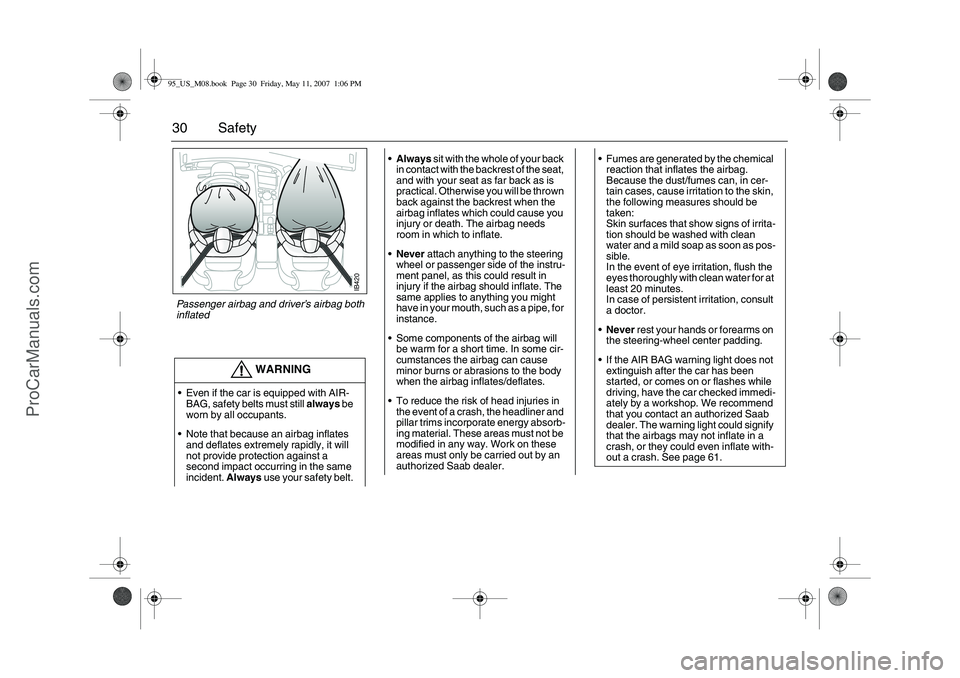
30 Safety
WARNING
Even if the car is equipped with AIR-
BAG, safety belts must still always be
worn by all occupants.
Note that because an airbag inflates
and deflates extremely rapidly, it will
not provide protection against a
second impact occurring in the same
incident. Always use your safety belt.
Always sit with the whole of your back
in contact with the backrest of the seat,
and with your seat as far back as is
practical. Otherwise you will be thrown
back against the backrest when the
airbag inflates which could cause you
injury or death. The airbag needs
room in which to inflate.
Never attach anything to the steering
wheel or passenger side of the instru-
ment panel, as this could result in
injury if the airbag should inflate. The
same applies to anything you might
have in your mouth, such as a pipe, for
instance.
Some components of the airbag will
be warm for a short time. In some cir-
cumstances the airbag can cause
minor burns or abrasions to the body
when the airbag inflates/deflates.
To reduce the risk of head injuries in
the event of a crash, the headliner and
pillar trims incorporate energy absorb-
ing material. These areas must not be
modified in any way. Work on these
areas must only be carried out by an
authorized Saab dealer.
Fumes are generated by the chemical
reaction that inflates the airbag.
Because the dust/fumes can, in cer-
tain cases, cause irritation to the skin,
the following measures should be
taken:
Skin surfaces that show signs of irrita-
tion should be washed with clean
water and a mild soap as soon as pos-
sible.
In the event of eye irritation, flush the
eyes thoroughly with clean water for at
least 20 minutes.
In case of persistent irritation, consult
a doctor.
Never rest your hands or forearms on
the steering-wheel center padding.
If the AIR BAG warning light does not
extinguish after the car has been
started, or comes on or flashes while
driving, have the car checked immedi-
ately by a workshop. We recommend
that you contact an authorized Saab
dealer. The warning light could signify
that the airbags may not inflate in a
crash, or they could even inflate with-
out a crash. See page 61.
IB420
Passenger airbag and driver’s airbag both
inflated 95_US_M08.book Page 30 Friday, May 11, 2007 1:06 PM
ProCarManuals.com
Page 40 of 288

40 SafetyFrequently asked questions on
function of airbagsDo you still need to wear a safety belt if air-
bags are fitted?
Yes, always! The airbag merely supple-
ments the car’s normal safety system.
Moreover, the airbag will only be actuated in
a moderate to severe frontal, or near-frontal
crash, which means, of course, that it pro-
vides no protection in minor frontal crashes,
major rear-end or side-on crashes or if the
car rolls over.
The safety belts help reduce the chance of
the car occupants from being thrown around
and injured or killed inside the car.
But they also ensure that, if a crash occurs
in which the airbags are inflated, the airbag
will make the optimum contact with the
occupant, i.e. square on from the front. If the
occupant meets the airbag in an offset posi-
tion, the protection afforded will be reduced.
In addition, airbags provide no protection
against a secondary impact occurring in the
same incident. So there is no doubt about
the benefit of wearing safety belts at all
times.
Do not sit too close to the airbag: it needs
room to inflate.
The airbag inflates very quickly and power-
fully in order to protect an adult person,
before they are thrown forward, in a serious
frontal crash.How do I position the seat to leave room for
the airbag to inflate?
Don’t have your seat too far forward.
Recline the seat back to increase the dis-
tance between you and the airbag. For short
drivers, special accessory pedal extensions
are available through your Saab dealer.
Airbags inflate extremely rapidly and with
great force – to be fast enough to protect an
adult in the seat.
When do the front airbags inflate?
The airbag will only be inflated under certain
predetermined conditions in a moderate to
severe frontal, or near-frontal crash,
depending on such factors as the force and
angle of the impact, the speed of the car on
impact, and the resistance to deformation of
the impacting object.
The airbag can only be activated once in the
same incident.
Do not attempt to drive the car after an
airbag has been inflated, even if it is
possible.
What won’t trigger the front airbags?
The airbag will not be activated in all
front-end crashes. For instance, if the car
has hit something relatively soft and yielding
(e.g. a snow drift or a hedge) or a solid object at a low impact speed, the airbag will
not necessarily be triggered.
How loud is the inflation?
The noise of the inflation is certainly loud,
but it is very short-lived and will not damage
your hearing. For a short time afterwards
you could experience a buzzing noise in
your ears.
Most people who have experienced it
cannot remember the noise of the inflation
at all – all they remember is the noise of the
crash.
Can you still use a child seat in the front if a
passenger airbag is installed?
Definitely not!
Children can be killed or seriously injured
by the airbag
The BACK SEAT is the SAFEST place for
children 12 and under or shorter than
55 inches (140 cm)
ALWAYS use SAFETY BELTS and
CHILD RESTRAINTS
NEVER put a rear-facing child seat in the
front
Sit as far back as possible from the airbag95_US_M08.book Page 40 Friday, May 11, 2007 1:06 PM
ProCarManuals.com
Page 91 of 288

91 Saab 9-5 Audio System
Steering wheel controls3
33 3l
Scroll among preset pages.
The menu option in the display
is selected with the corre-
sponding pushbutton directly
underneath.
No function on U.S./CA cars.
Select XM
TM
3 program type
when the radio is in the
XM
TM
3 mode.
Cars with CD changer3:
insert CD or MP3 disc or discs.
Cars without CD-changer3:
set time and date.
Eject CD or MP3 disc.
Activate radio and change fre-
quency band (AM,FM and
XM
TM
3).
Auto tuning down and change
track/file going back in order of
play on CD or MP3 disc.
Auto tuning up and change
track/file forward in order of
play on CD or MP3 disc.
Manual tuning and rapid play
back for a track/file on a CD or
MP3 disc.
Manual tuning and rapid play
forward for a track/file on a CD
or MP3 disc.
Activate CD media or portable
player.
"arrow up"/"arrow down":
change preset for radio stations,
change track on CD or MP3
player.
"Seek UP": auto tuning up, select
next track on CD or MP3 disc.
Activate radio station scan
SRC: press to switch between
AM, FM, XM
TM
3, CD, MP3,
CD changer or portable player.
VOL: adjust volume.
IB3935
95_US_M08.book Page 91 Friday, May 11, 2007 1:06 PM
ProCarManuals.com
Page 99 of 288

99 Saab 9-5 Audio System
CD playerActivate the CD player by inserting a disc or
by pressing the CD AUX button if a CD is
already loaded.
CD player menuLoading CDsInsert the disc in the slot with the text side
up until the mechanism loads the disc. The
first track is played. If the disc is
wrong-side-up, it will be ejected automati-
cally.
Once all the tracks have been played, the
CD player will restart from track 1.
The CD player is turned off by pressing
ON/OFF to turn off the audio system or by
selecting another audio source.
Removing CDsPress the EJECT button to eject the CD. If
you press EJECT without removing the
ejected disc, the player will reload the disc
after 10 seconds for reasons of safety.Selecting and changing tracksTurn the tone control or press the SEEK but-
tons to select or change to the preceding or
next track. The track number appears in the
display.
If the current track has played for at least
10 seconds, you can start the track from the
beginning by pressing SEEK (arrow left).
If you press SEEK (arrow right) while the
last track of the disc is playing, the first track
will play.
If you press SEEK (arrow left) while the first
track of the disc is playing, the last track will
play.
The same function applies to and on
the steering wheel.
Rapid playing tracksTo rapid play the current track, hold REV or
FWD depressed. Release the button to stop
rapid play and return to normal playback.Random playbackYou can allow the CD player to choose
tracks randomly, i.e. not to play the tracks in
numerical order.
To play tracks randomly, press the push-
button under the menu option
RDM
.
To resume playing tracks in numerical
order, press the pushbutton under the
menu option
RDM
again
.
Random playback
NOTEDo not use CDs with labels or stickers.
These labels could detach and cause the
audio system to malfunction.95_US_M08.book Page 99 Friday, May 11, 2007 1:06 PM
ProCarManuals.com
Page 101 of 288

101 Saab 9-5 Audio System
Selecting and changing tracksTurn the tone control or press the SEEK but-
tons to select or change to the preceding or
next track. The track number appears in the
display.
If the current track has played for at least
10 seconds, you can start the track from the
beginning by pressing SEEK (arrow left).
If you press SEEK (arrow right) while the
last track of the disc is playing, the first track
will play.
If you press SEEK (arrow left) while the first
track of the disc is playing, the last track will
play.
The same function applies to and on
the steering wheel.
For selecting/changing MP3 files, see
page 102.
Selecting/changing CDPress the pushbuttons under the menu
option
CD
in the display to change CDs.
For selecting/changing MP3 folder, see
page 103.
Selecting/changing CD
Rapid playing tracksTo rapid play the current track, hold REV or
FWD depressed. Release the button to stop
rapid play and return to normal playback.
For rapid playing an MP3 file, see page 103.
Random playbackYou can allow the CD changer to choose
tracks randomly from all CDs, i.e. not to play
the tracks in numerical order.
To play tracks randomly, press the push-
button under the menu option
RDM
.
To resume playing tracks in numerical
order, press the pushbutton under the
menu option
RDM
again
.
For random playback of MP3 files, see
page 103.
Random playback from all CDs
95_US_M08.book Page 101 Friday, May 11, 2007 1:06 PM
ProCarManuals.com
Page 103 of 288

103 Saab 9-5 Audio System
Selecting/changing MP3 folderPress the left pushbutton under the Folder
symbol to play the first MP3 file in the
preceding MP3 folder on the disc.
Press the right pushbutton under the
Folder symbol to play the first MP3 file of
the next MP3 folder on the disc.Rapid playing an MP3 fileTo rapid play the current MP3 file, hold REV
or FWD depressed. Release the button to
stop rapid play and return to normal play-
back.Random playback of MP3 filesYou can allow the MP3 player to randomly
select MP3 files, i.e. not to play the files in
numerical order.
For random playback of MP3 files, press
the pushbutton under the menu option RDM
.
To resume playing MP3 files in numerical
order, press the pushbutton under the
menu option
RDM
again
.
Random playback of MP3 files
Playback orderFiles on a CD-R disc will be played in the fol-
lowing order:
The first MP3 file in the first playlist will be
played, followed by all files in each playl-
ist. When the last MP3 file in the last play-
list has been played, playback starts from
the beginning with the first MP3 file in the
first playlist.
The first MP3 file in the first MP3 folder will
be played, followed by all files in each
folder. When the last MP3 file in the last
folder has been played, playback starts
from the beginning with the first MP3 file
in the first folder.
Sorting musicTo play MP3 files sorted by artist or album,
press the pushbutton under the magnifying
glass in the display.
The CD player searches through the disc
and sorts files by artist and album. This
could take several minutes depending on
the number of MP3 files on the disc.
Once the sort is complete, select sort order
by pressing the pushbutton under the menu
option
Sort
.
To sort and play MP3 files by artist, press
the pushbutton under the menu option
Artist
.
To sort and play MP3 files by album, press
the pushbutton under the menu option
Album
.
95_US_M08.book Page 103 Friday, May 11, 2007 1:06 PM
ProCarManuals.com
Page 119 of 288

119 Interior equipment and trunk
Preparations for first-time programming
Before programming the garage opener for
the first time, you must delete any factory
codes.
Press and hold the two outer buttons until
the indicator light begins to flash-after
20 seconds. Release both buttons. Do not
hold for longer that 30 seconds. The garage
opener is now in the train (or learning) mode
and can be programmed at any time begin-
ning with "Programming" - step 2.
Programming
The garage opener can record and store the
frequencies of three different remote con-
trols.
The battery in the remote control should be
fairly new for programming to work well.
Do not repeat "Programming" - step two
to train additional devices to a second or
third button. Begin with "Programming" -
step three.
1 Turn the ignition ON.
2 Press and hold the two outer buttons
(buttons one and three) - releasing only
when the indicator light begins to flash
(after 20 seconds). Do not hold the
buttons for longer than 30 seconds and
do not repeat step two to program a
second and/or third hand-held transmit-
ter to the remaining two buttons.
3 Position the end of your hand-held trans-
mitter 1-3 inches (5-14 cm) away from the button you wish to program while
keeping the indicator light in view. The
transmitter should face the mirror from
below or left side of the mirror.
4 Simultaneously press and hold both the
chosen and hand-held transmitter
buttons. Do not release the buttons
until step 5 has been completed.
Note: Some gate operators and garage
door openers may require you to replace
this Programming Step 4 with procedures
noted in the "Gate Operator / Canadian Pro-
gramming" section.
5 After the indicator light changes from a
slow to a rapidly blinking light, release
both the mirror and hand-held transmit-
ter buttons.
6 Press and hold the just-trained button
and observe the indicator light.
If the indicator light stays on
constantly, programming is complete
and your device should activate when
the button is pressed and released.
Note: To program the remaining two but-
tons, begin with "Programming" - step
three. Do not repeat step two.
If the indicator light blinks rapidly for two
seconds and then turns to a constant
light continue with "Programming"
steps 7-9 to complete the programming of
a rolling code equipped device (most com-
monly a garage door opener).7 At the garage door opener receiver
(motor-head unit) in the garage, locate
the "learn" or "smart" button. This can
usually be found where the hanging
antenna wire is attached to the
motor-head unit.
8 Firmly press and release the "learn" or
"smart" button. (The name and color of
the button may vary by manufacturer.)
Note: There are 30 seconds in which to ini-
tiate step nine.
9 Return to the vehicle and firmly press,
hold for two seconds and release the
programmed button. Repeat the
"press/hold/release" sequence a
second time, and, depending on the
brand of the garage door opener (or
other rolling code equipped device),
repeat this sequence a third time to
complete the programming process.
The garage opener should now activate
your rolling code equipped device.
Note: To program the remaining two but-
tons, begin with "Programming" - step
three. Do not repeat step two. 95_US_M08.book Page 119 Friday, May 11, 2007 1:06 PM
ProCarManuals.com
Page 160 of 288

160 Starting and drivingTo reduce the preset speedThe cruise control system will always disen-
gage automatically the moment that either
the brake pedal or the clutch pedal is
depressed.
It is also possible to reduce the speed by
means of the RESUME/– button.
Sliding the button to RESUME/– once will
reduce the speed by 1 mph (1.6 km/h).
Holding the button in the RESUME/– posi-
tion will effect a gradual reduction in speed
until the button is released.
Disengaging the system The system will be disengaged:
When the brake or clutch pedal is
depressed.
When the switch is moved to CANCEL.
When the switch is moved to OFF.
When the engine is switched off.
When the selector lever is moved to posi-
tion N (cars with automatic transmission).
When the ESP
® system is operative for
more than 1 second.
BrakingTo avoid the brakes becoming overheated,
(e.g. when negotiating long descents with a
drop of several hundred feet), select a low
gear to use the braking effect of the engine.
If the car has automatic transmission, move
the selector lever to position D or L.
When driving fast, you can help to prolong
the life of the brakes by thinking ahead and
braking harder for short periods, rather than
braking more moderately over long
stretches. Brake pad wear indicatorsThe outboard brake pads on the front
wheels incorporate pad-wear indicators.
When the lining is down to 3 mm, the pad
will produce a screeching, squealing or
scraping noise when the brakes are applied.
New pads should be fitted without delay.
Brake pads should only be replaced by a
workshop. We recommend that you con-
tact an authorized Saab dealer.
95_US_M08.book Page 160 Friday, May 11, 2007 1:06 PM
ProCarManuals.com
Page 197 of 288

197 Car care and technical information
Use only new brake fluid from a sealed
container.
Check that there are no leaks in the brake
system.
The brake fluid level will fall somewhat as
the brake pads wear. The MAX level in the
reservoir corresponds to the amount of
brake fluid required with new brake pads. If
the fall in fluid level is moderate, due to
normal brake pad wear, topping up is not
necessary.
Changing of the brake fluid should be
carried out by a workshop. We recom-
mend that you contact an authorized
Saab dealer.
The vehicle´s regular braking system is
adjusted automatically, but the parking
brake has to be adjusted manually. This
work, involving adjustment of the parking
brake cables and brake pads, must only be
carried out by a workshop. We recommend
that you contact an authorized Saab dealer.It is not possible to detect, through abnormal
pedal or parking brake-lever travel, whether
brake pads are worn and need replacing. It
is therefore essential that brake pads be
checked regularly, as specified in the
service program.
Brake pad wear indicators The outboard brake pads on the front
wheels incorporate pad-wear indicators.
When the lining is down to 0.11 in (3 mm),
the pad will produce a screeching, squeal-
ing or scraping noise when the brakes are
applied. New pads should be fitted without
delay.
Brake pads should only be changed by a
workshop. We recommend that you con-
tact an authorized Saab dealer.
NOTEAvoid spilling brake fluid onto paintwork,
since it can cause the paint to bubble and
lift. If any brake fluid is spilled, the area
should be flushed with large quantities of
water as quickly as possible.
IB1188
Brake and clutch-fluid reservoir
95_US_M08.book Page 197 Friday, May 11, 2007 1:06 PM
ProCarManuals.com
Page 204 of 288
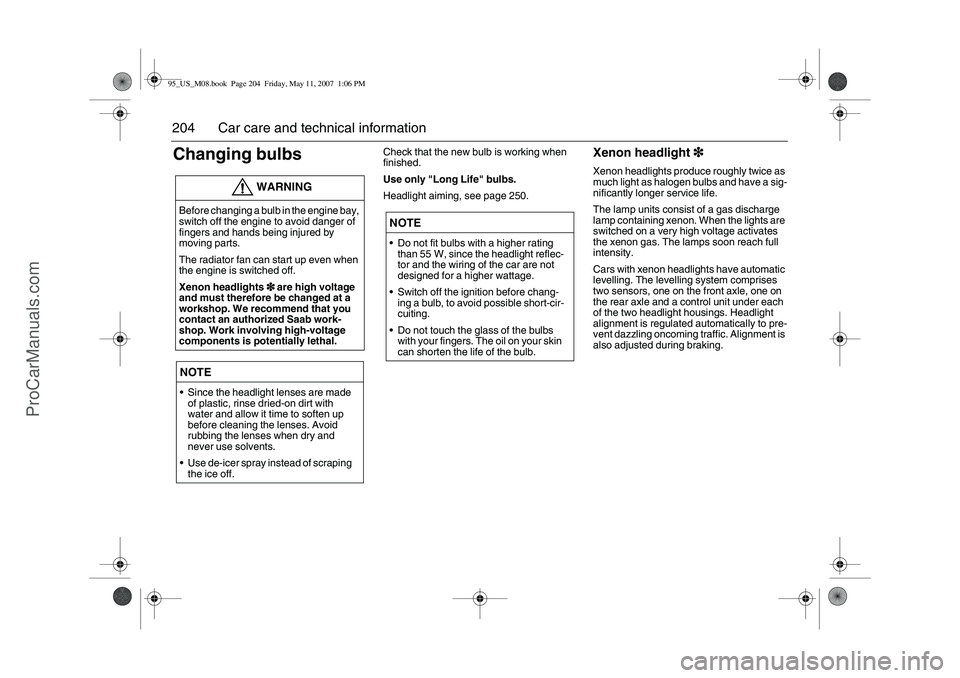
204 Car care and technical informationChanging bulbs
Check that the new bulb is working when
finished.
Use only "Long Life" bulbs.
Headlight aiming, see page 250.
Xenon headlight3
33 3Xenon headlights produce roughly twice as
much light as halogen bulbs and have a sig-
nificantly longer service life.
The lamp units consist of a gas discharge
lamp containing xenon. When the lights are
switched on a very high voltage activates
the xenon gas. The lamps soon reach full
intensity.
Cars with xenon headlights have automatic
levelling. The levelling system comprises
two sensors, one on the front axle, one on
the rear axle and a control unit under each
of the two headlight housings. Headlight
alignment is regulated automatically to pre-
vent dazzling oncoming traffic. Alignment is
also adjusted during braking.
WARNING
Before changing a bulb in the engine bay,
switch off the engine to avoid danger of
fingers and hands being injured by
moving parts.
The radiator fan can start up even when
the engine is switched off.
Xenon headlights3
33 3 are high voltage
and must therefore be changed at a
workshop. We recommend that you
contact an authorized Saab work-
shop. Work involving high-voltage
components is potentially lethal.NOTESince the headlight lenses are made
of plastic, rinse dried-on dirt with
water and allow it time to soften up
before cleaning the lenses. Avoid
rubbing the lenses when dry and
never use solvents.
Use de-icer spray instead of scraping
the ice off.
NOTEDo not fit bulbs with a higher rating
than 55 W, since the headlight reflec-
tor and the wiring of the car are not
designed for a higher wattage.
Switch off the ignition before chang-
ing a bulb, to avoid possible short-cir-
cuiting.
Do not touch the glass of the bulbs
with your fingers. The oil on your skin
can shorten the life of the bulb.
95_US_M08.book Page 204 Friday, May 11, 2007 1:06 PM
ProCarManuals.com