brakes SAAB 9-5 2009 Owners Manual
[x] Cancel search | Manufacturer: SAAB, Model Year: 2009, Model line: 9-5, Model: SAAB 9-5 2009Pages: 272, PDF Size: 21.53 MB
Page 6 of 272
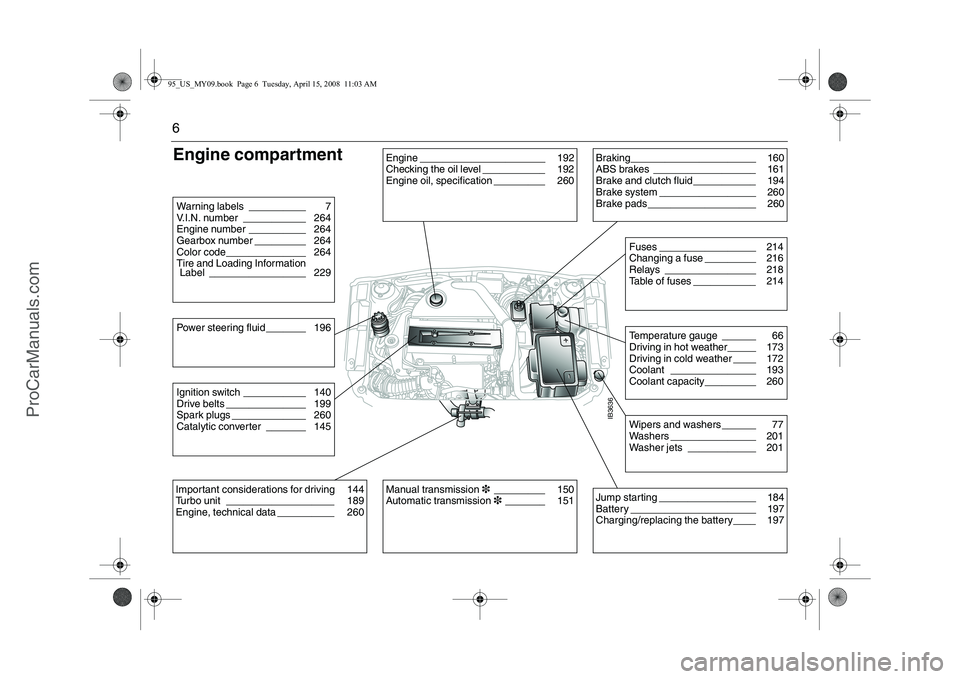
6Engine compartment
IB3636
Engine ______________________ 192
Checking the oil level ___________ 192
Engine oil, specification _________ 260
Braking______________________ 160
ABS brakes __________________ 161
Brake and clutch fluid ___________ 194
Brake system _________________ 260
Brake pads ___________________ 260
Fuses _________________ 214
Changing a fuse _________ 216
Relays ________________ 218
Table of fuses ___________ 214Temperature gauge ______ 66
Driving in hot weather_____ 173
Driving in cold weather ____ 172
Coolant _______________ 193
Coolant capacity_________ 260
Power steering fluid _______ 196
Wipers and washers ______ 77
Washers _______________ 201
Washer jets ____________ 201
Jump starting _________________ 184
Battery ______________________ 197
Charging/replacing the battery____ 197
Manual transmission3_________ 150
Automatic transmission3_______ 151
Important considerations for driving 144
Turbo unit ___________________ 189
Engine, technical data __________ 260Ignition switch ___________ 140
Drive belts ______________ 199
Spark plugs _____________ 260
Catalytic converter _______ 145Warning labels __________ 7
V.I.N. number ___________ 264
Engine number __________ 264
Gearbox number _________ 264
Color code______________ 264
Tire and Loading Information
Label _________________ 22995_US_MY09.book Page 6 Tuesday, April 15, 2008 11:03 AM
ProCarManuals.com
Page 9 of 272
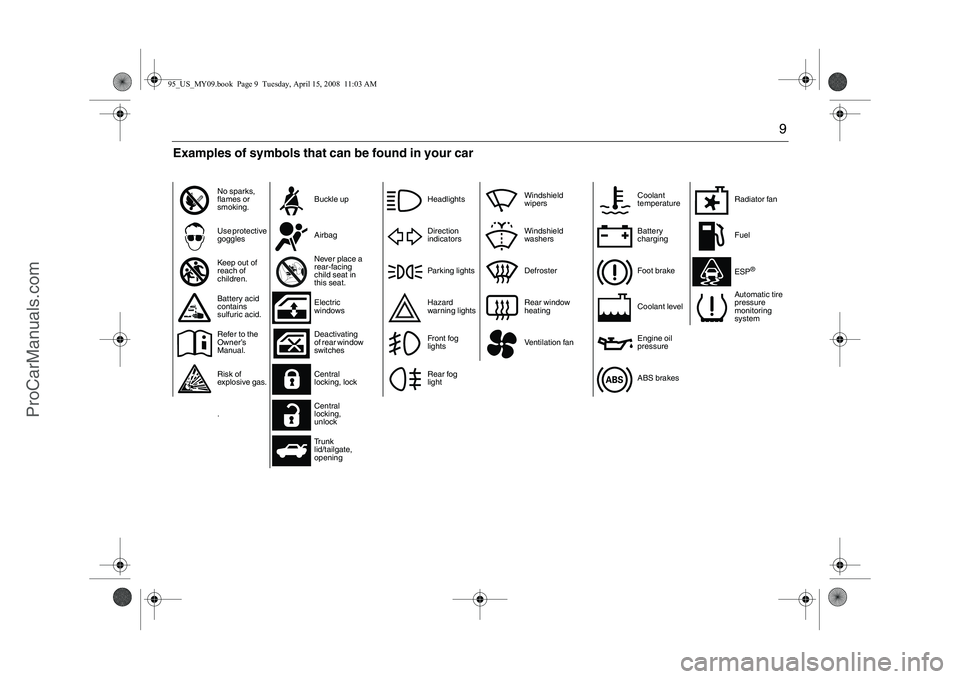
9
No sparks,
flames or
smoking.Buckle up
Use protective
gogglesAirbag
Keep out of
reach of
children.Never place a
rear-facing
child seat in
this seat.
Battery acid
contains
sulfuric acid.Electric
windows
Refer to the
Owner’s
Manual.Deactivating
of rear window
switches
Risk of
explosive gas.Central
locking, lock
.Central
locking,
unlock
Tr u n k
lid/tailgate,
opening
HeadlightsWindshield
wipers
Direction
indicatorsWindshield
washers
Parking lights Defroster
Hazard
warning lightsRear window
heating
Front fog
lightsVentilation fan
Rear fog
light
Coolant
temperatureRadiator fan
Battery
chargingFuel
Foot brake
ESP
®
Coolant levelAutomatic tire
pressure
monitoring
system
Engine oil
pressure
ABS brakes
Examples of symbols that can be found in your car95_US_MY09.book Page 9 Tuesday, April 15, 2008 11:03 AM
ProCarManuals.com
Page 13 of 272
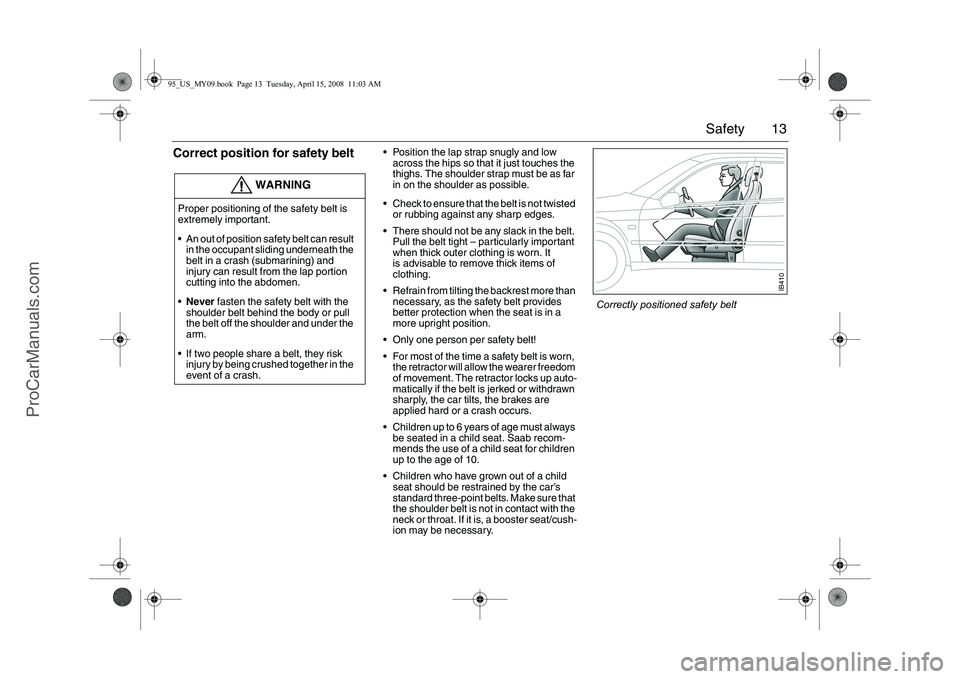
13 Safety
Correct position for safety belt
Position the lap strap snugly and low
across the hips so that it just touches the
thighs. The shoulder strap must be as far
in on the shoulder as possible.
Check to ensure that the belt is not twisted
or rubbing against any sharp edges.
There should not be any slack in the belt.
Pull the belt tight – particularly important
when thick outer clothing is worn. It
is advisable to remove thick items of
clothing.
Refrain from tilting the backrest more than
necessary, as the safety belt provides
better protection when the seat is in a
more upright position.
Only one person per safety belt!
For most of the time a safety belt is worn,
the retractor will allow the wearer freedom
of movement. The retractor locks up auto-
matically if the belt is jerked or withdrawn
sharply, the car tilts, the brakes are
applied hard or a crash occurs.
Children up to 6 years of age must always
be seated in a child seat. Saab recom-
mends the use of a child seat for children
up to the age of 10.
Children who have grown out of a child
seat should be restrained by the car’s
standard three-point belts. Make sure that
the shoulder belt is not in contact with the
neck or throat. If it is, a booster seat/cush-
ion may be necessary.
WARNING
Proper positioning of the safety belt is
extremely important.
An out of position safety belt can result
in the occupant sliding underneath the
belt in a crash (submarining) and
injury can result from the lap portion
cutting into the abdomen.
Never fasten the safety belt with the
shoulder belt behind the body or pull
the belt off the shoulder and under the
arm.
If two people share a belt, they risk
injury by being crushed together in the
event of a crash.
IB410
Correctly positioned safety belt
95_US_MY09.book Page 13 Tuesday, April 15, 2008 11:03 AM
ProCarManuals.com
Page 155 of 272
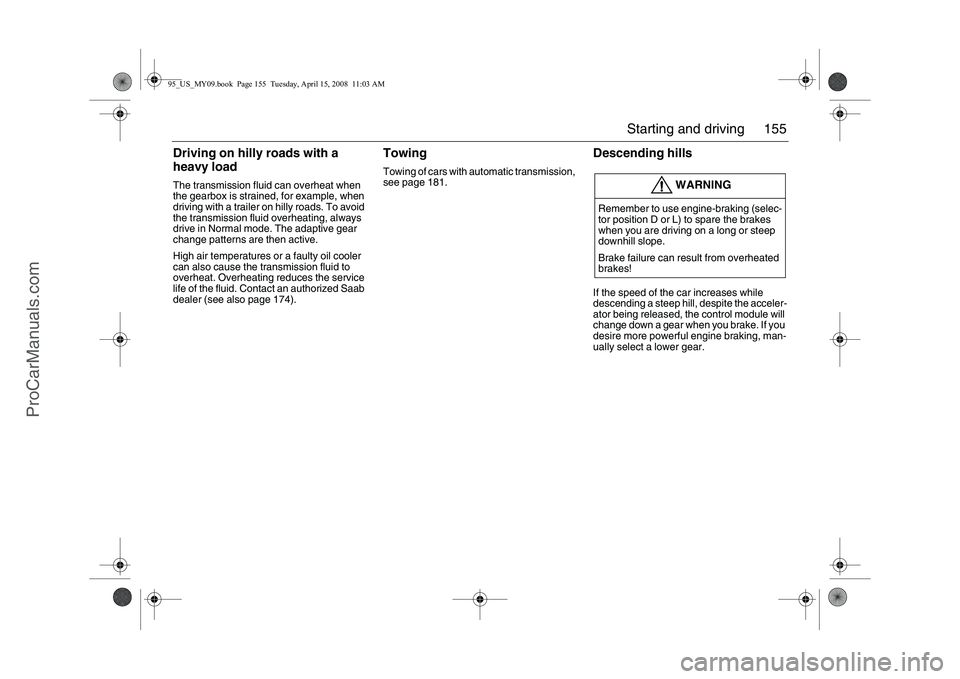
155 Starting and driving
Driving on hilly roads with a
heavy loadThe transmission fluid can overheat when
the gearbox is strained, for example, when
driving with a trailer on hilly roads. To avoid
the transmission fluid overheating, always
drive in Normal mode. The adaptive gear
change patterns are then active.
High air temperatures or a faulty oil cooler
can also cause the transmission fluid to
overheat. Overheating reduces the service
life of the fluid. Contact an authorized Saab
dealer (see also page 174).
Towing Towing of cars with automatic transmission,
see page 181.
Descending hillsIf the speed of the car increases while
descending a steep hill, despite the acceler-
ator being released, the control module will
change down a gear when you brake. If you
desire more powerful engine braking, man-
ually select a lower gear.
WARNING
Remember to use engine-braking (selec-
tor position D or L) to spare the brakes
when you are driving on a long or steep
downhill slope.
Brake failure can result from overheated
brakes!
95_US_MY09.book Page 155 Tuesday, April 15, 2008 11:03 AM
ProCarManuals.com
Page 156 of 272
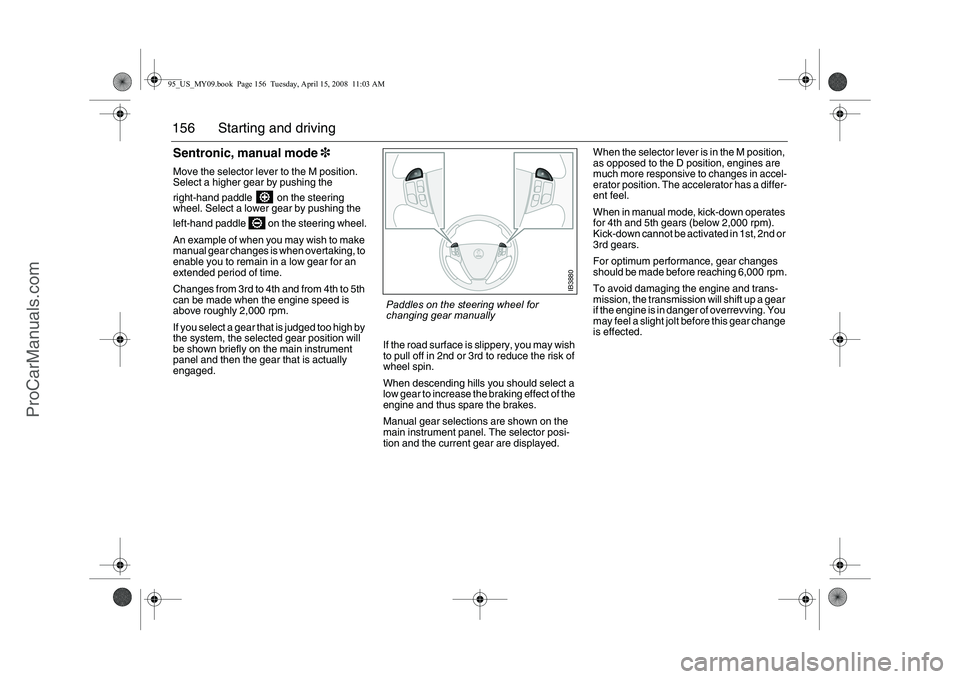
156 Starting and drivingSentronic, manual mode 3Move the selector lever to the M position.
Select a higher gear by pushing the
right-hand paddle on the steering
wheel. Select a lower gear by pushing the
left-hand paddle on the steering wheel.
An example of when you may wish to make
manual gear changes is when overtaking, to
enable you to remain in a low gear for an
extended period of time.
Changes from 3rd to 4th and from 4th to 5th
can be made when the engine speed is
above roughly 2,000 rpm.
If you select a gear that is judged too high by
the system, the selected gear position will
be shown briefly on the main instrument
panel and then the gear that is actually
engaged.If the road surface is slippery, you may wish
to pull off in 2nd or 3rd to reduce the risk of
wheel spin.
When descending hills you should select a
low gear to increase the braking effect of the
engine and thus spare the brakes.
Manual gear selections are shown on the
main instrument panel. The selector posi-
tion and the current gear are displayed.When the selector lever is in the M position,
as opposed to the D position, engines are
much more responsive to changes in accel-
erator position. The accelerator has a differ-
ent feel.
When in manual mode, kick-down operates
for 4th and 5th gears (below 2,000 rpm).
Kick-down cannot be activated in 1st, 2nd or
3rd gears.
For optimum performance, gear changes
should be made before reaching 6,000 rpm.
To avoid damaging the engine and trans-
mission, the transmission will shift up a gear
if the engine is in danger of overrevving. You
may feel a slight jolt before this gear change
is effected.
IB3880
Paddles on the steering wheel for
changing gear manually
95_US_MY09.book Page 156 Tuesday, April 15, 2008 11:03 AM
ProCarManuals.com
Page 157 of 272
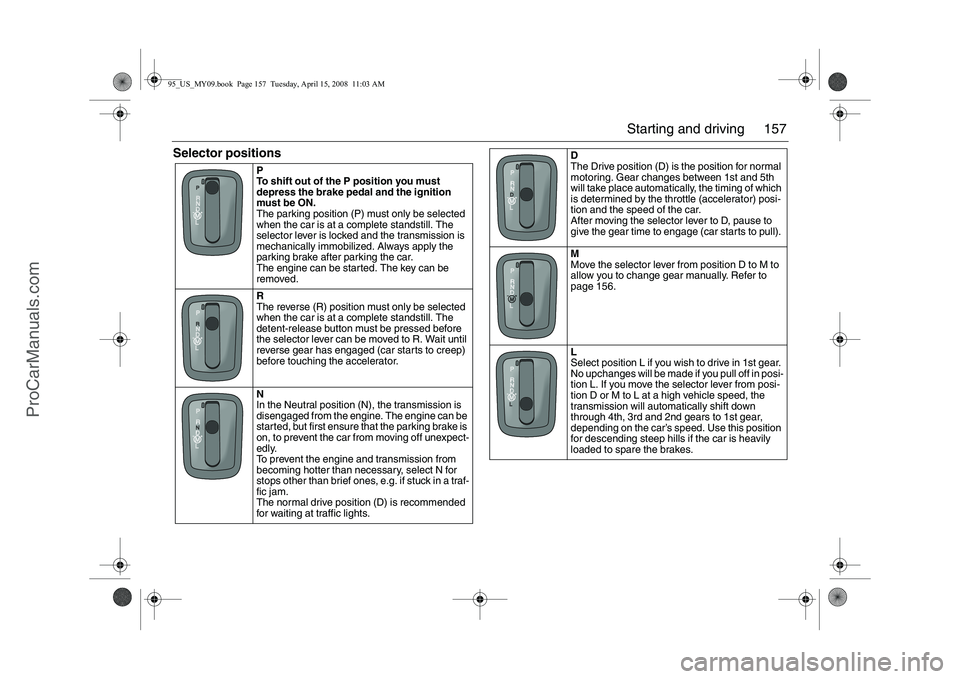
157 Starting and driving
Selector positions
P
To shift out of the P position you must
depress the brake pedal and the ignition
must be ON.
The parking position (P) must only be selected
when the car is at a complete standstill. The
selector lever is locked and the transmission is
mechanically immobilized. Always apply the
parking brake after parking the car.
The engine can be started. The key can be
removed.
R
The reverse (R) position must only be selected
when the car is at a complete standstill. The
detent-release button must be pressed before
the selector lever can be moved to R. Wait until
reverse gear has engaged (car starts to creep)
before touching the accelerator.
N
In the Neutral position (N), the transmission is
disengaged from the engine. The engine can be
started, but first ensure that the parking brake is
on, to prevent the car from moving off unexpect-
edly.
To prevent the engine and transmission from
becoming hotter than necessary, select N for
stops other than brief ones, e.g. if stuck in a traf-
fic jam.
The normal drive position (D) is recommended
for waiting at traffic lights.
D
The Drive position (D) is the position for normal
motoring. Gear changes between 1st and 5th
will take place automatically, the timing of which
is determined by the throttle (accelerator) posi-
tion and the speed of the car.
After moving the selector lever to D, pause to
give the gear time to engage (car starts to pull).
M
Move the selector lever from position D to M to
allow you to change gear manually. Refer to
page 156.
L
Select position L if you wish to drive in 1st gear.
No upchanges will be made if you pull off in posi-
tion L. If you move the selector lever from posi-
tion D or M to L at a high vehicle speed, the
transmission will automatically shift down
through 4th, 3rd and 2nd gears to 1st gear,
depending on the car’s speed. Use this position
for descending steep hills if the car is heavily
loaded to spare the brakes.
95_US_MY09.book Page 157 Tuesday, April 15, 2008 11:03 AM
ProCarManuals.com
Page 159 of 272
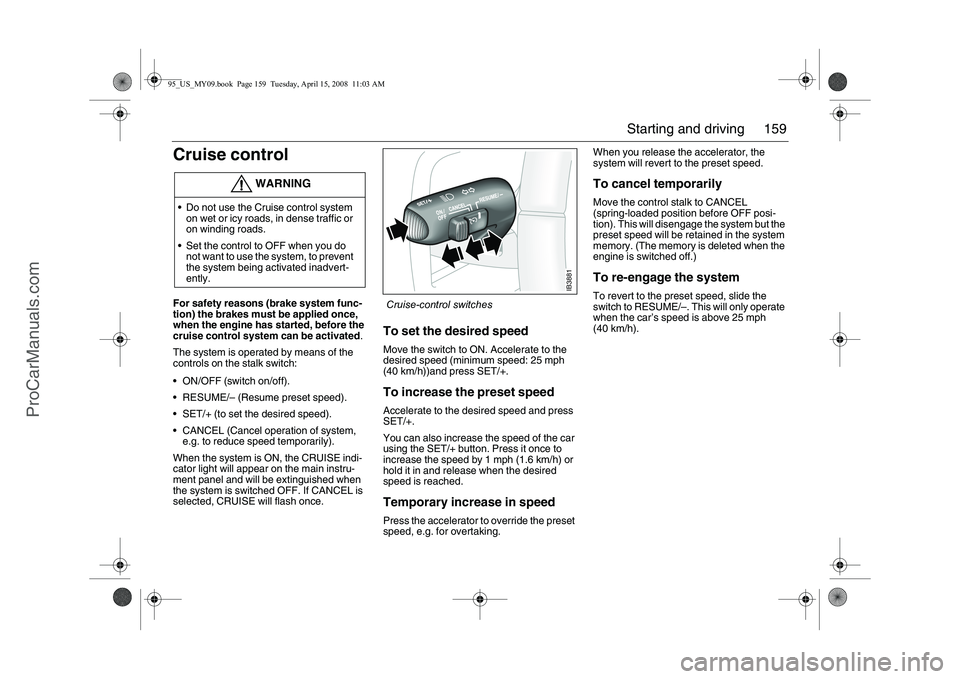
159 Starting and driving
Cruise controlFor safety reasons (brake system func-
tion) the brakes must be applied once,
when the engine has started, before the
cruise control system can be activated.
The system is operated by means of the
controls on the stalk switch:
ON/OFF (switch on/off).
RESUME/– (Resume preset speed).
SET/+ (to set the desired speed).
CANCEL (Cancel operation of system,
e.g. to reduce speed temporarily).
When the system is ON, the CRUISE indi-
cator light will appear on the main instru-
ment panel and will be extinguished when
the system is switched OFF. If CANCEL is
selected, CRUISE will flash once.
To set the desired speed Move the switch to ON. Accelerate to the
desired speed (minimum speed: 25 mph
(40 km/h))and press SET/+. To increase the preset speed Accelerate to the desired speed and press
SET/+.
You can also increase the speed of the car
using the SET/+ button. Press it once to
increase the speed by 1 mph (1.6 km/h) or
hold it in and release when the desired
speed is reached. Temporary increase in speed Press the accelerator to override the preset
speed, e.g. for overtaking. When you release the accelerator, the
system will revert to the preset speed.
To cancel temporarily Move the control stalk to CANCEL
(spring-loaded position before OFF posi-
tion). This will disengage the system but the
preset speed will be retained in the system
memory. (The memory is deleted when the
engine is switched off.) To re-engage the system To revert to the preset speed, slide the
switch to RESUME/–. This will only operate
when the car’s speed is above 25 mph
(40 km/h).
WARNING
Do not use the Cruise control system
on wet or icy roads, in dense traffic or
on winding roads.
Set the control to OFF when you do
not want to use the system, to prevent
the system being activated inadvert-
ently.
IB3881
Cruise-control switches
95_US_MY09.book Page 159 Tuesday, April 15, 2008 11:03 AM
ProCarManuals.com
Page 160 of 272
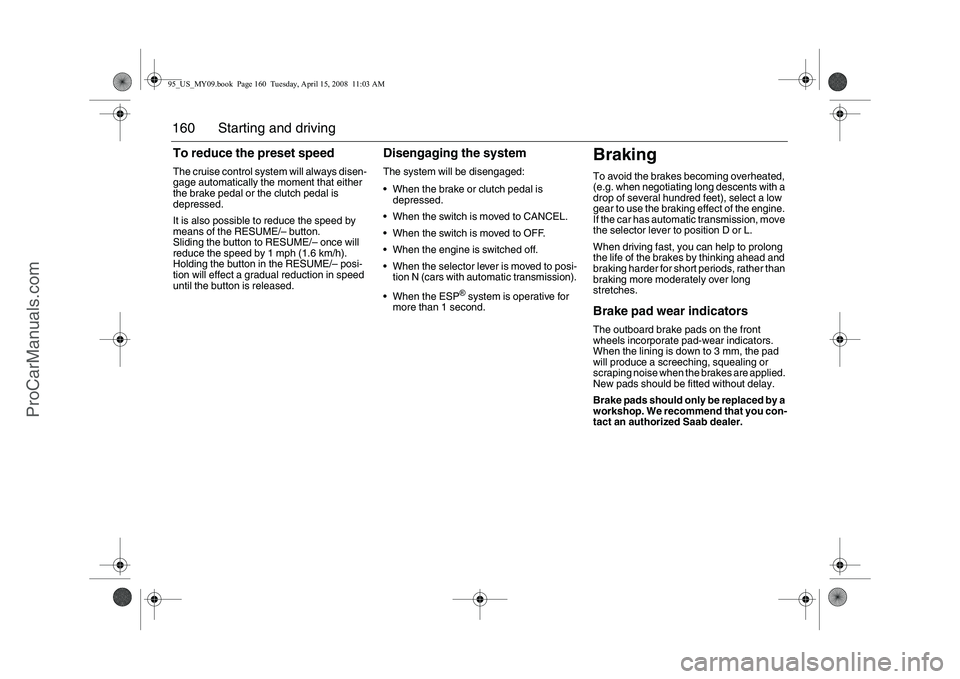
160 Starting and drivingTo reduce the preset speedThe cruise control system will always disen-
gage automatically the moment that either
the brake pedal or the clutch pedal is
depressed.
It is also possible to reduce the speed by
means of the RESUME/– button.
Sliding the button to RESUME/– once will
reduce the speed by 1 mph (1.6 km/h).
Holding the button in the RESUME/– posi-
tion will effect a gradual reduction in speed
until the button is released.
Disengaging the system The system will be disengaged:
When the brake or clutch pedal is
depressed.
When the switch is moved to CANCEL.
When the switch is moved to OFF.
When the engine is switched off.
When the selector lever is moved to posi-
tion N (cars with automatic transmission).
When the ESP
® system is operative for
more than 1 second.
BrakingTo avoid the brakes becoming overheated,
(e.g. when negotiating long descents with a
drop of several hundred feet), select a low
gear to use the braking effect of the engine.
If the car has automatic transmission, move
the selector lever to position D or L.
When driving fast, you can help to prolong
the life of the brakes by thinking ahead and
braking harder for short periods, rather than
braking more moderately over long
stretches. Brake pad wear indicatorsThe outboard brake pads on the front
wheels incorporate pad-wear indicators.
When the lining is down to 3 mm, the pad
will produce a screeching, squealing or
scraping noise when the brakes are applied.
New pads should be fitted without delay.
Brake pads should only be replaced by a
workshop. We recommend that you con-
tact an authorized Saab dealer.
95_US_MY09.book Page 160 Tuesday, April 15, 2008 11:03 AM
ProCarManuals.com
Page 161 of 272
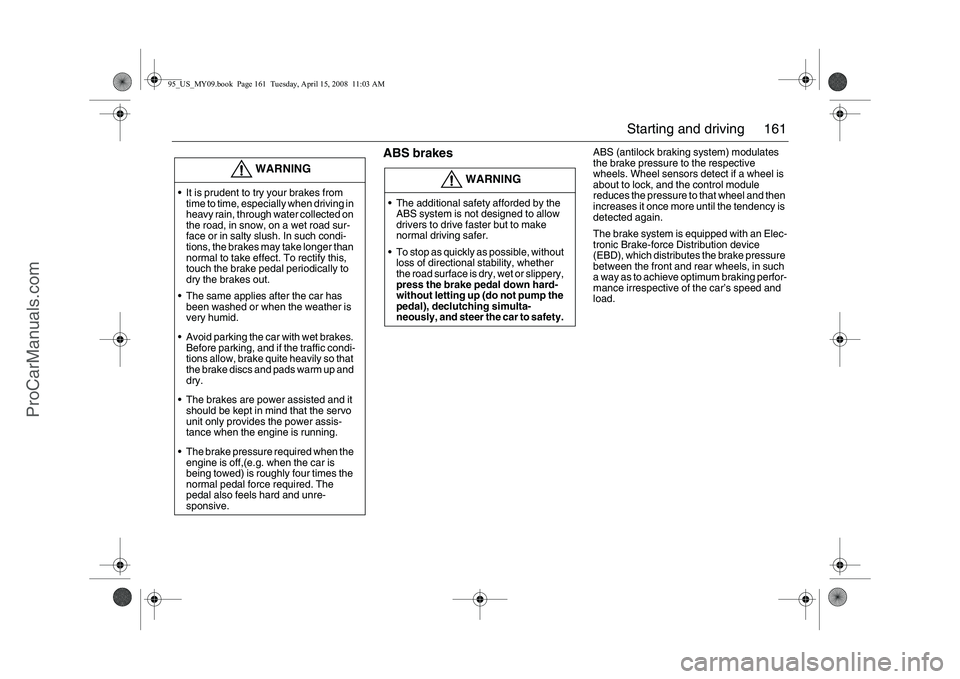
161 Starting and driving
ABS brakes
ABS (antilock braking system) modulates
the brake pressure to the respective
wheels. Wheel sensors detect if a wheel is
about to lock, and the control module
reduces the pressure to that wheel and then
increases it once more until the tendency is
detected again.
The brake system is equipped with an Elec-
tronic Brake-force Distribution device
(EBD), which distributes the brake pressure
between the front and rear wheels, in such
a way as to achieve optimum braking perfor-
mance irrespective of the car’s speed and
load.
WARNING
It is prudent to try your brakes from
time to time, especially when driving in
heavy rain, through water collected on
the road, in snow, on a wet road sur-
face or in salty slush. In such condi-
tions, the brakes may take longer than
normal to take effect. To rectify this,
touch the brake pedal periodically to
dry the brakes out.
The same applies after the car has
been washed or when the weather is
very humid.
Avoid parking the car with wet brakes.
Before parking, and if the traffic condi-
tions allow, brake quite heavily so that
the brake discs and pads warm up and
dry.
The brakes are power assisted and it
should be kept in mind that the servo
unit only provides the power assis-
tance when the engine is running.
The brake pressure required when the
engine is off,(e.g. when the car is
being towed) is roughly four times the
normal pedal force required. The
pedal also feels hard and unre-
sponsive.
WARNING
The additional safety afforded by the
ABS system is not designed to allow
drivers to drive faster but to make
normal driving safer.
To stop as quickly as possible, without
loss of directional stability, whether
the road surface is dry, wet or slippery,
press the brake pedal down hard-
without letting up (do not pump the
pedal), declutching simulta-
neously, and steer the car to safety.
95_US_MY09.book Page 161 Tuesday, April 15, 2008 11:03 AM
ProCarManuals.com
Page 162 of 272
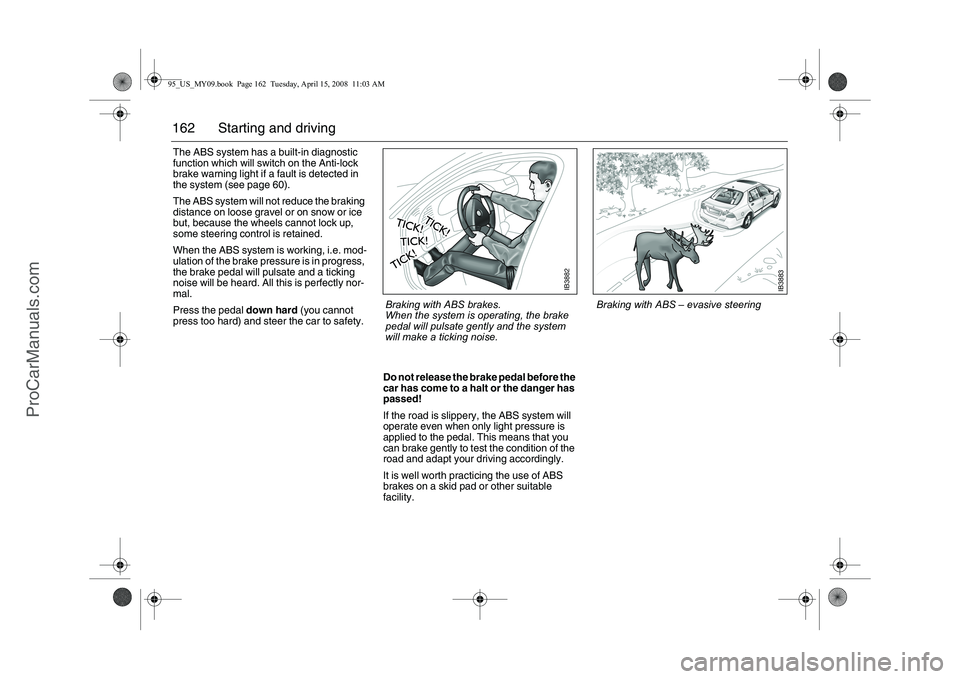
162 Starting and drivingThe ABS system has a built-in diagnostic
function which will switch on the Anti-lock
brake warning light if a fault is detected in
the system (see page 60).
The ABS system will not reduce the braking
distance on loose gravel or on snow or ice
but, because the wheels cannot lock up,
some steering control is retained.
When the ABS system is working, i.e. mod-
ulation of the brake pressure is in progress,
the brake pedal will pulsate and a ticking
noise will be heard. All this is perfectly nor-
mal.
Press the pedal down hard (you cannot
press too hard) and steer the car to safety.
Do not release the brake pedal before the
car has come to a halt or the danger has
passed!
If the road is slippery, the ABS system will
operate even when only light pressure is
applied to the pedal. This means that you
can brake gently to test the condition of the
road and adapt your driving accordingly.
It is well worth practicing the use of ABS
brakes on a skid pad or other suitable
facility.
IB3882
Braking with ABS brakes.
When the system is operating, the brake
pedal will pulsate gently and the system
will make a ticking noise.
IB3883
Braking with ABS – evasive steering
95_US_MY09.book Page 162 Tuesday, April 15, 2008 11:03 AM
ProCarManuals.com