stop start SATURN ASTRA 2008 User Guide
[x] Cancel search | Manufacturer: SATURN, Model Year: 2008, Model line: ASTRA, Model: SATURN ASTRA 2008Pages: 304, PDF Size: 1.92 MB
Page 159 of 304

Notice:Shifting out of P (Park)
or N (Neutral) with the engine
running at high speed may
damage the transmission. The
repairs would not be covered by
the vehicle warranty. Be sure the
engine is not running at high
speed when shifting the vehicle.
DRIVE (D):This position is for
normal driving.
Notice:If your vehicle seems to
start up rather slowly or not shift
gears when you go faster, and you
continue to drive your vehicle that
way, you could damage the
transmission. Have your vehicle
serviced right away.THIRD (3):This position is also
used for normal driving, however, it
offers more power and lower fuel
economy than DRIVE (D). Here are
some times you might choose
THIRD (3) instead of DRIVE (D):
When driving on hilly, winding
roads.
When going down a steep hill.
SECOND (2):This position gives
you more power but lower fuel
economy. Use SECOND (2) on hills.
It can help control the vehicles speed
as you go down steep mountain
roads, but then you would also want
to use your brakes off and on.
Notice:Driving in FIRST (1) for
more than 25 miles (40 km) or at
speeds over 55 mph (90 km/h)
may damage the transmission.
Also, shifting into FIRST (1) at
speeds above 65 mph (105 km/h)
can cause damage. Drive in
THIRD (3) or DRIVE (D) instead
of FIRST (1).FIRST (1):This position gives you
even more power but lower fuel
economy than SECOND (2). Use it
on very steep hills, or in deep snow
or mud. If the shift lever is put in
FIRST (1), the transmission does not
shift into �rst gear until the vehicle is
going slowly enough.
Notice:Spinning the tires
or holding the vehicle in one
place on a hill using only
the accelerator pedal may
damage the transmission. The
repair will not be covered by your
warranty. If you are stuck, do
not spin the tires. When stopping
on a hill, use the brakes to
hold the vehicle in place.
Driving and Operating 8-7
ProCarManuals.com
Page 161 of 304

When you release the brake with the
transmission in gear, you may feel
the transmission shift from Neutral to
Drive automatically. You may also
feel the transmission shift from Drive
to Neutral when the brake is applied.
This is normal operation of the
automatic transmission.
Downhill Grade Assist
When traveling down steep grades
your transmission may automatically
downshift into a lower gear when the
brake is applied. You may feel this
downshift. This performance feature
of your automatic transmission
assists with engine braking to reduce
wear on your brake system. This is
normal operation of the automatic
transmission.
Performance On Demand
This feature allows the driver to
automatically force a downshift,
when traveling at speeds less than
approximately 70 mph (112 km/h),
by fully pressing the accelerator
pedal.
Manual Transmission
Operation
Five-Speed
This is the shift pattern.
Here is how to operate your manual
transmission:
FIRST (1):Press the clutch pedal
and shift into FIRST (1). Then,
slowly let up on the clutch pedal as
you press the accelerator pedal.
You can shift into FIRST (1) when
you are going less than 20 mph
(32 km/h). If you have come to a
complete stop and it is hard to shift
into FIRST (1), put the shift lever in
NEUTRAL (N) and let up on the
clutch. Press the clutch pedal back
down. Then shift into FIRST (1).SECOND (2):Press the clutch
pedal as you let up on the
accelerator pedal and shift into
SECOND (2). Then, slowly let up on
the clutch pedal as you press the
accelerator pedal.
THIRD (3), FOURTH (4) and
FIFTH (5):Shift into THIRD (3),
FOURTH (4) and FIFTH (5), the
same way you do for SECOND (2).
Slowly let up on the clutch pedal as
you press the accelerator pedal.
To stop, let up on the accelerator
pedal and press the brake pedal.
Just before the vehicle stops, press
the clutch pedal and the brake pedal,
and shift to NEUTRAL (N).
NEUTRAL (N):Use this position
when you start or idle your engine.
REVERSE (R):With the vehicle
stationary, wait three seconds after
declutching and pull up on the
button on the selector lever
to engage reverse gear.
Driving and Operating 8-9
ProCarManuals.com
Page 170 of 304
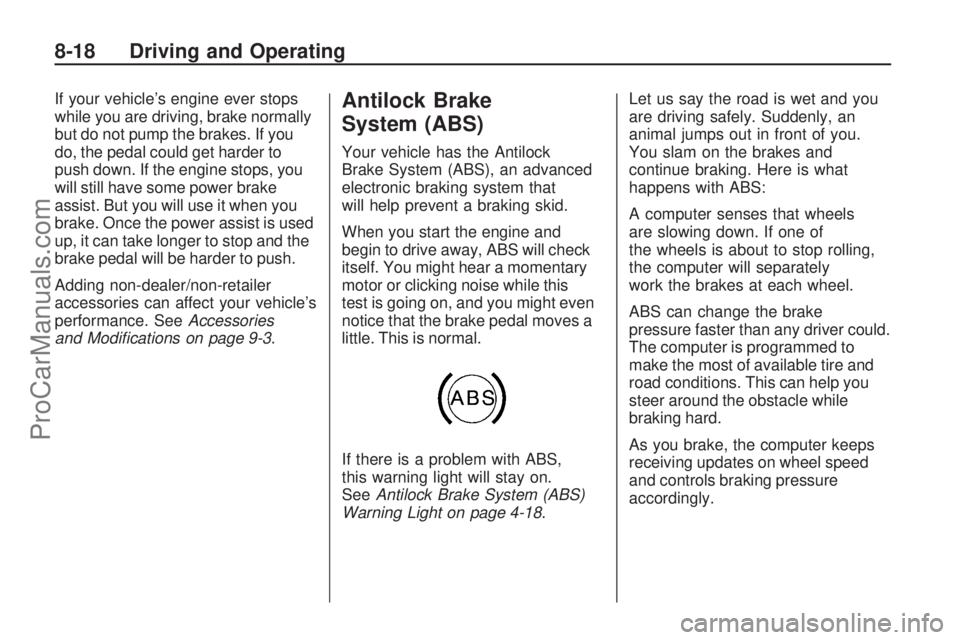
If your vehicle’s engine ever stops
while you are driving, brake normally
but do not pump the brakes. If you
do, the pedal could get harder to
push down. If the engine stops, you
will still have some power brake
assist. But you will use it when you
brake. Once the power assist is used
up, it can take longer to stop and the
brake pedal will be harder to push.
Adding non-dealer/non-retailer
accessories can affect your vehicle’s
performance. SeeAccessories
and Modifications on page 9-3.Antilock Brake
System (ABS)
Your vehicle has the Antilock
Brake System (ABS), an advanced
electronic braking system that
will help prevent a braking skid.
When you start the engine and
begin to drive away, ABS will check
itself. You might hear a momentary
motor or clicking noise while this
test is going on, and you might even
notice that the brake pedal moves a
little. This is normal.
If there is a problem with ABS,
this warning light will stay on.
SeeAntilock Brake System (ABS)
Warning Light on page 4-18.Let us say the road is wet and you
are driving safely. Suddenly, an
animal jumps out in front of you.
You slam on the brakes and
continue braking. Here is what
happens with ABS:
A computer senses that wheels
are slowing down. If one of
the wheels is about to stop rolling,
the computer will separately
work the brakes at each wheel.
ABS can change the brake
pressure faster than any driver could.
The computer is programmed to
make the most of available tire and
road conditions. This can help you
steer around the obstacle while
braking hard.
As you brake, the computer keeps
receiving updates on wheel speed
and controls braking pressure
accordingly.
8-18 Driving and Operating
ProCarManuals.com
Page 171 of 304
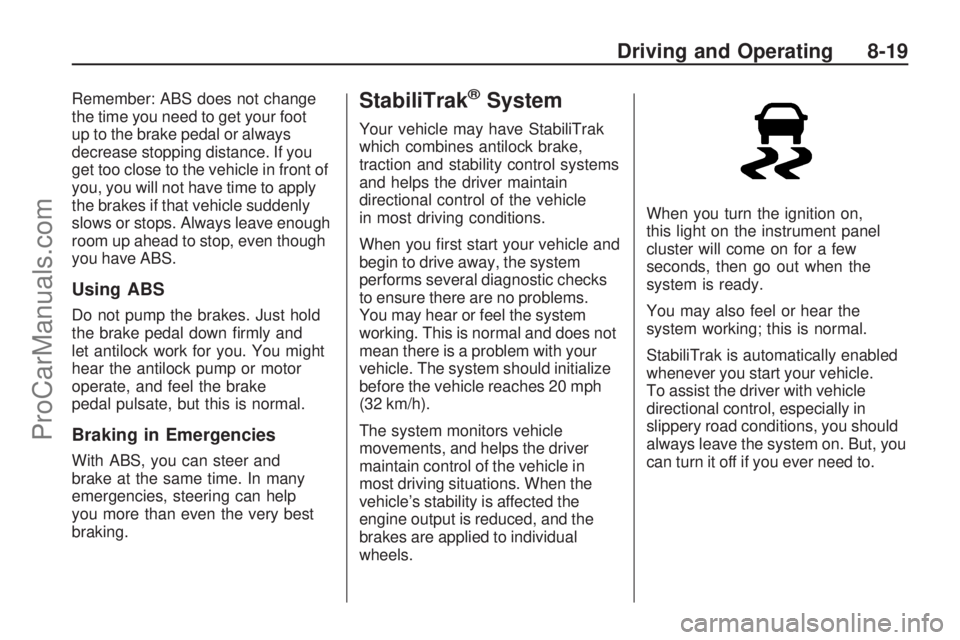
Remember: ABS does not change
the time you need to get your foot
up to the brake pedal or always
decrease stopping distance. If you
get too close to the vehicle in front of
you, you will not have time to apply
the brakes if that vehicle suddenly
slows or stops. Always leave enough
room up ahead to stop, even though
you have ABS.
Using ABS
Do not pump the brakes. Just hold
the brake pedal down �rmly and
let antilock work for you. You might
hear the antilock pump or motor
operate, and feel the brake
pedal pulsate, but this is normal.
Braking in Emergencies
With ABS, you can steer and
brake at the same time. In many
emergencies, steering can help
you more than even the very best
braking.
StabiliTrak®System
Your vehicle may have StabiliTrak
which combines antilock brake,
traction and stability control systems
and helps the driver maintain
directional control of the vehicle
in most driving conditions.
When you �rst start your vehicle and
begin to drive away, the system
performs several diagnostic checks
to ensure there are no problems.
You may hear or feel the system
working. This is normal and does not
mean there is a problem with your
vehicle. The system should initialize
before the vehicle reaches 20 mph
(32 km/h).
The system monitors vehicle
movements, and helps the driver
maintain control of the vehicle in
most driving situations. When the
vehicle’s stability is affected the
engine output is reduced, and the
brakes are applied to individual
wheels.When you turn the ignition on,
this light on the instrument panel
cluster will come on for a few
seconds, then go out when the
system is ready.
You may also feel or hear the
system working; this is normal.
StabiliTrak is automatically enabled
whenever you start your vehicle.
To assist the driver with vehicle
directional control, especially in
slippery road conditions, you should
always leave the system on. But, you
can turn it off if you ever need to.
Driving and Operating 8-19
ProCarManuals.com
Page 172 of 304

It is recommended to leave the
system on for normal driving
conditions, but it may be necessary
to turn the system off if your vehicle
is stuck in sand, mud, ice or snow,
and you want to “rock” your vehicle
to attempt to free it. It may also be
necessary to turn off the system
when driving in extreme off-road
conditions where high wheel spin
is required. SeeIf Your Vehicle is
Stuck in Sand, Mud, Ice, or Snow
on page 8-29.
StabiliTrak may also turn off
automatically if it determines that a
problem exists with the system.
The light on the instrument panel
cluster will be on solid to warn
the driver that StabiliTrak is disabled
and requires service. If the problem
does not clear after restarting
the vehicle, you should see your
dealer/retailer for service.The
gswitch is located on the
instrument panel below the Driver
Information Center (DIC).
To turn off StabiliTrak, press and
hold the
gswitch until the light in the
switch illuminates.
To turn StabiliTrak on again, press
the
gswitch again or restart the
vehicle.
A light in the switch should come
on brie�y when the ignition key
is turned to ON/RUN as a check
to let you know that the light
is working.
Adding non-dealer/non-retailer
accessories can affect your vehicle’s
performance. SeeAccessories
and Modifications on page 9-3for
more information.
Steering
If the engine stalls while you
are driving, the power steering assist
system should continue to operate
until you are able to stop the
vehicle. If you lose power steering
assist because the power steering
system is not functioning, you
can steer, but it will take more effort.
If you turn the steering wheel in
either direction several times until it
stops, or hold the steering wheel in
the stopped position for an extended
amount of time, you may notice a
reduced amount of power steering
assist. The normal amount of power
steering assist should return shortly
after a few normal steering
movements.
The power steering system does not
require regular maintenance. If you
suspect steering system problems
and/or the Service Vehicle Soon light
comes on, contact your dealer/
retailer for service repairs.
8-20 Driving and Operating
ProCarManuals.com
Page 176 of 304

If your vehicle starts to slide, ease
your foot off the accelerator pedal
and quickly steer the way you want
the vehicle to go. If you start steering
quickly enough, your vehicle may
straighten out. Always be ready for a
second skid if it occurs.
Of course, traction is reduced when
water, snow, ice, gravel, or other
material is on the road. For safety,
you want to slow down and
adjust your driving to these
conditions. It is important to slow
down on slippery surfaces because
stopping distance is longer and
vehicle control more limited.
While driving on a surface with
reduced traction, try your best to
avoid sudden steering, acceleration,
or braking, including reducing
vehicle speed by shifting to a lower
gear. Any sudden changes could
cause the tires to slide. You
might not realize the surface isslippery until your vehicle is
skidding. Learn to recognize warning
clues — such as enough water,
ice, or packed snow on the road to
make a mirrored surface — and
slow down when you have any
doubt.
Remember: Any Antilock Brake
System (ABS) helps avoid only the
braking skid.
Driving at Night
Night driving is more dangerous
than day driving because some
drivers are likely to be impaired — by
alcohol or drugs, with night vision
problems, or by fatigue.
Night driving tips include:
Drive defensively.
Do not drink and drive.
Reduce headlamp glare by
adjusting the inside rearview
mirror.
Slow down and keep more space
between you and other vehicles
because headlamps can only
light up so much road ahead.
Watch for animals.
When tired, pull off the road.
Do not wear sunglasses.
Avoid staring directly into
approaching headlamps.
Keep the windshield and all glass
on your vehicle clean — inside
and out.
Keep your eyes moving,
especially during turns or curves.
No one can see as well at night as
in the daytime. But, as we get
older, these differences increase.
A 50-year-old driver might need
at least twice as much light to see
the same thing at night as a
20-year-old.
8-24 Driving and Operating
ProCarManuals.com
Page 209 of 304
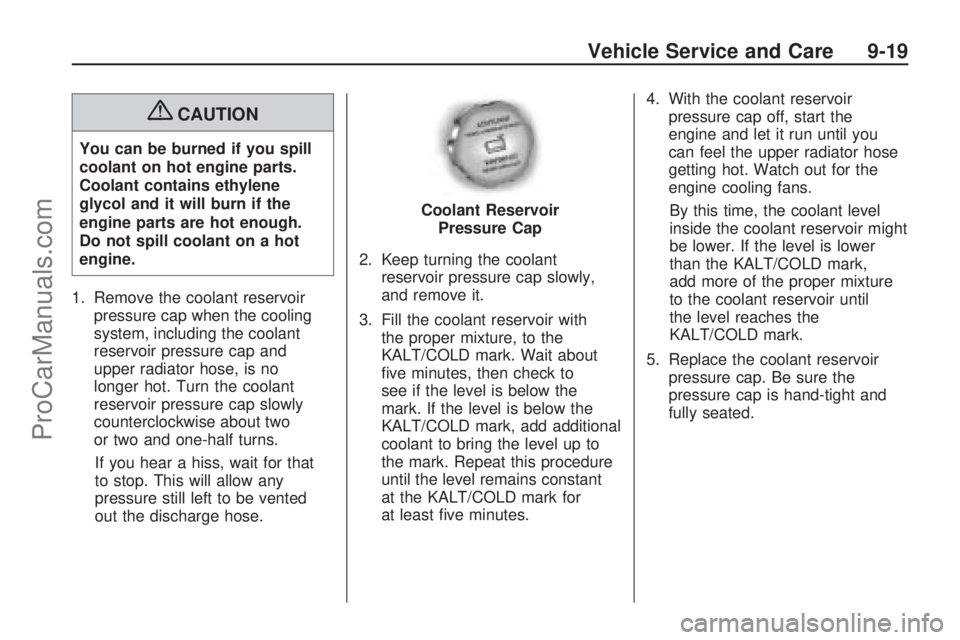
{CAUTION
You can be burned if you spill
coolant on hot engine parts.
Coolant contains ethylene
glycol and it will burn if the
engine parts are hot enough.
Do not spill coolant on a hot
engine.
1. Remove the coolant reservoir
pressure cap when the cooling
system, including the coolant
reservoir pressure cap and
upper radiator hose, is no
longer hot. Turn the coolant
reservoir pressure cap slowly
counterclockwise about two
or two and one-half turns.
If you hear a hiss, wait for that
to stop. This will allow any
pressure still left to be vented
out the discharge hose.2. Keep turning the coolant
reservoir pressure cap slowly,
and remove it.
3. Fill the coolant reservoir with
the proper mixture, to the
KALT/COLD mark. Wait about
�ve minutes, then check to
see if the level is below the
mark. If the level is below the
KALT/COLD mark, add additional
coolant to bring the level up to
the mark. Repeat this procedure
until the level remains constant
at the KALT/COLD mark for
at least �ve minutes.4. With the coolant reservoir
pressure cap off, start the
engine and let it run until you
can feel the upper radiator hose
getting hot. Watch out for the
engine cooling fans.
By this time, the coolant level
inside the coolant reservoir might
be lower. If the level is lower
than the KALT/COLD mark,
add more of the proper mixture
to the coolant reservoir until
the level reaches the
KALT/COLD mark.
5. Replace the coolant reservoir
pressure cap. Be sure the
pressure cap is hand-tight and
fully seated. Coolant Reservoir
Pressure Cap
Vehicle Service and Care 9-19
ProCarManuals.com
Page 238 of 304
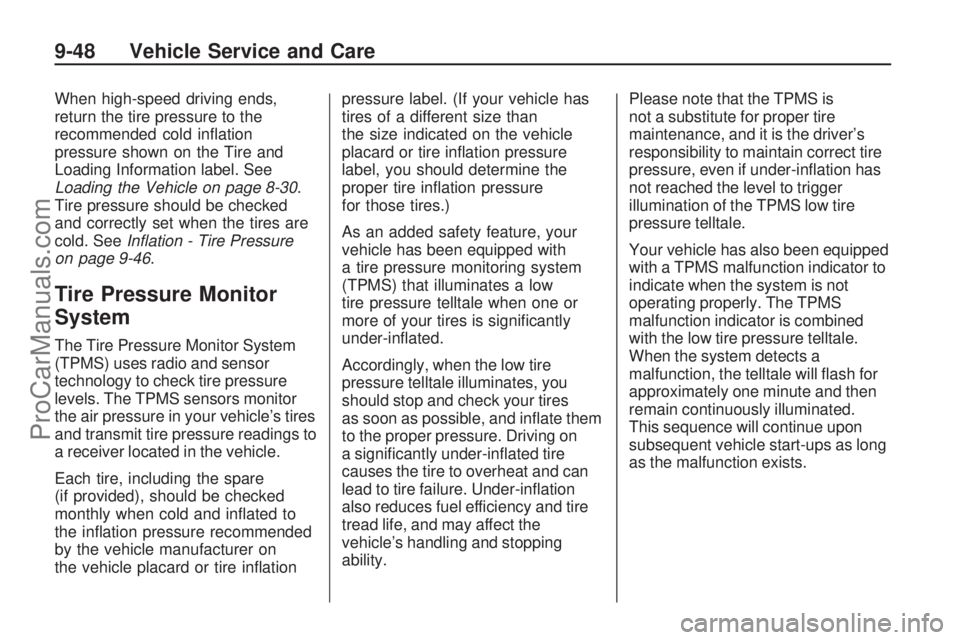
When high-speed driving ends,
return the tire pressure to the
recommended cold in�ation
pressure shown on the Tire and
Loading Information label. See
Loading the Vehicle on page 8-30.
Tire pressure should be checked
and correctly set when the tires are
cold. SeeInflation - Tire Pressure
on page 9-46.
Tire Pressure Monitor
System
The Tire Pressure Monitor System
(TPMS) uses radio and sensor
technology to check tire pressure
levels. The TPMS sensors monitor
the air pressure in your vehicle’s tires
and transmit tire pressure readings to
a receiver located in the vehicle.
Each tire, including the spare
(if provided), should be checked
monthly when cold and in�ated to
the in�ation pressure recommended
by the vehicle manufacturer on
the vehicle placard or tire in�ationpressure label. (If your vehicle has
tires of a different size than
the size indicated on the vehicle
placard or tire in�ation pressure
label, you should determine the
proper tire in�ation pressure
for those tires.)
As an added safety feature, your
vehicle has been equipped with
a tire pressure monitoring system
(TPMS) that illuminates a low
tire pressure telltale when one or
more of your tires is signi�cantly
under-in�ated.
Accordingly, when the low tire
pressure telltale illuminates, you
should stop and check your tires
as soon as possible, and in�ate them
to the proper pressure. Driving on
a signi�cantly under-in�ated tire
causes the tire to overheat and can
lead to tire failure. Under-in�ation
also reduces fuel efficiency and tire
tread life, and may affect the
vehicle’s handling and stopping
ability.Please note that the TPMS is
not a substitute for proper tire
maintenance, and it is the driver’s
responsibility to maintain correct tire
pressure, even if under-in�ation has
not reached the level to trigger
illumination of the TPMS low tire
pressure telltale.
Your vehicle has also been equipped
with a TPMS malfunction indicator to
indicate when the system is not
operating properly. The TPMS
malfunction indicator is combined
with the low tire pressure telltale.
When the system detects a
malfunction, the telltale will �ash for
approximately one minute and then
remain continuously illuminated.
This sequence will continue upon
subsequent vehicle start-ups as long
as the malfunction exists.
9-48 Vehicle Service and Care
ProCarManuals.com