Part number SATURN ASTRA 2008 Owners Manual
[x] Cancel search | Manufacturer: SATURN, Model Year: 2008, Model line: ASTRA, Model: SATURN ASTRA 2008Pages: 304, PDF Size: 1.92 MB
Page 16 of 304
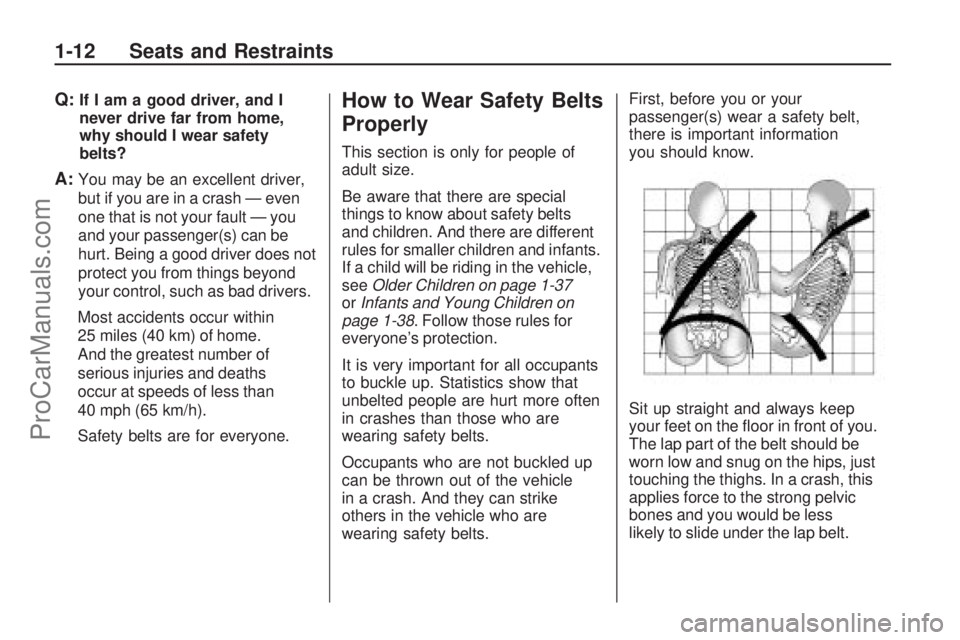
Q:If I am a good driver, and I
never drive far from home,
why should I wear safety
belts?
A:You may be an excellent driver,
but if you are in a crash — even
one that is not your fault — you
and your passenger(s) can be
hurt. Being a good driver does not
protect you from things beyond
your control, such as bad drivers.
Most accidents occur within
25 miles (40 km) of home.
And the greatest number of
serious injuries and deaths
occur at speeds of less than
40 mph (65 km/h).
Safety belts are for everyone.
How to Wear Safety Belts
Properly
This section is only for people of
adult size.
Be aware that there are special
things to know about safety belts
and children. And there are different
rules for smaller children and infants.
If a child will be riding in the vehicle,
seeOlder Children on page 1-37
orInfants and Young Children on
page 1-38. Follow those rules for
everyone’s protection.
It is very important for all occupants
to buckle up. Statistics show that
unbelted people are hurt more often
in crashes than those who are
wearing safety belts.
Occupants who are not buckled up
can be thrown out of the vehicle
in a crash. And they can strike
others in the vehicle who are
wearing safety belts.First, before you or your
passenger(s) wear a safety belt,
there is important information
you should know.
Sit up straight and always keep
your feet on the �oor in front of you.
The lap part of the belt should be
worn low and snug on the hips, just
touching the thighs. In a crash, this
applies force to the strong pelvic
bones and you would be less
likely to slide under the lap belt.
1-12 Seats and Restraints
ProCarManuals.com
Page 39 of 304

Adding Equipment to
Your Airbag-Equipped
Vehicle
Q:Is there anything I might add
to or change about the vehicle
that could keep the airbags
from working properly?
A:Yes. If you add things that
change the vehicle’s frame,
bumper system, height, front end
or side sheet metal, they may
keep the airbag system from
working properly. Changing or
moving any parts of the front
seats, safety belts, the airbag
sensing and diagnostic module,
steering wheel, instrument
panel, roof-rail airbag modules,
ceiling headliner or pillar
garnish trim, front sensors,
or airbag wiring can affect the
operation of the airbag system.
In addition, the vehicle has a
passenger sensing system for the
right front passenger position,which includes sensors that are
part of the passenger’s seat.
The passenger sensing system
may not operate properly if the
original seat trim is replaced
with non-GM covers, upholstery
or trim, or with GM covers,
upholstery or trim designed for a
different vehicle. Any object, such
as an aftermarket seat heater or a
comfort enhancing pad or device,
installed under or on top of the
seat fabric, could also interfere
with the operation of the
passenger sensing system.
This could either prevent proper
deployment of the passenger
airbag(s) or prevent the
passenger sensing system
from properly turning off the
passenger airbag(s). See
Passenger Sensing System
on page 1-30.
If you have any questions about
this, you should contact Customer
Assistance before you modify
your vehicle. The phone numbersand addresses for Customer
Assistance are in Step Two of the
Customer Satisfaction Procedure
in this manual. SeeCustomer
Satisfaction Procedure on
page 11-1.
Q:Because I have a disability,
I have to get my vehicle
modi�ed. How can I �nd out
whether this will affect my
airbag system?
A:If you have questions,
call Customer Assistance.
The phone numbers and
addresses for Customer
Assistance are in Step Two
of the Customer Satisfaction
Procedure in this manual.
SeeCustomer Satisfaction
Procedure on page 11-1.
In addition, your dealer/retailer and
the service manual have information
about the location of the airbag
sensors, sensing and diagnostic
module and airbag wiring.
Seats and Restraints 1-35
ProCarManuals.com
Page 63 of 304
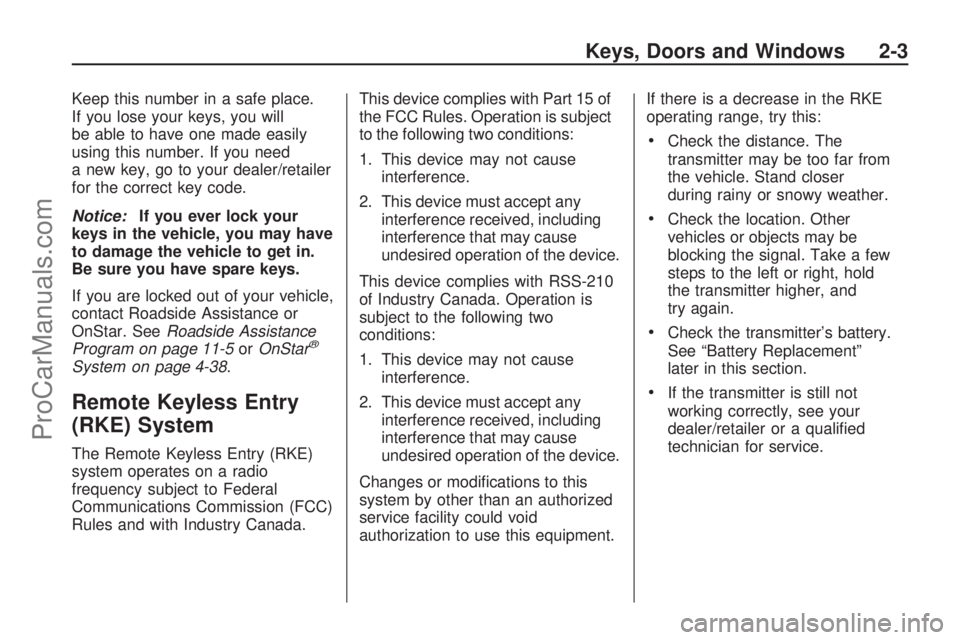
Keep this number in a safe place.
If you lose your keys, you will
be able to have one made easily
using this number. If you need
a new key, go to your dealer/retailer
for the correct key code.
Notice:If you ever lock your
keys in the vehicle, you may have
to damage the vehicle to get in.
Be sure you have spare keys.
If you are locked out of your vehicle,
contact Roadside Assistance or
OnStar. SeeRoadside Assistance
Program on page 11-5orOnStar
®
System on page 4-38.
Remote Keyless Entry
(RKE) System
The Remote Keyless Entry (RKE)
system operates on a radio
frequency subject to Federal
Communications Commission (FCC)
Rules and with Industry Canada.This device complies with Part 15 of
the FCC Rules. Operation is subject
to the following two conditions:
1. This device may not cause
interference.
2. This device must accept any
interference received, including
interference that may cause
undesired operation of the device.
This device complies with RSS-210
of Industry Canada. Operation is
subject to the following two
conditions:
1. This device may not cause
interference.
2. This device must accept any
interference received, including
interference that may cause
undesired operation of the device.
Changes or modi�cations to this
system by other than an authorized
service facility could void
authorization to use this equipment.If there is a decrease in the RKE
operating range, try this:
Check the distance. The
transmitter may be too far from
the vehicle. Stand closer
during rainy or snowy weather.
Check the location. Other
vehicles or objects may be
blocking the signal. Take a few
steps to the left or right, hold
the transmitter higher, and
try again.
Check the transmitter’s battery.
See “Battery Replacement”
later in this section.
If the transmitter is still not
working correctly, see your
dealer/retailer or a quali�ed
technician for service.
Keys, Doors and Windows 2-3
ProCarManuals.com
Page 105 of 304

Trip Computer
The vehicle may have a trip
computer. The trip computer
provides information on driving
data. This information is continually
recorded and evaluated
electronically. If power has been
interrupted or if the battery voltage
has dropped too low, the values
stored in the trip computer will
be lost.
To access trip computer vehicle
data, do one of the following:
Press the BC button on the audio
system.
Press the left thumbwheel, if your
vehicle has this feature, on the
steering wheel.
Once an audio function has been
selected, the rows of the trip
computer function are displayed.The functions are displayed in the
following order:
Instantaneous Consumption
This display shows the current fuel
economy at a particular moment
and will change frequently as driving
conditions change. This display
shows the instantaneous fuel
economy in miles per gallon (mpg) or
liters per 100 kilometers (l/100 km).
The metric display changes
depending on speed:
Below 8 mph (13 km/h), displays
in l/h.
Above 8 mph (13 km/h), displays
in l/100 km.
This screen cannot be reset.Average Consumption
This display shows the approximate
average miles per gallon (mpg) or
liters per 100 kilometers (l/100 km).
This number is calculated based
on the number of mpg (l/100 km)
recorded since the last time this
menu item was reset.
The measurement can be reset to
zero at any time and restarted.
See “Reset” later in this section.
Trip Consumption
This display shows the number of
gallons (gal) or liters (l) of fuel
used since the last reset.
The measurement can be reset to
zero at any time and restarted.
See “Reset” later in this section.
Instruments and Controls 4-29
ProCarManuals.com
Page 111 of 304
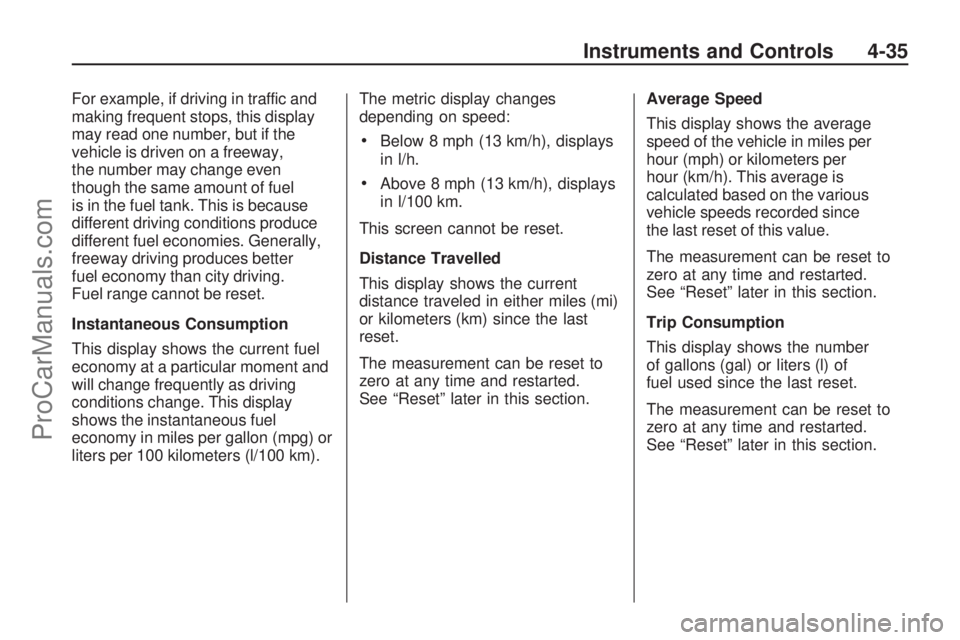
For example, if driving in traffic and
making frequent stops, this display
may read one number, but if the
vehicle is driven on a freeway,
the number may change even
though the same amount of fuel
is in the fuel tank. This is because
different driving conditions produce
different fuel economies. Generally,
freeway driving produces better
fuel economy than city driving.
Fuel range cannot be reset.
Instantaneous Consumption
This display shows the current fuel
economy at a particular moment and
will change frequently as driving
conditions change. This display
shows the instantaneous fuel
economy in miles per gallon (mpg) or
liters per 100 kilometers (l/100 km).The metric display changes
depending on speed:
Below 8 mph (13 km/h), displays
in l/h.
Above 8 mph (13 km/h), displays
in l/100 km.
This screen cannot be reset.
Distance Travelled
This display shows the current
distance traveled in either miles (mi)
or kilometers (km) since the last
reset.
The measurement can be reset to
zero at any time and restarted.
See “Reset” later in this section.Average Speed
This display shows the average
speed of the vehicle in miles per
hour (mph) or kilometers per
hour (km/h). This average is
calculated based on the various
vehicle speeds recorded since
the last reset of this value.
The measurement can be reset to
zero at any time and restarted.
See “Reset” later in this section.
Trip Consumption
This display shows the number
of gallons (gal) or liters (l) of
fuel used since the last reset.
The measurement can be reset to
zero at any time and restarted.
See “Reset” later in this section.
Instruments and Controls 4-35
ProCarManuals.com
Page 183 of 304

{CAUTION
Do not load the vehicle any
heavier than the Gross
Vehicle Weight Rating
(GVWR), or either the
maximum front or rear
Gross Axle Weight Rating
(GAWR). If you do, parts on
the vehicle can break, and it
can change the way your
vehicle handles. These
could cause you to lose
control and crash. Also,
overloading can shorten
the life of the vehicle.Tire and Loading Information
Label
A vehicle speci�c Tire and
Loading Information label
is attached to the vehicle’s
center pillar (B-pillar). With the
driver’s door open, you will
�nd the label attached below
the door lock post. The Tireand Loading Information label
shows the number of occupant
seating positions (A), and
the maximum vehicle capacity
weight (B) in kilograms and
pounds.
The Tire and Loading
Information label also shows the
tire size of the original equipment
tires (C) and the recommended
cold tire in�ation pressures (D).
For more information on tires and
in�ation seeTires on page 9-38
andInflation - Tire Pressure on
page 9-46.
There is also important loading
information on the Certi�cation
label. It tells you the Gross
Vehicle Weight Rating (GVWR)
and the Gross Axle Weight
Rating (GAWR) for the front and
rear axle; see “Certi�cation
Label” later in this section.
Label Example
Driving and Operating 8-31
ProCarManuals.com
Page 198 of 304

When to Add Engine Oil
If the oil is below the MIN (minimum)
mark, add at least one quart/liter of
the recommended oil. This section
explains what kind of oil to use.
For engine oil crankcase capacity,
seeCapacities and Specifications on
page 10-2.
Notice:Do not add too much oil.
If the engine has so much oil
that the oil level gets above the
upper mark that shows the proper
operating range, the engine
could be damaged.
SeeEngine Compartment Overview
on page 9-6for the location of
the engine oil �ll cap.
Add enough oil to put the level
somewhere in the proper operating
range. Push the dipstick all the
way back in when you are through.
What Kind of Engine Oil to Use
Look for three things:
GM6094M
Use only an oil that meets
GM Standard GM6094M.
SAE 5W-30
SAE 5W-30 is best for the
vehicle. If you are in an area
of extreme cold, where the
temperature falls below
−20°F (−29°C), use either an
SAE 5W-30 synthetic oil or
an SAE 0W-30 oil. Both provide
easier cold starting and better
protection for the engine at
extremely low temperatures.
These numbers on an oil
container show its viscosity, or
thickness. Do not use other
viscosity oils such as
SAE 20W-50.
9-8 Vehicle Service and Care
ProCarManuals.com
Page 215 of 304

Replacing Brake System Parts
The braking system on a vehicle
is complex. Its many parts have to
be of top quality and work well
together if the vehicle is to have
really good braking. Your vehicle
was designed and tested with
top-quality brake parts. When you
replace parts of the braking
system — for example, when the
brake linings wear down and
you need new ones put in — be
sure you get new approved
replacement parts. If you do not,
the brakes might not work properly.
For example, if someone puts in
brake linings that are wrong for
your vehicle, the balance between
the front and rear brakes can
change — for the worse. The
braking performance you have
come to expect can change in many
other ways if someone puts in the
wrong replacement brake parts.
Battery
Your vehicle has a maintenance
free battery. When it is time
for a new battery, see your
dealer/retailer for one that has the
replacement number shown on
the original battery’s label.
SeeEngine Compartment Overview
on page 9-6for battery location.
Warning:Battery posts, terminals,
and related accessories contain
lead and lead compounds,
chemicals known to the State of
California to cause cancer and
reproductive harm. Wash hands
after handling.
Vehicle Storage
{CAUTION
Batteries have acid that can
burn you and gas that can
explode. You can be badly hurt
if you are not careful. SeeJump
Starting on page 9-68for tips
on working around a battery
without getting hurt.
Infrequent Usage: If you drive your
vehicle infrequently, remove the
black, negative (−) cable from
the battery. This will help keep the
battery from running down.
Extended Storage: For extended
storage of your vehicle, remove the
black, negative (−) cable from
the battery or use a battery trickle
charger. This will help maintain
the charge of the battery over an
extended period of time.
Vehicle Service and Care 9-25
ProCarManuals.com
Page 230 of 304
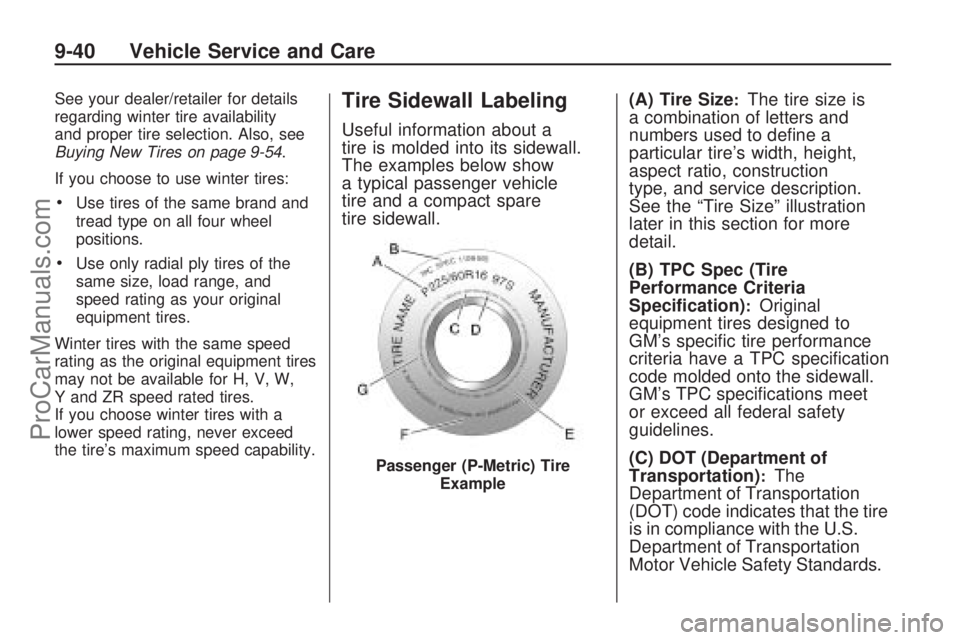
See your dealer/retailer for details
regarding winter tire availability
and proper tire selection. Also, see
Buying New Tires on page 9-54.
If you choose to use winter tires:
Use tires of the same brand and
tread type on all four wheel
positions.
Use only radial ply tires of the
same size, load range, and
speed rating as your original
equipment tires.
Winter tires with the same speed
rating as the original equipment tires
may not be available for H, V, W,
Y and ZR speed rated tires.
If you choose winter tires with a
lower speed rating, never exceed
the tire’s maximum speed capability.
Tire Sidewall Labeling
Useful information about a
tire is molded into its sidewall.
The examples below show
a typical passenger vehicle
tire and a compact spare
tire sidewall.(A) Tire Size
:The tire size is
a combination of letters and
numbers used to de�ne a
particular tire’s width, height,
aspect ratio, construction
type, and service description.
See the “Tire Size” illustration
later in this section for more
detail.
(B) TPC Spec (Tire
Performance Criteria
Speci�cation)
:Original
equipment tires designed to
GM’s speci�c tire performance
criteria have a TPC speci�cation
code molded onto the sidewall.
GM’s TPC speci�cations meet
or exceed all federal safety
guidelines.
(C) DOT (Department of
Transportation)
:The
Department of Transportation
(DOT) code indicates that the tire
is in compliance with the U.S.
Department of Transportation
Motor Vehicle Safety Standards.Passenger (P-Metric) Tire
Example
9-40 Vehicle Service and Care
ProCarManuals.com
Page 231 of 304
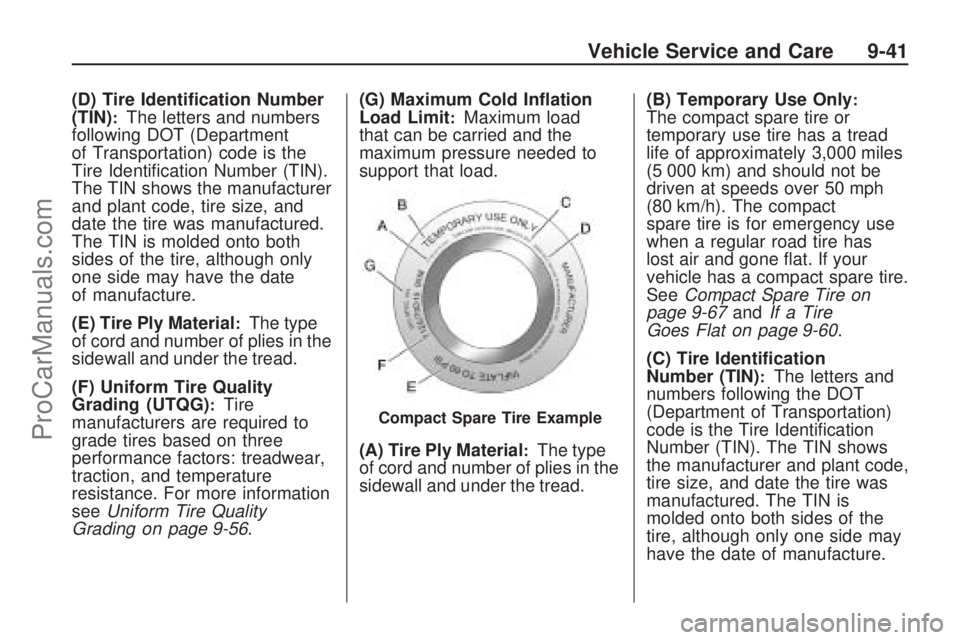
(D) Tire Identi�cation Number
(TIN):The letters and numbers
following DOT (Department
of Transportation) code is the
Tire Identi�cation Number (TIN).
The TIN shows the manufacturer
and plant code, tire size, and
date the tire was manufactured.
The TIN is molded onto both
sides of the tire, although only
one side may have the date
of manufacture.
(E) Tire Ply Material
:The type
of cord and number of plies in the
sidewall and under the tread.
(F) Uniform Tire Quality
Grading (UTQG)
:Tire
manufacturers are required to
grade tires based on three
performance factors: treadwear,
traction, and temperature
resistance. For more information
seeUniform Tire Quality
Grading on page 9-56.(G) Maximum Cold In�ation
Load Limit
:Maximum load
that can be carried and the
maximum pressure needed to
support that load.
(A) Tire Ply Material
:The type
of cord and number of plies in the
sidewall and under the tread.(B) Temporary Use Only
:The compact spare tire or
temporary use tire has a tread
life of approximately 3,000 miles
(5 000 km) and should not be
driven at speeds over 50 mph
(80 km/h). The compact
spare tire is for emergency use
when a regular road tire has
lost air and gone �at. If your
vehicle has a compact spare tire.
SeeCompact Spare Tire on
page 9-67andIf a Tire
Goes Flat on page 9-60.
(C) Tire Identi�cation
Number (TIN)
:The letters and
numbers following the DOT
(Department of Transportation)
code is the Tire Identi�cation
Number (TIN). The TIN shows
the manufacturer and plant code,
tire size, and date the tire was
manufactured. The TIN is
molded onto both sides of the
tire, although only one side may
have the date of manufacture.
Compact Spare Tire Example
Vehicle Service and Care 9-41
ProCarManuals.com