reset SATURN ASTRA 2008 Owners Manual
[x] Cancel search | Manufacturer: SATURN, Model Year: 2008, Model line: ASTRA, Model: SATURN ASTRA 2008Pages: 304, PDF Size: 1.92 MB
Page 89 of 304
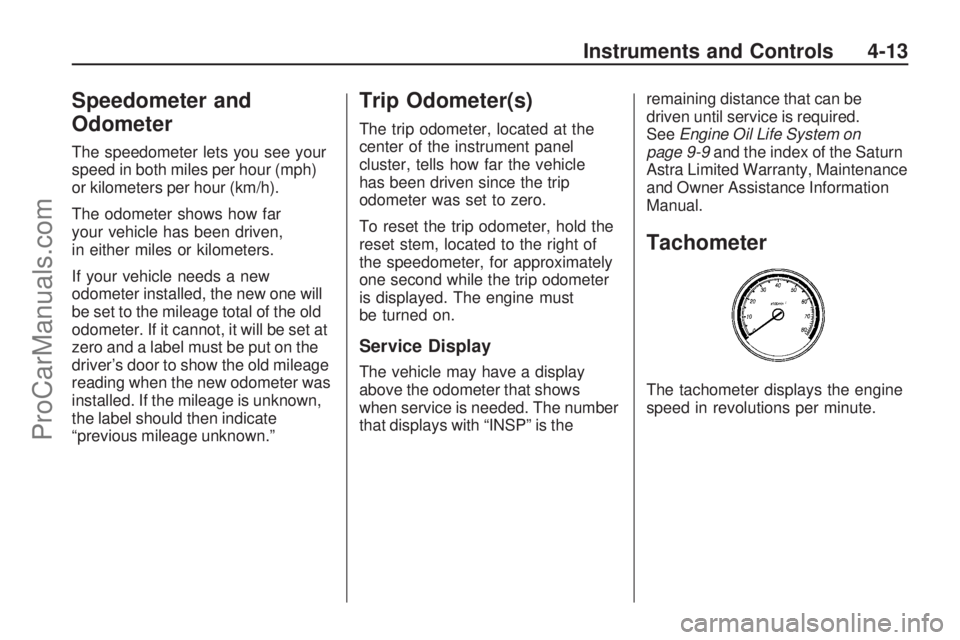
Speedometer and
Odometer
The speedometer lets you see your
speed in both miles per hour (mph)
or kilometers per hour (km/h).
The odometer shows how far
your vehicle has been driven,
in either miles or kilometers.
If your vehicle needs a new
odometer installed, the new one will
be set to the mileage total of the old
odometer. If it cannot, it will be set at
zero and a label must be put on the
driver’s door to show the old mileage
reading when the new odometer was
installed. If the mileage is unknown,
the label should then indicate
“previous mileage unknown.”
Trip Odometer(s)
The trip odometer, located at the
center of the instrument panel
cluster, tells how far the vehicle
has been driven since the trip
odometer was set to zero.
To reset the trip odometer, hold the
reset stem, located to the right of
the speedometer, for approximately
one second while the trip odometer
is displayed. The engine must
be turned on.
Service Display
The vehicle may have a display
above the odometer that shows
when service is needed. The number
that displays with “INSP” is theremaining distance that can be
driven until service is required.
SeeEngine Oil Life System on
page 9-9and the index of the Saturn
Astra Limited Warranty, Maintenance
and Owner Assistance Information
Manual.
Tachometer
The tachometer displays the engine
speed in revolutions per minute.
Instruments and Controls 4-13
ProCarManuals.com
Page 94 of 304
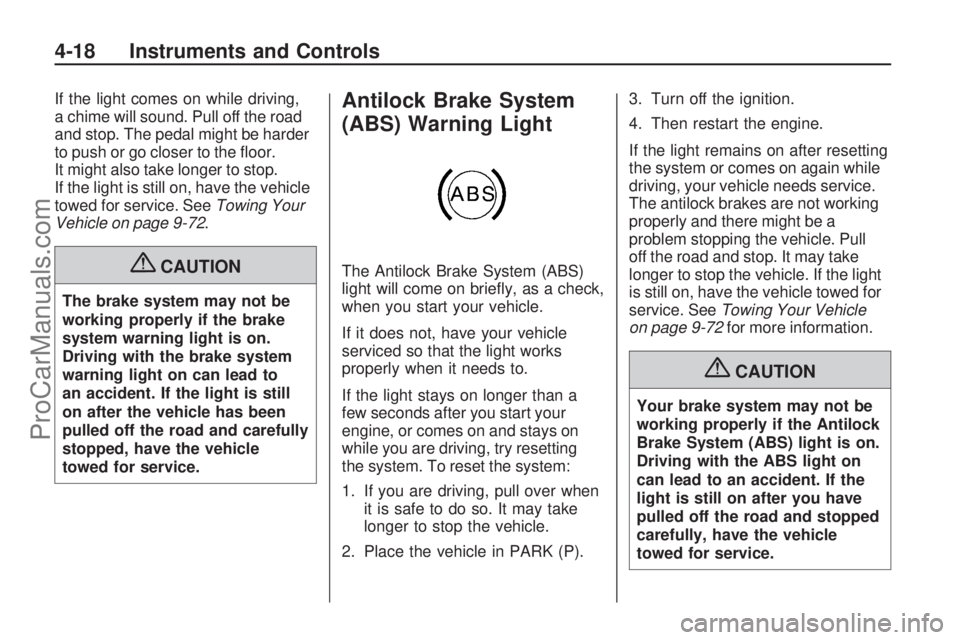
If the light comes on while driving,
a chime will sound. Pull off the road
and stop. The pedal might be harder
to push or go closer to the �oor.
It might also take longer to stop.
If the light is still on, have the vehicle
towed for service. SeeTowing Your
Vehicle on page 9-72.
{CAUTION
The brake system may not be
working properly if the brake
system warning light is on.
Driving with the brake system
warning light on can lead to
an accident. If the light is still
on after the vehicle has been
pulled off the road and carefully
stopped, have the vehicle
towed for service.
Antilock Brake System
(ABS) Warning Light
The Antilock Brake System (ABS)
light will come on brie�y, as a check,
when you start your vehicle.
If it does not, have your vehicle
serviced so that the light works
properly when it needs to.
If the light stays on longer than a
few seconds after you start your
engine, or comes on and stays on
while you are driving, try resetting
the system. To reset the system:
1. If you are driving, pull over when
it is safe to do so. It may take
longer to stop the vehicle.
2. Place the vehicle in PARK (P).3. Turn off the ignition.
4. Then restart the engine.
If the light remains on after resetting
the system or comes on again while
driving, your vehicle needs service.
The antilock brakes are not working
properly and there might be a
problem stopping the vehicle. Pull
off the road and stop. It may take
longer to stop the vehicle. If the light
is still on, have the vehicle towed for
service. SeeTowing Your Vehicle
on page 9-72for more information.
{CAUTION
Your brake system may not be
working properly if the Antilock
Brake System (ABS) light is on.
Driving with the ABS light on
can lead to an accident. If the
light is still on after you have
pulled off the road and stopped
carefully, have the vehicle
towed for service.
4-18 Instruments and Controls
ProCarManuals.com
Page 105 of 304

Trip Computer
The vehicle may have a trip
computer. The trip computer
provides information on driving
data. This information is continually
recorded and evaluated
electronically. If power has been
interrupted or if the battery voltage
has dropped too low, the values
stored in the trip computer will
be lost.
To access trip computer vehicle
data, do one of the following:
Press the BC button on the audio
system.
Press the left thumbwheel, if your
vehicle has this feature, on the
steering wheel.
Once an audio function has been
selected, the rows of the trip
computer function are displayed.The functions are displayed in the
following order:
Instantaneous Consumption
This display shows the current fuel
economy at a particular moment
and will change frequently as driving
conditions change. This display
shows the instantaneous fuel
economy in miles per gallon (mpg) or
liters per 100 kilometers (l/100 km).
The metric display changes
depending on speed:
Below 8 mph (13 km/h), displays
in l/h.
Above 8 mph (13 km/h), displays
in l/100 km.
This screen cannot be reset.Average Consumption
This display shows the approximate
average miles per gallon (mpg) or
liters per 100 kilometers (l/100 km).
This number is calculated based
on the number of mpg (l/100 km)
recorded since the last time this
menu item was reset.
The measurement can be reset to
zero at any time and restarted.
See “Reset” later in this section.
Trip Consumption
This display shows the number of
gallons (gal) or liters (l) of fuel
used since the last reset.
The measurement can be reset to
zero at any time and restarted.
See “Reset” later in this section.
Instruments and Controls 4-29
ProCarManuals.com
Page 106 of 304
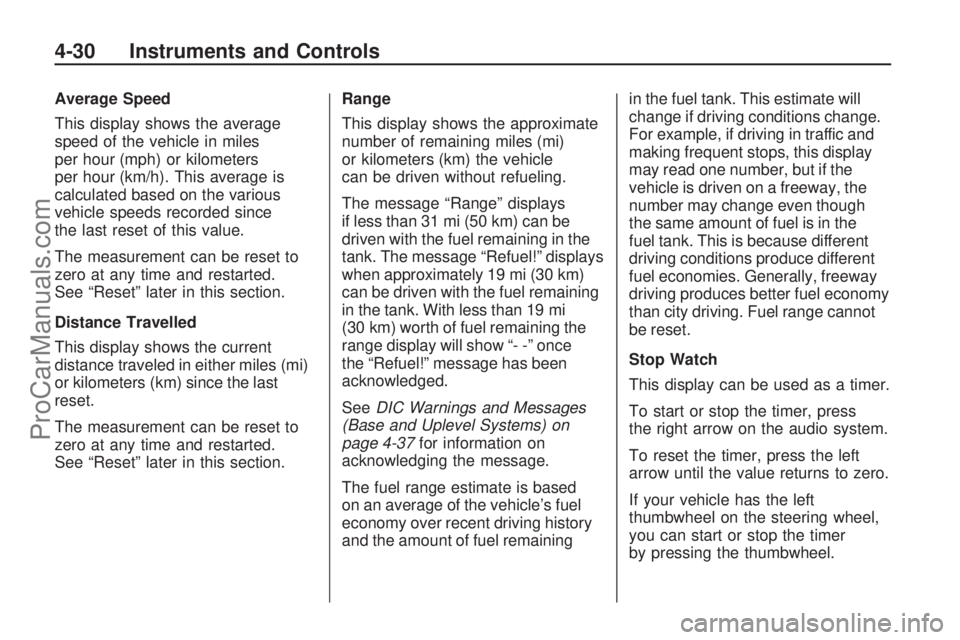
Average Speed
This display shows the average
speed of the vehicle in miles
per hour (mph) or kilometers
per hour (km/h). This average is
calculated based on the various
vehicle speeds recorded since
the last reset of this value.
The measurement can be reset to
zero at any time and restarted.
See “Reset” later in this section.
Distance Travelled
This display shows the current
distance traveled in either miles (mi)
or kilometers (km) since the last
reset.
The measurement can be reset to
zero at any time and restarted.
See “Reset” later in this section.Range
This display shows the approximate
number of remaining miles (mi)
or kilometers (km) the vehicle
can be driven without refueling.
The message “Range” displays
if less than 31 mi (50 km) can be
driven with the fuel remaining in the
tank. The message “Refuel!” displays
when approximately 19 mi (30 km)
can be driven with the fuel remaining
in the tank. With less than 19 mi
(30 km) worth of fuel remaining the
range display will show “- -” once
the “Refuel!” message has been
acknowledged.
SeeDIC Warnings and Messages
(Base and Uplevel Systems) on
page 4-37for information on
acknowledging the message.
The fuel range estimate is based
on an average of the vehicle’s fuel
economy over recent driving history
and the amount of fuel remainingin the fuel tank. This estimate will
change if driving conditions change.
For example, if driving in traffic and
making frequent stops, this display
may read one number, but if the
vehicle is driven on a freeway, the
number may change even though
the same amount of fuel is in the
fuel tank. This is because different
driving conditions produce different
fuel economies. Generally, freeway
driving produces better fuel economy
than city driving. Fuel range cannot
be reset.
Stop Watch
This display can be used as a timer.
To start or stop the timer, press
the right arrow on the audio system.
To reset the timer, press the left
arrow until the value returns to zero.
If your vehicle has the left
thumbwheel on the steering wheel,
you can start or stop the timer
by pressing the thumbwheel.
4-30 Instruments and Controls
ProCarManuals.com
Page 107 of 304
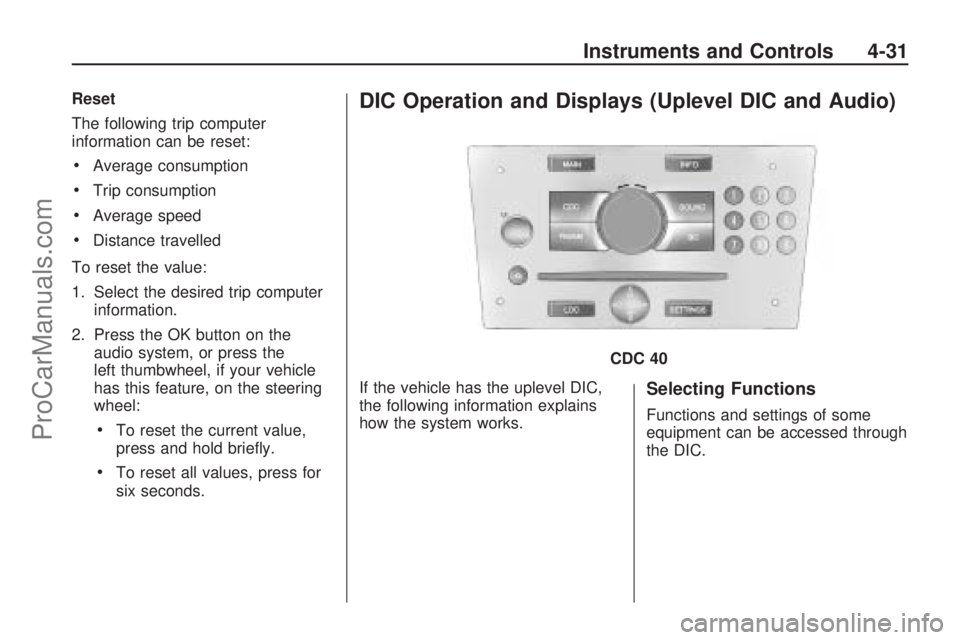
Reset
The following trip computer
information can be reset:
Average consumption
Trip consumption
Average speed
Distance travelled
To reset the value:
1. Select the desired trip computer information.
2. Press the OK button on the audio system, or press the
left thumbwheel, if your vehicle
has this feature, on the steering
wheel:
To reset the current value,
press and hold brie�y.
To reset all values, press for
six seconds.
DIC Operation and Displays (Uplevel DIC and Audio)
If the vehicle has the uplevel DIC,
the following information explains
how the system works.Selecting Functions
Functions and settings of some
equipment can be accessed through
the DIC.
CDC 40
Instruments and Controls 4-31
ProCarManuals.com
Page 111 of 304
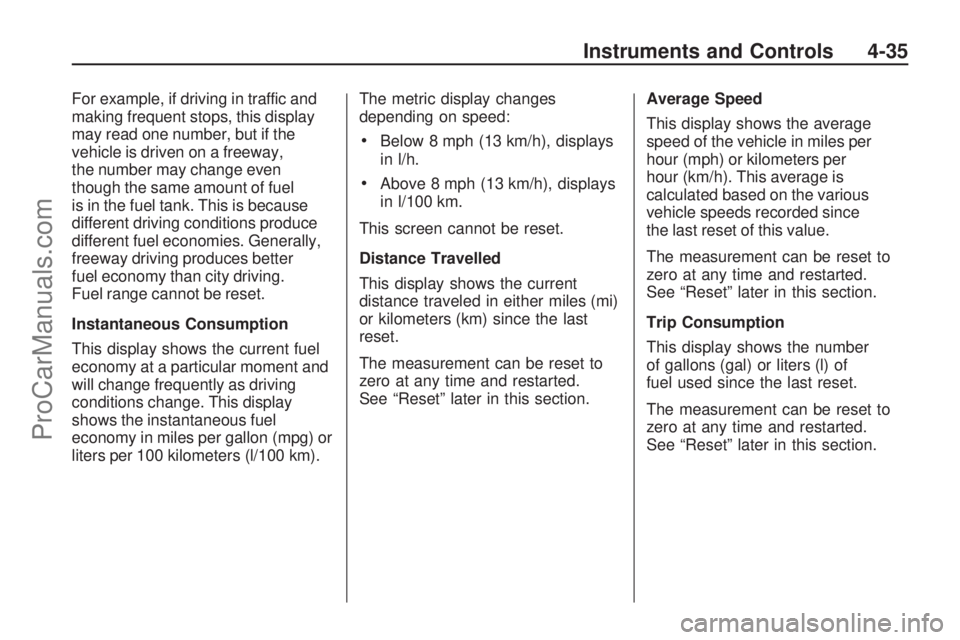
For example, if driving in traffic and
making frequent stops, this display
may read one number, but if the
vehicle is driven on a freeway,
the number may change even
though the same amount of fuel
is in the fuel tank. This is because
different driving conditions produce
different fuel economies. Generally,
freeway driving produces better
fuel economy than city driving.
Fuel range cannot be reset.
Instantaneous Consumption
This display shows the current fuel
economy at a particular moment and
will change frequently as driving
conditions change. This display
shows the instantaneous fuel
economy in miles per gallon (mpg) or
liters per 100 kilometers (l/100 km).The metric display changes
depending on speed:
Below 8 mph (13 km/h), displays
in l/h.
Above 8 mph (13 km/h), displays
in l/100 km.
This screen cannot be reset.
Distance Travelled
This display shows the current
distance traveled in either miles (mi)
or kilometers (km) since the last
reset.
The measurement can be reset to
zero at any time and restarted.
See “Reset” later in this section.Average Speed
This display shows the average
speed of the vehicle in miles per
hour (mph) or kilometers per
hour (km/h). This average is
calculated based on the various
vehicle speeds recorded since
the last reset of this value.
The measurement can be reset to
zero at any time and restarted.
See “Reset” later in this section.
Trip Consumption
This display shows the number
of gallons (gal) or liters (l) of
fuel used since the last reset.
The measurement can be reset to
zero at any time and restarted.
See “Reset” later in this section.
Instruments and Controls 4-35
ProCarManuals.com
Page 112 of 304

Average Consumption
This display shows the approximate
average miles per gallon (mpg) or
liters per 100 kilometers (l/100 km).
This number is calculated based
on the number of mpg (l/100 km)
recorded since the last time this
menu item was reset.
The measurement can be reset to
zero at any time and restarted.
See “Reset” later in this section.
Timer
This display can be used as a timer.
Select Timer from the menu.
The Timer menu will display.
To start the timer, select Start.
To reset the timer, select Reset.The desired stop watch displays can
be selected from the Options menu,
if your vehicle has this feature:
Driving Time excl. Stops:The
time the vehicle is in motion is
recorded. Stationary time is not
included.
Driving Time incl. Stops:The time
the vehicle is in motion is recorded
along with the time the vehicle is
stationary with the key in the ignition.
Travel Time:Measurement of
the time from manual activation,
by selecting Start, to manual
deactivation, by selecting Reset.
Reset
The following trip computer
information can be reset:
Distance travelled
Average speed
Trip consumption
Average consumptionTo reset the value:
1. Select BC 1 or BC 2 from the trip
computer menu.
The information of the two
trip computers can be reset
separately, making it possible
to evaluate data from different
time periods.
2. To reset, do one of the following:
Select the desired trip
computer information.
The value for the selected
function will be reset and
recalculated.
To reset all information of
a trip computer, select All
values.
After resetting, dashes will display
for the trip computer information
selected. The recalculated values
will display after a brief delay.
4-36 Instruments and Controls
ProCarManuals.com
Page 123 of 304

Infotainment
Audio System(s)
Audio System(s).................6-1
Radio(s).............................6-2
Theft-Deterrent Feature.....6-24
Audio Steering Wheel
Controls..........................6-24
Radio Reception...............6-25
Fixed Mast Antenna..........6-25
Audio System(s)
Determine which audio system the
vehicle has and then read the
following pages to become familiar
with its features.
{CAUTION
This system provides you with
far greater access to audio
stations and song listings.
Giving extended attention to
entertainment tasks while
driving can cause a crash and
you or others can be injured or
killed. Always keep your eyes on
the road and your mind on the
drive — avoid engaging in
extended searching while
driving.Keeping your mind on the drive is
important for safe driving. See
Defensive Driving on page 8-16.
Here are some ways in which you
can help avoid distraction while
driving.
While your vehicle is parked:
Familiarize yourself with all of its
controls.
Familiarize yourself with its
operation.
Set up your audio system by
presetting your favorite radio
stations, setting the tone, and
adjusting the speakers. Then,
when driving conditions permit,
you can tune to your favorite radio
stations using the presets and
remote control on the steering
wheel. SeeAudio Steering Wheel
Controls on page 6-24and the
audio system manual for more
information.
Infotainment 6-1
ProCarManuals.com
Page 125 of 304

The Ignition Logic is preset to turn
off the audio system when the
ignition is turned off. To enable or
disable Ignition Logic:
1. Press SETTINGS until Audio
displays.
2. Press
\until System displays.
3. Press OK until Ign. Logic
ON or Ign. Logic OFF displays.
4. Press
\or]to select the
setting. The setting is saved
automatically.
Press SETTINGS again to
move back one level in
the menu.
Press FM/AM, CD/MP3, or
BC to turn on that feature.
Audio displays and the system
starts to play if SETTINGS, FM/AM,
CD/MP3, or BC is not pressed
within �ve seconds after the setting
is saved.System Display
The following information shows on
the system display:
FM or AM, and the current
station frequency if the radio is
active.
The station name displays if RDS
is activated.
AS displays if the AS level is
activated.
CD displays, and the CD title
number or the CD title name
if the CD player is active.
MP3 displays if the CD is an
MP3 CD.
RDM displays if the CD is being
played in random mode.
The most recent selected audio
source plays when the audio system
is turned on and the display is lit.
The outside temperature, time,
and date display when the audio
system is turned off and the ignition
is ON/RUN, seeDriver Information
Center (DIC) on page 4-26.
Audio Settings
The audio settings can be set
for each audio source and are
stored separately for each radio
station and the CD player.
Adjusting the Tone (Bass/Treble)
To adjust the Bass:
1. Press SOUND until Bass
appears.
2. Press
\or]to adjust the level
from -12 through +12. The
setting is saved automatically.
Press SETTINGS again to go
back one level in the menu.
Press FM/AM, CD/MP3, or BC to
display that function.
Infotainment 6-3
ProCarManuals.com
Page 126 of 304

Audio displays and the audio
system starts to play if SETTINGS,
FM/AM, CD/MP3, or BC is not
pressed within �ve seconds after
the setting is saved.
To adjust the Treble:
1. Press SOUND until Treble
appears.
2. Press
\or]to adjust the level
from -12 through +12. The
setting is saved automatically.
Press SETTINGS again to go
back one level in the menu.
Press FM/AM, CD/MP3, or BC to
display that function.Adjusting the Sound Settings
There are preset sound settings
designed for different types of music
To adjust the sound settings
using the SOUND button:
1. Press SOUND until Sound
appears.
2. Press
\or]to select between
Rock, Disco, Classic, Jazz,
Vocal, and Off. The setting is
saved automatically.
Press SETTINGS again to go
back one level in the menu.
Press FM/AM, CD/MP3, or BC to
display that function.To adjust the sound settings using
the SETTINGS button:
1. Press SETTINGS until Audio
appears.
2. Press OK until Sound appears.
3. Press
\or]to select between
Rock, Disco, Classic, Jazz,
Vocal, and Off. The setting is
saved automatically.
Press SETTINGS again to go
back one level in the menu.
Press FM/AM, CD/MP3, or BC to
display that function.
6-4 Infotainment
ProCarManuals.com