traction control SATURN ASTRA 2008 Owners Manual
[x] Cancel search | Manufacturer: SATURN, Model Year: 2008, Model line: ASTRA, Model: SATURN ASTRA 2008Pages: 304, PDF Size: 1.92 MB
Page 81 of 304
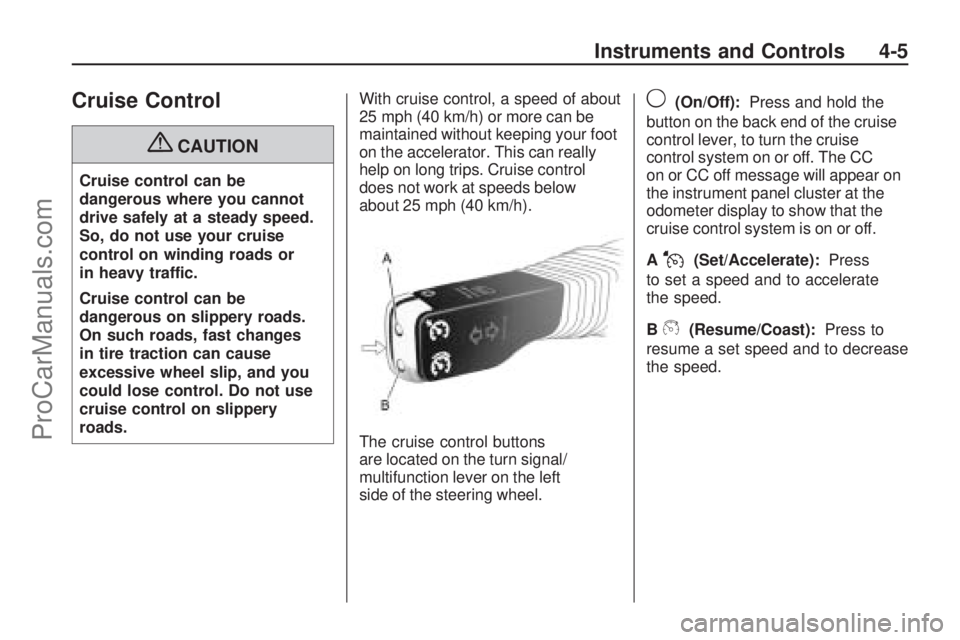
Cruise Control
{CAUTION
Cruise control can be
dangerous where you cannot
drive safely at a steady speed.
So, do not use your cruise
control on winding roads or
in heavy traffic.
Cruise control can be
dangerous on slippery roads.
On such roads, fast changes
in tire traction can cause
excessive wheel slip, and you
could lose control. Do not use
cruise control on slippery
roads.With cruise control, a speed of about
25 mph (40 km/h) or more can be
maintained without keeping your foot
on the accelerator. This can really
help on long trips. Cruise control
does not work at speeds below
about 25 mph (40 km/h).
The cruise control buttons
are located on the turn signal/
multifunction lever on the left
side of the steering wheel.
9(On/Off):Press and hold the
button on the back end of the cruise
control lever, to turn the cruise
control system on or off. The CC
on or CC off message will appear on
the instrument panel cluster at the
odometer display to show that the
cruise control system is on or off.
A
J(Set/Accelerate):Press
to set a speed and to accelerate
the speed.
B
W(Resume/Coast):Press to
resume a set speed and to decrease
the speed.
Instruments and Controls 4-5
ProCarManuals.com
Page 123 of 304

Infotainment
Audio System(s)
Audio System(s).................6-1
Radio(s).............................6-2
Theft-Deterrent Feature.....6-24
Audio Steering Wheel
Controls..........................6-24
Radio Reception...............6-25
Fixed Mast Antenna..........6-25
Audio System(s)
Determine which audio system the
vehicle has and then read the
following pages to become familiar
with its features.
{CAUTION
This system provides you with
far greater access to audio
stations and song listings.
Giving extended attention to
entertainment tasks while
driving can cause a crash and
you or others can be injured or
killed. Always keep your eyes on
the road and your mind on the
drive — avoid engaging in
extended searching while
driving.Keeping your mind on the drive is
important for safe driving. See
Defensive Driving on page 8-16.
Here are some ways in which you
can help avoid distraction while
driving.
While your vehicle is parked:
Familiarize yourself with all of its
controls.
Familiarize yourself with its
operation.
Set up your audio system by
presetting your favorite radio
stations, setting the tone, and
adjusting the speakers. Then,
when driving conditions permit,
you can tune to your favorite radio
stations using the presets and
remote control on the steering
wheel. SeeAudio Steering Wheel
Controls on page 6-24and the
audio system manual for more
information.
Infotainment 6-1
ProCarManuals.com
Page 171 of 304
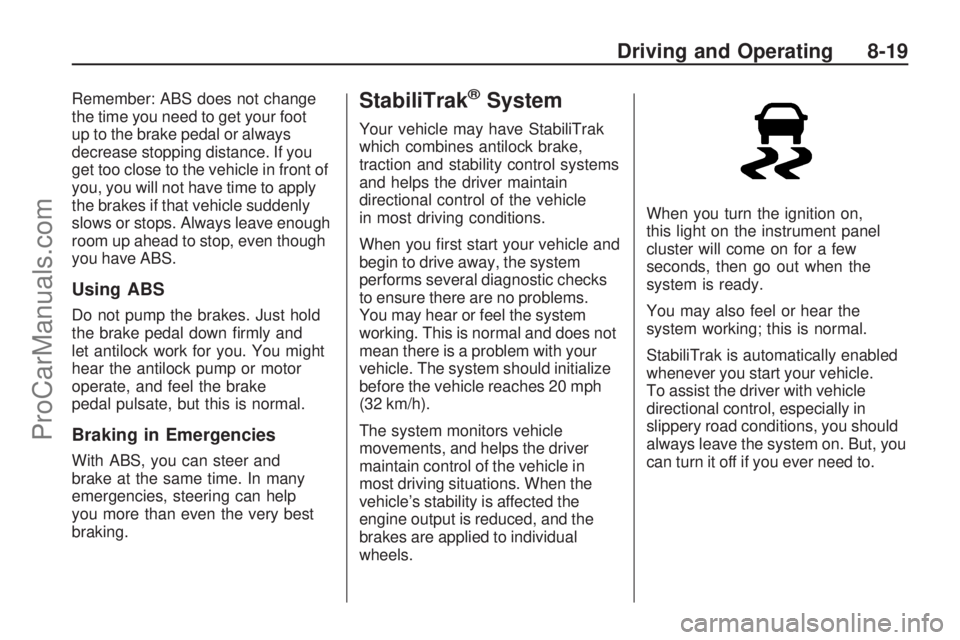
Remember: ABS does not change
the time you need to get your foot
up to the brake pedal or always
decrease stopping distance. If you
get too close to the vehicle in front of
you, you will not have time to apply
the brakes if that vehicle suddenly
slows or stops. Always leave enough
room up ahead to stop, even though
you have ABS.
Using ABS
Do not pump the brakes. Just hold
the brake pedal down �rmly and
let antilock work for you. You might
hear the antilock pump or motor
operate, and feel the brake
pedal pulsate, but this is normal.
Braking in Emergencies
With ABS, you can steer and
brake at the same time. In many
emergencies, steering can help
you more than even the very best
braking.
StabiliTrak®System
Your vehicle may have StabiliTrak
which combines antilock brake,
traction and stability control systems
and helps the driver maintain
directional control of the vehicle
in most driving conditions.
When you �rst start your vehicle and
begin to drive away, the system
performs several diagnostic checks
to ensure there are no problems.
You may hear or feel the system
working. This is normal and does not
mean there is a problem with your
vehicle. The system should initialize
before the vehicle reaches 20 mph
(32 km/h).
The system monitors vehicle
movements, and helps the driver
maintain control of the vehicle in
most driving situations. When the
vehicle’s stability is affected the
engine output is reduced, and the
brakes are applied to individual
wheels.When you turn the ignition on,
this light on the instrument panel
cluster will come on for a few
seconds, then go out when the
system is ready.
You may also feel or hear the
system working; this is normal.
StabiliTrak is automatically enabled
whenever you start your vehicle.
To assist the driver with vehicle
directional control, especially in
slippery road conditions, you should
always leave the system on. But, you
can turn it off if you ever need to.
Driving and Operating 8-19
ProCarManuals.com
Page 173 of 304

Steering Tips
It is important to take curves at a
reasonable speed.
A lot of the “driver lost control”
accidents mentioned on the news
happen on curves. Here is why:
Experienced driver or beginner,
each of us is subject to the same
laws of physics when driving on
curves. The traction of the tires
against the road surface makes it
possible for the vehicle to change its
path when you turn the front wheels.
If there is no traction, inertia will
keep the vehicle going in the same
direction. If you have ever tried to
steer a vehicle on wet ice, you will
understand this.
Traction in a curve depends on
the condition of the tires and
the road surface, the angle at which
the curve is banked, and your
speed. While in a curve, speed is
the one factor you can control.Suppose you are steering
through a sharp curve. Then
you suddenly accelerate. Both
control systems — steering
and acceleration — have to do
their work where the tires meet
the road. Adding the sudden
acceleration can demand too much
of those places. You can lose
control. SeeStabiliTrak
®System
on page 8-19.
What should you do if this ever
happens? Ease up on the brake
or accelerator pedal, steer the
vehicle the way you want it to go,
and slow down.
Speed limit signs near curves warn
that you should adjust your speed.
Of course, the posted speeds are
based on good weather and road
conditions. Under less favorable
conditions you will want to go slower.If you need to reduce speed when
approaching a curve, do it before
you enter the curve, while the front
wheels are straight ahead.
Try to adjust the speed so you can
drive through the curve. Maintain
a reasonable, steady speed. Wait
to accelerate until you are out of the
curve, and then accelerate gently
into the straightaway.
Adding non-dealer/non-retailer
accessories can affect your vehicle’s
performance. SeeAccessories
and Modifications on page 9-3.
Driving and Operating 8-21
ProCarManuals.com
Page 176 of 304

If your vehicle starts to slide, ease
your foot off the accelerator pedal
and quickly steer the way you want
the vehicle to go. If you start steering
quickly enough, your vehicle may
straighten out. Always be ready for a
second skid if it occurs.
Of course, traction is reduced when
water, snow, ice, gravel, or other
material is on the road. For safety,
you want to slow down and
adjust your driving to these
conditions. It is important to slow
down on slippery surfaces because
stopping distance is longer and
vehicle control more limited.
While driving on a surface with
reduced traction, try your best to
avoid sudden steering, acceleration,
or braking, including reducing
vehicle speed by shifting to a lower
gear. Any sudden changes could
cause the tires to slide. You
might not realize the surface isslippery until your vehicle is
skidding. Learn to recognize warning
clues — such as enough water,
ice, or packed snow on the road to
make a mirrored surface — and
slow down when you have any
doubt.
Remember: Any Antilock Brake
System (ABS) helps avoid only the
braking skid.
Driving at Night
Night driving is more dangerous
than day driving because some
drivers are likely to be impaired — by
alcohol or drugs, with night vision
problems, or by fatigue.
Night driving tips include:
Drive defensively.
Do not drink and drive.
Reduce headlamp glare by
adjusting the inside rearview
mirror.
Slow down and keep more space
between you and other vehicles
because headlamps can only
light up so much road ahead.
Watch for animals.
When tired, pull off the road.
Do not wear sunglasses.
Avoid staring directly into
approaching headlamps.
Keep the windshield and all glass
on your vehicle clean — inside
and out.
Keep your eyes moving,
especially during turns or curves.
No one can see as well at night as
in the daytime. But, as we get
older, these differences increase.
A 50-year-old driver might need
at least twice as much light to see
the same thing at night as a
20-year-old.
8-24 Driving and Operating
ProCarManuals.com
Page 177 of 304
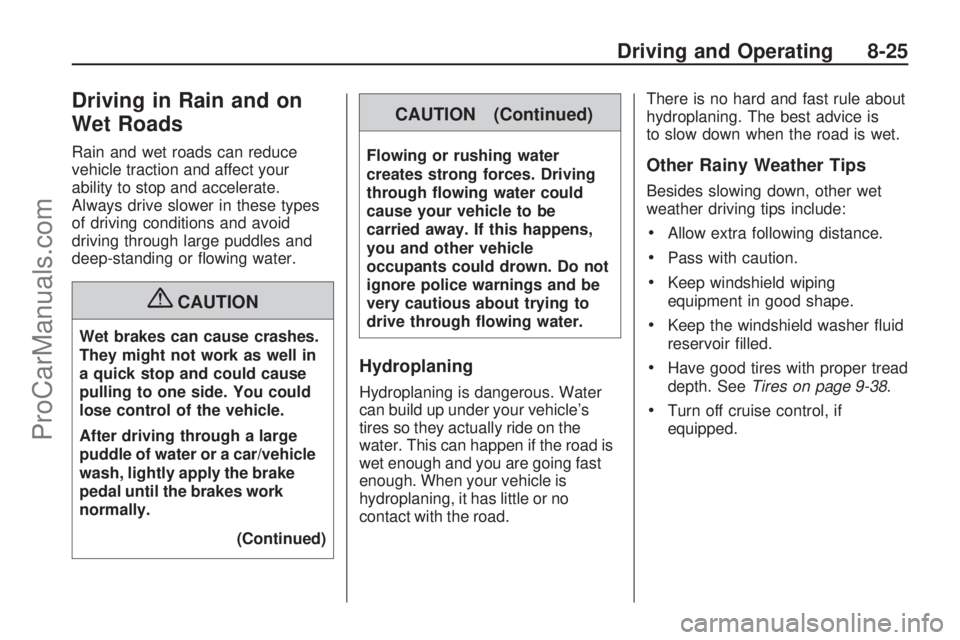
Driving in Rain and on
Wet Roads
Rain and wet roads can reduce
vehicle traction and affect your
ability to stop and accelerate.
Always drive slower in these types
of driving conditions and avoid
driving through large puddles and
deep-standing or �owing water.
{CAUTION
Wet brakes can cause crashes.
They might not work as well in
a quick stop and could cause
pulling to one side. You could
lose control of the vehicle.
After driving through a large
puddle of water or a car/vehicle
wash, lightly apply the brake
pedal until the brakes work
normally.
(Continued)
CAUTION (Continued)
Flowing or rushing water
creates strong forces. Driving
through �owing water could
cause your vehicle to be
carried away. If this happens,
you and other vehicle
occupants could drown. Do not
ignore police warnings and be
very cautious about trying to
drive through �owing water.
Hydroplaning
Hydroplaning is dangerous. Water
can build up under your vehicle’s
tires so they actually ride on the
water. This can happen if the road is
wet enough and you are going fast
enough. When your vehicle is
hydroplaning, it has little or no
contact with the road.There is no hard and fast rule about
hydroplaning. The best advice is
to slow down when the road is wet.
Other Rainy Weather Tips
Besides slowing down, other wet
weather driving tips include:
Allow extra following distance.
Pass with caution.
Keep windshield wiping
equipment in good shape.
Keep the windshield washer �uid
reservoir �lled.
Have good tires with proper tread
depth. SeeTires on page 9-38.
Turn off cruise control, if
equipped.
Driving and Operating 8-25
ProCarManuals.com
Page 193 of 304
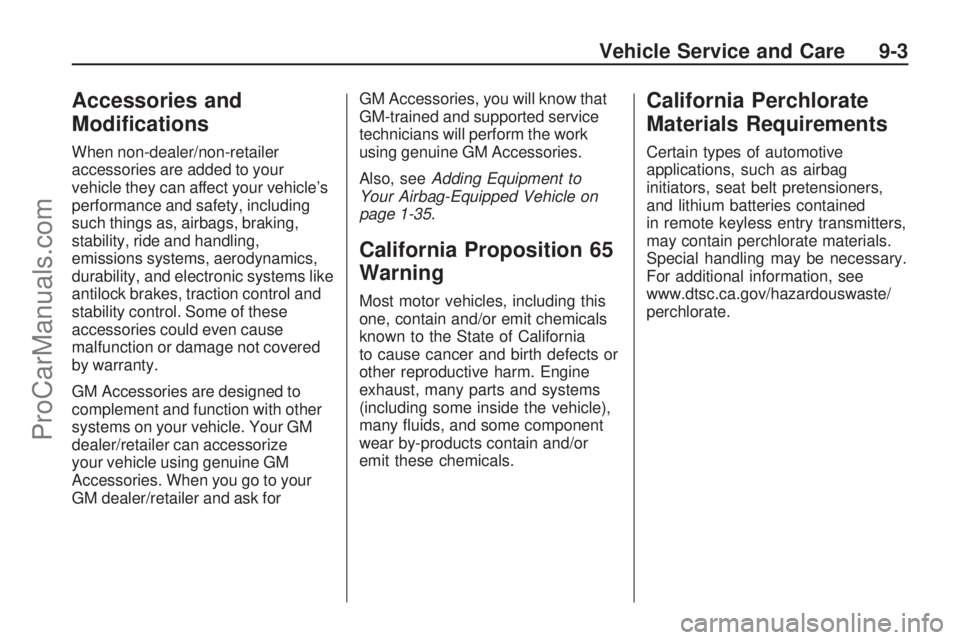
Accessories and
Modi�cations
When non-dealer/non-retailer
accessories are added to your
vehicle they can affect your vehicle’s
performance and safety, including
such things as, airbags, braking,
stability, ride and handling,
emissions systems, aerodynamics,
durability, and electronic systems like
antilock brakes, traction control and
stability control. Some of these
accessories could even cause
malfunction or damage not covered
by warranty.
GM Accessories are designed to
complement and function with other
systems on your vehicle. Your GM
dealer/retailer can accessorize
your vehicle using genuine GM
Accessories. When you go to your
GM dealer/retailer and ask forGM Accessories, you will know that
GM-trained and supported service
technicians will perform the work
using genuine GM Accessories.
Also, seeAdding Equipment to
Your Airbag-Equipped Vehicle on
page 1-35.
California Proposition 65
Warning
Most motor vehicles, including this
one, contain and/or emit chemicals
known to the State of California
to cause cancer and birth defects or
other reproductive harm. Engine
exhaust, many parts and systems
(including some inside the vehicle),
many �uids, and some component
wear by-products contain and/or
emit these chemicals.
California Perchlorate
Materials Requirements
Certain types of automotive
applications, such as airbag
initiators, seat belt pretensioners,
and lithium batteries contained
in remote keyless entry transmitters,
may contain perchlorate materials.
Special handling may be necessary.
For additional information, see
www.dtsc.ca.gov/hazardouswaste/
perchlorate.
Vehicle Service and Care 9-3
ProCarManuals.com
Page 244 of 304
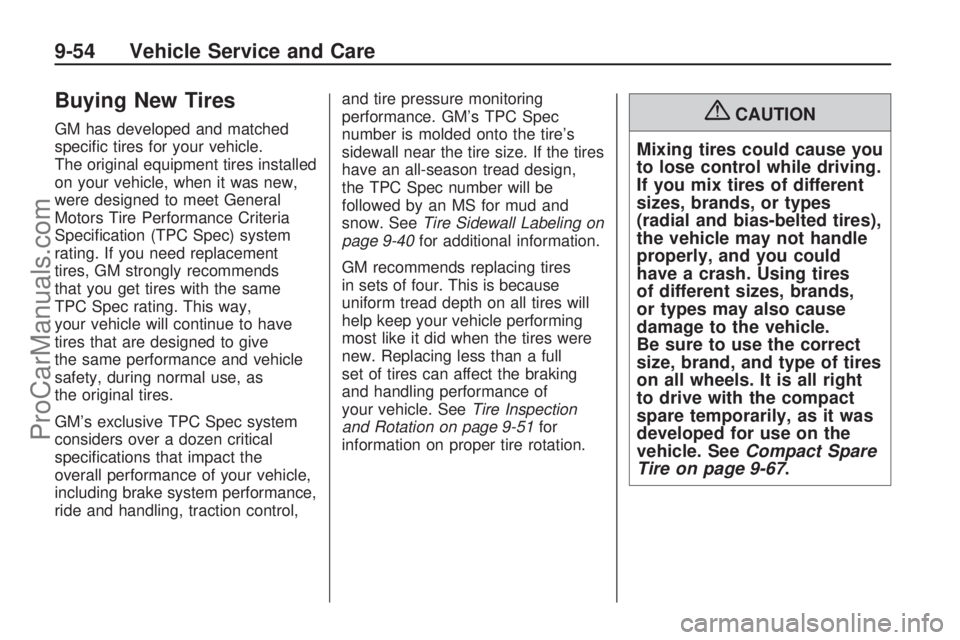
Buying New Tires
GM has developed and matched
speci�c tires for your vehicle.
The original equipment tires installed
on your vehicle, when it was new,
were designed to meet General
Motors Tire Performance Criteria
Speci�cation (TPC Spec) system
rating. If you need replacement
tires, GM strongly recommends
that you get tires with the same
TPC Spec rating. This way,
your vehicle will continue to have
tires that are designed to give
the same performance and vehicle
safety, during normal use, as
the original tires.
GM’s exclusive TPC Spec system
considers over a dozen critical
speci�cations that impact the
overall performance of your vehicle,
including brake system performance,
ride and handling, traction control,and tire pressure monitoring
performance. GM’s TPC Spec
number is molded onto the tire’s
sidewall near the tire size. If the tires
have an all-season tread design,
the TPC Spec number will be
followed by an MS for mud and
snow. SeeTire Sidewall Labeling on
page 9-40for additional information.
GM recommends replacing tires
in sets of four. This is because
uniform tread depth on all tires will
help keep your vehicle performing
most like it did when the tires were
new. Replacing less than a full
set of tires can affect the braking
and handling performance of
your vehicle. SeeTire Inspection
and Rotation on page 9-51for
information on proper tire rotation.{CAUTION
Mixing tires could cause you
to lose control while driving.
If you mix tires of different
sizes, brands, or types
(radial and bias-belted tires),
the vehicle may not handle
properly, and you could
have a crash. Using tires
of different sizes, brands,
or types may also cause
damage to the vehicle.
Be sure to use the correct
size, brand, and type of tires
on all wheels. It is all right
to drive with the compact
spare temporarily, as it was
developed for use on the
vehicle. SeeCompact Spare
Tire on page 9-67.
9-54 Vehicle Service and Care
ProCarManuals.com
Page 245 of 304

{CAUTION
If you use bias-ply tires on
the vehicle, the wheel rim
�anges could develop cracks
after many miles of driving.
A tire and/or wheel could fail
suddenly, causing a crash.
Use only radial-ply tires with
the wheels on the vehicle.
If you must replace your vehicle’s
tires with those that do not have
a TPC Spec number, make sure
they are the same size, load range,
speed rating, and construction type
(radial and bias-belted tires) as
your vehicle’s original tires.
Vehicles that have a tire pressure
monitoring system could give
an inaccurate low-pressure warning
if non-TPC Spec rated tires are
installed on your vehicle. Non-TPC
Spec rated tires may give a
low-pressure warning that is higher
or lower than the proper warninglevel you would get with TPC Spec
rated tires. SeeTire Pressure
Monitor System on page 9-48.
Your vehicle’s original equipment
tires are listed on the Tire and
Loading Information Label. See
Loading the Vehicle on page 8-30,
for more information about the
Tire and Loading Information Label
and its location on your vehicle.Different Size Tires
and Wheels
If you add wheels or tires that are
a different size than your original
equipment wheels and tires,
this may affect the way your vehicle
performs, including its braking,
ride and handling characteristics,
stability, and resistance to rollover.
Additionally, if your vehicle has
electronic systems such as, anti-lock
brakes, traction control, and
stability control, the performance of
these systems can be affected.
{CAUTION
If you add different sized
wheels, your vehicle may not
provide an acceptable level of
performance and safety if tires
not recommended for those
wheels are selected. You may
increase the chance that you
will crash and suffer serious
injury. Only use Saturn speci�c
wheel and tire systems
developed for your vehicle, and
have them properly installed by
a Saturn certi�ed technician.
SeeBuying New Tires on page 9-54
andAccessories and Modifications
on page 9-3for additional
information.
Vehicle Service and Care 9-55
ProCarManuals.com
Page 246 of 304

Uniform Tire Quality
Grading
Quality grades can be found
where applicable on the tire
sidewall between tread shoulder
and maximum section width.
For example:
Treadwear 200 Traction AA
Temperature A
The following information relates
to the system developed by
the United States National
Highway Traffic Safety
Administration (NHTSA), which
grades tires by treadwear,
traction, and temperature
performance. This applies only
to vehicles sold in the United
States. The grades are moldedon the sidewalls of most
passenger car tires. The Uniform
Tire Quality Grading (UTQG)
system does not apply to deep
tread, winter-type snow tires,
space-saver, or temporary
use spare tires, tires with
nominal rim diameters of
10 to 12 inches (25 to 30 cm), or
to some limited-production tires.
While the tires available on
General Motors passenger cars
and light trucks may vary
with respect to these grades,
they must also conform to
federal safety requirements and
additional General Motors
Tire Performance Criteria (TPC)
standards.Treadwear
The treadwear grade is a
comparative rating based on the
wear rate of the tire when tested
under controlled conditions on
a speci�ed government test
course. For example, a tire
graded 150 would wear one and
a half (1.5) times as well on the
government course as a tire
graded 100. The relative
performance of tires depends
upon the actual conditions of
their use, however, and may
depart signi�cantly from the
norm due to variations in
driving habits, service practices,
and differences in road
characteristics and climate.
9-56 Vehicle Service and Care
ProCarManuals.com