check engine SATURN ASTRA 2009 User Guide
[x] Cancel search | Manufacturer: SATURN, Model Year: 2009, Model line: ASTRA, Model: SATURN ASTRA 2009Pages: 314, PDF Size: 1.94 MB
Page 150 of 314

Starting Procedure
1. With your foot off the accelerator
pedal, turn the ignition key to
START. When the engine starts,
let go of the key. The idle speed
will go down as the engine gets
warm. Do not race the engine
immediately after starting it.
Operate the engine and
transmission gently to allow the
oil to warm up and lubricate all
moving parts.
The vehicle has a
Computer-Controlled Cranking
System. This feature assists in
starting the engine and protects
components. If the ignition key is
turned to the START position,
and then released when the
engine begins cranking, the
engine will continue cranking for a
few seconds or until the vehicle
starts. If the engine does not start
and the key is held in START for
many seconds, cranking will be
stopped after 15 seconds to
prevent cranking motor damage.To prevent gear damage, this
system also prevents cranking if
the engine is already running.
Engine cranking can be stopped
by turning the ignition switch to
STEERING UNLOCKED/
IGNITION OFF or LOCK/OFF.
Notice:Cranking the engine for
long periods of time, by returning
the key to the START position
immediately after cranking has
ended, can overheat and damage
the cranking motor, and drain the
battery. Wait at least 15 seconds
between each try, to let the
cranking motor cool down.
2. If the engine does not start
after 5-10 seconds, especially
in very cold weather (below 0°F
or−18°C), it could be �ooded with
too much gasoline. Try pushing
the accelerator pedal all the way
to the �oor and holding it there as
you hold the key in START for up
to a maximum of 15 seconds.Wait at least 15 seconds between
each try, to let the cranking motor
cool down. When the engine
starts, let go of the key and
accelerator. If the vehicle starts
brie�y but then stops again, do
the same thing. This clears the
extra gasoline from the engine.
Do not race the engine
immediately after starting it.
Operate the engine and
transmission gently until the oil
warms up and lubricates all
moving parts.
Notice:The engine is designed to
work with the electronics in the
vehicle. If you add electrical parts
or accessories, you could change
the way the engine operates.
Before adding electrical
equipment, check with your
dealer/retailer. If you do not, the
engine might not perform
properly. Any resulting damage
would not be covered by the
vehicle warranty.
8-4 Driving and Operating
ProCarManuals.com
Page 164 of 314

If the engine stops, there will still be
some power brake assist but it will be
used when the brake is applied.
Once the power assist is used up, it
can take longer to stop and the brake
pedal will be harder to push.
Adding non-dealer/non-retailer
accessories can affect vehicle
performance. SeeAccessories and
Modifications on page 9-3.
Antilock Brake
System (ABS)
This vehicle has the Antilock Brake
System (ABS), an advanced
electronic braking system that helps
prevent a braking skid.
When the engine is started and
the vehicle begins to drive away,
ABS checks itself. A momentary
motor or clicking noise might
be heard while this test is going on,
and it might even be noticed that
the brake pedal moves a little. This
is normal.If there is a problem with ABS, this
warning light stays on. See
Antilock Brake System (ABS)
Warning Light on page 4-17.
Let us say the road is wet and you
are driving safely. Suddenly, an
animal jumps out in front of you.
You slam on the brakes and continue
braking. Here is what happens
with ABS:
A computer senses that the wheels
are slowing down. If one of the
wheels is about to stop rolling, the
computer will separately work
the brakes at each wheel.
ABS can change the brake pressure
to each wheel, as required, faster
than any driver could. This can help
the driver steer around the
obstacle while braking hard.As the brakes are applied, the
computer keeps receiving updates
on wheel speed and controls braking
pressure accordingly.
Remember: ABS does not change
the time needed to get a foot
up to the brake pedal or always
decrease stopping distance. If you
get too close to the vehicle in
front of you, there will not be enough
time to apply the brakes if that
vehicle suddenly slows or stops.
Always leave enough room up
ahead to stop, even with ABS.Using ABS
Do not pump the brakes. Just hold
the brake pedal down �rmly and
let antilock work. The antilock pump
or motor might be heard operating,
and the brake pedal might be
felt to pulsate, but this is normal.
8-18 Driving and Operating
ProCarManuals.com
Page 165 of 314

Braking in Emergencies
ABS allows the driver to steer and
brake at the same time. In many
emergencies, steering can help
more than even the very best
braking.
StabiliTrak®System
The vehicle may have StabiliTrak
which combines antilock brake,
traction and stability control systems
and helps the driver maintain
directional control of the vehicle
in most driving conditions.
When the vehicle is �rst started and
driven away, the system performs
several diagnostic checks to ensure
there are no problems. The system
may be heard or felt while it is
working. This is normal and does not
mean there is a problem with the
vehicle. The system should initialize
before the vehicle reaches 20 mph
(32 km/h).The system monitors vehicle
movements, and helps the driver
maintain control of the vehicle in
most driving situations. When the
vehicle’s stability is affected the
engine output is reduced, and the
brakes are applied to individual
wheels.
This light on the instrument panel
cluster will come on brie�y when the
ignition is turned on.
StabiliTrak is automatically enabled
whenever the vehicle is started. To
assist the driver with vehicle
directional control, especially in
slippery road conditions, the system
should always be left on. The system
can be turned off if needed.It is recommended to leave the
system on for normal driving
conditions, but it may be necessary
to turn the system off if the vehicle is
stuck in sand, mud, ice or snow, and
you want to “rock” the vehicle to
attempt to free it. It may also be
necessary to turn off the system
when driving in extreme off-road
conditions where high wheel spin is
required. SeeIf Your Vehicle is Stuck
in Sand, Mud, Ice, or Snow on
page 8-29.
StabiliTrak may also turn off
automatically if it determines that a
problem exists with the system.
The light on the instrument panel
cluster will be on solid to warn
the driver that StabiliTrak is disabled
and requires service. If the problem
does not clear after restarting
the vehicle, see your dealer/retailer
for service.
Driving and Operating 8-19
ProCarManuals.com
Page 166 of 314
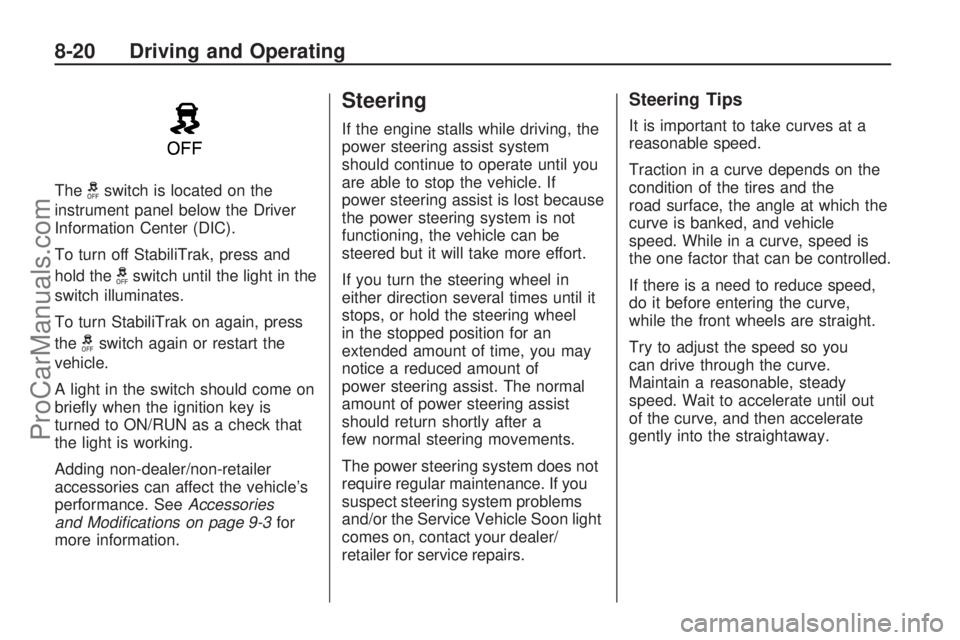
Thegswitch is located on the
instrument panel below the Driver
Information Center (DIC).
To turn off StabiliTrak, press and
hold the
gswitch until the light in the
switch illuminates.
To turn StabiliTrak on again, press
the
gswitch again or restart the
vehicle.
A light in the switch should come on
brie�y when the ignition key is
turned to ON/RUN as a check that
the light is working.
Adding non-dealer/non-retailer
accessories can affect the vehicle’s
performance. SeeAccessories
and Modifications on page 9-3for
more information.
Steering
If the engine stalls while driving, the
power steering assist system
should continue to operate until you
are able to stop the vehicle. If
power steering assist is lost because
the power steering system is not
functioning, the vehicle can be
steered but it will take more effort.
If you turn the steering wheel in
either direction several times until it
stops, or hold the steering wheel
in the stopped position for an
extended amount of time, you may
notice a reduced amount of
power steering assist. The normal
amount of power steering assist
should return shortly after a
few normal steering movements.
The power steering system does not
require regular maintenance. If you
suspect steering system problems
and/or the Service Vehicle Soon light
comes on, contact your dealer/
retailer for service repairs.
Steering Tips
It is important to take curves at a
reasonable speed.
Traction in a curve depends on the
condition of the tires and the
road surface, the angle at which the
curve is banked, and vehicle
speed. While in a curve, speed is
the one factor that can be controlled.
If there is a need to reduce speed,
do it before entering the curve,
while the front wheels are straight.
Try to adjust the speed so you
can drive through the curve.
Maintain a reasonable, steady
speed. Wait to accelerate until out
of the curve, and then accelerate
gently into the straightaway.
8-20 Driving and Operating
ProCarManuals.com
Page 171 of 314

Other Rainy Weather Tips
Besides slowing down, other wet
weather driving tips include:
Allow extra following distance.
Pass with caution.
Keep windshield wiping
equipment in good shape.
Keep the windshield washer �uid
reservoir �lled.
Have good tires with proper tread
depth. SeeTires on page 9-40.
Turn off cruise control.
Before Leaving on a
Long Trip
To prepare your vehicle for a long
trip, consider having it serviced
by your dealer/retailer before
departing.
Things to check on your own
include:
Windshield Washer Fluid:
Reservoir full? Windows
clean — inside and outside?
Wiper Blades:In good shape?
Fuel, Engine Oil, Other Fluids:All
levels checked?
Lamps:Do they all work and are
lenses clean?
Tires:Are treads good? Are tires
in�ated to recommended
pressure?
Weather and Maps:Safe to
travel? Have up-to-date maps?
Highway Hypnosis
Always be alert and pay attention
to your surroundings while driving.
If you become tired or sleepy, �nd
a safe place to park your vehicle
and rest.
Other driving tips include:
Keep the vehicle well ventilated.
Keep interior temperature cool.
Keep your eyes moving — scan
the road ahead and to the sides.
Check the rearview mirror and
vehicle instruments often.
Driving and Operating 8-25
ProCarManuals.com
Page 172 of 314

Hill and Mountain Roads
Driving on steep hills or through
mountains is different than driving
on �at or rolling terrain. Tips for
driving in these conditions include:
Keep the vehicle serviced
and in good shape.
Check all �uid levels and brakes,
tires, cooling system, and
transmission.
Going down steep or long hills,
shift to a lower gear.
{CAUTION
If you do not shift down, the
brakes could get so hot that they
would not work well. You would
then have poor braking or even
none going down a hill. You could
crash. Shift down to let the engine
assist the brakes on a steep
downhill slope.
{CAUTION
Coasting downhill in N (Neutral)
or with the ignition off is
dangerous. The brakes will have
to do all the work of slowing down
(Continued)
CAUTION (Continued)
and they could get so hot that
they would not work well. You
would then have poor braking or
even none going down a hill. You
could crash. Always have the
engine running and the vehicle in
gear when going downhill.
Stay in your own lane. Do not
swing wide or cut across the
center of the road. Drive at
speeds that let you stay in your
own lane.
8-26 Driving and Operating
ProCarManuals.com
Page 174 of 314

Blizzard Conditions
Being stuck in snow can be in a
serious situation. Stay with the
vehicle unless there is help nearby.
If possible, use theRoadside
Assistance Program on page 12-6.
To get help and keep everyone
in the vehicle safe:
Turn on theHazard Warning
Flashers on page 4-4.
Tie a red cloth to an outside
mirror.
{CAUTION
Snow can trap engine exhaust
under the vehicle. This may cause
exhaust gases to get inside.
Engine exhaust contains carbon
monoxide (CO) which cannot be
seen or smelled. It can cause
unconsciousness and even death.
(Continued)
CAUTION (Continued)
If the vehicle is stuck in the snow:
Clear away snow from
around the base of your
vehicle, especially any that is
blocking the exhaust pipe.
Check again from time to
time to be sure snow does
not collect there.
Open a window about two
inches (5 cm) on the side of
the vehicle that is away from
the wind to bring in fresh air.
Fully open the air outlets on
or under the instrument
panel.
Adjust the Climate Control
system to a setting that
circulates the air inside the
vehicle and set the fan speed
to the highest setting. See
Climate Control System in the
Index.
(Continued)
CAUTION (Continued)
For more information about
carbon monoxide, seeEngine
Exhaust on page 8-14.
Snow can trap exhaust gases
under your vehicle. This can
cause deadly CO (carbon
monoxide) gas to get inside.
CO could overcome you and kill
you. You cannot see it or smell it,
so you might not know it is in your
vehicle. Clear away snow from
around the base of your vehicle,
especially any that is blocking the
exhaust.
Run the engine for short periods
only as needed to keep warm,
but be careful.
To save fuel, run the engine for
only short periods as needed
to warm the vehicle and then shut
the engine off and close the window
most of the way to save heat.
8-28 Driving and Operating
ProCarManuals.com
Page 180 of 314

Fuel
Use of the recommended fuel
is an important part of the proper
maintenance of this vehicle. To help
keep the engine clean and maintain
optimum vehicle performance, we
recommend the use of gasoline
advertised as TOP TIER Detergent
Gasoline.
Gasoline Octane
Use regular unleaded gasoline with a
posted octane rating of 87 or higher.
If the octane rating is less than 87,
you might notice an audible knocking
noise when you drive, commonly
referred to as spark knock. If this
occurs, use a gasoline rated at
87 octane or higher as soon as
possible. If you are using gasoline
rated at 87 octane or higher and you
hear heavy knocking, the engine
needs service.
Gasoline Speci�cations
At a minimum, gasoline should
meet ASTM speci�cation D 4814
in the United States or
CAN/CGSB-3.5 or 3.511 in Canada.
Some gasolines contain an
octane-enhancing additive called
methylcyclopentadienyl manganese
tricarbonyl (MMT). We recommend
against the use of gasolines
containing MMT. SeeAdditives on
page 8-34for additional information.
California Fuel
If the vehicle is certi�ed to meet
California Emissions Standards, it is
designed to operate on fuels that
meet California speci�cations. See
the underhood emission control
label. If this fuel is not available in
states adopting California emissions
standards, the vehicle will operate
satisfactorily on fuels meeting federal
speci�cations, but emission control
system performance might be
affected. The malfunction indicator
lamp could turn on and the vehiclemight fail a smog-check test. See
Malfunction Indicator Lamp on
page 4-18. If this occurs, return to
your authorized dealer/retailer for
diagnosis. If it is determined that the
condition is caused by the type of
fuel used, repairs might not be
covered by the vehicle warranty.
Additives
To provide cleaner air, all gasolines
in the United States are now
required to contain additives that
help prevent engine and fuel system
deposits from forming, allowing
the emission control system to work
properly. In most cases, you
should not have to add anything to
the fuel. However, some gasolines
contain only the minimum amount of
additive required to meet U.S.
Environmental Protection Agency
regulations. To help keep fuel
injectors and intake valves clean, or
if the vehicle experiences problems
due to dirty injectors or valves,
look for gasoline that is advertised
as TOP TIER Detergent Gasoline.
8-34 Driving and Operating
ProCarManuals.com
Page 181 of 314

For customers who do not use
TOP TIER Detergent Gasoline
regularly, one bottle of GM Fuel
System Treatment PLUS, added to
the fuel tank at every engine oil
change, can help clean deposits
from fuel injectors and intake valves.
GM Fuel System Treatment PLUS is
the only gasoline additive
recommended by General Motors.
Also, your dealer/retailer has
additives that will help correct and
prevent most deposit-related
problems.
Gasolines containing oxygenates,
such as ethers and ethanol, and
reformulated gasolines might be
available in your area. We
recommend that you use these
gasolines, if they comply with the
speci�cations described earlier.
However, E85 (85% ethanol) and
other fuels containing more than
10% ethanol must not be used in
vehicles that were not designed for
those fuels.Notice:This vehicle was not
designed for fuel that contains
methanol. Do not use fuel
containing methanol. It can
corrode metal parts in the fuel
system and also damage plastic
and rubber parts. That damage
would not be covered under
the vehicle warranty.
Some gasolines that are
not reformulated for low
emissions can contain an
octane-enhancing additive called
methylcyclopentadienyl manganese
tricarbonyl (MMT); ask the attendant
where you buy gasoline whether the
fuel contains MMT. We recommend
against the use of such gasolines.
Fuels containing MMT can reduce
the life of spark plugs and the
performance of the emission control
system could be affected. The
malfunction indicator lamp might
turn on. If this occurs, return to your
dealer/retailer for service.Fuels in Foreign
Countries
If you plan on driving in another
country outside the United States or
Canada, the proper fuel might be
hard to �nd. Never use leaded
gasoline or any other fuel not
recommended in the previous text
on fuel. Costly repairs caused
by use of improper fuel would not
be covered by the vehicle warranty.
To check the fuel availability, ask
an auto club, or contact a major oil
company that does business in
the country where you will be
driving.
Driving and Operating 8-35
ProCarManuals.com
Page 185 of 314
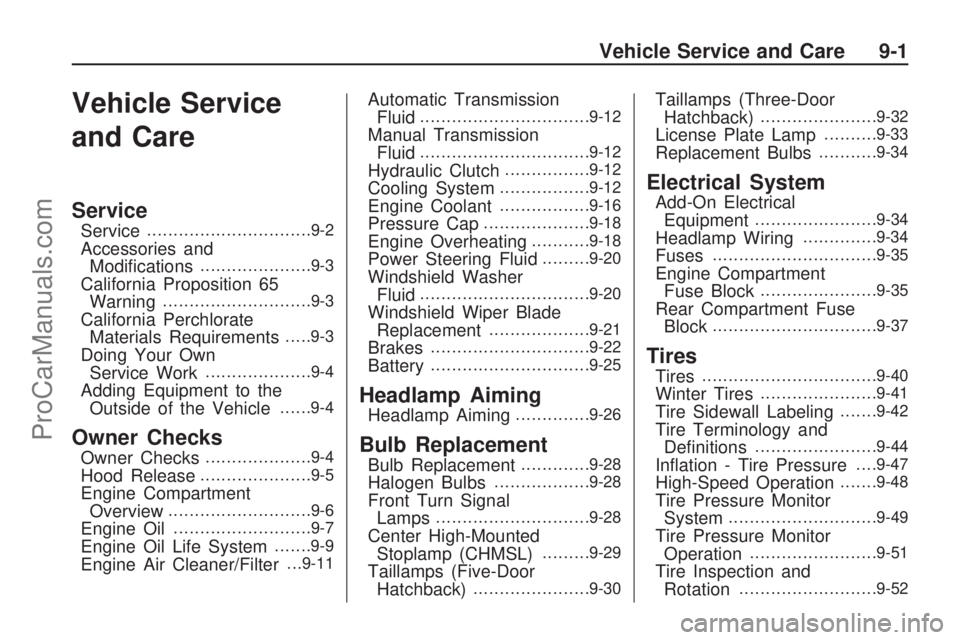
Vehicle Service
and Care
Service
Service...............................9-2
Accessories and
Modi�cations.....................9-3
California Proposition 65
Warning............................9-3
California Perchlorate
Materials Requirements.....9-3
Doing Your Own
Service Work....................9-4
Adding Equipment to the
Outside of the Vehicle......9-4
Owner Checks
Owner Checks....................9-4
Hood Release.....................9-5
Engine Compartment
Overview...........................9-6
Engine Oil..........................9-7
Engine Oil Life System.......9-9
Engine Air Cleaner/Filter. . .9-11
Automatic Transmission
Fluid................................9-12
Manual Transmission
Fluid................................9-12
Hydraulic Clutch................9-12
Cooling System.................9-12
Engine Coolant.................9-16
Pressure Cap....................9-18
Engine Overheating...........9-18
Power Steering Fluid.........9-20
Windshield Washer
Fluid................................9-20
Windshield Wiper Blade
Replacement...................9-21
Brakes..............................9-22
Battery..............................9-25
Headlamp Aiming
Headlamp Aiming..............9-26
Bulb Replacement
Bulb Replacement.............9-28
Halogen Bulbs..................9-28
Front Turn Signal
Lamps.............................9-28
Center High-Mounted
Stoplamp (CHMSL).........9-29
Taillamps (Five-Door
Hatchback)......................9-30
Taillamps (Three-Door
Hatchback)......................9-32
License Plate Lamp..........9-33
Replacement Bulbs...........9-34
Electrical System
Add-On Electrical
Equipment.......................9-34
Headlamp Wiring..............9-34
Fuses...............................9-35
Engine Compartment
Fuse Block......................9-35
Rear Compartment Fuse
Block...............................9-37
Tires
Tires.................................9-40
Winter Tires......................9-41
Tire Sidewall Labeling.......9-42
Tire Terminology and
De�nitions.......................9-44
In�ation - Tire Pressure. . . .9-47
High-Speed Operation.......9-48
Tire Pressure Monitor
System............................9-49
Tire Pressure Monitor
Operation........................9-51
Tire Inspection and
Rotation..........................9-52
Vehicle Service and Care 9-1
ProCarManuals.com