reset infotainment system SATURN ASTRA 2009 Owners Manual
[x] Cancel search | Manufacturer: SATURN, Model Year: 2009, Model line: ASTRA, Model: SATURN ASTRA 2009Pages: 314, PDF Size: 1.94 MB
Page 119 of 314
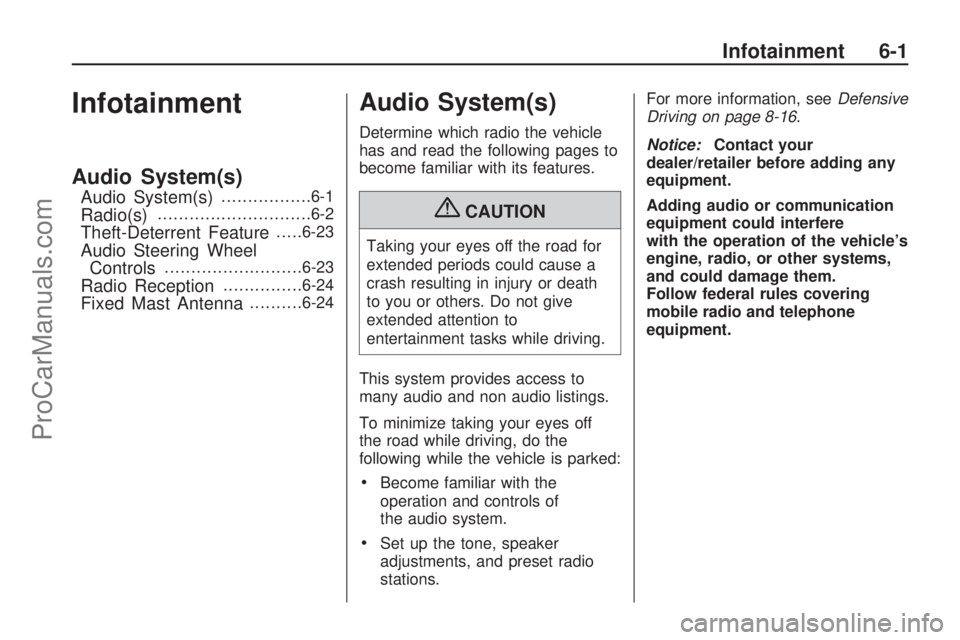
Infotainment
Audio System(s)
Audio System(s).................6-1
Radio(s).............................6-2
Theft-Deterrent Feature.....6-23
Audio Steering Wheel
Controls..........................6-23
Radio Reception...............6-24
Fixed Mast Antenna..........6-24
Audio System(s)
Determine which radio the vehicle
has and read the following pages to
become familiar with its features.
{CAUTION
Taking your eyes off the road for
extended periods could cause a
crash resulting in injury or death
to you or others. Do not give
extended attention to
entertainment tasks while driving.
This system provides access to
many audio and non audio listings.
To minimize taking your eyes off
the road while driving, do the
following while the vehicle is parked:
Become familiar with the
operation and controls of
the audio system.
Set up the tone, speaker
adjustments, and preset radio
stations.For more information, seeDefensive
Driving on page 8-16.
Notice:Contact your
dealer/retailer before adding any
equipment.
Adding audio or communication
equipment could interfere
with the operation of the vehicle’s
engine, radio, or other systems,
and could damage them.
Follow federal rules covering
mobile radio and telephone
equipment.
Infotainment 6-1
ProCarManuals.com
Page 121 of 314
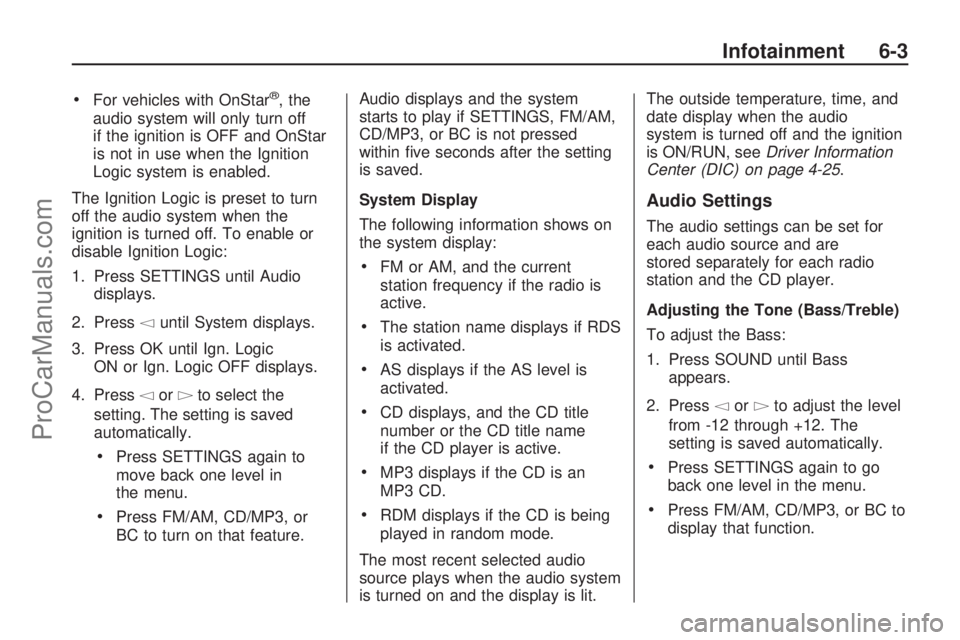
For vehicles with OnStar®, the
audio system will only turn off
if the ignition is OFF and OnStar
is not in use when the Ignition
Logic system is enabled.
The Ignition Logic is preset to turn
off the audio system when the
ignition is turned off. To enable or
disable Ignition Logic:
1. Press SETTINGS until Audio
displays.
2. Press
\until System displays.
3. Press OK until Ign. Logic
ON or Ign. Logic OFF displays.
4. Press
\or]to select the
setting. The setting is saved
automatically.
Press SETTINGS again to
move back one level in
the menu.
Press FM/AM, CD/MP3, or
BC to turn on that feature.Audio displays and the system
starts to play if SETTINGS, FM/AM,
CD/MP3, or BC is not pressed
within �ve seconds after the setting
is saved.
System Display
The following information shows on
the system display:
FM or AM, and the current
station frequency if the radio is
active.
The station name displays if RDS
is activated.
AS displays if the AS level is
activated.
CD displays, and the CD title
number or the CD title name
if the CD player is active.
MP3 displays if the CD is an
MP3 CD.
RDM displays if the CD is being
played in random mode.
The most recent selected audio
source plays when the audio system
is turned on and the display is lit.The outside temperature, time, and
date display when the audio
system is turned off and the ignition
is ON/RUN, seeDriver Information
Center (DIC) on page 4-25.
Audio Settings
The audio settings can be set for
each audio source and are
stored separately for each radio
station and the CD player.
Adjusting the Tone (Bass/Treble)
To adjust the Bass:
1. Press SOUND until Bass
appears.
2. Press
\or]to adjust the level
from -12 through +12. The
setting is saved automatically.
Press SETTINGS again to go
back one level in the menu.
Press FM/AM, CD/MP3, or BC to
display that function.
Infotainment 6-3
ProCarManuals.com
Page 122 of 314

Audio displays and the audio
system starts to play if SETTINGS,
FM/AM, CD/MP3, or BC is not
pressed within �ve seconds after
the setting is saved.
To adjust the Treble:
1. Press SOUND until Treble
appears.
2. Press
\or]to adjust the level
from -12 through +12. The
setting is saved automatically.
Press SETTINGS again to go
back one level in the menu.
Press FM/AM, CD/MP3, or BC to
display that function.Adjusting the Sound Settings
There are preset sound settings
designed for different types of music
To adjust the sound settings
using the SOUND button:
1. Press SOUND until Sound
appears.
2. Press
\or]to select between
Rock, Disco, Classic, Jazz,
Vocal, and Off. The setting is
saved automatically.
Press SETTINGS again to go
back one level in the menu.
Press FM/AM, CD/MP3, or BC to
display that function.
To adjust the sound settings using
the SETTINGS button:
1. Press SETTINGS until Audio
appears.
2. Press OK until Sound appears.3. Press
\or]to select between
Rock, Disco, Classic, Jazz,
Vocal, and Off. The setting is
saved automatically.
Press SETTINGS again to go
back one level in the menu.
Press FM/AM, CD/MP3, or BC to
display that function.
Adjusting the Speakers
(Balance/Fade)
To adjust the Balance using the
SOUND button:
1. Press SOUND until Balance
appears.
2. Press
\or]to adjust the level
from -12 through +12. The
setting is saved automatically.
Press SETTINGS again to go
back one level in the menu.
Press FM/AM, CD/MP3, or BC to
display that function.
6-4 Infotainment
ProCarManuals.com
Page 124 of 314

On Volume
The On Volume is used to set the
maximum initial volume level for the
audio system when it is turned on.
The maximum initial volume level is
used only if the volume level
before turning the audio system off
was higher than the maximum
initial volume level set. This will work
when the audio system has been
off for at least �ve minutes and the
ignition is OFF.
To set the On Volume level:
1. Press SETTINGS until Audio
appears.
2. Press OK until On Volume
appears.
3. Press
\or]to adjust the level
from -12 through 12. The setting
is saved automatically.
Press SETTINGS again to go
back one level in the menu.
Press FM/AM, CD/MP3, or BC to
display that function.
Using the Radio
FM/AM:Press to select between
FM, FM-AS, AM, and AM-AS,
or to listen to the radio while a CD
is playing.
RDS (Radio Data System):Press
to identify stations by name
instead of the radio frequency.
LOC (LOCAL/DX Function):Press
to change between LOC ON or LOC
OFF. When the LOC function is on, it
searches for the strongest radio
frequency. If none is found, it
automatically search for a weaker
radio frequency. If no frequency is
found after the second search, the
radio returns to the last active
frequency. If a new station search is
not started within one minute, the low
sensitivity (LOCAL) is set when the
next search is started. When LOC
OFF is set, a search is carried out
using the high sensitivity (DX).Finding an FM/AM Station
1 - 9 (Station Preset Buttons):
Press to play stations that are
programmed to the radio preset
pushbuttons.
SCN (Station Preset Scan):Press
to start station preset scan. The
radio goes to the �rst preset station,
plays for a few seconds, then
goes to the next preset station.
Press SCN again to stop scanning
preset stations.
\or]:Press to �nd radio stations
using the automatic station search
or the manual station search.
Automatic Station Search:Use
automatic station search when
the radio frequency is unknown.
Press
\or]for more then
one second to have the radio search
for the next station. Seek is shown
on the display and the radio is
muted until a station is found.
6-6 Infotainment
ProCarManuals.com
Page 129 of 314

Ignition Logic
When this feature is enabled it turns
the audio system on or off when the
ignition is turned on or off.
To turn the audio system on or off
with the Ignition Logic:
PressRorZto turn the audio
system on. Press
Rto turn the
audio system off when the Ignition
Logic system is disabled and the
ignition is ON/RUN.
For vehicles with OnStar®, the
audio system will only turn off if
the ignition is OFF and OnStar is
not in use when the Ignition Logic
system is enabled.The Ignition Logic is preset to turn off
the audio system when the ignition is
turned off. To enable or disable
Ignition Logic:
1. Press SETTINGS, System
Settings displays.
2. Turn the multifunction knob to
select Ign. Logic and press the
multifunction knob to select or
un-select the option.
System Display
The following information shows on
the system display:
FM or AM displays, and the
current station frequency or
station name if the radio is active.
The station name displays
when RDS stations are active.
The station name displays if RDS
is activated.
AS displays if AS is activated.
CD displays along with the
CD number, CD track number,
CD title, artists name oralbum name plus track time and
track name, if the CD player
is active.
CD in displays if more than one
CD is inserted.
MP3 displays if the CD is an
MP3 CD.
RDM displays if the CD is being
played back in random mode.
Tdisplays if Random CD is on.
Udisplays if Random
Magazine is on.
Sdisplays if repeat track is on.
udisplays if Scan CD is on.
The most recent selected audio
source plays when the audio system
is turned on and the display is lit.
The outside temperature, time, and
date display when the audio
system is turned off and the ignition
is ON/RUN, seeDriver Information
Center (DIC) on page 4-25.
Infotainment 6-11
ProCarManuals.com
Page 132 of 314

Adjusting the Equalizer
The equalizer allows changes to be
made to seven frequencies.
To adjust the equalizer:
1. Press SOUND and select the
Sound menu item.
2. Select Equalizer.
3. Select the desired frequency and
turn the multifunction knob to
adjust the level.
4. Press the multifunction knob to
save the setting.
5. Repeat these steps for each
frequency.
After making changes to the
equalizer, the user option in the
Sound menu is enabled.Adjusting the Sound Settings
There are preset sound settings
designed for different types of
music.
To adjust the sound settings:
1. Press SOUND and select the
Sound menu item.
2. Select Sound.
3. Select: User, Jazz, Speech, Pop,
Classical, and Rock.
4. Press the multifunction knob to
save the setting.
Adjusting the Speakers
(Balance/Fade)
To adjust the Balance:
1. Press SOUND and select the
Sound menu item.
2. Select Fader - Balance.
3. Select Balance from the menu
and turn the multifunction knob
to adjust the level.
4. Press the multifunction knob to
save the setting.To adjust the Fade:
1. Press SOUND and select the
Sound menu item.
2. Select Fader - Balance.
3. Select Fader from the menu and
turn the multifunction knob to
adjust the level.
4. Press the multifunction knob to
save the setting.
Adjusting the Sound Position
The sound position for the audio
system can be adjusted. The
settings are:
Driver:Adjusts the sound position
for the drivers seat.
Front:Adjusts the sound position
for the front seats.
6-14 Infotainment
ProCarManuals.com
Page 141 of 314

Theft-Deterrent Feature
The audio system is equipped
with an electronic safety system to
prevent theft, and only works in
the vehicle.
Audio Steering Wheel
Controls
Some audio controls can be
adjusted at the steering wheel.Several functions of the audio
system can be operated with the
audio remote control buttons and the
rotary control located on both
sides of the steering wheel.
Depending on the vehicle’s features,
see the following audio controls:
Z(Rotary Control):Manually seek
a station by turning to move the
cursor either to the previous or next
screen entry. Press to con�rm
the selection.
For the DIC (Driver Information
Center), press the rotary control to
call up the DIC menu. Press to
reset the current value. Press and
hold for two seconds to reset
all of the values.
Y:Press to go to the next preset
station if playing the radio.
Press to go to the beginning of a
currently playing CD or to the
next album on an MP3.
X:Press to toggle between the
radio and CD or MP3 as an
active source for playback.
^/_:Press the arrows to go back
or advance to the previous or
next preset station if playing the
radio. Press and hold to scroll
through the preset stations.
Press to go back or advance one
track at a time on a CD.
Press to quickly reverse or advance
through the tracks within a CD.
3(volume):Turn the rotary
control to adjust the volume. Press
and hold to adjust the volume
continuously.
Infotainment 6-23
ProCarManuals.com