warning SATURN ASTRA 2009 Owners Manual
[x] Cancel search | Manufacturer: SATURN, Model Year: 2009, Model line: ASTRA, Model: SATURN ASTRA 2009Pages: 314, PDF Size: 1.94 MB
Page 1 of 314
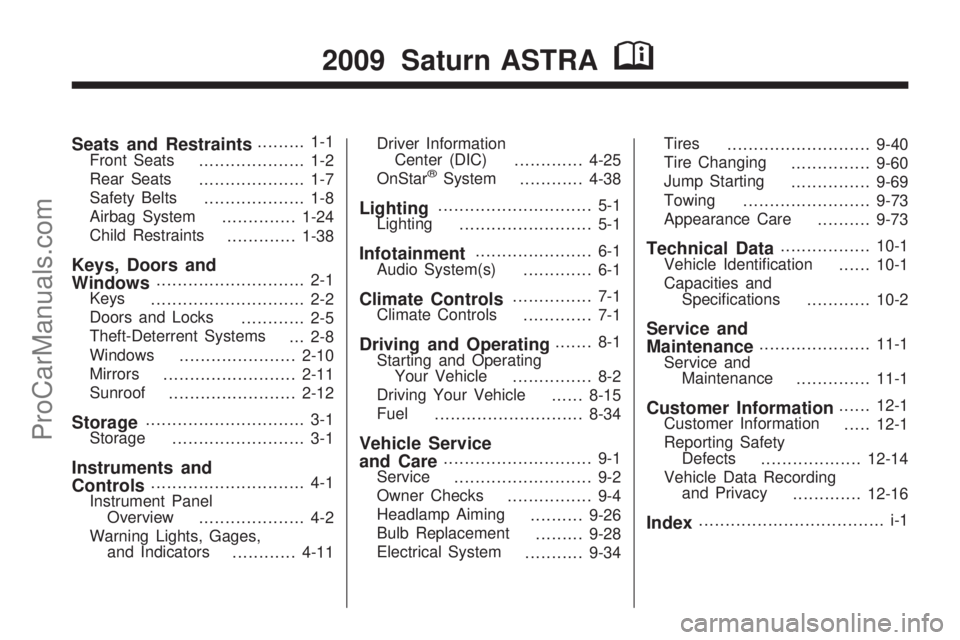
Seats and Restraints......... 1-1
Front Seats
.................... 1-2
Rear Seats
.................... 1-7
Safety Belts
................... 1-8
Airbag System
..............1-24
Child Restraints
.............1-38
Keys, Doors and
Windows............................ 2-1
Keys
............................. 2-2
Doors and Locks
............ 2-5
Theft-Deterrent Systems
... 2-8
Windows
......................2-10
Mirrors
.........................2-11
Sunroof
........................2-12
Storage.............................. 3-1
Storage
......................... 3-1
Instruments and
Controls............................. 4-1
Instrument Panel
Overview
.................... 4-2
Warning Lights, Gages,
and Indicators
............4-11Driver Information
Center (DIC)
.............4-25
OnStar
®System
............4-38
Lighting............................. 5-1
Lighting
......................... 5-1
Infotainment...................... 6-1
Audio System(s)
............. 6-1
Climate Controls............... 7-1
Climate Controls
............. 7-1
Driving and Operating....... 8-1
Starting and Operating
Your Vehicle
............... 8-2
Driving Your Vehicle
......8-15
Fuel
............................8-34
Vehicle Service
and Care............................ 9-1
Service
.......................... 9-2
Owner Checks
................ 9-4
Headlamp Aiming
..........9-26
Bulb Replacement
.........9-28
Electrical System
...........9-34Tires
...........................9-40
Tire Changing
...............9-60
Jump Starting
...............9-69
Towing
........................9-73
Appearance Care
..........9-73
Technical Data.................10-1
Vehicle Identi�cation
......10-1
Capacities and
Speci�cations
............10-2
Service and
Maintenance.....................11-1
Service and
Maintenance
..............11-1
Customer Information......12-1
Customer Information
.....12-1
Reporting Safety
Defects
...................12-14
Vehicle Data Recording
and Privacy
.............12-16
Index................................... i-1
2009 Saturn ASTRAM
ProCarManuals.com
Page 3 of 314
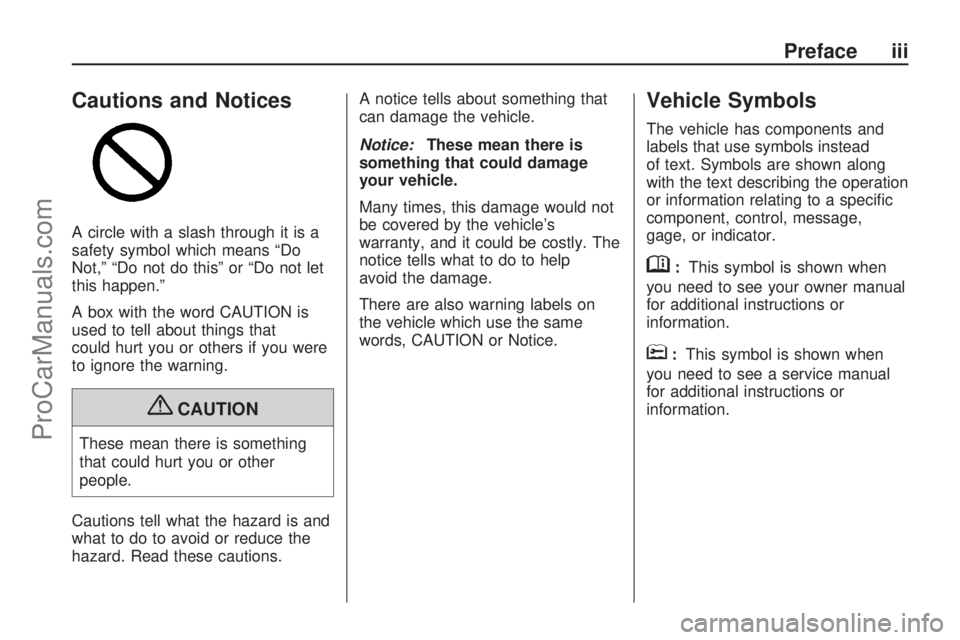
Cautions and Notices
A circle with a slash through it is a
safety symbol which means “Do
Not,” “Do not do this” or “Do not let
this happen.”
A box with the word CAUTION is
used to tell about things that
could hurt you or others if you were
to ignore the warning.
{CAUTION
These mean there is something
that could hurt you or other
people.
Cautions tell what the hazard is and
what to do to avoid or reduce the
hazard. Read these cautions.A notice tells about something that
can damage the vehicle.
Notice:These mean there is
something that could damage
your vehicle.
Many times, this damage would not
be covered by the vehicle’s
warranty, and it could be costly. The
notice tells what to do to help
avoid the damage.
There are also warning labels on
the vehicle which use the same
words, CAUTION or Notice.
Vehicle Symbols
The vehicle has components and
labels that use symbols instead
of text. Symbols are shown along
with the text describing the operation
or information relating to a speci�c
component, control, message,
gage, or indicator.
M:This symbol is shown when
you need to see your owner manual
for additional instructions or
information.
*:This symbol is shown when
you need to see a service manual
for additional instructions or
information.
Preface iii
ProCarManuals.com
Page 4 of 314
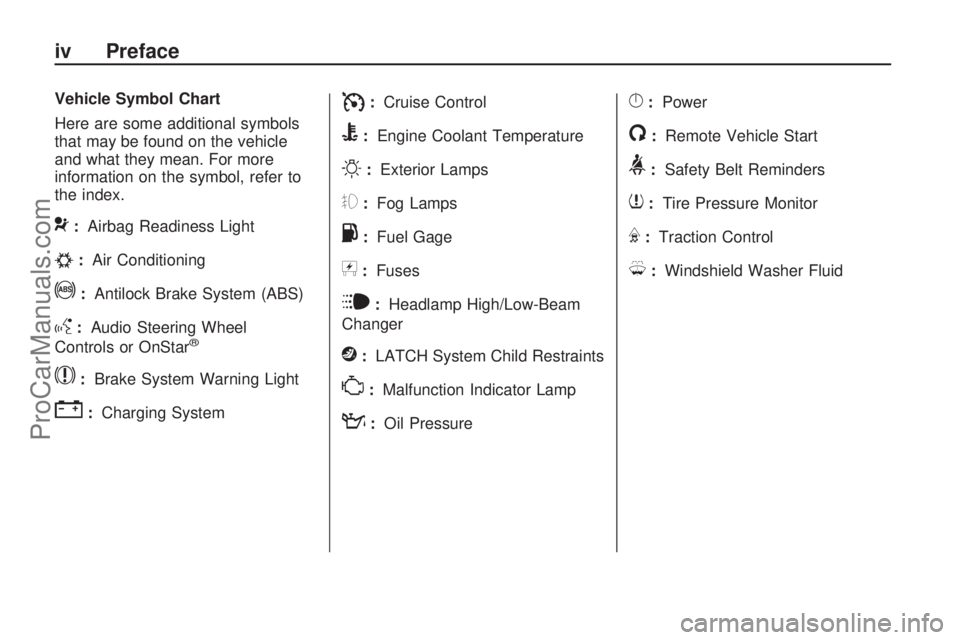
Vehicle Symbol Chart
Here are some additional symbols
that may be found on the vehicle
and what they mean. For more
information on the symbol, refer to
the index.
9:Airbag Readiness Light
#:Air Conditioning
!:Antilock Brake System (ABS)
g:Audio Steering Wheel
Controls or OnStar®
$:Brake System Warning Light
":Charging System
I:Cruise Control
B:Engine Coolant Temperature
O:Exterior Lamps
#:Fog Lamps
.:Fuel Gage
+:Fuses
i:Headlamp High/Low-Beam
Changer
j:LATCH System Child Restraints
*:Malfunction Indicator Lamp
::Oil Pressure
}:Power
/:Remote Vehicle Start
>:Safety Belt Reminders
7:Tire Pressure Monitor
F:Traction Control
M:Windshield Washer Fluid
iv Preface
ProCarManuals.com
Page 33 of 314
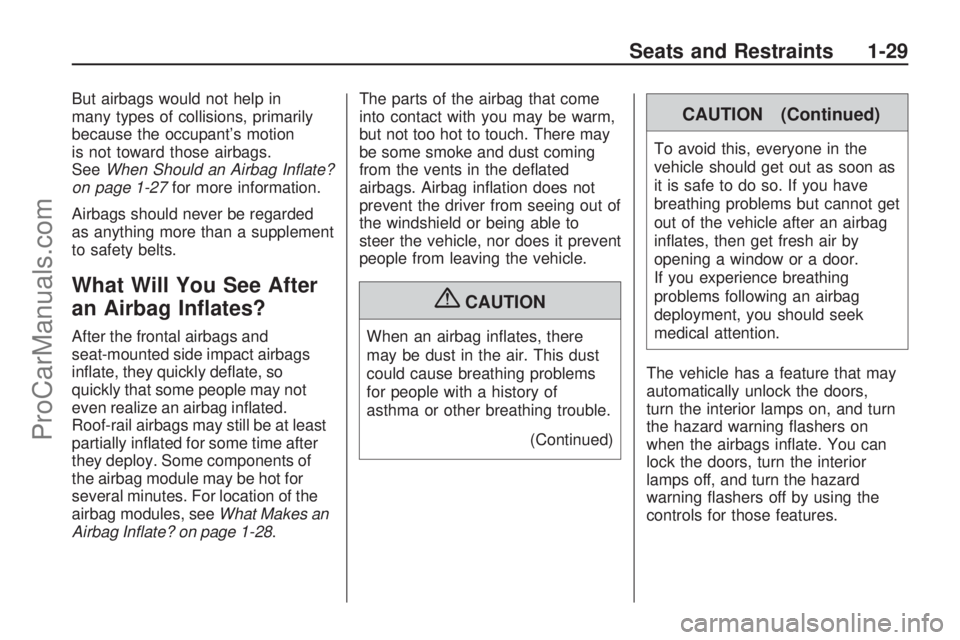
But airbags would not help in
many types of collisions, primarily
because the occupant’s motion
is not toward those airbags.
SeeWhen Should an Airbag Inflate?
on page 1-27for more information.
Airbags should never be regarded
as anything more than a supplement
to safety belts.
What Will You See After
an Airbag In�ates?
After the frontal airbags and
seat-mounted side impact airbags
in�ate, they quickly de�ate, so
quickly that some people may not
even realize an airbag in�ated.
Roof-rail airbags may still be at least
partially in�ated for some time after
they deploy. Some components of
the airbag module may be hot for
several minutes. For location of the
airbag modules, seeWhat Makes an
Airbag Inflate? on page 1-28.The parts of the airbag that come
into contact with you may be warm,
but not too hot to touch. There may
be some smoke and dust coming
from the vents in the de�ated
airbags. Airbag in�ation does not
prevent the driver from seeing out of
the windshield or being able to
steer the vehicle, nor does it prevent
people from leaving the vehicle.
{CAUTION
When an airbag in�ates, there
may be dust in the air. This dust
could cause breathing problems
for people with a history of
asthma or other breathing trouble.
(Continued)
CAUTION (Continued)
To avoid this, everyone in the
vehicle should get out as soon as
it is safe to do so. If you have
breathing problems but cannot get
out of the vehicle after an airbag
in�ates, then get fresh air by
opening a window or a door.
If you experience breathing
problems following an airbag
deployment, you should seek
medical attention.
The vehicle has a feature that may
automatically unlock the doors,
turn the interior lamps on, and turn
the hazard warning �ashers on
when the airbags in�ate. You can
lock the doors, turn the interior
lamps off, and turn the hazard
warning �ashers off by using the
controls for those features.
Seats and Restraints 1-29
ProCarManuals.com
Page 64 of 314

Remote Keyless Entry
(RKE) System Operation
c(Lock):Press to lock the doors,
liftgate and fuel tank door.
If the driver door is open, the doors
will not lock.
d(Unlock):Press to unlock the
doors, liftgate and fuel tank door.
Press and hold
dto lower all
the windows.
Programming Transmitters to
the Vehicle
Only RKE transmitters programmed
to this vehicle will work. If a
transmitter is lost or stolen, a
replacement can be purchased and
programmed through your dealer/
retailer. When the replacement
transmitter is programmed to this
vehicle, all remaining transmitters
must also be reprogrammed.
Any lost or stolen transmitters will no
longer work once the new transmitter
is programmed. Each vehicle can
have up to �ve transmitters
programmed to it.
Battery Replacement
Replace the battery if the Remote
Control Battery check message
appears in the DIC. See “Remote
Control Battery Check” under
DIC Warnings and Messages
(Base and Uplevel Systems) on
page 4-36.
Notice:When replacing the
battery, do not touch any of the
circuitry on the transmitter.
Static from your body could
damage the transmitter.
To replace the battery:
1. Extend the key. SeeKeys
on page 2-2for additional
information.
2-4 Keys, Doors and Windows
ProCarManuals.com
Page 69 of 314

If the engine does not start and the
service vehicle soon light �ashes
there is a problem with the system.
Turn the ignition off and try again.
If the engine still does not start and
the service vehicle soon light
continues to �ash, try another key.
If the engine still does not start
with the other key, the vehicle needs
service. If the vehicle does start,
the �rst key may be damaged.
See your dealer/retailer who can
service the theft-deterrent system
and have a new key made.
In an emergency, contact Roadside
Service. SeeRoadside Assistance
Program on page 12-6.
Do not leave the key or device that
disarms or deactivates the theft
deterrent system in the vehicle.Content Theft-Deterrent
This vehicle has a content
theft-deterrent alarm system.
The security light is located on the
instrument panel.
Do not use this system if there are
people in the vehicle. The doors
can not be unlocked from inside the
vehicle.
Arming the System
To arm the system:
1. Close all doors, windows, hood
and sunroof.
2. Press
con the Remote Keyless
Entry (RKE) transmitter.
The security light �ashes when the
vehicle is armed.
Disarming the System
To disarm the system, do one of the
following:
Pressdon the RKE transmitter.
Turn the ignition on.
The security light stays on for
approximately one second when the
vehicle is disarming.
How the System Alarm is
Activated
To activate the system if it is armed,
open any door, the liftgate or hood.
The horn will sound and the
hazard warning �ashers will �ash.
How to Turn Off the System
Alarm
To turn off the system alarm, do
one of the following:
Press the unlock button on the
RKE transmitter.
Insert the key in the ignition and
turn it on.
The theft-deterrent system is
disarmed when the alarm is
turned off.
Keys, Doors and Windows 2-9
ProCarManuals.com
Page 75 of 314

Instruments and
Controls
Instrument Panel
Overview
Instrument Panel
Overview...........................4-2
Hazard Warning Flashers. . .4-4
Horn...................................4-4
Tilt Wheel...........................4-4
Turn Signal/Multifunction
Lever................................4-4
Cruise Control....................4-5
Turn and Lane-Change
Signals.............................4-8
Headlamp High/
Low-Beam Changer..........4-8
Flash-to-Pass......................4-8
Windshield Wipers..............4-8
Windshield Washer.............4-9
Rear Window Wiper/
Washer.............................4-9
Accessory Power
Outlet(s)..........................4-10
Warning Lights, Gages,
and Indicators
Warning Lights, Gages,
and Indicators.................4-11
Instrument Panel Cluster. . .4-12
Speedometer and
Odometer........................4-13
Trip Odometer(s)...............4-13Tachometer.......................4-13
Safety Belt Reminders......4-13
Airbag Readiness Light.....4-14
Passenger Airbag Status
Indicator..........................4-15
Charging System Light......4-16
Brake System Warning
Light................................4-16
Antilock Brake System
(ABS) Warning Light.......4-17
StabiliTrak®Indicator
Light................................4-17
Engine Coolant
Temperature Warning
Light
................................4-18
Tire Pressure Light...........4-18
Malfunction
Indicator Lamp................4-18
Oil Pressure Light.............4-21
Low Oil Level Light...........4-22
Winter Driving Mode
Light................................4-22
Fog Lamp Light................4-22
Exterior Lamps Off
Reminder........................4-23
Cruise Control Light..........4-23
Highbeam On Light...........4-23
Door Ajar Light.................4-23
Service Vehicle Soon
Light................................4-23
Fuel Gage........................4-24
Low Fuel Warning Light. . . .4-24
Driver Information
Center (DIC)
Driver Information
Center (DIC)...................4-25
DIC Operation and
Displays (Uplevel DIC
and Audio)
.......................4-26
DIC Operation and
Displays (Base Level
DIC and Audio)
...............4-32
DIC Warnings and
Messages (Base and
Uplevel Systems)
............4-36
OnStar®System
OnStar®System................4-38
Instruments and Controls 4-1
ProCarManuals.com
Page 77 of 314

The main components of the
instrument panel are the:
A.Exterior Lamps Controls on
page 5-1.
B. Outlets.Outlet Adjustment on
page 7-4.
C.Turn Signal/Multifunction Lever
on page 4-4.
D.DIC Operation and Displays
(Uplevel DIC and Audio) on
page 4-26orDIC Operation and
Displays (Base Level DIC and
Audio) on page 4-32andAudio
Steering Wheel Controls on
page 6-23. (If Equipped)
E.Instrument Panel Cluster on
page 4-12.F.Audio Steering Wheel Controls
on page 6-23. (If Equipped)
G.Windshield Wipers on page 4-8.
H.Heated Seats on page 1-6.
(If Equipped)
I.StabiliTrak
®System on
page 8-19. (If Equipped)
J.Driver Information Center (DIC)
on page 4-25. (If Equipped)
K.Hazard Warning Flashers on
page 4-4.
L.Power Door Locks on page 2-6.
M. Passenger Safety Belt
Reminder.Safety Belt
Reminders on page 4-13.
N. Front Passenger Airbag.
Airbag System on page 1-24.O.Fog Lamps on page 5-2.
(If Equipped)
P.Instrument Panel Brightness
on page 5-3.
Q.Hood Release on page 9-5.
R.Tilt Wheel on page 4-4.
S.Horn on page 4-4.
T.Ignition Positions on page 8-2.
U.Climate Control System on
page 7-1.
V.Accessory Power Outlet(s) on
page 4-10. (Covered)
W.Audio System(s) on page 6-1.
X.Glove Box on page 3-1.
Instruments and Controls 4-3
ProCarManuals.com
Page 78 of 314
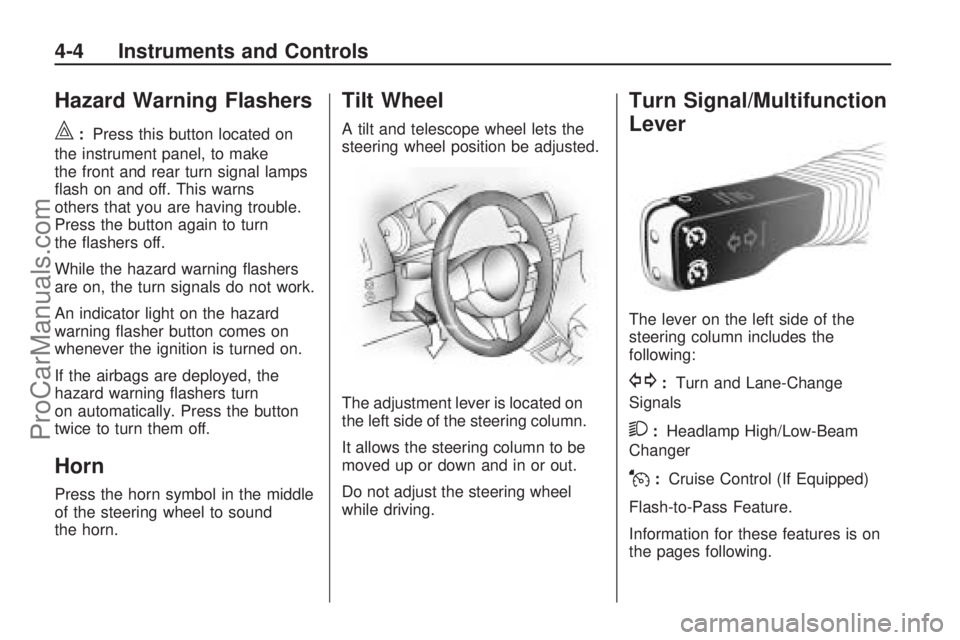
Hazard Warning Flashers
|
:Press this button located on
the instrument panel, to make
the front and rear turn signal lamps
�ash on and off. This warns
others that you are having trouble.
Press the button again to turn
the �ashers off.
While the hazard warning �ashers
are on, the turn signals do not work.
An indicator light on the hazard
warning �asher button comes on
whenever the ignition is turned on.
If the airbags are deployed, the
hazard warning �ashers turn
on automatically. Press the button
twice to turn them off.
Horn
Press the horn symbol in the middle
of the steering wheel to sound
the horn.
Tilt Wheel
A tilt and telescope wheel lets the
steering wheel position be adjusted.
The adjustment lever is located on
the left side of the steering column.
It allows the steering column to be
moved up or down and in or out.
Do not adjust the steering wheel
while driving.
Turn Signal/Multifunction
Lever
The lever on the left side of the
steering column includes the
following:
G:Turn and Lane-Change
Signals
2:Headlamp High/Low-Beam
Changer
J:Cruise Control (If Equipped)
Flash-to-Pass Feature.
Information for these features is on
the pages following.
4-4 Instruments and Controls
ProCarManuals.com
Page 85 of 314

Warning Lights,
Gages, and Indicators
Warning lights and gages can
signal that something is wrong
before it becomes serious enough
to cause an expensive repair or
replacement. Paying attention to the
warning lights and gages could
prevent injury.
Warning lights come on when there
may be or is a problem with one
of the vehicle’s functions. Some
warning lights come on brie�y when
the engine is started to indicate
they are working.Gages can indicate when there may
be or is a problem with one of the
vehicle’s functions. Often gages and
warning lights work together to
indicate a problem with the vehicle.
When one of the warning lights
comes on and stays on while
driving, or when one of the gages
shows there may be a problem,
check the section that explains what
to do. Follow this manual’s advice.
Waiting to do repairs can be
costly and even dangerous.
Instruments and Controls 4-11
ProCarManuals.com