warning lights SATURN ASTRA 2009 Owners Manual
[x] Cancel search | Manufacturer: SATURN, Model Year: 2009, Model line: ASTRA, Model: SATURN ASTRA 2009Pages: 314, PDF Size: 1.94 MB
Page 1 of 314
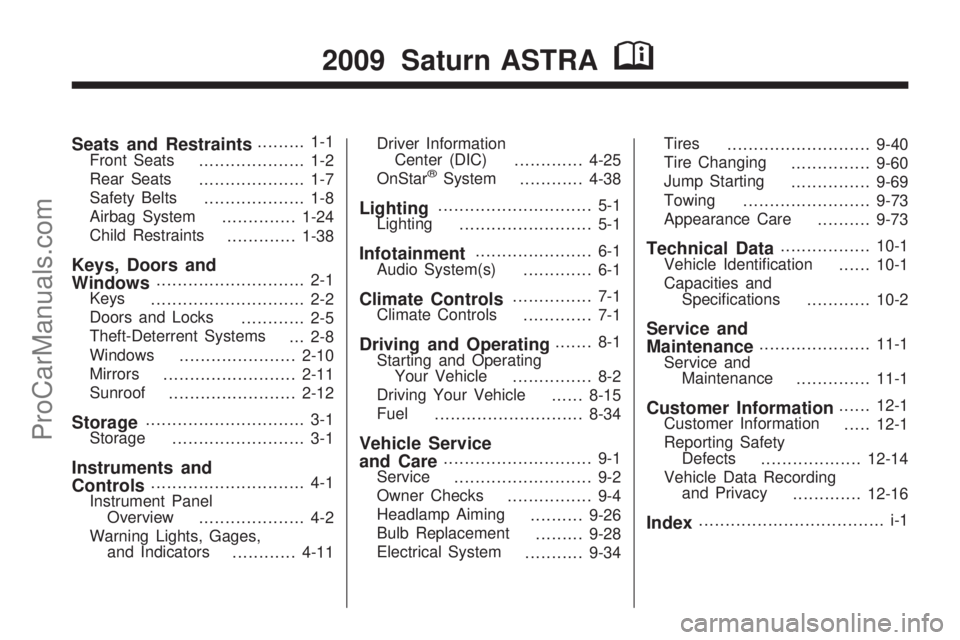
Seats and Restraints......... 1-1
Front Seats
.................... 1-2
Rear Seats
.................... 1-7
Safety Belts
................... 1-8
Airbag System
..............1-24
Child Restraints
.............1-38
Keys, Doors and
Windows............................ 2-1
Keys
............................. 2-2
Doors and Locks
............ 2-5
Theft-Deterrent Systems
... 2-8
Windows
......................2-10
Mirrors
.........................2-11
Sunroof
........................2-12
Storage.............................. 3-1
Storage
......................... 3-1
Instruments and
Controls............................. 4-1
Instrument Panel
Overview
.................... 4-2
Warning Lights, Gages,
and Indicators
............4-11Driver Information
Center (DIC)
.............4-25
OnStar
®System
............4-38
Lighting............................. 5-1
Lighting
......................... 5-1
Infotainment...................... 6-1
Audio System(s)
............. 6-1
Climate Controls............... 7-1
Climate Controls
............. 7-1
Driving and Operating....... 8-1
Starting and Operating
Your Vehicle
............... 8-2
Driving Your Vehicle
......8-15
Fuel
............................8-34
Vehicle Service
and Care............................ 9-1
Service
.......................... 9-2
Owner Checks
................ 9-4
Headlamp Aiming
..........9-26
Bulb Replacement
.........9-28
Electrical System
...........9-34Tires
...........................9-40
Tire Changing
...............9-60
Jump Starting
...............9-69
Towing
........................9-73
Appearance Care
..........9-73
Technical Data.................10-1
Vehicle Identi�cation
......10-1
Capacities and
Speci�cations
............10-2
Service and
Maintenance.....................11-1
Service and
Maintenance
..............11-1
Customer Information......12-1
Customer Information
.....12-1
Reporting Safety
Defects
...................12-14
Vehicle Data Recording
and Privacy
.............12-16
Index................................... i-1
2009 Saturn ASTRAM
ProCarManuals.com
Page 75 of 314

Instruments and
Controls
Instrument Panel
Overview
Instrument Panel
Overview...........................4-2
Hazard Warning Flashers. . .4-4
Horn...................................4-4
Tilt Wheel...........................4-4
Turn Signal/Multifunction
Lever................................4-4
Cruise Control....................4-5
Turn and Lane-Change
Signals.............................4-8
Headlamp High/
Low-Beam Changer..........4-8
Flash-to-Pass......................4-8
Windshield Wipers..............4-8
Windshield Washer.............4-9
Rear Window Wiper/
Washer.............................4-9
Accessory Power
Outlet(s)..........................4-10
Warning Lights, Gages,
and Indicators
Warning Lights, Gages,
and Indicators.................4-11
Instrument Panel Cluster. . .4-12
Speedometer and
Odometer........................4-13
Trip Odometer(s)...............4-13Tachometer.......................4-13
Safety Belt Reminders......4-13
Airbag Readiness Light.....4-14
Passenger Airbag Status
Indicator..........................4-15
Charging System Light......4-16
Brake System Warning
Light................................4-16
Antilock Brake System
(ABS) Warning Light.......4-17
StabiliTrak®Indicator
Light................................4-17
Engine Coolant
Temperature Warning
Light
................................4-18
Tire Pressure Light...........4-18
Malfunction
Indicator Lamp................4-18
Oil Pressure Light.............4-21
Low Oil Level Light...........4-22
Winter Driving Mode
Light................................4-22
Fog Lamp Light................4-22
Exterior Lamps Off
Reminder........................4-23
Cruise Control Light..........4-23
Highbeam On Light...........4-23
Door Ajar Light.................4-23
Service Vehicle Soon
Light................................4-23
Fuel Gage........................4-24
Low Fuel Warning Light. . . .4-24
Driver Information
Center (DIC)
Driver Information
Center (DIC)...................4-25
DIC Operation and
Displays (Uplevel DIC
and Audio)
.......................4-26
DIC Operation and
Displays (Base Level
DIC and Audio)
...............4-32
DIC Warnings and
Messages (Base and
Uplevel Systems)
............4-36
OnStar®System
OnStar®System................4-38
Instruments and Controls 4-1
ProCarManuals.com
Page 85 of 314

Warning Lights,
Gages, and Indicators
Warning lights and gages can
signal that something is wrong
before it becomes serious enough
to cause an expensive repair or
replacement. Paying attention to the
warning lights and gages could
prevent injury.
Warning lights come on when there
may be or is a problem with one
of the vehicle’s functions. Some
warning lights come on brie�y when
the engine is started to indicate
they are working.Gages can indicate when there may
be or is a problem with one of the
vehicle’s functions. Often gages and
warning lights work together to
indicate a problem with the vehicle.
When one of the warning lights
comes on and stays on while
driving, or when one of the gages
shows there may be a problem,
check the section that explains what
to do. Follow this manual’s advice.
Waiting to do repairs can be
costly and even dangerous.
Instruments and Controls 4-11
ProCarManuals.com
Page 110 of 314
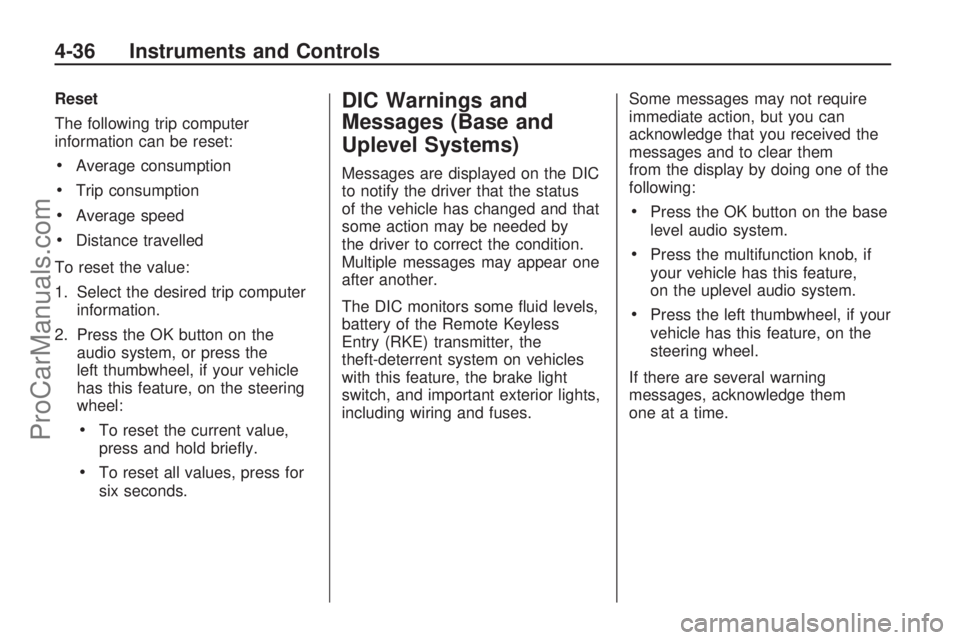
Reset
The following trip computer
information can be reset:
Average consumption
Trip consumption
Average speed
Distance travelled
To reset the value:
1. Select the desired trip computer
information.
2. Press the OK button on the
audio system, or press the
left thumbwheel, if your vehicle
has this feature, on the steering
wheel:
To reset the current value,
press and hold brie�y.
To reset all values, press for
six seconds.
DIC Warnings and
Messages (Base and
Uplevel Systems)
Messages are displayed on the DIC
to notify the driver that the status
of the vehicle has changed and that
some action may be needed by
the driver to correct the condition.
Multiple messages may appear one
after another.
The DIC monitors some �uid levels,
battery of the Remote Keyless
Entry (RKE) transmitter, the
theft-deterrent system on vehicles
with this feature, the brake light
switch, and important exterior lights,
including wiring and fuses.Some messages may not require
immediate action, but you can
acknowledge that you received the
messages and to clear them
from the display by doing one of the
following:
Press the OK button on the base
level audio system.
Press the multifunction knob, if
your vehicle has this feature,
on the uplevel audio system.
Press the left thumbwheel, if your
vehicle has this feature, on the
steering wheel.
If there are several warning
messages, acknowledge them
one at a time.
4-36 Instruments and Controls
ProCarManuals.com
Page 149 of 314

C (ON/RUN):The ignition switch
stays in this position when the
engine is running. This position can
be used to operate the electrical
accessories, as well as to display
some warning and indicator lights.
The battery could be drained if you
leave the key in the ON/RUN position
with the engine off. You may not be
able to start the vehicle if the battery
is allowed to drain for an extended
period of time.
D (START):This position starts the
engine. When the engine starts,
release the key. The ignition switch
will return to ON/RUN for normal
driving. A warning tone will
sound when the driver door is
opened and the key is in the ignition.Retained Accessory
Power (RAP)
The power windows and mirrors
may be used for up to �ve minutes
after the key is turned to
LOCK/OFF.
The power windows and mirrors will
not operate after any of the front
doors are opened.
The radio may be used for up to
sixty minutes after the key is turned
to LOCK/OFF.
Starting the Engine
Automatic Transmission
Move the shift lever to P (Park) or
N (Neutral). The engine will not start
in any other position. To restart the
engine when the vehicle is already
moving, use N (Neutral) only.
Notice:Do not try to shift to
P (Park) if the vehicle is moving.
If you do, you could damage
the transmission. Shift to P (Park)
only when the vehicle is stopped.
Manual Transmission
The shift lever should be in
N (Neutral) and the parking brake
engaged. Hold the clutch pedal
to the �oor and start the engine. The
vehicle will not start if the clutch
pedal is not all the way down.
Driving and Operating 8-3
ProCarManuals.com
Page 200 of 314
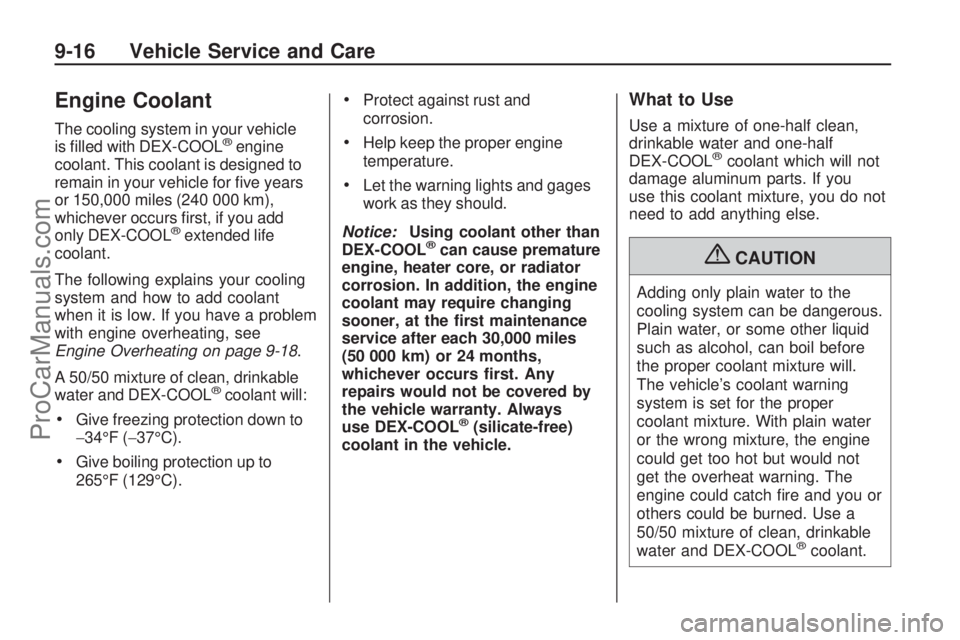
Engine Coolant
The cooling system in your vehicle
is �lled with DEX-COOL®engine
coolant. This coolant is designed to
remain in your vehicle for �ve years
or 150,000 miles (240 000 km),
whichever occurs �rst, if you add
only DEX-COOL
®extended life
coolant.
The following explains your cooling
system and how to add coolant
when it is low. If you have a problem
with engine overheating, see
Engine Overheating on page 9-18.
A 50/50 mixture of clean, drinkable
water and DEX-COOL
®coolant will:
Give freezing protection down to
−34°F (−37°C).
Give boiling protection up to
265°F (129°C).
Protect against rust and
corrosion.
Help keep the proper engine
temperature.
Let the warning lights and gages
work as they should.
Notice:Using coolant other than
DEX-COOL
®can cause premature
engine, heater core, or radiator
corrosion. In addition, the engine
coolant may require changing
sooner, at the �rst maintenance
service after each 30,000 miles
(50 000 km) or 24 months,
whichever occurs �rst. Any
repairs would not be covered by
the vehicle warranty. Always
use DEX-COOL
®(silicate-free)
coolant in the vehicle.
What to Use
Use a mixture of one-half clean,
drinkable water and one-half
DEX-COOL
®coolant which will not
damage aluminum parts. If you
use this coolant mixture, you do not
need to add anything else.
{CAUTION
Adding only plain water to the
cooling system can be dangerous.
Plain water, or some other liquid
such as alcohol, can boil before
the proper coolant mixture will.
The vehicle’s coolant warning
system is set for the proper
coolant mixture. With plain water
or the wrong mixture, the engine
could get too hot but would not
get the overheat warning. The
engine could catch �re and you or
others could be burned. Use a
50/50 mixture of clean, drinkable
water and DEX-COOL
®coolant.
9-16 Vehicle Service and Care
ProCarManuals.com
Page 309 of 314

Horn .................................... 4-4
How to Wear Safety Belts
Properly..........................1-12
Hydraulic Clutch...................9-12
I
Ignition Positions................... 8-2
Immobilizer........................... 2-8
Immobilizer Operation............. 2-8
Infants and Young Children,
Restraints........................1-40
In�ation - Tire Pressure.........9-47
Instrument Panel
Brightness......................... 5-3
Cluster............................4-12
Overview........................... 4-2
J
Jump Starting......................9-69
K
Keyless Entry System............ 2-3
Keys.................................... 2-2
L
Labeling, Tire Sidewall..........9-42
Lamp
Malfunction Indicator.........4-18
Lamps
Dome ............................... 5-3
Exterior, Off Reminder.......4-23
Reading............................ 5-3
Lap-Shoulder Belt................1-18
LATCH System
Replacing Parts After a
Crash..........................1-50
LATCH System for Child
Restraints........................1-46
License Plate Lamps............9-33
Liftgate
Carbon Monoxide............... 2-6
Light
Airbag Readiness.............4-14
Antilock Brake System
(ABS) Warning..............4-17
Brake System Warning......4-16
Charging System..............4-16
Cruise Control..................4-23Light (cont.)
Door Ajar.........................4-23
Engine Coolant
Temperature Warning.....4-18
Fog Lamp ........................4-22
Highbeam On...................4-23
Low Fuel Warning.............4-24
Low Oil Level...................4-22
Oil Pressure.....................4-21
Passenger Airbag Status
Indicator.......................4-15
Safety Belt Reminders.......4-13
Service Vehicle Soon........4-23
StabiliTrak
®Indicator.........4-17
Tire Pressure...................4-18
Winter Driving Mode..........4-22
Lighting
Entry................................ 5-3
Lights
Exterior Lamps................... 5-1
Flash-to-Pass..................... 4-8
High/Low Beam Changer..... 4-8
Loading Your Vehicle............8-30
INDEX i-5
ProCarManuals.com
Page 314 of 314

W
Warning Lights, Gages and
Indicators........................4-11
Warnings
DIC Warnings and
Messages....................4-36
Hazard Warning Flashers.... 4-4
Wheels
Alignment and Tire
Balance.......................9-58
Different Size...................9-56
Replacement....................9-59
Where to Put the Restraint....1-44
Windows.............................2-10
Power .............................2-10Windshield
Washer............................. 4-9
Washer Fluid....................9-20
Wiper Blade
Replacement................9-21
Wipers.............................. 4-8
Windshield, Rear Washer/
Wiper............................... 4-9
Winter Driving......................8-27
Winter Driving Mode Light.....4-22
Winter Tires........................9-41
Y
Your Vehicle and the
Environment.....................11-2
i-10 INDEX
ProCarManuals.com