engine SATURN AURA 2007 Service Manual
[x] Cancel search | Manufacturer: SATURN, Model Year: 2007, Model line: AURA, Model: SATURN AURA 2007Pages: 406, PDF Size: 6.49 MB
Page 183 of 406
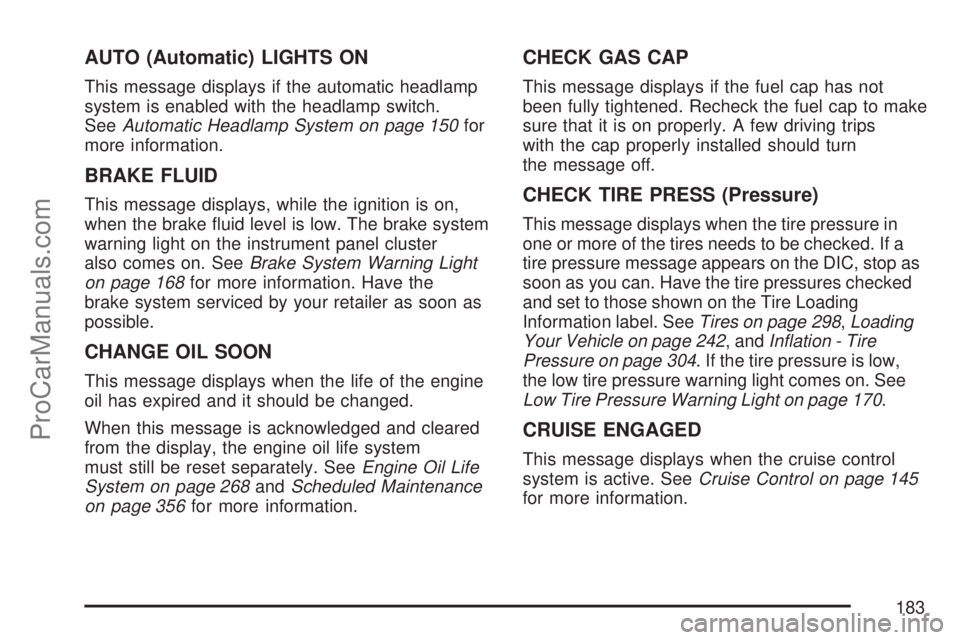
AUTO (Automatic) LIGHTS ON
This message displays if the automatic headlamp
system is enabled with the headlamp switch.
SeeAutomatic Headlamp System on page 150for
more information.
BRAKE FLUID
This message displays, while the ignition is on,
when the brake �uid level is low. The brake system
warning light on the instrument panel cluster
also comes on. SeeBrake System Warning Light
on page 168for more information. Have the
brake system serviced by your retailer as soon as
possible.
CHANGE OIL SOON
This message displays when the life of the engine
oil has expired and it should be changed.
When this message is acknowledged and cleared
from the display, the engine oil life system
must still be reset separately. SeeEngine Oil Life
System on page 268andScheduled Maintenance
on page 356for more information.
CHECK GAS CAP
This message displays if the fuel cap has not
been fully tightened. Recheck the fuel cap to make
sure that it is on properly. A few driving trips
with the cap properly installed should turn
the message off.
CHECK TIRE PRESS (Pressure)
This message displays when the tire pressure in
one or more of the tires needs to be checked. If a
tire pressure message appears on the DIC, stop as
soon as you can. Have the tire pressures checked
and set to those shown on the Tire Loading
Information label. SeeTires on page 298,Loading
Your Vehicle on page 242, andIn�ation - Tire
Pressure on page 304. If the tire pressure is low,
the low tire pressure warning light comes on. See
Low Tire Pressure Warning Light on page 170.
CRUISE ENGAGED
This message displays when the cruise control
system is active. SeeCruise Control on page 145
for more information.
183
ProCarManuals.com
Page 184 of 406

DOOR AJAR
This message displays if one or more of the
vehicle’s doors are not closed properly. Make sure
that the door(s) are closed completely.
ENGINE DISABLED
This message displays if the starting of the engine
is disabled. Have your vehicle serviced by your
retailer immediately.
ENG (Engine) PWR (Power) REDUCED
This message displays when the vehicle’s engine
power is reduced. Reduced engine power can
affect the vehicle’s ability to accelerate. If
this message is on, but there is no reduction in
performance, proceed to your destination.
The performance may be reduced the next time
the vehicle is driven. The vehicle may be driven at
a reduced speed while this message is on, but
acceleration and speed may be reduced. Anytime
this message stays on, the vehicle should be
taken to your retailer for service as soon as
possible.
ESC (Electronic Stability Control) ACTIVE
If your vehicle has Electronic Stability Control
(ESC), this message displays when ESC is
assisting you with directional control of the vehicle.
You may feel or hear the system working and
see this message displayed in the DIC. Slippery
road conditions may exist when this message
is displayed, so adjust your driving accordingly.
This message may stay on for a few seconds after
ESC stops assisting you with directional control
of the vehicle. This is normal when the system is
operating. SeeElectronic Stability Control on
page 219for more information.
ESC (Electronic Stability Control) OFF
If your vehicle has Electronic Stability Control
(ESC), this message displays and the ESC light
on the instrument panel cluster comes on
solid when ESC is turned off. Adjust your driving
accordingly. SeeElectronic Stability Control
on page 219andElectronic Stability Control
Indicator Light on page 171for more information.
184
ProCarManuals.com
Page 188 of 406

Personalization Menu Modes
OIL LIFE RESET
When this feature is displayed, you can reset the
engine oil life system. To reset the system,
seeEngine Oil Life System on page 268. See
“OIL LIFE” underDIC Operation and Displays on
page 180for more information.
UNITS
This feature allows you to select the units of
measurement in which the DIC will display the
vehicle information. When UNITS appears on the
display, press and hold the reset button for at
least one second to scroll through the available
settings:
ENGLISH (default in United States):All
information will be displayed in English units.
METRIC (default in Canada):All information will
be displayed in metric units.
Choose one of the available settings and press
the information button to select it and move on to
the next feature.
LOCK HORN
If your vehicle has Remote Keyless Entry (RKE),
this feature, which allows the vehicle’s horn to
chirp every time the lock button on the RKE
transmitter is pressed, can be enabled or disabled.
When LOCK HORN appears on the display,
press and hold the reset button for at least one
second to scroll through the available settings:
OFF (default):The horn will not chirp on the �rst
press of the lock button on the RKE transmitter.
The horn will still chirp on the second press.
ON:The horn will chirp on the �rst press of the
lock button on the RKE transmitter.
SeeRemote Keyless Entry (RKE) System
Operation on page 90for more information.
Choose one of the available settings and press
the information button to select it and move on to
the next feature.
188
ProCarManuals.com
Page 193 of 406
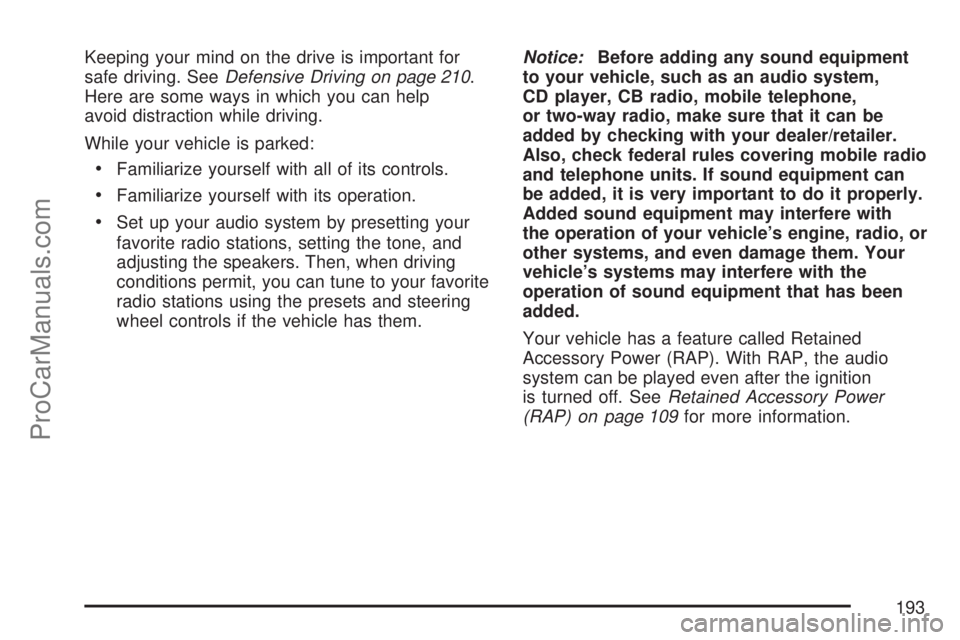
Keeping your mind on the drive is important for
safe driving. SeeDefensive Driving on page 210.
Here are some ways in which you can help
avoid distraction while driving.
While your vehicle is parked:
Familiarize yourself with all of its controls.
Familiarize yourself with its operation.
Set up your audio system by presetting your
favorite radio stations, setting the tone, and
adjusting the speakers. Then, when driving
conditions permit, you can tune to your favorite
radio stations using the presets and steering
wheel controls if the vehicle has them.Notice:Before adding any sound equipment
to your vehicle, such as an audio system,
CD player, CB radio, mobile telephone,
or two-way radio, make sure that it can be
added by checking with your dealer/retailer.
Also, check federal rules covering mobile radio
and telephone units. If sound equipment can
be added, it is very important to do it properly.
Added sound equipment may interfere with
the operation of your vehicle’s engine, radio, or
other systems, and even damage them. Your
vehicle’s systems may interfere with the
operation of sound equipment that has been
added.
Your vehicle has a feature called Retained
Accessory Power (RAP). With RAP, the audio
system can be played even after the ignition
is turned off. SeeRetained Accessory Power
(RAP) on page 109for more information.
193
ProCarManuals.com
Page 215 of 406

Avoid needless heavy braking. Some people drive
in spurts — heavy acceleration followed by
heavy braking — rather than keeping pace with
traffic. This is a mistake. The brakes may not have
time to cool between hard stops. The brakes
will wear out much faster if you do a lot of heavy
braking. If you keep pace with the traffic and
allow realistic following distances, you will
eliminate a lot of unnecessary braking. That means
better braking and longer brake life.
If your vehicle’s engine ever stops while you are
driving, brake normally but do not pump the
brakes. If you do, the pedal may get harder to
push down. If the engine stops, you will still have
some power brake assist. But you will use it
when you brake. Once the power assist is used
up, it may take longer to stop and the brake pedal
will be harder to push.
Adding non-Saturn accessories can affect your
vehicle’s performance. SeeAccessories and
Modi�cations on page 253.Antilock Brake System (ABS)
Your vehicle has the Antilock Brake System (ABS),
an advanced electronic braking system that will
help prevent a braking skid.
When you start the engine and begin to drive
away, ABS will check itself. You might hear
a momentary motor or clicking noise while this test
is going on, and you might even notice that the
brake pedal moves a little. This is normal.
If there is a problem
with ABS, this warning
light will stay on.
SeeAntilock Brake
System Warning Light
on page 169.
215
ProCarManuals.com
Page 217 of 406

Remember: ABS does not change the time you
need to get your foot up to the brake pedal
or always decrease stopping distance. If you get
too close to the vehicle in front of you, you will not
have time to apply the brakes if that vehicle
suddenly slows or stops. Always leave enough
room up ahead to stop, even though you
have ABS.
Using ABS
Do not pump the brakes. Just hold the brake
pedal down �rmly and let antilock work for you.
You might hear the antilock pump or motor
operate, and feel the brake pedal pulsate, but this
is normal.
Braking in Emergencies
With ABS, you can steer and brake at the same
time. In many emergencies, steering can help you
more than even the very best braking.
Traction Control System (TCS)
Your vehicle may have a Traction Control
System (TCS) that limits wheel spin. This is
especially useful in slippery road conditions. The
system operates only if it senses that one or
both of the front wheels are spinning or beginning
to lose traction. When this happens, the system
reduces engine power and may also upshift
the transmission to limit wheel spin. You may feel
or hear the system working, but this is normal.
Also, the traction control system activates
the appropriate corner brakes to gain even quicker
control to limit wheel spin. The LOW TRACTION
message will appear on the Driver Information
Center (DIC) when the traction control system is
limiting wheel spin.
If your vehicle is in cruise control when the
traction control system begins to limit wheel spin,
the cruise control will automatically disengage.
When road conditions allow you to safely
use it again, you may re-engage the cruise control.
SeeCruise Control on page 145.
217
ProCarManuals.com
Page 220 of 406

When the system is turned off, the TRACTION
OFF message will �rst appear followed by the ESC
OFF message. The ESC OFF and TCS OFF
indicator lights will also appear to warn the driver
that both traction control and ESC are disabled.
It is recommended to leave the system on
for normal driving conditions, but it may be
necessary to turn the system off if your vehicle is
stuck in sand, mud, ice or snow, and you want
to “rock” your vehicle to attempt to free it. It may
also be necessary to turn off the system when
driving in extreme off-road conditions where high
wheel spin is required. SeeIf Your Vehicle is
Stuck in Sand, Mud, Ice, or Snow on page 241.
ESC may also turn off automatically if it determines
that a problem exists with the system. The ESC
OFF and SERVICE ESC messages and the
ESC OFF light will be on solid to warn the driver
that ESC is disabled and requires service. If
the problem does not clear itself after restarting
the vehicle, you should see your retailer for
service. SeeDIC Warnings and Messages on
page 182.
Adding non-dealer/non-retailer accessories can
affect your vehicle’s performance. SeeAccessories
and Modi�cations on page 253.Traction Control Operation
The traction control system is part of the ESC
system. Traction control limits wheel spin by
reducing engine power to the wheels (engine
speed management) and by applying brakes to
each individual wheel (brake-traction control)
as necessary.
The traction control system is enabled
automatically when you start your vehicle, and it
will activate and display the LOW TRACTION
message if it senses that any of the wheels are
spinning or beginning to lose traction while driving.
If you turn off traction control, the TCS OFF
warning light will come on and the TRACTION
OFF message will be displayed The ESC system
will remain operational unless it is turned off.
For more information on the traction active
message, seeDriver Information Center (DIC) on
page 179.
220
ProCarManuals.com
Page 221 of 406

Notice:If you allow the wheel(s) of one axle to
spin excessively while the ESC, ABS and brake
warning lights and the SERVICE ESC message
are displayed, you could damage the transfer
case. The repairs would not be covered by your
warranty. Reduce engine power and do not spin
the wheel(s) excessively while these lights and
this message are displayed.
The traction control system may activate on dry or
rough roads or under conditions such as heavy
acceleration while turning or abrupt
upshifts/downshifts of the transmission. When this
happens, you may notice a reduction in
acceleration, or may hear a noise or vibration.
This is normal.
If your vehicle is in cruise control when the system
activates, the ESC ACTIVE message will appear
and the cruise control will automatically disengage.
When road conditions allow you to use cruise
again, you may re-engage the cruise control. See
Cruise Control on page 145.
ESC may also turn off automatically if it determines
that a problem exists with the system. If the
problem does not clear itself after restarting the
vehicle, you should see your retailer for service.Adding non-dealer/non-retailer accessories can
affect your vehicle’s performance. SeeAccessories
and Modi�cations on page 253for more
information.
Steering
If the engine stalls while you are driving, the
power steering assist system will continue
to operate until you are able to stop your vehicle.
If you lose power steering assist because the
electric power steering system is not functioning,
you can steer, but it will take more effort.
If you turn the steering wheel in either direction
several times until it stops, or hold the steering
wheel in the stopped position for an extended
amount of time, you may notice a reduced amount
of power steering assist. The normal amount of
power steering assist should return shortly after a
few normal steering movements.
The electric power steering system does not
require regular maintenance. If you suspect
steering system problems, contact your
dealer/retailer for service repairs. SeeDIC
Warnings and Messages on page 182.
221
ProCarManuals.com
Page 230 of 406

Driving Through Deep Standing Water
Notice:If you drive too quickly through
deep puddles or standing water, water can
come in through the engine’s air intake
and badly damage the engine. Never drive
through water that is slightly lower than the
underbody of your vehicle. If you cannot avoid
deep puddles or standing water, drive
through them very slowly.
Driving Through Flowing Water
{CAUTION:
Flowing or rushing water creates strong
forces. If you try to drive through �owing
water, as you might at a low water
crossing, your vehicle can be carried away.
CAUTION: (Continued)
CAUTION: (Continued)
As little as six inches of �owing water can
carry away a smaller vehicle. If this
happens, you and other vehicle occupants
could drown. Do not ignore police
warning signs, and otherwise be very
cautious about trying to drive through
�owing water.
Some Other Rainy Weather Tips
Besides slowing down, allow some extra
following distance. And be especially careful
when you pass another vehicle. Allow yourself
more clear room ahead, and be prepared to
have your view restricted by road spray.
Have good tires with proper tread depth. See
Tires on page 298.
230
ProCarManuals.com
Page 234 of 406
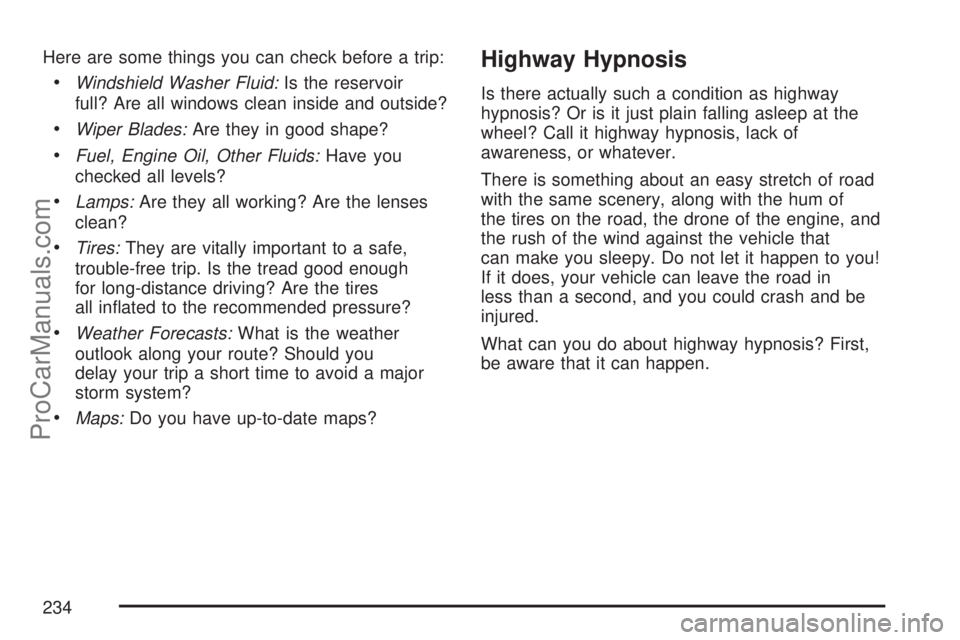
Here are some things you can check before a trip:
Windshield Washer Fluid:Is the reservoir
full? Are all windows clean inside and outside?
Wiper Blades:Are they in good shape?
Fuel, Engine Oil, Other Fluids:Have you
checked all levels?
Lamps:Are they all working? Are the lenses
clean?
Tires:They are vitally important to a safe,
trouble-free trip. Is the tread good enough
for long-distance driving? Are the tires
all in�ated to the recommended pressure?
Weather Forecasts:What is the weather
outlook along your route? Should you
delay your trip a short time to avoid a major
storm system?
Maps:Do you have up-to-date maps?
Highway Hypnosis
Is there actually such a condition as highway
hypnosis? Or is it just plain falling asleep at the
wheel? Call it highway hypnosis, lack of
awareness, or whatever.
There is something about an easy stretch of road
with the same scenery, along with the hum of
the tires on the road, the drone of the engine, and
the rush of the wind against the vehicle that
can make you sleepy. Do not let it happen to you!
If it does, your vehicle can leave the road in
less than a second, and you could crash and be
injured.
What can you do about highway hypnosis? First,
be aware that it can happen.
234
ProCarManuals.com