headlamp SATURN AURA 2007 Owners Manual
[x] Cancel search | Manufacturer: SATURN, Model Year: 2007, Model line: AURA, Model: SATURN AURA 2007Pages: 406, PDF Size: 6.49 MB
Page 91 of 406

Q(Lock):Press the lock button to lock all the
doors. The interior lamps will turn off after all of the
doors are closed. If enabled through the Driver
Information Center (DIC), the remote lock feedback
can be programmed to have the horn chirp
and/or the turn signals �ash when the RKE
transmitter is used to lock the vehicle’s doors. See
“LOCK HORN” and “LIGHT FLASH” underDIC
Vehicle Personalization on page 187for more
information.
Pressing the lock button may also arm the content
theft-deterrent system. SeeContent
Theft-Deterrent on page 103.
K(Unlock):Press the unlock button to unlock the
driver’s door. If the button is pressed again
within �ve seconds, all remaining doors unlock.
The interior lamps turn on and stay on for
20 seconds or until the ignition is turned on. If
enabled through the DIC, the remote unlock
feedback can be programmed to have the horn
chirp and/or the turn signals �ash when the
RKE transmitter is used to unlock the vehicle’s
doors. See “UNLOCK HORN” and “LIGHT FLASH”
underDIC Vehicle Personalization on page 187
for more information.If enabled through the DIC, and it is dark enough
outside, the vehicle’s high-beam headlamps,
parking lamps, and back-up lamps will turn on
each time the unlock button on the transmitter is
pressed. These exterior lamps will stay on for
20 seconds, or until a door is opened. See “EXT
(Exterior) LIGHTS” underDIC Vehicle
Personalization on page 187for additional
information.
Pressing the unlock button on the RKE transmitter
will disarm the content theft-deterrent system.
SeeContent Theft-Deterrent on page 103.
V(Remote Trunk Release):Press and hold
this button for about one second to open the trunk.
The trunk can be opened with the transmitter
when the vehicle speed is less than 2 mph
(3 km/h) or when the ignition is off.
L(Vehicle Locator/Panic Alarm):Press and
release this button to locate your vehicle. The horn
sounds three times and the headlamps and turn
signals �ash three times. Press and hold the
button for about three seconds to initiate the panic
alarm. The horn sounds and the headlamps
and turn signals �ash for 30 seconds. Press the
button again to cancel the panic alarm.
91
ProCarManuals.com
Page 135 of 406
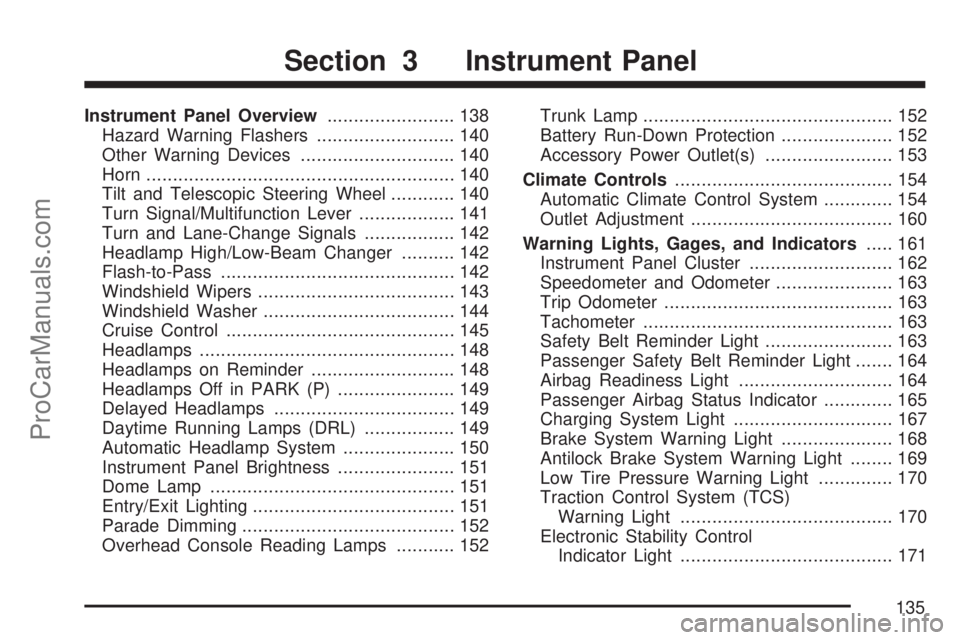
Instrument Panel Overview........................ 138
Hazard Warning Flashers.......................... 140
Other Warning Devices............................. 140
Horn.......................................................... 140
Tilt and Telescopic Steering Wheel............ 140
Turn Signal/Multifunction Lever.................. 141
Turn and Lane-Change Signals................. 142
Headlamp High/Low-Beam Changer.......... 142
Flash-to-Pass............................................ 142
Windshield Wipers..................................... 143
Windshield Washer.................................... 144
Cruise Control........................................... 145
Headlamps................................................ 148
Headlamps on Reminder........................... 148
Headlamps Off in PARK (P)...................... 149
Delayed Headlamps.................................. 149
Daytime Running Lamps (DRL)................. 149
Automatic Headlamp System..................... 150
Instrument Panel Brightness...................... 151
Dome Lamp.............................................. 151
Entry/Exit Lighting...................................... 151
Parade Dimming........................................ 152
Overhead Console Reading Lamps........... 152Trunk Lamp............................................... 152
Battery Run-Down Protection..................... 152
Accessory Power Outlet(s)........................ 153
Climate Controls......................................... 154
Automatic Climate Control System............. 154
Outlet Adjustment...................................... 160
Warning Lights, Gages, and Indicators..... 161
Instrument Panel Cluster........................... 162
Speedometer and Odometer...................... 163
Trip Odometer........................................... 163
Tachometer............................................... 163
Safety Belt Reminder Light........................ 163
Passenger Safety Belt Reminder Light....... 164
Airbag Readiness Light............................. 164
Passenger Airbag Status Indicator............. 165
Charging System Light.............................. 167
Brake System Warning Light..................... 168
Antilock Brake System Warning Light........ 169
Low Tire Pressure Warning Light.............. 170
Traction Control System (TCS)
Warning Light........................................ 170
Electronic Stability Control
Indicator Light........................................ 171
Section 3 Instrument Panel
135
ProCarManuals.com
Page 141 of 406

To tilt and telescope the steering wheel, pull down
the lever. Then move the steering wheel up or
down or backward or forward into a comfortable
position. Pull the lever up to lock the steering
wheel in place.
Do not adjust the tilt and telescope lever while
driving.
Turn Signal/Multifunction Lever
The lever on the left side of the steering column
includes the following:
GTurn and Lane-Change Signals. See
Turn and Lane-Change Signals on page 142.
53Headlamp High/Low-Beam Changer.
SeeHeadlamp High/Low-Beam Changer on
page 142.
Flash-to-Pass. SeeFlash-to-Pass on
page 142.
OExterior Lamp Control. SeeHeadlamps on
page 148.
141
ProCarManuals.com
Page 142 of 406

Turn and Lane-Change Signals
The turn signal has two upward (for right) and two
downward (for left) positions. These positions
let you signal a turn or a lane change.
To signal a turn, move the lever all the way up or
down. When the turn is �nished, the lever
returns automatically to the normal position.
An arrow on the
instrument panel cluster
�ashes in the direction of
the turn or lane change.
To signal a lane change, raise or lower the lever
until the arrow starts to �ash. Hold it there until you
complete your lane change. The lever returns
by itself when it is released.
If the arrows �ash rapidly or do not go on at all as
you signal a turn or lane change, a signal bulb
could be burned out and other drivers will not see
your turn signal.
Replace burned out bulbs to help avoid an
accident. Also, check the appropriate fuses. See
Fuses on page 343.
Headlamp High/Low-Beam Changer
To change the headlamps from low beam to
high beam, push the turn signal/multifunction lever
toward the front of the vehicle.
This light on the
instrument panel cluster
comes on if the high
beam lamps are turned
on while the ignition
is on.
To change the headlamps from high beam to low
beam, pull the turn signal lever toward the rear
of the vehicle.
Flash-to-Pass
This feature lets you use your high-beam
headlamps to signal a driver in front of you that
you want to pass.
To use it, pull the turn signal/multifunction lever
toward you until the high-beam headlamps
come on, then release the lever to turn them off.
142
ProCarManuals.com
Page 144 of 406

Damaged wiper blades can prevent you from
seeing well enough to drive safely. Clear ice and
snow from the wiper blades before using them
to prevent damage.
If the wiper blades are frozen to the windshield,
carefully loosen or thaw them. If your blades
do become damaged, get new blades.
Heavy snow or ice can overload the wiper motor.
A circuit breaker stops the motor until it cools.
Clear away snow or ice to prevent an overload.
If the motor gets stuck, turn the wipers off,
clear away the snow or ice, and then turn the
wipers back on.
As an added safety feature, if the wipers are on
for more than 15 seconds, the vehicle’s headlamps
turn on automatically. They turn off 15 seconds
after the wipers are turned off.Windshield Washer
To wash the windshield, press the button at the
end of the lever until the washers begin.
{CAUTION:
In freezing weather, do not use your
washer until the windshield is warmed.
Otherwise the washer �uid can form ice
on the windshield, blocking your vision.
When the button is released, the washers stop,
but the wipers continue to wipe about three times
or resume the previous speed.
144
ProCarManuals.com
Page 148 of 406

Headlamps
The band on the lever on the outboard side of the
steering column operates the exterior lamps.
The exterior lamp control has the following four
positions:
2(Headlamps):Turn the band to this position
to turn on the headlamps, parking lamps, and
taillamps.
;(Parking Lamps):Turn the band to this
position to turn on the parking lamps and
taillamps only.AUTO (Automatic Headlamp System):Turn the
band to this position to automatically turn on
the Daytime Running Lamps during daytime, and
the headlamps, parking lamps, and taillamps
at night.
P(Off/On):Turn the band to this position to turn
on the Automatic Headlamp System. In Canada,
this position only works when a vehicle is in
the PARK (P) position.
To turn on the Automatic Headlamp System, turn
the switch to off/on. To turn them off, turn the
switch to off/on again. This is a momentary control
switch that springs back when released. The
Automatic Headlamp System always turns on at
the beginning of an ignition cycle.
Headlamps on Reminder
If you open the driver’s door and turn off the
ignition while leaving the lamps on, you will hear a
warning chime.
148
ProCarManuals.com
Page 149 of 406
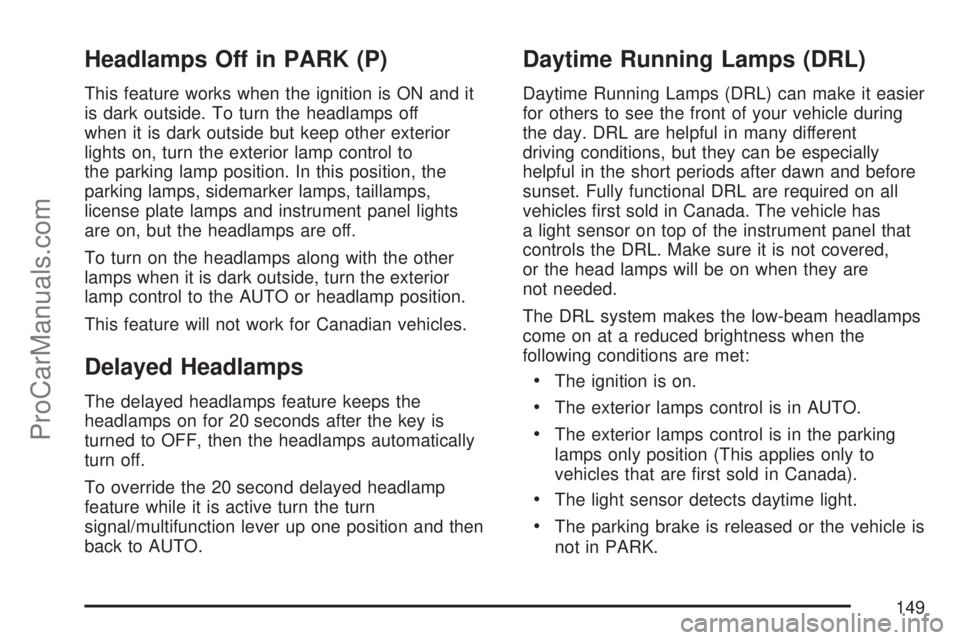
Headlamps Off in PARK (P)
This feature works when the ignition is ON and it
is dark outside. To turn the headlamps off
when it is dark outside but keep other exterior
lights on, turn the exterior lamp control to
the parking lamp position. In this position, the
parking lamps, sidemarker lamps, taillamps,
license plate lamps and instrument panel lights
are on, but the headlamps are off.
To turn on the headlamps along with the other
lamps when it is dark outside, turn the exterior
lamp control to the AUTO or headlamp position.
This feature will not work for Canadian vehicles.
Delayed Headlamps
The delayed headlamps feature keeps the
headlamps on for 20 seconds after the key is
turned to OFF, then the headlamps automatically
turn off.
To override the 20 second delayed headlamp
feature while it is active turn the turn
signal/multifunction lever up one position and then
back to AUTO.
Daytime Running Lamps (DRL)
Daytime Running Lamps (DRL) can make it easier
for others to see the front of your vehicle during
the day. DRL are helpful in many different
driving conditions, but they can be especially
helpful in the short periods after dawn and before
sunset. Fully functional DRL are required on all
vehicles �rst sold in Canada. The vehicle has
a light sensor on top of the instrument panel that
controls the DRL. Make sure it is not covered,
or the head lamps will be on when they are
not needed.
The DRL system makes the low-beam headlamps
come on at a reduced brightness when the
following conditions are met:
The ignition is on.
The exterior lamps control is in AUTO.
The exterior lamps control is in the parking
lamps only position (This applies only to
vehicles that are �rst sold in Canada).
The light sensor detects daytime light.
The parking brake is released or the vehicle is
not in PARK.
149
ProCarManuals.com
Page 150 of 406

When the DRL system is on, the taillamps,
sidemarker lamps, parking lamps, and instrument
panel lights are not on unless you turn the
exterior lamps control to the parking lamp position.
As with any vehicle, you should turn on the
regular headlamp system when they are needed.
Automatic Headlamp System
When it is dark enough outside, the automatic
headlamp system turns on the headlamps at the
normal brightness along with other lamps such
as the taillamps, sidemarker, parking lamps, and
the instrument panel lights. The radio lights
will also be dim.
Your vehicle has a light sensor on top of the
instrument panel that controls the automatic
headlamp system. Make sure it is not covered or
the automatic headlamp system will be on
when it is not needed.
There is a delay in the transition between the
daytime and nighttime operation of the DRL and
the automatic headlamp systems so that
driving under bridges or bright overhead street
lights does not affect the system. The DRLand automatic headlamp systems will only be
affected when the light sensor sees a change in
lighting lasting longer than this delay.
If you start your vehicle in a dark garage, the
automatic headlamp system comes on
immediately. Once you leave the garage, it takes
about one minute for the automatic headlamp
system to change to DRL if it is light outside.
During that delay, the instrument panel cluster may
not be as bright as usual. Make sure the
instrument panel brightness control is in the full
bright position. See “Instrument Panel Brightness
Control” underInstrument Panel Brightness on
page 151.
To idle your vehicle with the automatic headlamp
system off, turn the ignition on and set the
exterior light switch to the off/on position. For
Canadian vehicles, the transmission must stay in
PARK (P) for this function.
As with any vehicle, you should turn on the
regular headlamps when they are needed.
150
ProCarManuals.com
Page 176 of 406

Security Light
For information
regarding this light, see
Theft-Deterrent
Systems on page 103.
Cruise Control Light
This light comes on
whenever you set the
cruise control.
The light goes out when the cruise control is
turned off. SeeCruise Control on page 145for
more information.
Highbeam On Light
This light comes on
when the high-beam
headlamps are in use.
SeeHeadlamp High/Low-Beam Changer on
page 142for more information.
176
ProCarManuals.com
Page 182 of 406

AV (Average) SPEED
Press the information button until AV SPEED
displays. This mode shows the vehicle’s average
speed in miles per hour (mph) or kilometers
per hour (km/h).
To reset the average vehicle speed, press and
hold the reset button while AV SPEED is
displayed.
OIL LIFE
Press the information button until OIL LIFE
displays. The engine oil life system shows an
estimate of the oil’s remaining useful life. It shows
100% when the system is reset after an oil
change. It alerts you to change the oil on a
schedule consistent with your driving conditions.
In addition to the engine oil life system monitoring
the oil life, additional maintenance is
recommended in the Maintenance Schedule in this
manual. SeeEngine Oil on page 265and
Scheduled Maintenance on page 356.
Always reset the engine oil life system after an oil
change. See “How to Reset the Engine Oil Life
System” underEngine Oil Life System on
page 268.
COOLANT
Press the information button until COOLANT
displays. This mode shows the temperature of the
engine coolant in either degrees Fahrenheit (°F) or
degrees Celsius (°C).
DIC Warnings and Messages
These messages appear if there is a problem
detected in one of your vehicle’s systems.
A message clears when the vehicle’s condition is
no longer present. To acknowledge a message
and clear it from the display, press and hold any of
the DIC buttons. If the condition is still present,
the warning message comes back on the next time
the vehicle is turned off and back on. With most
messages, a warning chime sounds when
the message displays. Your vehicle may have
other warning messages.
AUTO (Automatic) LIGHTS OFF
This message displays if the automatic headlamp
system is disabled with the headlamp switch.
SeeAutomatic Headlamp System on page 150for
more information.
182
ProCarManuals.com