maintenance schedule SATURN AURA 2007 Owners Manual
[x] Cancel search | Manufacturer: SATURN, Model Year: 2007, Model line: AURA, Model: SATURN AURA 2007Pages: 406, PDF Size: 6.49 MB
Page 2 of 406
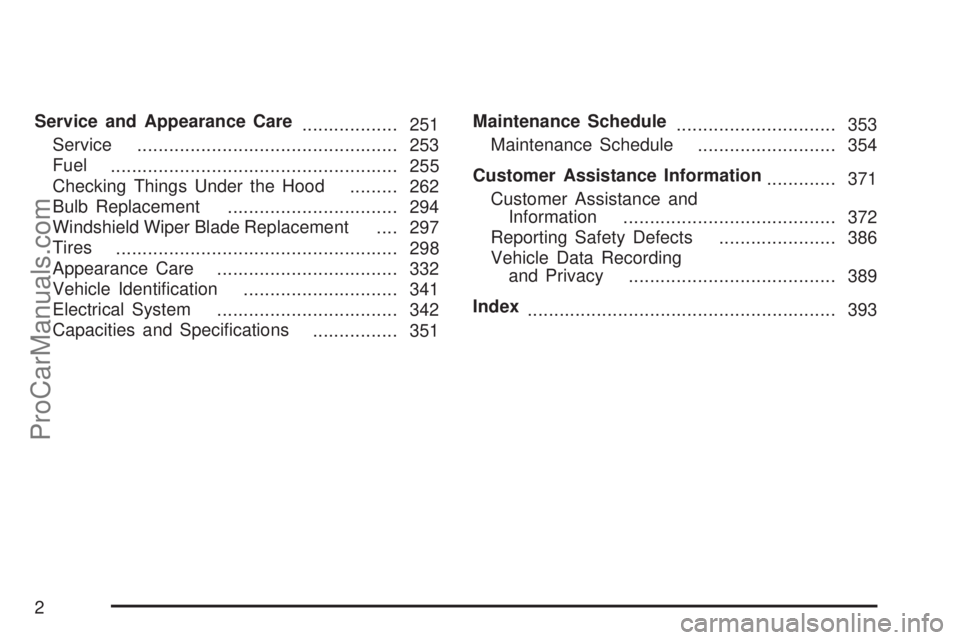
Service and Appearance Care
.................. 251
Service
................................................. 253
Fuel
...................................................... 255
Checking Things Under the Hood
......... 262
Bulb Replacement
................................ 294
Windshield Wiper Blade Replacement
.... 297
Tires
..................................................... 298
Appearance Care
.................................. 332
Vehicle Identi�cation
............................. 341
Electrical System
.................................. 342
Capacities and Speci�cations
................ 351Maintenance Schedule
.............................. 353
Maintenance Schedule
.......................... 354
Customer Assistance Information
............. 371
Customer Assistance and
Information
........................................ 372
Reporting Safety Defects
...................... 386
Vehicle Data Recording
and Privacy
....................................... 389
Index
.......................................................... 393
2
ProCarManuals.com
Page 175 of 406

Oil Pressure Light
If your vehicle has low
engine oil pressure, this
light will stay on after
you start your engine, or
come on and you will
hear a chime when you
are driving.
This indicates that your engine is not receiving
enough oil. The engine could be low on oil,
or could have some other oil problem. Have it
�xed immediately.
This light will come on brie�y when you turn on
the ignition as a check to show you it is working. If
it does not come on with the ignition on, you
may have a problem with the bulb. Have it �xed
right away.{CAUTION:
Do not keep driving if the oil pressure is
low. If you do, your engine can become so
hot that it catches �re. You or others
could be burned. Check your oil as soon
as possible and have your vehicle
serviced.
Notice:Lack of proper engine oil maintenance
may damage the engine. The repairs would
not be covered by your warranty. Always follow
the maintenance schedule in this manual for
changing engine oil.
175
ProCarManuals.com
Page 182 of 406

AV (Average) SPEED
Press the information button until AV SPEED
displays. This mode shows the vehicle’s average
speed in miles per hour (mph) or kilometers
per hour (km/h).
To reset the average vehicle speed, press and
hold the reset button while AV SPEED is
displayed.
OIL LIFE
Press the information button until OIL LIFE
displays. The engine oil life system shows an
estimate of the oil’s remaining useful life. It shows
100% when the system is reset after an oil
change. It alerts you to change the oil on a
schedule consistent with your driving conditions.
In addition to the engine oil life system monitoring
the oil life, additional maintenance is
recommended in the Maintenance Schedule in this
manual. SeeEngine Oil on page 265and
Scheduled Maintenance on page 356.
Always reset the engine oil life system after an oil
change. See “How to Reset the Engine Oil Life
System” underEngine Oil Life System on
page 268.
COOLANT
Press the information button until COOLANT
displays. This mode shows the temperature of the
engine coolant in either degrees Fahrenheit (°F) or
degrees Celsius (°C).
DIC Warnings and Messages
These messages appear if there is a problem
detected in one of your vehicle’s systems.
A message clears when the vehicle’s condition is
no longer present. To acknowledge a message
and clear it from the display, press and hold any of
the DIC buttons. If the condition is still present,
the warning message comes back on the next time
the vehicle is turned off and back on. With most
messages, a warning chime sounds when
the message displays. Your vehicle may have
other warning messages.
AUTO (Automatic) LIGHTS OFF
This message displays if the automatic headlamp
system is disabled with the headlamp switch.
SeeAutomatic Headlamp System on page 150for
more information.
182
ProCarManuals.com
Page 183 of 406
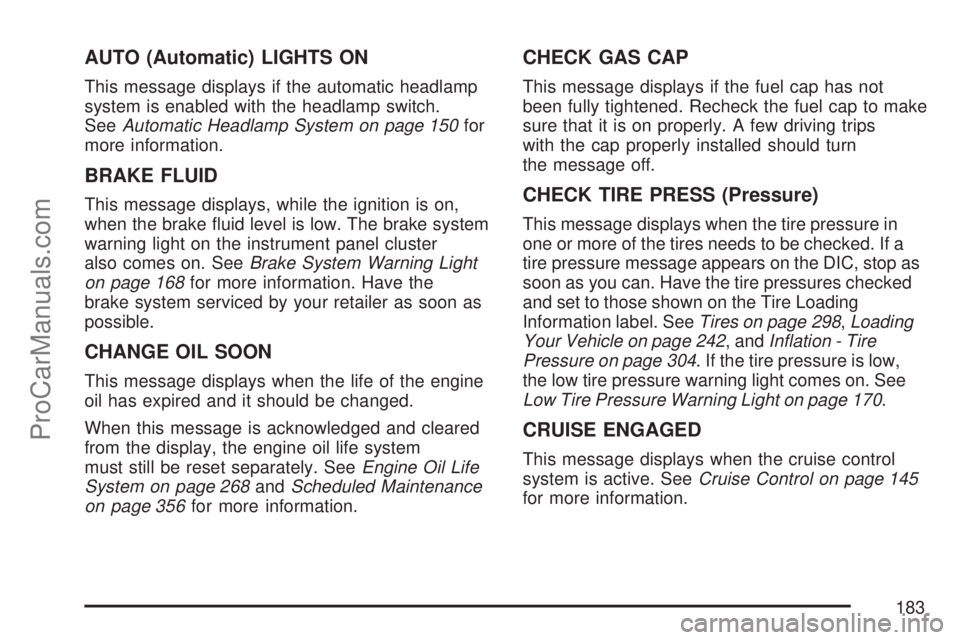
AUTO (Automatic) LIGHTS ON
This message displays if the automatic headlamp
system is enabled with the headlamp switch.
SeeAutomatic Headlamp System on page 150for
more information.
BRAKE FLUID
This message displays, while the ignition is on,
when the brake �uid level is low. The brake system
warning light on the instrument panel cluster
also comes on. SeeBrake System Warning Light
on page 168for more information. Have the
brake system serviced by your retailer as soon as
possible.
CHANGE OIL SOON
This message displays when the life of the engine
oil has expired and it should be changed.
When this message is acknowledged and cleared
from the display, the engine oil life system
must still be reset separately. SeeEngine Oil Life
System on page 268andScheduled Maintenance
on page 356for more information.
CHECK GAS CAP
This message displays if the fuel cap has not
been fully tightened. Recheck the fuel cap to make
sure that it is on properly. A few driving trips
with the cap properly installed should turn
the message off.
CHECK TIRE PRESS (Pressure)
This message displays when the tire pressure in
one or more of the tires needs to be checked. If a
tire pressure message appears on the DIC, stop as
soon as you can. Have the tire pressures checked
and set to those shown on the Tire Loading
Information label. SeeTires on page 298,Loading
Your Vehicle on page 242, andIn�ation - Tire
Pressure on page 304. If the tire pressure is low,
the low tire pressure warning light comes on. See
Low Tire Pressure Warning Light on page 170.
CRUISE ENGAGED
This message displays when the cruise control
system is active. SeeCruise Control on page 145
for more information.
183
ProCarManuals.com
Page 270 of 406

Engine Air Cleaner/Filter
SeeEngine Compartment Overview on page 264
for the location of the engine air cleaner/�lter.
When to Inspect the Engine Air
Cleaner/Filter
Inspect the air cleaner/�lter at the MaintenanceII
intervals and replace it at the �rst oil change
after each 50,000 mile (83 000 km) interval. See
Scheduled Maintenance on page 356for more
information. If you are driving in dusty/dirty
conditions, inspect the �lter at each engine oil
change.
How to Inspect the Engine Air
Cleaner/Filter
To inspect the air cleaner/�lter, remove the �lter
from the vehicle and lightly shake the �lter to
release loose dust and dirt. If the �lter remains
caked with dirt, a new �lter is required.To inspect or replace the engine air cleaner/�lter,
do the following:
1. Remove the spring clamps that hold the
cover on.
2. Lift off the cover.
270
ProCarManuals.com
Page 297 of 406

Windshield Wiper Blade
Replacement
Windshield wiper blades should be inspected for
wear or cracking. SeeScheduled Maintenance
on page 356for more information on wiper blade
inspection.
Replacement blades come in different types and
are removed in different ways. Here is how to
remove the wiper blade:
1. Pull the windshield wiper arm connector away
from the windshield.
2. Squeeze the grooved areas on each side of
the blade, and turn the blade assembly away
from the arm connector.3. Install the new blade onto the arm connector
and make sure the grooved areas are fully set
in the locked position.
For the proper type and size, seeNormal
Maintenance Replacement Parts on page 366.
297
ProCarManuals.com
Page 310 of 406

Tire Inspection and Rotation
Tires should be rotated every 5,000 to 8,000 miles
(8 000 to 13 000 km).
Any time you notice unusual wear, rotate your tires
as soon as possible and check wheel alignment.
Also check for damaged tires or wheels. SeeWhen
It Is Time for New Tires on page 311andWheel
Replacement on page 316for more information.
The purpose of regular rotation is to achieve more
uniform wear for all tires on the vehicle. The
�rst rotation is the most important. See “Scheduled
Maintenance” for additional information.When rotating your tires, always use the correct
rotation pattern shown here.
After the tires have been rotated, adjust the front
and rear in�ation pressures as shown on the
Tire and Loading Information label. SeeLoading
Your Vehicle on page 242, for an example of
the tire and loading information label and
its location on your vehicle.
310
ProCarManuals.com
Page 353 of 406

Maintenance Schedule................................ 354
Introduction............................................... 354
Maintenance Requirements........................ 354
Your Vehicle and the Environment............ 354
Using the Maintenance Schedule............... 354
Scheduled Maintenance............................. 356
Additional Required Services..................... 359
Maintenance Footnotes.............................. 360Owner Checks and Services..................... 362
At Each Fuel Fill....................................... 362
At Least Once a Month............................. 362
At Least Once a Year............................... 363
Recommended Fluids and Lubricants........ 365
Normal Maintenance Replacement Parts ... 366
Engine Drive Belt Routing......................... 367
Maintenance Record.................................. 368
Section 6 Maintenance Schedule
353
ProCarManuals.com
Page 354 of 406

Maintenance Schedule
Introduction
Important: Keep engine oil at the proper level
and change as recommended.
Maintenance Requirements
Notice:Maintenance intervals, checks,
inspections, replacement parts, and
recommended �uids and lubricants as
prescribed in this manual are necessary to
keep your vehicle in good working condition.
Any damage caused by failure to follow
scheduled maintenance might not be covered
by warranty.
Your Vehicle and the Environment
Proper vehicle maintenance not only helps to keep
your vehicle in good working condition, but also
helps the environment. All recommended
maintenance is important. Improper vehicle
maintenance can even affect the quality of the air
we breathe. Improper �uid levels or the wrong
tire in�ation can increase the level of emissions
from your vehicle. To help protect our environment,
and to keep your vehicle in good condition, be
sure to maintain your vehicle properly.
Using the Maintenance Schedule
We at Saturn want to help you keep your vehicle
in good working condition. But we do not know
exactly how you will drive it. You may drive
very short distances only a few times a week. Or
you may drive long distances all the time in
very hot, dusty weather. You may use your vehicle
in making deliveries. Or you may drive it to
work, to do errands, or in many other ways.
354
ProCarManuals.com
Page 355 of 406

Because of all the different ways people use their
vehicles, maintenance needs vary. You may
need more frequent checks and replacements. So
please read the following and note how you
drive. If you have any questions on how to keep
your vehicle in good condition, see your Saturn
retailer.
This schedule is for vehicles that:
carry passengers and cargo within
recommended limits. You will �nd these limits
on the Tire and Loading Information label.
SeeLoading Your Vehicle on page 242.
are driven on reasonable road surfaces within
legal driving limits.
use the recommended fuel. SeeGasoline
Octane on page 255.
The services inScheduled Maintenance on
page 356should be performed when indicated.
SeeAdditional Required Services on page 359and
Maintenance Footnotes on page 360for further
information.
{CAUTION:
Performing maintenance work on a
vehicle can be dangerous. In trying to do
some jobs, you can be seriously injured.
Do your own maintenance work only if
you have the required know-how and the
proper tools and equipment for the job. If
you have any doubt, see your retailer to
have a quali�ed technician do the work.
SeeDoing Your Own Service Work on
page 254.
Some maintenance services can be complex. So,
unless you are technically quali�ed and have
the necessary equipment, you should have your
Saturn retailer do these jobs.
When you go to your Saturn retailer for your
service needs, you will know that Saturn-trained
and supported service technicians will perform the
work using genuine Saturn parts.
355
ProCarManuals.com