remote control SATURN AURA 2007 Owners Manual
[x] Cancel search | Manufacturer: SATURN, Model Year: 2007, Model line: AURA, Model: SATURN AURA 2007Pages: 406, PDF Size: 6.49 MB
Page 87 of 406

Keys.............................................................. 88
Remote Keyless Entry (RKE) System.......... 89
Remote Keyless Entry (RKE) System
Operation................................................. 90
Doors and Locks.......................................... 93
Door Locks................................................. 93
Power Door Locks....................................... 94
Door Ajar Reminder.................................... 94
Delayed Locking.......................................... 94
Programmable Automatic Door Locks.......... 95
Rear Door Security Locks........................... 96
Lockout Protection....................................... 97
Trunk.......................................................... 97
Windows....................................................... 99
Power Windows........................................ 100
Sun Visors................................................ 102
Theft-Deterrent Systems............................. 103
Content Theft-Deterrent............................. 103
PASS-Key
®III+......................................... 105
PASS-Key®III+ Operation......................... 105
Starting and Operating Your Vehicle......... 107
New Vehicle Break-In................................ 107
Ignition Positions....................................... 108Retained Accessory Power (RAP)............. 109
Starting the Engine
(Automatic Engine Start/Stop)................. 110
Engine Coolant Heater.............................. 114
Automatic Transaxle Operation.................. 116
Parking Brake........................................... 119
Regenerative Braking................................ 119
Shifting Into PARK (P).............................. 120
Shifting Out of PARK (P)........................... 122
Parking Over Things That Burn................. 122
Engine Exhaust......................................... 123
Running the Engine While Parked............. 124
Mirrors......................................................... 125
Manual Rearview Mirror............................. 125
Manual Rearview Mirror with OnStar
®....... 125
Outside Power Mirrors............................... 126
OnStar
®System.......................................... 127
Storage Areas............................................. 131
Glove Box................................................. 131
Cupholder(s).............................................. 131
Center Console Storage Area.................... 132
Convenience Net....................................... 132
Sunroof....................................................... 133
Section 2 Features and Controls
87
ProCarManuals.com
Page 97 of 406

Lockout Protection
This feature prevents the driver’s door from being
locked using the power door locks, if the key is
left in the ignition and a door is open.
Press the power door lock switch to lock all the
doors and then unlock the driver’s door.
Press and hold the power door lock switch for
more than three seconds to override this feature.
If the key is removed from the ignition, or if
the manual door lock or the Remote Keyless Entry
(RKE) transmitter is used, the key could still be
locked inside the vehicle. Always remember
to take the key with you.
Trunk
To open the trunk from the outside, press the
trunk release button on the Remote Keyless
Entry (RKE) transmitter.
{CAUTION:
It can be dangerous to drive with the
trunk lid open because carbon monoxide
(CO) gas can come into your vehicle. You
cannot see or smell CO. It can cause
unconsciousness and even death. If you
must drive with the trunk lid open or if
electrical wiring or other cable
connections must pass through the seal
between the body and the trunk lid:
Make sure all other windows are shut.
Turn the fan on your heating or
cooling system to its highest speed
and select the control setting that will
force outside air into your vehicle. See
Climate Control System.
If you have air outlets on or under
the instrument panel, open them all
the way.
SeeEngine Exhaust on page 123.
97
ProCarManuals.com
Page 130 of 406
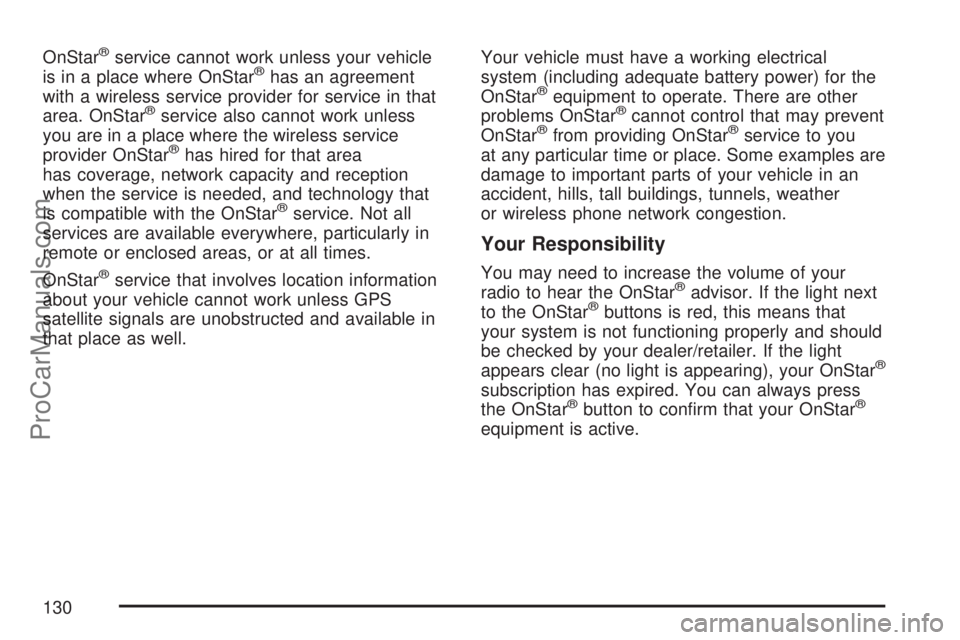
OnStar®service cannot work unless your vehicle
is in a place where OnStar®has an agreement
with a wireless service provider for service in that
area. OnStar
®service also cannot work unless
you are in a place where the wireless service
provider OnStar
®has hired for that area
has coverage, network capacity and reception
when the service is needed, and technology that
is compatible with the OnStar
®service. Not all
services are available everywhere, particularly in
remote or enclosed areas, or at all times.
OnStar
®service that involves location information
about your vehicle cannot work unless GPS
satellite signals are unobstructed and available in
that place as well.Your vehicle must have a working electrical
system (including adequate battery power) for the
OnStar
®equipment to operate. There are other
problems OnStar®cannot control that may prevent
OnStar®from providing OnStar®service to you
at any particular time or place. Some examples are
damage to important parts of your vehicle in an
accident, hills, tall buildings, tunnels, weather
or wireless phone network congestion.
Your Responsibility
You may need to increase the volume of your
radio to hear the OnStar®advisor. If the light next
to the OnStar®buttons is red, this means that
your system is not functioning properly and should
be checked by your dealer/retailer. If the light
appears clear (no light is appearing), your OnStar
®
subscription has expired. You can always press
the OnStar®button to con�rm that your OnStar®
equipment is active.
130
ProCarManuals.com
Page 151 of 406

Instrument Panel Brightness
The control for this
feature is located on the
instrument panel to
the left of the steering
wheel.
Turn the knob clockwise or counterclockwise to
brighten or dim the lights.
Dome Lamp
Your vehicle might have a dome lamp without a
switch. If the dome lamp has a switch, the
following are the settings.
9(Off):Move the lever to this position to turn
the lamp off, even when a door is open.
1(Door):Move the lever to this position so that
the lamp comes on when a door is opened.
+(On):Move the lever to this position to turn
the dome lamp on.
Entry/Exit Lighting
The lamps inside the vehicle come on when any
door is opened. These lamps fade out about
20 seconds after all of the doors have been closed
or when the ignition is turned to ON. They also
go on when you press the unlock symbol button or
the horn symbol on the Remote Keyless Entry
(RKE) system transmitter.
The lamps inside the vehicle stay on for about
20 seconds after the key is removed from
the ignition to provide light as you exit.
151
ProCarManuals.com
Page 152 of 406

Parade Dimming
Parade dimming is a separate lighting mode that
comes on while the parking lamps are turned
on during the day. It prevents the display lights and
indicator lights from being dim, while the parking
lamps are used during the day.
Overhead Console Reading Lamps
The vehicle may have reading lamps on the
overhead console. These lamps come on when
the doors are opened if the lamp switch is
not in the OFF position. Press the side of each
lamp to turn them on and off, while the doors are
closed.
Overhead Ambient Lighting
These lamps will automatically turn on and off as
controlled by the light sensor located on top of
the instrument panel.
Trunk Lamp
The trunk lamp comes on when the trunk is open
and turns off when it is closed.
Battery Run-Down Protection
Your vehicle has a battery run-down feature
designed to protect the vehicle’s battery.
When any interior lamp (trunk, reading lamps, or
dome lamp) is left on when the ignition is
turned off, the battery run-down protection system
automatically shuts the lamp off after 20 minutes.
This prevents draining of the battery.
To reactivate the interior lamps, do one of the
following:
Open any door.
Press any Remote Keyless Entry (RKE)
transmitter button.
Press the power door lock switch.
Press the remote trunk release.
Turn the lamp that was left on to off and then
to on again.
152
ProCarManuals.com
Page 185 of 406

HOOD AJAR
This message displays if the hood is not fully
closed. Make sure that the hood is closed
completely. The vehicle will not auto stop when
the hood is ajar.
ICE POSSIBLE
This message displays when the outside air
temperature is cold enough to create icy road
conditions. Adjust your driving accordingly.
KEY FOB BATT (Battery) LOW
This message displays if the Remote Keyless
Entry (RKE) transmitter battery is low. Replace the
battery in the transmitter. See “Battery
Replacement” underRemote Keyless Entry (RKE)
System Operation on page 90.
LOW FUEL
This message displays when your vehicle is low
on fuel. Re�ll the fuel tank as soon as possible.
SeeFuel Gage on page 177,Fuel on page 255,
andFilling the Tank on page 258for more
information.
LOW TRACTION
If your vehicle has the Traction Control System
(TCS), this message displays when the system is
actively limiting wheel spin. Slippery road
conditions may exist if this message is displayed,
so adjust your driving accordingly. This message
stays on for a few seconds after the system stops
limiting wheel spin. SeeTraction Control System
(TCS) on page 217for more information.
LOW WASHER FLUID
This message displays when the vehicle’s
windshield washer �uid is low. Fill the windshield
washer �uid reservoir to the proper level as
soon as possible. SeeWindshield Washer Fluid
on page 282.
POWER STEERING
This message displays if a problem has been
detected with the electric power steering. Have
your vehicle serviced by your retailer immediately.
PUSH PARK PEDAL
This message displays if the parking brake is left
engaged. SeeParking Brake on page 119for
more information.
185
ProCarManuals.com
Page 350 of 406

Fuses Usage
9 Not Used
10 Sunroof Controls
11 Not Used
12 Not Used
13 Audio Ampli�er
14 Heated Seat Controls
15 Not Used
16Remote Keyless Entry (RKE)
System, XM™ Satellite Radio
17 Back-up Lamps
18 Not Used
19 Not Used
20 Auxiliary Power Outlets
21 Not Used
22 Trunk Release
23 Rear Defog
24 Heated Mirrors
25 Fuel PumpRelays Usage
26 Rear Window Defogger
27 Park Lamps
28 Not Used
29 Not Used
30 Not Used
31 Not Used
32 Not Used
33 Back-up Lamps
34 Not Used
35 Not Used
36 Trunk Release
37 Fuel Pump
38 (Diode) Cargo Lamp
350
ProCarManuals.com