clock SATURN AURA 2009 Owners Manual
[x] Cancel search | Manufacturer: SATURN, Model Year: 2009, Model line: AURA, Model: SATURN AURA 2009Pages: 408, PDF Size: 2.61 MB
Page 130 of 408
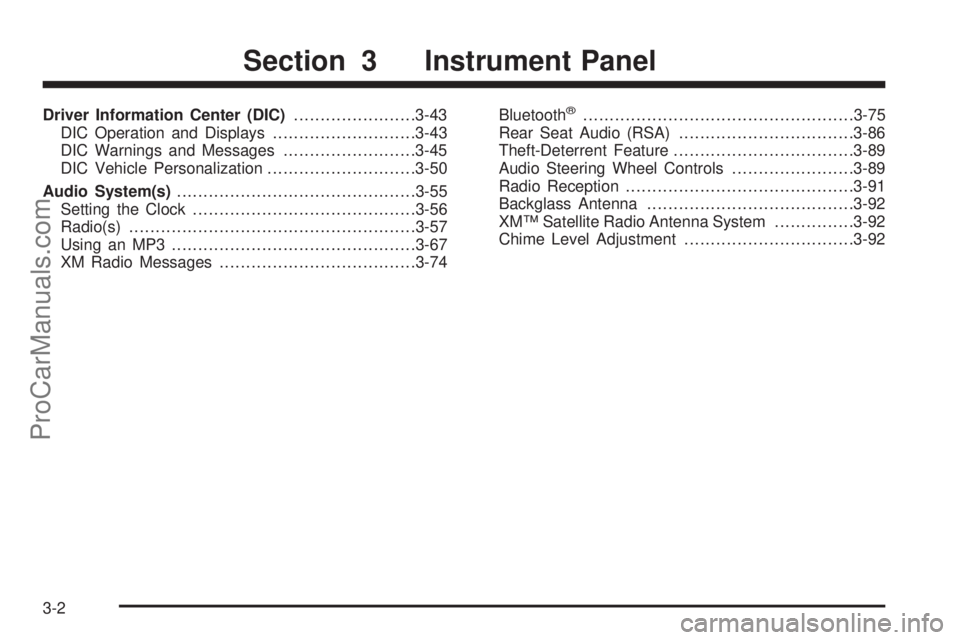
Driver Information Center (DIC).......................3-43
DIC Operation and Displays...........................3-43
DIC Warnings and Messages.........................3-45
DIC Vehicle Personalization............................3-50
Audio System(s).............................................3-55
Setting the Clock..........................................3-56
Radio(s)......................................................3-57
Using an MP3..............................................3-67
XM Radio Messages.....................................3-74Bluetooth®...................................................3-75
Rear Seat Audio (RSA).................................3-86
Theft-Deterrent Feature..................................3-89
Audio Steering Wheel Controls.......................3-89
Radio Reception...........................................3-91
Backglass Antenna.......................................3-92
XM™ Satellite Radio Antenna System...............3-92
Chime Level Adjustment................................3-92
Section 3 Instrument Panel
3-2
ProCarManuals.com
Page 144 of 408

Instrument Panel Brightness
The knob with this
symbol is located on
the instrument panel to
the left of the steering
column.
Turn the knob clockwise or counterclockwise to brighten
or dim the lights.
Turn the knob completely clockwise to turn on the
interior lamps.
Dome Lamps
The dome lamps come on when any door is opened.
They turn off after all the doors are closed.
The dome lamps can also be turned on by turning the
instrument panel brightness knob, located on the
instrument panel to the left of the steering column,
clockwise to the farthest position. In this position, the
dome lamps remain on whether a door is opened or
closed.
Entry/Exit Lighting
The lamps inside the vehicle come on when any door is
opened. These lamps fade out about 20 seconds after all
of the doors have been closed or when the ignition is
turned to ON/RUN. They also come on when the unlock
symbol button or the horn symbol is pressed on the
Remote Keyless Entry (RKE) system transmitter.
The lamps inside the vehicle stay on for about
20 seconds after the key is removed from the ignition
to provide light as you exit.
Parade Dimming
Parade dimming is a separate lighting mode that comes
on while the parking lamps are turned on during the day.
It prevents the display lights and indicator lights from
being dim, while the parking lamps are used during
the day.
Reading Lamps
For vehicles with front and rear reading lamps, press the
lens to turn the lamp on and off, while the doors are
closed. These lamps come on automatically when any
door is opened.
3-16
ProCarManuals.com
Page 148 of 408

Operation
Temperature Control:Turn clockwise or
counterclockwise to increase or decrease the
temperature inside the vehicle.
When it is cold outside 0°F (−18°C) or lower, use the
engine coolant heater, if vehicle has one, to provide
warmer air faster to the vehicle. An engine coolant
heater warms the coolant the engine uses that provides
heat to warm the inside of the vehicle. For more
information, seeEngine Coolant Heater on page 2-25.
9(Fan Control):Turn clockwise or counterclockwise
to increase or decrease the fan speed. The fan must
be on to run the air-conditioning compressor.
Air Delivery Mode Control:Turn clockwise or
counterclockwise to change the current air�ow mode.
Select from the following:
H(Vent):Air is directed to the instrument panel
outlets.
)(Bi-Level):Air is divided between the instrument
panel and �oor outlets. Some air will be directed toward
the side windows.
6(Floor):Air is directed to the �oor outlets with some
air directed to the windshield and side window outlets.
-(Defog):This mode clears the windows of fog or
moisture. Air is directed to the windshield and �oor
outlets, with some air directed to the side windows. When
this mode is selected, the system automatically turns off
recirculation and runs the air-conditioning compressor
unless the outside temperature is at or below freezing.
The air-conditioning compressor operates although the
indicator light is not on. The air-conditioning indicator light
turns off when defog is selected. If the air-conditioning
button is pressed while in defog mode, the indicator light
will turn on. If the button is pressed again, the light will
turn off. The recirculation mode cannot be selected while
in the defog mode. Do not drive the vehicle until all the
windows are clear.
1(Defrost):This mode quickly clears the windshield
of fog or frost. Air is directed to the windshield with some
air directed to the �oor vents. In this mode, outside air is
pulled into the vehicle. The air-conditioning compressor
will not run unless the outside temperature is at or below
freezing. The air-conditioning compressor operates
although the indicator light is not on. The air-conditioning
indicator light turns off when defrost is selected. If the
air-conditioning button is pressed while in defrost mode,
the indicator light turns on. If the button is pressed again,
the light turns off. Recirculation cannot be selected while
in the defrost mode.
3-20
ProCarManuals.com
Page 152 of 408
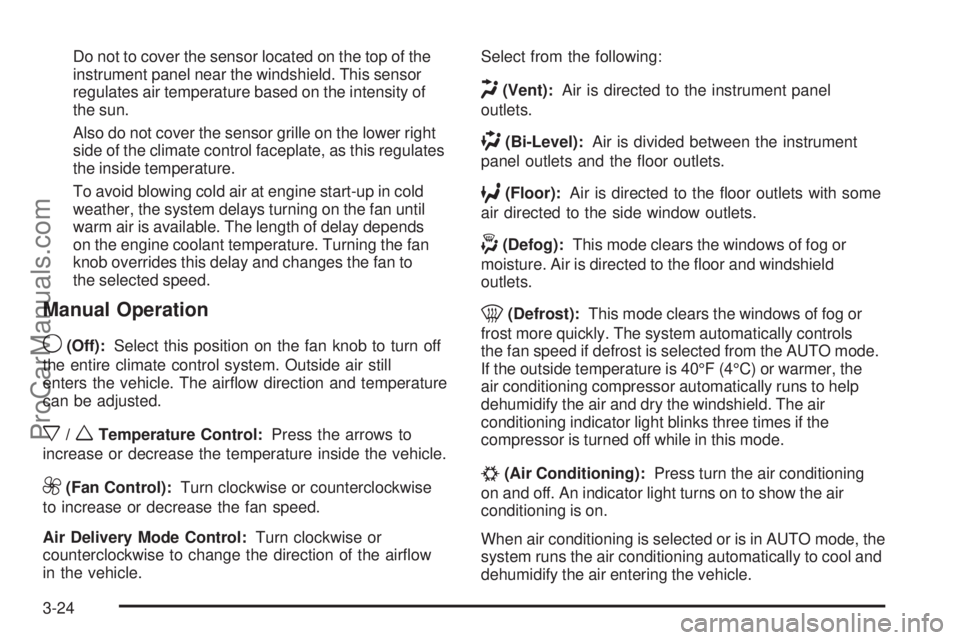
Do not to cover the sensor located on the top of the
instrument panel near the windshield. This sensor
regulates air temperature based on the intensity of
the sun.
Also do not cover the sensor grille on the lower right
side of the climate control faceplate, as this regulates
the inside temperature.
To avoid blowing cold air at engine start-up in cold
weather, the system delays turning on the fan until
warm air is available. The length of delay depends
on the engine coolant temperature. Turning the fan
knob overrides this delay and changes the fan to
the selected speed.
Manual Operation
9(Off):Select this position on the fan knob to turn off
the entire climate control system. Outside air still
enters the vehicle. The air�ow direction and temperature
can be adjusted.
x/wTemperature Control:Press the arrows to
increase or decrease the temperature inside the vehicle.
9(Fan Control):Turn clockwise or counterclockwise
to increase or decrease the fan speed.
Air Delivery Mode Control:Turn clockwise or
counterclockwise to change the direction of the air�ow
in the vehicle.Select from the following:
H(Vent):Air is directed to the instrument panel
outlets.
)(Bi-Level):Air is divided between the instrument
panel outlets and the �oor outlets.
6(Floor):Air is directed to the �oor outlets with some
air directed to the side window outlets.
-(Defog):This mode clears the windows of fog or
moisture. Air is directed to the �oor and windshield
outlets.
0(Defrost):This mode clears the windows of fog or
frost more quickly. The system automatically controls
the fan speed if defrost is selected from the AUTO mode.
If the outside temperature is 40°F (4°C) or warmer, the
air conditioning compressor automatically runs to help
dehumidify the air and dry the windshield. The air
conditioning indicator light blinks three times if the
compressor is turned off while in this mode.
#(Air Conditioning):Press turn the air conditioning
on and off. An indicator light turns on to show the air
conditioning is on.
When air conditioning is selected or is in AUTO mode, the
system runs the air conditioning automatically to cool and
dehumidify the air entering the vehicle.
3-24
ProCarManuals.com
Page 184 of 408

Setting the Clock
Radio with CD (MP3) and USB Port,
and Radio with Single CD (MP3) Player
To set the time and date:
1. Turn the ignition key to ACC/ACCESSORY or
ON/RUN. Press
Oto turn the radio on.
2. Press
Hand the HR, MIN, MM, DD, YYYY
(hour, minute, month, day, and year) displays.
3. Press the softkey located below any one of the tabs
that you want to change.
4. To increase the time or date do one of the following:
Press the softkey located below the selected tab.
Press¨SEEK, or\FWD.
Turnfclockwise.
5. To decrease the time or date do one of the following:
Press©SEEK orsREV.
Turnfcounterclockwise.
The date does not automatically display. To see the
date press
Hwhile the radio is on. The date with display
times out after a few seconds and goes back to the
normal radio and time display.To change the time default setting from 12 hour to
24 hour or to change the date default setting from
month/day/year to day/month/year:
1. Press
Hand then the softkey located below the
forward arrow label. Once the time 12H and 24H,
and the date MM/DD/YYYY (month, day, and
year) and DD/MM/YYYY (day, month, and year)
displays.
2. Press the softkey located below the desired option.
3. Press
Hagain to apply the selected default, or
let the screen time out.
Six-Disc CD (MP3) Player
To set the time and date:
1. Turn the ignition key to ACC/ACCESSORY or
ON/RUN. Press
Oto turn the radio on.
2. Press MENU.
3. Press the softkey below the
Htab. The HR, MIN,
MM, DD, YYYY displays.
4. Press the softkey below any one of the tabs you
want to change.
3-56
ProCarManuals.com
Page 185 of 408

5. To increase the time or date do one of the following:
Press the softkey located below the selected tab.
Press¨SEEK, or\FWD.
Turnfclockwise.
6. To decrease the time or date do one of the following:
Press©SEEK orsREV.
Turnfcounterclockwise.
The date does not automatically display. To see the
date press MENU and then softkey below the
Htab
while the radio is on. The date with display times out after
a few seconds and goes back to the normal radio and
time display.
To change the time default setting from 12 hour to
24 hour or to change the date default setting from
month/day/year to day/month/year:
1. Press MENU, and then the softkey below the
Htab. The HR, MIN, MM, DD, YYYY displays.
2. Press the softkey below the forward arrow tab.
The time 12H and 24H, and the date MM/DD/YYYY
(month, day, and year) and DD/MM/YYYY
(day, month, and year) displays.
3. Press the softkey located below the desired option.
4. Press MENU again to apply the selected default,
or let the screen time out.
Radio(s)
The vehicle has one of these radios as its audio system.Radio with CD (MP3) and USB Port shown, Radio
with CD (MP3) similar, Radio with Six-Disc CD (MP3)
similar
3-57
ProCarManuals.com
Page 232 of 408

Steering in Emergencies
There are times when steering can be more effective
than braking. For example, you come over a hill and �nd
a truck stopped in your lane, or a car suddenly pulls out
from nowhere, or a child darts out from between parked
cars and stops right in front of you. These problems
can be avoided by braking — if you can stop in time.
But sometimes you cannot stop in time because there is
no room. That is the time for evasive action — steering
around the problem.
The vehicle can perform very well in emergencies like
these. First apply the brakes. SeeBraking on page 4-4.
It is better to remove as much speed as possible from a
collision. Then steer around the problem, to the left or
right depending on the space available.
An emergency like this requires close attention and
a quick decision. If holding the steering wheel at the
recommended 9 and 3 o’clock positions, it can be turned
a full 180 degrees very quickly without removing either
hand. But you have to act fast, steer quickly, and just as
quickly straighten the wheel once you have avoided the
object.
The fact that such emergency situations are always
possible is a good reason to practice defensive driving
at all times and wear safety belts properly.
4-12
ProCarManuals.com
Page 264 of 408

Filling the Tank
{CAUTION:
Fuel vapor burns violently and a fuel �re can
cause bad injuries. To help avoid injuries to you
and others, read and follow all the instructions on
the pump island. Turn off the engine when you are
refueling. Do not smoke if you are near fuel or
refueling the vehicle. Do not use cellular phones.
Keep sparks, �ames, and smoking materials away
from fuel. Do not leave the fuel pump unattended
when refueling the vehicle. This is against the law
in some places. Do not re-enter the vehicle while
pumping fuel. Keep children away from the fuel
pump; never let children pump fuel.
The fuel door is located on the passenger side of the
vehicle.To open the fuel door, push the rearward center edge in
and release and it will open.
To remove the tethered fuel cap, turn it slowly
counterclockwise.
5-8
ProCarManuals.com
Page 265 of 408

While refueling, hang the tethered fuel cap from the
hook on the fuel door.
{CAUTION:
Fuel can spray out on you if you open the fuel cap
too quickly. If you spill fuel and then something
ignites it, you could be badly burned. This spray
can happen if the tank is nearly full, and is more
likely in hot weather. Open the fuel cap slowly and
wait for any hiss noise to stop. Then unscrew the
cap all the way.
Be careful not to spill fuel. Do not top off or over�ll the
tank and wait a few seconds after you have �nished
pumping the fuel before removing the nozzle. Clean fuel
from painted surfaces as soon as possible. SeeWashing
Your Vehicle on page 5-85.
When replacing the fuel cap, turn it to the clockwise
until it clicks. Make sure the cap is fully installed.
The diagnostic system can determine if the fuel cap
has been left off or improperly installed. This would allow
fuel to evaporate into the atmosphere. SeeMalfunction
Indicator Lamp on page 3-37.If the vehicle has a Driver Information Center (DIC),
the CHECK GAS CAP message displays if the fuel cap
is not properly installed.
{CAUTION:
If a �re starts while you are refueling, do not
remove the nozzle. Shut off the �ow of fuel by
shutting off the pump or by notifying the station
attendant. Leave the area immediately.
Notice:If you need a new fuel cap, be sure to get
the right type. Your dealer/ retailer can get one
for you. If you get the wrong type, it might not �t
properly. This can cause the malfunction indicator
lamp to light and can damage the fuel tank and
emissions system. SeeMalfunction Indicator Lamp
on page 3-37.
5-9
ProCarManuals.com
Page 282 of 408

How to Add Coolant to the Radiator
{CAUTION:
An electric engine cooling fan under the hood can
start up even when the engine is not running and
can cause injury. Keep hands, clothing, and tools
away from any underhood electric fan.
{CAUTION:
Steam and scalding liquids from a hot cooling
system can blow out and burn you badly. They are
under pressure, and if you turn the surge tank
pressure cap — even a little — they can come
out at high speed. Never turn the cap when the
cooling system, including the surge tank pressure
cap, is hot. Wait for the cooling system and surge
tank pressure cap to cool if you ever have to turn
the pressure cap.If coolant is needed, add the proper mixture directly to
the radiator, but be sure the cooling system is cool
before this is done.
1. Remove the coolant surge tank pressure cap when
the cooling system, including the coolant surge tank
pressure cap and upper radiator hose, is no longer
hot. Turn the pressure cap slowly counterclockwise
about two or two and one-half turns.
If you hear a hiss, wait for that to stop. This will
allow any pressure still left to be vented out the
discharge hose.
2. Then keep turning the
pressure cap slowly,
and remove it.
5-26
ProCarManuals.com