set clock SATURN AURA 2010 Owners Manual
[x] Cancel search | Manufacturer: SATURN, Model Year: 2010, Model line: AURA, Model: SATURN AURA 2010Pages: 428, PDF Size: 2.78 MB
Page 22 of 428

f:Select radio stations.
©¨:Seek or scan stations.
4:For vehicles with XM, MP3, WMA, or RDS features,
press to display additional text information related to
the current FM-RDS or XM station; or CD, MP3, WMA
song. Song title information will be displayed on the
top line of the display while the artist information will
be displayed on the bottom line, if the information
is available during XM, CD, MP3, or WMA playback.
When information is not available, “No Info” displays.
For more information about these and other radio
features, seeAudio System(s) on page 4-50and
Radio(s) on page 4-52.
Storing a Favorite Station
A maximum of 36 stations can be stored as favorites
using the six softkeys located below the radio station
frequency tabs and by using the radio FAV button. Press
FAV to go through up to six pages of favorites, each
having six favorite stations available per page. Each page
of favorites can contain any combination of AM, FM, or
XM stations.
SeeRadio(s) on page 4-52.
Setting the Clock
1. Turn the ignition key to ACC/ACCESSORY or
ON/RUN.
2. Press
Oto turn the radio on.
3. Press
Hand the HR, MIN, MM, DD, YYYY
(hour, minute, month, day, and year) displays.
4. Press the softkey located below any one of the tabs
that you want to change.
5. Increase or decrease the time or date by
turning
fclockwise or counterclockwise.
For detailed instructions on setting the clock for your
specific audio system, seeSetting the Clock on
page 4-51.
1-16
ProCarManuals.com
Page 154 of 428
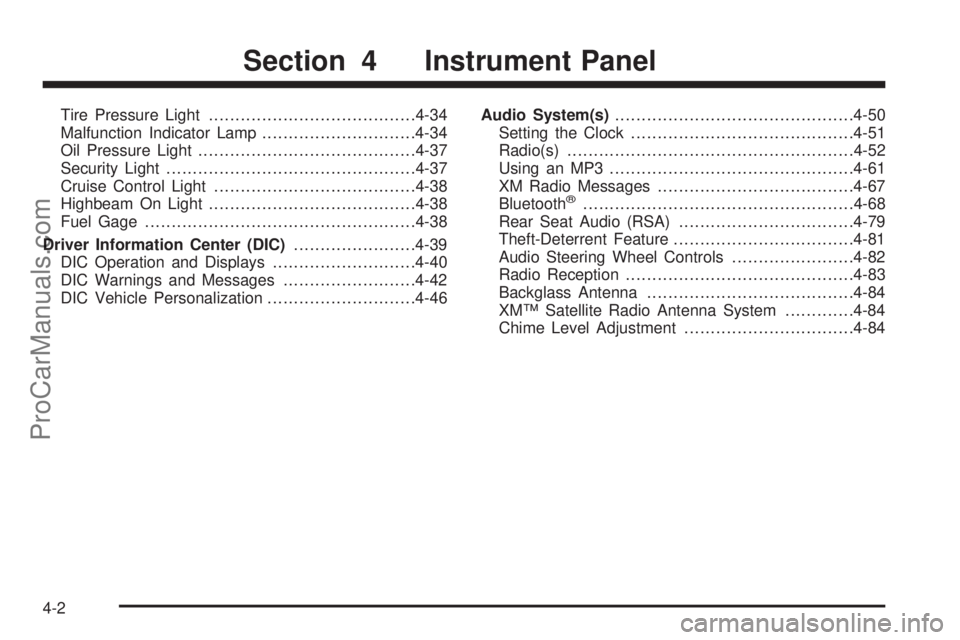
Tire Pressure Light.......................................4-34
Malfunction Indicator Lamp.............................4-34
Oil Pressure Light.........................................4-37
Security Light...............................................4-37
Cruise Control Light......................................4-38
Highbeam On Light.......................................4-38
Fuel Gage...................................................4-38
Driver Information Center (DIC).......................4-39
DIC Operation and Displays...........................4-40
DIC Warnings and Messages.........................4-42
DIC Vehicle Personalization............................4-46Audio System(s).............................................4-50
Setting the Clock..........................................4-51
Radio(s)......................................................4-52
Using an MP3..............................................4-61
XM Radio Messages.....................................4-67
Bluetooth
®...................................................4-68
Rear Seat Audio (RSA).................................4-79
Theft-Deterrent Feature..................................4-81
Audio Steering Wheel Controls.......................4-82
Radio Reception...........................................4-83
Backglass Antenna.......................................4-84
XM™ Satellite Radio Antenna System.............4-84
Chime Level Adjustment................................4-84
Section 4 Instrument Panel
4-2
ProCarManuals.com
Page 172 of 428
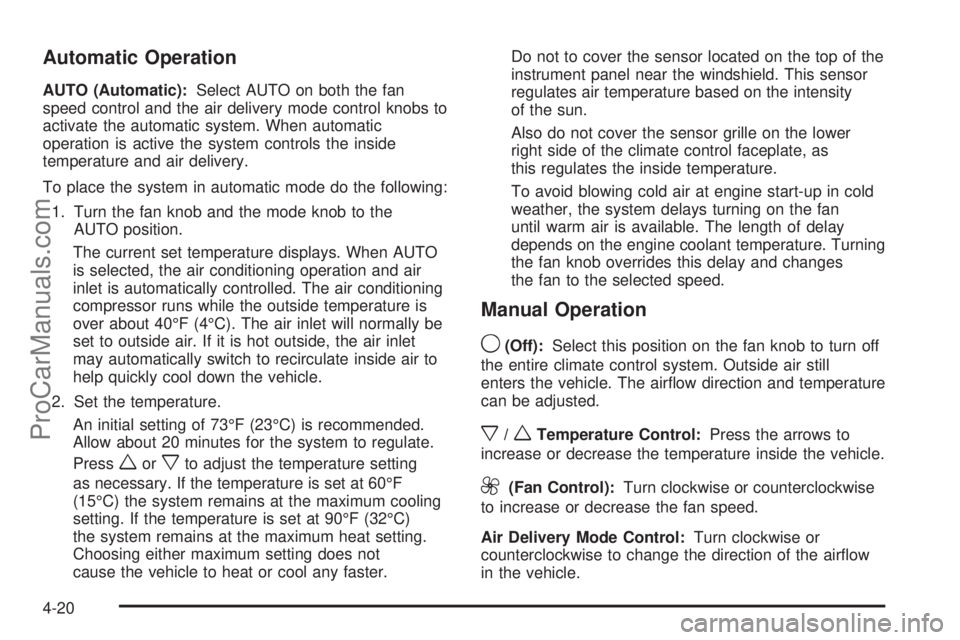
Automatic Operation
AUTO (Automatic):Select AUTO on both the fan
speed control and the air delivery mode control knobs to
activate the automatic system. When automatic
operation is active the system controls the inside
temperature and air delivery.
To place the system in automatic mode do the following:
1. Turn the fan knob and the mode knob to the
AUTO position.
The current set temperature displays. When AUTO
is selected, the air conditioning operation and air
inlet is automatically controlled. The air conditioning
compressor runs while the outside temperature is
over about 40°F (4°C). The air inlet will normally be
set to outside air. If it is hot outside, the air inlet
may automatically switch to recirculate inside air to
help quickly cool down the vehicle.
2. Set the temperature.
An initial setting of 73°F (23°C) is recommended.
Allow about 20 minutes for the system to regulate.
Press
worxto adjust the temperature setting
as necessary. If the temperature is set at 60°F
(15°C) the system remains at the maximum cooling
setting. If the temperature is set at 90°F (32°C)
the system remains at the maximum heat setting.
Choosing either maximum setting does not
cause the vehicle to heat or cool any faster.Do not to cover the sensor located on the top of the
instrument panel near the windshield. This sensor
regulates air temperature based on the intensity
of the sun.
Also do not cover the sensor grille on the lower
right side of the climate control faceplate, as
this regulates the inside temperature.
To avoid blowing cold air at engine start-up in cold
weather, the system delays turning on the fan
until warm air is available. The length of delay
depends on the engine coolant temperature. Turning
the fan knob overrides this delay and changes
the fan to the selected speed.
Manual Operation
9(Off):Select this position on the fan knob to turn off
the entire climate control system. Outside air still
enters the vehicle. The airflow direction and temperature
can be adjusted.
x/wTemperature Control:Press the arrows to
increase or decrease the temperature inside the vehicle.
9(Fan Control):Turn clockwise or counterclockwise
to increase or decrease the fan speed.
Air Delivery Mode Control:Turn clockwise or
counterclockwise to change the direction of the airflow
in the vehicle.
4-20
ProCarManuals.com
Page 203 of 428

Notice:Contact your dealer/retailer before adding
any equipment.
Adding audio or communication equipment could
interfere with the operation of the vehicle’s engine,
radio, or other systems, and could damage them.
Follow federal rules covering mobile radio and
telephone equipment.
Notice:The chime signals related to safety belts,
parking brake, and other functions of your vehicle
operate through the radio/entertainment system.
If that equipment is replaced or additional equipment
is added to your vehicle, the chimes may not
work. Make sure that replacement or additional
equipment is compatible with your vehicle before
installing it. SeeAccessories and Modifications
on page 6-3.
The vehicle has Retained Accessory Power (RAP). With
RAP, the audio system can be played even after the
ignition is turned off. SeeRetained Accessory Power
(RAP) on page 3-20for more information.Setting the Clock
To set the time and date:
1. Turn the ignition key to ACC/ACCESSORY or
ON/RUN. Press
Oto turn the radio on.
2. Press
Hand the HR, MIN, MM, DD, YYYY (hour,
minute, month, day, and year) displays.
3. Press the softkey located below any one of the tabs
that you want to change.
4. To increase the time or date do one of the following:
•Press the softkey located below the selected tab.
•Press¨SEEK, or\FWD.
•Turnfclockwise.
5. To decrease the time or date do one of the
following:
•Press©SEEK orsREV.
•Turnfcounterclockwise.
The date does not automatically display. To see the
date press
Hwhile the radio is on. The date with display
times out after a few seconds and goes back to the
normal radio and time display.
4-51
ProCarManuals.com
Page 344 of 428

Tire Sealant and Compressor Kit
Storage
The tire sealant and compressor kit is located in the
trunk.
1. Open the trunk. SeeTrunk on page 3-11.
2. Lift the cover.
3. Turn the retainer clockwise and remove the tire
sealant and compressor kit.
To store the tire sealant and compressor kit, reverse
the steps.
Changing a Flat Tire
If a tire goes flat, avoid further tire and wheel damage
by driving slowly to a level place. Turn on the hazard
warning flashers. SeeHazard Warning Flashers
on page 4-3.
{WARNING:
Changing a tire can be dangerous. The vehicle
can slip off the jack and roll over or fall on you or
other people. You and they could be badly injured
or even killed. Find a level place to change your
tire. To help prevent the vehicle from moving:
1. Set the parking brake firmly.
2. Put the shift lever in P (Park).
3. Turn off the engine and do not restart while
the vehicle is raised.
4. Do not allow passengers to remain in the
vehicle.
WARNING: (Continued)
6-74
ProCarManuals.com
Page 412 of 428

Arming the System.........................................3-16
Assistance Program, Roadside........................... 8-6
Audio System.........................................4-50, 4-69
Audio Steering Wheel Controls......................4-82
Radio Reception..........................................4-83
Rear Seat (RSA).........................................4-79
Setting the Clock.........................................4-51
Theft-Deterrent Feature................................4-81
XM™ Satellite Radio Antenna System............4-84
Audio System(s).............................................4-52
Automatic Climate Control System.....................4-19
Automatic Dimming Mirror Operation..................3-32
Automatic Headlamp System............................4-11
Automatic Transmission
Fluid..........................................................6-23
Operation...................................................3-23
Automatic Transmission Shift Lock Control
System Check.............................................. 7-8
B
Backglass Antenna..........................................4-84
Backing Up....................................................5-31
Battery..........................................................6-35
Electric Power Management..........................4-14
Run-Down Protection...................................4-14
Battery Replacement......................................... 3-5Belt Routing, Engine.......................................7-12
Blizzard Conditions..........................................5-16
Bluetooth Controls...........................................4-69
Bluetooth
®.....................................................4-68
Brake
Emergencies................................................ 5-5
Brake Adjustment............................................6-35
Brake Fluid....................................................6-33
Brake Pedal Travel.........................................6-35
Brake Wear...................................................6-34
Brakes..........................................................6-33
Antilock....................................................... 5-4
Parking......................................................3-26
System Warning Light..................................4-30
Braking........................................................... 5-3
Braking in Emergencies..................................... 5-5
Break-In, New Vehicle.....................................3-19
Bulb Replacement...........................................6-43
Fog Lamps .................................................4-12
Halogen Bulbs............................................6-41
Headlamp Aiming........................................6-40
Headlamps.................................................6-41
License Plate Lamps....................................6-43
Taillamps, Turn Signal, Sidemarker, Stoplamps,
and Back-Up Lamps.................................6-41
Buying New Tires...........................................6-60
2
ProCarManuals.com
Page 414 of 428

Cleaning (cont.)
Underbody Maintenance...............................6-95
Washing Your Vehicle...................................6-92
Weatherstrips..............................................6-92
Windshield and Wiper Blades........................6-93
Cleaning the Mirror.........................................3-32
Clearing the System........................................4-78
Climate Control System...................................4-16
Outlet Adjustment........................................4-23
Climate Control Systems
Automatic...................................................4-19
Climate Controls.............................................1-13
Clock, Setting.................................................4-51
Cold Temperature Operation.............................6-19
Collision Damage Repair..................................8-10
Collision Parts................................................8-10
Compact Spare Tire........................................6-88
Compass.......................................................3-33
Compass Calibration.......................................3-33
Compass Operation.........................................3-33
Compass Variance..........................................3-33
Compressor Kit, Tire Sealant............................6-67
Configurations for Use of Child Restraints..........2-43
Connecting a USB Storage Device or iPod
®.......4-64
Content Theft-Deterrent....................................3-16
Control of a Vehicle.......................................... 5-3
Convenience Net............................................3-42Coolant
Engine.......................................................6-25
Engine Temperature Gage............................4-33
Engine Temperature Warning Light.................4-33
Cooling System..............................................6-24
Courtesy Transportation Program........................ 8-9
Coverage........................................................ 8-7
Cruise Control.................................................. 4-7
Light..........................................................4-38
Cupholders....................................................3-41
Customer Assistance......................................... 8-5
Offices......................................................... 8-5
Text Telephone (TTY) Users........................... 8-5
Customer Information
Service Publications Ordering Information........8-14
Customer Satisfaction Procedure........................ 8-2
D
Damage Repair, Collision.................................8-10
Data Recorders, Event....................................8-16
Daytime Running Lamps (DRL).........................4-11
Defensive Driving............................................. 5-2
Delayed Headlamps........................................4-11
Delayed Locking............................................... 3-9
Deleting Name Tags........................................4-73
4
ProCarManuals.com
Page 422 of 428

Power Door Locks............................................ 1-5
Power Lumbar ................................................. 1-7
Power Reclining Seatbacks................................ 2-8
Power Reclining Seatbacks (If Equipped)............. 1-7
Power Seats (If Equipped)................................. 1-6
Pregnancy, Using Safety Belts..........................2-31
Privacy..........................................................8-15
Navigation System.......................................8-16
Radio Frequency Identification (RFID).............8-17
Program
Courtesy Transportation.................................. 8-9
Programmable Automatic Door Locks.................. 3-9
Programming the Power Windows.....................3-14
Programming Transmitters to the Vehicle............. 3-4
Programming Universal Home
Remote — Fixed Code.................................3-37
Programming Universal Home
Remote — Rolling Code...............................3-35
Proposition 65 Warning, California....................... 6-4
Propriétaires Canadiens....................................... iii
Pulling A Trailer..............................................5-28
Q
Questions and Answers About Safety Belts.........2-16
R
Radio Data System (RDS)...............................4-53
Radio Frequency
Identification (RFID).....................................8-17
Statement...................................................8-17
Radio Messages.............................................4-57
Radio(s)........................................................4-52
Radios
Reception...................................................4-83
Setting the Clock.........................................4-51
Theft-Deterrent............................................4-81
Reading Lamps..............................................4-13
Rear Door Security Locks................................3-10
Rear Safety Belt Comfort Guides......................2-28
Rear Seat....................................................... 1-8
Rear Seat Air Outlet........................................4-23
Rear Seat Audio Controls.................................4-80
Rear Seat Audio (RSA) System........................4-79
Rear Window Defogger............................4-18, 4-22
Rearview Mirrors.............................................3-32
Automatic Dimming......................................3-32
Receiving a Call.............................................4-75
Reclining Seatbacks.......................................... 2-6
Recommended Fluids and Lubricants.................7-10
Recreational Vehicle Towing.............................5-24
12
ProCarManuals.com
Page 424 of 428

Safety Warnings and Symbols.............................. iv
Scheduled Maintenance..................................... 7-3
Scheduling Appointments................................... 8-8
Sealant Kit, Tire..............................................6-67
Seats
Head Restraints............................................ 2-2
Heated Seats............................................... 2-6
Power Lift Seat............................................. 2-9
Power Lumbar .............................................. 2-5
Power Seats................................................. 2-5
Reclining Seatbacks...................................... 2-6
Split Folding Rear Seat................................2-10
Securing a Child Restraint
Rear Seat Position......................................2-51
Right Front Seat Position..............................2-54
Securing an Add-On Child Restraint in the
Vehicle.......................................................2-40
Securing the Child Within the Child Restraint......2-41
Security
Light..........................................................4-37
Service........................................................... 6-3
Accessories and Modifications......................... 6-3
Adding Equipment to the Outside of the
Vehicle..................................................... 6-5
Doing Your Own Work................................... 6-4
Engine Soon Lamp......................................4-34Service (cont.)
Parts Identification Label...............................6-96
Publications Ordering Information...................8-14
Scheduling Appointments................................ 8-8
Service Bulletins.............................................8-15
Service Manuals.............................................8-14
Services Not Included in Roadside Assistance...... 8-8
Services Provided............................................. 8-7
Services Specific to Canadian Purchased
Vehicles....................................................... 8-8
Servicing Your Airbag-Equipped Vehicle..............2-73
Setting the Clock....................................1-16, 4-51
Setting the Tone (Bass/Midrange/Treble).............4-55
Sheet Metal Damage.......................................6-94
Shifting
Out of Park................................................3-28
Shifting Into Park............................................3-27
Shoulder Belt Height Adjuster...........................2-27
Signals, Turn and Lane-Change.......................... 4-4
Skidding........................................................
5-12
Spare Tire
Compact....................................................6-88
Installing....................................................6-78
Removing...................................................6-76
Storing.......................................................6-84
Specifications and Capacities..........................6-105
14
ProCarManuals.com