USB SATURN AURA HYBRID 2010 User Guide
[x] Cancel search | Manufacturer: SATURN, Model Year: 2010, Model line: AURA HYBRID, Model: SATURN AURA HYBRID 2010Pages: 400, PDF Size: 2.46 MB
Page 213 of 400
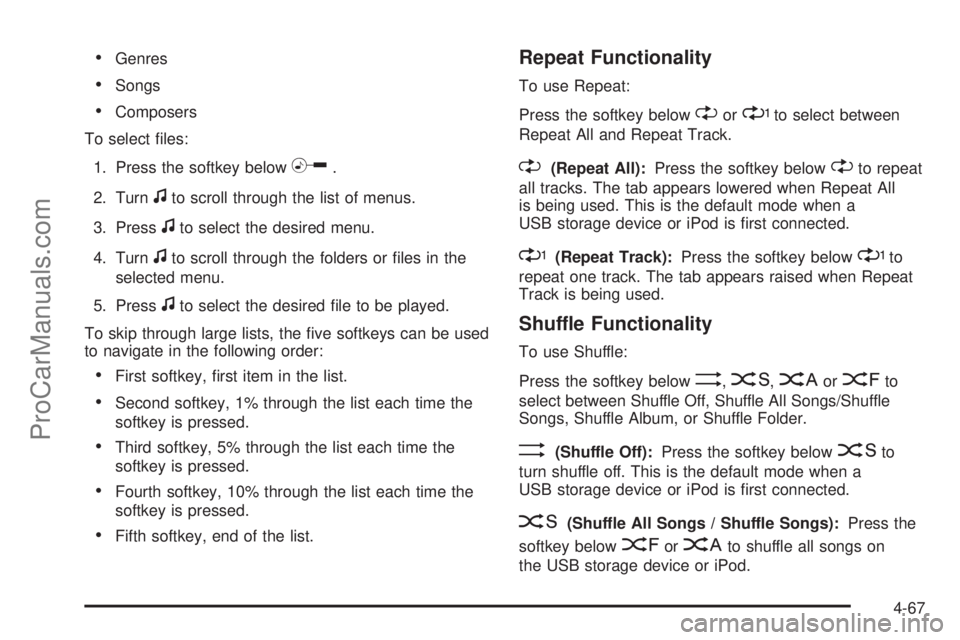
•Genres
•Songs
•Composers
To select files:
1. Press the softkey below
h.
2. Turn
fto scroll through the list of menus.
3. Press
fto select the desired menu.
4. Turn
fto scroll through the folders or files in the
selected menu.
5. Press
fto select the desired file to be played.
To skip through large lists, the five softkeys can be used
to navigate in the following order:
•First softkey, first item in the list.
•Second softkey, 1% through the list each time the
softkey is pressed.
•Third softkey, 5% through the list each time the
softkey is pressed.
•Fourth softkey, 10% through the list each time the
softkey is pressed.
•Fifth softkey, end of the list.
Repeat Functionality
To use Repeat:
Press the softkey below
"or'to select between
Repeat All and Repeat Track.
"(Repeat All):Press the softkey below"to repeat
all tracks. The tab appears lowered when Repeat All
is being used. This is the default mode when a
USB storage device or iPod is first connected.
'(Repeat Track):Press the softkey below'to
repeat one track. The tab appears raised when Repeat
Track is being used.
Shuffle Functionality
To use Shuffle:
Press the softkey below
>,2,
Songs, Shuffle Album, or Shuffle Folder.
>(Shuffle Off):Press the softkey below2to
turn shuffle off. This is the default mode when a
USB storage device or iPod is first connected.
2(Shuffle All Songs / Shuffle Songs):Press the
softkey below
=or
4-67
ProCarManuals.com
Page 214 of 400
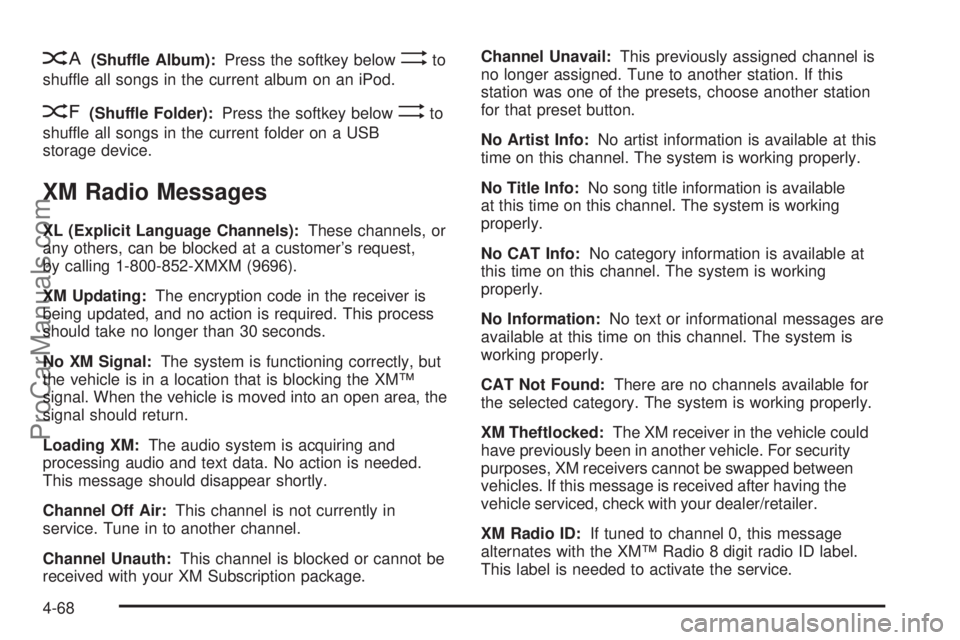
<(Shuffle Album):Press the softkey below>to
shuffle all songs in the current album on an iPod.
=(Shuffle Folder):Press the softkey below>to
shuffle all songs in the current folder on a USB
storage device.
XM Radio Messages
XL (Explicit Language Channels):These channels, or
any others, can be blocked at a customer’s request,
by calling 1-800-852-XMXM (9696).
XM Updating:The encryption code in the receiver is
being updated, and no action is required. This process
should take no longer than 30 seconds.
No XM Signal:The system is functioning correctly, but
the vehicle is in a location that is blocking the XM™
signal. When the vehicle is moved into an open area, the
signal should return.
Loading XM:The audio system is acquiring and
processing audio and text data. No action is needed.
This message should disappear shortly.
Channel Off Air:This channel is not currently in
service. Tune in to another channel.
Channel Unauth:This channel is blocked or cannot be
received with your XM Subscription package.Channel Unavail:This previously assigned channel is
no longer assigned. Tune to another station. If this
station was one of the presets, choose another station
for that preset button.
No Artist Info:No artist information is available at this
time on this channel. The system is working properly.
No Title Info:No song title information is available
at this time on this channel. The system is working
properly.
No CAT Info:No category information is available at
this time on this channel. The system is working
properly.
No Information:No text or informational messages are
available at this time on this channel. The system is
working properly.
CAT Not Found:There are no channels available for
the selected category. The system is working properly.
XM Theftlocked:The XM receiver in the vehicle could
have previously been in another vehicle. For security
purposes, XM receivers cannot be swapped between
vehicles. If this message is received after having the
vehicle serviced, check with your dealer/retailer.
XM Radio ID:If tuned to channel 0, this message
alternates with the XM™ Radio 8 digit radio ID label.
This label is needed to activate the service.
4-68
ProCarManuals.com
Page 226 of 400
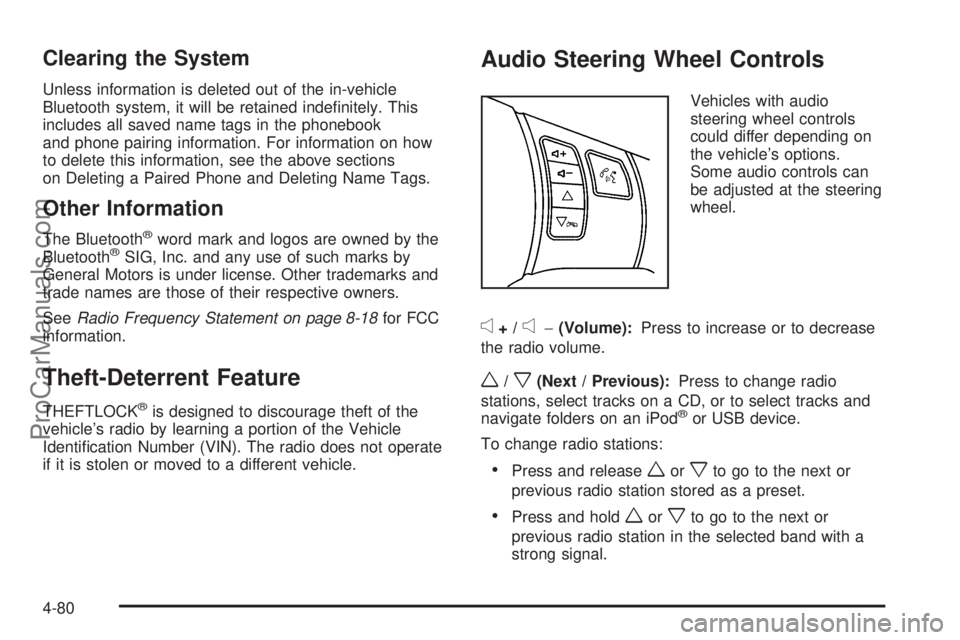
Clearing the System
Unless information is deleted out of the in-vehicle
Bluetooth system, it will be retained indefinitely. This
includes all saved name tags in the phonebook
and phone pairing information. For information on how
to delete this information, see the above sections
on Deleting a Paired Phone and Deleting Name Tags.
Other Information
The Bluetooth®word mark and logos are owned by the
Bluetooth®SIG, Inc. and any use of such marks by
General Motors is under license. Other trademarks and
trade names are those of their respective owners.
SeeRadio Frequency Statement on page 8-18for FCC
information.
Theft-Deterrent Feature
THEFTLOCK®is designed to discourage theft of the
vehicle’s radio by learning a portion of the Vehicle
Identification Number (VIN). The radio does not operate
if it is stolen or moved to a different vehicle.
Audio Steering Wheel Controls
Vehicles with audio
steering wheel controls
could differ depending on
the vehicle’s options.
Some audio controls can
be adjusted at the steering
wheel.
e+/e−(Volume):Press to increase or to decrease
the radio volume.
w/x(Next / Previous):Press to change radio
stations, select tracks on a CD, or to select tracks and
navigate folders on an iPod
®or USB device.
To change radio stations:
•Press and releaseworxto go to the next or
previous radio station stored as a preset.
•Press and holdworxto go to the next or
previous radio station in the selected band with a
strong signal.
4-80
ProCarManuals.com
Page 227 of 400
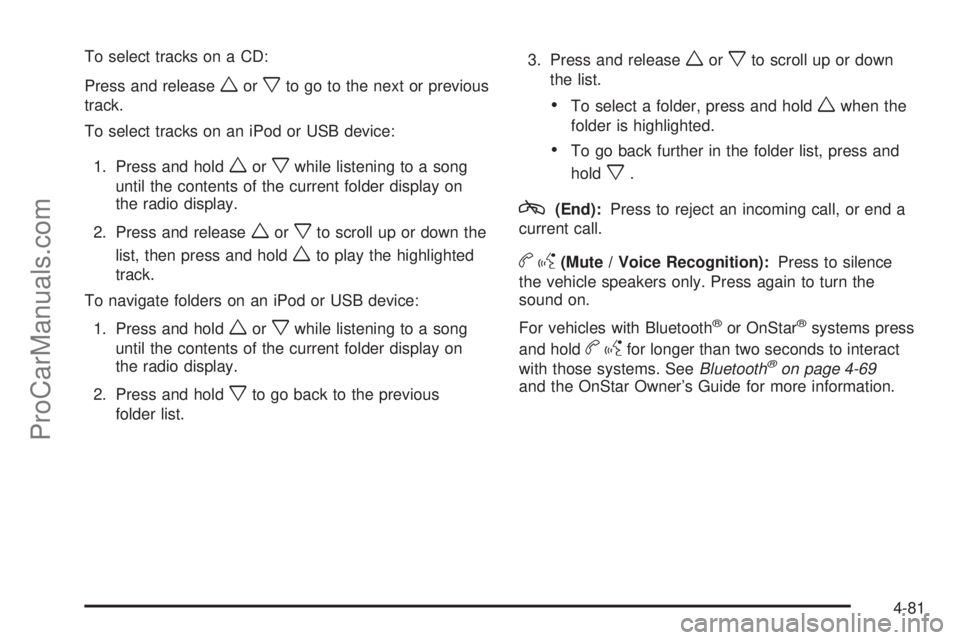
To select tracks on a CD:
Press and release
worxto go to the next or previous
track.
To select tracks on an iPod or USB device:
1. Press and hold
worxwhile listening to a song
until the contents of the current folder display on
the radio display.
2. Press and release
worxto scroll up or down the
list, then press and hold
wto play the highlighted
track.
To navigate folders on an iPod or USB device:
1. Press and hold
worxwhile listening to a song
until the contents of the current folder display on
the radio display.
2. Press and hold
xto go back to the previous
folder list.3. Press and release
worxto scroll up or down
the list.
•To select a folder, press and holdwwhen the
folder is highlighted.
•To go back further in the folder list, press and
hold
x.
c(End):Press to reject an incoming call, or end a
current call.
bg(Mute / Voice Recognition):Press to silence
the vehicle speakers only. Press again to turn the
sound on.
For vehicles with Bluetooth
®or OnStar®systems press
and hold
bgfor longer than two seconds to interact
with those systems. SeeBluetooth®on page 4-69
and the OnStar Owner’s Guide for more information.
4-81
ProCarManuals.com
Page 388 of 400

Cleaning (cont.)
Washing Your Vehicle...................................6-77
Weatherstrips..............................................6-76
Windshield and Wiper Blades........................6-78
Cleaning the Mirror.........................................3-35
Clearing the System........................................4-80
Climate Control System
Outlet Adjustment........................................4-21
Climate Control Systems
Automatic...................................................4-16
Climate Controls.............................................1-16
Clock, Setting.................................................4-52
Cold Temperature Operation.............................6-17
Collision Damage Repair..................................8-11
Collision Parts................................................8-11
Compressor Kit, Tire Sealant............................6-66
Configurations for Use of Child Restraints..........2-41
Connecting a USB Storage Device or iPod
®.......4-65
Content Theft-Deterrent....................................3-17
Control of a Vehicle.......................................... 5-3
Convenience Net............................................3-37
Coolant
Engine.......................................................6-23
Engine Temperature Warning Light.................4-30
Cooling System..............................................6-22
Courtesy Transportation Program........................ 8-9
Coverage........................................................ 8-7
Cruise Control.................................................. 4-7
Light..........................................................4-34Cupholders....................................................3-36
Customer Assistance......................................... 8-6
Offices......................................................... 8-6
Text Telephone (TTY) Users........................... 8-6
Customer Information
Service Publications Ordering Information........8-15
Customer Satisfaction Procedure........................ 8-2
D
Damage Repair, Collision.................................8-11
Data Recorders, Event....................................8-17
Daytime Running Lamps (DRL).........................4-11
Defensive Driving............................................. 5-2
Delayed Headlamps........................................4-11
Delayed Locking.............................................3-10
Deleting Name Tags........................................4-74
Dinghy Towing................................................5-26
Disarming the System.....................................3-18
Disc, MP3......................................................4-62
Doing Your Own Service Work........................... 6-4
Dolly Towing..................................................5-28
Dome Lamps .................................................4-13
Door
Ajar Reminder.............................................. 3-9
Delayed Locking..........................................3-10
Locks.......................................................... 3-9
4
ProCarManuals.com
Page 399 of 400

Traction
Control System (TCS).................................... 5-7
Traction Control Operation................................. 5-9
Traction – AA, A, B, C.....................................6-60
Transferring a Call..........................................4-78
Transmission
Fluid, Automatic...........................................6-22
Transmission Operation, Automatic....................3-27
Transportation Options.....................................8-10
Transportation Program, Courtesy....................... 8-9
Treadwear.....................................................6-60
Treadwear 200 Traction AA Temperature A.........6-60
Trip Odometer................................................4-23
Trunk............................................................3-12
Trunk Lamps..................................................4-13
Turn and Lane-Change Signals.......................... 4-4
Turn Signal/Multifunction Lever........................... 4-4
U
Uniform Tire Quality Grading............................6-60
Using ABS....................................................... 5-5
Using Softkeys to Control a USB Storage
Device or iPod............................................4-66
Using the Auxiliary Input Jack...........................4-60
Using the Radio to Control a USB Storage
Device or iPod............................................4-65Using the Tire Sealant and Compressor
Kit to Temporarily Seal and Inflate a
Punctured Tire............................................6-68
Using the Tire Sealant and Compressor Kit
without Sealant to Inflate a Tire (Not
Punctured)..................................................6-71
Using the USB Port........................................4-61
V
Vehicle
Control........................................................ 5-3
Loading......................................................5-20
Remote Start................................................ 3-7
Running While Parked..................................3-34
Symbols......................................................... iii
Vehicle Data Recording and Privacy..................8-16
Vehicle Identification
Number (VIN).............................................6-81
Service Parts Identification Label...................6-81
Vehicle Personalization....................................1-20
DIC ...........................................................4-45
Vehicle Storage..............................................6-34
Ventilation Adjustment......................................4-21
Visors...........................................................3-17
Voice Pass-Thru.............................................4-78
Voice Recognition...........................................4-69
15
ProCarManuals.com