audio SATURN AURA HYBRID 2010 Owner's Manual
[x] Cancel search | Manufacturer: SATURN, Model Year: 2010, Model line: AURA HYBRID, Model: SATURN AURA HYBRID 2010Pages: 400, PDF Size: 2.46 MB
Page 216 of 400
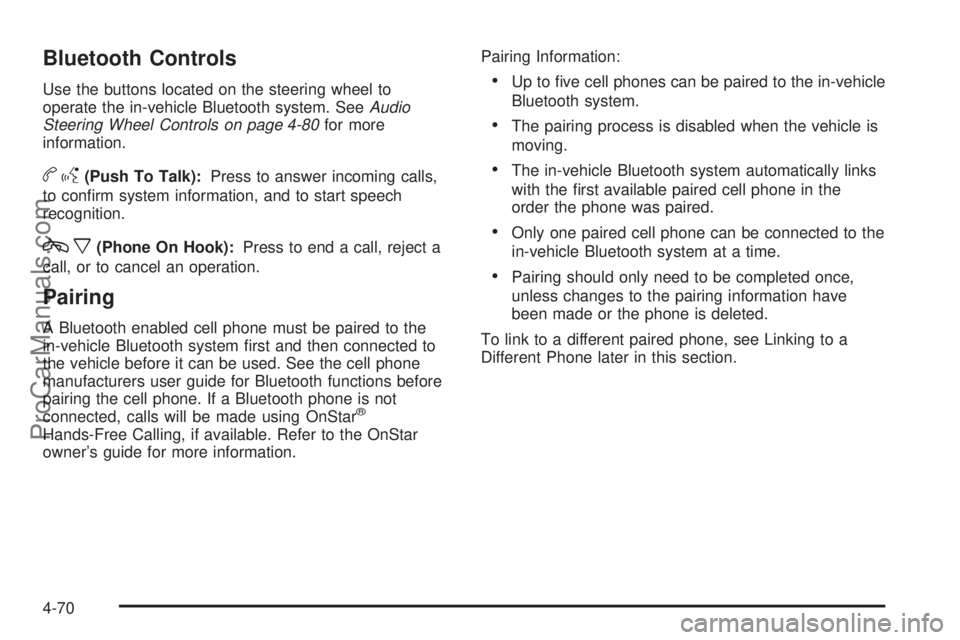
Bluetooth Controls
Use the buttons located on the steering wheel to
operate the in-vehicle Bluetooth system. SeeAudio
Steering Wheel Controls on page 4-80for more
information.
bg(Push To Talk):Press to answer incoming calls,
to confirm system information, and to start speech
recognition.
cx(Phone On Hook):Press to end a call, reject a
call, or to cancel an operation.
Pairing
A Bluetooth enabled cell phone must be paired to the
in-vehicle Bluetooth system first and then connected to
the vehicle before it can be used. See the cell phone
manufacturers user guide for Bluetooth functions before
pairing the cell phone. If a Bluetooth phone is not
connected, calls will be made using OnStar
®
Hands-Free Calling, if available. Refer to the OnStar
owner’s guide for more information.Pairing Information:
•Up to five cell phones can be paired to the in-vehicle
Bluetooth system.
•The pairing process is disabled when the vehicle is
moving.
•The in-vehicle Bluetooth system automatically links
with the first available paired cell phone in the
order the phone was paired.
•Only one paired cell phone can be connected to the
in-vehicle Bluetooth system at a time.
•Pairing should only need to be completed once,
unless changes to the pairing information have
been made or the phone is deleted.
To link to a different paired phone, see Linking to a
Different Phone later in this section.
4-70
ProCarManuals.com
Page 222 of 400
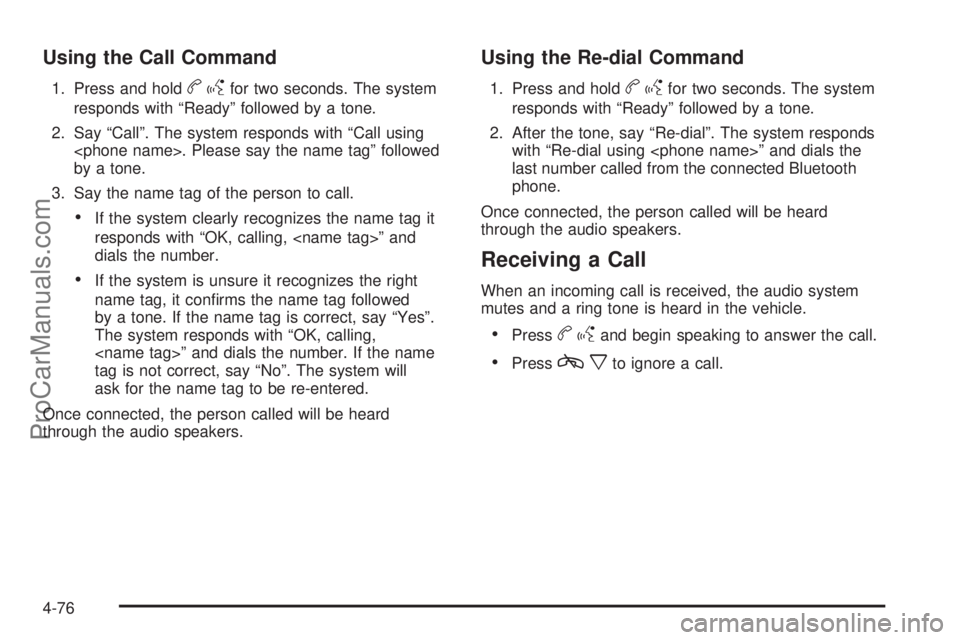
Using the Call Command
1. Press and holdbgfor two seconds. The system
responds with “Ready” followed by a tone.
2. Say “Call”. The system responds with “Call using
by a tone.
3. Say the name tag of the person to call.
•If the system clearly recognizes the name tag it
responds with “OK, calling,
dials the number.
•If the system is unsure it recognizes the right
name tag, it confirms the name tag followed
by a tone. If the name tag is correct, say “Yes”.
The system responds with “OK, calling,
tag is not correct, say “No”. The system will
ask for the name tag to be re-entered.
Once connected, the person called will be heard
through the audio speakers.
Using the Re-dial Command
1. Press and holdbgfor two seconds. The system
responds with “Ready” followed by a tone.
2. After the tone, say “Re-dial”. The system responds
with “Re-dial using
last number called from the connected Bluetooth
phone.
Once connected, the person called will be heard
through the audio speakers.
Receiving a Call
When an incoming call is received, the audio system
mutes and a ring tone is heard in the vehicle.
•Pressbgand begin speaking to answer the call.
•Presscxto ignore a call.
4-76
ProCarManuals.com
Page 224 of 400
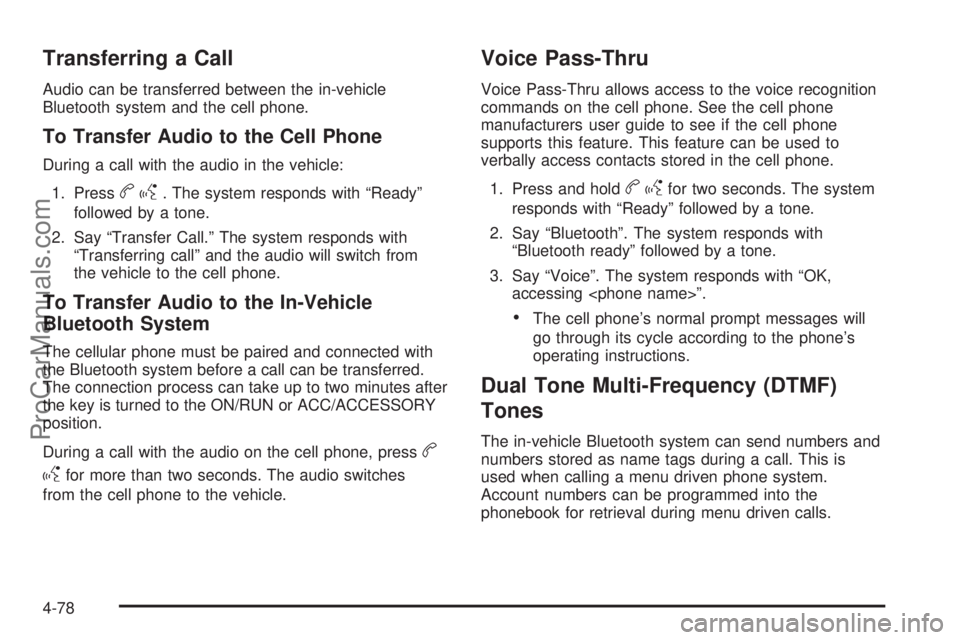
Transferring a Call
Audio can be transferred between the in-vehicle
Bluetooth system and the cell phone.
To Transfer Audio to the Cell Phone
During a call with the audio in the vehicle:
1. Press
bg. The system responds with “Ready”
followed by a tone.
2. Say “Transfer Call.” The system responds with
“Transferring call” and the audio will switch from
the vehicle to the cell phone.
To Transfer Audio to the In-Vehicle
Bluetooth System
The cellular phone must be paired and connected with
the Bluetooth system before a call can be transferred.
The connection process can take up to two minutes after
the key is turned to the ON/RUN or ACC/ACCESSORY
position.
During a call with the audio on the cell phone, press
b
g
for more than two seconds. The audio switches
from the cell phone to the vehicle.
Voice Pass-Thru
Voice Pass-Thru allows access to the voice recognition
commands on the cell phone. See the cell phone
manufacturers user guide to see if the cell phone
supports this feature. This feature can be used to
verbally access contacts stored in the cell phone.
1. Press and hold
bgfor two seconds. The system
responds with “Ready” followed by a tone.
2. Say “Bluetooth”. The system responds with
“Bluetooth ready” followed by a tone.
3. Say “Voice”. The system responds with “OK,
accessing
•The cell phone’s normal prompt messages will
go through its cycle according to the phone’s
operating instructions.
Dual Tone Multi-Frequency (DTMF)
Tones
The in-vehicle Bluetooth system can send numbers and
numbers stored as name tags during a call. This is
used when calling a menu driven phone system.
Account numbers can be programmed into the
phonebook for retrieval during menu driven calls.
4-78
ProCarManuals.com
Page 226 of 400
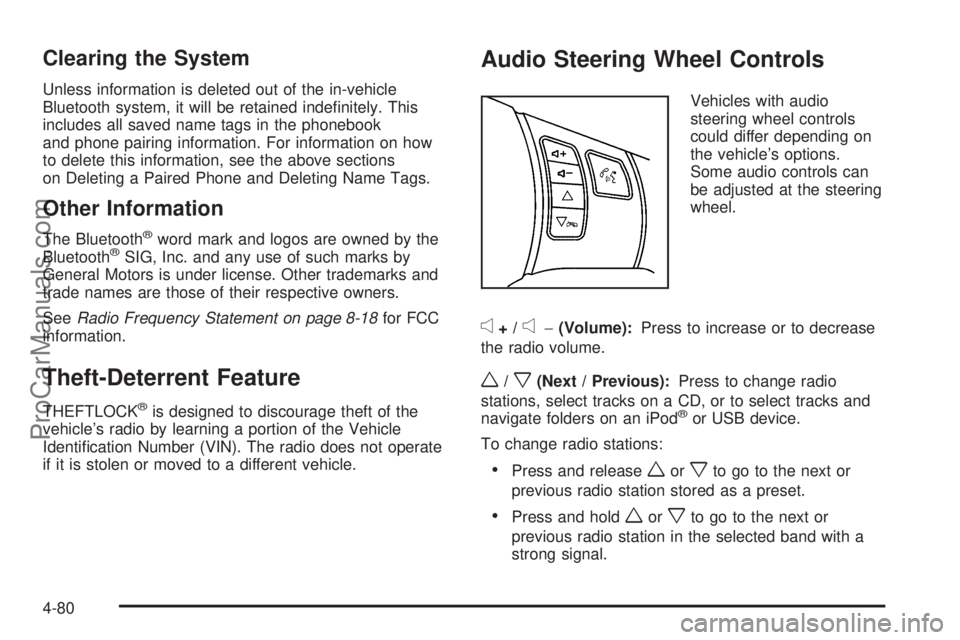
Clearing the System
Unless information is deleted out of the in-vehicle
Bluetooth system, it will be retained indefinitely. This
includes all saved name tags in the phonebook
and phone pairing information. For information on how
to delete this information, see the above sections
on Deleting a Paired Phone and Deleting Name Tags.
Other Information
The Bluetooth®word mark and logos are owned by the
Bluetooth®SIG, Inc. and any use of such marks by
General Motors is under license. Other trademarks and
trade names are those of their respective owners.
SeeRadio Frequency Statement on page 8-18for FCC
information.
Theft-Deterrent Feature
THEFTLOCK®is designed to discourage theft of the
vehicle’s radio by learning a portion of the Vehicle
Identification Number (VIN). The radio does not operate
if it is stolen or moved to a different vehicle.
Audio Steering Wheel Controls
Vehicles with audio
steering wheel controls
could differ depending on
the vehicle’s options.
Some audio controls can
be adjusted at the steering
wheel.
e+/e−(Volume):Press to increase or to decrease
the radio volume.
w/x(Next / Previous):Press to change radio
stations, select tracks on a CD, or to select tracks and
navigate folders on an iPod
®or USB device.
To change radio stations:
•Press and releaseworxto go to the next or
previous radio station stored as a preset.
•Press and holdworxto go to the next or
previous radio station in the selected band with a
strong signal.
4-80
ProCarManuals.com
Page 343 of 400

Fuses Usage
POWER
MIRRORSPower Mirrors
EPS Electronic Power Steering
RUN/CRANKCruise Control Switch, Passenger
Airbag Status Indicator
HVAC
BLOWER HIGHHeating Ventilation Air Conditioning
Blower - High Speed Relay
CLUSTER/
THEFTInstrument Panel Cluster,
Theft Deterrent System
ONSTAR OnStar
®
NOT
INSTALLEDNot Used
AIRBAG (IGN) Airbag (Ignition)
HVAC CTRL
(BATT)Heating Ventilation Air Conditioning
Control Diagnostic Link Connector
(Battery)
Fuses Usage
PEDAL Not Used
WIPER SW Windshield Wiper/Washer Switch
IGN SENSOR Ignition Switch
STRG WHL
ILLUMSteering Wheel Illumination
NOT
INSTALLEDNot Used
RADIO Audio System
INTERIOR
LIGHTSInterior Lamps
NOT
INSTALLEDNot Used
POWER
WINDOWSPower Windows
HVAC CTRL
(IGN)Heating Ventilation Air Conditioning
Control (Ignition)
6-85
ProCarManuals.com
Page 349 of 400

Fuses Usage
7 Not Used
8 Not Used
9 Not Used
10 Sunroof Controls
11 Not Used
12 Not Used
13 Audio Amplifier
14 Heated Seat Controls
15 Not Used
16Remote Keyless Entry (RKE)
System, XM™ Satellite
Radio, UGDO
17 Back-up Lamps
18 Not Used
19 Not Used
20 Auxiliary Power Outlets
21 Not Used
22 Trunk ReleaseFuses Usage
23 Rear Defog
24 Heated Mirrors
25 Fuel Pump
Relays Usage
26 Rear Window Defogger
27 Park Lamps
28 Not Used
29 Not Used
30 Not Used
31 Not Used
32 Not Used
33 Back-up Lamps
34 Not Used
35 Not Used
36 Trunk Release
37 Fuel Pump
38 (Diode) Cargo Lamp
6-91
ProCarManuals.com
Page 386 of 400

Arming the System.........................................3-17
Assistance Program, Roadside........................... 8-7
Audio System.........................................4-51, 4-69
Audio Steering Wheel Controls......................4-80
Radio Reception..........................................4-82
Setting the Clock.........................................4-52
Theft-Deterrent Feature................................4-80
XM™ Satellite Radio Antenna System............4-83
Audio System(s).............................................4-53
Auto Stop Mode.............................................4-36
Automatic Climate Control System.....................4-16
Automatic Engine Start/Stop.....................1-23, 3-24
Automatic Headlamp System............................4-12
Automatic Transmission
Fluid..........................................................6-22
Operation...................................................3-27
Automatic Transmission Shift Lock Control
System Check.............................................. 7-8
B
Backglass Antenna..........................................4-83
Battery..........................................................6-34
Electric Power Management..........................4-13
Run-Down Protection...................................4-14
Battery Replacement......................................... 3-6Belt Routing, Engine.......................................7-12
Blizzard Conditions..........................................5-18
Bluetooth Controls...........................................4-70
Bluetooth
®.....................................................4-69
Brake
Emergencies................................................ 5-5
Brake Adjustment............................................6-33
Brake Fluid....................................................6-31
Brake Pedal Travel.........................................6-33
Brake Wear...................................................6-32
Brakes..........................................................6-31
Antilock....................................................... 5-4
Parking......................................................3-29
Regenerative Braking...................................3-30
System Warning Light..................................4-27
Braking........................................................... 5-3
Braking in Emergencies..................................... 5-5
Break-In, New Vehicle.....................................3-21
Bulb Replacement...........................................6-42
Halogen Bulbs............................................6-39
Headlamp Aiming........................................6-39
Headlamps.................................................6-39
License Plate Lamps....................................6-41
Taillamps, Turn Signal, Sidemarker, Stoplamps,
and Back-Up Lamps.................................6-40
Buying New Tires...........................................6-58
2
ProCarManuals.com
Page 397 of 400

Seats
Head Restraints............................................ 2-2
Heated Seats............................................... 2-5
Power Lift Seat............................................. 2-9
Power Lumbar .............................................. 2-5
Power Seats................................................. 2-4
Reclining Seatbacks...................................... 2-6
Split Folding Rear Seat.................................. 2-9
Securing a Child Restraint
Rear Seat Position......................................2-49
Right Front Seat Position..............................2-52
Securing an Add-On Child Restraint in the
Vehicle.......................................................2-39
Securing the Child Within the Child Restraint......2-39
Security
Light..........................................................4-34
Service........................................................... 6-3
Accessories and Modifications......................... 6-3
Adding Equipment to the Outside of the
Vehicle..................................................... 6-5
Doing Your Own Work................................... 6-4
Engine Soon Lamp......................................4-31
Parts Identification Label...............................6-81
Publications Ordering Information...................8-15
Scheduling Appointments................................ 8-9
Service Bulletins.............................................8-16
Service Manuals.............................................8-15
Services Not Included in Roadside Assistance...... 8-8
Services Provided............................................. 8-8Services Specific to Canadian Purchased
Vehicles....................................................... 8-8
Servicing Your Airbag-Equipped Vehicle..............2-71
Setting the Clock....................................1-18, 4-52
Setting the Tone (Bass/Midrange/Treble).............4-56
Sheet Metal Damage.......................................6-80
Shifting
Out of Park................................................3-32
Shifting Into Park............................................3-30
Shoulder Belt Height Adjuster...........................2-26
Signals, Turn and Lane-Change.......................... 4-4
Skidding........................................................5-12
Specifications and Capacities............................6-92
Speedometer..................................................4-23
Split Folding Rear Seat..................................... 2-9
Start Vehicle, Remote....................................... 3-7
Starter Switch Check........................................ 7-8
Starting the Engine.........................................3-22
Starting the Vehicle........................................... 1-5
Steering........................................................5-10
Steering in Emergencies..................................5-10
Steering Tips..................................................5-10
Steering Wheel Controls, Audio.........................4-80
Steering Wheel, Tilt and Telescopic..................... 4-3
Storage Areas
Center Console...........................................3-37
Convenience Net.........................................3-37
Cupholders.................................................3-36
Glove Box..................................................3-36
13
ProCarManuals.com