airbag SATURN AURA HYBRID 2010 Owners Manual
[x] Cancel search | Manufacturer: SATURN, Model Year: 2010, Model line: AURA HYBRID, Model: SATURN AURA HYBRID 2010Pages: 400, PDF Size: 2.46 MB
Page 1 of 400
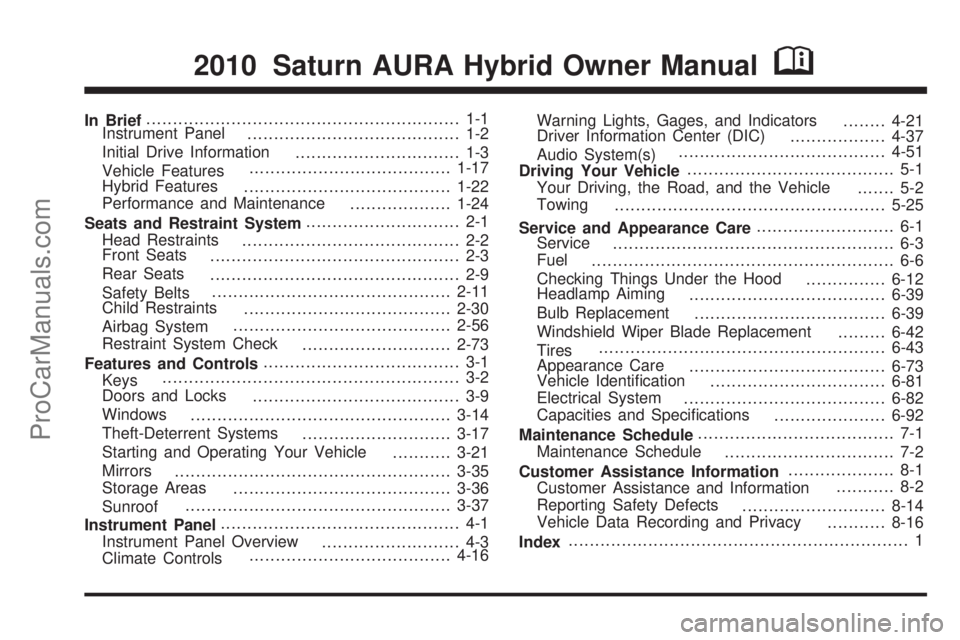
In Brief........................................................... 1-1
Instrument Panel
........................................ 1-2
Initial Drive Information
............................... 1-3
Vehicle Features......................................1-17
Hybrid Features
.......................................1-22
Performance and Maintenance
...................1-24
Seats and Restraint System............................. 2-1
Head Restraints
......................................... 2-2
Front Seats
............................................... 2-3
Rear Seats
............................................... 2-9
Safety Belts.............................................2-11
Child Restraints
.......................................2-30
Airbag System.........................................2-56
Restraint System Check
............................2-73
Features and Controls..................................... 3-1
Keys........................................................ 3-2
Doors and Locks
....................................... 3-9
Windows
.................................................3-14
Theft-Deterrent Systems
............................3-17
Starting and Operating Your Vehicle
...........3-21
Mirrors
....................................................3-35
Storage Areas
.........................................3-36
Sunroof..................................................3-37
Instrument Panel............................................. 4-1
Instrument Panel Overview
.......................... 4-3
Climate Controls......................................4-16Warning Lights, Gages, and Indicators
........4-21
Driver Information Center (DIC)
..................4-37
Audio System(s).......................................4-51
Driving Your Vehicle....................................... 5-1
Your Driving, the Road, and the Vehicle
....... 5-2
Towing
...................................................5-25
Service and Appearance Care.......................... 6-1
Service
..................................................... 6-3
Fuel
......................................................... 6-6
Checking Things Under the Hood
...............6-12
Headlamp Aiming
.....................................6-39
Bulb Replacement
....................................6-39
Windshield Wiper Blade Replacement
.........6-42
Tires
......................................................6-43
Appearance Care
.....................................6-73
Vehicle Identification
.................................6-81
Electrical System
......................................6-82
Capacities and Specifications
.....................6-92
Maintenance Schedule..................................... 7-1
Maintenance Schedule
................................ 7-2
Customer Assistance Information.................... 8-1
Customer Assistance and Information........... 8-2
Reporting Safety Defects
...........................8-14
Vehicle Data Recording and Privacy
...........8-16
Index................................................................ 1
2010 Saturn AURA Hybrid Owner ManualM
ProCarManuals.com
Page 4 of 400
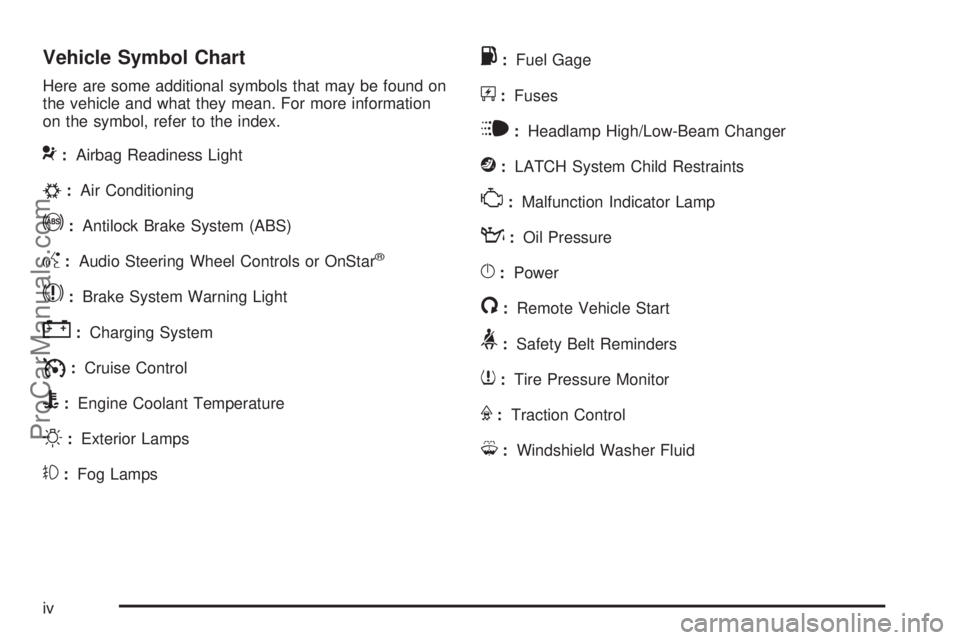
Vehicle Symbol Chart
Here are some additional symbols that may be found on
the vehicle and what they mean. For more information
on the symbol, refer to the index.
9:Airbag Readiness Light
#:Air Conditioning
!:Antilock Brake System (ABS)
g:Audio Steering Wheel Controls or OnStar®
$:Brake System Warning Light
":Charging System
I:Cruise Control
B:Engine Coolant Temperature
O:Exterior Lamps
#:Fog Lamps
.:Fuel Gage
+:Fuses
i:Headlamp High/Low-Beam Changer
j:LATCH System Child Restraints
*:Malfunction Indicator Lamp
::Oil Pressure
}:Power
/:Remote Vehicle Start
>:Safety Belt Reminders
7:Tire Pressure Monitor
F:Traction Control
M:Windshield Washer Fluid
iv
ProCarManuals.com
Page 5 of 400
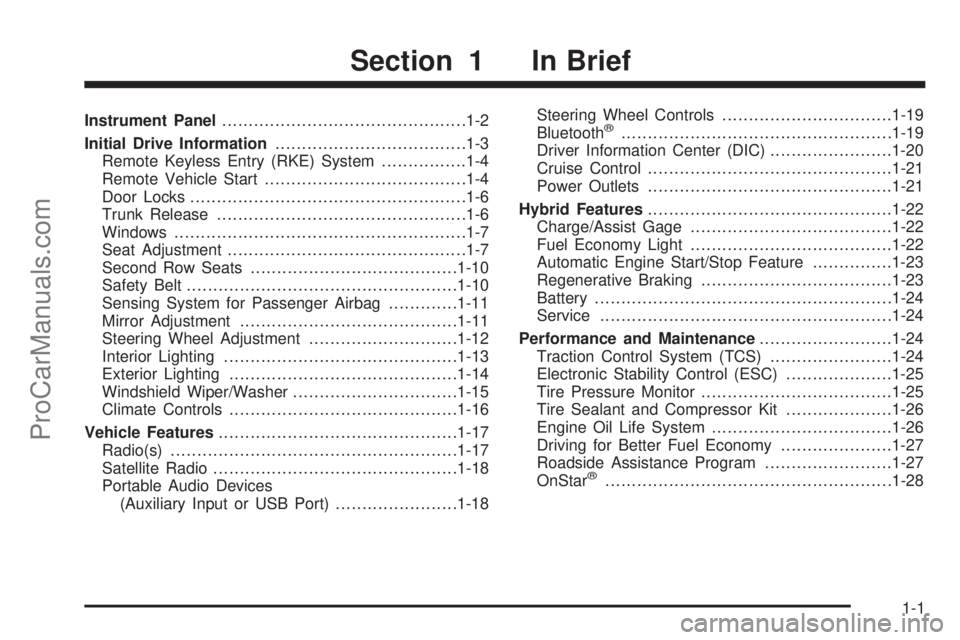
Instrument Panel..............................................1-2
Initial Drive Information....................................1-3
Remote Keyless Entry (RKE) System................1-4
Remote Vehicle Start......................................1-4
Door Locks....................................................1-6
Trunk Release...............................................1-6
Windows.......................................................1-7
Seat Adjustment.............................................1-7
Second Row Seats.......................................1-10
Safety Belt...................................................1-10
Sensing System for Passenger Airbag.............1-11
Mirror Adjustment.........................................1-11
Steering Wheel Adjustment............................1-12
Interior Lighting............................................1-13
Exterior Lighting...........................................1-14
Windshield Wiper/Washer...............................1-15
Climate Controls...........................................1-16
Vehicle Features.............................................1-17
Radio(s)......................................................1-17
Satellite Radio..............................................1-18
Portable Audio Devices
(Auxiliary Input or USB Port).......................1-18Steering Wheel Controls................................1-19
Bluetooth®...................................................1-19
Driver Information Center (DIC).......................1-20
Cruise Control..............................................1-21
Power Outlets..............................................1-21
Hybrid Features..............................................1-22
Charge/Assist Gage......................................1-22
Fuel Economy Light......................................1-22
Automatic Engine Start/Stop Feature...............1-23
Regenerative Braking....................................1-23
Battery........................................................1-24
Service.......................................................1-24
Performance and Maintenance.........................1-24
Traction Control System (TCS).......................1-24
Electronic Stability Control (ESC)....................1-25
Tire Pressure Monitor....................................1-25
Tire Sealant and Compressor Kit....................1-26
Engine Oil Life System..................................1-26
Driving for Better Fuel Economy.....................1-27
Roadside Assistance Program........................1-27
OnStar
®......................................................1-28
Section 1 In Brief
1-1
ProCarManuals.com
Page 7 of 400
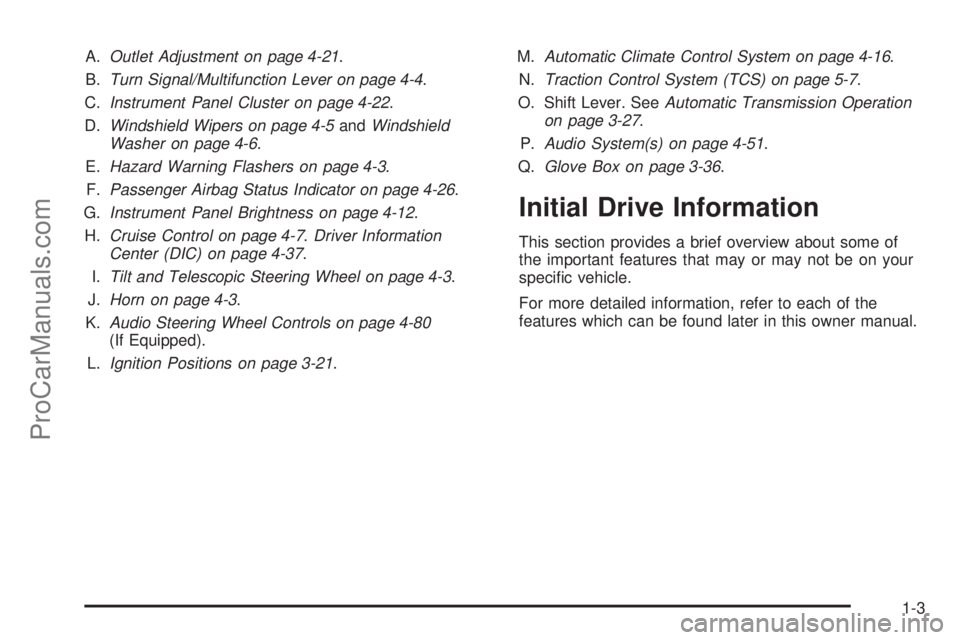
A.Outlet Adjustment on page 4-21.
B.Turn Signal/Multifunction Lever on page 4-4.
C.Instrument Panel Cluster on page 4-22.
D.Windshield Wipers on page 4-5andWindshield
Washer on page 4-6.
E.Hazard Warning Flashers on page 4-3.
F.Passenger Airbag Status Indicator on page 4-26.
G.Instrument Panel Brightness on page 4-12.
H.Cruise Control on page 4-7.Driver Information
Center (DIC) on page 4-37.
I.Tilt and Telescopic Steering Wheel on page 4-3.
J.Horn on page 4-3.
K.Audio Steering Wheel Controls on page 4-80
(If Equipped).
L.Ignition Positions on page 3-21.M.Automatic Climate Control System on page 4-16.
N.Traction Control System (TCS) on page 5-7.
O. Shift Lever. SeeAutomatic Transmission Operation
on page 3-27.
P.Audio System(s) on page 4-51.
Q.Glove Box on page 3-36.
Initial Drive Information
This section provides a brief overview about some of
the important features that may or may not be on your
specific vehicle.
For more detailed information, refer to each of the
features which can be found later in this owner manual.
1-3
ProCarManuals.com
Page 15 of 400
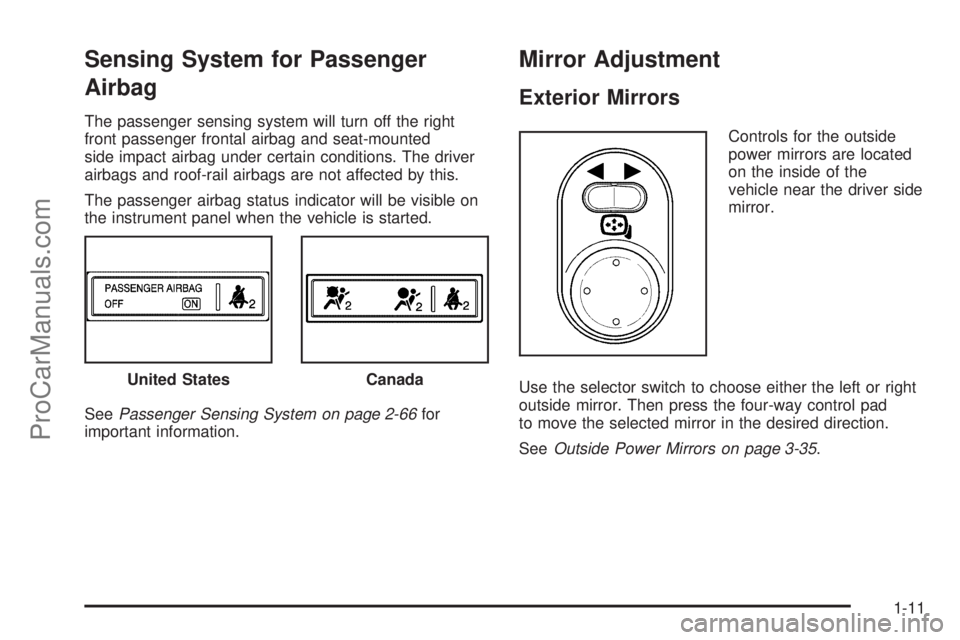
Sensing System for Passenger
Airbag
The passenger sensing system will turn off the right
front passenger frontal airbag and seat-mounted
side impact airbag under certain conditions. The driver
airbags and roof-rail airbags are not affected by this.
The passenger airbag status indicator will be visible on
the instrument panel when the vehicle is started.
SeePassenger Sensing System on page 2-66for
important information.
Mirror Adjustment
Exterior Mirrors
Controls for the outside
power mirrors are located
on the inside of the
vehicle near the driver side
mirror.
Use the selector switch to choose either the left or right
outside mirror. Then press the four-way control pad
to move the selected mirror in the desired direction.
SeeOutside Power Mirrors on page 3-35. United States
Canada
1-11
ProCarManuals.com
Page 33 of 400

OnStar service also cannot work unless the vehicle is in
a place where the wireless service provider OnStar
has hired for that area has coverage, network capacity
and reception when the service is needed, and
technology that is compatible with the OnStar service.
Not all services are available everywhere, particularly in
remote or enclosed areas, or at all times.
The OnStar system can record and transmit vehicle
information. This information is automatically sent to an
OnStar call center when
Qis pressed,]is pressed,
or if the airbags or ACR system deploy. This information
usually includes the vehicle’s GPS location and, in
the event of a crash, additional information regarding
the crash that the vehicle was involved in (e.g. the
direction from which the vehicle was hit). When
the virtual advisor feature of OnStar hands-free calling
is used, the vehicle also sends OnStar the vehicle’s
GPS location so they can provide services where it is
located.
Location information about the vehicle is only available
if the GPS satellite signals are unobstructed and
available.
The vehicle must have a working electrical system,
including adequate battery power, for the OnStar
equipment to operate. There are other problems OnStar
cannot control that may prevent OnStar from providing
OnStar service at any particular time or place.Some examples are damage to important parts of the
vehicle in a crash, hills, tall buildings, tunnels, weather or
wireless phone network congestion.
OnStar Steering Wheel Controls
This vehicle may have a Talk/Mute button that can be
used to interact with OnStar hands-free calling. See
Audio Steering Wheel Controls on page 4-80for more
information.
On some vehicles, the mute button can be used to dial
numbers into voice mail systems, or to dial phone
extensions. See the OnStar Owner’s Guide for more
information.
Your Responsibility
Increase the volume of the radio if the OnStar advisor
cannot be heard.
If the light next to the OnStar buttons is red, the system
may not be functioning properly. Press
Qand request
a vehicle diagnostic. If the light appears clear (no light is
appearing), your OnStar subscription has expired and
all services have been deactivated. Press
Qto confirm
that the OnStar equipment is active.
1-29
ProCarManuals.com
Page 35 of 400
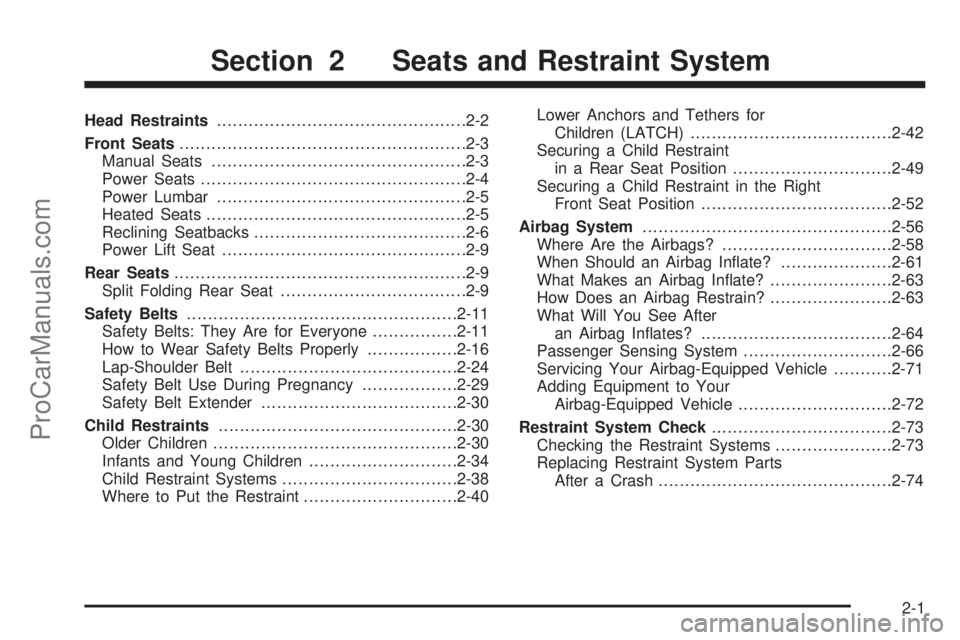
Head Restraints...............................................2-2
Front Seats......................................................2-3
Manual Seats................................................2-3
Power Seats..................................................2-4
Power Lumbar ...............................................2-5
Heated Seats.................................................2-5
Reclining Seatbacks........................................2-6
Power Lift Seat..............................................2-9
Rear Seats.......................................................2-9
Split Folding Rear Seat...................................2-9
Safety Belts...................................................2-11
Safety Belts: They Are for Everyone................2-11
How to Wear Safety Belts Properly.................2-16
Lap-Shoulder Belt.........................................2-24
Safety Belt Use During Pregnancy..................2-29
Safety Belt Extender.....................................2-30
Child Restraints.............................................2-30
Older Children..............................................2-30
Infants and Young Children............................2-34
Child Restraint Systems.................................2-38
Where to Put the Restraint.............................2-40Lower Anchors and Tethers for
Children (LATCH)......................................2-42
Securing a Child Restraint
in a Rear Seat Position..............................2-49
Securing a Child Restraint in the Right
Front Seat Position....................................2-52
Airbag System...............................................2-56
Where Are the Airbags?................................2-58
When Should an Airbag Inflate?.....................2-61
What Makes an Airbag Inflate?.......................2-63
How Does an Airbag Restrain?.......................2-63
What Will You See After
an Airbag Inflates?....................................2-64
Passenger Sensing System............................2-66
Servicing Your Airbag-Equipped Vehicle...........2-71
Adding Equipment to Your
Airbag-Equipped Vehicle
.............................2-72
Restraint System Check..................................2-73
Checking the Restraint Systems......................2-73
Replacing Restraint System Parts
After a Crash............................................2-74
Section 2 Seats and Restraint System
2-1
ProCarManuals.com
Page 49 of 400

Questions and Answers About
Safety Belts
Q:Will I be trapped in the vehicle after a crash if I
am wearing a safety belt?
A:Youcouldbe — whether you are wearing a safety
belt or not. But your chance of being conscious
during and after an accident, so youcanunbuckle
and get out, ismuchgreater if you are belted.
And you can unbuckle a safety belt, even if you are
upside down.
Q:If my vehicle has airbags, why should I have to
wear safety belts?
A:Airbags are supplemental systems only; so they
workwithsafety belts — not instead of them.
Whether or not an airbag is provided, all occupants
still have to buckle up to get the most protection.
That is true not only in frontal collisions, but
especially in side and other collisions.
Q:If I am a good driver, and I never drive far from
home, why should I wear safety belts?
A:You may be an excellent driver, but if you are in a
crash — even one that is not your fault — you and
your passenger(s) can be hurt. Being a good
driver does not protect you from things beyond your
control, such as bad drivers.
Most accidents occur within 25 miles (40 km) of
home. And the greatest number of serious injuries
and deaths occur at speeds of less than 40 mph
(65 km/h).
Safety belts are for everyone.
2-15
ProCarManuals.com
Page 60 of 400

Shoulder Belt Height Adjuster
Your vehicle has a shoulder belt height adjuster for the
driver and right front passenger position.
Adjust the height so that the shoulder portion of the belt
is centered on the shoulder. The belt should be away
from the face and neck, but not falling off of the
shoulder. Improper shoulder belt height adjustment
could reduce the effectiveness of the safety belt
in a crash.
Squeeze the buttons (A)
on the sides of the height
adjuster and move the
height adjuster to the
desired position.
After the adjuster is set to the desired position, try to
move it down without squeezing the buttons to
make sure it has locked into position.
Safety Belt Pretensioners
This vehicle has safety belt pretensioners for the front
outboard occupants. Although the safety belt
pretensioners cannot be seen, they are part of the
safety belt assembly. They can help tighten the safety
belts during the early stages of a moderate to severe
frontal and near frontal crash if the threshold conditions
for pretensioner activation are met. And, if the vehicle
has side impact airbags, safety belt pretensioners
can help tighten the safety belts in a side crash.
Pretensioners work only once. If they activate in a crash,
they will need to be replaced, and probably other new
parts for the vehicle’s safety belt system. SeeReplacing
Restraint System Parts After a Crash on page 2-74.
Rear Safety Belt Comfort Guides
This vehicle may have rear shoulder belt comfort
guides. If not, they are available through your
dealer/retailer. The guides may provide added safety
belt comfort for older children who have outgrown
booster seats and for some adults. When installed and
properly adjusted, the comfort guide positions the
belt away from the neck and head.
2-26
ProCarManuals.com
Page 68 of 400
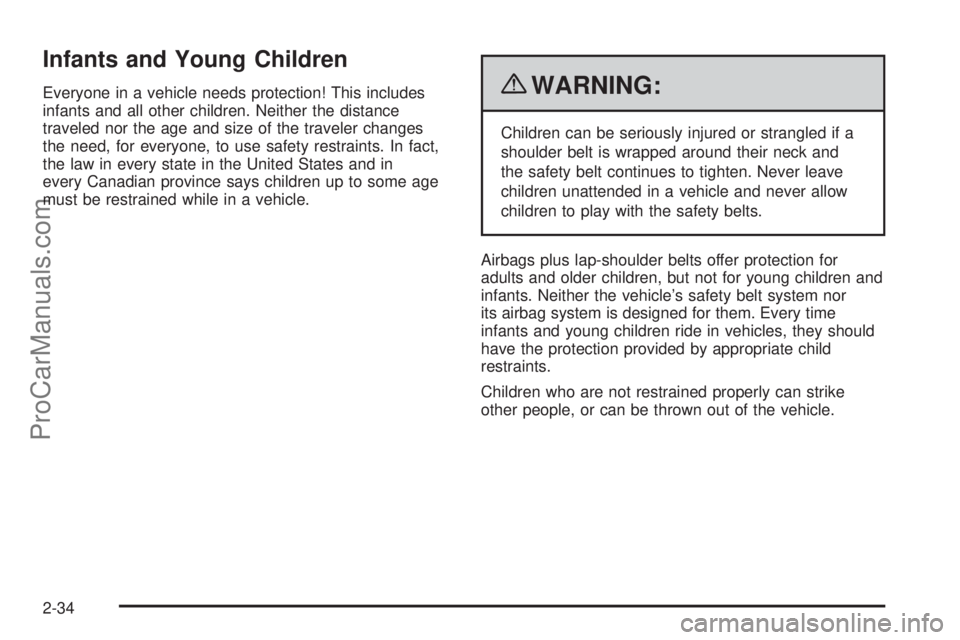
Infants and Young Children
Everyone in a vehicle needs protection! This includes
infants and all other children. Neither the distance
traveled nor the age and size of the traveler changes
the need, for everyone, to use safety restraints. In fact,
the law in every state in the United States and in
every Canadian province says children up to some age
must be restrained while in a vehicle.{WARNING:
Children can be seriously injured or strangled if a
shoulder belt is wrapped around their neck and
the safety belt continues to tighten. Never leave
children unattended in a vehicle and never allow
children to play with the safety belts.
Airbags plus lap-shoulder belts offer protection for
adults and older children, but not for young children and
infants. Neither the vehicle’s safety belt system nor
its airbag system is designed for them. Every time
infants and young children ride in vehicles, they should
have the protection provided by appropriate child
restraints.
Children who are not restrained properly can strike
other people, or can be thrown out of the vehicle.
2-34
ProCarManuals.com