fog light SATURN AURA HYBRID 2010 Owners Manual
[x] Cancel search | Manufacturer: SATURN, Model Year: 2010, Model line: AURA HYBRID, Model: SATURN AURA HYBRID 2010Pages: 400, PDF Size: 2.46 MB
Page 4 of 400
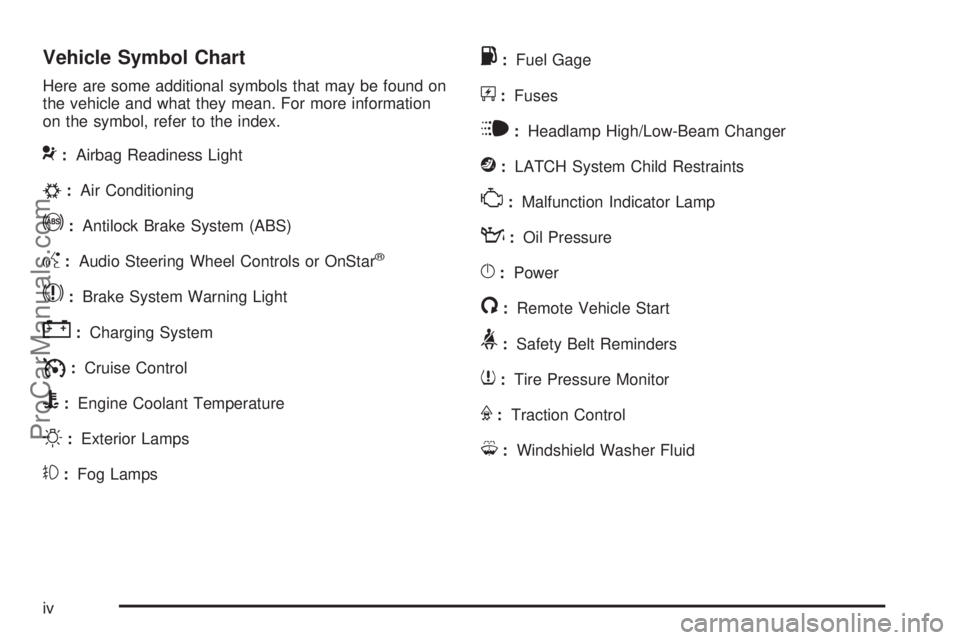
Vehicle Symbol Chart
Here are some additional symbols that may be found on
the vehicle and what they mean. For more information
on the symbol, refer to the index.
9:Airbag Readiness Light
#:Air Conditioning
!:Antilock Brake System (ABS)
g:Audio Steering Wheel Controls or OnStar®
$:Brake System Warning Light
":Charging System
I:Cruise Control
B:Engine Coolant Temperature
O:Exterior Lamps
#:Fog Lamps
.:Fuel Gage
+:Fuses
i:Headlamp High/Low-Beam Changer
j:LATCH System Child Restraints
*:Malfunction Indicator Lamp
::Oil Pressure
}:Power
/:Remote Vehicle Start
>:Safety Belt Reminders
7:Tire Pressure Monitor
F:Traction Control
M:Windshield Washer Fluid
iv
ProCarManuals.com
Page 160 of 400

When the battery’s state of charge is low, the voltage is
raised slightly to quickly bring the charge back up.
When the state of charge is high, the voltage is lowered
slightly to prevent overcharging. If the vehicle has a
voltmeter gage or a voltage display on the Driver
Information Center (DIC), you may see the voltage move
up or down. This is normal. If there is a problem, an
alert will be displayed.
The battery can be discharged at idle if the electrical
loads are very high. This is true for all vehicles. This is
because the generator (alternator) may not be
spinning fast enough at idle to produce all the power
that is needed for very high electrical loads.
A high electrical load occurs when several of the
following are on, such as: headlamps, high beams, fog
lamps, rear window defogger, climate control fan at
high speed, heated seats, engine cooling fans, trailer
loads, and loads plugged into accessory power outlets.
EPM works to prevent excessive discharge of the
battery. It does this by balancing the generator’s output
and the vehicle’s electrical needs. It can increase
engine idle speed to generate more power, whenever
needed. It can temporarily reduce the power demands of
some accessories.
Normally, these actions occur in steps or levels, without
being noticeable. In rare cases at the highest levels
of corrective action, this action may be noticeable to the
driver. If so, a Driver Information Center (DIC)message might be displayed, such as BATTERY
SAVER ACTIVE, BATTERY VOLTAGE LOW, or LOW
BATTERY. If this message is displayed, it is
recommended that the driver reduce the electrical loads
as much as possible. SeeDIC Warnings and Messages
on page 4-41.
Battery Run-Down Protection
The battery run-down feature is designed to protect the
vehicle’s battery.
When any interior lamp (trunk, reading lamps, or dome
lamp) is left on when the ignition is turned off, the
battery run-down protection system automatically shuts
the lamp off after 20 minutes. This prevents draining
of the battery.
To reactivate the interior lamps, do one of the following:
•Open any door.
•Press any Remote Keyless Entry (RKE) transmitter
button.
•Press the power door lock switch.
•Press the remote trunk release.
•Turn the lamp that was left on to off and then to on
again.
4-14
ProCarManuals.com
Page 164 of 400

Manual Operation
The air delivery mode or fan speed, can manually be
adjusted.
9(Off):Turns the fan off. Outside air still enters the
vehicle. The direction can be changed by changing
the mode position. The temperature can also be
adjusted using either the up or down arrow temperature
buttons.
9(Fan Control):Turn to increase or decrease the
fan speed.
wxTemperature Control:Press to increase or
decrease the temperature inside the vehicle.
Air Delivery Mode Control:Turn clockwise or
counterclockwise to change the direction of the airflow.
To change the current mode, select one of the
following:
H(Vent):Air is directed to the instrument panel
outlets.
)(Bi-Level):Air is divided between the instrument
panel outlets and the floor outlets, with some air directed
to the side window defogger.
6(Floor):Air is directed to the floor outlets, with
some air directed to the side window outlets.
The right knob can also be used to select defog or
defrost modes. Information on defogging and defrosting
can be found later in this section.
-(Defog):This mode clears the windows of fog or
moisture. Air is directed to the floor and windshield
outlets.
0(Defrost):This mode clears the windshield of fog
or frost more quickly. The system automatically
controls the fan speed if defrost is selected from the
AUTO mode. If the outside temperature is 40°F (4°C) or
warmer, the air conditioning compressor automatically
runs to help dehumidify the air and dry the windshield.
The air conditioning indicator light blinks three times
if the compressor is turned off while in this mode.
The engine will not perform Auto Stops when the defrost
mode is on.
#(Normal Air Conditioning):Press to turn the air
conditioning on and off. A light above the button comes
on to show that it is on.
When air conditioning is selected or is in AUTO mode,
the system runs the air conditioning automatically to
cool and dehumidify the air entering the vehicle.
4-18
ProCarManuals.com
Page 166 of 400

When the heater is in use, there might be slight noise or
vibration during Auto Stops. This is due to the coolant
circulation pump that continues to circulate heat through
the system during the engine Auto Stop.
The heater works best if the windows are kept closed.
h(Recirculation):Press to turn on the recirculation
mode. An indicator light above the button comes on
to show it is on. The recirculation mode recirculates and
helps to quickly cool the air inside the vehicle. It can
be used to prevent outside air and odors from entering
the vehicle and for maximum air conditioning
performance in hot weather. Only use this mode when it
is needed for comfort.
Press this button to cancel the auto recirculation
feature. Each time the vehicle is started, the system
reverts to the auto recirculation function.
If recirculation is selected while in defrost, defog or floor
mode, the light on the button flashes three times and
then goes out to indicate that this is not allowed. This is
to prevent window fogging.
When the weather is cool or damp, operating the
system in recirculation for extended periods of time can
cause fogging of the vehicle’s windows. To clear the
fog, select either defog or defrost. Make sure the
air conditioning is on. Allow the air conditioning to run
automatically to help dehumidify the air.
Rear Window Defogger
The rear window defogger uses a warming grid to
remove fog from the rear window.
<(Rear):Press to turn the rear window defogger on
or off. An indicator light above the button comes on
to show that the rear window defogger is on.
If driving below 50 mph (80 km/h), the rear window
defogger turns off about 15 minutes after the button is
pressed. If additional warming time is needed, press the
button again.
If the vehicle’s speed is maintained above 50 mph
(80 km/h), the rear window defogger remains on once
the button is pressed.
If the vehicle has heated outside mirrors, the surface of
the outside mirrors also heat when the rear window
defogger is activated. SeeOutside Power Mirrors
on page 3-35.
Notice:Do not use a razor blade or sharp object to
clear the inside rear window. Do not adhere
anything to the defogger grid lines in the rear glass.
These actions may damage the rear defogger.
Repairs would not be covered by your warranty.
4-20
ProCarManuals.com
Page 396 of 400

Rear Safety Belt Comfort Guides......................2-26
Rear Seat......................................................1-10
Rear Seat Air Outlet........................................4-21
Rear Window Defogger....................................4-20
Rearview Mirrors.............................................3-35
Receiving a Call.............................................4-76
Reclining Seatbacks.......................................... 2-6
Recommended Fluids and Lubricants.................7-10
Recreational Vehicle Towing.............................5-25
Regenerative Braking......................................3-30
Reimbursement Program, GM Mobility................. 8-6
Remote Keyless Entry (RKE) System............3-3, 3-4
Remote Trunk Release....................................3-13
Remote Vehicle Start........................................ 3-7
Removal and Installation of the
Sealant Canister..........................................6-72
Repair Facility................................................8-12
Replacement Bulbs.........................................6-42
Replacement Parts
Maintenance...............................................7-11
Replacing Brake System Parts..........................6-33
Reporting Safety Defects
Canadian Government..................................8-14
Saturn.......................................................8-15
U.S. Government.........................................8-14
Restraint System Check
Checking the Restraint Systems....................2-73
Replacing Restraint System Parts After a
Crash.....................................................2-74Retained Accessory Power (RAP)......................3-22
Ride Control Systems....................................... 5-6
Electronic Stability (ESC)................................ 5-6
Roadside Assistance Program............................ 8-7
Rocking Your Vehicle to Get it Out....................5-20
Roof
Sunroof......................................................3-37
Running the Vehicle While Parked.....................3-34
S
Safety Belt Pretensioners.................................2-26
Safety Belt Reminder Light...............................4-24
Safety Belts...................................................2-73
Care of ......................................................6-76
Extender....................................................2-30
How to Wear Safety Belts Properly................2-16
Lap-Shoulder Belt........................................2-24
Reminders..................................................4-24
Safety Belts Are for Everyone.......................2-11
Use During Pregnancy.................................2-29
Safety Defects Reporting
Canadian Government..................................8-14
Saturn.......................................................8-15
U.S. Government.........................................8-14
Safety Warnings and Symbols.............................. iii
Scheduled Maintenance..................................... 7-3
Scheduling Appointments................................... 8-9
Sealant Kit, Tire..............................................6-66
12
ProCarManuals.com