fuse SATURN AURA HYBRID 2010 Owners Manual
[x] Cancel search | Manufacturer: SATURN, Model Year: 2010, Model line: AURA HYBRID, Model: SATURN AURA HYBRID 2010Pages: 400, PDF Size: 2.46 MB
Page 4 of 400
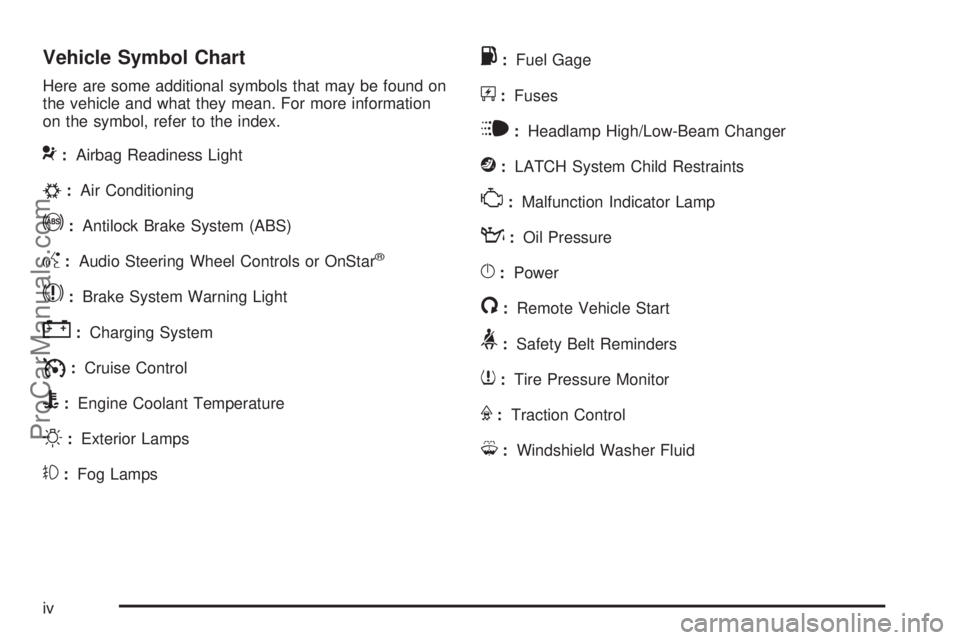
Vehicle Symbol Chart
Here are some additional symbols that may be found on
the vehicle and what they mean. For more information
on the symbol, refer to the index.
9:Airbag Readiness Light
#:Air Conditioning
!:Antilock Brake System (ABS)
g:Audio Steering Wheel Controls or OnStar®
$:Brake System Warning Light
":Charging System
I:Cruise Control
B:Engine Coolant Temperature
O:Exterior Lamps
#:Fog Lamps
.:Fuel Gage
+:Fuses
i:Headlamp High/Low-Beam Changer
j:LATCH System Child Restraints
*:Malfunction Indicator Lamp
::Oil Pressure
}:Power
/:Remote Vehicle Start
>:Safety Belt Reminders
7:Tire Pressure Monitor
F:Traction Control
M:Windshield Washer Fluid
iv
ProCarManuals.com
Page 37 of 400
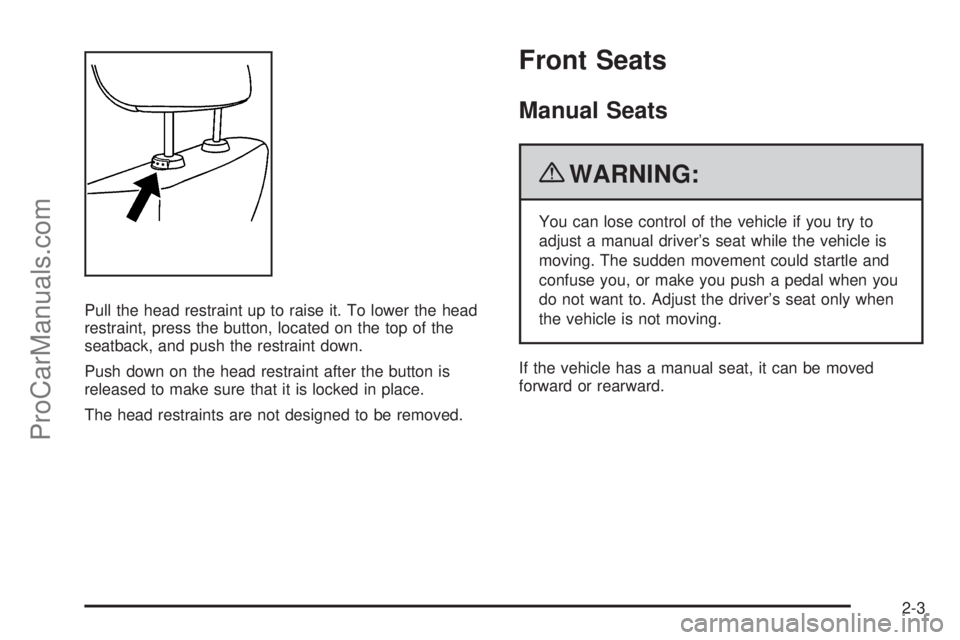
Pull the head restraint up to raise it. To lower the head
restraint, press the button, located on the top of the
seatback, and push the restraint down.
Push down on the head restraint after the button is
released to make sure that it is locked in place.
The head restraints are not designed to be removed.
Front Seats
Manual Seats
{WARNING:
You can lose control of the vehicle if you try to
adjust a manual driver’s seat while the vehicle is
moving. The sudden movement could startle and
confuse you, or make you push a pedal when you
do not want to. Adjust the driver’s seat only when
the vehicle is not moving.
If the vehicle has a manual seat, it can be moved
forward or rearward.
2-3
ProCarManuals.com
Page 40 of 400
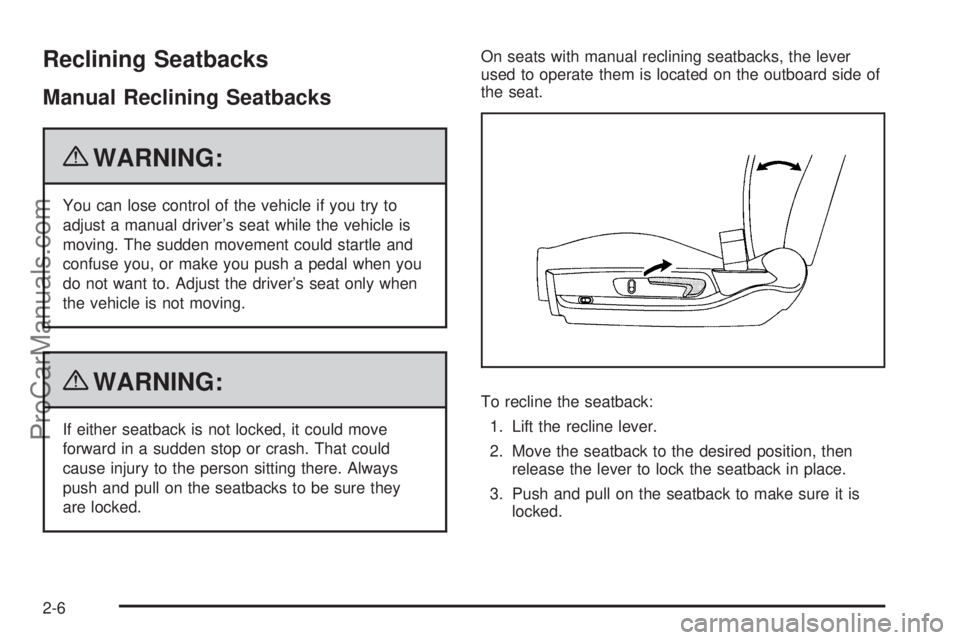
Reclining Seatbacks
Manual Reclining Seatbacks
{WARNING:
You can lose control of the vehicle if you try to
adjust a manual driver’s seat while the vehicle is
moving. The sudden movement could startle and
confuse you, or make you push a pedal when you
do not want to. Adjust the driver’s seat only when
the vehicle is not moving.
{WARNING:
If either seatback is not locked, it could move
forward in a sudden stop or crash. That could
cause injury to the person sitting there. Always
push and pull on the seatbacks to be sure they
are locked.On seats with manual reclining seatbacks, the lever
used to operate them is located on the outboard side of
the seat.
To recline the seatback:
1. Lift the recline lever.
2. Move the seatback to the desired position, then
release the lever to lock the seatback in place.
3. Push and pull on the seatback to make sure it is
locked.
2-6
ProCarManuals.com
Page 127 of 400

PASS-Key®III+ Electronic
Immobilizer
SeeRadio Frequency Statement on page 8-18for
information regarding Part 15 of the Federal
Communications Commission (FCC) Rules and
RSS-210/211 of Industry and Science Canada.
PASS-Key®III+ Electronic
Immobilizer Operation
Your vehicle has PASS-Key®III+ (Personalized
Automotive Security System) theft-deterrent system.
PASS-Key
®III+ is a passive theft-deterrent system.
The system is automatically armed when the key
is removed from the ignition.
You do not have to manually arm or disarm the system.
The security light will come on if there is a problem
with arming or disarming the theft-deterrent system.When the PASS-Key
®III+ system senses that someone
is using the wrong key, it prevents the vehicle from
starting. Anyone using a trial-and-error method to start
the vehicle will be discouraged because of the high
number of electrical key codes.
When trying to start the vehicle if the engine does not
start and the security light on the instrument panel
cluster comes on, there may be a problem with your
theft-deterrent system. Turn the ignition off and try again.
If the engine still does not start, and the key appears
to be not damaged, try another ignition key. At this time,
you may also want to check the fuse. SeeFuses on
page 6-83. If the engine still does not start with the other
key, your vehicle needs service. If your vehicle does
start, the first key may be faulty. See your dealer/retailer
who can service the PASS-Key
®III+ to have a new
key made. In an emergency, contact Roadside
Assistance. SeeRoadside Assistance Program on
page 8-7.
3-19
ProCarManuals.com
Page 150 of 400

Turn Signal/Multifunction Lever
The lever on the left side of the steering column
operates the following:
G:Turn and Lane-Change Signals
53:Headlamp High/Low-Beam Changer
O:Exterior Lamp Control
Flash-to-Pass.
Information for these features is on the pages following.
Turn and Lane-Change Signals
An arrow on the instrument
panel cluster flashes in the
direction of the turn or
lane change.
Move the lever all the way up or down to signal a turn.
Raise or lower the lever until the arrow starts to flash
to signal a lane change. Hold it there until lane change
is complete.
The lever returns to its starting position when it is
released.
If after signaling a turn or lane change the arrows flash
rapidly or do not come on, a signal bulb could be
burned out.
Have the bulbs replaced. If the bulb is not burned out,
check the fuse. SeeFuses on page 6-83.
4-4
ProCarManuals.com
Page 161 of 400

Accessory Power Outlet(s)
Accessory power outlets can be used to connect
auxiliary electrical equipment, such as a cellular
telephone.
There are two accessory power outlets. One accessory
power outlet is inside the center storage console and
the other is located on the center storage console below
the climate controls.
To use an outlet, lift the protective cap. When not in
use, always cover the outlet with the protective cap. The
accessory power outlet is operational at all times.
Notice:Leaving electrical equipment plugged in for
an extended period of time while the vehicle is off
will drain the battery. Power is always supplied
to the outlets. Always unplug electrical equipment
when not in use and do not plug in equipment
that exceeds the maximum 20 ampere rating.Certain electrical accessories may not be compatible
with the accessory power outlet and could result
in blown vehicle or adapter fuses. If you experience a
problem, see your retailer for additional information
on the accessory power outlet.
Notice:Adding any electrical equipment to your
vehicle can damage it or keep other components
from working as they should. The repairs would not
be covered by your warranty. Do not use equipment
exceeding maximum amperage rating of 20 amperes.
Check with your dealer/retailer before adding
electrical equipment.
When adding electrical equipment, be sure to follow the
proper installation instructions included with the
equipment.
Notice:Improper use of the power outlet can cause
damage not covered by the vehicle warranty. Do
not hang any type of accessory or accessory
bracket from the plug because the power outlets are
designed for accessory power plugs only.
4-15
ProCarManuals.com
Page 257 of 400

3. Set the parking brake.
4. To prevent the battery from draining while the
vehicle is being towed, remove the following
fuse from the instrument panel fuse block:
(IGN SENSOR). SeeInstrument Panel Fuse Block
on page 6-83for more information.
5. Turn the ignition to ACC/ACCESSORY.
6. Shift the transmission to N (Neutral).
7. Release the parking brake.
Remember to reinstall the IGN SENSOR fuse once the
destination has been reached.
Notice:If 105 km/h (65 mph) is exceeded while
towing the vehicle, it could be damaged. Never
exceed 105 km/h (65 mph) while towing the vehicle.
Notice:Towing the vehicle from the rear could
damage it. Also, repairs would not be covered by the
vehicle warranty. Never have the vehicle towed
from the rear.
5-27
ProCarManuals.com
Page 260 of 400

Tire Chains..................................................6-64
If a Tire Goes Flat........................................6-65
Tire Sealant and Compressor Kit....................6-66
Tire Sealant and Compressor Kit Storage.........6-73
Appearance Care............................................6-73
Interior Cleaning...........................................6-73
Fabric/Carpet...............................................6-75
Instrument Panel, Vinyl, and Other
Plastic Surfaces........................................6-76
Care of Safety Belts......................................6-76
Weatherstrips...............................................6-76
Washing Your Vehicle...................................6-77
Cleaning Exterior Lamps/Lenses.....................6-77
Finish Care..................................................6-78
Windshield and Wiper Blades.........................6-78
Aluminum Wheels.........................................6-79
Tires...........................................................6-79Sheet Metal Damage.....................................6-80
Finish Damage.............................................6-80
Underbody Maintenance................................6-80
Chemical Paint Spotting.................................6-80
Vehicle Identi�cation......................................6-81
Vehicle Identification Number (VIN).................6-81
Service Parts Identification Label.....................6-81
Electrical System............................................6-82
Intermediate Voltage Devices and Wiring..........6-82
Add-On Electrical Equipment..........................6-82
Windshield Wiper Fuses................................6-82
Power Windows and Other Power Options.......6-83
Fuses.........................................................6-83
Instrument Panel Fuse Block..........................6-83
Engine Compartment Fuse Block....................6-86
Rear Compartment Fuse Block.......................6-89
Capacities and Speci�cations..........................6-92
Section 6 Service and Appearance Care
6-2
ProCarManuals.com
Page 263 of 400
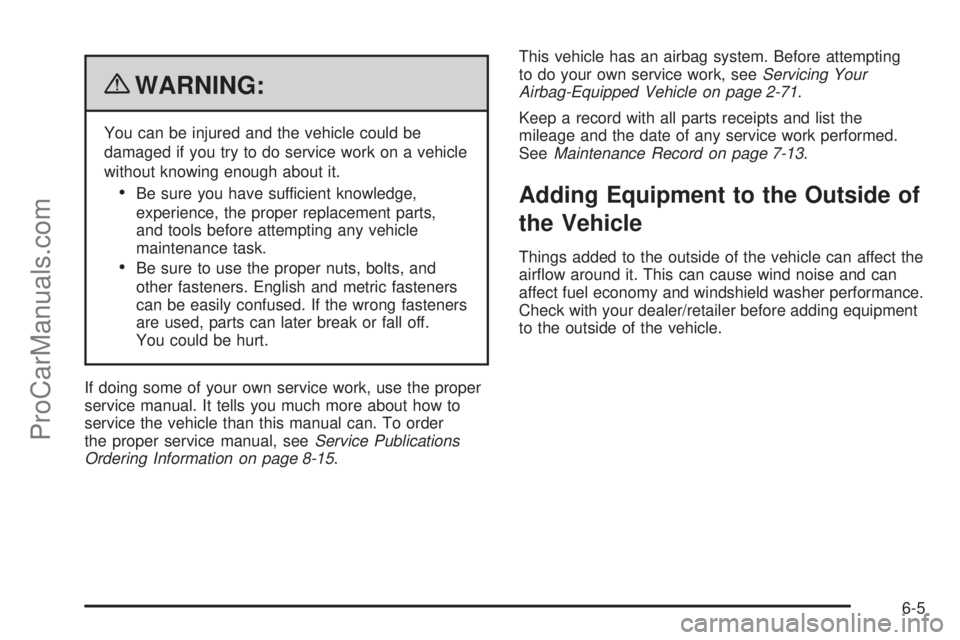
{WARNING:
You can be injured and the vehicle could be
damaged if you try to do service work on a vehicle
without knowing enough about it.
•Be sure you have sufficient knowledge,
experience, the proper replacement parts,
and tools before attempting any vehicle
maintenance task.
•Be sure to use the proper nuts, bolts, and
other fasteners. English and metric fasteners
can be easily confused. If the wrong fasteners
are used, parts can later break or fall off.
You could be hurt.
If doing some of your own service work, use the proper
service manual. It tells you much more about how to
service the vehicle than this manual can. To order
the proper service manual, seeService Publications
Ordering Information on page 8-15.This vehicle has an airbag system. Before attempting
to do your own service work, seeServicing Your
Airbag-Equipped Vehicle on page 2-71.
Keep a record with all parts receipts and list the
mileage and the date of any service work performed.
SeeMaintenance Record on page 7-13.
Adding Equipment to the Outside of
the Vehicle
Things added to the outside of the vehicle can affect the
airflow around it. This can cause wind noise and can
affect fuel economy and windshield washer performance.
Check with your dealer/retailer before adding equipment
to the outside of the vehicle.
6-5
ProCarManuals.com
Page 273 of 400

A. Engine Air Cleaner/Filter. SeeEngine Air
Cleaner/Filter on page 6-20.
B. Cooling Fans (Out of view). SeeCooling System on
page 6-22.
C. Engine Oil Dipstick. See “Checking Engine Oil”
underEngine Oil on page 6-15.
D. Engine Oil Fill Cap. See “When to Add Engine Oil”
underEngine Oil on page 6-15.
E. Engine Coolant Surge Tank. SeeEngine Coolant on
page 6-23.
F. Brake Master Cylinder Reservoir. See “Brake Fluid”
underBrakes on page 6-31.
G. Battery (Out of view). SeeBattery on page 6-34.
H. Engine Compartment Fuse Block. SeeEngine
Compartment Fuse Block on page 6-86.
I. Windshield Washer Fluid Reservoir. See “Adding
Washer Fluid” underWindshield Washer Fluid
on page 6-30.Engine Oil
Checking Engine Oil
It is a good idea to check the engine oil every time you
get fuel. In order to get an accurate reading, the oil
must be warm and the vehicle must be on level ground.
The engine oil dipstick handle is a yellow loop.
SeeEngine Compartment Overview on page 6-14
for the location of the engine oil dipstick.
1. Turn off the engine and give the oil several minutes
to drain back into the oil pan. If you do not do this,
the oil dipstick might not show the actual level.
2. Pull the dipstick and clean it with a paper towel or
cloth, then push it back in all the way. Remove it
again, keeping the tip down and check the level.
6-15
ProCarManuals.com