service indicator SATURN AURA HYBRID 2010 Owners Manual
[x] Cancel search | Manufacturer: SATURN, Model Year: 2010, Model line: AURA HYBRID, Model: SATURN AURA HYBRID 2010Pages: 400, PDF Size: 2.46 MB
Page 1 of 400
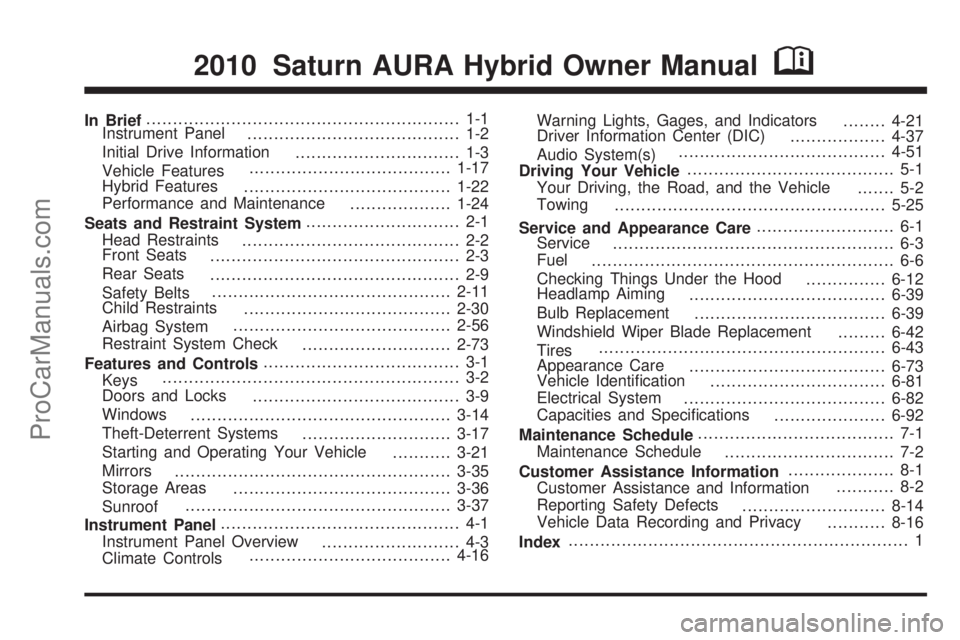
In Brief........................................................... 1-1
Instrument Panel
........................................ 1-2
Initial Drive Information
............................... 1-3
Vehicle Features......................................1-17
Hybrid Features
.......................................1-22
Performance and Maintenance
...................1-24
Seats and Restraint System............................. 2-1
Head Restraints
......................................... 2-2
Front Seats
............................................... 2-3
Rear Seats
............................................... 2-9
Safety Belts.............................................2-11
Child Restraints
.......................................2-30
Airbag System.........................................2-56
Restraint System Check
............................2-73
Features and Controls..................................... 3-1
Keys........................................................ 3-2
Doors and Locks
....................................... 3-9
Windows
.................................................3-14
Theft-Deterrent Systems
............................3-17
Starting and Operating Your Vehicle
...........3-21
Mirrors
....................................................3-35
Storage Areas
.........................................3-36
Sunroof..................................................3-37
Instrument Panel............................................. 4-1
Instrument Panel Overview
.......................... 4-3
Climate Controls......................................4-16Warning Lights, Gages, and Indicators
........4-21
Driver Information Center (DIC)
..................4-37
Audio System(s).......................................4-51
Driving Your Vehicle....................................... 5-1
Your Driving, the Road, and the Vehicle
....... 5-2
Towing
...................................................5-25
Service and Appearance Care.......................... 6-1
Service
..................................................... 6-3
Fuel
......................................................... 6-6
Checking Things Under the Hood
...............6-12
Headlamp Aiming
.....................................6-39
Bulb Replacement
....................................6-39
Windshield Wiper Blade Replacement
.........6-42
Tires
......................................................6-43
Appearance Care
.....................................6-73
Vehicle Identification
.................................6-81
Electrical System
......................................6-82
Capacities and Specifications
.....................6-92
Maintenance Schedule..................................... 7-1
Maintenance Schedule
................................ 7-2
Customer Assistance Information.................... 8-1
Customer Assistance and Information........... 8-2
Reporting Safety Defects
...........................8-14
Vehicle Data Recording and Privacy
...........8-16
Index................................................................ 1
2010 Saturn AURA Hybrid Owner ManualM
ProCarManuals.com
Page 3 of 400
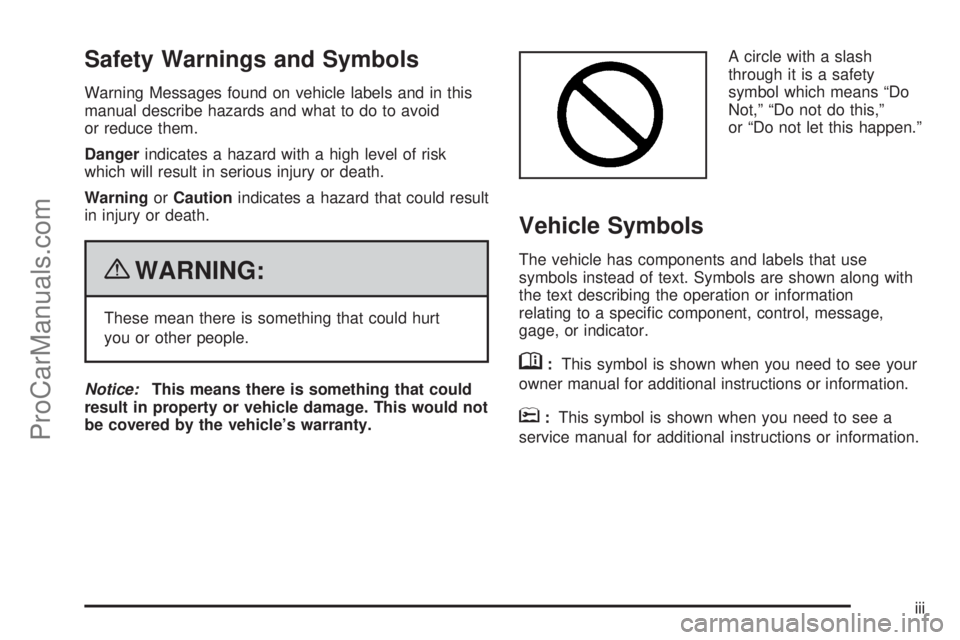
Safety Warnings and Symbols
Warning Messages found on vehicle labels and in this
manual describe hazards and what to do to avoid
or reduce them.
Dangerindicates a hazard with a high level of risk
which will result in serious injury or death.
WarningorCautionindicates a hazard that could result
in injury or death.
{WARNING:
These mean there is something that could hurt
you or other people.
Notice:This means there is something that could
result in property or vehicle damage. This would not
be covered by the vehicle’s warranty.A circle with a slash
through it is a safety
symbol which means “Do
Not,” “Do not do this,”
or “Do not let this happen.”
Vehicle Symbols
The vehicle has components and labels that use
symbols instead of text. Symbols are shown along with
the text describing the operation or information
relating to a specific component, control, message,
gage, or indicator.
M:This symbol is shown when you need to see your
owner manual for additional instructions or information.
*:This symbol is shown when you need to see a
service manual for additional instructions or information.
iii
ProCarManuals.com
Page 102 of 400

The passenger sensing system is designed to turn on
(may inflate) the right front passenger frontal airbag and
seat-mounted side impact airbag anytime the system
senses that a person of adult size is sitting properly in
the right front passenger seat.
When the passenger sensing system has allowed the
airbags to be enabled, the on indicator will light and stay
lit to remind you that the airbags are active.
For some children who have outgrown child restraints
and for very small adults, the passenger sensing system
may or may not turn off the right front passenger
frontal airbag and seat-mounted side impact airbag,
depending upon the person’s seating posture and
body build. Everyone in the vehicle who has outgrown
child restraints should wear a safety belt
properly — whether or not there is an airbag
for that person.
{WARNING:
If the airbag readiness light ever comes on and
stays on, it means that something may be wrong
with the airbag system. To help avoid injury to
yourself or others, have the vehicle serviced right
away. SeeAirbag Readiness Light on page 4-25
for more information, including important safety
information.
2-68
ProCarManuals.com
Page 172 of 400

Passenger Airbag Status Indicator
The vehicle has a passenger sensing system. See
Passenger Sensing System on page 2-66for important
safety information. The instrument panel has a
passenger airbag status indicator.
When the vehicle is started, the passenger airbag status
indicator will light ON and OFF, or the symbol for on
and off, for several seconds as a system check. If you
are using remote start to start the vehicle from a
distance, if equipped, you may not see the system
check. Then, after several more seconds, the status
indicator will light either ON or OFF, or either the on or
off symbol to let you know the status of the right
front passenger frontal and seat-mounted side impact
airbags.If the word ON or the on symbol is lit on the passenger
airbag status indicator, it means that the right front
passenger frontal airbag and seat-mounted side impact
airbag are enabled (may inflate).
If the word OFF or the off symbol is lit on the passenger
airbag status indicator, it means that the passenger
sensing system has turned off the right front passenger
frontal and seat-mounted side impact airbag.
If, after several seconds, both status indicator lights
remain on, or if there are no lights at all, there may be a
problem with the lights or the passenger sensing
system. See your dealer/retailer for service.
{WARNING:
If the airbag readiness light ever comes on and
stays on, it means that something may be wrong
with the airbag system. To help avoid injury to
yourself or others, have the vehicle serviced right
away. SeeAirbag Readiness Light on page 4-25
for more information, including important safety
information. United States
Canada
4-26
ProCarManuals.com
Page 174 of 400

This light comes on briefly when the ignition key is
turned to ON/RUN. If it does not, have the vehicle
serviced by your dealer/retailer. If the system is working
normally the indicator light will then go off.
When the ignition is on, the brake system warning light
also comes on when the parking brake is set. The
light stays on if the parking brake does not fully release.
If it stays on after the parking brake is fully released,
it means there is a brake problem.
The Driver Information Center (DIC) may display a
BRAKE FLUID message. SeeDIC Warnings and
Messages on page 4-41for more information.
If the light comes on while driving, pull off the road and
stop carefully. The pedal may be harder to push or it
may go closer to the floor. It may take longer to stop. Try
turning off and restarting the vehicle one or two times,
if the light is still on, have the vehicle towed for service.
SeeTowing Your Vehicle on page 5-25.Antilock Brake System (ABS)
Warning Light
This light comes on briefly
while the starting the
engine.
If it does not, have the vehicle serviced by the
dealer/retailer. If the system is working normally the
indicator light will then go off.
If the ABS light stays on, turn the ignition off, if the light
comes on while driving, stop as soon as it is safely
possible and turn the ignition off. Then start the engine
again to reset the system. If the ABS light still stays
on, or comes on again while driving, the vehicle needs
service. If the regular brake system warning light is
not on, the vehicle still has brakes, but it does not have
antilock brakes. If the regular brake system warning
light is also on, the vehicle does not have antilock
brakes and there is a problem with the regular brakes.
SeeBrake System Warning Light on page 4-27.
For vehicles with a Driver Information Center (DIC), see
DIC Warnings and Messages on page 4-41for all
brake related DIC messages.
4-28
ProCarManuals.com
Page 175 of 400

Electronic Stability Control
(ESC)/Traction Control System
(TCS) Indicator/Warning Light
The Electronic Stability
Control (ESC) system or
the Traction Control
System (TCS)
indicator/warning light
comes on briefly when the
engine is started.
If it does not, have the vehicle serviced by the
dealer/retailer. If the system is working normally the
indicator light goes off.
This light, along with the appropriate Driver Information
Center (DIC) messages, indicates when the ESC
system and the TCS are working or are disabled.If the light comes on and stays on, the TCS and
potentially the ESC system have been disabled. Check
the DIC messaging to determine which system is
turned off, or not working. If the system is not working,
the vehicle needs service. See your dealer/retailer.
When the TCS is disabled, wheel spin is not limited.
When the ESC system is disabled, the system does not
aid in maintaining vehicle directional control.
If the light comes on and flashes, the TCS or the ESC
system is actively working. When the LOW TRACTION
message appears, the system is limiting wheel spin.
When the ESC ACTIVE message appears, the system
is aiding in maintaining vehicle directional control.
SeeElectronic Stability Control (ESC) on page 5-6and
Traction Control System (TCS) on page 5-7for more
information.
SeeDIC Warnings and Messages on page 4-41for
more information on the messages associated with
this light.
4-29
ProCarManuals.com
Page 176 of 400
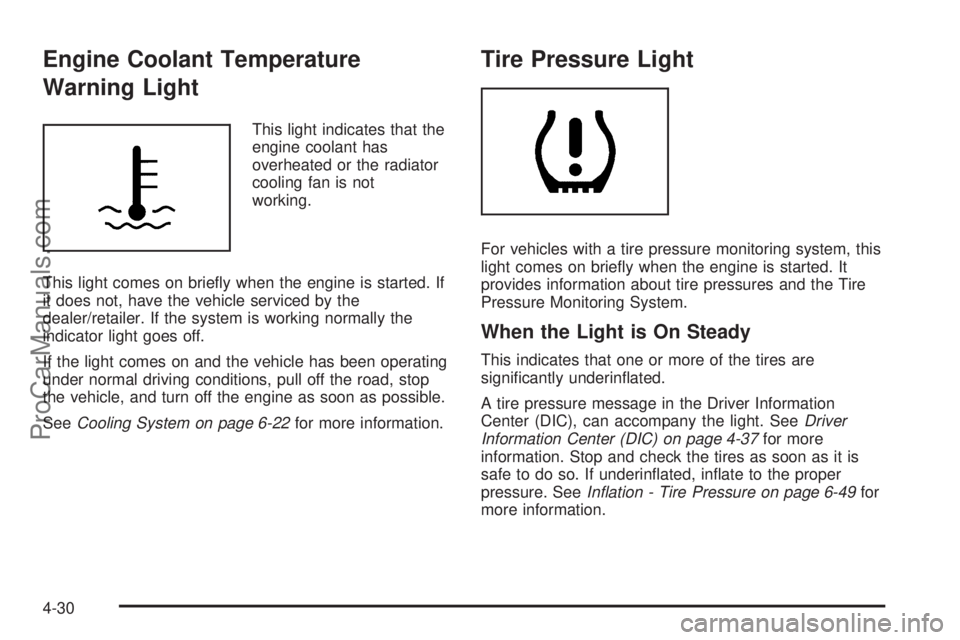
Engine Coolant Temperature
Warning Light
This light indicates that the
engine coolant has
overheated or the radiator
cooling fan is not
working.
This light comes on briefly when the engine is started. If
it does not, have the vehicle serviced by the
dealer/retailer. If the system is working normally the
indicator light goes off.
If the light comes on and the vehicle has been operating
under normal driving conditions, pull off the road, stop
the vehicle, and turn off the engine as soon as possible.
SeeCooling System on page 6-22for more information.
Tire Pressure Light
For vehicles with a tire pressure monitoring system, this
light comes on briefly when the engine is started. It
provides information about tire pressures and the Tire
Pressure Monitoring System.
When the Light is On Steady
This indicates that one or more of the tires are
significantly underinflated.
A tire pressure message in the Driver Information
Center (DIC), can accompany the light. SeeDriver
Information Center (DIC) on page 4-37for more
information. Stop and check the tires as soon as it is
safe to do so. If underinflated, inflate to the proper
pressure. SeeIn�ation - Tire Pressure on page 6-49for
more information.
4-30
ProCarManuals.com
Page 177 of 400

When the Light Flashes First and Then is
On Steady
This indicates that there may be a problem with the Tire
Pressure Monitor System. The light flashes for about
a minute and stays on steady for the remainder of
the ignition cycle. This sequence repeats with every
ignition cycle. SeeTire Pressure Monitor Operation on
page 6-52for more information.
Malfunction Indicator Lamp
Check Engine Light
A computer system called OBD II (On-Board
Diagnostics-Second Generation) monitors operation of
the fuel, ignition, and emission control systems. It makes
sure that emissions are at acceptable levels for the
life of the vehicle, helping to produce a cleaner
environment.
This light comes on when
the ignition is on, but the
engine is not running, as a
check to show it is
working. If it does not,
have the vehicle serviced
by your dealer/retailer.If the check engine light comes on and stays on, while
the engine is running, this indicates that there is an
OBD II problem and service is required.
Malfunctions often are indicated by the system before
any problem is apparent. Heeding the light can prevent
more serious damage to the vehicle. This system
assists the service technician in correctly diagnosing
any malfunction.
Notice:If the vehicle is continually driven with this
light on, after a while, the emission controls
might not work as well, the vehicle’s fuel economy
might not be as good, and the engine might not
run as smoothly. This could lead to costly repairs
that might not be covered by the vehicle warranty.
Notice:Modi�cations made to the engine,
transmission, exhaust, intake, or fuel system of the
vehicle or the replacement of the original tires
with other than those of the same Tire Performance
Criteria (TPC) can affect the vehicle’s emission
controls and can cause this light to come on.
Modi�cations to these systems could lead to costly
repairs not covered by the vehicle warranty. This
could also result in a failure to pass a required
Emission Inspection/Maintenance test. See
Accessories and Modifications on page 6-3.
4-31
ProCarManuals.com
Page 181 of 400

Fuel Gage
The fuel gage shows how much fuel the vehicle has left,
when the ignition is on. When the indicator nears
empty, a LOW FUEL message appears on the Driver
Information Center (DIC). SeeDIC Warnings and
Messages on page 4-41for more information. The
vehicle still has a little fuel left, but the vehicle should be
fueled soon. The arrow on the fuel gage points to
side of the vehicle with the fuel door.Here are four things that some owners ask about.
These are normal and do not indicate a problem with
the fuel gage:
•At the service station, the gas pump shuts off
before the gage reads full.
•It takes a little more or less fuel to fill up than the
gage indicated. For example, the gage may have
indicated the tank was half full, but it actually took a
little more or less than half the tank’s capacity to
fill the tank.
•The indicator moves a little when while turning a
corner or speeding up.
•The gage goes back to empty when the ignition is
turned off. United StatesCanada
4-35
ProCarManuals.com
Page 183 of 400

Fuel Economy Light
If enabled, this light comes
on briefly when the vehicle
is started.
If it does not, have the vehicle serviced by your
dealer/retailer. If the system is working normally the
indicator light then goes off.
This light comes on to indicate the vehicle is achieving
fuel economy at or greater than its rated fuel economy.
Driving habits that improve fuel economy increase
the time that the fuel economy light is on.
This light can be disabled by using the Driver
Information Center (DIC) buttons. SeeDIC Vehicle
Personalization on page 4-45for more information.
Driver Information Center (DIC)
Your vehicle has a Driver Information Center (DIC).
The DIC display gives you the status of many of your
vehicle’s systems. The DIC is also used to display driver
personalization menu modes and warning/status
messages. All messages will appear in the DIC display,
located at the bottom of the instrument panel cluster.
The DIC buttons are
located on the left side of
the steering wheel.
INFO (Information):Press this button to scroll through
the vehicle information mode displays.
r(Reset):Press this button to reset some vehicle
information mode displays, select a personalization
menu mode setting, or acknowledge a warning
message.
4-37
ProCarManuals.com