stop start SATURN AURA HYBRID 2010 Owners Manual
[x] Cancel search | Manufacturer: SATURN, Model Year: 2010, Model line: AURA HYBRID, Model: SATURN AURA HYBRID 2010Pages: 400, PDF Size: 2.46 MB
Page 5 of 400
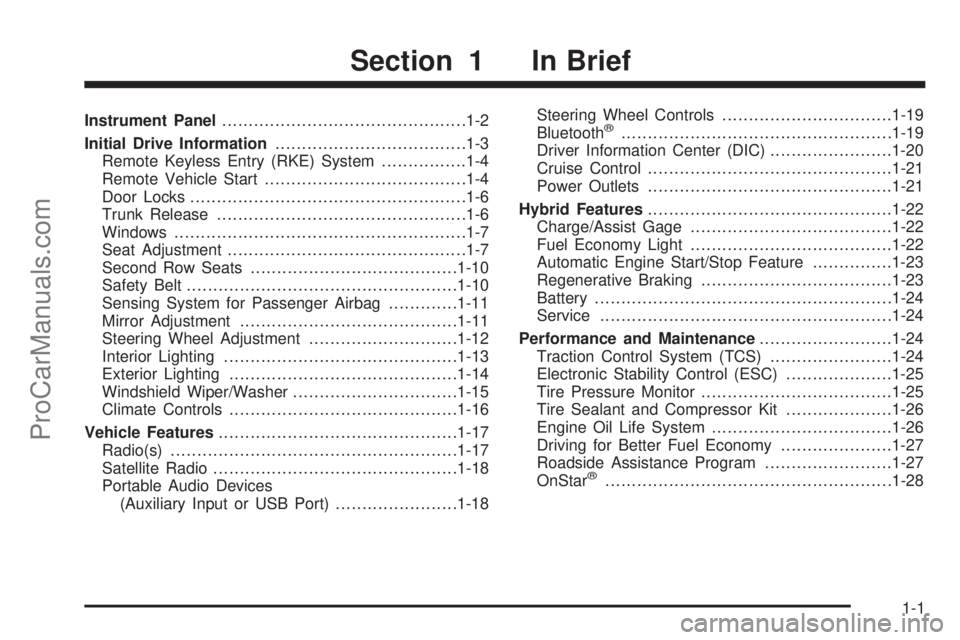
Instrument Panel..............................................1-2
Initial Drive Information....................................1-3
Remote Keyless Entry (RKE) System................1-4
Remote Vehicle Start......................................1-4
Door Locks....................................................1-6
Trunk Release...............................................1-6
Windows.......................................................1-7
Seat Adjustment.............................................1-7
Second Row Seats.......................................1-10
Safety Belt...................................................1-10
Sensing System for Passenger Airbag.............1-11
Mirror Adjustment.........................................1-11
Steering Wheel Adjustment............................1-12
Interior Lighting............................................1-13
Exterior Lighting...........................................1-14
Windshield Wiper/Washer...............................1-15
Climate Controls...........................................1-16
Vehicle Features.............................................1-17
Radio(s)......................................................1-17
Satellite Radio..............................................1-18
Portable Audio Devices
(Auxiliary Input or USB Port).......................1-18Steering Wheel Controls................................1-19
Bluetooth®...................................................1-19
Driver Information Center (DIC).......................1-20
Cruise Control..............................................1-21
Power Outlets..............................................1-21
Hybrid Features..............................................1-22
Charge/Assist Gage......................................1-22
Fuel Economy Light......................................1-22
Automatic Engine Start/Stop Feature...............1-23
Regenerative Braking....................................1-23
Battery........................................................1-24
Service.......................................................1-24
Performance and Maintenance.........................1-24
Traction Control System (TCS).......................1-24
Electronic Stability Control (ESC)....................1-25
Tire Pressure Monitor....................................1-25
Tire Sealant and Compressor Kit....................1-26
Engine Oil Life System..................................1-26
Driving for Better Fuel Economy.....................1-27
Roadside Assistance Program........................1-27
OnStar
®......................................................1-28
Section 1 In Brief
1-1
ProCarManuals.com
Page 27 of 400

Automatic Engine Start/Stop
Feature
Automatic Engine Start/Stop
The vehicle has an automatic engine start/stop feature.
After the engine is started and has reached operating
temperature, the AUTO STOP feature may cause
the engine to turn off when you apply the brakes and
come to a complete stop. When you take your foot
off the brake pedal or press the accelerator pedal, the
engine will start. The engine will continue to run until the
next AUTO STOP.To restart the engine during the AUTO STOP, release
the brake pedal or press the accelerator pedal. The
engine starts immediately. The vehicle continues to run
until the next stop.
The AUTO STOP symbol on the tachometer signifies
that the engine is in AUTO STOP mode. SeeAuto Stop
Mode on page 4-36for more information. A chime
will sound when the driver door is opened while in AUTO
STOP mode. Remember to shift to P (Park) and turn
the ignition to LOCK/OFF before exiting the vehicle.
SeeStarting the Engine (Automatic Engine Start/Stop)
on page 3-22.
Regenerative Braking
Regenerative braking takes some of the energy from
the moving vehicle and turns it back into electrical
energy. This energy is then stored back into the
vehicle’s hybrid battery system, contributing to increased
fuel efficiency.
The system works whenever you take your foot off the
accelerator pedal while the vehicle is moving in a
forward gear. This causes the vehicle to slow down
more quickly. It may feel like the brake pedal is being
pressed, even when it is not. United States
Canada
1-23
ProCarManuals.com
Page 31 of 400

Driving for Better Fuel Economy
Driving habits can affect fuel mileage. Here are some
driving tips to get the best fuel economy possible.
•Avoid fast starts and accelerate smoothly.
•Brake gradually and avoid abrupt stops.
•Avoid idling the engine for long periods of time.
•When road and weather conditions are appropriate,
use cruise control, if equipped.
•Always follow posted speed limits or drive more
slowly when conditions require.
•Keep vehicle tires properly inflated.
•Combine several trips into a single trip.
•Replace the vehicle’s tires with the same TPC
Spec number molded into the tire’s sidewall near
the size.
•Follow recommended scheduled maintenance.
Roadside Assistance Program
U.S.:1-800-553-6000
TTY Users:1-888-889-2438
Canada:1-800-268-6800
As the owner of a new Saturn, you are automatically
enrolled in the Roadside Assistance program. This
program provides technically trained advisors who are
available 24 hours a day, 365 days a year, minor repair
information or towing arrangements.
Roadside Assistance and OnStar
If you have a current OnStar subscription, press the
OnStar button and the current GPS location will be sent
to an OnStar Advisor who will assess your problem,
contact Roadside Assistance, and relay exact location to
get you the help you need.
Online Owner Center
The Online Owner Center is a complimentary service
that includes online service reminders, vehicle
maintenance tips, online owner manual, special
privileges and more.
Sign up today at:www.gmownercenter.com/saturn
(U.S.) orwww.gm.ca(Canada).
1-27
ProCarManuals.com
Page 40 of 400
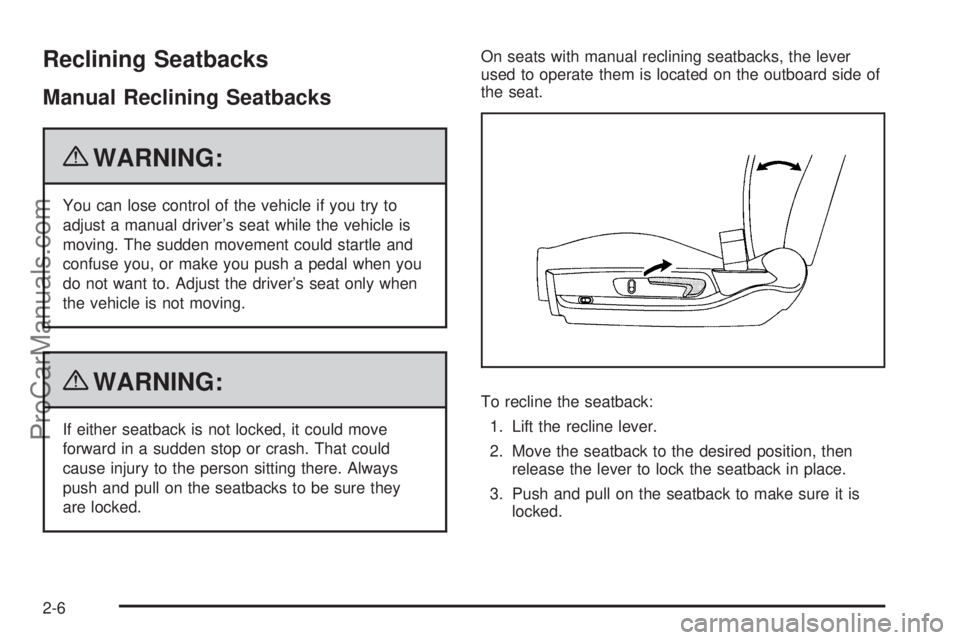
Reclining Seatbacks
Manual Reclining Seatbacks
{WARNING:
You can lose control of the vehicle if you try to
adjust a manual driver’s seat while the vehicle is
moving. The sudden movement could startle and
confuse you, or make you push a pedal when you
do not want to. Adjust the driver’s seat only when
the vehicle is not moving.
{WARNING:
If either seatback is not locked, it could move
forward in a sudden stop or crash. That could
cause injury to the person sitting there. Always
push and pull on the seatbacks to be sure they
are locked.On seats with manual reclining seatbacks, the lever
used to operate them is located on the outboard side of
the seat.
To recline the seatback:
1. Lift the recline lever.
2. Move the seatback to the desired position, then
release the lever to lock the seatback in place.
3. Push and pull on the seatback to make sure it is
locked.
2-6
ProCarManuals.com
Page 109 of 400

Keys...............................................................3-2
Remote Keyless Entry (RKE) System................3-3
Remote Keyless Entry (RKE) System
Operation...................................................3-4
Remote Vehicle Start......................................3-7
Doors and Locks.............................................3-9
Door Locks....................................................3-9
Power Door Locks..........................................3-9
Door Ajar Reminder........................................3-9
Delayed Locking...........................................3-10
Programmable Automatic Door Locks..............3-10
Rear Door Security Locks..............................3-11
Lockout Protection........................................3-12
Trunk..........................................................3-12
Windows........................................................3-14
Power Windows............................................3-15
Sun Visors...................................................3-17
Theft-Deterrent Systems..................................3-17
Content Theft-Deterrent.................................3-17
PASS-Key
®III+ Electronic Immobilizer.............3-19
PASS-Key®III+ Electronic Immobilizer
Operation.................................................3-19Starting and Operating Your Vehicle................3-21
New Vehicle Break-In....................................3-21
Ignition Positions..........................................3-21
Retained Accessory Power (RAP)...................3-22
Starting the Engine (Automatic Engine
Start/Stop)................................................3-22
Engine Coolant Heater..................................3-26
Automatic Transmission Operation...................3-27
Parking Brake..............................................3-29
Regenerative Braking....................................3-30
Shifting Into Park..........................................3-30
Shifting Out of Park......................................3-32
Parking Over Things That Burn.......................3-32
Engine Exhaust............................................3-33
Running the Vehicle While Parked..................3-34
Mirrors...........................................................3-35
Manual Rearview Mirror.................................3-35
Outside Power Mirrors...................................3-35
Outside Automatic Dimming Mirror..................3-36
Storage Areas................................................3-36
Glove Box...................................................3-36
Cupholders..................................................3-36
Center Console Storage.................................3-37
Convenience Net..........................................3-37
Sunroof.........................................................3-37
Section 3 Features and Controls
3-1
ProCarManuals.com
Page 126 of 400

Disarming the System
To disarm the system, do one of the following:
•Press the RKE transmitter unlock button.
•Turn the ignition to ON/RUN.
Once the system is disarmed, the security light will stop
flashing.
How the System Alarm is Activated
To activate the system if it is armed:
•Open the driver’s door or trunk. A ten second
pre-alarm chirp will sound followed by a
thirty second full alarm of horn and lights.
•Open any other door. A full alarm of horn and lights
will immediately sound for thirty seconds.
•Open the hood. If the vehicle has the remote start
feature, it will activate the full alarm.
When an alarm event has finished, the system will
re-arm itself automatically.
How to Turn Off the System Alarm
To turn off the system alarm:
•Press the lock button on the RKE transmitter. The
system will then re-arm itself.
•Press the unlock button on the RKE transmitter.
This will also disarm the system.
•Insert the key in the ignition and turn it on. This will
also disarm the system.
How to Detect a Tamper Condition
If three chirps are heard when the unlock or lock button
is pressed on the RKE transmitter, it means that the
content theft security system alarm was previously
triggered.
3-18
ProCarManuals.com
Page 129 of 400

Starting and Operating Your
Vehicle
New Vehicle Break-In
Notice:The vehicle does not need an elaborate
break-in. But it will perform better in the long run if
you follow these guidelines:
Do not drive at any one constant speed, fast or
slow, for the �rst 500 miles (805 km). Do not
make full-throttle starts. Avoid downshifting to
brake or slow the vehicle.
Avoid making hard stops for the �rst 200 miles
(322 km) or so. During this time the new brake
linings are not yet broken in. Hard stops
with new linings can mean premature wear and
earlier replacement. Follow this breaking-in
guideline every time you get new brake linings.
Following break-in, engine speed and load can be
gradually increased.
Ignition Positions
The ignition switch has
four different positions.
To shift out of P (Park), the ignition must be in ON/RUN
or ACC/ACCESSORY and the brake pedal must be
applied.
Notice:Using a tool to force the key to turn in the
ignition could cause damage to the switch or
break the key. Use the correct key, make sure it is
all the way in, and turn it only with your hand. If the
key cannot be turned by hand, see your
dealer/retailer.
9(LOCK/OFF):This position locks the ignition. It also
locks the transmission. The key can only be removed
in LOCK/OFF.
3-21
ProCarManuals.com
Page 130 of 400

The shift lever must be in P (Park) to turn the ignition
switch to LOCK/OFF.
The steering can bind with the wheels turned off center.
If this happens, move the steering wheel from right to
left while turning the key to ACC/ACCESSORY. If
this doesn’t work, the vehicle needs service.
ACC (ACC/ACCESSORY):This position lets you use
things like the radio and windshield wipers while
the engine is not running.
R(ON/RUN):This position can be used to operate the
electrical accessories and to display some instrument
panel warning lights. The switch will stay in this position
while the engine is running.
If you leave the key in the ACC/ACCESSORY or
ON/RUN position with the engine off, the battery could
be drained. You may not be able to start the vehicle
if the battery is allowed to drain for an extended period
of time.
/(START):This position starts the engine. When the
engine starts, release the key. The ignition switch will
return to the ON/RUN position for driving.
A warning tone will sound when the driver door is
opened, the ignition is in ACC/ACCESSORY or
LOCK/OFF and the key is in the ignition.
Retained Accessory Power (RAP)
These vehicle accessories can be used for up to
10 minutes after the engine is turned off:
•Audio System
•Power Windows
•Sunroof (if equipped)
These features continue to work up to 10 minutes after
the ignition is turned to LOCK/OFF.
The power windows, heated seats, and sunroof will
work until any door is opened.
The radio continues to work until the driver’s door is
opened.
All these features operate when the key is in the
ON/RUN or ACC/ACCESSORY.
Starting the Engine (Automatic
Engine Start/Stop)
The shift lever must be in P (Park) or N (Neutral) for the
vehicle to start. To restart the engine when the vehicle
is already moving, use N (Neutral) only.
3-22
ProCarManuals.com
Page 131 of 400
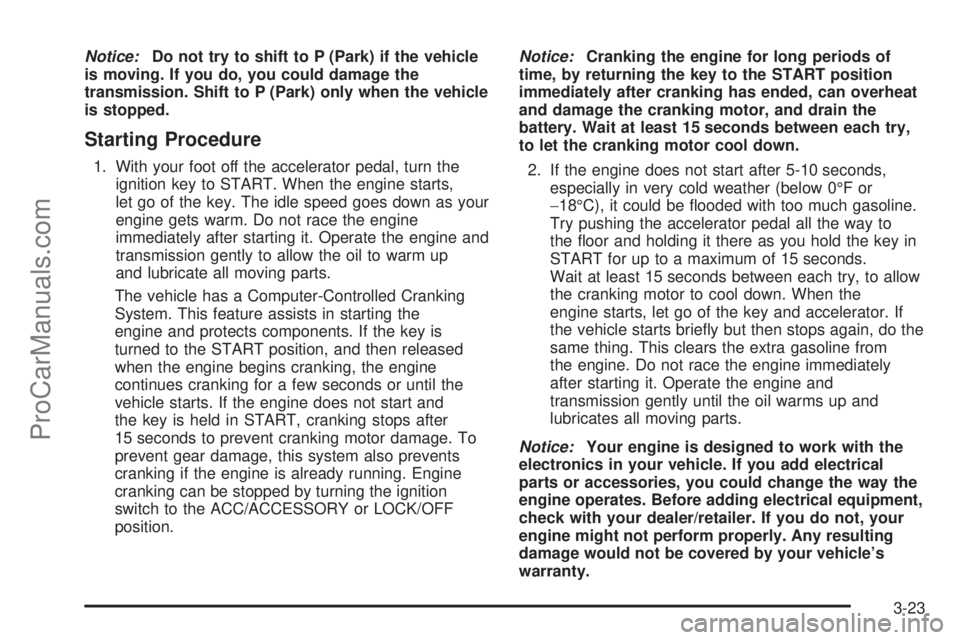
Notice:Do not try to shift to P (Park) if the vehicle
is moving. If you do, you could damage the
transmission. Shift to P (Park) only when the vehicle
is stopped.
Starting Procedure
1. With your foot off the accelerator pedal, turn the
ignition key to START. When the engine starts,
let go of the key. The idle speed goes down as your
engine gets warm. Do not race the engine
immediately after starting it. Operate the engine and
transmission gently to allow the oil to warm up
and lubricate all moving parts.
The vehicle has a Computer-Controlled Cranking
System. This feature assists in starting the
engine and protects components. If the key is
turned to the START position, and then released
when the engine begins cranking, the engine
continues cranking for a few seconds or until the
vehicle starts. If the engine does not start and
the key is held in START, cranking stops after
15 seconds to prevent cranking motor damage. To
prevent gear damage, this system also prevents
cranking if the engine is already running. Engine
cranking can be stopped by turning the ignition
switch to the ACC/ACCESSORY or LOCK/OFF
position.Notice:Cranking the engine for long periods of
time, by returning the key to the START position
immediately after cranking has ended, can overheat
and damage the cranking motor, and drain the
battery. Wait at least 15 seconds between each try,
to let the cranking motor cool down.
2. If the engine does not start after 5-10 seconds,
especially in very cold weather (below 0°F or
−18°C), it could be flooded with too much gasoline.
Try pushing the accelerator pedal all the way to
the floor and holding it there as you hold the key in
START for up to a maximum of 15 seconds.
Wait at least 15 seconds between each try, to allow
the cranking motor to cool down. When the
engine starts, let go of the key and accelerator. If
the vehicle starts briefly but then stops again, do the
same thing. This clears the extra gasoline from
the engine. Do not race the engine immediately
after starting it. Operate the engine and
transmission gently until the oil warms up and
lubricates all moving parts.
Notice:Your engine is designed to work with the
electronics in your vehicle. If you add electrical
parts or accessories, you could change the way the
engine operates. Before adding electrical equipment,
check with your dealer/retailer. If you do not, your
engine might not perform properly. Any resulting
damage would not be covered by your vehicle’s
warranty.
3-23
ProCarManuals.com
Page 132 of 400

Automatic Engine Start/Stop
{WARNING:
Exiting the vehicle, without first shifting into
P (Park), may cause the vehicle to move, you or
others may be injured. Because the vehicle has
the Automatic Engine Start/Stop feature, the
vehicle’s engine might seem to be shut off,
however, once the brake pedal is released, the
engine will start up again.
Shift to P (Park) and turn the ignition to
LOCK/OFF, before exiting the vehicle.The vehicle has an automatic engine start/stop feature.
After the engine is started and has reached operating
temperature, the AUTO STOP feature may cause
the engine to turn off when you apply the brakes and
come to a complete stop. When you take your foot
off the brake pedal or press the accelerator pedal, the
engine will start. The engine will continue to run until the
next AUTO STOP.
The AUTO STOP symbol on the tachometer signifies
that the engine is in AUTO STOP mode. SeeAuto Stop
Mode on page 4-36for more information. When the
vehicle is turned off, the tachometer will move to OFF. If
the driver door is opened while in AUTO STOP mode,
a chime will sound.
To restart the engine during the AUTO STOP, release
the brake pedal or press the accelerator pedal. The
engine starts immediately. The vehicle continues to run
until the next stop.
There are several conditions which may prevent an
AUTO STOP or cause an AUTO START.
3-24
ProCarManuals.com