tire pressure reset SATURN AURA HYBRID 2010 Owners Manual
[x] Cancel search | Manufacturer: SATURN, Model Year: 2010, Model line: AURA HYBRID, Model: SATURN AURA HYBRID 2010Pages: 400, PDF Size: 2.46 MB
Page 30 of 400
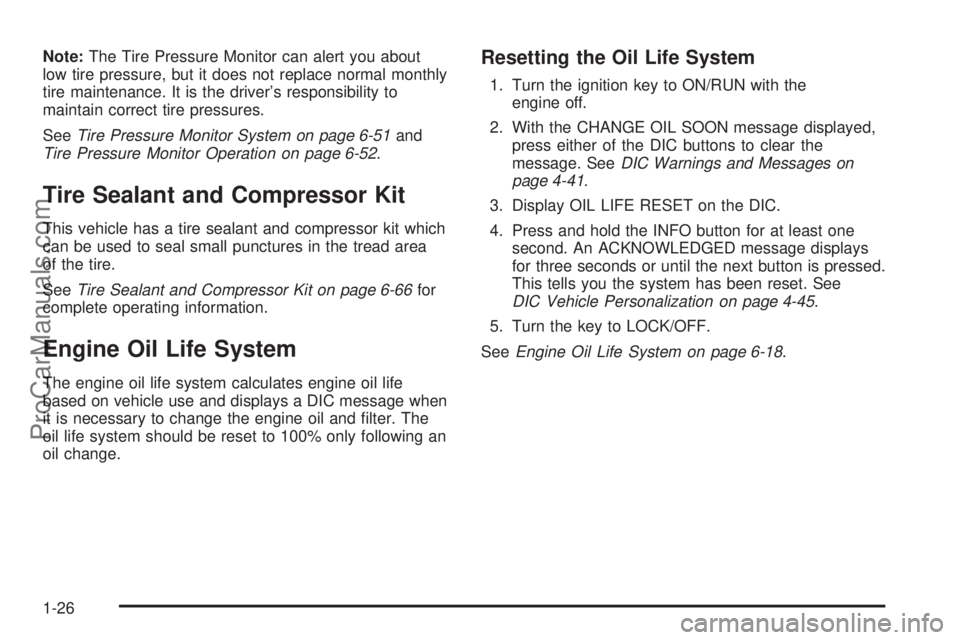
Note:The Tire Pressure Monitor can alert you about
low tire pressure, but it does not replace normal monthly
tire maintenance. It is the driver’s responsibility to
maintain correct tire pressures.
SeeTire Pressure Monitor System on page 6-51and
Tire Pressure Monitor Operation on page 6-52.
Tire Sealant and Compressor Kit
This vehicle has a tire sealant and compressor kit which
can be used to seal small punctures in the tread area
of the tire.
SeeTire Sealant and Compressor Kit on page 6-66for
complete operating information.
Engine Oil Life System
The engine oil life system calculates engine oil life
based on vehicle use and displays a DIC message when
it is necessary to change the engine oil and filter. The
oil life system should be reset to 100% only following an
oil change.
Resetting the Oil Life System
1. Turn the ignition key to ON/RUN with the
engine off.
2. With the CHANGE OIL SOON message displayed,
press either of the DIC buttons to clear the
message. SeeDIC Warnings and Messages on
page 4-41.
3. Display OIL LIFE RESET on the DIC.
4. Press and hold the INFO button for at least one
second. An ACKNOWLEDGED message displays
for three seconds or until the next button is pressed.
This tells you the system has been reset. See
DIC Vehicle Personalization on page 4-45.
5. Turn the key to LOCK/OFF.
SeeEngine Oil Life System on page 6-18.
1-26
ProCarManuals.com
Page 186 of 400
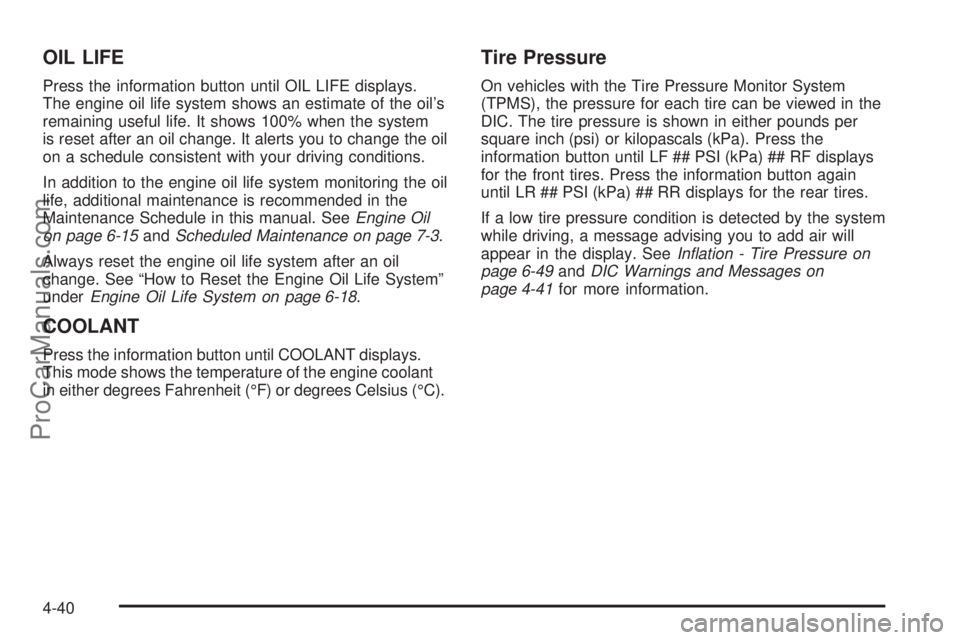
OIL LIFE
Press the information button until OIL LIFE displays.
The engine oil life system shows an estimate of the oil’s
remaining useful life. It shows 100% when the system
is reset after an oil change. It alerts you to change the oil
on a schedule consistent with your driving conditions.
In addition to the engine oil life system monitoring the oil
life, additional maintenance is recommended in the
Maintenance Schedule in this manual. SeeEngine Oil
on page 6-15andScheduled Maintenance on page 7-3.
Always reset the engine oil life system after an oil
change. See “How to Reset the Engine Oil Life System”
underEngine Oil Life System on page 6-18.
COOLANT
Press the information button until COOLANT displays.
This mode shows the temperature of the engine coolant
in either degrees Fahrenheit (°F) or degrees Celsius (°C).
Tire Pressure
On vehicles with the Tire Pressure Monitor System
(TPMS), the pressure for each tire can be viewed in the
DIC. The tire pressure is shown in either pounds per
square inch (psi) or kilopascals (kPa). Press the
information button until LF ## PSI (kPa) ## RF displays
for the front tires. Press the information button again
until LR ## PSI (kPa) ## RR displays for the rear tires.
If a low tire pressure condition is detected by the system
while driving, a message advising you to add air will
appear in the display. SeeIn�ation - Tire Pressure on
page 6-49andDIC Warnings and Messages on
page 4-41for more information.
4-40
ProCarManuals.com
Page 190 of 400
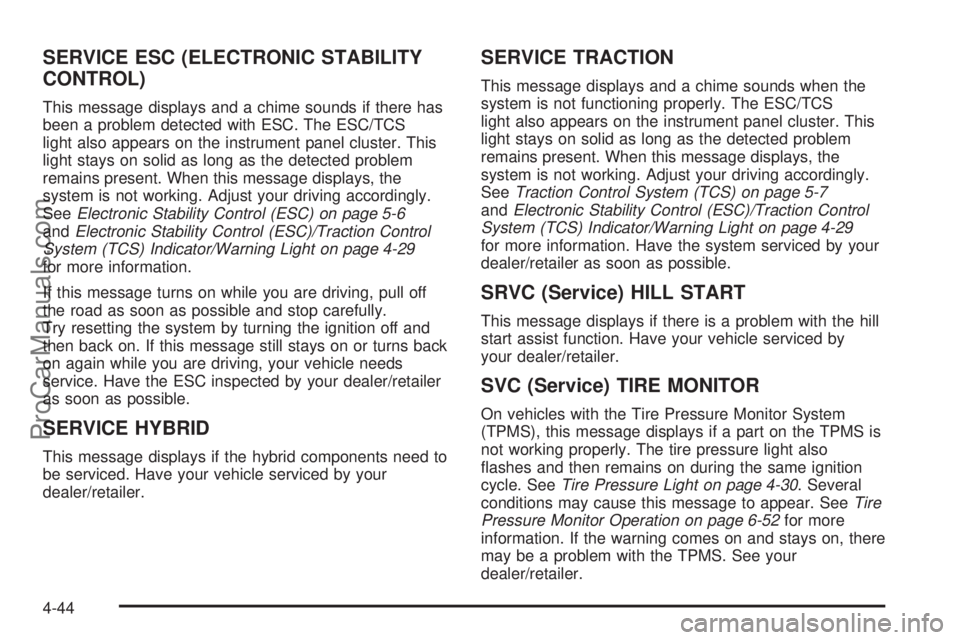
SERVICE ESC (ELECTRONIC STABILITY
CONTROL)
This message displays and a chime sounds if there has
been a problem detected with ESC. The ESC/TCS
light also appears on the instrument panel cluster. This
light stays on solid as long as the detected problem
remains present. When this message displays, the
system is not working. Adjust your driving accordingly.
SeeElectronic Stability Control (ESC) on page 5-6
andElectronic Stability Control (ESC)/Traction Control
System (TCS) Indicator/Warning Light on page 4-29
for more information.
If this message turns on while you are driving, pull off
the road as soon as possible and stop carefully.
Try resetting the system by turning the ignition off and
then back on. If this message still stays on or turns back
on again while you are driving, your vehicle needs
service. Have the ESC inspected by your dealer/retailer
as soon as possible.
SERVICE HYBRID
This message displays if the hybrid components need to
be serviced. Have your vehicle serviced by your
dealer/retailer.
SERVICE TRACTION
This message displays and a chime sounds when the
system is not functioning properly. The ESC/TCS
light also appears on the instrument panel cluster. This
light stays on solid as long as the detected problem
remains present. When this message displays, the
system is not working. Adjust your driving accordingly.
SeeTraction Control System (TCS) on page 5-7
andElectronic Stability Control (ESC)/Traction Control
System (TCS) Indicator/Warning Light on page 4-29
for more information. Have the system serviced by your
dealer/retailer as soon as possible.
SRVC (Service) HILL START
This message displays if there is a problem with the hill
start assist function. Have your vehicle serviced by
your dealer/retailer.
SVC (Service) TIRE MONITOR
On vehicles with the Tire Pressure Monitor System
(TPMS), this message displays if a part on the TPMS is
not working properly. The tire pressure light also
flashes and then remains on during the same ignition
cycle. SeeTire Pressure Light on page 4-30. Several
conditions may cause this message to appear. SeeTire
Pressure Monitor Operation on page 6-52for more
information. If the warning comes on and stays on, there
may be a problem with the TPMS. See your
dealer/retailer.
4-44
ProCarManuals.com
Page 191 of 400
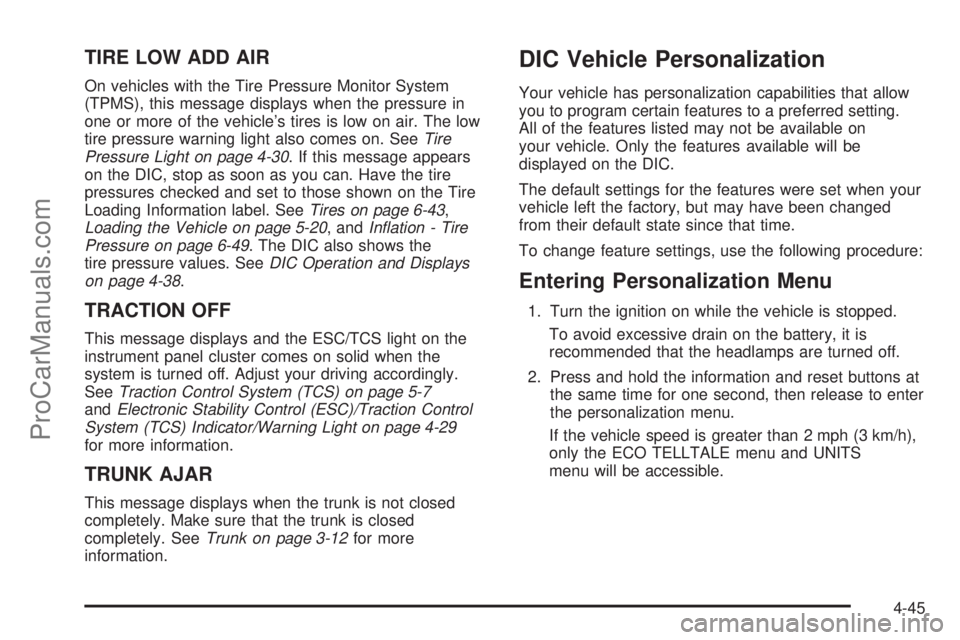
TIRE LOW ADD AIR
On vehicles with the Tire Pressure Monitor System
(TPMS), this message displays when the pressure in
one or more of the vehicle’s tires is low on air. The low
tire pressure warning light also comes on. SeeTire
Pressure Light on page 4-30. If this message appears
on the DIC, stop as soon as you can. Have the tire
pressures checked and set to those shown on the Tire
Loading Information label. SeeTires on page 6-43,
Loading the Vehicle on page 5-20, andIn�ation - Tire
Pressure on page 6-49. The DIC also shows the
tire pressure values. SeeDIC Operation and Displays
on page 4-38.
TRACTION OFF
This message displays and the ESC/TCS light on the
instrument panel cluster comes on solid when the
system is turned off. Adjust your driving accordingly.
SeeTraction Control System (TCS) on page 5-7
andElectronic Stability Control (ESC)/Traction Control
System (TCS) Indicator/Warning Light on page 4-29
for more information.
TRUNK AJAR
This message displays when the trunk is not closed
completely. Make sure that the trunk is closed
completely. SeeTrunk on page 3-12for more
information.
DIC Vehicle Personalization
Your vehicle has personalization capabilities that allow
you to program certain features to a preferred setting.
All of the features listed may not be available on
your vehicle. Only the features available will be
displayed on the DIC.
The default settings for the features were set when your
vehicle left the factory, but may have been changed
from their default state since that time.
To change feature settings, use the following procedure:
Entering Personalization Menu
1. Turn the ignition on while the vehicle is stopped.
To avoid excessive drain on the battery, it is
recommended that the headlamps are turned off.
2. Press and hold the information and reset buttons at
the same time for one second, then release to enter
the personalization menu.
If the vehicle speed is greater than 2 mph (3 km/h),
only the ECO TELLTALE menu and UNITS
menu will be accessible.
4-45
ProCarManuals.com
Page 314 of 400

When rotating the vehicle’s tires, always use the
correct rotation pattern shown here.
After the tires have been rotated, adjust the front
and rear inflation pressures as shown on the Tire
and Loading Information label. SeeIn�ation - Tire
Pressure on page 6-49andLoading the Vehicle on
page 5-20.Reset the Tire Pressure Monitor System. SeeTire
Pressure Monitor Operation on page 6-52.
Make certain that all wheel nuts are properly
tightened. See “Wheel Nut Torque” under
Capacities and Specifications.
{WARNING:
Rust or dirt on a wheel, or on the parts to
which it is fastened, can make wheel nuts
become loose after a time. The wheel could
come off and cause a crash. When you
change a wheel, remove any rust or dirt from
places where the wheel attaches to the
vehicle. In an emergency, you can use a cloth
or a paper towel to do this; but be sure to use a
scraper or wire brush later, if you need to, to
get all the rust or dirt off.
6-56
ProCarManuals.com
Page 353 of 400

Rotation of New Tires
To maintain ride, handling, and performance of the
vehicle, it is important that the first rotation service
for new tires be performed when they have 8 000 to
13 000 km (5,000 to 8,000 miles). SeeTire Inspection
and Rotation on page 6-55.
Scheduled Maintenance
When the Change Oil Soon Message
Displays
Change engine oil and filter. SeeEngine Oil on
page 6-15.An Emission Control Service.
When the Change Oil Soon message displays, service
is required for the vehicle as soon as possible, within
the next 1 000 km/600 miles. If driving under the best
conditions, the engine oil life system might not indicate
the need for vehicle service for more than a year.
The engine oil and filter must be changed at least once a
year and the oil life system must be reset. Your dealer/
retailer has trained service technicians who will perform
this work and reset the system. If the engine oil life
system is reset accidentally, service the vehicle within
5 000 km/3,000 miles since the last service. Reset the
oil life system whenever the oil is changed. SeeEngine
Oil Life System on page 6-18.When the Change Oil Soon message displays,
certain services, checks, and inspections are required.
The services described for MaintenanceIshould be
performed at every engine oil change. The services
described for MaintenanceIIshould be performed when:
•MaintenanceIwas performed the last time the
engine oil was changed.
•It has been 10 months or more since the Change
Oil Soon message has displayed or since the last
service.
MaintenanceI
•Change engine oil and filter. SeeEngine Oil on
page 6-15.An Emission Control Service.
•Engine coolant level check. SeeEngine Coolant on
page 6-23.
•Windshield washer fluid level check. SeeWindshield
Washer Fluid on page 6-30.
•Tire inflation check. SeeIn�ation - Tire Pressure on
page 6-49.
•Tire wear inspection. SeeTire Inspection and
Rotation on page 6-55.
•Rotate tires. SeeTire Inspection and Rotation on
page 6-55.
7-3
ProCarManuals.com
Page 357 of 400

Scheduled Maintenance
Service MaintenanceIMaintenanceII
Change engine oil and filter. Reset oil life system.••
Engine coolant level check.••
Windshield washer fluid level check.••
Tire inflation pressures check.••
Tire wear inspection.••
Rotate tires.••
Fluids visual leak check.••
Engine air cleaner filter inspection (vehicles driven in dusty conditions only).••
Brake system inspection.••
Steering and suspension inspection.•
Engine cooling system inspection.•
Windshield wiper blades inspection.•
Body components lubrication.•
Restraint system components check.•
Engine air cleaner filter inspection (vehicles not driven in dusty conditions).•
7-7
ProCarManuals.com
Page 392 of 400

How the System Alarm is Activated...................3-18
How to Add Coolant to the Radiator..................6-26
How to Add Coolant to the Recovery Tank.........6-25
How to Check................................................6-50
How to Detect a Tamper Condition....................3-18
How to Inspect the Engine Air Cleaner/Filter.......6-20
How to Reset the Engine Oil Life System...........6-19
How to Turn Off the System Alarm....................3-18
How to Wear Safety Belts Properly...................2-16
Hydroplaning..................................................5-14
I
If a Crash Occurs...........................................8-12
If No Steam Is Coming From The Engine
Compartment..............................................6-29
If Steam Is Coming From The Engine
Compartment..............................................6-28
If the Off Indicator is Lit for an Adult-Size
Occupant...................................................2-70
If the On Indicator is Lit for a Child Restraint......2-69
Ignition Positions.............................................3-21
Ignition Transmission Lock Check....................... 7-9
Infants and Young Children, Restraints...............2-34
Inflation - Tire Pressure...................................6-49
Information Modes..........................................4-38Instrument Panel
Brightness..................................................4-12
Cluster.......................................................4-22
Insuring Your Vehicle.......................................8-12
Interior Mirror.................................................1-12
Intermediate Voltage Devices and Wiring............6-82
Introduction...................................................... 7-2
J
Jump Starting.................................................6-35
K
Keyless Entry
Remote (RKE) System................................... 3-4
Keyless Entry System....................................... 3-3
Keys............................................................... 3-2
L
Labeling, Tire Sidewall.....................................6-44
Lamps
Daytime Running (DRL)................................4-11
Dome ........................................................4-13
License Plate..............................................6-41
8
ProCarManuals.com