oil change SATURN ION 2004 User Guide
[x] Cancel search | Manufacturer: SATURN, Model Year: 2004, Model line: ION, Model: SATURN ION 2004Pages: 380, PDF Size: 2.89 MB
Page 318 of 380
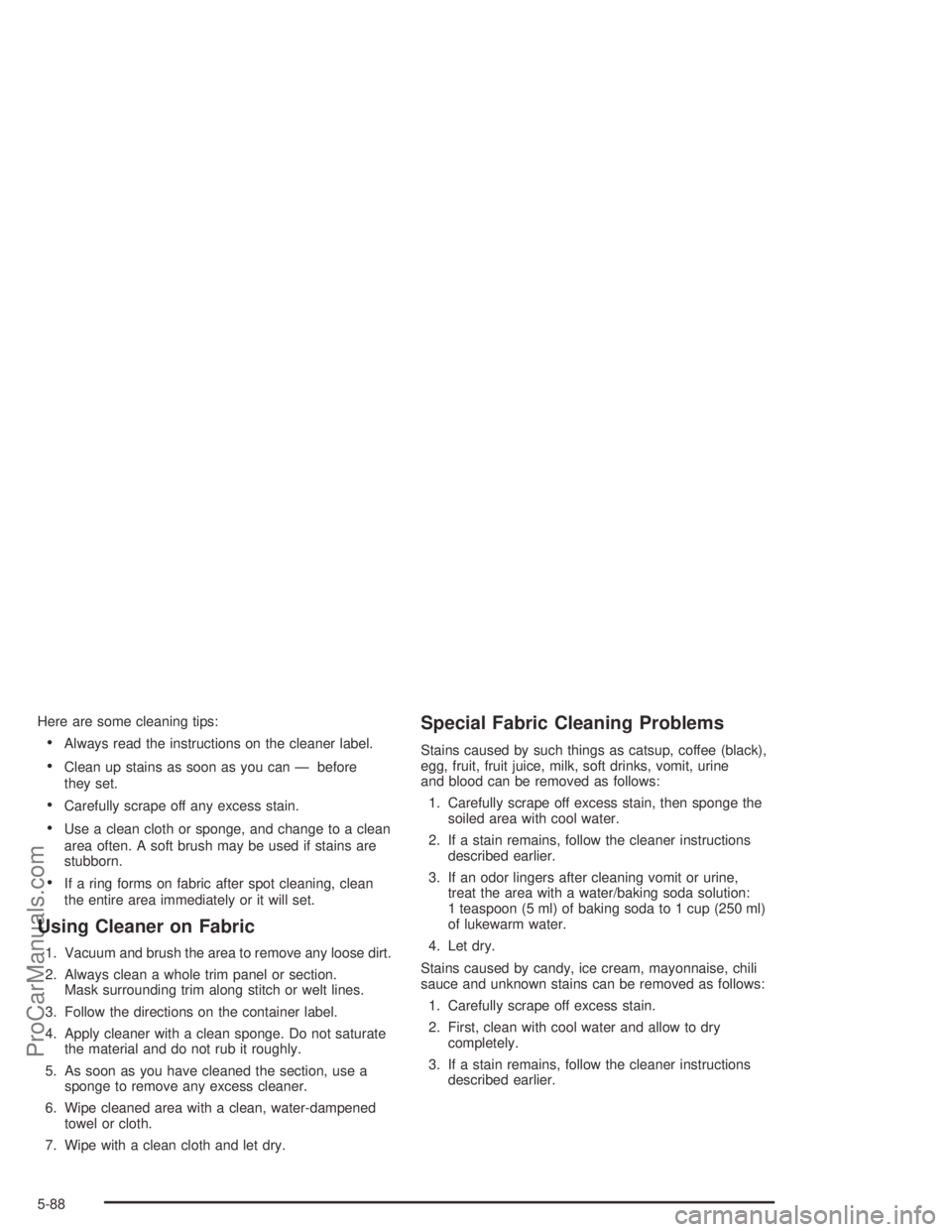
Here are some cleaning tips:
Always read the instructions on the cleaner label.
Clean up stains as soon as you can — before
they set.
Carefully scrape off any excess stain.
Use a clean cloth or sponge, and change to a clean
area often. A soft brush may be used if stains are
stubborn.
If a ring forms on fabric after spot cleaning, clean
the entire area immediately or it will set.
Using Cleaner on Fabric
1. Vacuum and brush the area to remove any loose dirt.
2. Always clean a whole trim panel or section.
Mask surrounding trim along stitch or welt lines.
3. Follow the directions on the container label.
4. Apply cleaner with a clean sponge. Do not saturate
the material and do not rub it roughly.
5. As soon as you have cleaned the section, use a
sponge to remove any excess cleaner.
6. Wipe cleaned area with a clean, water-dampened
towel or cloth.
7. Wipe with a clean cloth and let dry.
Special Fabric Cleaning Problems
Stains caused by such things as catsup, coffee (black),
egg, fruit, fruit juice, milk, soft drinks, vomit, urine
and blood can be removed as follows:
1. Carefully scrape off excess stain, then sponge the
soiled area with cool water.
2. If a stain remains, follow the cleaner instructions
described earlier.
3. If an odor lingers after cleaning vomit or urine,
treat the area with a water/baking soda solution:
1 teaspoon (5 ml) of baking soda to 1 cup (250 ml)
of lukewarm water.
4. Let dry.
Stains caused by candy, ice cream, mayonnaise, chili
sauce and unknown stains can be removed as follows:
1. Carefully scrape off excess stain.
2. First, clean with cool water and allow to dry
completely.
3. If a stain remains, follow the cleaner instructions
described earlier.
5-88
ProCarManuals.com
Page 336 of 380
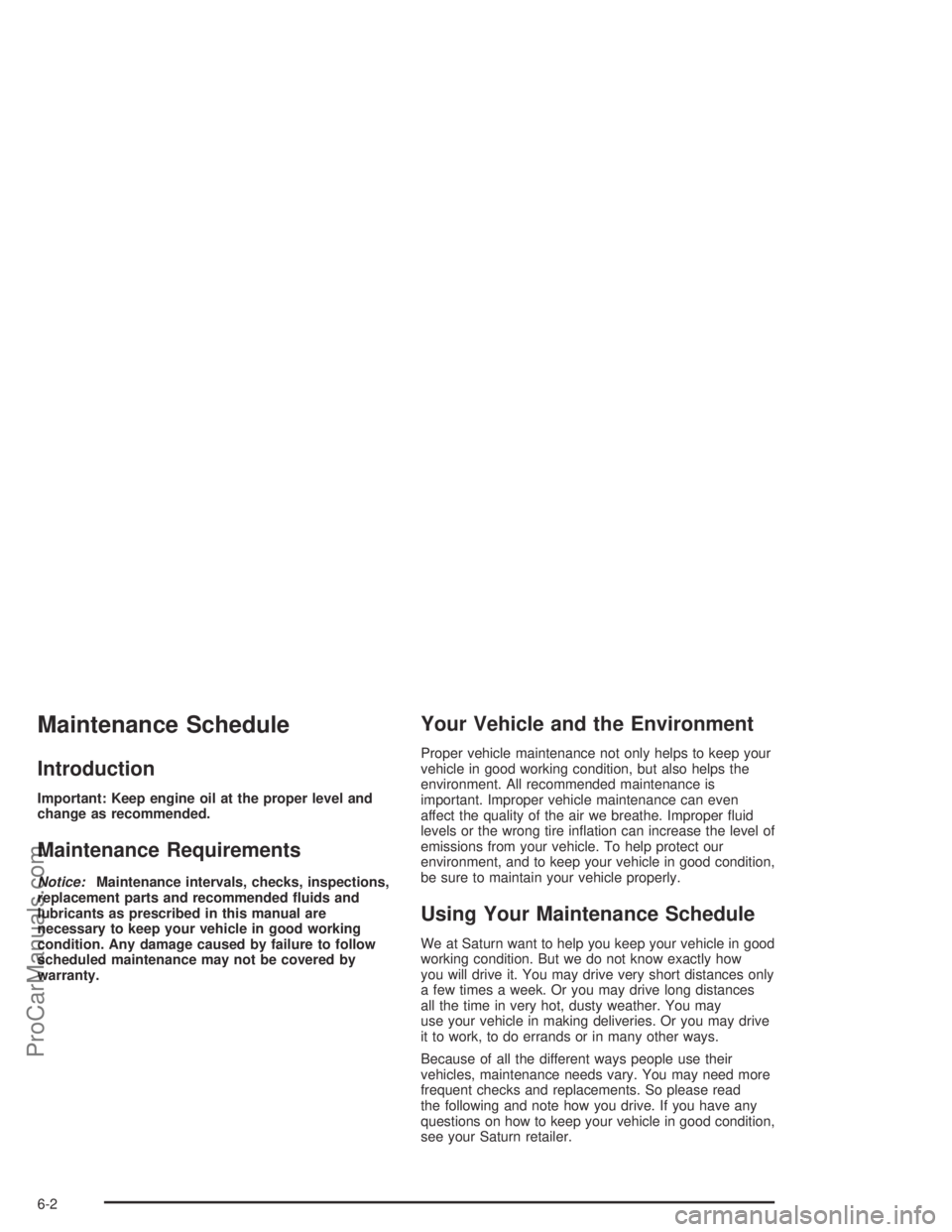
Maintenance Schedule
Introduction
Important: Keep engine oil at the proper level and
change as recommended.
Maintenance Requirements
Notice:Maintenance intervals, checks, inspections,
replacement parts and recommended �uids and
lubricants as prescribed in this manual are
necessary to keep your vehicle in good working
condition. Any damage caused by failure to follow
scheduled maintenance may not be covered by
warranty.
Your Vehicle and the Environment
Proper vehicle maintenance not only helps to keep your
vehicle in good working condition, but also helps the
environment. All recommended maintenance is
important. Improper vehicle maintenance can even
affect the quality of the air we breathe. Improper �uid
levels or the wrong tire in�ation can increase the level of
emissions from your vehicle. To help protect our
environment, and to keep your vehicle in good condition,
be sure to maintain your vehicle properly.
Using Your Maintenance Schedule
We at Saturn want to help you keep your vehicle in good
working condition. But we do not know exactly how
you will drive it. You may drive very short distances only
a few times a week. Or you may drive long distances
all the time in very hot, dusty weather. You may
use your vehicle in making deliveries. Or you may drive
it to work, to do errands or in many other ways.
Because of all the different ways people use their
vehicles, maintenance needs vary. You may need more
frequent checks and replacements. So please read
the following and note how you drive. If you have any
questions on how to keep your vehicle in good condition,
see your Saturn retailer.
6-2
ProCarManuals.com
Page 338 of 380

Scheduled Maintenance
When the CHG OIL message comes on, it means
that service is required for your vehicle. Have your
vehicle serviced as soon as possible within the next
600 miles (1 000 km). It is possible that, if you are
driving under the best conditions, the engine oil life
system may not indicate that vehicle service is
necessary for over a year. However, your engine oil and
�lter must be changed at least once a year and at
this time the system must be reset. Your Saturn retailer
has Saturn-trained service technicians who will
perform this work using genuine Saturn parts and reset
the system.
If the engine oil life system is ever reset accidentally,
you must service your vehicle within 3,000 miles
(5 000 km) since your last service. Remember to reset
the oil life system whenever the oil is changed. See
Engine Oil on page 5-15for information on the Engine
Oil Life System and resetting the system.When the CHG OIL message appears, certain services,
checks and inspections are required. Required
services are described in the following for
“MaintenanceI” and “MaintenanceII.” Generally, it is
recommended that your �rst service be MaintenanceI,
your second service be MaintenanceIIand that you
alternate MaintenanceIand MaintenanceIIthereafter.
However, in some cases, MaintenanceIImay be
required more often.
MaintenanceI— Use MaintenanceIif the CHG OIL
message comes on within ten months since vehicle was
purchased or MaintenanceIIwas performed.
MaintenanceII— Use MaintenanceIIif the previous
service performed was MaintenanceI. Always use
MaintenanceIIwhenever the message comes on ten
months or more since the last service or if the message
has not come on at all for one year.
6-4
ProCarManuals.com
Page 339 of 380

Scheduled Maintenance
Service MaintenanceIMaintenanceII
Change engine oil and �lter. Reset oil life system. SeeEngine Oil on
page 5-15.An Emission Control Service.••
Visually check for any leaks or damage.See footnote (j).••
Inspect engine air cleaner �lter. If necessary, replace �lter. SeeEngine Air
Cleaner/Filter on page 5-22.An Emission Control Service. See footnote †.••
Rotate tires and check in�ation pressures and wear. SeeTires on page 5-58.••
Inspect brake system.See footnote (a).••
Check engine coolant and windshield washer �uid levels and add �uid as
needed.••
Perform any needed additional services. See “Additional Required Services” in
this section.••
Inspect suspension and steering components.See footnote (b).•
Inspect engine cooling system.See footnote (c).•
Inspect wiper blades.See footnote (d).•
Inspect restraint system components.See footnote (e).•
Lubricate body components.See footnote (f).•
Replace passenger compartment air �lter.See footnote (k).•
Inspect throttle system.See footnote (g).•
6-5
ProCarManuals.com
Page 367 of 380
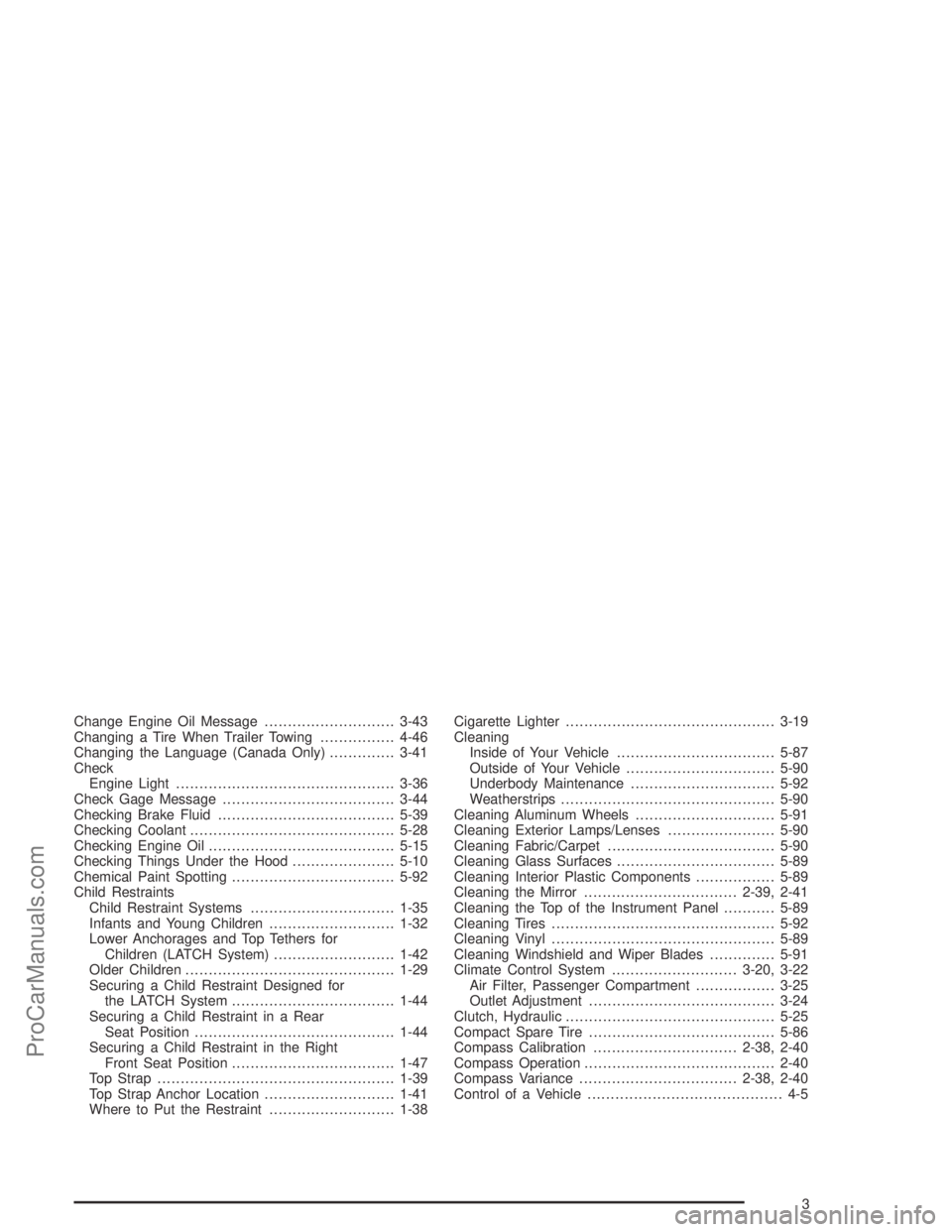
Change Engine Oil Message............................3-43
Changing a Tire When Trailer Towing................4-46
Changing the Language (Canada Only)..............3-41
Check
Engine Light...............................................3-36
Check Gage Message.....................................3-44
Checking Brake Fluid......................................5-39
Checking Coolant............................................5-28
Checking Engine Oil........................................5-15
Checking Things Under the Hood......................5-10
Chemical Paint Spotting...................................5-92
Child Restraints
Child Restraint Systems...............................1-35
Infants and Young Children...........................1-32
Lower Anchorages and Top Tethers for
Children (LATCH System)..........................1-42
Older Children.............................................1-29
Securing a Child Restraint Designed for
the LATCH System...................................1-44
Securing a Child Restraint in a Rear
Seat Position...........................................1-44
Securing a Child Restraint in the Right
Front Seat Position...................................1-47
Top Strap...................................................1-39
Top Strap Anchor Location............................1-41
Where to Put the Restraint...........................1-38Cigarette Lighter.............................................3-19
Cleaning
Inside of Your Vehicle..................................5-87
Outside of Your Vehicle................................5-90
Underbody Maintenance...............................5-92
Weatherstrips..............................................5-90
Cleaning Aluminum Wheels..............................5-91
Cleaning Exterior Lamps/Lenses.......................5-90
Cleaning Fabric/Carpet....................................5-90
Cleaning Glass Surfaces..................................5-89
Cleaning Interior Plastic Components.................5-89
Cleaning the Mirror.................................2-39, 2-41
Cleaning the Top of the Instrument Panel...........5-89
Cleaning Tires................................................5-92
Cleaning Vinyl................................................5-89
Cleaning Windshield and Wiper Blades..............5-91
Climate Control System...........................3-20, 3-22
Air Filter, Passenger Compartment.................3-25
Outlet Adjustment........................................3-24
Clutch, Hydraulic.............................................5-25
Compact Spare Tire........................................5-86
Compass Calibration...............................2-38, 2-40
Compass Operation.........................................2-40
Compass Variance..................................2-38, 2-40
Control of a Vehicle.......................................... 4-5
3
ProCarManuals.com
Page 369 of 380
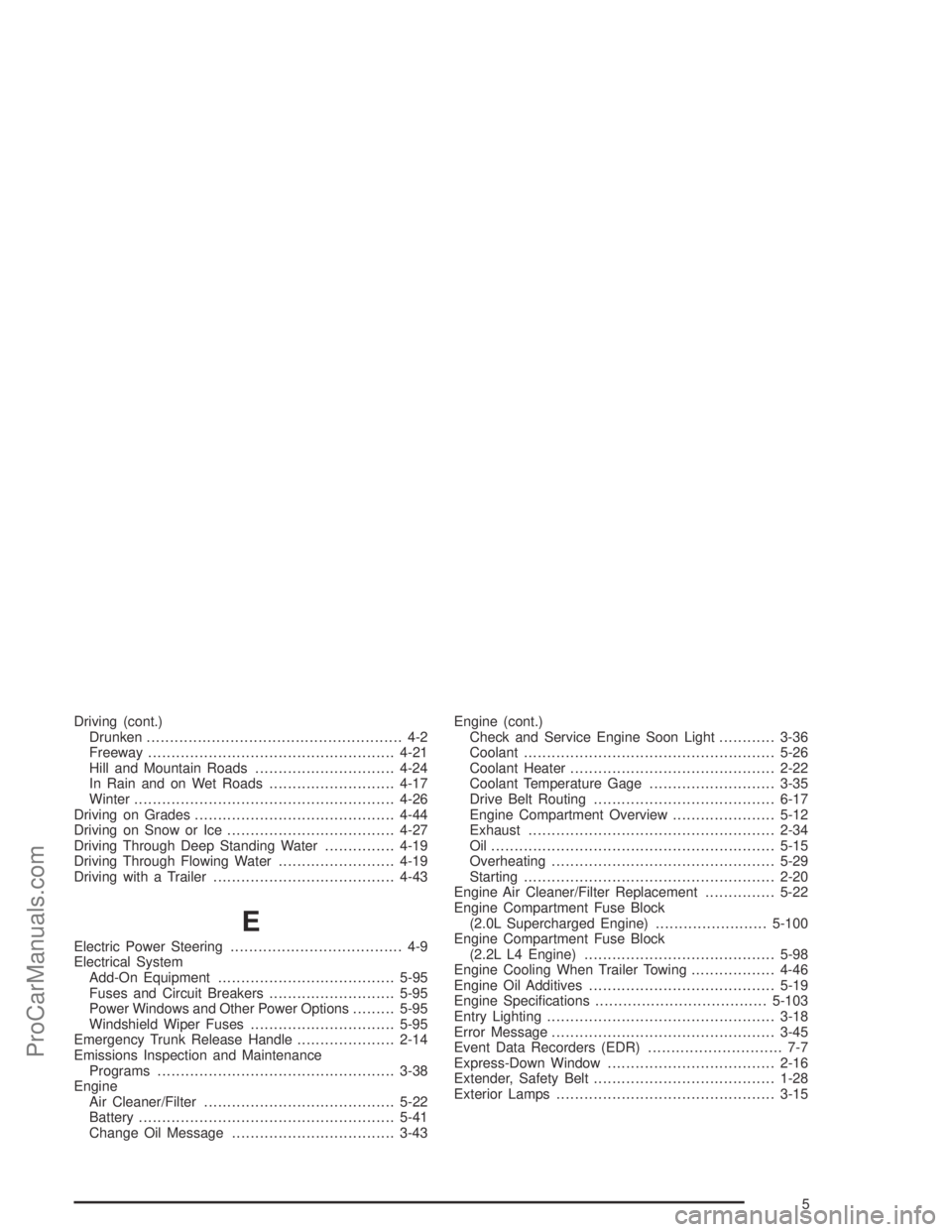
Driving (cont.)
Drunken....................................................... 4-2
Freeway.....................................................4-21
Hill and Mountain Roads..............................4-24
In Rain and on Wet Roads...........................4-17
Winter........................................................4-26
Driving on Grades...........................................4-44
Driving on Snow or Ice....................................4-27
Driving Through Deep Standing Water...............4-19
Driving Through Flowing Water.........................4-19
Driving with a Trailer.......................................4-43
E
Electric Power Steering..................................... 4-9
Electrical System
Add-On Equipment......................................5-95
Fuses and Circuit Breakers...........................5-95
Power Windows and Other Power Options.........5-95
Windshield Wiper Fuses...............................5-95
Emergency Trunk Release Handle.....................2-14
Emissions Inspection and Maintenance
Programs...................................................3-38
Engine
Air Cleaner/Filter.........................................5-22
Battery.......................................................5-41
Change Oil Message...................................3-43Engine (cont.)
Check and Service Engine Soon Light............3-36
Coolant......................................................5-26
Coolant Heater............................................2-22
Coolant Temperature Gage...........................3-35
Drive Belt Routing.......................................6-17
Engine Compartment Overview......................5-12
Exhaust.....................................................2-34
Oil .............................................................5-15
Overheating................................................5-29
Starting......................................................2-20
Engine Air Cleaner/Filter Replacement...............5-22
Engine Compartment Fuse Block
(2.0L Supercharged Engine)........................5-100
Engine Compartment Fuse Block
(2.2L L4 Engine).........................................5-98
Engine Cooling When Trailer Towing..................4-46
Engine Oil Additives........................................5-19
Engine Speci�cations.....................................5-103
Entry Lighting.................................................3-18
Error Message................................................3-45
Event Data Recorders (EDR)............................. 7-7
Express-Down Window....................................2-16
Extender, Safety Belt.......................................1-28
Exterior Lamps...............................................3-15
5
ProCarManuals.com
Page 373 of 380
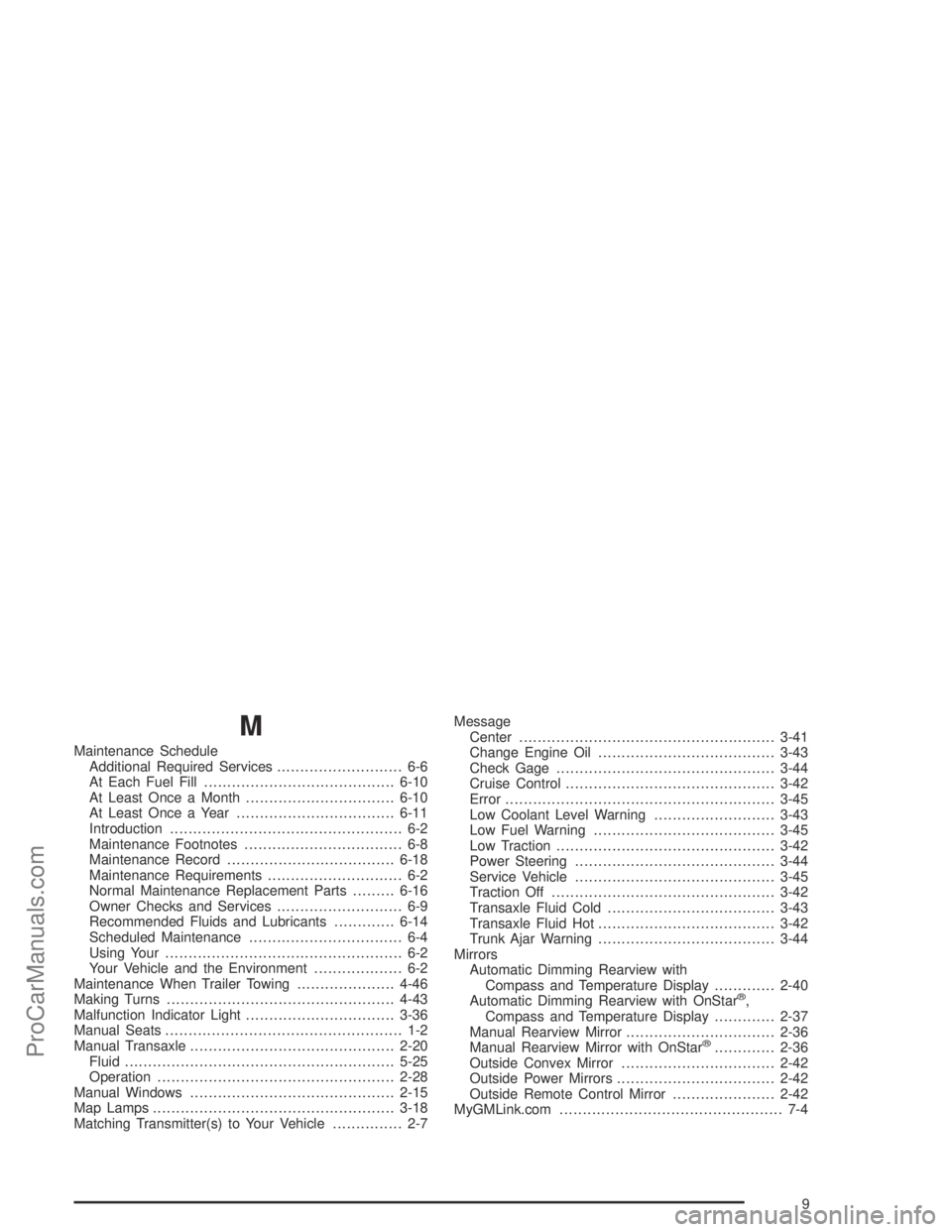
M
Maintenance Schedule
Additional Required Services........................... 6-6
At Each Fuel Fill.........................................6-10
At Least Once a Month................................6-10
At Least Once a Year..................................6-11
Introduction.................................................. 6-2
Maintenance Footnotes.................................. 6-8
Maintenance Record....................................6-18
Maintenance Requirements............................. 6-2
Normal Maintenance Replacement Parts.........6-16
Owner Checks and Services........................... 6-9
Recommended Fluids and Lubricants.............6-14
Scheduled Maintenance................................. 6-4
Using Your................................................... 6-2
Your Vehicle and the Environment................... 6-2
Maintenance When Trailer Towing.....................4-46
Making Turns.................................................4-43
Malfunction Indicator Light................................3-36
Manual Seats................................................... 1-2
Manual Transaxle............................................2-20
Fluid..........................................................5-25
Operation...................................................2-28
Manual Windows............................................2-15
Map Lamps....................................................3-18
Matching Transmitter(s) to Your Vehicle............... 2-7Message
Center.......................................................3-41
Change Engine Oil......................................3-43
Check Gage...............................................3-44
Cruise Control.............................................3-42
Error..........................................................3-45
Low Coolant Level Warning..........................3-43
Low Fuel Warning.......................................3-45
Low Traction...............................................3-42
Power Steering...........................................3-44
Service Vehicle...........................................3-45
Traction Off................................................3-42
Transaxle Fluid Cold....................................3-43
Transaxle Fluid Hot......................................3-42
Trunk Ajar Warning......................................3-44
Mirrors
Automatic Dimming Rearview with
Compass and Temperature Display.............2-40
Automatic Dimming Rearview with OnStar
®,
Compass and Temperature Display.............2-37
Manual Rearview Mirror................................2-36
Manual Rearview Mirror with OnStar
®.............2-36
Outside Convex Mirror.................................2-42
Outside Power Mirrors..................................2-42
Outside Remote Control Mirror......................2-42
MyGMLink.com................................................ 7-4
9
ProCarManuals.com
Page 379 of 380
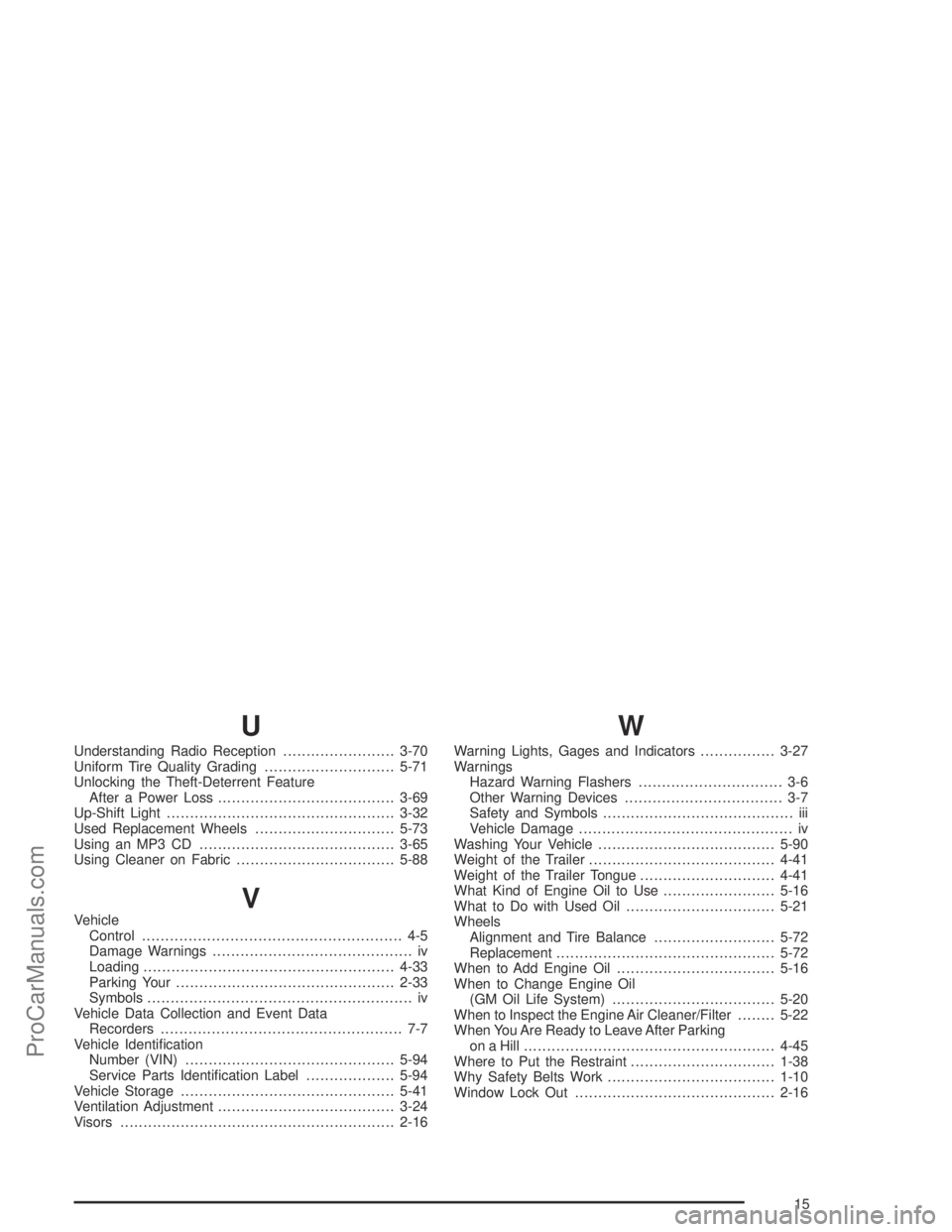
U
Understanding Radio Reception........................3-70
Uniform Tire Quality Grading............................5-71
Unlocking the Theft-Deterrent Feature
After a Power Loss......................................3-69
Up-Shift Light.................................................3-32
Used Replacement Wheels..............................5-73
Using an MP3 CD..........................................3-65
Using Cleaner on Fabric..................................5-88
V
Vehicle
Control........................................................ 4-5
Damage Warnings........................................... iv
Loading......................................................4-33
Parking Your...............................................2-33
Symbols......................................................... iv
Vehicle Data Collection and Event Data
Recorders.................................................... 7-7
Vehicle Identi�cation
Number (VIN).............................................5-94
Service Parts Identi�cation Label...................5-94
Vehicle Storage..............................................5-41
Ventilation Adjustment......................................3-24
Visors...........................................................2-16
W
Warning Lights, Gages and Indicators................3-27
Warnings
Hazard Warning Flashers............................... 3-6
Other Warning Devices.................................. 3-7
Safety and Symbols......................................... iii
Vehicle Damage.............................................. iv
Washing Your Vehicle......................................5-90
Weight of the Trailer........................................4-41
Weight of the Trailer Tongue.............................4-41
What Kind of Engine Oil to Use........................5-16
What to Do with Used Oil................................5-21
Wheels
Alignment and Tire Balance..........................5-72
Replacement...............................................5-72
When to Add Engine Oil..................................5-16
When to Change Engine Oil
(GM Oil Life System)...................................5-20
When to Inspect the Engine Air Cleaner/Filter........5-22
When You Are Ready to Leave After Parking
on a Hill......................................................4-45
Where to Put the Restraint...............................1-38
Why Safety Belts Work....................................1-10
Window Lock Out...........................................2-16
15
ProCarManuals.com