change language SATURN ION 2004 Owners Manual
[x] Cancel search | Manufacturer: SATURN, Model Year: 2004, Model line: ION, Model: SATURN ION 2004Pages: 380, PDF Size: 2.89 MB
Page 2 of 380
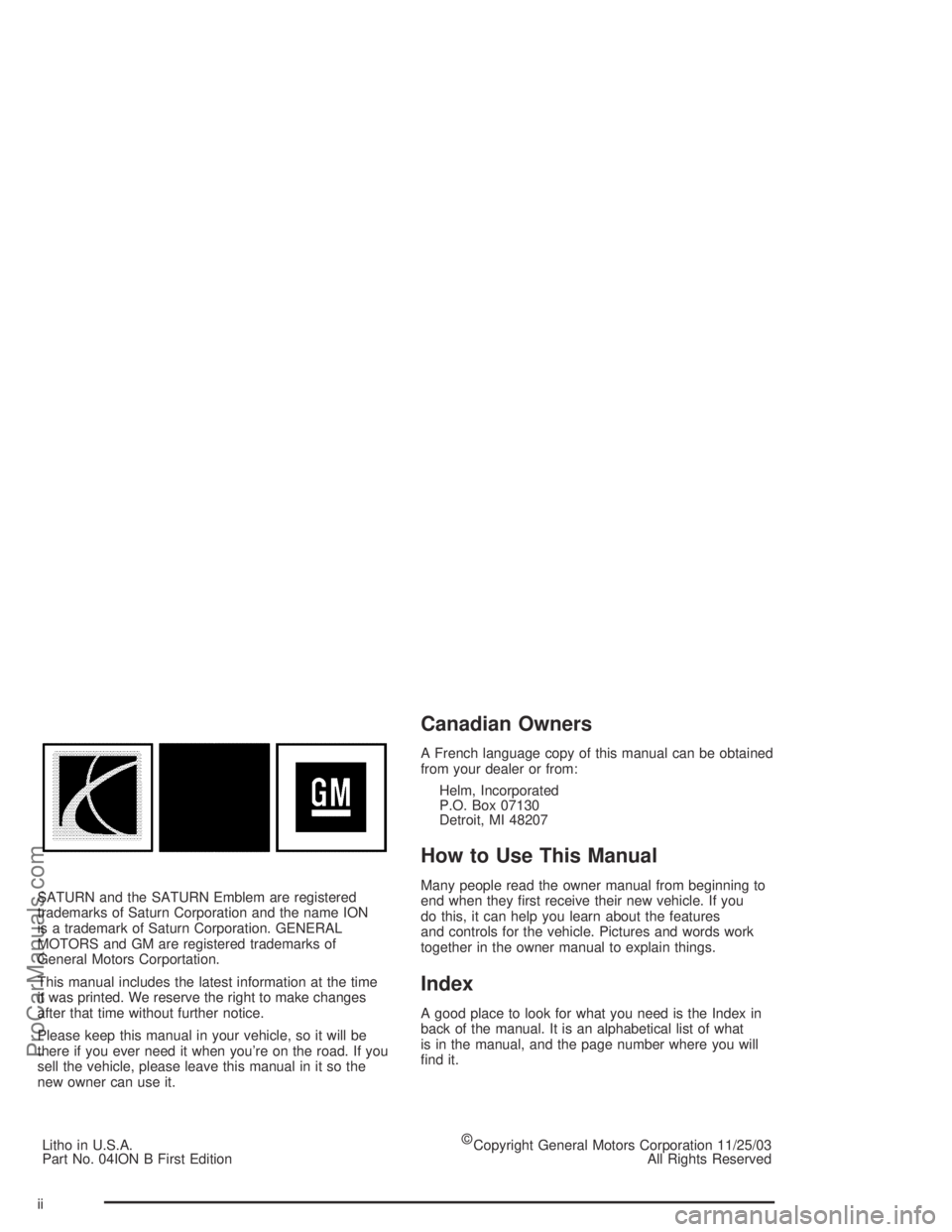
SATURN and the SATURN Emblem are registered
trademarks of Saturn Corporation and the name ION
is a trademark of Saturn Corporation. GENERAL
MOTORS and GM are registered trademarks of
General Motors Corportation.
This manual includes the latest information at the time
it was printed. We reserve the right to make changes
after that time without further notice.
Please keep this manual in your vehicle, so it will be
there if you ever need it when you’re on the road. If you
sell the vehicle, please leave this manual in it so the
new owner can use it.
Litho in U.S.A.
Part No. 04ION B First Edition©
Copyright General Motors Corporation 11/25/03
All Rights Reserved
Canadian Owners
A French language copy of this manual can be obtained
from your dealer or from:
Helm, Incorporated
P.O. Box 07130
Detroit, MI 48207
How to Use This Manual
Many people read the owner manual from beginning to
end when they �rst receive their new vehicle. If you
do this, it can help you learn about the features
and controls for the vehicle. Pictures and words work
together in the owner manual to explain things.
Index
A good place to look for what you need is the Index in
back of the manual. It is an alphabetical list of what
is in the manual, and the page number where you will
�nd it.
ii
ProCarManuals.com
Page 153 of 380
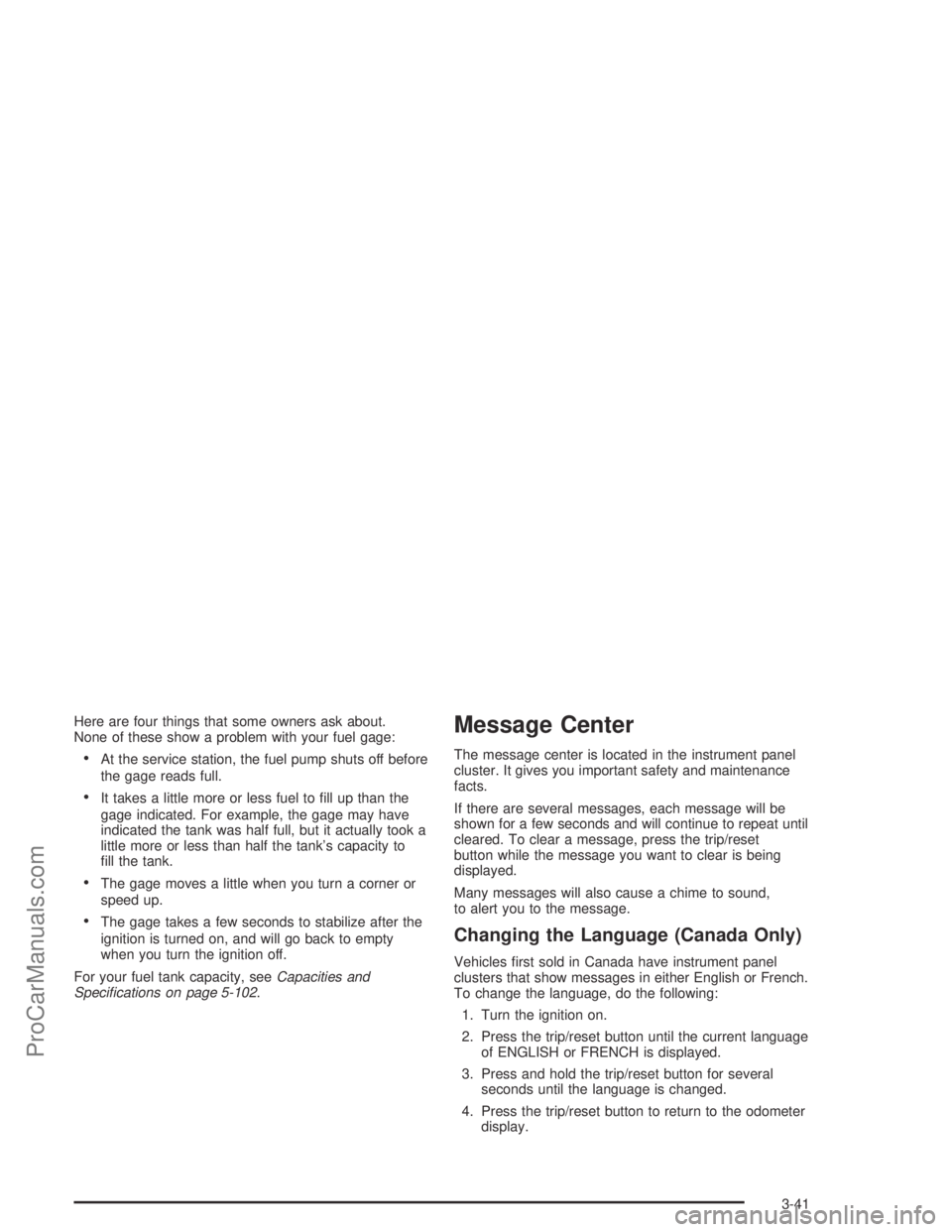
Here are four things that some owners ask about.
None of these show a problem with your fuel gage:
At the service station, the fuel pump shuts off before
the gage reads full.
It takes a little more or less fuel to �ll up than the
gage indicated. For example, the gage may have
indicated the tank was half full, but it actually took a
little more or less than half the tank’s capacity to
�ll the tank.
The gage moves a little when you turn a corner or
speed up.
The gage takes a few seconds to stabilize after the
ignition is turned on, and will go back to empty
when you turn the ignition off.
For your fuel tank capacity, seeCapacities and
Speci�cations on page 5-102.
Message Center
The message center is located in the instrument panel
cluster. It gives you important safety and maintenance
facts.
If there are several messages, each message will be
shown for a few seconds and will continue to repeat until
cleared. To clear a message, press the trip/reset
button while the message you want to clear is being
displayed.
Many messages will also cause a chime to sound,
to alert you to the message.
Changing the Language (Canada Only)
Vehicles �rst sold in Canada have instrument panel
clusters that show messages in either English or French.
To change the language, do the following:
1. Turn the ignition on.
2. Press the trip/reset button until the current language
of ENGLISH or FRENCH is displayed.
3. Press and hold the trip/reset button for several
seconds until the language is changed.
4. Press the trip/reset button to return to the odometer
display.
3-41
ProCarManuals.com
Page 179 of 380
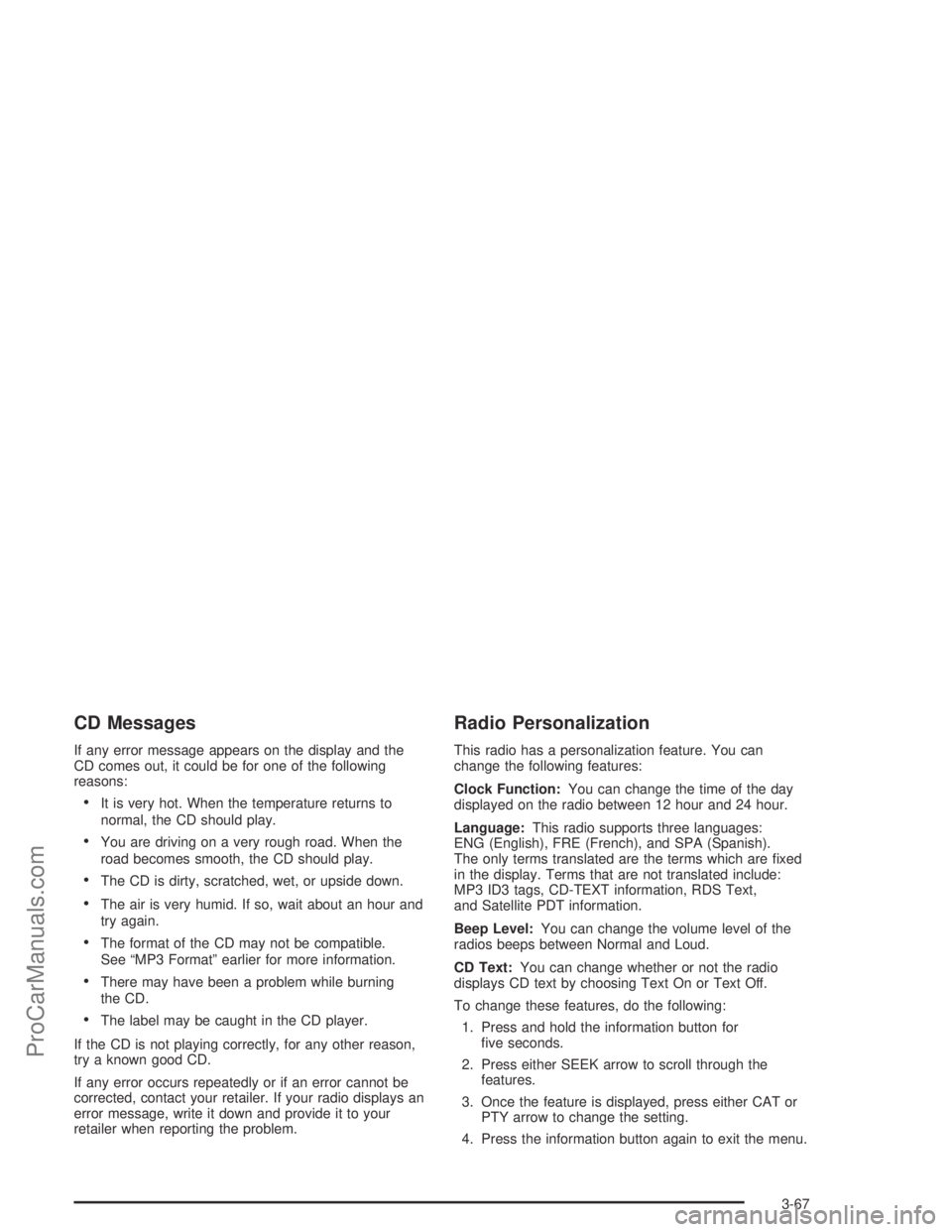
CD Messages
If any error message appears on the display and the
CD comes out, it could be for one of the following
reasons:
It is very hot. When the temperature returns to
normal, the CD should play.
You are driving on a very rough road. When the
road becomes smooth, the CD should play.
The CD is dirty, scratched, wet, or upside down.
The air is very humid. If so, wait about an hour and
try again.
The format of the CD may not be compatible.
See “MP3 Format” earlier for more information.
There may have been a problem while burning
the CD.
The label may be caught in the CD player.
If the CD is not playing correctly, for any other reason,
try a known good CD.
If any error occurs repeatedly or if an error cannot be
corrected, contact your retailer. If your radio displays an
error message, write it down and provide it to your
retailer when reporting the problem.
Radio Personalization
This radio has a personalization feature. You can
change the following features:
Clock Function:You can change the time of the day
displayed on the radio between 12 hour and 24 hour.
Language:This radio supports three languages:
ENG (English), FRE (French), and SPA (Spanish).
The only terms translated are the terms which are �xed
in the display. Terms that are not translated include:
MP3 ID3 tags, CD-TEXT information, RDS Text,
and Satellite PDT information.
Beep Level:You can change the volume level of the
radios beeps between Normal and Loud.
CD Text:You can change whether or not the radio
displays CD text by choosing Text On or Text Off.
To change these features, do the following:
1. Press and hold the information button for
�ve seconds.
2. Press either SEEK arrow to scroll through the
features.
3. Once the feature is displayed, press either CAT or
PTY arrow to change the setting.
4. Press the information button again to exit the menu.
3-67
ProCarManuals.com
Page 367 of 380
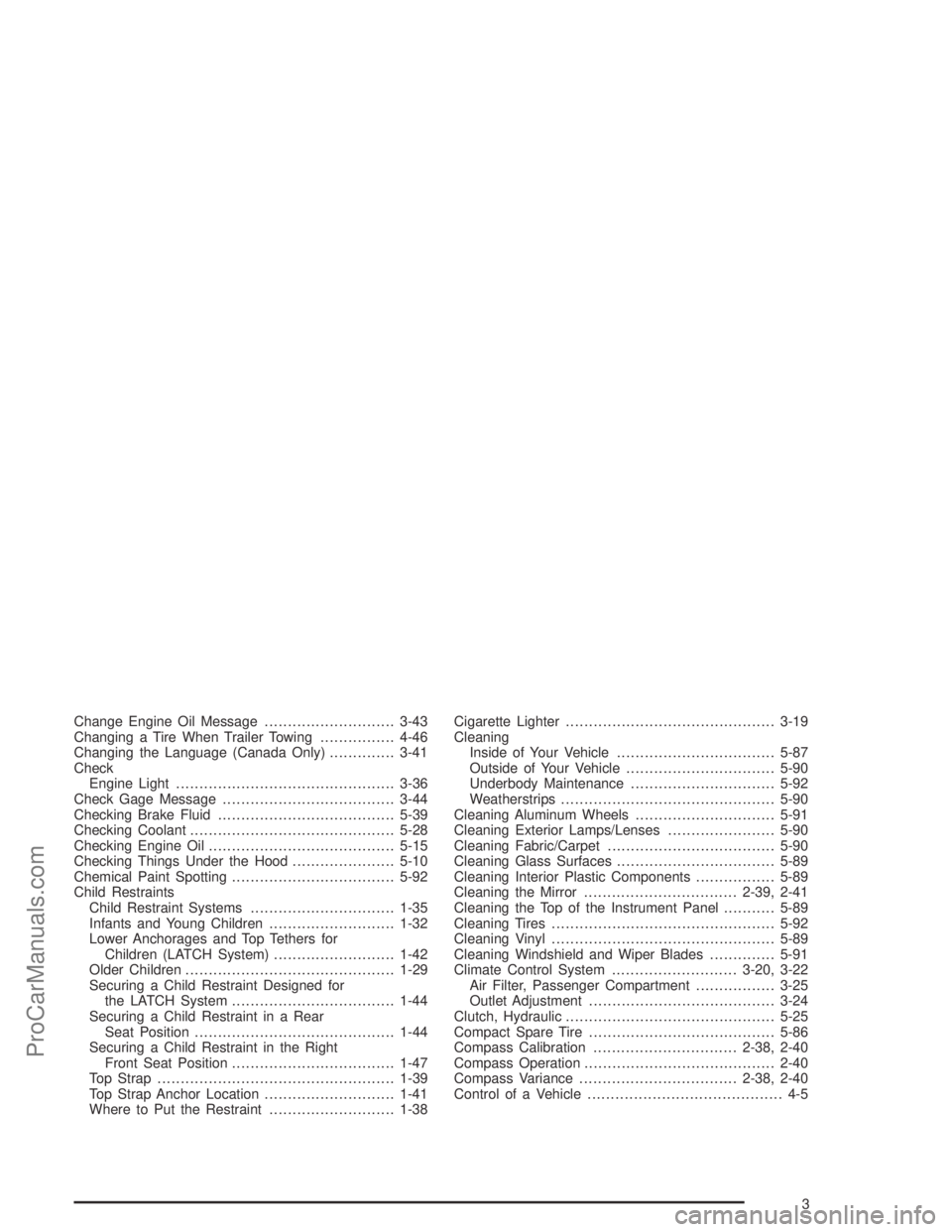
Change Engine Oil Message............................3-43
Changing a Tire When Trailer Towing................4-46
Changing the Language (Canada Only)..............3-41
Check
Engine Light...............................................3-36
Check Gage Message.....................................3-44
Checking Brake Fluid......................................5-39
Checking Coolant............................................5-28
Checking Engine Oil........................................5-15
Checking Things Under the Hood......................5-10
Chemical Paint Spotting...................................5-92
Child Restraints
Child Restraint Systems...............................1-35
Infants and Young Children...........................1-32
Lower Anchorages and Top Tethers for
Children (LATCH System)..........................1-42
Older Children.............................................1-29
Securing a Child Restraint Designed for
the LATCH System...................................1-44
Securing a Child Restraint in a Rear
Seat Position...........................................1-44
Securing a Child Restraint in the Right
Front Seat Position...................................1-47
Top Strap...................................................1-39
Top Strap Anchor Location............................1-41
Where to Put the Restraint...........................1-38Cigarette Lighter.............................................3-19
Cleaning
Inside of Your Vehicle..................................5-87
Outside of Your Vehicle................................5-90
Underbody Maintenance...............................5-92
Weatherstrips..............................................5-90
Cleaning Aluminum Wheels..............................5-91
Cleaning Exterior Lamps/Lenses.......................5-90
Cleaning Fabric/Carpet....................................5-90
Cleaning Glass Surfaces..................................5-89
Cleaning Interior Plastic Components.................5-89
Cleaning the Mirror.................................2-39, 2-41
Cleaning the Top of the Instrument Panel...........5-89
Cleaning Tires................................................5-92
Cleaning Vinyl................................................5-89
Cleaning Windshield and Wiper Blades..............5-91
Climate Control System...........................3-20, 3-22
Air Filter, Passenger Compartment.................3-25
Outlet Adjustment........................................3-24
Clutch, Hydraulic.............................................5-25
Compact Spare Tire........................................5-86
Compass Calibration...............................2-38, 2-40
Compass Operation.........................................2-40
Compass Variance..................................2-38, 2-40
Control of a Vehicle.......................................... 4-5
3
ProCarManuals.com