power steering SATURN ION 2004 Owners Manual
[x] Cancel search | Manufacturer: SATURN, Model Year: 2004, Model line: ION, Model: SATURN ION 2004Pages: 380, PDF Size: 2.89 MB
Page 85 of 380
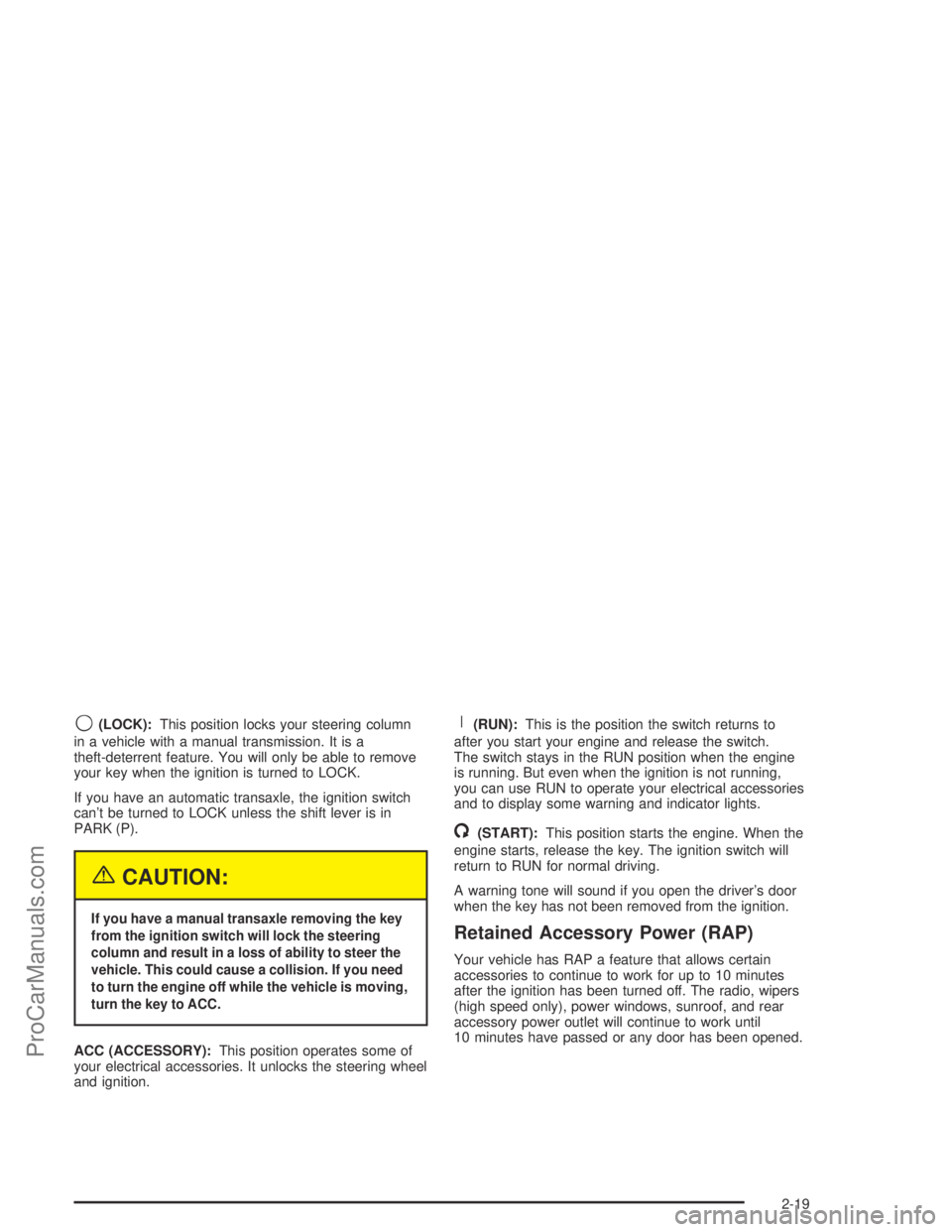
9(LOCK):This position locks your steering column
in a vehicle with a manual transmission. It is a
theft-deterrent feature. You will only be able to remove
your key when the ignition is turned to LOCK.
If you have an automatic transaxle, the ignition switch
can’t be turned to LOCK unless the shift lever is in
PARK (P).
{CAUTION:
If you have a manual transaxle removing the key
from the ignition switch will lock the steering
column and result in a loss of ability to steer the
vehicle. This could cause a collision. If you need
to turn the engine off while the vehicle is moving,
turn the key to ACC.
ACC (ACCESSORY):This position operates some of
your electrical accessories. It unlocks the steering wheel
and ignition.
R(RUN):This is the position the switch returns to
after you start your engine and release the switch.
The switch stays in the RUN position when the engine
is running. But even when the ignition is not running,
you can use RUN to operate your electrical accessories
and to display some warning and indicator lights.
/(START):This position starts the engine. When the
engine starts, release the key. The ignition switch will
return to RUN for normal driving.
A warning tone will sound if you open the driver’s door
when the key has not been removed from the ignition.
Retained Accessory Power (RAP)
Your vehicle has RAP a feature that allows certain
accessories to continue to work for up to 10 minutes
after the ignition has been turned off. The radio, wipers
(high speed only), power windows, sunroof, and rear
accessory power outlet will continue to work until
10 minutes have passed or any door has been opened.
2-19
ProCarManuals.com
Page 114 of 380
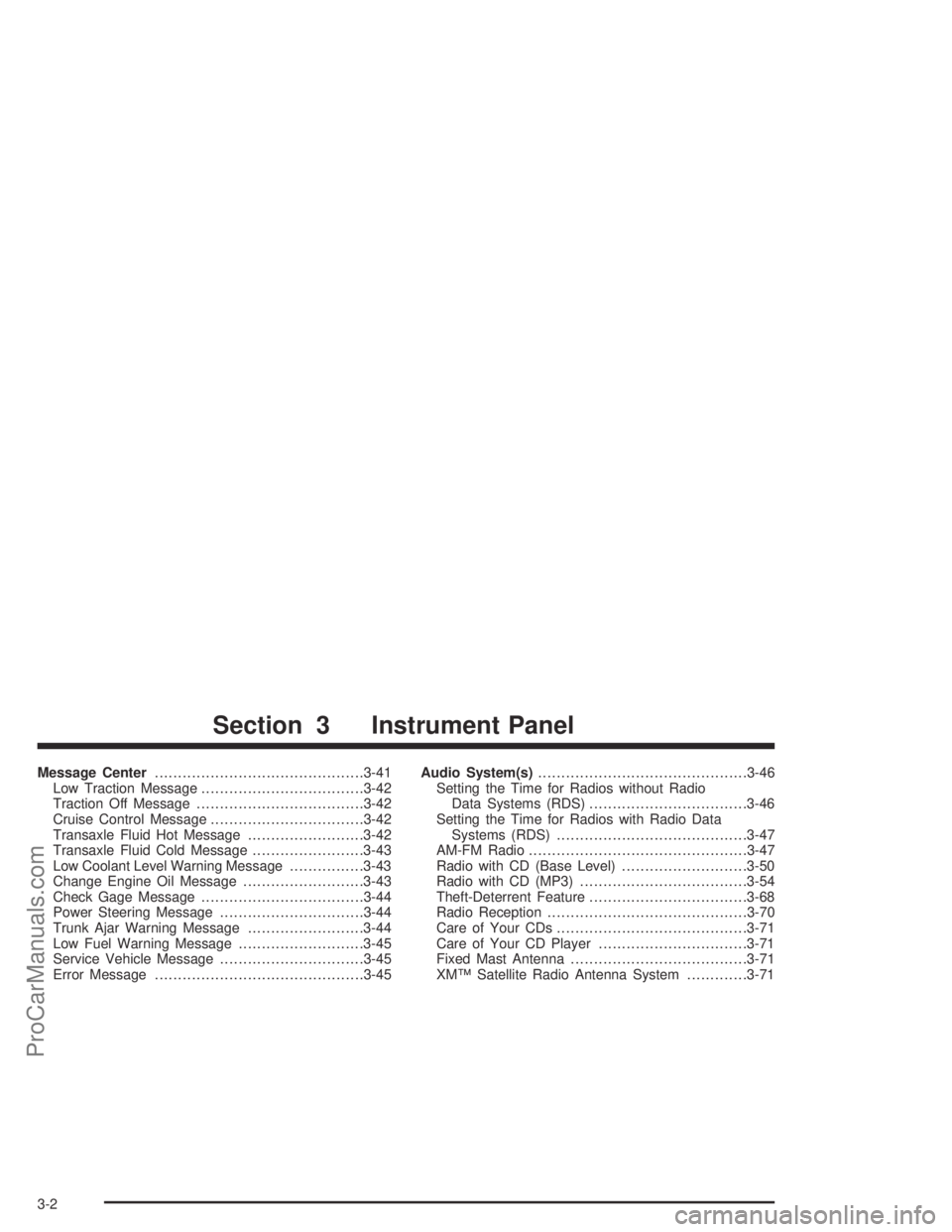
Message Center.............................................3-41
Low Traction Message...................................3-42
Traction Off Message....................................3-42
Cruise Control Message.................................3-42
Transaxle Fluid Hot Message.........................3-42
Transaxle Fluid Cold Message........................3-43
Low Coolant Level Warning Message................3-43
Change Engine Oil Message..........................3-43
Check Gage Message...................................3-44
Power Steering Message...............................3-44
Trunk Ajar Warning Message.........................3-44
Low Fuel Warning Message...........................3-45
Service Vehicle Message...............................3-45
Error Message.............................................3-45Audio System(s).............................................3-46
Setting the Time for Radios without Radio
Data Systems (RDS)..................................3-46
Setting the Time for Radios with Radio Data
Systems (RDS).........................................3-47
AM-FM Radio...............................................3-47
Radio with CD (Base Level)...........................3-50
Radio with CD (MP3)....................................3-54
Theft-Deterrent Feature..................................3-68
Radio Reception...........................................3-70
Care of Your CDs.........................................3-71
Care of Your CD Player................................3-71
Fixed Mast Antenna......................................3-71
XM™ Satellite Radio Antenna System.............3-71
Section 3 Instrument Panel
3-2
ProCarManuals.com
Page 156 of 380

Check Gage Message
If the CHK GAGE message
is displayed, the engine
coolant may be
overheated. A chime will
also sound to alert
you to this message.
If this message is displayed, check your engine coolant
temperature gage. If the needle is in the red area,
your engine may be overheating. SeeEngine Coolant
Temperature Gage on page 3-35andEngine
Overheating on page 5-29for more information.
Notice:Driving with either the CHK GAGE message
or the COOLANT message displayed in the
message center and the Engine Coolant
Temperature Gage on your instrument panel in the
red zone could cause your vehicle to overheat.
See “Engine Overheating” underEngine Coolant on
page 5-26. Your vehicle could be damaged and
the damages might not be covered by your warranty.
Power Steering Message
If the PWR STR message
is displayed, a problem
has been detected with the
electric power steering.
If you suspect electric power steering problems and/or
the PWR STR message is on, see your retailer for
service and repair.
Trunk Ajar Warning Message
When the TRUNK
message is displayed,
it means the trunk lid is not
fully closed.
3-44
ProCarManuals.com
Page 192 of 380

Remember: Anti-lock does not change the time you
need to get your foot up to the brake pedal or always
decrease stopping distance. If you get too close to
the vehicle in front of you, you will not have time to apply
your brakes if that vehicle suddenly slows or stops.
Always leave enough room up ahead to stop, even
though you have anti-lock brakes.
Using Anti-Lock
Do not pump the brakes. Just hold the brake pedal
down �rmly and let anti-lock work for you. You may feel
a slight brake pedal pulsation or notice some noise,
but this is normal.
Braking in Emergencies
At some time, nearly every driver gets into a situation
that requires hard braking.
If you have anti-lock, you can steer and brake at the
same time. However, if you do not have anti-lock, your
�rst reaction — to hit the brake pedal hard and hold
it down — may be the wrong thing to do. Your wheels
can stop rolling. Once they do, the vehicle can not
respond to your steering. Momentum will carry it
in whatever direction it was headed when the wheels
stopped rolling. That could be off the road, into the very
thing you were trying to avoid, or into traffic.If you do not have anti-lock, use a “squeeze” braking
technique. This will give you maximum braking
while maintaining steering control. You can do this by
pushing on the brake pedal with steadily increasing
pressure.
In an emergency, you will probably want to squeeze the
brakes hard without locking the wheels. If you hear or
feel the wheels sliding, ease off the brake pedal.
This will help you retain steering control. If youdohave
anti-lock, it is different. See “Anti-Lock Brake System”
in this section.
In many emergencies, steering can help you more than
even the very best braking.Traction Control System (TCS)
Your vehicle may have a traction control system that
limits wheel spin. This is especially useful in slippery
road conditions. The system operates only if it senses
that one or both of the front wheels are spinning or
beginning to lose traction. When this happens,
the system works the front brakes and reduces engine
power to limit wheel spin.
The LOW TRAC message will be displayed when the
traction control system is limiting wheel spin. See
Low Traction Message on page 3-42. You may feel or
hear the system working, but this is normal.
4-8
ProCarManuals.com
Page 193 of 380
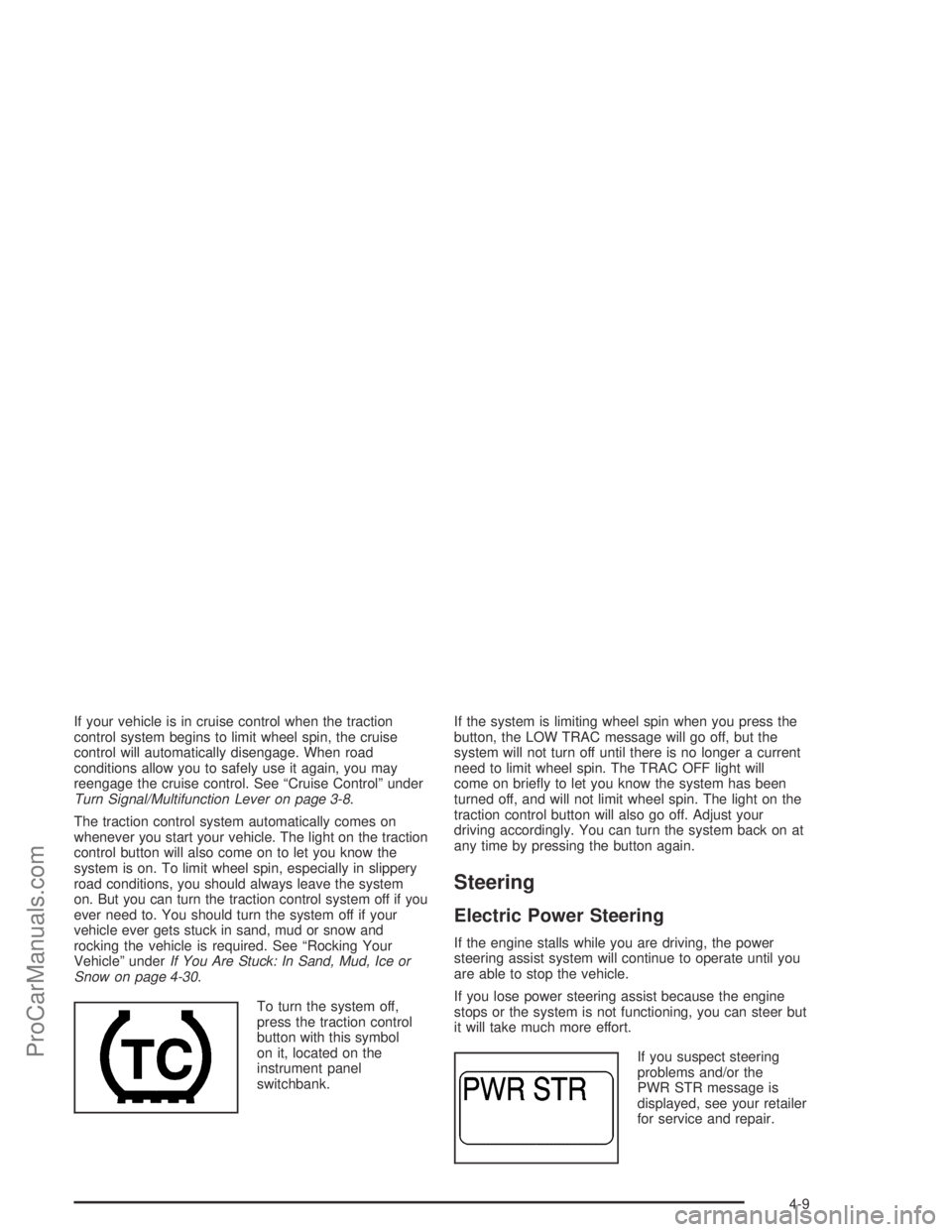
If your vehicle is in cruise control when the traction
control system begins to limit wheel spin, the cruise
control will automatically disengage. When road
conditions allow you to safely use it again, you may
reengage the cruise control. See “Cruise Control” under
Turn Signal/Multifunction Lever on page 3-8.
The traction control system automatically comes on
whenever you start your vehicle. The light on the traction
control button will also come on to let you know the
system is on. To limit wheel spin, especially in slippery
road conditions, you should always leave the system
on. But you can turn the traction control system off if you
ever need to. You should turn the system off if your
vehicle ever gets stuck in sand, mud or snow and
rocking the vehicle is required. See “Rocking Your
Vehicle” underIf You Are Stuck: In Sand, Mud, Ice or
Snow on page 4-30.
To turn the system off,
press the traction control
button with this symbol
on it, located on the
instrument panel
switchbank.If the system is limiting wheel spin when you press the
button, the LOW TRAC message will go off, but the
system will not turn off until there is no longer a current
need to limit wheel spin. The TRAC OFF light will
come on brie�y to let you know the system has been
turned off, and will not limit wheel spin. The light on the
traction control button will also go off. Adjust your
driving accordingly. You can turn the system back on at
any time by pressing the button again.
Steering
Electric Power Steering
If the engine stalls while you are driving, the power
steering assist system will continue to operate until you
are able to stop the vehicle.
If you lose power steering assist because the engine
stops or the system is not functioning, you can steer but
it will take much more effort.
If you suspect steering
problems and/or the
PWR STR message is
displayed, see your retailer
for service and repair.
4-9
ProCarManuals.com
Page 293 of 380
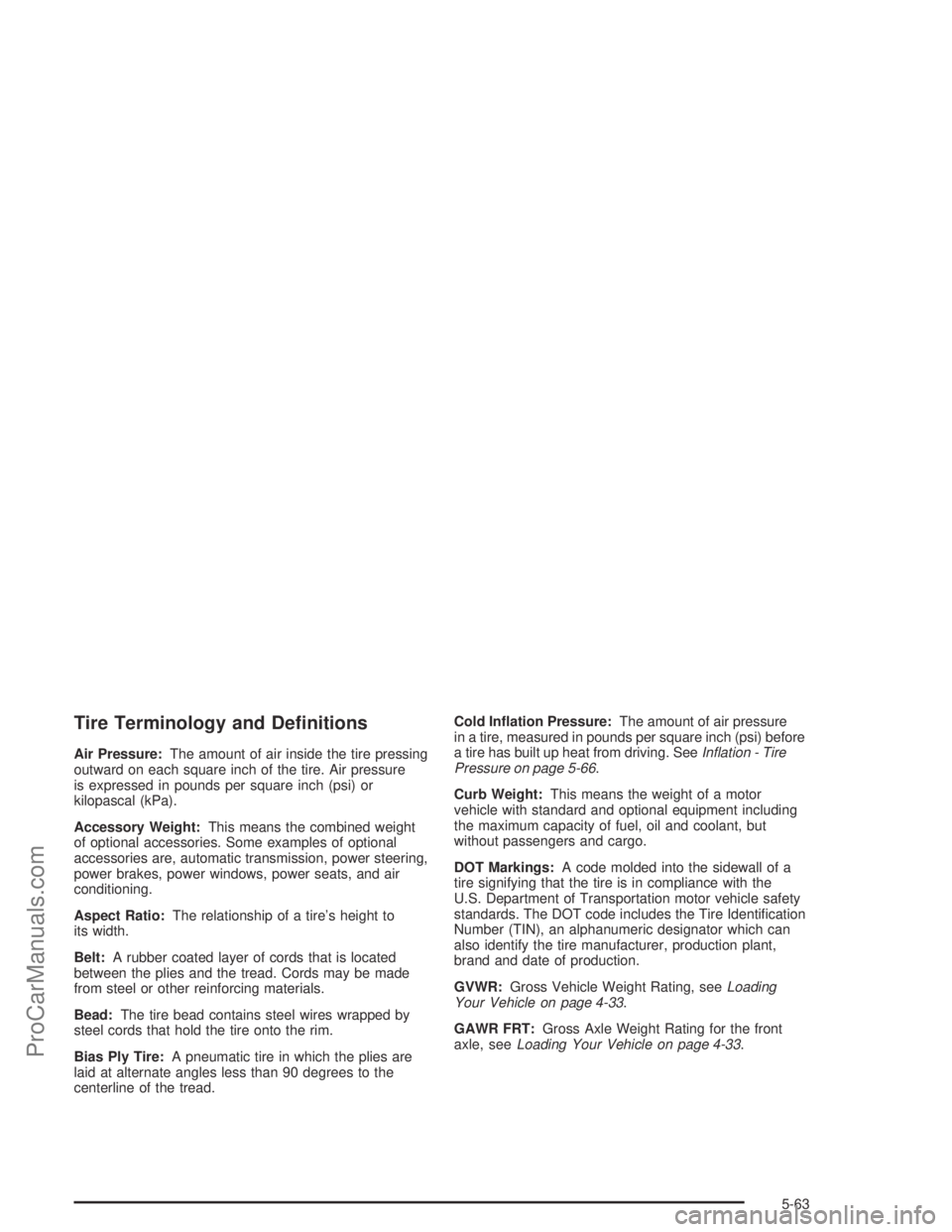
Tire Terminology and De�nitions
Air Pressure:The amount of air inside the tire pressing
outward on each square inch of the tire. Air pressure
is expressed in pounds per square inch (psi) or
kilopascal (kPa).
Accessory Weight:This means the combined weight
of optional accessories. Some examples of optional
accessories are, automatic transmission, power steering,
power brakes, power windows, power seats, and air
conditioning.
Aspect Ratio:The relationship of a tire’s height to
its width.
Belt:A rubber coated layer of cords that is located
between the plies and the tread. Cords may be made
from steel or other reinforcing materials.
Bead:The tire bead contains steel wires wrapped by
steel cords that hold the tire onto the rim.
Bias Ply Tire:A pneumatic tire in which the plies are
laid at alternate angles less than 90 degrees to the
centerline of the tread.Cold In�ation Pressure:The amount of air pressure
in a tire, measured in pounds per square inch (psi) before
a tire has built up heat from driving. SeeIn�ation - Tire
Pressure on page 5-66.
Curb Weight:This means the weight of a motor
vehicle with standard and optional equipment including
the maximum capacity of fuel, oil and coolant, but
without passengers and cargo.
DOT Markings:A code molded into the sidewall of a
tire signifying that the tire is in compliance with the
U.S. Department of Transportation motor vehicle safety
standards. The DOT code includes the Tire Identi�cation
Number (TIN), an alphanumeric designator which can
also identify the tire manufacturer, production plant,
brand and date of production.
GVWR:Gross Vehicle Weight Rating, seeLoading
Your Vehicle on page 4-33.
GAWR FRT:Gross Axle Weight Rating for the front
axle, seeLoading Your Vehicle on page 4-33.
5-63
ProCarManuals.com
Page 329 of 380
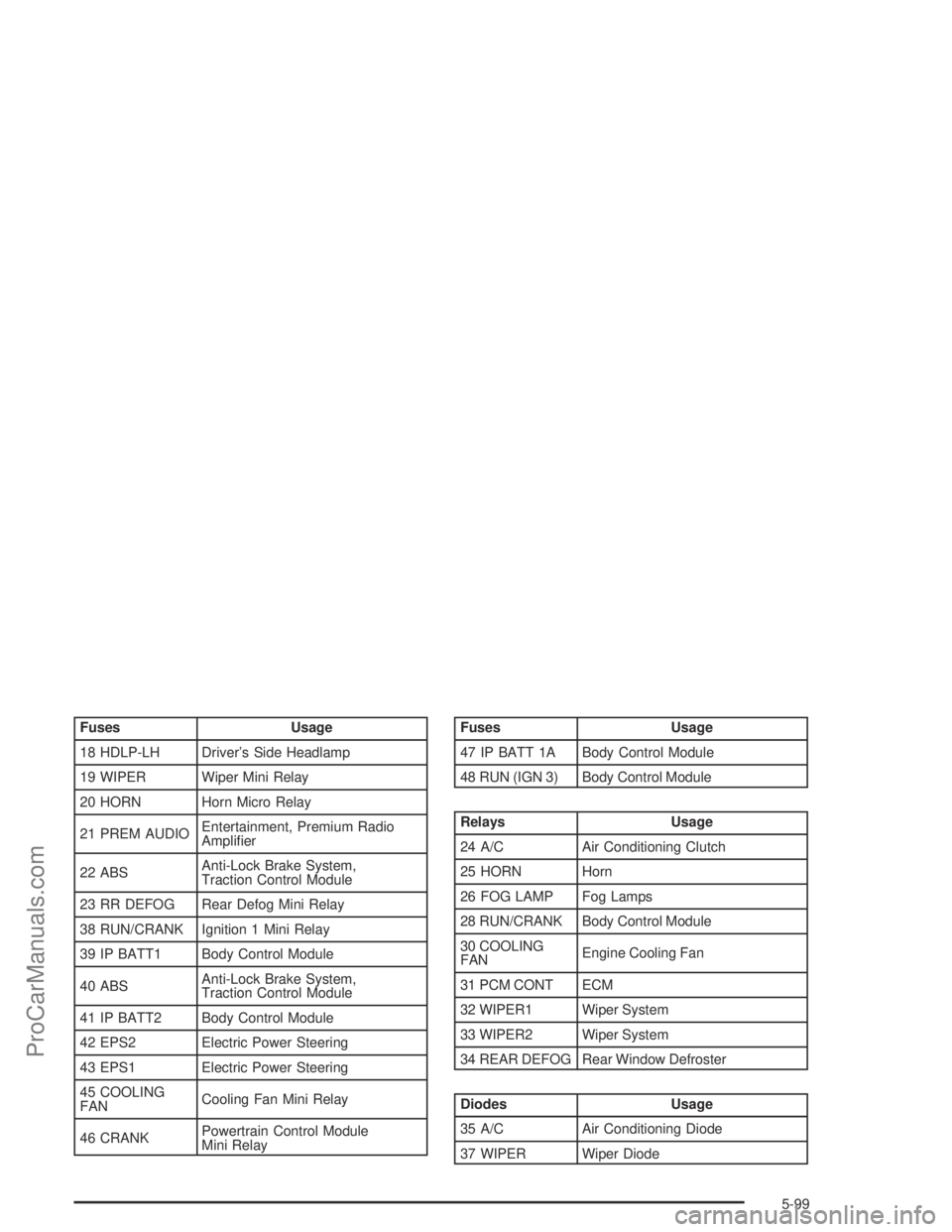
Fuses Usage
18 HDLP-LH Driver’s Side Headlamp
19 WIPER Wiper Mini Relay
20 HORN Horn Micro Relay
21 PREM AUDIOEntertainment, Premium Radio
Ampli�er
22 ABSAnti-Lock Brake System,
Traction Control Module
23 RR DEFOG Rear Defog Mini Relay
38 RUN/CRANK Ignition 1 Mini Relay
39 IP BATT1 Body Control Module
40 ABSAnti-Lock Brake System,
Traction Control Module
41 IP BATT2 Body Control Module
42 EPS2 Electric Power Steering
43 EPS1 Electric Power Steering
45 COOLING
FANCooling Fan Mini Relay
46 CRANKPowertrain Control Module
Mini RelayFuses Usage
47 IP BATT 1A Body Control Module
48 RUN (IGN 3) Body Control Module
Relays Usage
24 A/C Air Conditioning Clutch
25 HORN Horn
26 FOG LAMP Fog Lamps
28 RUN/CRANK Body Control Module
30 COOLING
FANEngine Cooling Fan
31 PCM CONT ECM
32 WIPER1 Wiper System
33 WIPER2 Wiper System
34 REAR DEFOG Rear Window Defroster
Diodes Usage
35 A/C Air Conditioning Diode
37 WIPER Wiper Diode
5-99
ProCarManuals.com
Page 331 of 380

Fuses Usage
22 ABS Anti-Lock Brake System
23 RR DEFOG Rear Defog Mini Relay
38 RUN/CRANK Ignition 1 Mini Relay
39 IP BATT1 Body Control Module
40 ABS Anti-Lock Brake System
41 IP BATT2 Body Control Module
43 EPS Electric Power Steering
44 COOLING
FAN 2Cooling Fan Mini Relay
45 COOLING
FAN 1Cooling Fan Mini Relay
46 CRANK Crank
47 IP BATT 1A Body Control Module
48 RUN (IGN 3) Body Control ModuleRelays Usage
24 A/C CLUTCH Air Conditioning Clutch
25 HORN Horn
27 AFTER
COOLER PUMPAfter Cooler Pump
28 RUN/CRANK Body Control Module
29 POWERTRAINPowertrain
30 COOLING
FAN 1Engine Cooling Fan
31 ECM CONT Starter Solenoid
32 WIPER1 Wiper System
33 WIPER2 Wiper System
34 REAR DEFOG Rear Window Defroster
Diodes Usage
35 A/C Air Conditioning Diode
37 WIPER Wiper Diode
5-101
ProCarManuals.com
Page 369 of 380
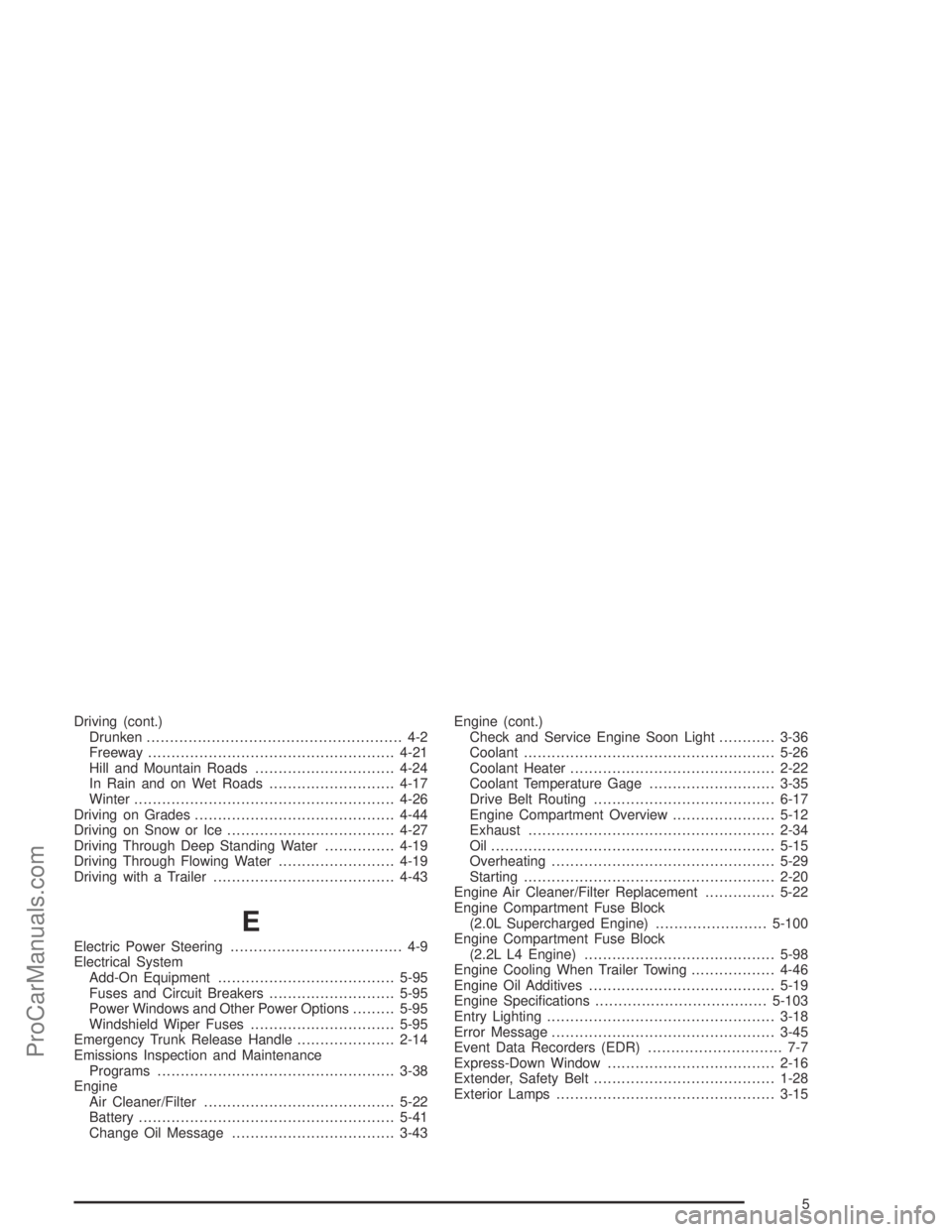
Driving (cont.)
Drunken....................................................... 4-2
Freeway.....................................................4-21
Hill and Mountain Roads..............................4-24
In Rain and on Wet Roads...........................4-17
Winter........................................................4-26
Driving on Grades...........................................4-44
Driving on Snow or Ice....................................4-27
Driving Through Deep Standing Water...............4-19
Driving Through Flowing Water.........................4-19
Driving with a Trailer.......................................4-43
E
Electric Power Steering..................................... 4-9
Electrical System
Add-On Equipment......................................5-95
Fuses and Circuit Breakers...........................5-95
Power Windows and Other Power Options.........5-95
Windshield Wiper Fuses...............................5-95
Emergency Trunk Release Handle.....................2-14
Emissions Inspection and Maintenance
Programs...................................................3-38
Engine
Air Cleaner/Filter.........................................5-22
Battery.......................................................5-41
Change Oil Message...................................3-43Engine (cont.)
Check and Service Engine Soon Light............3-36
Coolant......................................................5-26
Coolant Heater............................................2-22
Coolant Temperature Gage...........................3-35
Drive Belt Routing.......................................6-17
Engine Compartment Overview......................5-12
Exhaust.....................................................2-34
Oil .............................................................5-15
Overheating................................................5-29
Starting......................................................2-20
Engine Air Cleaner/Filter Replacement...............5-22
Engine Compartment Fuse Block
(2.0L Supercharged Engine)........................5-100
Engine Compartment Fuse Block
(2.2L L4 Engine).........................................5-98
Engine Cooling When Trailer Towing..................4-46
Engine Oil Additives........................................5-19
Engine Speci�cations.....................................5-103
Entry Lighting.................................................3-18
Error Message................................................3-45
Event Data Recorders (EDR)............................. 7-7
Express-Down Window....................................2-16
Extender, Safety Belt.......................................1-28
Exterior Lamps...............................................3-15
5
ProCarManuals.com
Page 373 of 380
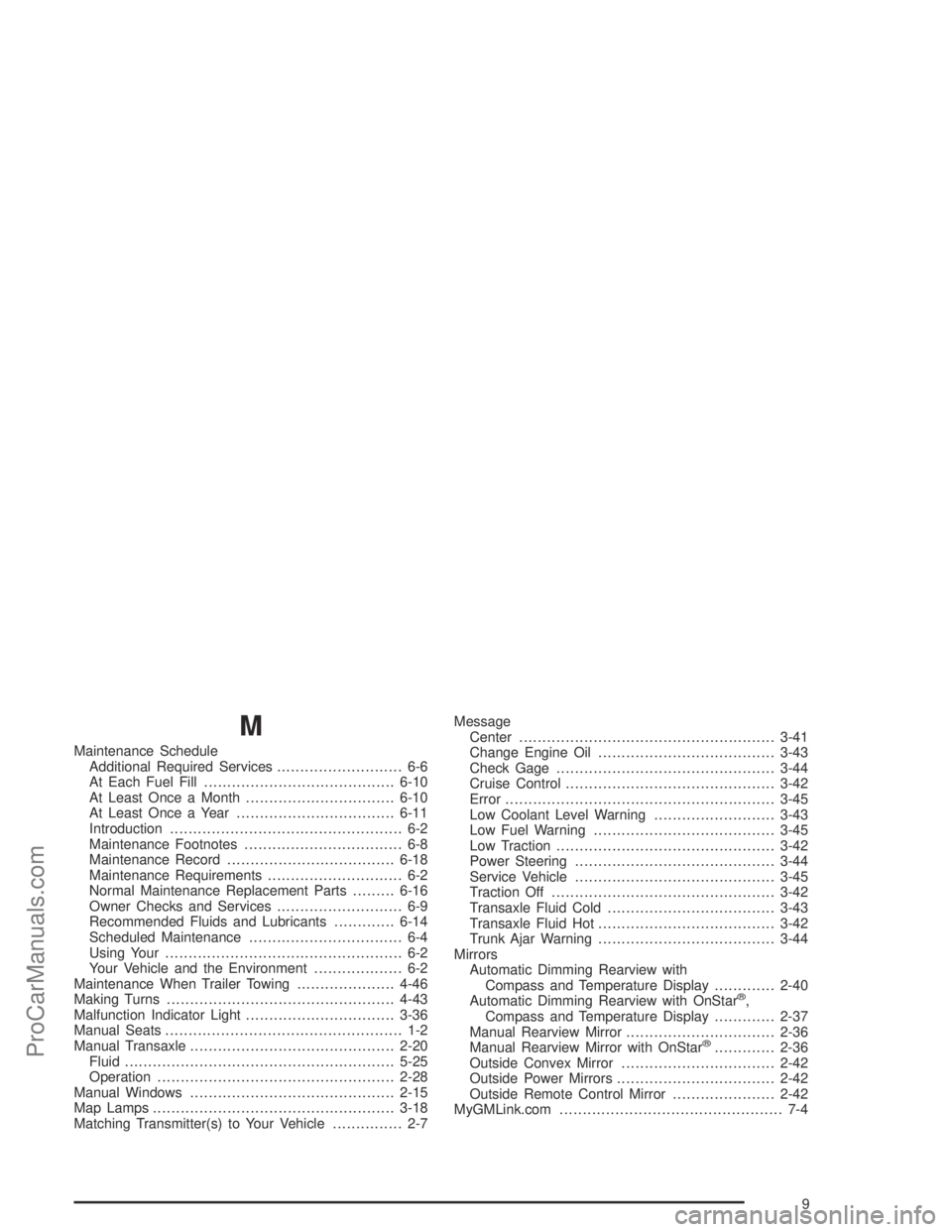
M
Maintenance Schedule
Additional Required Services........................... 6-6
At Each Fuel Fill.........................................6-10
At Least Once a Month................................6-10
At Least Once a Year..................................6-11
Introduction.................................................. 6-2
Maintenance Footnotes.................................. 6-8
Maintenance Record....................................6-18
Maintenance Requirements............................. 6-2
Normal Maintenance Replacement Parts.........6-16
Owner Checks and Services........................... 6-9
Recommended Fluids and Lubricants.............6-14
Scheduled Maintenance................................. 6-4
Using Your................................................... 6-2
Your Vehicle and the Environment................... 6-2
Maintenance When Trailer Towing.....................4-46
Making Turns.................................................4-43
Malfunction Indicator Light................................3-36
Manual Seats................................................... 1-2
Manual Transaxle............................................2-20
Fluid..........................................................5-25
Operation...................................................2-28
Manual Windows............................................2-15
Map Lamps....................................................3-18
Matching Transmitter(s) to Your Vehicle............... 2-7Message
Center.......................................................3-41
Change Engine Oil......................................3-43
Check Gage...............................................3-44
Cruise Control.............................................3-42
Error..........................................................3-45
Low Coolant Level Warning..........................3-43
Low Fuel Warning.......................................3-45
Low Traction...............................................3-42
Power Steering...........................................3-44
Service Vehicle...........................................3-45
Traction Off................................................3-42
Transaxle Fluid Cold....................................3-43
Transaxle Fluid Hot......................................3-42
Trunk Ajar Warning......................................3-44
Mirrors
Automatic Dimming Rearview with
Compass and Temperature Display.............2-40
Automatic Dimming Rearview with OnStar
®,
Compass and Temperature Display.............2-37
Manual Rearview Mirror................................2-36
Manual Rearview Mirror with OnStar
®.............2-36
Outside Convex Mirror.................................2-42
Outside Power Mirrors..................................2-42
Outside Remote Control Mirror......................2-42
MyGMLink.com................................................ 7-4
9
ProCarManuals.com