light SATURN ION 2005 User Guide
[x] Cancel search | Manufacturer: SATURN, Model Year: 2005, Model line: ION, Model: SATURN ION 2005Pages: 366, PDF Size: 2.74 MB
Page 84 of 366

R(RUN):This is the position the switch returns to after
you start your engine and release the switch. The
switch stays in the RUN position when the engine is
running. But even when the ignition is not running, you
can use RUN to operate your electrical accessories
and to display some warning and indicator lights.
/(START):This position starts the engine. When the
engine starts, release the key. The ignition switch will
return to RUN for normal driving.
A warning tone will sound if you open the driver’s door
while in LOCK or ACC, when the key has not been
removed from the ignition.
Shift Lock Release
The following procedure allows the ignition to be turned
to LOCK and for ignition key removal in case of a
dead battery or low voltage battery.
1. Make sure the shift lever is in PARK (P).
2. Using a tool, pry off the cover from the bottom of
the steering column.
2-18
ProCarManuals.com
Page 89 of 366

AUTOMATIC OVERDRIVE (D):This position is for
normal driving with the automatic transaxle. If you need
more power for passing, and you are:
Going less than about 35 mph (55 km/h), push your
accelerator pedal about halfway down.
Going about 35 mph (55 km/h), push your
accelerator all the way down.
INTERMEDIATE (I):This position is also used for
normal driving. However, it offers braking from
the engine for slight downgrades where the vehicle
would otherwise accelerate due to steepness of
grade. If repetitive shifts occur between third and
fourth gears on steep uphills, this position can be used
to prevent repetitive shifting. Fuel economy will be
lower than AUTOMATIC OVERDRIVE (D). Here are
some times you might choose INTERMEDIATE (I)
instead of AUTOMATIC OVERDRIVE (D):
When driving on hilly, winding roads.
When towing a trailer, so there is less shifting
between gears.LOW (L):This position gives you even more power but
lower fuel economy than INTERMEDIATE (I). You
can use it on very steep hills, or in deep snow or mud.
If the shift lever is put in LOW (L), the transaxle will
not shift into Low gear until the vehicle is going slowly
enough.
Notice:Spinning the tires or holding the vehicle in
one place on a hill using only the accelerator
pedal may damage the transaxle. If you are stuck,
do not spin the tires. When stopping on a hill,
use the brakes, or parking brake to hold the vehicle
in place.
Racing or Other Competitive Driving
See your warranty book before using your vehicle
for racing or other competitive driving. After reviewing
your warranty book, please see the GM Performance
Parts website or catalog and contact the race
sanctioning bodies. For example, SCCA or Grand
American, for parts and equipment required for racing or
other competitive driving.
2-23
ProCarManuals.com
Page 91 of 366

Shift Speeds
{CAUTION:
If you skip a gear when you downshift, you
could lose control of your vehicle. You could
injure yourself or others. Do not shift down
more than one gear at a time when you
downshift.
Up-Shift Light
If you have a manual
transaxle, you may have
an up-shift light. This
light will show you when to
shift to the next higher
gear for the best fuel
economy.
When this light comes on, you can shift to the next
higher gear if weather, road and traffic conditions let you.
For the best fuel economy, accelerate slowly and shift
when the light comes on.
While you accelerate, it is normal for the light to go on
and off if you quickly change the position of the
accelerator. Ignore the light when you downshift.
Notice:If you skip more than one gear when you
downshift, or if you race the engine when you
release the clutch pedal while downshifting, you
could damage the engine, clutch, driveshaft or the
transaxle. Do not skip gears or race the engine when
downshifting.United States Only
2-25
ProCarManuals.com
Page 92 of 366

Parking Brake
The parking brake lever is located between the
front seats.To set the parking brake, hold the brake pedal down
and pull up on the parking brake lever. If the ignition is
on, the brake system warning light will come on.
SeeBrake System Warning Light on page 3-30.
To release the parking brake, hold the brake pedal
down. Pull the parking brake lever up until you can press
the release button. Hold the release button in as you
move the brake lever all the way down.
Notice:Driving with the parking brake on can
overheat the brake system and cause premature
wear or damage to brake system parts. Verify that
the parking brake is fully released and the brake
warning light is off before driving.
2-26
ProCarManuals.com
Page 98 of 366

Automatic Dimming Rearview Mirror
with OnStar
®, Compass and
Temperature Display
The vehicle may have this feature. When on, an
automatic dimming mirror automatically dims to the
proper level to minimize glare from lights behind
you after dark.
The mirror also includes a dual display in the upper
right corner of the mirror face. The compass reading and
the outside temperature will both appear in the display
at the same time.
P(On/Off):This is the on/off button.
Temperature and Compass Display
Press the on/off button, located to the far left, brie�y to
turn the comp/temp display on or off.
If the display reads CAL, the compass needs to be
calibrated. See the information following on calibration.To adjust between Fahrenheit and Celsius do the
following:
1. Press and hold the on/off button for approximately
four seconds until either a �ashing °F, or °C
appears.
2. Press the button again to change the display to the
desired unit of measurement. After approximately
four seconds of inactivity, the new unit will be locked
in and the compass/temperature display will return.
Automatic Dimming Mirror Operation
The automatic dimming mirror function is turned
on automatically each time the ignition is started. To
operate the automatic dimming mirror do the following:
1. Make sure the green indicator light, located to the
left of the on/off button, is lit. If it’s not, press and hold
the on/off button for approximately six seconds until
the green light comes on, indicating that the mirror is
in automatic dimming mode.
2. Turn off the automatic dimming mirror function by
pressing and holding the on/off button for
approximately six seconds until the green indicator
light turns off.
2-32
ProCarManuals.com
Page 100 of 366
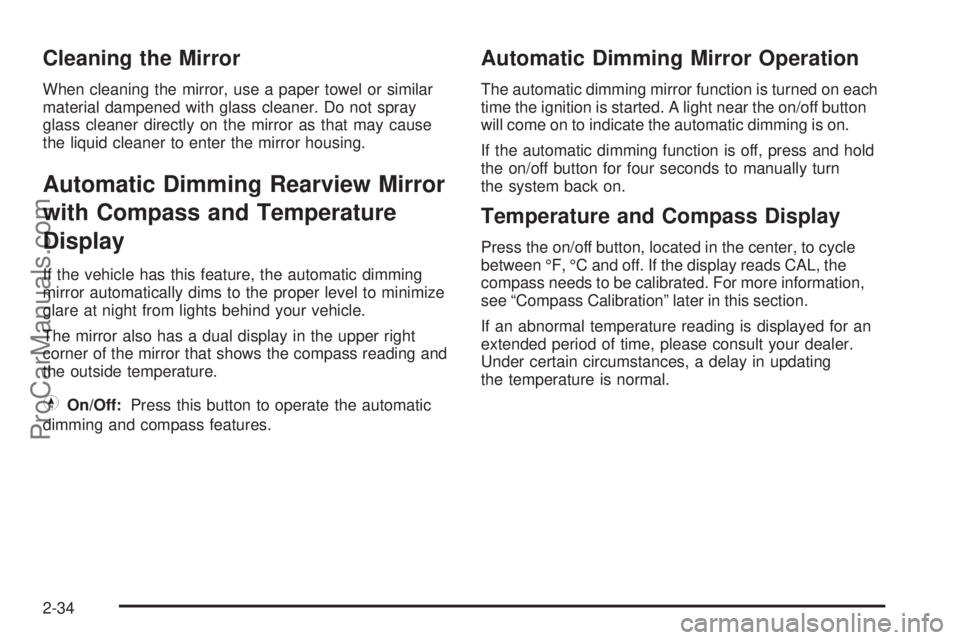
Cleaning the Mirror
When cleaning the mirror, use a paper towel or similar
material dampened with glass cleaner. Do not spray
glass cleaner directly on the mirror as that may cause
the liquid cleaner to enter the mirror housing.
Automatic Dimming Rearview Mirror
with Compass and Temperature
Display
If the vehicle has this feature, the automatic dimming
mirror automatically dims to the proper level to minimize
glare at night from lights behind your vehicle.
The mirror also has a dual display in the upper right
corner of the mirror that shows the compass reading and
the outside temperature.
YOn/Off:Press this button to operate the automatic
dimming and compass features.
Automatic Dimming Mirror Operation
The automatic dimming mirror function is turned on each
time the ignition is started. A light near the on/off button
will come on to indicate the automatic dimming is on.
If the automatic dimming function is off, press and hold
the on/off button for four seconds to manually turn
the system back on.
Temperature and Compass Display
Press the on/off button, located in the center, to cycle
between °F, °C and off. If the display reads CAL, the
compass needs to be calibrated. For more information,
see “Compass Calibration” later in this section.
If an abnormal temperature reading is displayed for an
extended period of time, please consult your dealer.
Under certain circumstances, a delay in updating
the temperature is normal.
2-34
ProCarManuals.com
Page 109 of 366
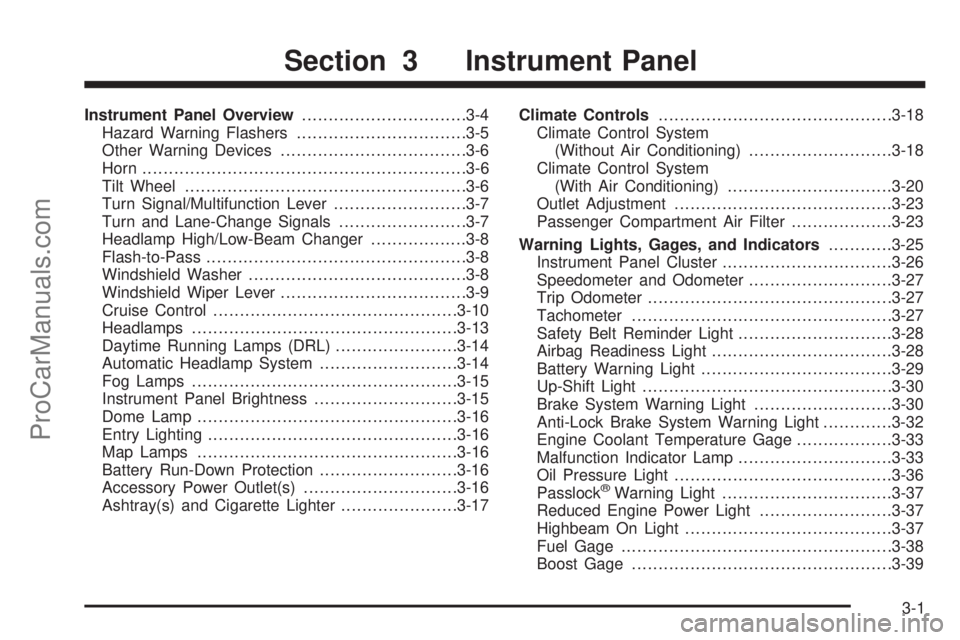
Instrument Panel Overview...............................3-4
Hazard Warning Flashers................................3-5
Other Warning Devices...................................3-6
Horn.............................................................3-6
Tilt Wheel.....................................................3-6
Turn Signal/Multifunction Lever.........................3-7
Turn and Lane-Change Signals........................3-7
Headlamp High/Low-Beam Changer..................3-8
Flash-to-Pass.................................................3-8
Windshield Washer.........................................3-8
Windshield Wiper Lever...................................3-9
Cruise Control..............................................3-10
Headlamps..................................................3-13
Daytime Running Lamps (DRL).......................3-14
Automatic Headlamp System..........................3-14
Fog Lamps..................................................3-15
Instrument Panel Brightness...........................3-15
Dome Lamp.................................................3-16
Entry Lighting...............................................3-16
Map Lamps.................................................3-16
Battery Run-Down Protection..........................3-16
Accessory Power Outlet(s).............................3-16
Ashtray(s) and Cigarette Lighter......................3-17Climate Controls............................................3-18
Climate Control System
(Without Air Conditioning)...........................3-18
Climate Control System
(With Air Conditioning)...............................3-20
Outlet Adjustment.........................................3-23
Passenger Compartment Air Filter...................3-23
Warning Lights, Gages, and Indicators............3-25
Instrument Panel Cluster................................3-26
Speedometer and Odometer...........................3-27
Trip Odometer..............................................3-27
Tachometer.................................................3-27
Safety Belt Reminder Light.............................3-28
Airbag Readiness Light..................................3-28
Battery Warning Light....................................3-29
Up-Shift Light...............................................3-30
Brake System Warning Light..........................3-30
Anti-Lock Brake System Warning Light.............3-32
Engine Coolant Temperature Gage..................3-33
Malfunction Indicator Lamp.............................3-33
Oil Pressure Light.........................................3-36
Passlock
®Warning Light................................3-37
Reduced Engine Power Light.........................3-37
Highbeam On Light.......................................3-37
Fuel Gage...................................................3-38
Boost Gage.................................................3-39
Section 3 Instrument Panel
3-1
ProCarManuals.com
Page 116 of 366

Turn Signal On Chime
If the turn signal is left on for about 1 mile (1.6 km),
a chime will sound to let you know you left the
turn signal on.
Headlamp High/Low-Beam Changer
Push the turn signal lever forward to change the
headlamps from low beam to high beam. Pull the turn
signal lever back and then release it to change from high
beam to low beam.
When the high beams are
on, this light on the
instrument panel cluster
will also be on.
Flash-to-Pass
This feature lets you use your high-beam headlamps to
signal a driver in front of you that you want to pass.
To use it, pull the turn signal/multifunction lever toward
you until the high-beam headlamps come on, then
release the lever to turn them off.
Windshield Washer
{CAUTION:
In freezing weather, do not use your washer
until the windshield is warmed. Otherwise the
washer �uid can form ice on the windshield,
blocking your vision.
L(Washer Fluid):Pull the windshield wiper lever
toward you to operate the windshield wipers. Washer �uid
will squirt onto the windshield and the wipers will run for a
few cycles to clear the windshield. For more wash cycles,
pull the lever toward you and hold it there.
3-8
ProCarManuals.com
Page 119 of 366

The cruise control buttons are located on the steering
wheel.
J(On/Off):Press this button to turn the cruise
control system on and off.
+RES (Resume):Press this part of the button to
resume a set speed and to accelerate the speed.
−SET (Set):Press this part of the button to set a speed
and to decrease the speed.
To set a speed do the following:
1. Press the on/off button to turn cruise control on.
The indicator light on the button will come on.
2. Get to the speed you want.
3. Press the−SET part of the control button and
release it. The CRUISE message will display in
the instrument panel cluster to show the system is
engaged.
4. Take your foot off the accelerator pedal.When the brakes are applied, the cruise control
shuts off.
If the vehicle is in cruise control and the Enhanced
Traction System (ETS) begins to limit wheel spin, the
cruise control will automatically disengage. See
Enhanced Traction System (ETS) on page 4-8. When
road conditions allow, the cruise control can be
used again.
Resuming a Set Speed
Suppose you set your cruise control at a desired speed
and then you apply the brake. This, of course,
disengages the cruise control. The CRUISE message in
the instrument panel cluster will also go out indicating
cruise is no longer engaged. To return to your previously
set speed, you do not need to go through the set
process again. Once you’re going about 25 mph
(40 km/h) or more, you can press the +RES part of the
button brie�y.
This will take you back up to your previously chosen
speed and stay there.
3-11
ProCarManuals.com
Page 120 of 366

Increasing Speed While Using Cruise
Control
There are two ways to go to a higher speed.
Disengage the cruise control but do not turn it off.
Accelerate to a higher speed and reset the cruise
control.
If the cruise control system is already engaged,
press the +RES part of the button. Hold it there
until you get up to the speed you want, and
then release the button. To increase your speed in
very small amounts, press the +RES part of the
button brie�y and then release it. Each time you do
this, your vehicle will go about 1 mph (1.6 km/h)
faster.
Reducing Speed While Using Cruise
Control
If the cruise control system is already engaged,
Push and hold the−SET part of the button until you
reach the lower speed you want, then release it.
To slow down in very small amounts, push the
−SET part of the button brie�y. Each time you
do this, you’ll go about 1 mph (1.6 km/h) slower.
Passing Another Vehicle While Using
Cruise Control
Use the accelerator pedal to increase your speed.
When you take your foot off the pedal, your vehicle will
slow down to the cruise control speed you set earlier.
Using Cruise Control on Hills
How well your cruise control will work on hills depends
upon your speed, load and the steepness of the
hills. When going up steep hills, you may have to step
on the accelerator pedal to maintain your speed.
When going downhill, you may have to brake or shift to
a lower gear to keep your speed down. Of course,
applying the brake takes you out of cruise control. Many
drivers �nd this to be too much trouble and don’t use
cruise control on steep hills.
Ending Cruise Control
To end the cruise control session, step lightly on the
brake pedal or tap the clutch if your vehicle has a
manual transmission.
Stepping on the brake pedal or clutch will only end the
current cruise control session. Press the cruise
control on/off button to turn the system completely off.
Erasing Speed Memory
When you turn off the cruise control or the ignition, your
cruise control set speed memory is erased.
3-12
ProCarManuals.com