reset SATURN ION 2005 User Guide
[x] Cancel search | Manufacturer: SATURN, Model Year: 2005, Model line: ION, Model: SATURN ION 2005Pages: 366, PDF Size: 2.74 MB
Page 166 of 366
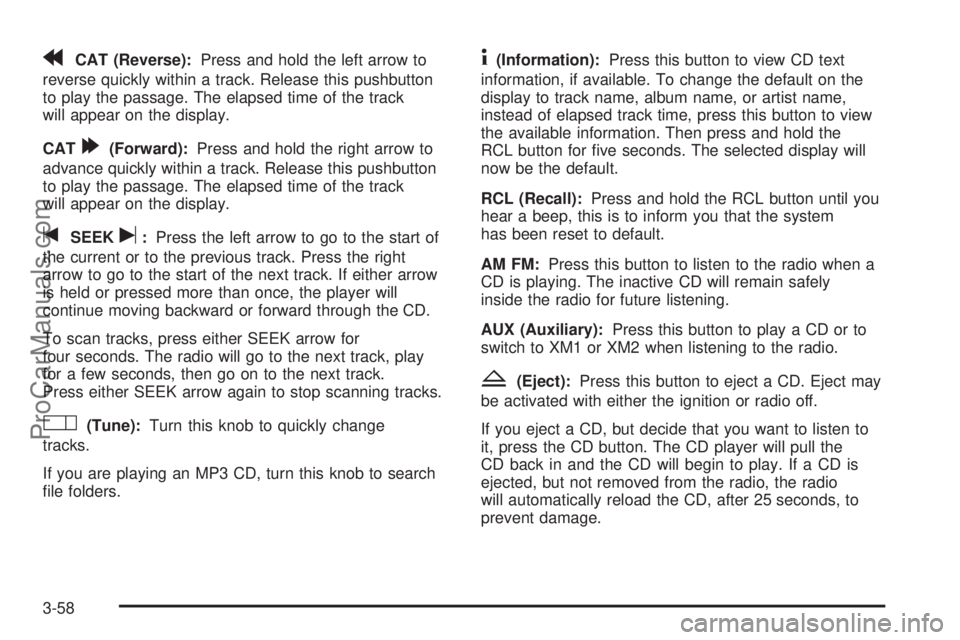
rCAT (Reverse):Press and hold the left arrow to
reverse quickly within a track. Release this pushbutton
to play the passage. The elapsed time of the track
will appear on the display.
CAT
[(Forward):Press and hold the right arrow to
advance quickly within a track. Release this pushbutton
to play the passage. The elapsed time of the track
will appear on the display.
tSEEKu:Press the left arrow to go to the start of
the current or to the previous track. Press the right
arrow to go to the start of the next track. If either arrow
is held or pressed more than once, the player will
continue moving backward or forward through the CD.
To scan tracks, press either SEEK arrow for
four seconds. The radio will go to the next track, play
for a few seconds, then go on to the next track.
Press either SEEK arrow again to stop scanning tracks.
O(Tune):Turn this knob to quickly change
tracks.
If you are playing an MP3 CD, turn this knob to search
�le folders.
4(Information):Press this button to view CD text
information, if available. To change the default on the
display to track name, album name, or artist name,
instead of elapsed track time, press this button to view
the available information. Then press and hold the
RCL button for �ve seconds. The selected display will
now be the default.
RCL (Recall):Press and hold the RCL button until you
hear a beep, this is to inform you that the system
has been reset to default.
AM FM:Press this button to listen to the radio when a
CD is playing. The inactive CD will remain safely
inside the radio for future listening.
AUX (Auxiliary):Press this button to play a CD or to
switch to XM1 or XM2 when listening to the radio.
Z(Eject):Press this button to eject a CD. Eject may
be activated with either the ignition or radio off.
If you eject a CD, but decide that you want to listen to
it, press the CD button. The CD player will pull the
CD back in and the CD will begin to play. If a CD is
ejected, but not removed from the radio, the radio
will automatically reload the CD, after 25 seconds, to
prevent damage.
3-58
ProCarManuals.com
Page 169 of 366

tSEEKu:Press the right or left arrow to go to the
previous or next CD.
To scan tracks on the current CD, press and hold either
SEEK arrow for more than two seconds, but less
then four seconds. The radio will go to the next track,
play for a few seconds, then go on to the next track.
Press either SEEK arrow again to stop scanning tracks.
To scan tracks on all of the CDs loaded, press and
hold either SEEK arrow for more than four seconds. The
radio will go to the next track, play for a few seconds,
then go on to the next track. Press either SEEK
arrow again to stop scanning tracks.
O(Tune):Turn this knob to quickly change tracks.
4(Information):Press this button to view CD text
information, if available. To change the default on the
display, track name, artist name, album name, �le name,
or directory, press this button to scroll through each
display. Once the desired display is shown, press and
hold the RCL button for �ve seconds. The selected
display will now be the default.
RCL (Recall):Press and hold the RCL button until you
hear a beep, this is to inform you that the system
has been reset to default.AM FM:Press this button to listen to the radio when a
CD is playing. The inactive CD(s) will remain safely
inside the radio for future listening.
AUX (Auxiliary):Press this button to play a CD or to
switch to XM1 or XM2 when listening to the radio.
B(CD):Press this button to go to the next CD, if
more than one CD is loaded.
Z(Eject):To eject one CD, press this button for
less than two seconds. Then press the pushbutton
number that corresponds to the loaded CD that you want
to eject.
To eject all loaded CDs, press and hold this button for
more than two seconds.
Eject may be activated with either the ignition or radio
off. If you eject a CD, but decide that you want to listen
to it, press the CD button. This will pull the CD back
in and it will begin to play. If a CD is ejected, but
not removed from the radio, the radio will automatically
reload the CD, after 25 seconds, to prevent damage.
3-61
ProCarManuals.com
Page 174 of 366

6. Press the SEEK/SCAN up or SEEK right arrow to
make the second digit agree with your code.
7. Press the TUNE down or AUTO EQ left arrow to
make the third digit agree with your code.
8. Press the TUNE up or AUTO EQ right arrow to
make the fourth digit agree with your code.
9. Press AM-FM after you have con�rmed that the
code matches the secret code you have written
down. The display will prompt you to repeat Steps 5
through 8 to con�rm your secret code.
10. Press AM-FM again. SEC or SECURITY ON will
appear on the display to indicate that the radio is
secure.
If SEC or SECURITY ON does not appear on the
display, but displays Err1, Err2, or LOCK, the
theft deterrent feature is already set to another
code. See “Disabling the Theft-Deterrent Feature”
later in this section.Unlocking the Theft-Deterrent Feature
After a Power Loss
Enter your secret code as follows; pause no more than
15 seconds between steps:
1. Turn the ignition on. -- -- -- -- will appear on the
display.
2. Preform Steps 5 through 8 from the “Activating
the Theft-Deterrent Feature” earlier to enter your
secret code.
3. Press AM-FM after you have con�rmed that the code
matches the secret code you have written down.
SEC or SECURITY ON will appear on the display,
indicating the radio is now operable and secure.
If you enter the wrong code, the display will momentarily
show an error message and all radio functions will
continue to be disabled. If -- -- -- -- appears on
the display, you can try to enter your secret code again.
If you enter the wrong code three times, LOCK will
appear on the display. Contact your Saturn retailer. Your
Saturn retailer is authorized to obtain the factory
programmed code that is assigned to the radio to reset
the system.
If you forget your code, if the theft deterrent feature is
accidentally activated with an unknown code, or if the
radio is in the locked mode, contact your Saturn retailer.
3-66
ProCarManuals.com
Page 175 of 366

Disabling the Theft-Deterrent Feature
Enter your secret code as follows; pause no more than
15 seconds between steps:
Preform Steps 1 through 9 from the “Activating the
Theft-Deterrent Feature” earlier to enter your secret
code. OFF will appear on the display indicating the theft
deterrent feature is off.
If OFF or SECURITY OFF does not appear on the
display, the wrong code was entered. If you enter the
wrong code, the display will momentarily show an error
message and all radio functions will continue to be
disabled. If -- -- -- -- appears on the display, you can try
to enter your secret code again.
If you enter the wrong code three times, LOCK will
appear on the display. Contact your Saturn retailer. Your
Saturn retailer is authorized to obtain the factory
programmed code that is assigned to the radio to reset
the system.
If you forget your code, if the theft deterrent feature is
accidentally activated with an unknown code, or if
the radio is in the locked mode, contact your Saturn
retailer.
Radio Reception
AM
The range for most AM stations is greater than for FM,
especially at night. The longer range can cause
station frequencies to interfere with each other. Static
can occur on AM stations caused by things like
storms and power lines. Try reducing the treble to
reduce this noise.
FM Stereo
FM stereo will give the best sound, but FM signals will
reach only about 10 to 40 miles (16 to 65 km). Tall
buildings or hills can interfere with FM signals, causing
the sound to fade in and out.
XM™ Satellite Radio Service
XM™ Satellite Radio Service gives digital radio
reception from coast to coast. Just as with FM, tall
buildings or hills can interfere with satellite radio signals,
causing the sound to fade in and out. The radio may
display NO SIGNAL to indicate interference.
3-67
ProCarManuals.com
Page 240 of 366

Engine Oil Additives
Do not add anything to your oil. The recommended
oils with the starburst symbol that meet GM
Standard GM6094M for the 2.2L L4 engine or GM4718M
for the 2.0L L4 supercharged engine are all you will
need for good performance and engine protection.
Engine Oil Life System
When to Change Engine Oil
Your vehicle has a computer system that lets you know
when to change the engine oil and �lter. This is
based on engine revolutions and engine temperature,
and not on mileage. Based on driving conditions,
the mileage at which an oil change will be indicated can
vary considerably. For the oil life system to work
properly, you must reset the system every time the oil is
changed.When the system has calculated that oil life has been
diminished, it will indicate that an oil change is
necessary. A CHG OIL message will come on. See
Change Engine Oil Message on page 3-41for more
information on this message. Change your oil as soon
as possible within the next 600 miles (1 000 km). It
is possible that, if you are driving under the best
conditions, the oil life system may not indicate that an
oil change is necessary for over a year. However,
your engine oil and �lter must be changed at least once
a year and at this time the system must be reset.
Your retailer has trained service people who will perform
this work using genuine Saturn parts and reset the
system. It is also important to check your oil regularly
and keep it at the proper level.
If the system is ever reset accidentally, you must
change your oil at 3,000 miles (5 000 km) since your
last oil change. Remember to reset the oil life system
whenever the oil is changed.
5-20
ProCarManuals.com
Page 241 of 366

How to Reset the Engine Oil Life
System
The Engine Oil Life System calculates when to change
your engine oil and �lter based on vehicle use.
Anytime your oil is changed, reset the system so it can
calculate when the next oil change is required. If a
situation occurs where you change your oil prior to the
CHG OIL message being turned on, reset the system.
After changing the engine oil, reset the system by doing
the following:
1. Press and release the trip/reset button until the OIL
LIFE message is displayed.
2. Then press and hold the trip/reset button until a
chime sounds �ve times, and RESET is displayed
in the message center.
When the system is reset, the odometer will again
be displayed in the message center.
3. Turn the key to LOCK.
If the CHG OIL message comes back on when you start
your vehicle, the engine oil life system has not reset.
Repeat the procedure.Your vehicle has a unique oil �lter element. When
installing the �ller cap do not exceed 18 lb-ft (25Y).
Inspect the condition of the O-ring and replace if
damaged. See your Saturn retailer for additional
information.
What to Do with Used Oil
Used engine oil contains certain elements that may be
unhealthy for your skin and could even cause cancer.
Do not let used oil stay on your skin for very long. Clean
your skin and nails with soap and water, or a good
hand cleaner. Wash or properly dispose of clothing or
rags containing used engine oil. See the manufacturer’s
warnings about the use and disposal of oil products.
Used oil can be a threat to the environment. If you
change your own oil, be sure to drain all the oil from the
�lter before disposal. Never dispose of oil by putting it
in the trash, pouring it on the ground, into sewers, or into
streams or bodies of water. Instead, recycle it by
taking it to a place that collects used oil. If you have a
problem properly disposing of your used oil, ask
your retailer, a service station or a local recycling center
for help.
5-21
ProCarManuals.com
Page 266 of 366

Notice:If the jumper cables are connected or
removed in the wrong order, electrical shorting may
occur and damage the vehicle. The repairs would
not be covered by your warranty. Always connect
and remove the jumper cables in the correct
order, making sure that the cables do not touch
each other or other metal.
A. Heavy, Unpainted Metal Engine Part
B. Good Battery
C. Dead BatteryTo disconnect the jumper cables from both vehicles, do
the following:
1. Disconnect the black negative (−) cable from the
vehicle that had the dead battery.
2. Disconnect the black negative (−) cable from the
vehicle with the good battery.
3. Disconnect the red positive (+) cable from the
vehicle with the good battery.
4. Disconnect the red positive (+) cable from the other
vehicle.
5. Return the red protector cap to its original position.
Headlamp Aiming
Headlamp aim has been preset at the factory and
should need no further adjustment.
If your vehicle is damaged in an accident, the headlamp
aim may be affected. Aim adjustment to the low-beam
headlamps may be necessary if it is difficult to see
the lane markers (for horizontal aim), or if oncoming
drivers �ash their high-beam headlamps at you
(for vertical aim). If you believe your headlamps need to
be re-aimed, we recommend that you take your
vehicle to your retailer for service. Jumper Cable Removal
5-46
ProCarManuals.com
Page 326 of 366

If you want to purchase service information, seeService
Publications Ordering Information on page 7-9.
Owner Checks and Services on page 6-9tells you what
should be checked, when to check it and what you
can easily do to help keep your vehicle in good
condition.
The proper replacement parts, �uids and lubricants to
use are listed inRecommended Fluids and Lubricants
on page 6-14andNormal Maintenance Replacement
Parts on page 6-16. When your vehicle is serviced,
make sure these are used. All parts should be replaced
and all necessary repairs done before you or anyone
else drives the vehicle. We recommend the use of
genuine Saturn parts.
Scheduled Maintenance
When the CHG OIL message in the message center
comes on, it means that service is required for
your vehicle. SeeChange Engine Oil Message on
page 3-41. Have your vehicle serviced as soon
as possible within the next 600 miles (1 000 km). It is
possible that, if you are driving under the best
conditions, the engine oil life system may not indicate
that vehicle service is necessary for over a year.
However, your engine oil and �lter must be changed at
least once a year and at this time the system mustbe reset. Your Saturn retailer has Saturn-trained service
technicians who will perform this work using genuine
Saturn parts and reset the system.
If the engine oil life system is ever reset accidentally,
you must service your vehicle within 3,000 miles
(5 000 km) since your last service. Remember to reset
the oil life system whenever the oil is changed. See
Engine Oil Life System on page 5-20for information on
the Engine Oil Life System and resetting the system.
When the CHG OIL message appears, certain services,
checks, and inspections are required. Required
services are described in the following for
“MaintenanceI” and “MaintenanceII.” Generally, it is
recommended that your �rst service be MaintenanceI,
your second service be MaintenanceII, and that you
alternate MaintenanceIand MaintenanceIIthereafter.
However, in some cases, MaintenanceIImay be
required more often.
MaintenanceI— Use MaintenanceIif the CHG OIL
message comes on within 10 months since the
vehicle was purchased or MaintenanceIIwas
performed.
MaintenanceII— Use MaintenanceIIif the previous
service performed was MaintenanceI. Always use
MaintenanceIIwhenever the message comes on
10 months or more since the last service or if the
message has not come on at all for one year.
6-4
ProCarManuals.com
Page 327 of 366
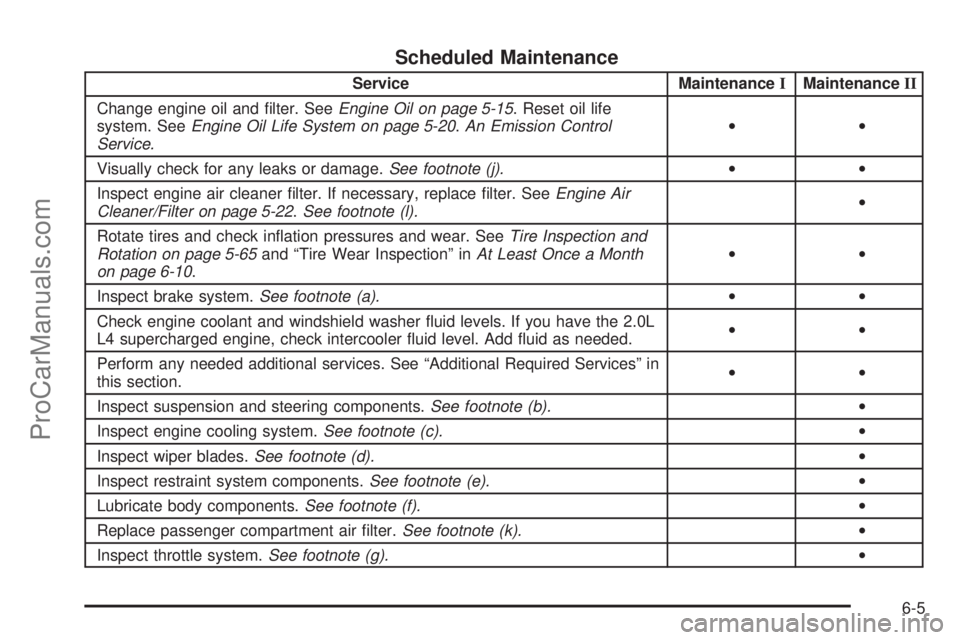
Scheduled Maintenance
Service MaintenanceIMaintenanceII
Change engine oil and �lter. SeeEngine Oil on page 5-15. Reset oil life
system. SeeEngine Oil Life System on page 5-20.An Emission Control
Service.••
Visually check for any leaks or damage.See footnote (j).••
Inspect engine air cleaner �lter. If necessary, replace �lter. SeeEngine Air
Cleaner/Filter on page 5-22.See footnote (l).•
Rotate tires and check in�ation pressures and wear. SeeTire Inspection and
Rotation on page 5-65and “Tire Wear Inspection” inAt Least Once a Month
on page 6-10.••
Inspect brake system.See footnote (a).••
Check engine coolant and windshield washer �uid levels. If you have the 2.0L
L4 supercharged engine, check intercooler �uid level. Add �uid as needed.••
Perform any needed additional services. See “Additional Required Services” in
this section.••
Inspect suspension and steering components.See footnote (b).•
Inspect engine cooling system.See footnote (c).•
Inspect wiper blades.See footnote (d).•
Inspect restraint system components.See footnote (e).•
Lubricate body components.See footnote (f).•
Replace passenger compartment air �lter.See footnote (k).•
Inspect throttle system.See footnote (g).•
6-5
ProCarManuals.com