steering SATURN ION 2005 User Guide
[x] Cancel search | Manufacturer: SATURN, Model Year: 2005, Model line: ION, Model: SATURN ION 2005Pages: 366, PDF Size: 2.74 MB
Page 117 of 366
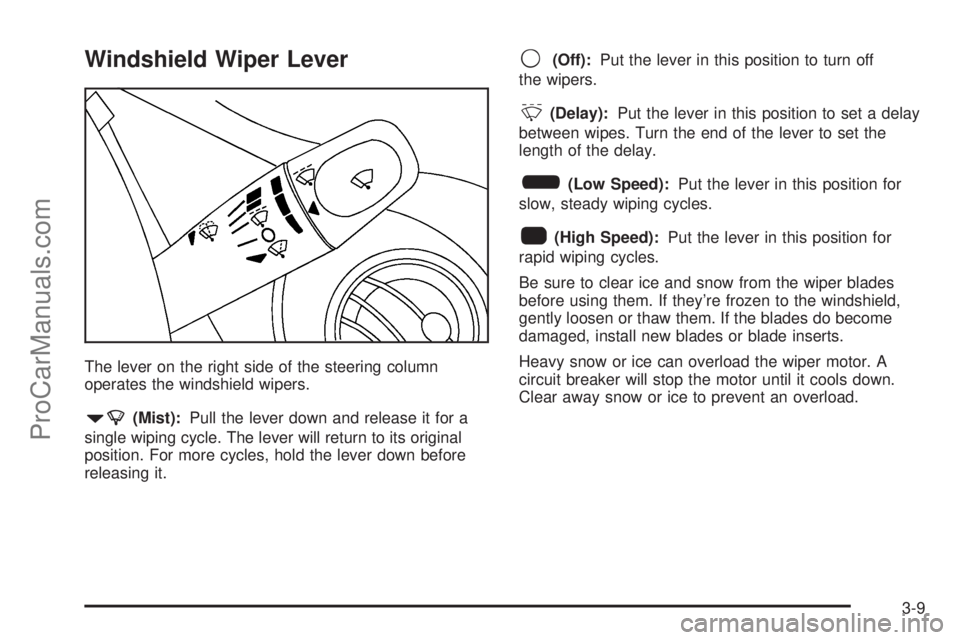
Windshield Wiper Lever
The lever on the right side of the steering column
operates the windshield wipers.
7(Mist):Pull the lever down and release it for a
single wiping cycle. The lever will return to its original
position. For more cycles, hold the lever down before
releasing it.
9(Off):Put the lever in this position to turn off
the wipers.
&(Delay):Put the lever in this position to set a delay
between wipes. Turn the end of the lever to set the
length of the delay.
6(Low Speed):Put the lever in this position for
slow, steady wiping cycles.
1(High Speed):Put the lever in this position for
rapid wiping cycles.
Be sure to clear ice and snow from the wiper blades
before using them. If they’re frozen to the windshield,
gently loosen or thaw them. If the blades do become
damaged, install new blades or blade inserts.
Heavy snow or ice can overload the wiper motor. A
circuit breaker will stop the motor until it cools down.
Clear away snow or ice to prevent an overload.
3-9
ProCarManuals.com
Page 119 of 366

The cruise control buttons are located on the steering
wheel.
J(On/Off):Press this button to turn the cruise
control system on and off.
+RES (Resume):Press this part of the button to
resume a set speed and to accelerate the speed.
−SET (Set):Press this part of the button to set a speed
and to decrease the speed.
To set a speed do the following:
1. Press the on/off button to turn cruise control on.
The indicator light on the button will come on.
2. Get to the speed you want.
3. Press the−SET part of the control button and
release it. The CRUISE message will display in
the instrument panel cluster to show the system is
engaged.
4. Take your foot off the accelerator pedal.When the brakes are applied, the cruise control
shuts off.
If the vehicle is in cruise control and the Enhanced
Traction System (ETS) begins to limit wheel spin, the
cruise control will automatically disengage. See
Enhanced Traction System (ETS) on page 4-8. When
road conditions allow, the cruise control can be
used again.
Resuming a Set Speed
Suppose you set your cruise control at a desired speed
and then you apply the brake. This, of course,
disengages the cruise control. The CRUISE message in
the instrument panel cluster will also go out indicating
cruise is no longer engaged. To return to your previously
set speed, you do not need to go through the set
process again. Once you’re going about 25 mph
(40 km/h) or more, you can press the +RES part of the
button brie�y.
This will take you back up to your previously chosen
speed and stay there.
3-11
ProCarManuals.com
Page 123 of 366

Fog Lamps
If your vehicle has this feature, use your fog lamps for
better visibility in foggy or misty conditions.
The button for your fog
lamps is located next to
the instrument panel
brightness control.
Push the button to turn the fog lamps on. Push the
button again to turn the fog lamps off.
When using fog lamps, the parking lamps or low-beam
headlamps must be on.
A light on the button will come on when the fog lamps
are on. The fog lamps will go off whenever the
high-beam headlamps come on. When the high-beam
headlamps go off, the fog lamps will come on again.
Some localities have laws that require the headlamps to
be on along with the fog lamps.
Instrument Panel Brightness
This feature controls the brightness of the instrument
panel lights.
The thumbwheel for this
feature is located on the
instrument panel to the left
of the steering column.
Turn the thumbwheel to the right to brighten the lights
or to the left to dim them.
3-15
ProCarManuals.com
Page 147 of 366
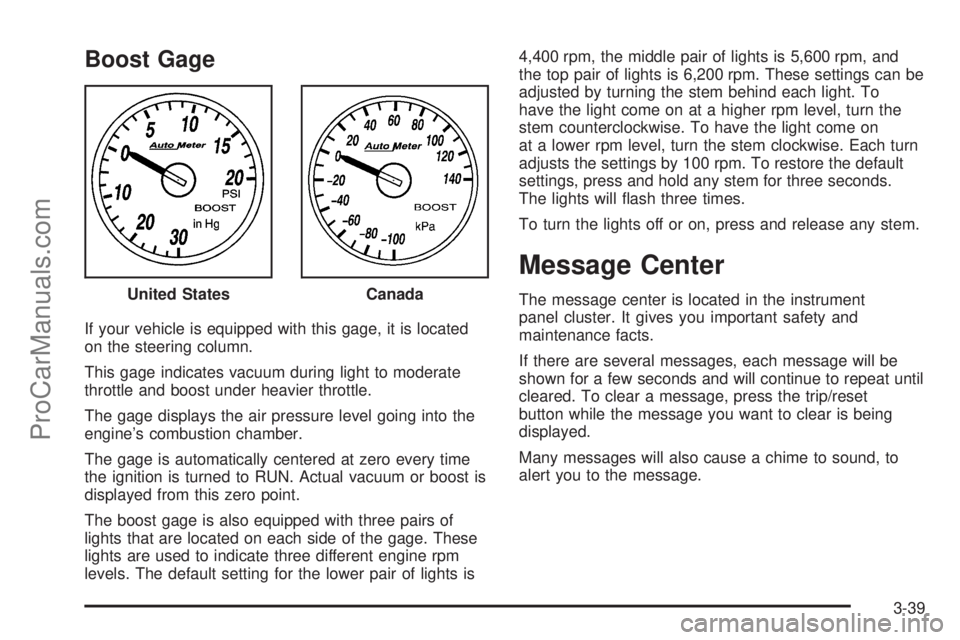
Boost Gage
If your vehicle is equipped with this gage, it is located
on the steering column.
This gage indicates vacuum during light to moderate
throttle and boost under heavier throttle.
The gage displays the air pressure level going into the
engine’s combustion chamber.
The gage is automatically centered at zero every time
the ignition is turned to RUN. Actual vacuum or boost is
displayed from this zero point.
The boost gage is also equipped with three pairs of
lights that are located on each side of the gage. These
lights are used to indicate three different engine rpm
levels. The default setting for the lower pair of lights is4,400 rpm, the middle pair of lights is 5,600 rpm, and
the top pair of lights is 6,200 rpm. These settings can be
adjusted by turning the stem behind each light. To
have the light come on at a higher rpm level, turn the
stem counterclockwise. To have the light come on
at a lower rpm level, turn the stem clockwise. Each turn
adjusts the settings by 100 rpm. To restore the default
settings, press and hold any stem for three seconds.
The lights will �ash three times.
To turn the lights off or on, press and release any stem.
Message Center
The message center is located in the instrument
panel cluster. It gives you important safety and
maintenance facts.
If there are several messages, each message will be
shown for a few seconds and will continue to repeat until
cleared. To clear a message, press the trip/reset
button while the message you want to clear is being
displayed.
Many messages will also cause a chime to sound, to
alert you to the message. United StatesCanada
3-39
ProCarManuals.com
Page 150 of 366

Check Gage Message
If the CHK GAGE
message is displayed,
the engine coolant may
be overheated. A
chime will also sound to
alert you to this message.
If this message is displayed, check your engine coolant
temperature gage. If the needle is in the red area,
your engine may be overheating. SeeEngine Coolant
Temperature Gage on page 3-33andEngine
Overheating on page 5-28for more information.
Notice:Driving with either the CHK GAGE message
or the COOLANT message displayed in the
message center and the Engine Coolant
Temperature Gage on your instrument panel in the
red zone could cause your vehicle to overheat.
SeeEngine Overheating on page 5-28. Your vehicle
could be damaged and the damages might not
be covered by your warranty.
Power Steering Message
If the PWR STR message
is displayed, a problem
has been detected with the
electric power steering.
If you suspect electric power steering problems and/or
the PWR STR message is on, see your retailer for
service and repair.
Trunk Ajar Warning Message
When the TRUNK
message is displayed, it
means the trunk lid is
not fully closed.
3-42
ProCarManuals.com
Page 177 of 366

Your Driving, the Road, and Your Vehicle..........4-2
Defensive Driving...........................................4-2
Drunken Driving.............................................4-2
Control of a Vehicle........................................4-5
Braking.........................................................4-5
Anti-Lock Brake System (ABS).........................4-6
Braking in Emergencies...................................4-8
Enhanced Traction System (ETS).....................4-8
Limited-Slip Differential....................................4-9
Steering........................................................4-9
Off-Road Recovery.......................................4-12
Passing.......................................................4-12
Loss of Control.............................................4-13
Driving at Night............................................4-15
Driving in Rain and on Wet Roads..................4-16City Driving..................................................4-19
Freeway Driving...........................................4-20
Before Leaving on a Long Trip.......................4-21
Highway Hypnosis........................................4-22
Hill and Mountain Roads................................4-22
Winter Driving..............................................4-24
If Your Vehicle is Stuck in Sand, Mud, Ice
or Snow...................................................4-28
Rocking Your Vehicle to Get It Out.................4-29
Loading Your Vehicle....................................4-29
Towing..........................................................4-34
Towing Your Vehicle.....................................4-34
Recreational Vehicle Towing...........................4-34
Towing a Trailer...........................................4-37
Section 4 Driving Your Vehicle
4-1
ProCarManuals.com
Page 181 of 366

{CAUTION:
Drinking and then driving is very dangerous.
Your re�exes, perceptions, attentiveness,
and judgment can be affected by even a
small amount of alcohol. You can have a
serious — or even fatal — collision if you drive
after drinking. Please do not drink and drive or
ride with a driver who has been drinking. Ride
home in a cab; or if you are with a group,
designate a driver who will not drink.
Control of a Vehicle
You have three systems that make your vehicle go where
you want it to go. They are the brakes, the steering, and
the accelerator. All three systems have to do their work at
the places where the tires meet the road.
Sometimes, as when you are driving on snow or ice,
it is easy to ask more of those control systems than the
tires and road can provide. That means you can
lose control of your vehicle. SeeEnhanced Traction
System (ETS) on page 4-8.
Braking
Braking action involves perception time and
reaction time.
First, you have to decide to push on the brake pedal.
That is perception time. Then you have to bring up your
foot and do it. That is reaction time.
Average reaction time is about three-fourths of a
second. But that is only an average. It might be less
with one driver and as long as two or three seconds or
more with another. Age, physical condition, alertness,
coordination, and eyesight all play a part. So do alcohol,
drugs, and frustration. But even in three-fourths of a
second, a vehicle moving at 60 mph (100 km/h) travels
66 feet (20 m). That could be a lot of distance in an
emergency, so keeping enough space between
your vehicle and others is important.
And, of course, actual stopping distances vary greatly
with the surface of the road, whether it is pavement
or gravel; the condition of the road, whether it is
wet, dry, or icy; tire tread; the condition of your brakes;
the weight of the vehicle; and the amount of brake
force applied.
4-5
ProCarManuals.com
Page 184 of 366

Using Anti-Lock
Do not pump the brakes. Just hold the brake pedal
down �rmly and let anti-lock work for you. You may feel
a slight brake pedal pulsation or notice some noise,
but this is normal.
Braking in Emergencies
At some time, nearly every driver gets into a situation
that requires hard braking.
If you have anti-lock brakes, you can steer and brake at
the same time. However, if you do not have anti-lock
brakes, your �rst reaction — to hit the brake pedal hard
and hold it down — may be the wrong thing to do.
Your wheels can stop rolling. Once they do, the vehicle
cannot respond to your steering. Momentum will
carry it in whatever direction it was headed when the
wheels stopped rolling. That could be off the road, into
the very thing you were trying to avoid, or into traffic.
If you do not have anti-lock brakes, use a “squeeze”
braking technique. This will give you maximum braking
while maintaining steering control. You can do this
by pushing on the brake pedal with steadily increasing
pressure.
In an emergency, you will probably want to squeeze the
brakes hard without locking the wheels. If you hear or
feel the wheels sliding, ease off the brake pedal.This will help you retain steering control. If you do have
anti-lock brakes, it is different. SeeAnti-Lock Brake
System (ABS) on page 4-6.
In many emergencies, steering can help you more than
even the very best braking.
Enhanced Traction System (ETS)
Your vehicle may have an Enhanced Traction
System (ETS) that limits wheel spin. This is especially
useful in slippery road conditions. The system operates
only if it senses that one or both of the front wheels
are spinning or beginning to lose traction. When
this happens, the system reduces engine power and
may also upshift the transaxle to limit wheel spin.
The LOW TRAC message will be displayed when your
Enhanced Traction System is engaged and limiting
wheel spin. SeeLow Traction Message on page 3-40.
You may feel or hear the system working, but this
is normal.
If your vehicle is in cruise control when the Enhanced
Traction System begins to limit wheel spin, the
cruise control will automatically disengage. When road
conditions allow you to safely use it again, you may
re-engage the cruise control. SeeCruise Control
on page 3-10.
4-8
ProCarManuals.com
Page 185 of 366

The Enhanced Traction System operates in all transaxle
shift lever positions. But the system can upshift the
transaxle only as high as the shift lever position
you have chosen, so you should use the lower gears
only when necessary.
The Enhanced Traction System automatically comes on
whenever you start your vehicle. The light on the
traction control button will also come on to let you know
the system is on. To limit wheel spin, especially in
slippery road conditions, you should always leave the
system on. But you can turn the traction control system
off if you ever need to. You should turn the system
off if your vehicle ever gets stuck in sand, mud or snow
and rocking the vehicle is required. SeeRocking
Your Vehicle to Get It Out on page 4-29andIf Your
Vehicle is Stuck in Sand, Mud, Ice or Snow on
page 4-28.
To turn the system on or
off, press the enhanced
traction system button
located on the instrument
panel switchbank.When you turn the system off, the TRAC OFF message
will be displayed. If the Enhanced Traction System is
limiting wheel spin when you press the button to turn the
system off, the TRAC OFF message will be displayed, but
the system will not turn off until there is no longer a
current need to limit wheel spin. You can turn the system
back on at any time by pressing the button again. The
TRAC OFF message will no longer be displayed.
Limited-Slip Differential
Your vehicle may have this feature. A limited-slip
transaxle can give you additional traction on snow, mud,
ice, sand or gravel. It works like a standard transaxle
most of the time, but when one of the front wheels loses
traction, this feature will allow the wheel with traction
to move the vehicle.
Steering
Electric Power Steering
If the engine stalls while you are driving, the power
steering assist system will continue to operate until you
are able to stop the vehicle. If you lose power steering
assist because the engine stops or the system is
not functioning, you can steer but it will take much
more effort.
4-9
ProCarManuals.com
Page 186 of 366

If you turn the steering wheel in either direction several
times until it stops, or hold the steering wheel in the
stopped position for an extended amount of time, you
may notice a reduced amount of power steering
assist. The normal amount of power steering assist
should return shortly after a few normal steering
movements.
If you suspect steering
problems and/or the
PWR STR message is
displayed, see your retailer
for service and repair.
Steering Tips
Driving on Curves
It is important to take curves at a reasonable speed.
A lot of the “driver lost control” accidents mentioned on
the news happen on curves. Here is why:
Experienced driver or beginner, each of us is subject to
the same laws of physics when driving on curves.
The traction of the tires against the road surface makes
it possible for the vehicle to change its path when
you turn the front wheels. If there is no traction, inertiawill keep the vehicle going in the same direction. If you
have ever tried to steer a vehicle on wet ice, you will
understand this.
The traction you can get in a curve depends on the
condition of your tires and the road surface, the angle at
which the curve is banked, and your speed. While
you are in a curve, speed is the one factor you
can control.
Suppose you are steering through a sharp curve.
Then you suddenly apply the brakes. Both control
systems — steering and braking — have to do their work
where the tires meet the road. Unless you have
four-wheel anti-lock brakes, adding the hard braking can
demand too much of those places. You can lose control.
The same thing can happen if you are steering through
a sharp curve and you suddenly accelerate. Those
two control systems — steering and acceleration — can
overwhelm those places where the tires meet the
road and make you lose control. SeeEnhanced Traction
System (ETS) on page 4-8.
What should you do if this ever happens? Ease up on
the brake or accelerator pedal, steer the vehicle the way
you want it to go, and slow down.
Speed limit signs near curves warn that you should
adjust your speed. Of course, the posted speeds
are based on good weather and road conditions. Under
less favorable conditions you will want to go slower.
4-10
ProCarManuals.com