buttons SATURN ION 2005 Owners Manual
[x] Cancel search | Manufacturer: SATURN, Model Year: 2005, Model line: ION, Model: SATURN ION 2005Pages: 366, PDF Size: 2.74 MB
Page 97 of 366

{CAUTION:
It can be dangerous to get out of your vehicle
if the shift lever is not fully in PARK (P) with
the parking brake �rmly set. Your vehicle can
roll. Do not leave your vehicle when the engine
is running unless you have to. If you have left
the engine running, the vehicle can move
suddenly. You or others could be injured.
To be sure your vehicle will not move, even
when you are on fairly level ground, always
set your parking brake and move the shift
lever to PARK (P).
Follow the proper steps to be sure your vehicle will not
move. SeeShifting Into Park (P) (Automatic Transaxle)
on page 2-27.
If you are parking on a hill and if you are pulling a
trailer, also seeTowing a Trailer on page 4-37.
Mirrors
Manual Rearview Mirror
When you are sitting in a comfortable driving position,
adjust the mirror so you can see clearly behind your
vehicle. Grip the mirror in the center to move it up
or down and side to side. The day/night adjustment
allows you to adjust the mirror to avoid glare from the
lamps behind you. Pull the tab forward for daytime
use; push it back for night use.
Manual Rearview Mirror with
OnStar
®
If the vehicle has this mirror, while sitting in a comfortable
driving position, adjust the mirror so you can see clearly
behind the vehicle. Grip the mirror in the center and move
it up and down or side to side. The day/night control,
located at the bottom of the mirror, allows adjustment to
lessen glare from the lamps behind you. Push the lever
for daytime use; pull it for night use.
There are three OnStar
®buttons located at the bottom
of the mirror face. For more information about
OnStar
®and the services it provides, seeOnStar®
System on page 2-38.
2-31
ProCarManuals.com
Page 119 of 366

The cruise control buttons are located on the steering
wheel.
J(On/Off):Press this button to turn the cruise
control system on and off.
+RES (Resume):Press this part of the button to
resume a set speed and to accelerate the speed.
−SET (Set):Press this part of the button to set a speed
and to decrease the speed.
To set a speed do the following:
1. Press the on/off button to turn cruise control on.
The indicator light on the button will come on.
2. Get to the speed you want.
3. Press the−SET part of the control button and
release it. The CRUISE message will display in
the instrument panel cluster to show the system is
engaged.
4. Take your foot off the accelerator pedal.When the brakes are applied, the cruise control
shuts off.
If the vehicle is in cruise control and the Enhanced
Traction System (ETS) begins to limit wheel spin, the
cruise control will automatically disengage. See
Enhanced Traction System (ETS) on page 4-8. When
road conditions allow, the cruise control can be
used again.
Resuming a Set Speed
Suppose you set your cruise control at a desired speed
and then you apply the brake. This, of course,
disengages the cruise control. The CRUISE message in
the instrument panel cluster will also go out indicating
cruise is no longer engaged. To return to your previously
set speed, you do not need to go through the set
process again. Once you’re going about 25 mph
(40 km/h) or more, you can press the +RES part of the
button brie�y.
This will take you back up to your previously chosen
speed and stay there.
3-11
ProCarManuals.com
Page 152 of 366

Audio System(s)
Notice:Before adding any sound equipment to
your vehicle, like a tape player, CB radio, mobile
telephone, or two-way radio, make sure that it can
be added by checking with your retailer. Also,
check federal rules covering mobile radio and
telephone units. If sound equipment can be added,
it is very important to do it properly. Added
sound equipment may interfere with the operation
of your vehicle’s engine, radio, or other systems,
and even damage them. Your vehicle’s systems may
interfere with the operation of sound equipment
that has been added improperly.
Notice:Getting suntan lotion, hand lotion, or hand
cleaner on the radio, will soften the paint, and
the paint will eventually begin to peel. Repairs will
not be covered by your vehicle’s warranty. Try not to
get suntan lotion, hand lotion, or hand cleaner on
the radio. If you do, wipe the lotion or cleaner
off immediately.
Figure out which audio system is in your vehicle, �nd
out what your audio system can do, and how to operate
all of its controls.
Setting the Time for Radios without
Radio Data Systems (RDS)
Press and hold the RCL button, at the same time press
the TUNE/SEEK down or up arrows. Press the arrows
until the correct time appears on the display. The
time can be set with the ignition on or off.
Setting the Time for Radios with
Radio Data Systems (RDS)
Press and hold the RCL button and at the same time
press the HR (AUTO EQ left) or MN (AUTO EQ
right) arrows. You will hear a beep indicating that you
can change the time. Release the RCL button and press
HR until the correct hour appears on the display.
Press MN until the correct minute appears on the
display. The time can be set with the ignition on or off.
To synchronize the time with an FM station broadcasting
Radio Data System (RDS) information, press and
hold the RCL and RDS buttons at the same time for
two seconds until SET RDS TIME appears on the
display. If the time is not available from the station, NO
RDS TIME SET will appear on the display.
RDS time is broadcast once a minute. After tuning to an
RDS broadcast station, it may take a few minutes for
the time to update.
3-44
ProCarManuals.com
Page 154 of 366
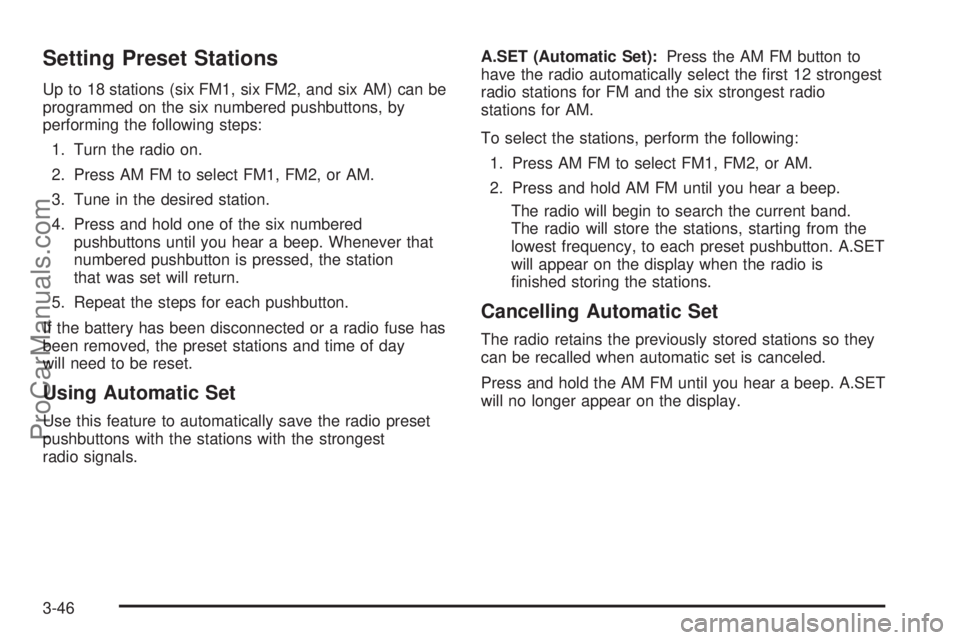
Setting Preset Stations
Up to 18 stations (six FM1, six FM2, and six AM) can be
programmed on the six numbered pushbuttons, by
performing the following steps:
1. Turn the radio on.
2. Press AM FM to select FM1, FM2, or AM.
3. Tune in the desired station.
4. Press and hold one of the six numbered
pushbuttons until you hear a beep. Whenever that
numbered pushbutton is pressed, the station
that was set will return.
5. Repeat the steps for each pushbutton.
If the battery has been disconnected or a radio fuse has
been removed, the preset stations and time of day
will need to be reset.
Using Automatic Set
Use this feature to automatically save the radio preset
pushbuttons with the stations with the strongest
radio signals.A.SET (Automatic Set):Press the AM FM button to
have the radio automatically select the �rst 12 strongest
radio stations for FM and the six strongest radio
stations for AM.
To select the stations, perform the following:
1. Press AM FM to select FM1, FM2, or AM.
2. Press and hold AM FM until you hear a beep.
The radio will begin to search the current band.
The radio will store the stations, starting from the
lowest frequency, to each preset pushbutton. A.SET
will appear on the display when the radio is
�nished storing the stations.
Cancelling Automatic Set
The radio retains the previously stored stations so they
can be recalled when automatic set is canceled.
Press and hold the AM FM until you hear a beep. A.SET
will no longer appear on the display.
3-46
ProCarManuals.com
Page 156 of 366
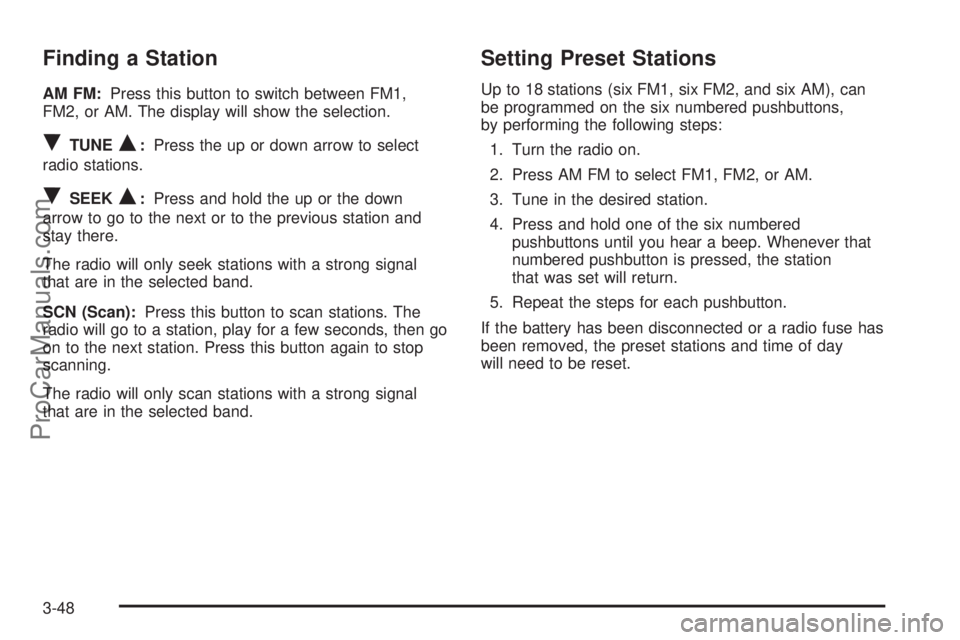
Finding a Station
AM FM:Press this button to switch between FM1,
FM2, or AM. The display will show the selection.
RTUNEQ:Press the up or down arrow to select
radio stations.
RSEEKQ:Press and hold the up or the down
arrow to go to the next or to the previous station and
stay there.
The radio will only seek stations with a strong signal
that are in the selected band.
SCN (Scan):Press this button to scan stations. The
radio will go to a station, play for a few seconds, then go
on to the next station. Press this button again to stop
scanning.
The radio will only scan stations with a strong signal
that are in the selected band.
Setting Preset Stations
Up to 18 stations (six FM1, six FM2, and six AM), can
be programmed on the six numbered pushbuttons,
by performing the following steps:
1. Turn the radio on.
2. Press AM FM to select FM1, FM2, or AM.
3. Tune in the desired station.
4. Press and hold one of the six numbered
pushbuttons until you hear a beep. Whenever that
numbered pushbutton is pressed, the station
that was set will return.
5. Repeat the steps for each pushbutton.
If the battery has been disconnected or a radio fuse has
been removed, the preset stations and time of day
will need to be reset.
3-48
ProCarManuals.com
Page 157 of 366

Using Automatic Set
A.SET (Automatic Set):Press the AM FM button to
have the radio automatically select the �rst 12 strongest
radio stations for FM and the six strongest radio
stations for AM.
To select the stations, perform the following:
1. Press AM FM to select FM1, FM2, or AM.
2. Press and hold AM FM until you hear a beep.
The radio will begin to search the current band.
The radio will store the stations, starting from the
lowest frequency, to each preset pushbutton. A.SET
will appear on the display when the radio is
�nished storing the stations.
Cancelling Automatic Set
The radio retains the previously stored stations so they
can be recalled when automatic set is canceled.
Press and hold AM FM until you hear a beep. A.SET
will no longer appear on the display.
Setting the Tone (Bass/Treble)
MODE:Press this button until BAS or TRE appears on
the display. Press the plus or minus buttons to
increase or to decrease. The display will show the bass
or the treble level. If a station is weak or noisy,
decrease the treble.
Adjusting the Speakers (Balance/Fade)
MODE:To adjust the balance between the right and
the left speakers, press this button until BAL appears on
the display. Press the plus or minus buttons to move
the sound toward the right or the left speakers.
To adjust the fade between the front and the rear
speakers, press this button until FAD appears on the
display. Press the plus or minus buttons to move
the sound toward the front or the rear speakers.
3-49
ProCarManuals.com
Page 161 of 366

XM™ Satellite Radio Service
XM™ is a satellite radio service that is based in the
48 contiguous United States. XM™ offers 100 coast to
coast channels including music, news, sports, talk,
and children’s programming. XM™ provides digital
quality audio and text information that includes song title
and artist name. A service fee is required in order to
receive the XM™ service. For more information,
contact XM™ at www.xmradio.com or
call 1-800-852-XMXM (9696).
Playing the Radio
O
(Power):Press this knob to turn the system
on and off.
u(Volume):Turn this knob to increase or to
decrease the volume.
RCL (Recall):Press this button to view station call
letters or RDS category, if available.
Press and hold the RCL button until you hear a beep,
this is to inform you that the system has been reset
to default.
4(Information):Press this button to view RDS text
information, if available.
Finding a Station
AM FM:Press this button to switch between FM1,
FM2, or AM. The display will show the selection.
AUX (Auxiliary):Press this button to switch between
XM1 and XM2 (if equipped). While in XM you can
perform the following:
Press either CAT arrow to select different
categories.
Rotate the tune knob or use either SEEK arrow to
change channels.
Press the information button to view track title, artist
title, and channel title.
O(Tune):Turn this knob to select radio stations.
tSEEKu:Press and hold the right or left arrow
to go to the next or to the previous station and stay there.
To scan stations, press either arrow until you hear a
beep. The radio will go to a station, play for a
few seconds, then go on to the next station. Press
either arrow again to stop scanning.
To scan preset stations, press either arrow for
four seconds until you hear a beep. The radio will go
to a preset station stored on the pushbuttons, play for a
few seconds, then go on to the next station.
3-53
ProCarManuals.com
Page 162 of 366
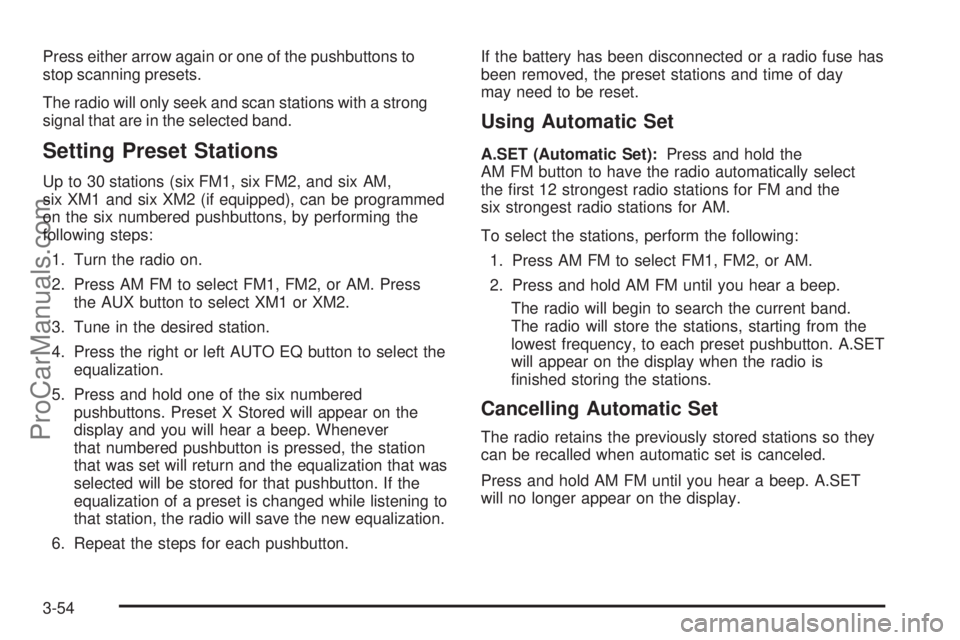
Press either arrow again or one of the pushbuttons to
stop scanning presets.
The radio will only seek and scan stations with a strong
signal that are in the selected band.
Setting Preset Stations
Up to 30 stations (six FM1, six FM2, and six AM,
six XM1 and six XM2 (if equipped), can be programmed
on the six numbered pushbuttons, by performing the
following steps:
1. Turn the radio on.
2. Press AM FM to select FM1, FM2, or AM. Press
the AUX button to select XM1 or XM2.
3. Tune in the desired station.
4. Press the right or left AUTO EQ button to select the
equalization.
5. Press and hold one of the six numbered
pushbuttons. Preset X Stored will appear on the
display and you will hear a beep. Whenever
that numbered pushbutton is pressed, the station
that was set will return and the equalization that was
selected will be stored for that pushbutton. If the
equalization of a preset is changed while listening to
that station, the radio will save the new equalization.
6. Repeat the steps for each pushbutton.If the battery has been disconnected or a radio fuse has
been removed, the preset stations and time of day
may need to be reset.
Using Automatic Set
A.SET (Automatic Set):Press and hold the
AM FM button to have the radio automatically select
the �rst 12 strongest radio stations for FM and the
six strongest radio stations for AM.
To select the stations, perform the following:
1. Press AM FM to select FM1, FM2, or AM.
2. Press and hold AM FM until you hear a beep.
The radio will begin to search the current band.
The radio will store the stations, starting from the
lowest frequency, to each preset pushbutton. A.SET
will appear on the display when the radio is
�nished storing the stations.
Cancelling Automatic Set
The radio retains the previously stored stations so they
can be recalled when automatic set is canceled.
Press and hold AM FM until you hear a beep. A.SET
will no longer appear on the display.
3-54
ProCarManuals.com
Page 171 of 366

Playing an MP3
If the ignition or radio is turned off with a CD in the
player, it will stay in the player. When the ignition
or radio is turned on, the CD will start playing where it
stopped, if it was the last selected audio source.
Play full size CDs only. The CD player cannot play the
smaller 3 inch (8 cm) single CDs.
If playing a CD-R the sound quality may be reduced
due to CD-R quality, the method of recording, the quality
of the music that has been recorded, and the way the
CD-R has been handled. There may be an increase
in skipping, difficulty in �nding tracks, and/or difficulty in
loading and ejecting. If these problems occur try a
known good CD.
Do not add paper labels to CDs, they could get caught
in the CD player.
Notice:If you add any label to a CD, insert more
than one CD into the slot at a time, or attempt
to play scratched or damaged CDs, you could
damage the CD player. When using the CD player,
use only CDs in good condition without any
label, load one CD at a time, and keep the CD player
and the loading slot free of foreign materials,
liquids, and debris.
If an error appears on the display, see “CD Messages”
later in this section.See “Playing the Single CD Player” and “Playing the
Six-Disc CD Player” earlier to use any radio control,
while playing an MP3, that is not listed here.
g1 (Previous):Press this pushbutton to go to the
start of the current track. If this pushbutton is held
or pressed more than once, the player will continue
moving backward through the current directory.
2
l(Next):Press this pushbutton to go to the next
track. If this pushbutton is held or pressed more
than once, the player will continue moving forward
through the current directory.
4:Press this pushbutton to enter playlist mode.
Use the tune knob to cycle through the available
playlists. Playlist X will appear on the display. Use
the 1 and 2 pushbuttons to cycle through songs in a
particular playlist. Press the 4 pushbutton again to exit
playlist mode.
If a CD is a mixed mode, containing standard CD audio
and MP3 compressed audio, the radio will assign the
standard CD audio to a directory, which is listed as ROM
audio directory.
O(Tune):Turn this knob to quickly change tracks
on the CDDA and the MP3 folder �les.
3-63
ProCarManuals.com
Page 173 of 366

Beep Level:Change the volume level of the radio’s
beeps between Normal and Loud.
CD Text:Change whether or not the radio displays CD
text by choosing Text On or Text Off.
To change these features, do the following:
1. Press and hold the information button for
�ve seconds.
2. Press either SEEK arrow to scroll through the
features.
3. Once the feature is displayed, press either CAT
arrow to change the setting.
4. Press the information button again to exit the menu.
Theft-Deterrent Feature
The Radio with Single CD (MP3) and the Radio with
Six-Disc CD (MP3) have a theft deterrent feature.
The theft deterrent feature is designed to discourage
theft of your vehicle’s radio. It works by using a secret
code to disable all radio functions whenever battery
power is interrupted.
The theft deterrent feature for the radio may be used or
ignored. If ignored, the radio plays normally and the
radio is not protected by the feature. If the theft deterrent
feature is activated, the radio will not operate if stolen.When the theft deterrent feature is activated. LOCK will
appear on the radio display to indicate a locked
condition anytime battery power has been removed. If
the battery loses power for any reason, you must unlock
the radio with the secret code before it will operate.
Activating the Theft-Deterrent Feature
The instructions which follow explain how to enter
your secret code to activate the theft deterrent feature.
Read through all 10 steps before starting the
procedure.
If you allow more than 15 seconds to elapse between
any steps, the radio automatically reverts to time
and you must start the procedure over at Step 4.
1. Write down any four-digit number from 0000 to
9999 and keep it in a safe place separate from
the vehicle.
2. Turn the ignition to RUN.
3. Turn the radio off.
4. Press the 5 and 6 pushbuttons at the same time for
�ve seconds. -- -- -- -- will appear on the display.
Next you will use the secret code number which you
have written down.
5. Press the SEEK/SCAN down or SEEK left arrow to
make the �rst digit agree with your code.
3-65
ProCarManuals.com