maintenance reset SATURN ION 2005 Owners Manual
[x] Cancel search | Manufacturer: SATURN, Model Year: 2005, Model line: ION, Model: SATURN ION 2005Pages: 366, PDF Size: 2.74 MB
Page 147 of 366
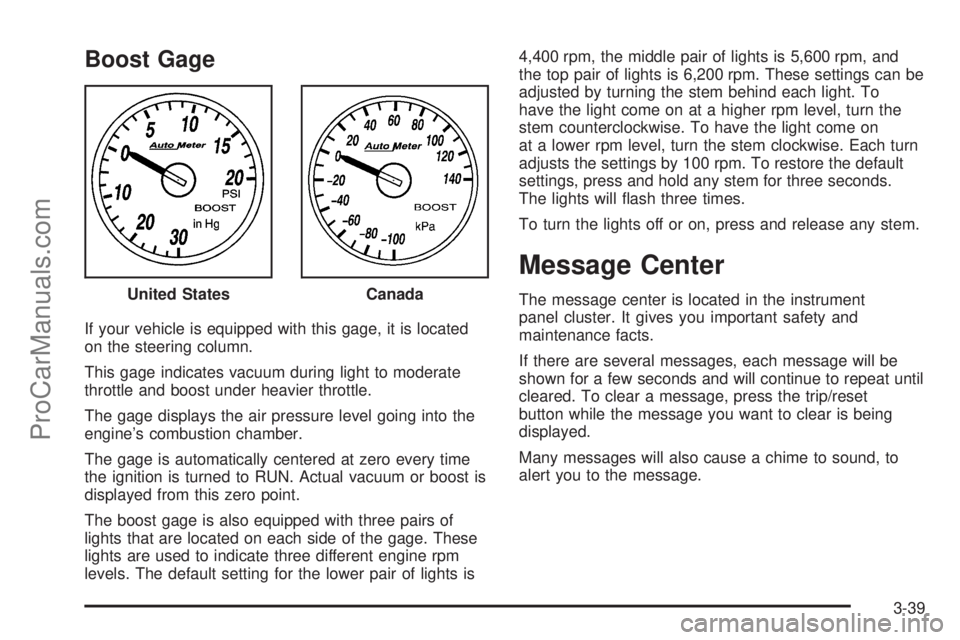
Boost Gage
If your vehicle is equipped with this gage, it is located
on the steering column.
This gage indicates vacuum during light to moderate
throttle and boost under heavier throttle.
The gage displays the air pressure level going into the
engine’s combustion chamber.
The gage is automatically centered at zero every time
the ignition is turned to RUN. Actual vacuum or boost is
displayed from this zero point.
The boost gage is also equipped with three pairs of
lights that are located on each side of the gage. These
lights are used to indicate three different engine rpm
levels. The default setting for the lower pair of lights is4,400 rpm, the middle pair of lights is 5,600 rpm, and
the top pair of lights is 6,200 rpm. These settings can be
adjusted by turning the stem behind each light. To
have the light come on at a higher rpm level, turn the
stem counterclockwise. To have the light come on
at a lower rpm level, turn the stem clockwise. Each turn
adjusts the settings by 100 rpm. To restore the default
settings, press and hold any stem for three seconds.
The lights will �ash three times.
To turn the lights off or on, press and release any stem.
Message Center
The message center is located in the instrument
panel cluster. It gives you important safety and
maintenance facts.
If there are several messages, each message will be
shown for a few seconds and will continue to repeat until
cleared. To clear a message, press the trip/reset
button while the message you want to clear is being
displayed.
Many messages will also cause a chime to sound, to
alert you to the message. United StatesCanada
3-39
ProCarManuals.com
Page 326 of 366

If you want to purchase service information, seeService
Publications Ordering Information on page 7-9.
Owner Checks and Services on page 6-9tells you what
should be checked, when to check it and what you
can easily do to help keep your vehicle in good
condition.
The proper replacement parts, �uids and lubricants to
use are listed inRecommended Fluids and Lubricants
on page 6-14andNormal Maintenance Replacement
Parts on page 6-16. When your vehicle is serviced,
make sure these are used. All parts should be replaced
and all necessary repairs done before you or anyone
else drives the vehicle. We recommend the use of
genuine Saturn parts.
Scheduled Maintenance
When the CHG OIL message in the message center
comes on, it means that service is required for
your vehicle. SeeChange Engine Oil Message on
page 3-41. Have your vehicle serviced as soon
as possible within the next 600 miles (1 000 km). It is
possible that, if you are driving under the best
conditions, the engine oil life system may not indicate
that vehicle service is necessary for over a year.
However, your engine oil and �lter must be changed at
least once a year and at this time the system mustbe reset. Your Saturn retailer has Saturn-trained service
technicians who will perform this work using genuine
Saturn parts and reset the system.
If the engine oil life system is ever reset accidentally,
you must service your vehicle within 3,000 miles
(5 000 km) since your last service. Remember to reset
the oil life system whenever the oil is changed. See
Engine Oil Life System on page 5-20for information on
the Engine Oil Life System and resetting the system.
When the CHG OIL message appears, certain services,
checks, and inspections are required. Required
services are described in the following for
“MaintenanceI” and “MaintenanceII.” Generally, it is
recommended that your �rst service be MaintenanceI,
your second service be MaintenanceII, and that you
alternate MaintenanceIand MaintenanceIIthereafter.
However, in some cases, MaintenanceIImay be
required more often.
MaintenanceI— Use MaintenanceIif the CHG OIL
message comes on within 10 months since the
vehicle was purchased or MaintenanceIIwas
performed.
MaintenanceII— Use MaintenanceIIif the previous
service performed was MaintenanceI. Always use
MaintenanceIIwhenever the message comes on
10 months or more since the last service or if the
message has not come on at all for one year.
6-4
ProCarManuals.com
Page 327 of 366
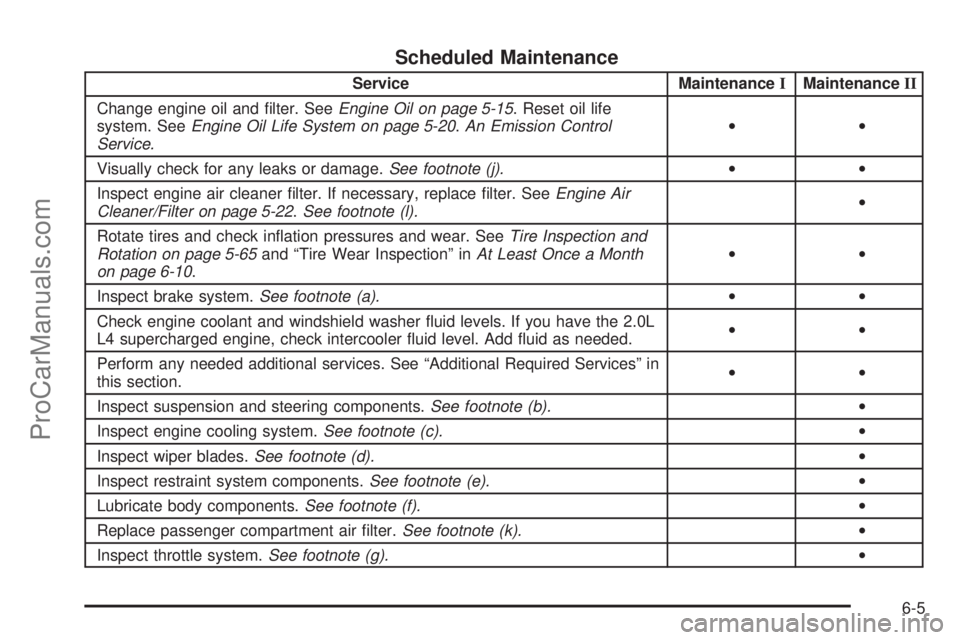
Scheduled Maintenance
Service MaintenanceIMaintenanceII
Change engine oil and �lter. SeeEngine Oil on page 5-15. Reset oil life
system. SeeEngine Oil Life System on page 5-20.An Emission Control
Service.••
Visually check for any leaks or damage.See footnote (j).••
Inspect engine air cleaner �lter. If necessary, replace �lter. SeeEngine Air
Cleaner/Filter on page 5-22.See footnote (l).•
Rotate tires and check in�ation pressures and wear. SeeTire Inspection and
Rotation on page 5-65and “Tire Wear Inspection” inAt Least Once a Month
on page 6-10.••
Inspect brake system.See footnote (a).••
Check engine coolant and windshield washer �uid levels. If you have the 2.0L
L4 supercharged engine, check intercooler �uid level. Add �uid as needed.••
Perform any needed additional services. See “Additional Required Services” in
this section.••
Inspect suspension and steering components.See footnote (b).•
Inspect engine cooling system.See footnote (c).•
Inspect wiper blades.See footnote (d).•
Inspect restraint system components.See footnote (e).•
Lubricate body components.See footnote (f).•
Replace passenger compartment air �lter.See footnote (k).•
Inspect throttle system.See footnote (g).•
6-5
ProCarManuals.com