display SATURN ION 2006 User Guide
[x] Cancel search | Manufacturer: SATURN, Model Year: 2006, Model line: ION, Model: SATURN ION 2006Pages: 392, PDF Size: 2.8 MB
Page 146 of 392

Tachometer
The tachometer is located on the instrument panel
and displays the engine speed in revolutions
per minute (rpm).
Notice:If you operate the engine with the
tachometer in the shaded warning area, your vehicle
could be damaged, and the damages would not be
covered by your warranty. Do not operate the engine
with the tachometer in the shaded warning area.Your vehicle may also be equipped with an illuminated
ladder tachometer located on top of the steering column.
For more information seeBoost Gage on page 3-43.
United States version shown, Canada similar
3-28
ProCarManuals.com
Page 159 of 392

Reduced Engine Power Light
This light will come on
brie�y when you start
the engine.
This light, along with the service engine soon light will be
displayed when a noticeable reduction in the vehicleās
performance may occur. Stop the vehicle and turn off the
ignition. Wait for 10 seconds and restart your vehicle.
This may correct the condition.
The vehicle may be driven at a reduced speed when the
reduced engine power light is on but acceleration and
speed may be reduced. The performance may be
reduced until the next time you drive your vehicle. If this
light stays on, see your retailer as soon as possible for
diagnosis and repair.
Highbeam On Light
This light will come on
when the high-beam
headlamps are in use.
SeeHeadlamp High/Low-Beam Changer on page 3-8.
3-41
ProCarManuals.com
Page 161 of 392

Boost Gage
If your vehicle is equipped with this gage, it is located
on the steering column.
This gage indicates vacuum during light to moderate
throttle and boost under heavier throttle.
This gage displays the air pressure level in the intake
manifold before it enters the engineās combustion
chamber.
This gage is automatically centered at zero every time
the ignition is turned to RUN. Actual vacuum or boost
is displayed from this zero point.The boost gage is also equipped with three pairs of
lights that are located on each side of the gage. These
lights are used to indicate three different engine rpm
levels. The default setting for the lower pair of lights is
4,400 rpm, the middle pair of lights is 5,600 rpm, and the
top pair of lights is 6,200 rpm. These settings can be
adjusted by turning the stem behind each light. To have
the light pair come on at a higher rpm level, turn the stem
counterclockwise. To have the light pair come on at a
lower rpm level, turn the stem clockwise. Each turn
adjusts the settings by 100 rpm. To restore the default
settings, press and hold any stem for three seconds.
The lights will �ash three times.
To turn the lights off or on, press and release any stem.Message Center
The message center is located in the instrument
panel cluster. It gives you important safety and
maintenance facts.
If there are several messages, each message will be
shown for a few seconds and will continue to repeat until
cleared. To clear a message, press the trip/reset button
while the message you want to clear is being displayed.
Many messages will also cause a chime to sound, to
alert you to the message. United States
Canada
3-43
ProCarManuals.com
Page 162 of 392

Changing the Language (Canada Only)
Vehicles �rst sold in Canada have instrument panel
clusters that show messages in either English or French.
To change the language, do the following:
1. Turn the ignition on.
2. Press the trip/reset button until the current language
of ENGLISH or FRENCH is displayed.
3. Press and hold the trip/reset button for
several seconds until the language is changed.
4. Press the trip/reset button to return to the odometer
display.
Low Traction Message
If your vehicle has an
enhanced traction system
(ETS), this LOW TRAC
message will be displayed
when the system is
limiting wheel spin.
SeeEnhanced Traction System (ETS) on page 4-9for
more information.
Traction Off Message
If your vehicle has an
enhanced traction system
(ETS), this TRAC OFF
message will be displayed
brie�y when the system
has been turned off.
SeeEnhanced Traction System (ETS) on page 4-9for
more information.
Cruise Control Message
The CRUISE message is
displayed brie�y when your
cruise control system has
been activated, or set to a
desired speed.
SeeCruise Control on page 3-10for more information.
3-44
ProCarManuals.com
Page 163 of 392
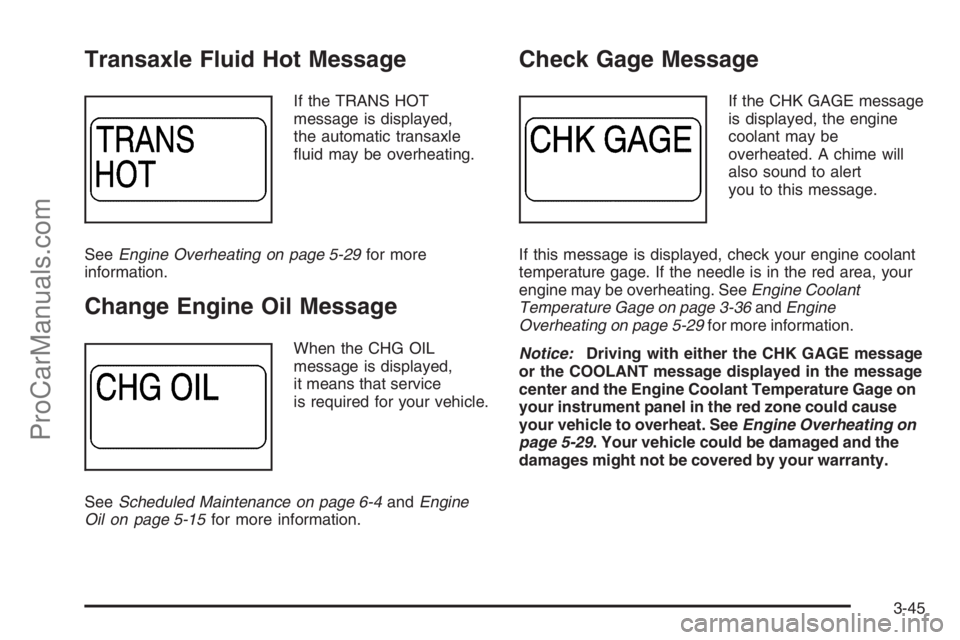
Transaxle Fluid Hot Message
If the TRANS HOT
message is displayed,
the automatic transaxle
�uid may be overheating.
SeeEngine Overheating on page 5-29for more
information.
Change Engine Oil Message
When the CHG OIL
message is displayed,
it means that service
is required for your vehicle.
SeeScheduled Maintenance on page 6-4andEngine
Oil on page 5-15for more information.
Check Gage Message
If the CHK GAGE message
is displayed, the engine
coolant may be
overheated. A chime will
also sound to alert
you to this message.
If this message is displayed, check your engine coolant
temperature gage. If the needle is in the red area, your
engine may be overheating. SeeEngine Coolant
Temperature Gage on page 3-36andEngine
Overheating on page 5-29for more information.
Notice:Driving with either the CHK GAGE message
or the COOLANT message displayed in the message
center and the Engine Coolant Temperature Gage on
your instrument panel in the red zone could cause
your vehicle to overheat. SeeEngine Overheating on
page 5-29. Your vehicle could be damaged and the
damages might not be covered by your warranty.
3-45
ProCarManuals.com
Page 164 of 392

Power Steering Message
If the PWR STR message
is displayed, a problem
has been detected with the
electric power steering.
If you suspect electric power steering problems and/or
the PWR STR message is on, see your retailer for
service and repair.
Trunk Ajar Warning Message
When the TRUNK
message is displayed,
it means the trunk lid
is not fully closed.
Check Gas Cap Message
This message will come on
when the ignition is on and
the gas cap is open.
Low Fuel Warning Message
When the LOW FUEL
message is displayed,
you may have less
than 1.5 gallons (5.5 liters)
of fuel left. A chime will
also sound to alert you to
this message.
You should refuel your vehicle immediately. When the
fuel tank is �lled to more than 3.3 gallons (11.5 liters),
this message will no longer be displayed.
3-46
ProCarManuals.com
Page 165 of 392

Service Vehicle Message
If the SERVICE VEHICLE
message is displayed, a
non-emission related
problem has occurred
which requires the vehicle
be taken in for service.
These problems may not be obvious and may affect
vehicle performance and durability. See your retailer for
necessary repairs to maintain top vehicle performance.
Error Message
When the ERROR
message is displayed,
there is a problem with
your odometer system.
See your retailer for service and repair if this message
is displayed.
3-47
ProCarManuals.com
Page 167 of 392
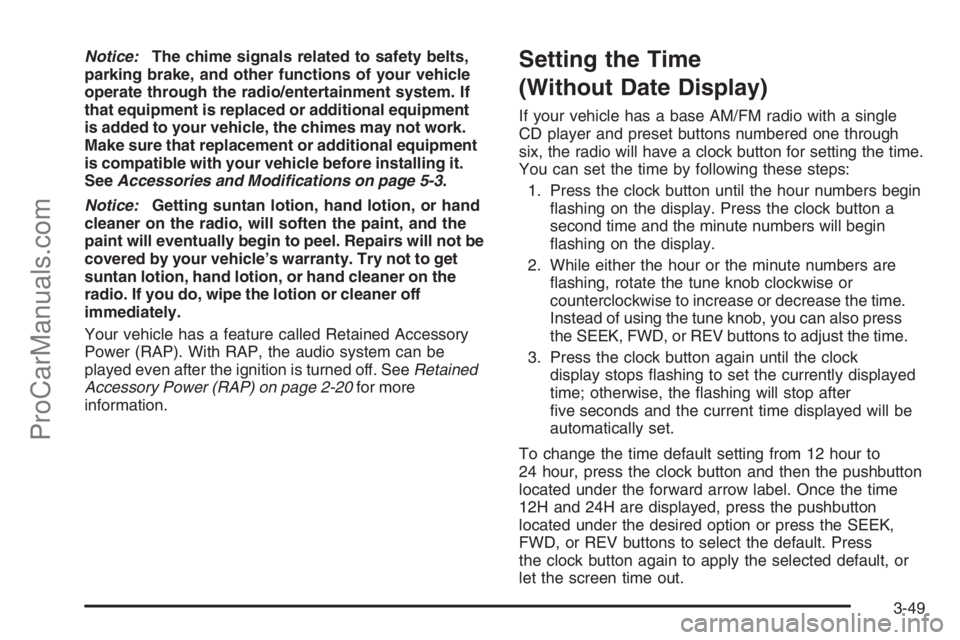
Notice:The chime signals related to safety belts,
parking brake, and other functions of your vehicle
operate through the radio/entertainment system. If
that equipment is replaced or additional equipment
is added to your vehicle, the chimes may not work.
Make sure that replacement or additional equipment
is compatible with your vehicle before installing it.
SeeAccessories and Modiļ¬cations on page 5-3.
Notice:Getting suntan lotion, hand lotion, or hand
cleaner on the radio, will soften the paint, and the
paint will eventually begin to peel. Repairs will not be
covered by your vehicleās warranty. Try not to get
suntan lotion, hand lotion, or hand cleaner on the
radio. If you do, wipe the lotion or cleaner off
immediately.
Your vehicle has a feature called Retained Accessory
Power (RAP). With RAP, the audio system can be
played even after the ignition is turned off. SeeRetained
Accessory Power (RAP) on page 2-20for more
information.Setting the Time
(Without Date Display)
If your vehicle has a base AM/FM radio with a single
CD player and preset buttons numbered one through
six, the radio will have a clock button for setting the time.
You can set the time by following these steps:
1. Press the clock button until the hour numbers begin
�ashing on the display. Press the clock button a
second time and the minute numbers will begin
�ashing on the display.
2. While either the hour or the minute numbers are
�ashing, rotate the tune knob clockwise or
counterclockwise to increase or decrease the time.
Instead of using the tune knob, you can also press
the SEEK, FWD, or REV buttons to adjust the time.
3. Press the clock button again until the clock
display stops �ashing to set the currently displayed
time; otherwise, the �ashing will stop after
�ve seconds and the current time displayed will be
automatically set.
To change the time default setting from 12 hour to
24 hour, press the clock button and then the pushbutton
located under the forward arrow label. Once the time
12H and 24H are displayed, press the pushbutton
located under the desired option or press the SEEK,
FWD, or REV buttons to select the default. Press
the clock button again to apply the selected default, or
let the screen time out.
3-49
ProCarManuals.com
Page 168 of 392

Setting the Time (With Date Display)
If your vehicle has a radio with a single CD player, the
radio will have a clock button for setting the time and
date. Press the clock button and the HR, MIN, MM, DD,
YYYY (hour, minute, month, day, and year) will appear on
the display. Press the pushbutton located under any one
of the labels that you want to change. Every time the
pushbutton is pressed again, the time or the date if
selected, will increase by one. Another way to increase
the time or date, is to press the right SEEK arrow or FWD
button. To decrease, press the left SEEK arrow or REV
button. You can also rotate the tune knob to adjust the
selected setting.
If your vehicle has a radio with a six-disc CD player, the
radio will have a MENU button instead of the clock button
to set the time and date. Press the MENU button. Once
the clock option is displayed, press the pushbutton
located under that label. The HR, MIN, MM, DD, YYYY
will appear on the display. To change the time or date,
follow the instructions given earlier in this section.
To change the time default setting from 12 hour to
24 hour or to change the date default setting from
month/day/year to day/month/year, press the clock button
and then the pushbutton located under the forward arrow
label. Once the time 12H and 24H, and the date
MM/DD/YYYY (month, day, and year) and DD/MM/YYYY
(day, month, and year) are displayed, press the
pushbutton located under the desired option. Press
the clock or MENU button again to apply the selected
default, or let the screen time out.
Radio with CD (Base)
Playing the Radio
O
(Power/Volume):Press this knob to turn the
system on and off.
Turn this knob clockwise to increase or counterclockwise
to decrease the volume.
The radio remembers the previous volume setting
whenever the radio is turned on. You can still manually
adjust the volume by using the volume knob.
3-50
ProCarManuals.com
Page 169 of 392
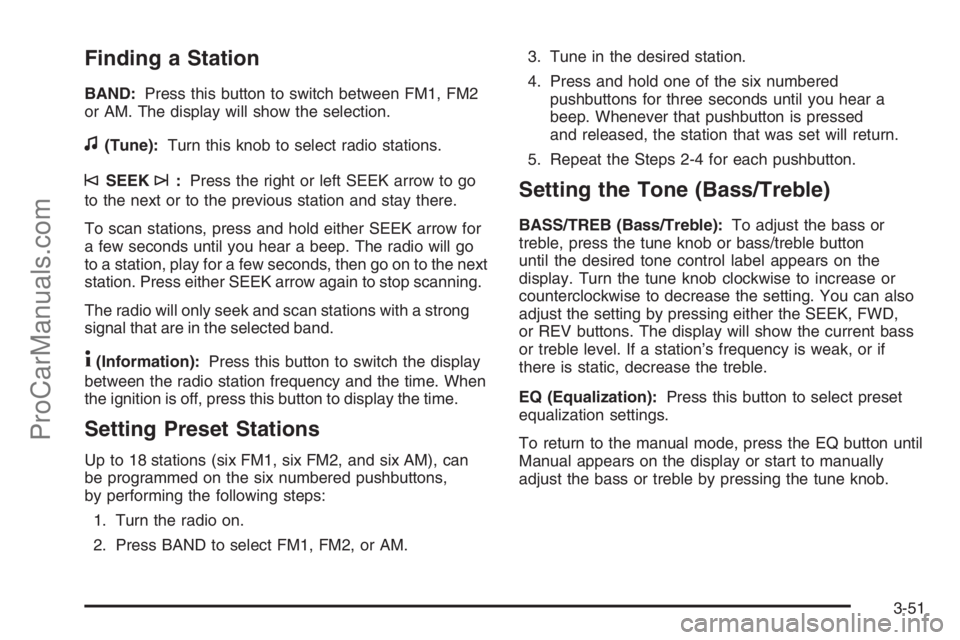
Finding a Station
BAND:Press this button to switch between FM1, FM2
or AM. The display will show the selection.
f(Tune):Turn this knob to select radio stations.
Ā©SEEKĀØ:Press the right or left SEEK arrow to go
to the next or to the previous station and stay there.
To scan stations, press and hold either SEEK arrow for
a few seconds until you hear a beep. The radio will go
to a station, play for a few seconds, then go on to the next
station. Press either SEEK arrow again to stop scanning.
The radio will only seek and scan stations with a strong
signal that are in the selected band.
4(Information):Press this button to switch the display
between the radio station frequency and the time. When
the ignition is off, press this button to display the time.
Setting Preset Stations
Up to 18 stations (six FM1, six FM2, and six AM), can
be programmed on the six numbered pushbuttons,
by performing the following steps:
1. Turn the radio on.
2. Press BAND to select FM1, FM2, or AM.3. Tune in the desired station.
4. Press and hold one of the six numbered
pushbuttons for three seconds until you hear a
beep. Whenever that pushbutton is pressed
and released, the station that was set will return.
5. Repeat the Steps 2-4 for each pushbutton.
Setting the Tone (Bass/Treble)
BASS/TREB (Bass/Treble):To adjust the bass or
treble, press the tune knob or bass/treble button
until the desired tone control label appears on the
display. Turn the tune knob clockwise to increase or
counterclockwise to decrease the setting. You can also
adjust the setting by pressing either the SEEK, FWD,
or REV buttons. The display will show the current bass
or treble level. If a stationās frequency is weak, or if
there is static, decrease the treble.
EQ (Equalization):Press this button to select preset
equalization settings.
To return to the manual mode, press the EQ button until
Manual appears on the display or start to manually
adjust the bass or treble by pressing the tune knob.
3-51
ProCarManuals.com