keyless entry SATURN ION 2006 User Guide
[x] Cancel search | Manufacturer: SATURN, Model Year: 2006, Model line: ION, Model: SATURN ION 2006Pages: 392, PDF Size: 2.8 MB
Page 92 of 392

Theft-Deterrent Systems
Vehicle theft is big business, especially in some cities.
Although your vehicle has a number of theft-deterrent
features, we know that nothing we put on it can make
it impossible to steal.
Content Theft-Deterrent
The remote keyless entry transmitter is used to
arm/disarm the theft-deterrent system. Your vehicle’s
theft-deterrent system can be programmed to
three different modes.
Active Arming:The system will arm when the lock
button on the remote keyless entry transmitter is
pressed. The system will disarm when the unlock
button is pressed.
Passive Arming:The system will arm itself one minute
after the ignition is turned off and the driver’s door
has been opened and closed. If the lock button on the
transmitter is pressed before the minute has passed,
the system will arm immediately. The system will disarm
when the unlock button is pressed.Security System Disable:The system will not arm.
To change the mode that your vehicle is programmed to,
do the following:
1. Turn the ignition to RUN or ACC.
2. Press the panic alarm button on the transmitter
slowly four times within �ve seconds.
3. You must complete one of the following within
three seconds to change the mode.To select the active arming mode, press the
lock button on the transmitter.
To select the passive arming mode, press the
lock button on the transmitter twice within
3 seconds.
To select the security system disable mode,
press the unlock button on the transmitter.
A chime will sound once the mode has been selected.
If you accidentally set off the alarm when entering/exiting
the vehicle, you can shut it off by pressing any button
on the remote keyless entry transmitter other than
the panic alarm button.
If you hear three horn chirps when you press the unlock
button on the transmitter, that means the vehicle’s
alarm was triggered while you were away.
2-16
ProCarManuals.com
Page 134 of 392

Dome Lamp
The dome lamp switch has three positions.
ON:The lamp will stay on as long as the switch is in
this position.
DOOR:The lamp will come on when a door is opened.
See “Entry Lighting” for more information.
OFF:The lamp will not come on as long as the switch
is in this position.
Entry Lighting
If the dome lamp is to DOOR, the lamps inside your
vehicle will come on when any door is opened. In
addition, the light will come on when the remote keyless
entry unlock button is pressed. It will stay on for
20 seconds or until a door is opened. After the door
is opened the light will remain on and stay on for
20 seconds after the doors are closed, or until you put
the key in the ignition and turn the key to RUN. The light
will then gradually dim until it is no longer lit.
Map Lamps
These lamps are located on the headliner above the
rearview mirror. To turn the lamps on, press the lens.
Press the lens again to turn them off.
Battery Run-Down Protection
Your vehicle is equipped with a battery saver feature
designed to protect your vehicle’s battery.
When any interior lamp is left on and the ignition is
turned off, the battery rundown protection system will
automatically turn the lamp off after 20 minutes. This
will avoid draining the battery.
Accessory Power Outlet(s)
The accessory power outlets can be used to connect
electrical equipment such as a cellular phone or CB radio.
The accessory power outlets are located in the middle
and rear of the center console.
The front accessory power outlet has electrical power
available to it all the time. The rear accessory power
outlet only has electrical power when the ignition key
is turned on or the vehicle is operating on Retained
Accessory Power (RAP). SeeRetained Accessory
Power (RAP) on page 2-20.
To use the outlet, remove the cover. When not in use,
always cover the outlet with the protective cap.
Notice:Leaving electrical equipment on for
extended periods will drain the battery. Always turn
off electrical equipment when not in use and do not
plug in equipment that exceeds the maximum
amperage rating.
3-16
ProCarManuals.com
Page 282 of 392

6. Remove the terminal cover and connect the red
positive (+) cable to the positive (+) terminal of
the dead battery. Use a remote positive (+) terminal
if the vehicle has one.
7. Do not let the other end touch metal. Connect it to
the positive (+) terminal of the good battery. Use a
remote positive (+) terminal if the vehicle has one.8. Now connect the black negative (−) cable to the
negative (−) terminal of the good battery. Use a
remote negative (−) terminal if the vehicle has one.
Do not let the other end touch anything until the
next step. The other end of the negative (−) cable
does not go to the dead battery. It goes to a
heavy, unpainted metal engine part or to a remote
negative (−) terminal on the vehicle with the
dead battery.
9. Connect the other end of the negative (−) cable at
least 18 inches (45 cm) away from the dead battery,
but not near engine parts that move. The electrical
connection is just as good there, and the chance
of sparks getting back to the battery is much less.
Your vehicle has a remote negative (−) terminal
for this purpose.
10. Now start the vehicle with the good battery and run
the engine for a while.
11. Press the unlock button on the remote keyless
entry transmitter to disarm your security system,
if equipped.
12. Try to start the vehicle that had the dead battery.
If it will not start after a few tries, it probably needs
service.
5-46
ProCarManuals.com
Page 385 of 392
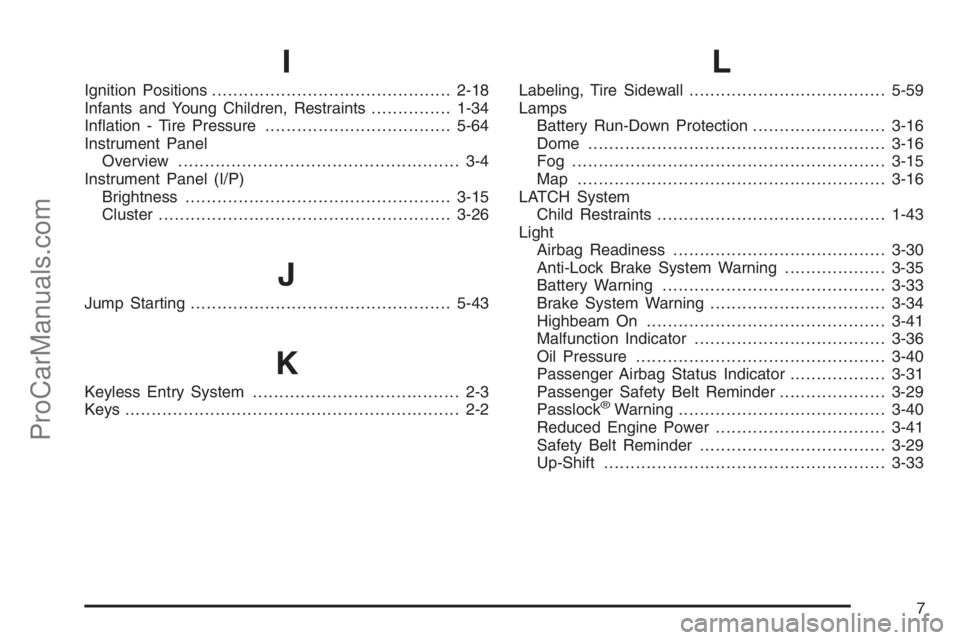
I
Ignition Positions.............................................2-18
Infants and Young Children, Restraints...............1-34
In�ation - Tire Pressure...................................5-64
Instrument Panel
Overview..................................................... 3-4
Instrument Panel (I/P)
Brightness..................................................3-15
Cluster.......................................................3-26
J
Jump Starting.................................................5-43
K
Keyless Entry System....................................... 2-3
Keys............................................................... 2-2
L
Labeling, Tire Sidewall.....................................5-59
Lamps
Battery Run-Down Protection.........................3-16
Dome ........................................................3-16
Fog ...........................................................3-15
Map ..........................................................3-16
LATCH System
Child Restraints...........................................1-43
Light
Airbag Readiness........................................3-30
Anti-Lock Brake System Warning...................3-35
Battery Warning..........................................3-33
Brake System Warning.................................3-34
Highbeam On.............................................3-41
Malfunction Indicator....................................3-36
Oil Pressure...............................................3-40
Passenger Airbag Status Indicator..................3-31
Passenger Safety Belt Reminder....................3-29
Passlock
®Warning.......................................3-40
Reduced Engine Power................................3-41
Safety Belt Reminder...................................3-29
Up-Shift.....................................................3-33
7
ProCarManuals.com
Page 388 of 392

Power
Accessory Outlet(s)......................................3-16
Door Locks.................................................. 2-8
Electrical System.......................................5-100
Reduced Engine Light..................................3-41
Retained Accessory (RAP)............................2-20
Steering Message........................................3-46
Windows....................................................2-14
Pretensioners, Safety Belt................................1-31
Programmable Automatic Door Locks.................. 2-8
Q
Questions and Answers About Safety Belts.........1-15
R
Racing or Other Competitive Driving..................4-16
Radios..........................................................3-48
Care of Your CD Player...............................3-71
Care of Your CDs ........................................3-71
Radio with CD....................................3-50, 3-55
Setting the Time..................................3-49, 3-50
Understanding Reception..............................3-70
Rear Door Security Locks.................................. 2-9Rear Doors....................................................2-10
Rear Safety Belt Comfort Guides......................1-28
Rear Seat Passengers, Safety Belts..................1-24
Rearview Mirror, Automatic Dimming with
Compass and Temperature Display................2-35
Rearview Mirror, Automatic Dimming with
OnStar
®, Compass and Temperature Display.....2-32
Rearview Mirror with OnStar®...........................2-32
Rearview Mirrors.............................................2-32
Reclining Seatbacks.......................................... 1-4
Recommended Fluids and Lubricants.................6-13
Recreational Vehicle Towing.............................4-36
Reduced Engine Power Light............................3-41
Remote Keyless Entry System............................ 2-3
Remote Keyless Entry System, Operation............ 2-4
Removing the Flat Tire and Installing
the Spare Tire.............................................5-82
Removing the Spare Tire and Tools...................5-77
Replacement Bulbs.........................................5-55
Reporting Safety Defects
Canadian Government..................................7-11
Saturn.......................................................7-12
United States Government............................7-11
Restraint System Check
Checking the Restraint Systems....................1-68
Replacing Restraint System Parts
After a Crash..........................................1-69
10
ProCarManuals.com