service SATURN ION 2006 Owner's Manual
[x] Cancel search | Manufacturer: SATURN, Model Year: 2006, Model line: ION, Model: SATURN ION 2006Pages: 392, PDF Size: 2.8 MB
Page 158 of 392
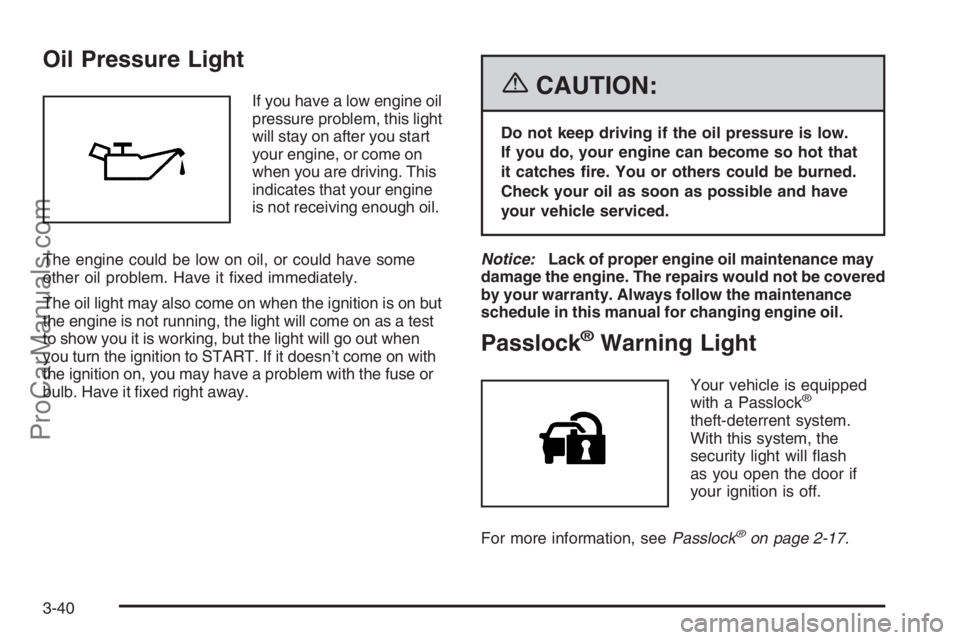
Oil Pressure Light
If you have a low engine oil
pressure problem, this light
will stay on after you start
your engine, or come on
when you are driving. This
indicates that your engine
is not receiving enough oil.
The engine could be low on oil, or could have some
other oil problem. Have it �xed immediately.
The oil light may also come on when the ignition is on but
the engine is not running, the light will come on as a test
to show you it is working, but the light will go out when
you turn the ignition to START. If it doesn’t come on with
the ignition on, you may have a problem with the fuse or
bulb. Have it �xed right away.{CAUTION:
Do not keep driving if the oil pressure is low.
If you do, your engine can become so hot that
it catches �re. You or others could be burned.
Check your oil as soon as possible and have
your vehicle serviced.
Notice:Lack of proper engine oil maintenance may
damage the engine. The repairs would not be covered
by your warranty. Always follow the maintenance
schedule in this manual for changing engine oil.
Passlock®Warning Light
Your vehicle is equipped
with a Passlock®
theft-deterrent system.
With this system, the
security light will �ash
as you open the door if
your ignition is off.
For more information, seePasslock
®on page 2-17.
3-40
ProCarManuals.com
Page 159 of 392

Reduced Engine Power Light
This light will come on
brie�y when you start
the engine.
This light, along with the service engine soon light will be
displayed when a noticeable reduction in the vehicle’s
performance may occur. Stop the vehicle and turn off the
ignition. Wait for 10 seconds and restart your vehicle.
This may correct the condition.
The vehicle may be driven at a reduced speed when the
reduced engine power light is on but acceleration and
speed may be reduced. The performance may be
reduced until the next time you drive your vehicle. If this
light stays on, see your retailer as soon as possible for
diagnosis and repair.
Highbeam On Light
This light will come on
when the high-beam
headlamps are in use.
SeeHeadlamp High/Low-Beam Changer on page 3-8.
3-41
ProCarManuals.com
Page 160 of 392

Fuel Gage
When the ignition is on, the
fuel gage on the right tells
you about how much fuel
you have left in your tank.
When the indicator nears empty, the LOW FUEL
message will come on. You still have a little fuel left,
but you should get more soon. SeeLow Fuel Warning
Message on page 3-46for more information.Here are four things that some owners ask about.
None of these show a problem with your fuel gage:At the service station, the fuel pump shuts off before
the gage reads full.
It takes a little more or less fuel to �ll up than the
gage indicated. For example, the gage may have
indicated the tank was half full, but it actually took a
little more or less than half the tank’s capacity to
�ll the tank.
The gage moves a little when you turn a corner or
speed up.
The gage takes a few seconds to stabilize after the
ignition is turned on, and will go back to empty
when you turn the ignition off.
For your fuel tank capacity, seeCapacities and
Speci�cations on page 5-109.
3-42
ProCarManuals.com
Page 163 of 392
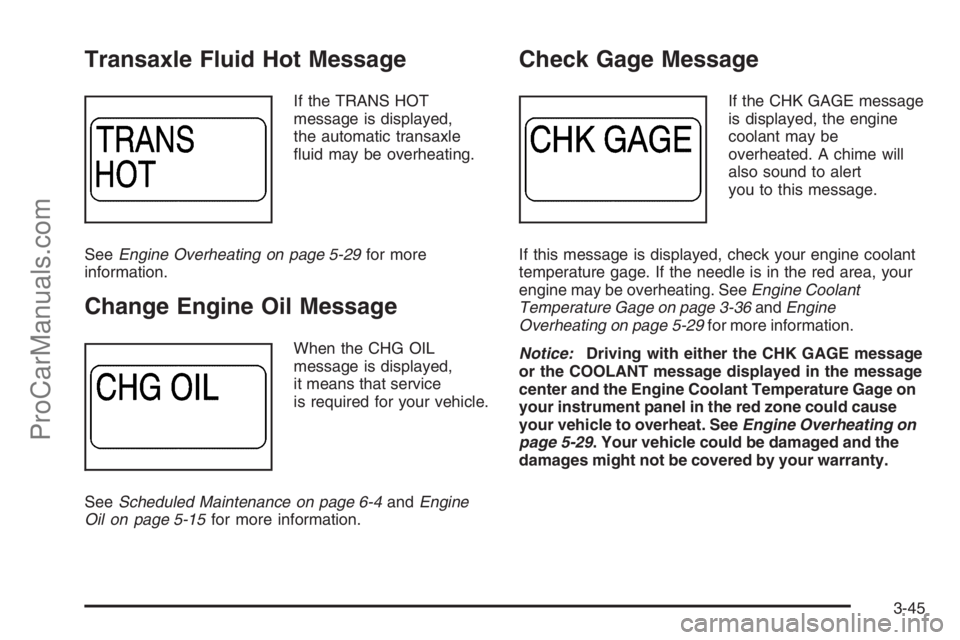
Transaxle Fluid Hot Message
If the TRANS HOT
message is displayed,
the automatic transaxle
�uid may be overheating.
SeeEngine Overheating on page 5-29for more
information.
Change Engine Oil Message
When the CHG OIL
message is displayed,
it means that service
is required for your vehicle.
SeeScheduled Maintenance on page 6-4andEngine
Oil on page 5-15for more information.
Check Gage Message
If the CHK GAGE message
is displayed, the engine
coolant may be
overheated. A chime will
also sound to alert
you to this message.
If this message is displayed, check your engine coolant
temperature gage. If the needle is in the red area, your
engine may be overheating. SeeEngine Coolant
Temperature Gage on page 3-36andEngine
Overheating on page 5-29for more information.
Notice:Driving with either the CHK GAGE message
or the COOLANT message displayed in the message
center and the Engine Coolant Temperature Gage on
your instrument panel in the red zone could cause
your vehicle to overheat. SeeEngine Overheating on
page 5-29. Your vehicle could be damaged and the
damages might not be covered by your warranty.
3-45
ProCarManuals.com
Page 164 of 392

Power Steering Message
If the PWR STR message
is displayed, a problem
has been detected with the
electric power steering.
If you suspect electric power steering problems and/or
the PWR STR message is on, see your retailer for
service and repair.
Trunk Ajar Warning Message
When the TRUNK
message is displayed,
it means the trunk lid
is not fully closed.
Check Gas Cap Message
This message will come on
when the ignition is on and
the gas cap is open.
Low Fuel Warning Message
When the LOW FUEL
message is displayed,
you may have less
than 1.5 gallons (5.5 liters)
of fuel left. A chime will
also sound to alert you to
this message.
You should refuel your vehicle immediately. When the
fuel tank is �lled to more than 3.3 gallons (11.5 liters),
this message will no longer be displayed.
3-46
ProCarManuals.com
Page 165 of 392

Service Vehicle Message
If the SERVICE VEHICLE
message is displayed, a
non-emission related
problem has occurred
which requires the vehicle
be taken in for service.
These problems may not be obvious and may affect
vehicle performance and durability. See your retailer for
necessary repairs to maintain top vehicle performance.
Error Message
When the ERROR
message is displayed,
there is a problem with
your odometer system.
See your retailer for service and repair if this message
is displayed.
3-47
ProCarManuals.com
Page 170 of 392
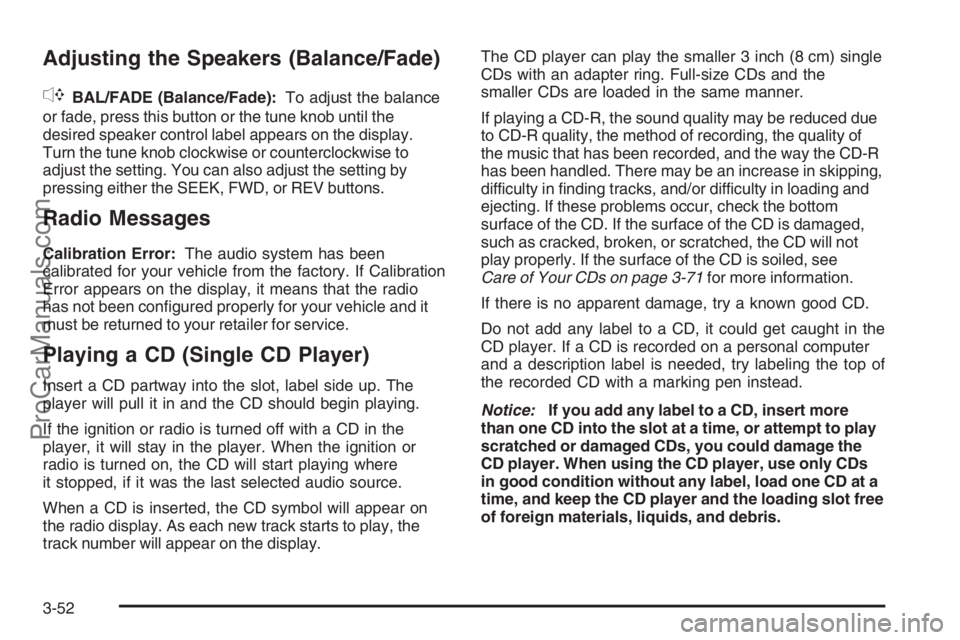
Adjusting the Speakers (Balance/Fade)
`
BAL/FADE (Balance/Fade):To adjust the balance
or fade, press this button or the tune knob until the
desired speaker control label appears on the display.
Turn the tune knob clockwise or counterclockwise to
adjust the setting. You can also adjust the setting by
pressing either the SEEK, FWD, or REV buttons.
Radio Messages
Calibration Error:The audio system has been
calibrated for your vehicle from the factory. If Calibration
Error appears on the display, it means that the radio
has not been con�gured properly for your vehicle and it
must be returned to your retailer for service.
Playing a CD (Single CD Player)
Insert a CD partway into the slot, label side up. The
player will pull it in and the CD should begin playing.
If the ignition or radio is turned off with a CD in the
player, it will stay in the player. When the ignition or
radio is turned on, the CD will start playing where
it stopped, if it was the last selected audio source.
When a CD is inserted, the CD symbol will appear on
the radio display. As each new track starts to play, the
track number will appear on the display.The CD player can play the smaller 3 inch (8 cm) single
CDs with an adapter ring. Full-size CDs and the
smaller CDs are loaded in the same manner.
If playing a CD-R, the sound quality may be reduced due
to CD-R quality, the method of recording, the quality of
the music that has been recorded, and the way the CD-R
has been handled. There may be an increase in skipping,
difficulty in �nding tracks, and/or difficulty in loading and
ejecting. If these problems occur, check the bottom
surface of the CD. If the surface of the CD is damaged,
such as cracked, broken, or scratched, the CD will not
play properly. If the surface of the CD is soiled, see
Care of Your CDs on page 3-71for more information.
If there is no apparent damage, try a known good CD.
Do not add any label to a CD, it could get caught in the
CD player. If a CD is recorded on a personal computer
and a description label is needed, try labeling the top of
the recorded CD with a marking pen instead.
Notice:If you add any label to a CD, insert more
than one CD into the slot at a time, or attempt to play
scratched or damaged CDs, you could damage the
CD player. When using the CD player, use only CDs
in good condition without any label, load one CD at a
time, and keep the CD player and the loading slot free
of foreign materials, liquids, and debris.
3-52
ProCarManuals.com
Page 174 of 392

Radio Data System (RDS)
The audio system has a Radio Data System (RDS).
The RDS feature is available for use only on FM stations
that broadcast RDS information. This system relies
upon receiving speci�c information from these stations
and will only work when the information is available.
While the radio is tuned to an FM-RDS station,
the station name or call letters will appear on the display.
In rare cases, a radio station may broadcast incorrect
information that will cause the radio features to
work improperly. If this happens, contact the
radio station.
XM™ Satellite Radio Service
XM™ is a satellite radio service that is based in
the 48 contiguous United States and in Canada
(if available). XM™ offers over 100 coast-to-coast
channels including music, news, sports, talk,
traffic/weather, and children’s programming. XM™
provides digital quality audio and text information that
includes song title and artist name. A service fee is
required in order to receive the XM™ service. For more
information, contact XM™ at www.xmradio.com or
call 1-800-852-XMXM (9696).
Playing the Radio
O
(Power/Volume):Press this knob to turn the
system on and off.
Turn this knob clockwise to increase or counterclockwise
to decrease the volume.
Finding a Station
BAND:Press this button to switch between AM, FM, or
XM™ (if equipped). The display will show the selection.
f(Tune):Turn this knob to select radio stations.
©SEEK¨:Press the right or left SEEK arrow to go
to the next or to the previous station and stay there.
To scan stations, press and hold either SEEK arrow for a
few seconds until you hear a beep. The radio will go to a
station, play for a few seconds, then go on to the next
station. Press either SEEK arrow again to stop scanning.
The radio will only seek and scan stations with a strong
signal that are in the selected band.
3-56
ProCarManuals.com
Page 175 of 392

4(Information) (XM™ Satellite Radio Service, MP3,
and RDS Features):Press the information button
to display additional text information related to the
current FM-RDS or XM™ station, or MP3 song. A choice
of additional information such as: Channel, Song,
Artist, CAT may appear. Continue pressing the
information button to highlight the desired label, or press
the pushbutton positioned under any one of the labels
and the information about that label will be displayed.
When information is not available, No Info will appear on
the display.
Storing a Radio Station as a Favorite
Drivers are encouraged to set up their radio station
favorites while the vehicle is parked. Tune to your
favorite stations using the presets, favorites button, and
steering wheel controls (if equipped). SeeDefensive
Driving on page 4-2.
FAV (Favorites):A maximum of 36 stations can be
programmed as favorites using the six pushbuttons
positioned below the radio station frequency labels and
by using the radio favorites page button (FAV button).
Press the FAV button to go through up to six pages
of favorites, each having six favorite stations available
per page. Each page of favorites can contain any
combination of AM, FM, or XM™ (if equipped) stations.To store a station as a favorite, perform the
following steps:
1. Tune to the desired radio station.
2. Press the FAV button to display the page where
you want the station stored.
3. Press and hold one of the six pushbuttons until you
hear a beep. Whenever that pushbutton is pressed
and released, the station that was set will return.
4. Repeat the steps for each pushbutton radio station
you want stored as a favorite.
The number of favorites pages can be setup using the
MENU button. To setup the number of favorites
pages, perform the following steps:
1. Press the MENU button to display the radio
setup menu.
2. Press the pushbutton located below the
FAV 1-6 label.
3. Select the desired number of favorites pages by
pressing the pushbutton located below the
displayed page numbers.
4. Press the FAV button, or let the menu time out, to
return to the original main radio screen showing
the radio station frequency labels and to begin the
process of programming your favorites for the
chosen amount of numbered pages.
3-57
ProCarManuals.com
Page 177 of 392

Finding a Category (CAT) Station
CAT (Category):The CAT button is used to �nd XM™
stations when the radio is in the XM™ mode. To �nd
XM™ channels within a desired category, perform
the following:
1. Press the BAND button until the XM™ frequency
is displayed. Press the CAT button to display the
category labels on the radio display. Continue
pressing the CAT button until the desired category
name is displayed.
2. Press either of the two buttons below the desired
category label to immediately tune to the �rst
XM™ station associated with that category.
3. Rotate the tune knob, press the buttons below the
right or left arrows displayed, or press the right or
left SEEK buttons to go to the next or previous
XM™ station within the selected category.
4. To exit the category search mode, press the
FAV button or BAND button to display your
favorites again.
Undesired XM™ categories can be removed through
the setup menu. To remove an undesired category,
perform the following:
1. Press the MENU button to display the radio
setup menu.
2. Press the pushbutton located below the XM
CAT label.3. Rotate the tune knob to display the category you
want removed.
4. Press the pushbutton located under the Remove
label until the category name along with the word
Removed appears on the display.
5. Repeat the steps to remove more categories.
Removed categories can be restored by pressing the
pushbutton under the Add label when a removed
category is displayed or by pressing the pushbutton
under the Restore All label.
The radio will not allow you to remove or add
categories while the vehicle is moving faster than
�ve mph (eight kmh).
Radio Messages
Calibration Error:The audio system has been
calibrated for your vehicle from the factory. If Calibration
Error appears on the display, it means that the radio
has not been con�gured properly for your vehicle and it
must be returned to your retailer for service.
3-59
ProCarManuals.com