low beam SATURN ION 2006 Owners Manual
[x] Cancel search | Manufacturer: SATURN, Model Year: 2006, Model line: ION, Model: SATURN ION 2006Pages: 392, PDF Size: 2.8 MB
Page 119 of 392
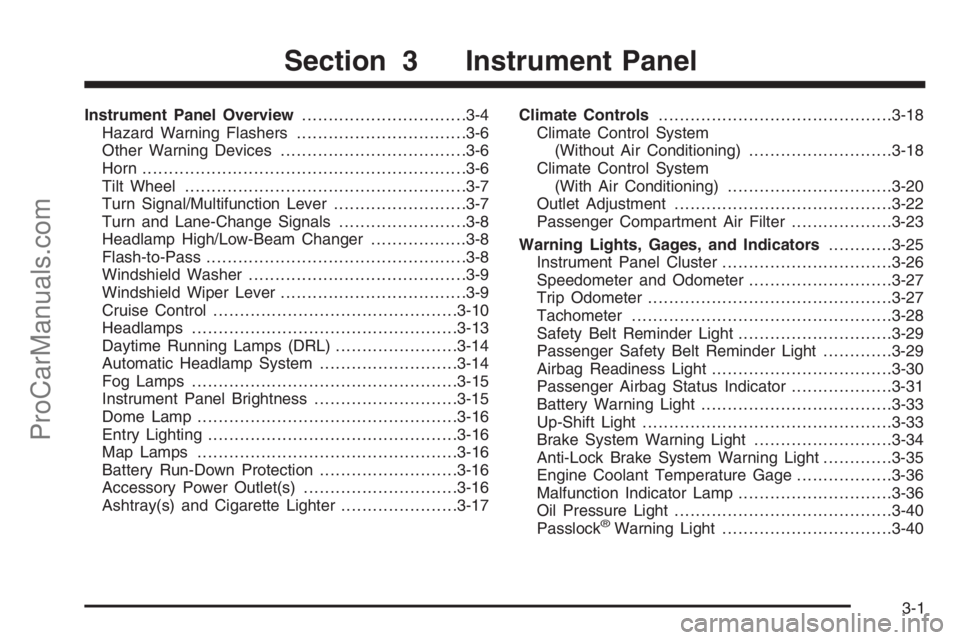
Instrument Panel Overview...............................3-4
Hazard Warning Flashers................................3-6
Other Warning Devices...................................3-6
Horn .............................................................3-6
Tilt Wheel.....................................................3-7
Turn Signal/Multifunction Lever.........................3-7
Turn and Lane-Change Signals........................3-8
Headlamp High/Low-Beam Changer..................3-8
Flash-to-Pass.................................................3-8
Windshield Washer.........................................3-9
Windshield Wiper Lever...................................3-9
Cruise Control..............................................3-10
Headlamps..................................................3-13
Daytime Running Lamps (DRL).......................3-14
Automatic Headlamp System..........................3-14
Fog Lamps ..................................................3-15
Instrument Panel Brightness...........................3-15
Dome Lamp .................................................3-16
Entry Lighting...............................................3-16
Map Lamps .................................................3-16
Battery Run-Down Protection..........................3-16
Accessory Power Outlet(s).............................3-16
Ashtray(s) and Cigarette Lighter......................3-17Climate Controls............................................3-18
Climate Control System
(Without Air Conditioning)...........................3-18
Climate Control System
(With Air Conditioning)...............................3-20
Outlet Adjustment.........................................3-22
Passenger Compartment Air Filter...................3-23
Warning Lights, Gages, and Indicators............3-25
Instrument Panel Cluster................................3-26
Speedometer and Odometer...........................3-27
Trip Odometer..............................................3-27
Tachometer.................................................3-28
Safety Belt Reminder Light.............................3-29
Passenger Safety Belt Reminder Light.............3-29
Airbag Readiness Light..................................3-30
Passenger Airbag Status Indicator...................3-31
Battery Warning Light....................................3-33
Up-Shift Light...............................................3-33
Brake System Warning Light..........................3-34
Anti-Lock Brake System Warning Light.............3-35
Engine Coolant Temperature Gage..................3-36
Malfunction Indicator Lamp.............................3-36
Oil Pressure Light.........................................3-40
Passlock
®Warning Light................................3-40
Section 3 Instrument Panel
3-1
ProCarManuals.com
Page 120 of 392
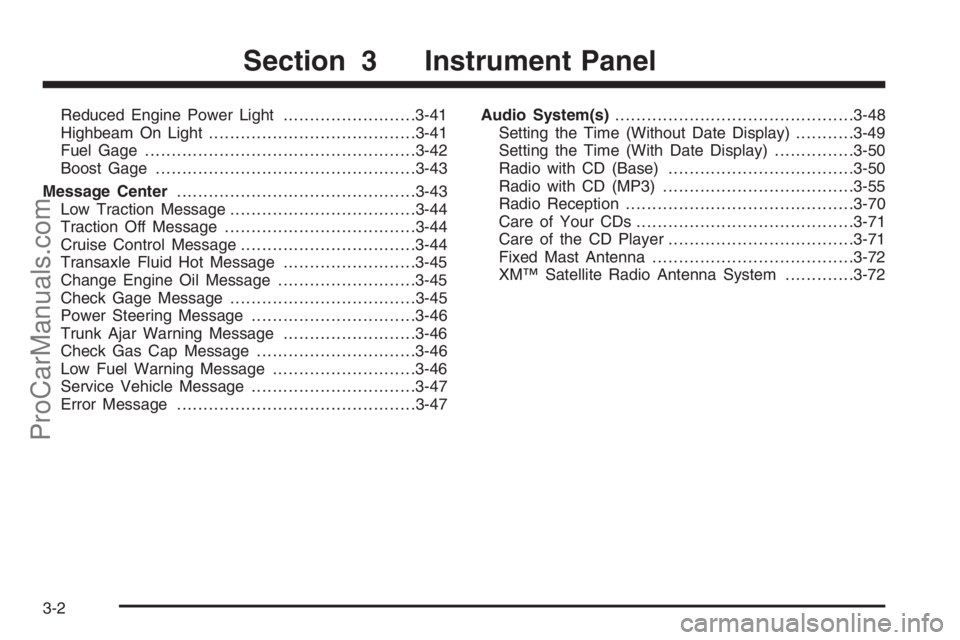
Reduced Engine Power Light.........................3-41
Highbeam On Light.......................................3-41
Fuel Gage...................................................3-42
Boost Gage.................................................3-43
Message Center.............................................3-43
Low Traction Message...................................3-44
Traction Off Message....................................3-44
Cruise Control Message.................................3-44
Transaxle Fluid Hot Message.........................3-45
Change Engine Oil Message..........................3-45
Check Gage Message...................................3-45
Power Steering Message...............................3-46
Trunk Ajar Warning Message.........................3-46
Check Gas Cap Message..............................3-46
Low Fuel Warning Message...........................3-46
Service Vehicle Message...............................3-47
Error Message.............................................3-47Audio System(s).............................................3-48
Setting the Time (Without Date Display)...........3-49
Setting the Time (With Date Display)...............3-50
Radio with CD (Base)...................................3-50
Radio with CD (MP3)....................................3-55
Radio Reception...........................................3-70
Care of Your CDs.........................................3-71
Care of the CD Player...................................3-71
Fixed Mast Antenna......................................3-72
XM™ Satellite Radio Antenna System.............3-72
Section 3 Instrument Panel
3-2
ProCarManuals.com
Page 125 of 392

Tilt Wheel
A tilt wheel allows you to adjust the steering wheel
before you drive. You can raise it to the highest level
to give your legs more room when you exit and enter
the vehicle.
The lever that allows you to tilt the steering wheel is
located on the left side of the steering column.
To tilt the wheel, pull the lever down. Then, move the
wheel to a comfortable position and raise the lever
to lock the wheel in place.
Turn Signal/Multifunction Lever
The lever on the left side of the steering column
includes the following:
Turn and Lane-Change Signals
Headlamps
Headlamp High/Low-Beam Changer
Flash-to-Pass Feature
For additional information on the exterior lamps,
seeHeadlamps on page 3-13.
3-7
ProCarManuals.com
Page 126 of 392

Turn and Lane-Change Signals
The turn signal has two upward (for right) and
two downward (for left) positions. These positions allow
you to signal a turn or a lane change.
To signal a turn, move the lever all the way up or down.
When the turn is �nished, the lever will return
automatically.
An arrow on the instrument
panel cluster will �ash in
the direction of the turn or
lane change.
To signal a lane change, just raise or lower the lever
until the arrow starts to �ash. Hold it there until you
complete your lane change. The lever will return by
itself when you release it.
As you signal a turn or a lane change, if the arrows
�ash rapidly, a signal bulb may be burned out and other
drivers won’t see your turn signal.
If a bulb is burned out, replace it to help avoid an
accident. If the arrows don’t go on at all when you signal
a turn, check the fuse, seeFuses and Circuit Breakers
on page 5-100and for burned-out bulbs.
Turn Signal On Chime
If the turn signal is left on for about 1 mile (1.6 km),
a chime will sound to let you know you left the turn
signal on.
Headlamp High/Low-Beam Changer
Push the turn signal lever forward to change the
headlamps from low beam to high beam. Pull the turn
signal lever back and then release it to change from high
beam to low beam.
When the high beams
are on, this light on the
instrument panel cluster
will also be on.
Flash-to-Pass
This feature lets you use your high-beam headlamps to
signal a driver in front of you that you want to pass.
To use it, pull the turn signal/multifunction lever toward
you until the high-beam headlamps come on, then
release the lever to turn them off.
3-8
ProCarManuals.com
Page 133 of 392

Fog Lamps
If your vehicle has this feature, use your fog lamps for
better visibility in foggy or misty conditions.
The button for your fog
lamps is located next to
the instrument panel
brightness control.
Push the button to turn the fog lamps on. Push the
button again to turn the fog lamps off.
When using fog lamps, the parking lamps or low-beam
headlamps must be on.
A light on the button will come on when the fog lamps
are on. The fog lamps will go off whenever the high-beam
headlamps come on. When the high-beam headlamps go
off, the fog lamps will come on again.
Some localities have laws that require the headlamps to
be on along with the fog lamps.
Instrument Panel Brightness
This feature controls the brightness of the instrument
panel lights.
The thumbwheel for this
feature is located on the
instrument panel to the left
of the steering column.
Turn the thumbwheel to the right to brighten the lights
or to the left to dim them.
3-15
ProCarManuals.com
Page 159 of 392

Reduced Engine Power Light
This light will come on
brie�y when you start
the engine.
This light, along with the service engine soon light will be
displayed when a noticeable reduction in the vehicle’s
performance may occur. Stop the vehicle and turn off the
ignition. Wait for 10 seconds and restart your vehicle.
This may correct the condition.
The vehicle may be driven at a reduced speed when the
reduced engine power light is on but acceleration and
speed may be reduced. The performance may be
reduced until the next time you drive your vehicle. If this
light stays on, see your retailer as soon as possible for
diagnosis and repair.
Highbeam On Light
This light will come on
when the high-beam
headlamps are in use.
SeeHeadlamp High/Low-Beam Changer on page 3-8.
3-41
ProCarManuals.com
Page 207 of 392

Driving at Night
Night driving is more dangerous than day driving.
One reason is that some drivers are likely to be
impaired — by alcohol or drugs, with night vision
problems, or by fatigue.
Here are some tips on night driving.
Drive defensively.
Do not drink and drive.
Adjust the inside rearview mirror to reduce the
glare from headlamps behind you.
Since you cannot see as well, you may need to
slow down and keep more space between you
and other vehicles.
Slow down, especially on higher speed roads.
Your vehicle’s headlamps can light up only so
much road ahead.
In remote areas, watch for animals.
If you are tired, pull off the road in a safe place
and rest.
No one can see as well at night as in the daytime.
But as we get older these differences increase.
A 50-year-old driver may require at least twice as much
light to see the same thing at night as a 20-year-old.What you do in the daytime can also affect your night
vision. For example, if you spend the day in bright
sunshine you are wise to wear sunglasses. Your eyes
will have less trouble adjusting to night. But if you
are driving, do not wear sunglasses at night. They may
cut down on glare from headlamps, but they also
make a lot of things invisible.
You can be temporarily blinded by approaching
headlamps. It can take a second or two, or even
several seconds, for your eyes to re-adjust to the dark.
When you are faced with severe glare, as from a
driver who does not lower the high beams, or a vehicle
with misaimed headlamps, slow down a little. Avoid
staring directly into the approaching headlamps.
Keep the windshield and all the glass on your vehicle
clean — inside and out. Glare at night is made
much worse by dirt on the glass. Even the inside of the
glass can build up a �lm caused by dust. Dirty glass
makes lights dazzle and �ash more than clean
glass would, making the pupils of your eyes contract
repeatedly.
Remember that the headlamps light up far less of a
roadway when you are in a turn or curve. Keep your
eyes moving; that way, it is easier to pick out dimly lighted
objects. Just as the headlamps should be checked
regularly for proper aim, so should your eyes be
examined regularly. Some drivers suffer from night
blindness — the inability to see in dim light — and are
not even aware of it.
4-17
ProCarManuals.com
Page 284 of 392

Headlamp Aiming
Headlamp aim has been preset at the factory and
should need no further adjustment.
If your vehicle is damaged in an accident, the headlamp
aim may be affected. Aim adjustment to the low-beam
headlamps may be necessary if it is difficult to see
the lane markers (for horizontal aim), or if oncoming
drivers �ash their high-beam headlamps at you
(for vertical aim). If you believe your headlamps need
to be re-aimed, we recommend that you take your
vehicle to your retailer for service.
Bulb Replacement
For the type of bulb to use, seeReplacement Bulbs
on page 5-55.
For any bulb changing procedure not listed in this
section, contact your retailer.
Halogen Bulbs
{CAUTION:
Halogen bulbs have pressurized gas inside
and can burst if you drop or scratch the bulb.
You or others could be injured. Be sure to
read and follow the instructions on the bulb
package.
5-48
ProCarManuals.com
Page 289 of 392

Front Turn Signal, Parking and
Daytime Running Lamps (DRL)
(Sedan)
To change this bulb on a sedan model, do the following:
1. Follow Steps 1 through 4 to remove the headlamp
assembly. See the headlamp removal for sedan
underHeadlamps (Coupe) on page 5-49or
Headlamps (Sedan) on page 5-50. This bulb is
located next to the high/low-beam headlamp.
2. Remove the bulb socket by rotating it
counterclockwise.
3. Remove the bulb and replace it with the
appropriate bulb.
4. Reverse the steps to reinstall the lamp assembly.
5-53
ProCarManuals.com
Page 384 of 392

Fuel (cont.)
Gasoline Speci�cations.................................. 5-5
Low Warning Message.................................3-46
Fuses
Engine Compartment Fuse Block.................5-102
Floor Console Fuse Block...........................5-100
Fuses and Circuit Breakers.........................5-100
Windshield Wiper.......................................5-100
G
Gage
Boost.........................................................3-43
Engine Coolant Temperature.........................3-36
Fuel..........................................................3-42
Speedometer..............................................3-27
Tachometer.................................................3-28
Gas, Check Cap Message...............................3-46
Gasoline
Octane........................................................ 5-5
Speci�cations............................................... 5-5
Glove Box.....................................................2-40
GM Mobility Reimbursement Program.................. 7-5
H
Hazard Warning Flashers................................... 3-6
Head Restraints............................................... 1-6
Headlamp
Aiming .......................................................5-48
Headlamps....................................3-13, 5-49, 5-50
Automatic Headlamp System.........................3-14
Bulb Replacement.......................................5-48
Daytime Running Lamps...............................3-14
Flash-to-Pass............................................... 3-8
Halogen Bulbs............................................5-48
High/Low Beam Changer................................ 3-8
Heater...................................................3-18, 3-20
Height Adjuster, Driver Seat............................... 1-3
Highbeam On Light.........................................3-41
Highway Hypnosis...........................................4-23
Hill and Mountain Roads..................................4-24
Hood
Checking Things Under................................5-10
Release.....................................................5-10
Horn ............................................................... 3-6
How to Use This Manual...................................... ii
How to Wear Safety Belts Properly...................1-16
Hydraulic Clutch.............................................5-25
6
ProCarManuals.com