odometer SATURN ION 2006 Owners Manual
[x] Cancel search | Manufacturer: SATURN, Model Year: 2006, Model line: ION, Model: SATURN ION 2006Pages: 392, PDF Size: 2.8 MB
Page 119 of 392
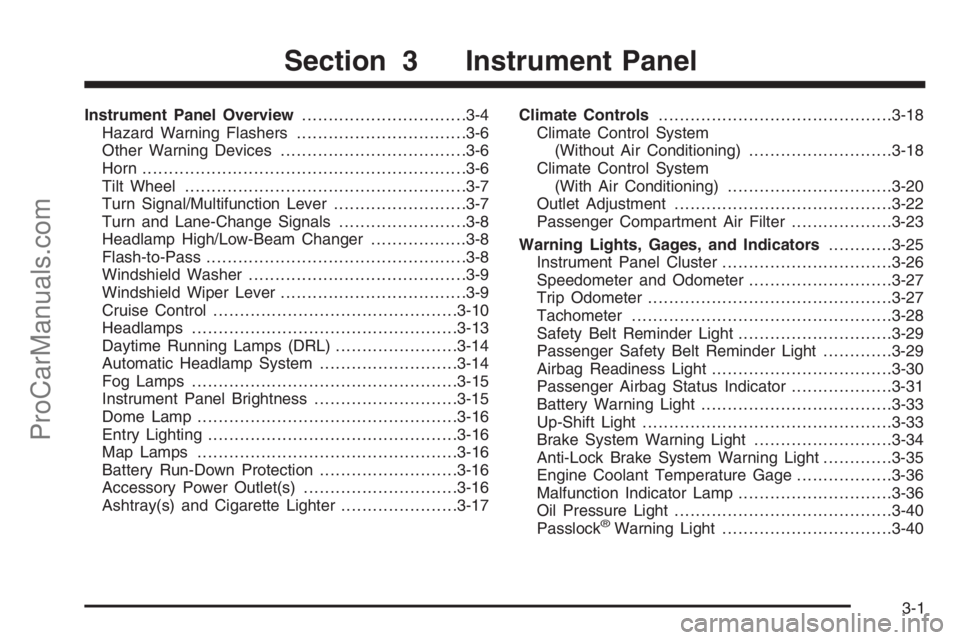
Instrument Panel Overview...............................3-4
Hazard Warning Flashers................................3-6
Other Warning Devices...................................3-6
Horn .............................................................3-6
Tilt Wheel.....................................................3-7
Turn Signal/Multifunction Lever.........................3-7
Turn and Lane-Change Signals........................3-8
Headlamp High/Low-Beam Changer..................3-8
Flash-to-Pass.................................................3-8
Windshield Washer.........................................3-9
Windshield Wiper Lever...................................3-9
Cruise Control..............................................3-10
Headlamps..................................................3-13
Daytime Running Lamps (DRL).......................3-14
Automatic Headlamp System..........................3-14
Fog Lamps ..................................................3-15
Instrument Panel Brightness...........................3-15
Dome Lamp .................................................3-16
Entry Lighting...............................................3-16
Map Lamps .................................................3-16
Battery Run-Down Protection..........................3-16
Accessory Power Outlet(s).............................3-16
Ashtray(s) and Cigarette Lighter......................3-17Climate Controls............................................3-18
Climate Control System
(Without Air Conditioning)...........................3-18
Climate Control System
(With Air Conditioning)...............................3-20
Outlet Adjustment.........................................3-22
Passenger Compartment Air Filter...................3-23
Warning Lights, Gages, and Indicators............3-25
Instrument Panel Cluster................................3-26
Speedometer and Odometer...........................3-27
Trip Odometer..............................................3-27
Tachometer.................................................3-28
Safety Belt Reminder Light.............................3-29
Passenger Safety Belt Reminder Light.............3-29
Airbag Readiness Light..................................3-30
Passenger Airbag Status Indicator...................3-31
Battery Warning Light....................................3-33
Up-Shift Light...............................................3-33
Brake System Warning Light..........................3-34
Anti-Lock Brake System Warning Light.............3-35
Engine Coolant Temperature Gage..................3-36
Malfunction Indicator Lamp.............................3-36
Oil Pressure Light.........................................3-40
Passlock
®Warning Light................................3-40
Section 3 Instrument Panel
3-1
ProCarManuals.com
Page 145 of 392

Speedometer and Odometer
Your speedometer lets you see your speed in both
miles per hour (mph) and kilometers per hour (km/h).
Your odometer is located in your message center,
and shows how far your vehicle has been driven, in
either miles (used in the United States) or kilometers
(used in Canada).
When information messages need to be shown in the
message center, they will be shown in place of the
odometer. To display the odometer after a message(s)
is shown, clear each message by pressing the trip/reset
button located to the right of the speedometer. See
Message Center on page 3-43for more information.Your vehicle has a tamper-resistant odometer. You
may wonder what happens if your vehicle needs a new
odometer installed. If the new one can be set to the
mileage total of the old odometer, then that will be done.
If it can’t, it will be set at zero and a label must be put
on the driver’s door to show the old mileage reading when
the new odometer was installed. If the mileage is
unknown, the label should then indicate “previous
mileage unknown”.
Trip Odometer
Your trip odometer shows how far your vehicle has been
driven since the trip odometer was last reset. To reset the
trip odometer to zero, press and hold the trip/reset button
for about two seconds.
3-27
ProCarManuals.com
Page 162 of 392

Changing the Language (Canada Only)
Vehicles �rst sold in Canada have instrument panel
clusters that show messages in either English or French.
To change the language, do the following:
1. Turn the ignition on.
2. Press the trip/reset button until the current language
of ENGLISH or FRENCH is displayed.
3. Press and hold the trip/reset button for
several seconds until the language is changed.
4. Press the trip/reset button to return to the odometer
display.
Low Traction Message
If your vehicle has an
enhanced traction system
(ETS), this LOW TRAC
message will be displayed
when the system is
limiting wheel spin.
SeeEnhanced Traction System (ETS) on page 4-9for
more information.
Traction Off Message
If your vehicle has an
enhanced traction system
(ETS), this TRAC OFF
message will be displayed
brie�y when the system
has been turned off.
SeeEnhanced Traction System (ETS) on page 4-9for
more information.
Cruise Control Message
The CRUISE message is
displayed brie�y when your
cruise control system has
been activated, or set to a
desired speed.
SeeCruise Control on page 3-10for more information.
3-44
ProCarManuals.com
Page 165 of 392

Service Vehicle Message
If the SERVICE VEHICLE
message is displayed, a
non-emission related
problem has occurred
which requires the vehicle
be taken in for service.
These problems may not be obvious and may affect
vehicle performance and durability. See your retailer for
necessary repairs to maintain top vehicle performance.
Error Message
When the ERROR
message is displayed,
there is a problem with
your odometer system.
See your retailer for service and repair if this message
is displayed.
3-47
ProCarManuals.com
Page 257 of 392

After changing the engine oil, reset the system by doing
the following:
1. Press and release the trip/reset button until the
OIL LIFE message is displayed.
2. Then press and hold the trip/reset button until a
chime sounds �ve times, and RESET is displayed
in the message center.
When the system is reset, the odometer will again
be displayed in the message center.
3. Turn the key to LOCK.
If the CHG OIL message comes back on when you start
your vehicle, the engine oil life system has not reset.
Repeat the procedure.
Your vehicle has a unique oil �lter element. When
installing the �ller cap do not exceed 18 lb-ft (25Y).
Inspect the condition of the O-ring and replace if
damaged. See your Saturn retailer for additional
information.What to Do with Used Oil
Used engine oil contains certain elements that may be
unhealthy for your skin and could even cause cancer.
Do not let used oil stay on your skin for very long. Clean
your skin and nails with soap and water, or a good
hand cleaner. Wash or properly dispose of clothing or
rags containing used engine oil. See the manufacturer’s
warnings about the use and disposal of oil products.
Used oil can be a threat to the environment. If you
change your own oil, be sure to drain all the oil from the
�lter before disposal. Never dispose of oil by putting it
in the trash, pouring it on the ground, into sewers, or into
streams or bodies of water. Instead, recycle it by taking
it to a place that collects used oil. If you have a problem
properly disposing of your used oil, ask your retailer, a
service station or a local recycling center for help.
5-21
ProCarManuals.com
Page 309 of 392

{CAUTION:
Using the wrong replacement wheels, wheel
bolts, or wheel nuts on your vehicle can be
dangerous. It could affect the braking and
handling of your vehicle, make your tires lose
air and make you lose control. You could have
a collision in which you or others could be
injured. Always use the correct wheel, wheel
bolts, and wheel nuts for replacement.
Notice:The wrong wheel can also cause problems
with bearing life, brake cooling, speedometer or
odometer calibration, headlamp aim, bumper height,
vehicle ground clearance, and tire or tire chain
clearance to the body and chassis.
SeeChanging a Flat Tire on page 5-76for more
information.
Used Replacement Wheels
{CAUTION:
Putting a used wheel on your vehicle is
dangerous. You cannot know how it has been
used or how far it has been driven. It could fail
suddenly and cause a crash. If you have to
replace a wheel, use a new Saturn original
equipment wheel.
5-73
ProCarManuals.com
Page 362 of 392

Maintenance Record
After the scheduled services are performed, record the date, odometer reading, who performed the service, and the
type of services performed in the boxes provided. SeeMaintenance Requirements on page 6-2. Any additional
information fromOwner Checks and Services on page 6-9can be added on the following record pages. You should
retain all maintenance receipts.
Maintenance Record
DateOdometer
ReadingServiced ByMaintenanceIor
MaintenanceIIServices Performed
6-16
ProCarManuals.com
Page 363 of 392

Maintenance Record (cont’d)
DateOdometer
ReadingServiced ByMaintenanceIor
MaintenanceIIServices Performed
6-17
ProCarManuals.com
Page 364 of 392

Maintenance Record (cont’d)
DateOdometer
ReadingServiced ByMaintenanceIor
MaintenanceIIServices Performed
6-18
ProCarManuals.com
Page 387 of 392

Mirrors
Automatic Dimming Rearview with Compass
and Temperature Display............................2-35
Automatic Dimming Rearview with OnStar
®,
Compass and Temperature Display..............2-32
Manual Rearview Mirror................................2-32
Manual Rearview Mirror with OnStar
®.............2-32
Outside Convex Mirror.................................2-38
Outside Power Mirrors..................................2-37
Outside Remote Control Mirror......................2-37
MyGMLink.com................................................ 7-4
N
New Vehicle Break-In......................................2-17
Normal Maintenance Replacement Parts............6-15
O
Odometer......................................................3-27
Odometer, Trip...............................................3-27
Off-Road Recovery..........................................4-13
Oil
Engine.......................................................5-15
Pressure Light.............................................3-40
Oil, Engine Oil Life System..............................5-20
Older Children, Restraints................................1-32Online Owner Center........................................ 7-4
OnStar
®System, see OnStar®Manual...............2-38
Other Warning Devices...................................... 3-6
Outlet Adjustment............................................3-22
Outlet(s), Accessory Power...............................3-16
Outside
Convex Mirror.............................................2-38
Power Mirrors.............................................2-37
Remote Control Mirror..................................2-37
Owner Checks and Services.............................. 6-9
Owners, Canadian............................................... ii
P
Paint, Damage...............................................5-96
Park (P)
Shifting Into................................................2-28
Shifting Out of............................................2-29
Parking
Brake........................................................2-27
Over Things That Burn.................................2-30
Parking Your Vehicle.......................................2-29
Passenger Airbag Status Indicator.....................3-31
Passenger Compartment Air Filter.....................3-23
Passenger Sensing System..............................1-62
Passing.........................................................4-14
Passlock
®......................................................2-17
9
ProCarManuals.com