turn signal SATURN ION 2007 User Guide
[x] Cancel search | Manufacturer: SATURN, Model Year: 2007, Model line: ION, Model: SATURN ION 2007Pages: 440, PDF Size: 2.93 MB
Page 212 of 440
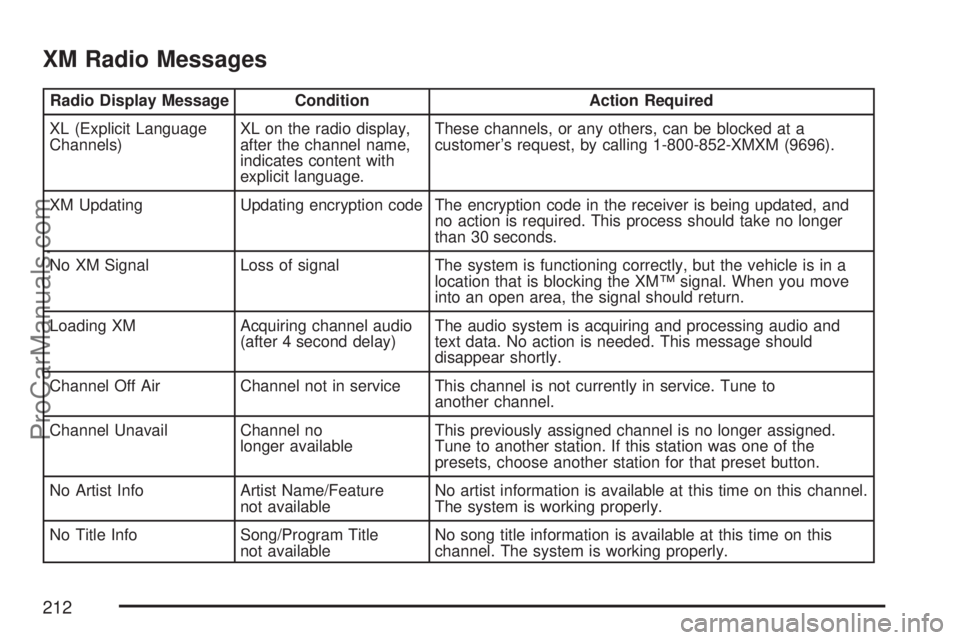
XM Radio Messages
Radio Display Message Condition Action Required
XL (Explicit Language
Channels)XL on the radio display,
after the channel name,
indicates content with
explicit language.These channels, or any others, can be blocked at a
customer’s request, by calling 1-800-852-XMXM (9696).
XM Updating Updating encryption code The encryption code in the receiver is being updated, and
no action is required. This process should take no longer
than 30 seconds.
No XM Signal Loss of signal The system is functioning correctly, but the vehicle is in a
location that is blocking the XM™ signal. When you move
into an open area, the signal should return.
Loading XM Acquiring channel audio
(after 4 second delay)The audio system is acquiring and processing audio and
text data. No action is needed. This message should
disappear shortly.
Channel Off Air Channel not in service This channel is not currently in service. Tune to
another channel.
Channel Unavail Channel no
longer availableThis previously assigned channel is no longer assigned.
Tune to another station. If this station was one of the
presets, choose another station for that preset button.
No Artist Info Artist Name/Feature
not availableNo artist information is available at this time on this channel.
The system is working properly.
No Title Info Song/Program Title
not availableNo song title information is available at this time on this
channel. The system is working properly.
212
ProCarManuals.com
Page 214 of 440

Radio Reception
Frequency interference and static can occur
during normal radio reception if items such as
cellphone chargers, vehicle convenience
accessories, and external electronic devices are
plugged into the accessory power outlet. If there is
interference or static, unplug the item from the
accessory power outlet.
AM
The range for most AM stations is greater than for
FM, especially at night. The longer range can
cause station frequencies to interfere with each
other. For better radio reception, most AM
radio stations boost the power levels during the
day, and then reduces these levels during
the night. Static can also occur when things like
storms and power lines interfere with radio
reception. When this happens, try reducing the
treble on the radio.
FM Stereo
FM stereo gives the best sound, but FM signals
reach only about 10 to 40 miles (16 to 65 km).
Tall buildings or hills can interfere with FM signals,
causing the sound to fade in and out.
XM™ Satellite Radio Service
XM™ Satellite Radio Service gives digital radio
reception from coast-to-coast in the 48 contiguous
United States, and in Canada. Just as with FM,
tall buildings or hills can interfere with satellite
radio signals, causing the sound to fade in and out.
In addition, traveling or standing under heavy
foliage, bridges, garages, or tunnels may cause
the loss of XM™ signal for a period of time.
The radio might display NO XM SIGNAL to
indicate interference.
Cellular Phone Usage
Cellular phone usage could cause interference
with your vehicle’s radio. This interference
could occur when making or receiving phone calls,
charging the phone’s battery, or simply having
the phone on. This interference is an increased
level of static while listening to the radio. If static is
received while listening to the radio, unplug the
cellular phone and turn it off.
214
ProCarManuals.com
Page 232 of 440

When it looks like a chance to pass is coming
up, start to accelerate but stay in the right lane
and do not get too close. Time your move so
you will be increasing speed as the time comes
to move into the other lane. If the way is clear to
pass, you will have a running start that more
than makes up for the distance you would lose
by dropping back. And if something happens to
cause you to cancel your pass, you need only
slow down and drop back again and wait for
another opportunity.
If other vehicles are lined up to pass a slow
vehicle, wait your turn. But take care that
someone is not trying to pass you as you pull
out to pass the slow vehicle. Remember to
glance over your shoulder and check the
blind spot.
Check your vehicle’s mirrors, glance over your
shoulder, and start your left lane change signal
before moving out of the right lane to pass.
When you are far enough ahead of the passed
vehicle to see its front in your vehicle’s inside
mirror, activate the right lane change signal and
move back into the right lane. Remember that
your vehicle’s passenger side outside mirror is
convex. The vehicle you just passed may seem
to be farther away from you than it really is.
Try not to pass more than one vehicle at a time
on two-lane roads. Reconsider before passing
the next vehicle.
Do not overtake a slowly moving vehicle too
rapidly. Even though the brake lamps are not
�ashing, it may be slowing down or starting
to turn.
If you are being passed, make it easy for the
following driver to get ahead of you. Perhaps
you can ease a little to the right.
232
ProCarManuals.com
Page 236 of 440

Driving in Rain and on Wet Roads
Rain and wet roads can mean driving trouble.
On a wet road, you cannot stop, accelerate, or turn
as well because your tire-to-road traction is not
as good as on dry roads.And, if your tires do not have much tread left, you
will get even less traction. It is always wise to
go slower and be cautious if rain starts to fall while
you are driving. The surface may get wet
suddenly when your re�exes are tuned for driving
on dry pavement.
The heavier the rain, the harder it is to see. Even
if your windshield wiper blades are in good
shape, a heavy rain can make it harder to see
road signs and traffic signals, pavement markings,
the edge of the road, and even people walking.
It is wise to keep your windshield wiping equipment
in good shape and keep your windshield washer
�uid reservoir �lled with washer �uid. Replace your
windshield wiper inserts when they show signs
of streaking or missing areas on the windshield, or
when strips of rubber start to separate from the
inserts.
236
ProCarManuals.com
Page 239 of 440

City Driving
One of the biggest problems with city streets is
the amount of traffic on them. You will want
to watch out for what the other drivers are doing
and pay attention to traffic signals.Here are ways to increase your safety in city
driving:
Know the best way to get to where you are
going. Get a city map and plan your trip
into an unknown part of the city just as you
would for a cross-country trip.
Try to use the freeways that rim and crisscross
most large cities. You will save time and
energy. SeeFreeway Driving on page 240.
Treat a green light as a warning signal. A
traffic light is there because the corner is
busy enough to need it. When a light turns
green, and just before you start to move,
check both ways for vehicles that have not
cleared the intersection or may be running the
red light.
239
ProCarManuals.com
Page 240 of 440

Freeway Driving
Mile for mile, freeways — also called thruways,
parkways, expressways, turnpikes, or
superhighways — are the safest of all roads.
But they have their own special rules.The most important advice on freeway driving is:
Keep up with traffic and keep to the right.
Drive at the same speed most of the other drivers
are driving. Too-fast or too-slow driving breaks
a smooth traffic �ow. Treat the left lane on
a freeway as a passing lane.
At the entrance, there is usually a ramp that leads
to the freeway. If you have a clear view of the
freeway as you drive along the entrance ramp, you
should begin to check traffic. Try to determine
where you expect to blend with the �ow. Try to
merge into the gap at close to the prevailing speed.
Switch on your turn signal, check your mirrors, and
glance over your shoulder as often as necessary.
Try to blend smoothly with the traffic �ow.
Once you are on the freeway, adjust your speed to
the posted limit or to the prevailing rate if it is
slower. Stay in the right lane unless you want
to pass.
Before changing lanes, check your mirrors. Then
use your turn signal.
Just before you leave the lane, glance quickly
over your shoulder to make sure there is not
another vehicle in your blind spot.
240
ProCarManuals.com
Page 249 of 440
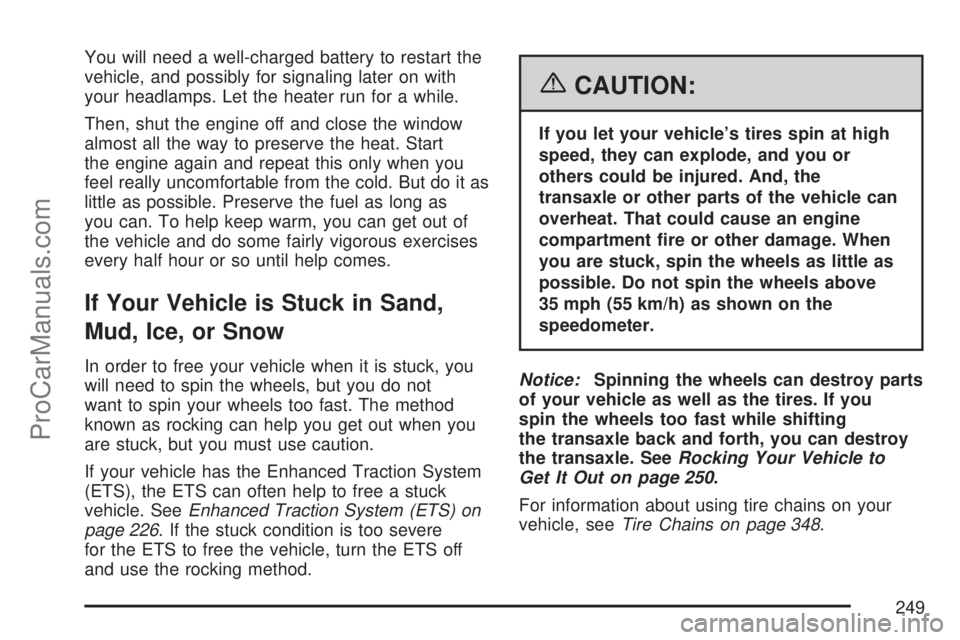
You will need a well-charged battery to restart the
vehicle, and possibly for signaling later on with
your headlamps. Let the heater run for a while.
Then, shut the engine off and close the window
almost all the way to preserve the heat. Start
the engine again and repeat this only when you
feel really uncomfortable from the cold. But do it as
little as possible. Preserve the fuel as long as
you can. To help keep warm, you can get out of
the vehicle and do some fairly vigorous exercises
every half hour or so until help comes.
If Your Vehicle is Stuck in Sand,
Mud, Ice, or Snow
In order to free your vehicle when it is stuck, you
will need to spin the wheels, but you do not
want to spin your wheels too fast. The method
known as rocking can help you get out when you
are stuck, but you must use caution.
If your vehicle has the Enhanced Traction System
(ETS), the ETS can often help to free a stuck
vehicle. SeeEnhanced Traction System (ETS) on
page 226. If the stuck condition is too severe
for the ETS to free the vehicle, turn the ETS off
and use the rocking method.
{CAUTION:
If you let your vehicle’s tires spin at high
speed, they can explode, and you or
others could be injured. And, the
transaxle or other parts of the vehicle can
overheat. That could cause an engine
compartment �re or other damage. When
you are stuck, spin the wheels as little as
possible. Do not spin the wheels above
35 mph (55 km/h) as shown on the
speedometer.
Notice:Spinning the wheels can destroy parts
of your vehicle as well as the tires. If you
spin the wheels too fast while shifting
the transaxle back and forth, you can destroy
the transaxle. SeeRocking Your Vehicle to
Get It Out on page 250.
For information about using tire chains on your
vehicle, seeTire Chains on page 348.
249
ProCarManuals.com
Page 264 of 440

Making Turns
Notice:Making very sharp turns while
trailering could cause the trailer to come in
contact with the vehicle. Your vehicle could be
damaged. Avoid making very sharp turns
while trailering.
When you are turning with a trailer, make wider
turns than normal. Do this so your trailer will
not strike soft shoulders, curbs, road signs, trees
or other objects. Avoid jerky or sudden
maneuvers. Signal well in advance.
Turn Signals When Towing a Trailer
When you tow a trailer, your vehicle may need a
different turn signal �asher and/or extra wiring.
See your retailer if you need information.
The arrows on your instrument panel will �ash
whenever you signal a turn or lane change.
Properly hooked up, the trailer lamps will also
�ash, telling other drivers you are about to turn,
change lanes or stop.When towing a trailer, the arrows on your
instrument panel will �ash for turns even if the bulbs
on the trailer are burned out. Thus, you may think
drivers behind you are seeing your signal when
they are not. It’s important to check occasionally to
be sure the trailer bulbs are still working.
Driving on Grades
Notice:Do not tow on steep continuous
grades exceeding 6 miles (9.6 km). Extended,
higher than normal engine and transaxle
temperatures may result and damage your
vehicle. Frequent stops are very important to
allow the engine and transaxle to cool.
Reduce speed and shift to a lower gear before
you start down a long or steep downgrade. If you
do not shift down, you might have to use your
brakes so much that they would get hot and
no longer work well.
On a long uphill grade, shift down and reduce
your speed to around 45 mph (70 km/h) to reduce
the possibility of the engine and the transaxle
overheating. If your engine does overheat,
seeEngine Overheating on page 297.
264
ProCarManuals.com
Page 267 of 440
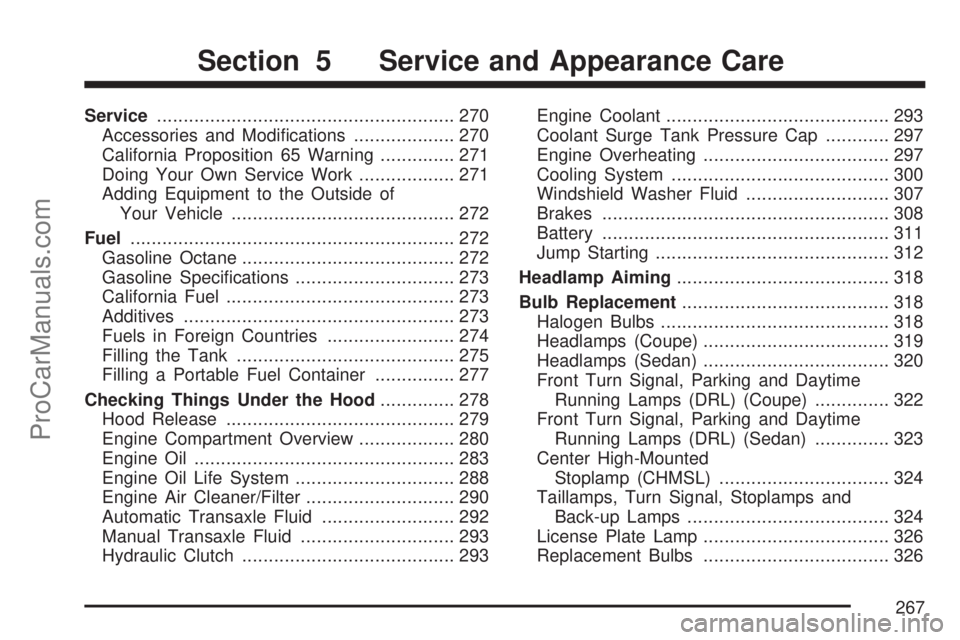
Service........................................................ 270
Accessories and Modi�cations................... 270
California Proposition 65 Warning.............. 271
Doing Your Own Service Work.................. 271
Adding Equipment to the Outside of
Your Vehicle.......................................... 272
Fuel............................................................. 272
Gasoline Octane........................................ 272
Gasoline Speci�cations.............................. 273
California Fuel........................................... 273
Additives................................................... 273
Fuels in Foreign Countries........................ 274
Filling the Tank......................................... 275
Filling a Portable Fuel Container............... 277
Checking Things Under the Hood.............. 278
Hood Release........................................... 279
Engine Compartment Overview.................. 280
Engine Oil................................................. 283
Engine Oil Life System.............................. 288
Engine Air Cleaner/Filter............................ 290
Automatic Transaxle Fluid......................... 292
Manual Transaxle Fluid............................. 293
Hydraulic Clutch........................................ 293Engine Coolant.......................................... 293
Coolant Surge Tank Pressure Cap............ 297
Engine Overheating................................... 297
Cooling System......................................... 300
Windshield Washer Fluid........................... 307
Brakes...................................................... 308
Battery...................................................... 311
Jump Starting............................................ 312
Headlamp Aiming........................................ 318
Bulb Replacement....................................... 318
Halogen Bulbs........................................... 318
Headlamps (Coupe)................................... 319
Headlamps (Sedan)................................... 320
Front Turn Signal, Parking and Daytime
Running Lamps (DRL) (Coupe).............. 322
Front Turn Signal, Parking and Daytime
Running Lamps (DRL) (Sedan).............. 323
Center High-Mounted
Stoplamp (CHMSL)................................ 324
Taillamps, Turn Signal, Stoplamps and
Back-up Lamps...................................... 324
License Plate Lamp................................... 326
Replacement Bulbs................................... 326
Section 5 Service and Appearance Care
267
ProCarManuals.com
Page 322 of 440
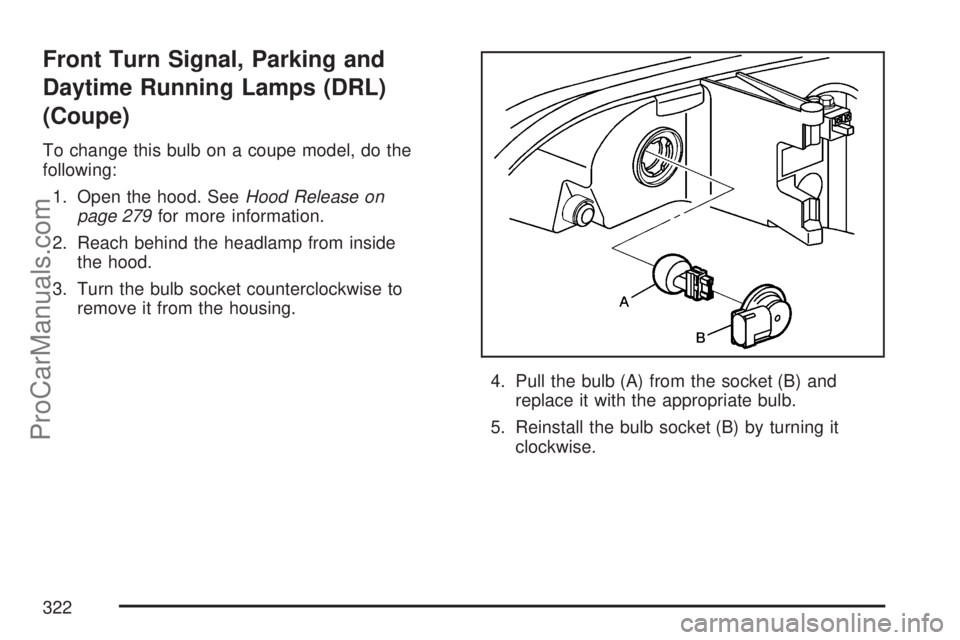
Front Turn Signal, Parking and
Daytime Running Lamps (DRL)
(Coupe)
To change this bulb on a coupe model, do the
following:
1. Open the hood. SeeHood Release on
page 279for more information.
2. Reach behind the headlamp from inside
the hood.
3. Turn the bulb socket counterclockwise to
remove it from the housing.
4. Pull the bulb (A) from the socket (B) and
replace it with the appropriate bulb.
5. Reinstall the bulb socket (B) by turning it
clockwise.
322
ProCarManuals.com