change language SATURN ION 2007 Owners Manual
[x] Cancel search | Manufacturer: SATURN, Model Year: 2007, Model line: ION, Model: SATURN ION 2007Pages: 440, PDF Size: 2.93 MB
Page 3 of 440

SATURN, the SATURN Emblem, and the name
ION are registered trademarks of Saturn
Corporation. GENERAL MOTORS and GM are
registered trademarks of General Motors
Corporation.
This manual includes the latest information at the
time it was printed. We reserve the right to
make changes after that time without further
notice.
This manual describes features that may be
available in this model, but your vehicle may not
have all of them. For example, more than one
entertainment system may be offered or your
vehicle may have been ordered without a front
passenger or rear seats.Keep this manual in the vehicle, so it will be there
if it is needed while you are on the road. If the
vehicle is sold, leave this manual in the vehicle.
Canadian Owners
A French language copy of this manual can be
obtained from your retailer or from:
Helm, Incorporated
P.O. Box 07130
Detroit, MI 48207
How to Use This Manual
Many people read the owner manual from
beginning to end when they �rst receive their new
vehicle. If this is done, it can help you learn
about the features and controls for the vehicle.
Pictures and words work together in the
owner manual to explain things.
Litho in U.S.A.
Part No. 15860076 B Second Printing
©2006 General Motors Corporation. All Rights Reserved.
3
ProCarManuals.com
Page 182 of 440
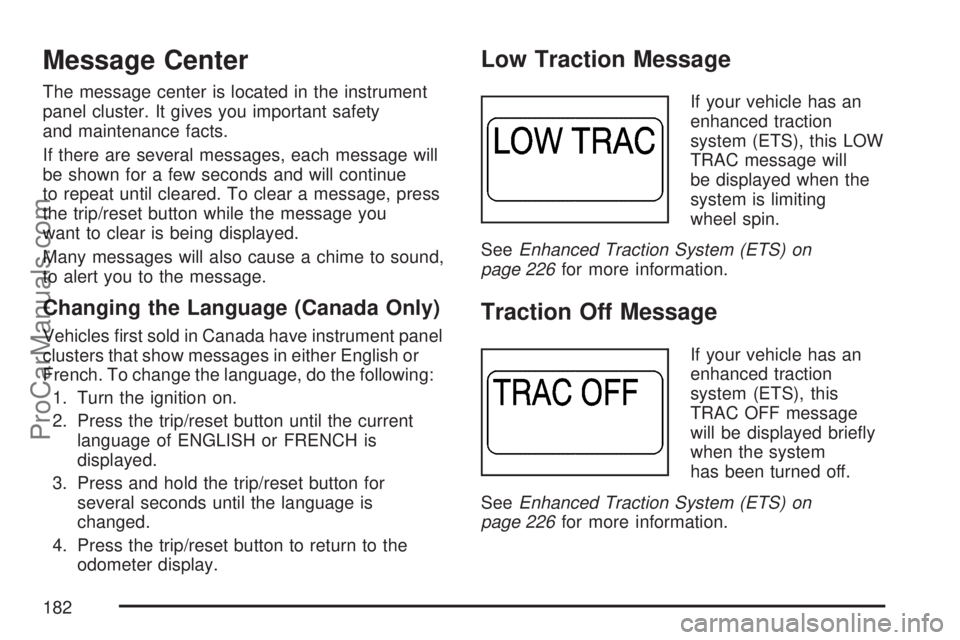
Message Center
The message center is located in the instrument
panel cluster. It gives you important safety
and maintenance facts.
If there are several messages, each message will
be shown for a few seconds and will continue
to repeat until cleared. To clear a message, press
the trip/reset button while the message you
want to clear is being displayed.
Many messages will also cause a chime to sound,
to alert you to the message.
Changing the Language (Canada Only)
Vehicles �rst sold in Canada have instrument panel
clusters that show messages in either English or
French. To change the language, do the following:
1. Turn the ignition on.
2. Press the trip/reset button until the current
language of ENGLISH or FRENCH is
displayed.
3. Press and hold the trip/reset button for
several seconds until the language is
changed.
4. Press the trip/reset button to return to the
odometer display.
Low Traction Message
If your vehicle has an
enhanced traction
system (ETS), this LOW
TRAC message will
be displayed when the
system is limiting
wheel spin.
SeeEnhanced Traction System (ETS) on
page 226for more information.
Traction Off Message
If your vehicle has an
enhanced traction
system (ETS), this
TRAC OFF message
will be displayed brie�y
when the system
has been turned off.
SeeEnhanced Traction System (ETS) on
page 226for more information.
182
ProCarManuals.com