fog light SATURN ION 2007 Owners Manual
[x] Cancel search | Manufacturer: SATURN, Model Year: 2007, Model line: ION, Model: SATURN ION 2007Pages: 440, PDF Size: 2.93 MB
Page 137 of 440
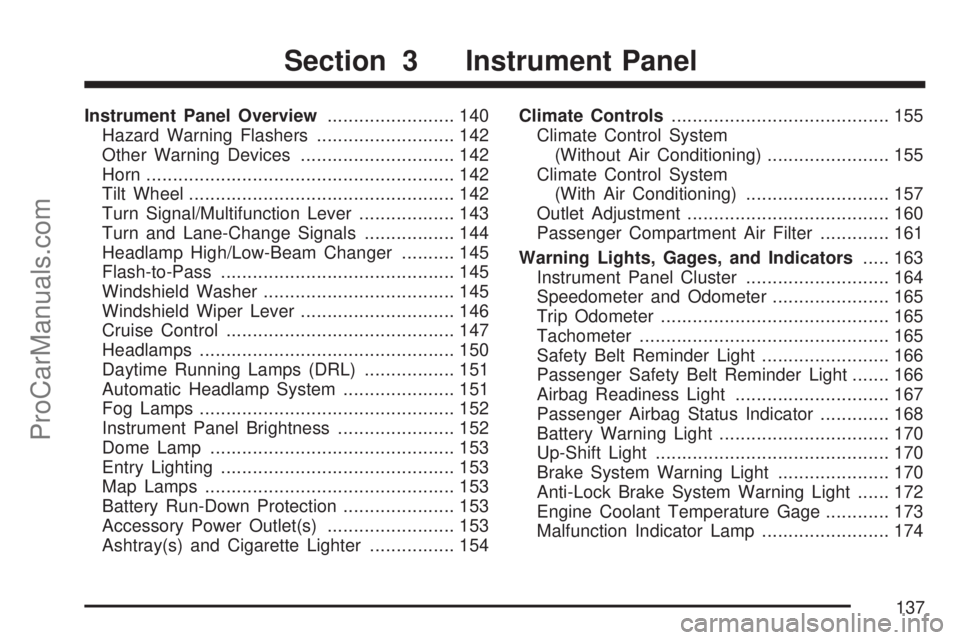
Instrument Panel Overview........................ 140
Hazard Warning Flashers.......................... 142
Other Warning Devices............................. 142
Horn.......................................................... 142
Tilt Wheel.................................................. 142
Turn Signal/Multifunction Lever.................. 143
Turn and Lane-Change Signals................. 144
Headlamp High/Low-Beam Changer.......... 145
Flash-to-Pass............................................ 145
Windshield Washer.................................... 145
Windshield Wiper Lever............................. 146
Cruise Control........................................... 147
Headlamps................................................ 150
Daytime Running Lamps (DRL)................. 151
Automatic Headlamp System..................... 151
Fog Lamps................................................ 152
Instrument Panel Brightness...................... 152
Dome Lamp.............................................. 153
Entry Lighting............................................ 153
Map Lamps............................................... 153
Battery Run-Down Protection..................... 153
Accessory Power Outlet(s)........................ 153
Ashtray(s) and Cigarette Lighter................ 154Climate Controls......................................... 155
Climate Control System
(Without Air Conditioning)....................... 155
Climate Control System
(With Air Conditioning)........................... 157
Outlet Adjustment...................................... 160
Passenger Compartment Air Filter............. 161
Warning Lights, Gages, and Indicators..... 163
Instrument Panel Cluster........................... 164
Speedometer and Odometer...................... 165
Trip Odometer........................................... 165
Tachometer............................................... 165
Safety Belt Reminder Light........................ 166
Passenger Safety Belt Reminder Light....... 166
Airbag Readiness Light............................. 167
Passenger Airbag Status Indicator............. 168
Battery Warning Light................................ 170
Up-Shift Light............................................ 170
Brake System Warning Light..................... 170
Anti-Lock Brake System Warning Light...... 172
Engine Coolant Temperature Gage............ 173
Malfunction Indicator Lamp........................ 174
Section 3 Instrument Panel
137
ProCarManuals.com
Page 152 of 440
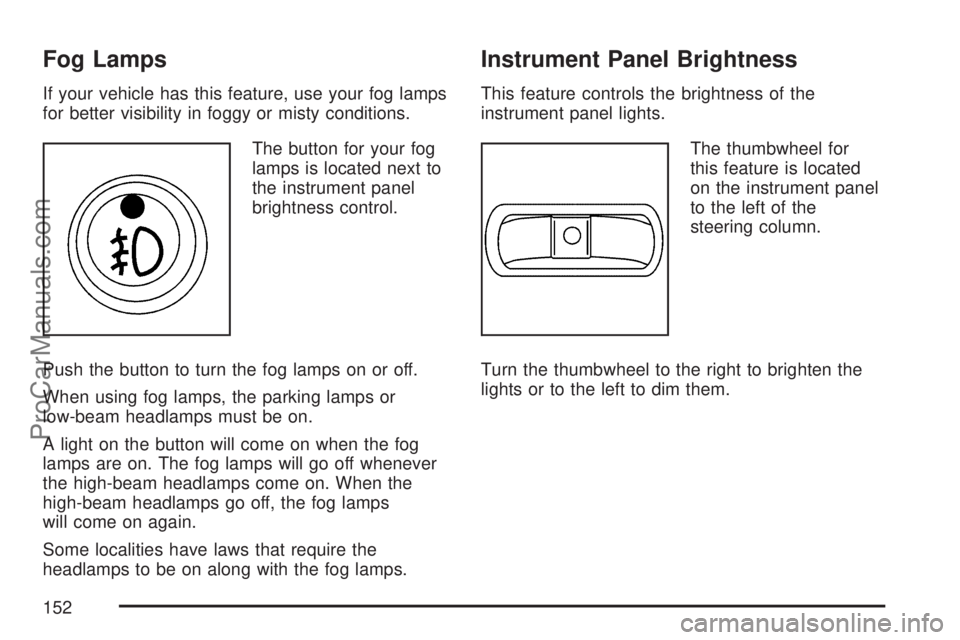
Fog Lamps
If your vehicle has this feature, use your fog lamps
for better visibility in foggy or misty conditions.
The button for your fog
lamps is located next to
the instrument panel
brightness control.
Push the button to turn the fog lamps on or off.
When using fog lamps, the parking lamps or
low-beam headlamps must be on.
A light on the button will come on when the fog
lamps are on. The fog lamps will go off whenever
the high-beam headlamps come on. When the
high-beam headlamps go off, the fog lamps
will come on again.
Some localities have laws that require the
headlamps to be on along with the fog lamps.
Instrument Panel Brightness
This feature controls the brightness of the
instrument panel lights.
The thumbwheel for
this feature is located
on the instrument panel
to the left of the
steering column.
Turn the thumbwheel to the right to brighten the
lights or to the left to dim them.
152
ProCarManuals.com
Page 156 of 440

Defogging and Defrosting
Fog on the inside of windows is a result of high
humidity (moisture) condensing on the cool window
glass. This can be minimized if the climate
control system is used properly. There are
two modes to clear fog or frost from your
windshield and side windows. Use the defog mode
to clear the windows of fog or moisture and
warm the passengers. Use the defrost mode to
remove fog or frost from the windshield more
quickly. For best results, clear all snow and ice
from the windshield before defrosting.
Turn the left knob to select the defog or
defrost mode.
-(Defog):This mode directs half of the air to
the windshield and the side window outlets
and half to the �oor outlets. To defog the windows
faster, turn the temperature control knob
clockwise to the warmest setting.
0(Defrost):This mode directs most of the air to
the windshield, with some air directed to the
side window outlets and the �oor outlets.
Rear Window Defogger
The rear window defogger uses a warming grid to
remove fog from the rear window.
The rear window defogger will only work when the
ignition is in RUN.
<(Rear):Press the button to turn the rear
window defogger on or off. Be sure to clear as
much snow from the rear window as possible.
An indicator light above the button will come on to
let you know that the rear window defogger is
activated.
The rear window defogger will turn off
approximately 15 minutes after the button is
pressed. If turned on again, the defogger will only
run for approximately �ve minutes before turning
off. The defogger can also be turned off by pressing
the button again or by turning off the engine.
Notice:Do not use anything sharp on the
inside of the rear window. If you do, you could
cut or damage the warming grid, and the
repairs would not be covered by your warranty.
Do not attach a temporary vehicle license,
tape, a decal or anything similar to the
defogger grid.
156
ProCarManuals.com
Page 158 of 440
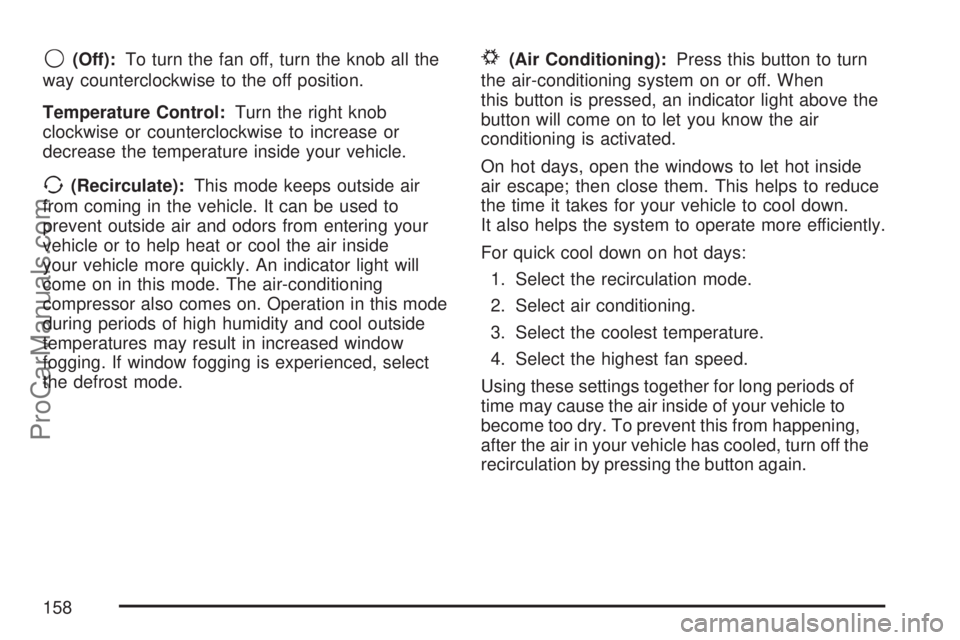
9(Off):To turn the fan off, turn the knob all the
way counterclockwise to the off position.
Temperature Control:Turn the right knob
clockwise or counterclockwise to increase or
decrease the temperature inside your vehicle.
>(Recirculate):This mode keeps outside air
from coming in the vehicle. It can be used to
prevent outside air and odors from entering your
vehicle or to help heat or cool the air inside
your vehicle more quickly. An indicator light will
come on in this mode. The air-conditioning
compressor also comes on. Operation in this mode
during periods of high humidity and cool outside
temperatures may result in increased window
fogging. If window fogging is experienced, select
the defrost mode.
#(Air Conditioning):Press this button to turn
the air-conditioning system on or off. When
this button is pressed, an indicator light above the
button will come on to let you know the air
conditioning is activated.
On hot days, open the windows to let hot inside
air escape; then close them. This helps to reduce
the time it takes for your vehicle to cool down.
It also helps the system to operate more efficiently.
For quick cool down on hot days:
1. Select the recirculation mode.
2. Select air conditioning.
3. Select the coolest temperature.
4. Select the highest fan speed.
Using these settings together for long periods of
time may cause the air inside of your vehicle to
become too dry. To prevent this from happening,
after the air in your vehicle has cooled, turn off the
recirculation by pressing the button again.
158
ProCarManuals.com
Page 160 of 440
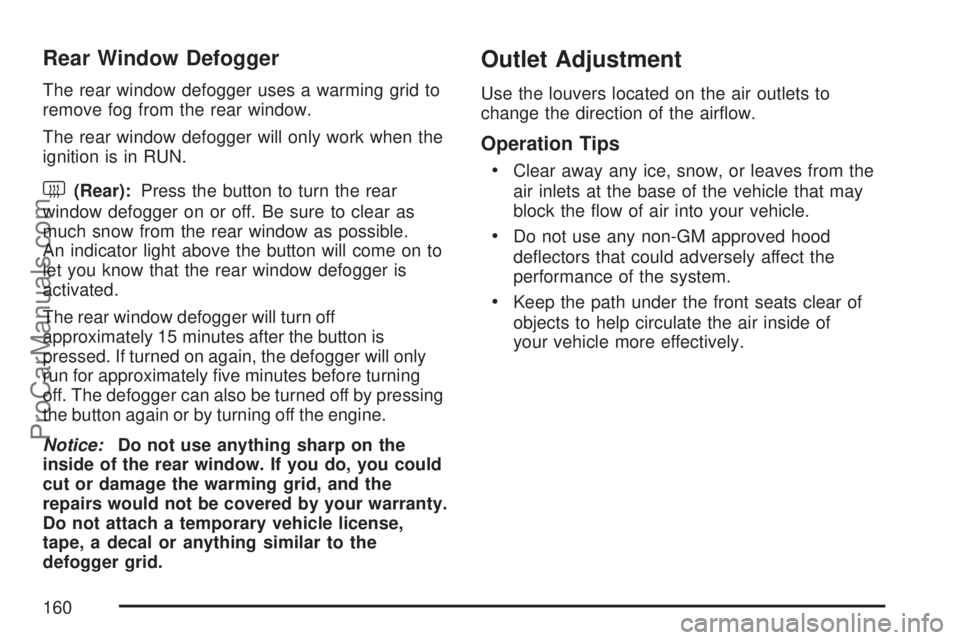
Rear Window Defogger
The rear window defogger uses a warming grid to
remove fog from the rear window.
The rear window defogger will only work when the
ignition is in RUN.
<(Rear):Press the button to turn the rear
window defogger on or off. Be sure to clear as
much snow from the rear window as possible.
An indicator light above the button will come on to
let you know that the rear window defogger is
activated.
The rear window defogger will turn off
approximately 15 minutes after the button is
pressed. If turned on again, the defogger will only
run for approximately �ve minutes before turning
off. The defogger can also be turned off by pressing
the button again or by turning off the engine.
Notice:Do not use anything sharp on the
inside of the rear window. If you do, you could
cut or damage the warming grid, and the
repairs would not be covered by your warranty.
Do not attach a temporary vehicle license,
tape, a decal or anything similar to the
defogger grid.
Outlet Adjustment
Use the louvers located on the air outlets to
change the direction of the air�ow.
Operation Tips
Clear away any ice, snow, or leaves from the
air inlets at the base of the vehicle that may
block the �ow of air into your vehicle.
Do not use any non-GM approved hood
de�ectors that could adversely affect the
performance of the system.
Keep the path under the front seats clear of
objects to help circulate the air inside of
your vehicle more effectively.
160
ProCarManuals.com
Page 366 of 440

Appearance Care
Cleaning the Inside of Your Vehicle
Your vehicle’s interior will continue to look its
best if it is cleaned often. Although not always
visible, dust and dirt can accumulate on your
upholstery. Dirt can damage carpet, fabric, leather,
and plastic surfaces. Regular vacuuming is
recommended to remove particles from your
upholstery. It is important to keep your upholstery
from becoming and remaining heavily soiled.
Soils should be removed as quickly as possible.
Your vehicle’s interior may experience extremes of
heat that could cause stains to set rapidly.
Lighter colored interiors may require more frequent
cleaning. Use care because newspapers and
garments that transfer color to your home
furnishings may also transfer color to your
vehicle’s interior.
When cleaning your vehicle’s interior, only use
cleaners speci�cally designed for the surfaces
being cleaned. Permanent damage may result
from using cleaners on surfaces for whichthey were not intended. Use glass cleaner only on
glass. Remove any accidental over-spray from
other surfaces immediately. To prevent over-spray,
apply cleaner directly to the cleaning cloth.
Notice:If you use abrasive cleaners when
cleaning glass surfaces on your vehicle, you
could scratch the glass and/or cause damage
to the rear window defogger. When cleaning
the glass on your vehicle, use only a soft cloth
and glass cleaner.
Many cleaners contain solvents that may become
concentrated in your vehicle’s breathing space.
Before using cleaners, read and adhere to
all safety instructions on the label. While cleaning
your vehicle’s interior, maintain adequate
ventilation by opening your vehicle’s doors and
windows.
Dust may be removed from small buttons and
knobs using a small brush with soft bristles.
Your retailer has a product for cleaning your
vehicle’s glass. Should it become necessary, you
can also obtain a product from your retailer to
remove odors from your vehicle’s upholstery.
366
ProCarManuals.com
Page 431 of 440
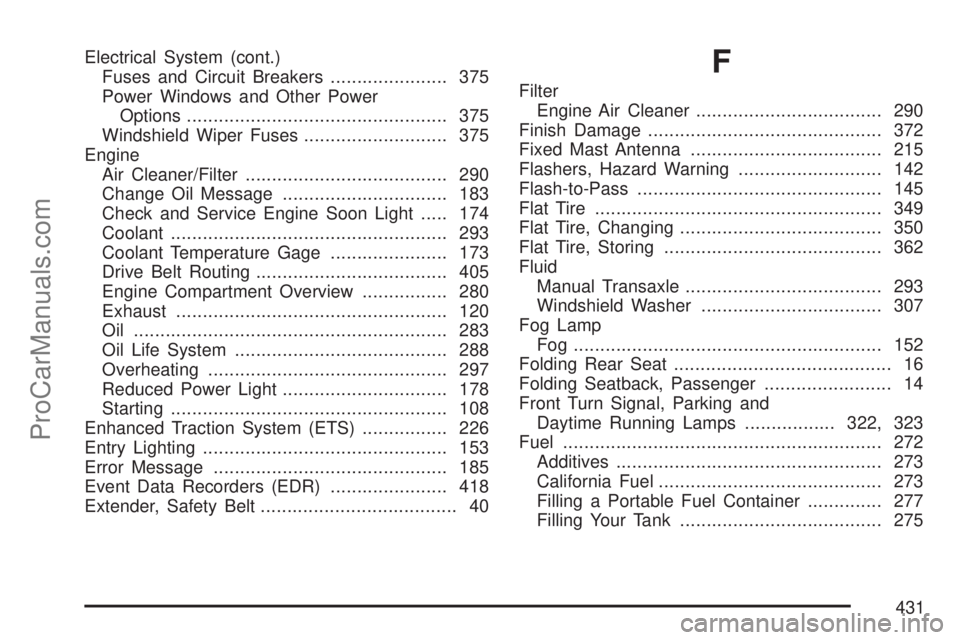
Electrical System (cont.)
Fuses and Circuit Breakers...................... 375
Power Windows and Other Power
Options................................................. 375
Windshield Wiper Fuses........................... 375
Engine
Air Cleaner/Filter...................................... 290
Change Oil Message............................... 183
Check and Service Engine Soon Light..... 174
Coolant.................................................... 293
Coolant Temperature Gage...................... 173
Drive Belt Routing.................................... 405
Engine Compartment Overview................ 280
Exhaust................................................... 120
Oil ........................................................... 283
Oil Life System........................................ 288
Overheating............................................. 297
Reduced Power Light............................... 178
Starting.................................................... 108
Enhanced Traction System (ETS)................ 226
Entry Lighting.............................................. 153
Error Message............................................ 185
Event Data Recorders (EDR)...................... 418
Extender, Safety Belt..................................... 40F
Filter
Engine Air Cleaner................................... 290
Finish Damage............................................ 372
Fixed Mast Antenna.................................... 215
Flashers, Hazard Warning........................... 142
Flash-to-Pass.............................................. 145
Flat Tire...................................................... 349
Flat Tire, Changing...................................... 350
Flat Tire, Storing......................................... 362
Fluid
Manual Transaxle..................................... 293
Windshield Washer.................................. 307
Fog Lamp
Fog .......................................................... 152
Folding Rear Seat......................................... 16
Folding Seatback, Passenger........................ 14
Front Turn Signal, Parking and
Daytime Running Lamps.................322, 323
Fuel............................................................ 272
Additives.................................................. 273
California Fuel.......................................... 273
Filling a Portable Fuel Container.............. 277
Filling Your Tank...................................... 275
431
ProCarManuals.com