odometer SATURN ION 2007 Owners Manual
[x] Cancel search | Manufacturer: SATURN, Model Year: 2007, Model line: ION, Model: SATURN ION 2007Pages: 440, PDF Size: 2.93 MB
Page 137 of 440
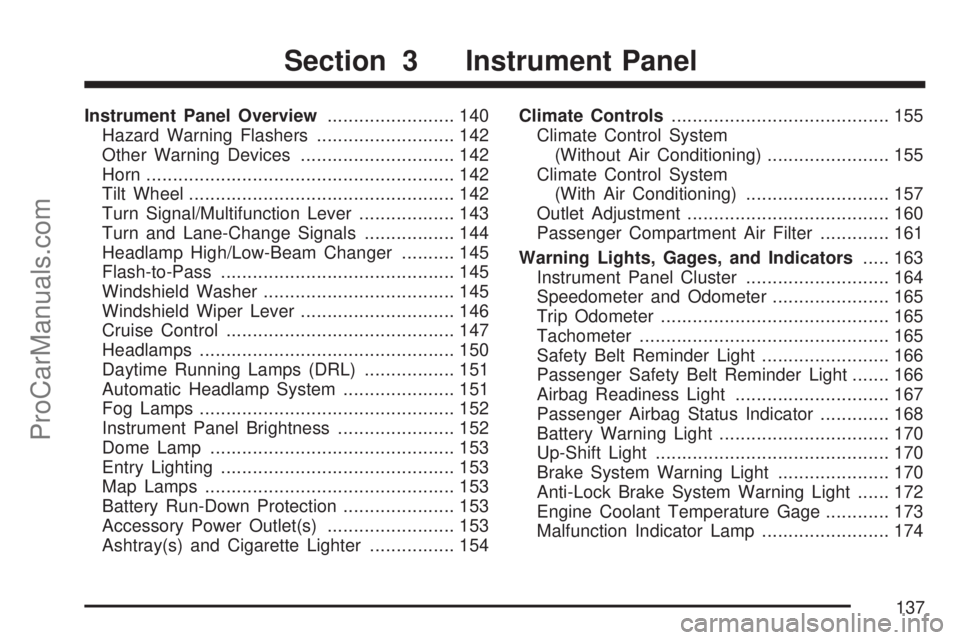
Instrument Panel Overview........................ 140
Hazard Warning Flashers.......................... 142
Other Warning Devices............................. 142
Horn.......................................................... 142
Tilt Wheel.................................................. 142
Turn Signal/Multifunction Lever.................. 143
Turn and Lane-Change Signals................. 144
Headlamp High/Low-Beam Changer.......... 145
Flash-to-Pass............................................ 145
Windshield Washer.................................... 145
Windshield Wiper Lever............................. 146
Cruise Control........................................... 147
Headlamps................................................ 150
Daytime Running Lamps (DRL)................. 151
Automatic Headlamp System..................... 151
Fog Lamps................................................ 152
Instrument Panel Brightness...................... 152
Dome Lamp.............................................. 153
Entry Lighting............................................ 153
Map Lamps............................................... 153
Battery Run-Down Protection..................... 153
Accessory Power Outlet(s)........................ 153
Ashtray(s) and Cigarette Lighter................ 154Climate Controls......................................... 155
Climate Control System
(Without Air Conditioning)....................... 155
Climate Control System
(With Air Conditioning)........................... 157
Outlet Adjustment...................................... 160
Passenger Compartment Air Filter............. 161
Warning Lights, Gages, and Indicators..... 163
Instrument Panel Cluster........................... 164
Speedometer and Odometer...................... 165
Trip Odometer........................................... 165
Tachometer............................................... 165
Safety Belt Reminder Light........................ 166
Passenger Safety Belt Reminder Light....... 166
Airbag Readiness Light............................. 167
Passenger Airbag Status Indicator............. 168
Battery Warning Light................................ 170
Up-Shift Light............................................ 170
Brake System Warning Light..................... 170
Anti-Lock Brake System Warning Light...... 172
Engine Coolant Temperature Gage............ 173
Malfunction Indicator Lamp........................ 174
Section 3 Instrument Panel
137
ProCarManuals.com
Page 165 of 440
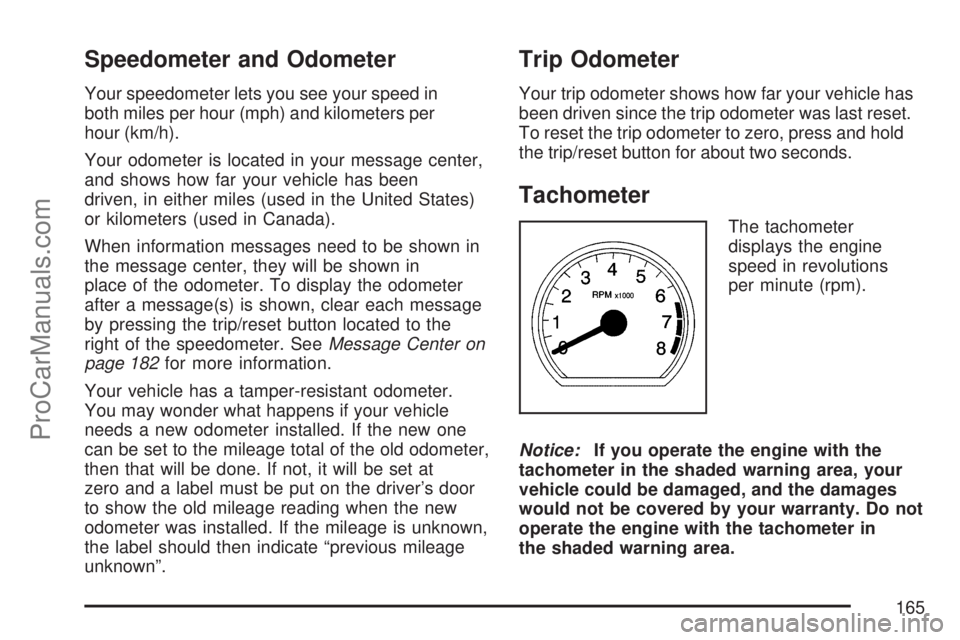
Speedometer and Odometer
Your speedometer lets you see your speed in
both miles per hour (mph) and kilometers per
hour (km/h).
Your odometer is located in your message center,
and shows how far your vehicle has been
driven, in either miles (used in the United States)
or kilometers (used in Canada).
When information messages need to be shown in
the message center, they will be shown in
place of the odometer. To display the odometer
after a message(s) is shown, clear each message
by pressing the trip/reset button located to the
right of the speedometer. SeeMessage Center on
page 182for more information.
Your vehicle has a tamper-resistant odometer.
You may wonder what happens if your vehicle
needs a new odometer installed. If the new one
can be set to the mileage total of the old odometer,
then that will be done. If not, it will be set at
zero and a label must be put on the driver’s door
to show the old mileage reading when the new
odometer was installed. If the mileage is unknown,
the label should then indicate “previous mileage
unknown”.
Trip Odometer
Your trip odometer shows how far your vehicle has
been driven since the trip odometer was last reset.
To reset the trip odometer to zero, press and hold
the trip/reset button for about two seconds.
Tachometer
The tachometer
displays the engine
speed in revolutions
per minute (rpm).
Notice:If you operate the engine with the
tachometer in the shaded warning area, your
vehicle could be damaged, and the damages
would not be covered by your warranty. Do not
operate the engine with the tachometer in
the shaded warning area.
165
ProCarManuals.com
Page 182 of 440
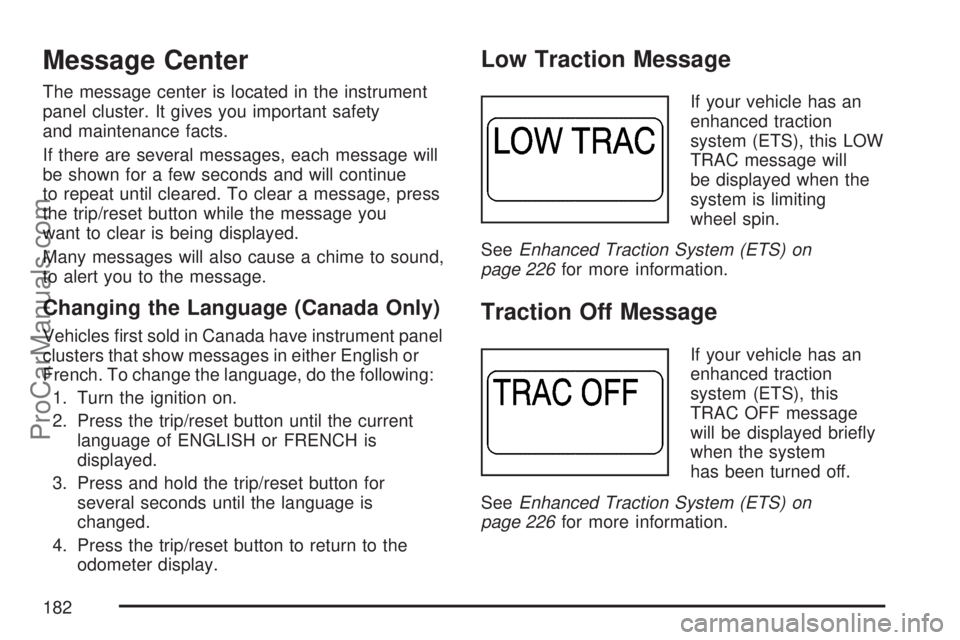
Message Center
The message center is located in the instrument
panel cluster. It gives you important safety
and maintenance facts.
If there are several messages, each message will
be shown for a few seconds and will continue
to repeat until cleared. To clear a message, press
the trip/reset button while the message you
want to clear is being displayed.
Many messages will also cause a chime to sound,
to alert you to the message.
Changing the Language (Canada Only)
Vehicles �rst sold in Canada have instrument panel
clusters that show messages in either English or
French. To change the language, do the following:
1. Turn the ignition on.
2. Press the trip/reset button until the current
language of ENGLISH or FRENCH is
displayed.
3. Press and hold the trip/reset button for
several seconds until the language is
changed.
4. Press the trip/reset button to return to the
odometer display.
Low Traction Message
If your vehicle has an
enhanced traction
system (ETS), this LOW
TRAC message will
be displayed when the
system is limiting
wheel spin.
SeeEnhanced Traction System (ETS) on
page 226for more information.
Traction Off Message
If your vehicle has an
enhanced traction
system (ETS), this
TRAC OFF message
will be displayed brie�y
when the system
has been turned off.
SeeEnhanced Traction System (ETS) on
page 226for more information.
182
ProCarManuals.com
Page 185 of 440

Check Gas Cap Message
This message will come
on when the ignition is
on and the gas cap
is open.
Low Fuel Warning Message
When the LOW FUEL
message is displayed,
you may have less
than 1.5 gallons
(5.5 liters) of fuel left.
A chime will also sound to alert you to this
message. You should refuel your vehicle
immediately. When the fuel tank is �lled to more
than 3.3 gallons (11.5 liters), this message
will no longer be displayed.
Error Message
When the ERROR
message is displayed,
there is a problem
with your odometer
system.
See your retailer for service and repair if this
message is displayed.
185
ProCarManuals.com
Page 289 of 440
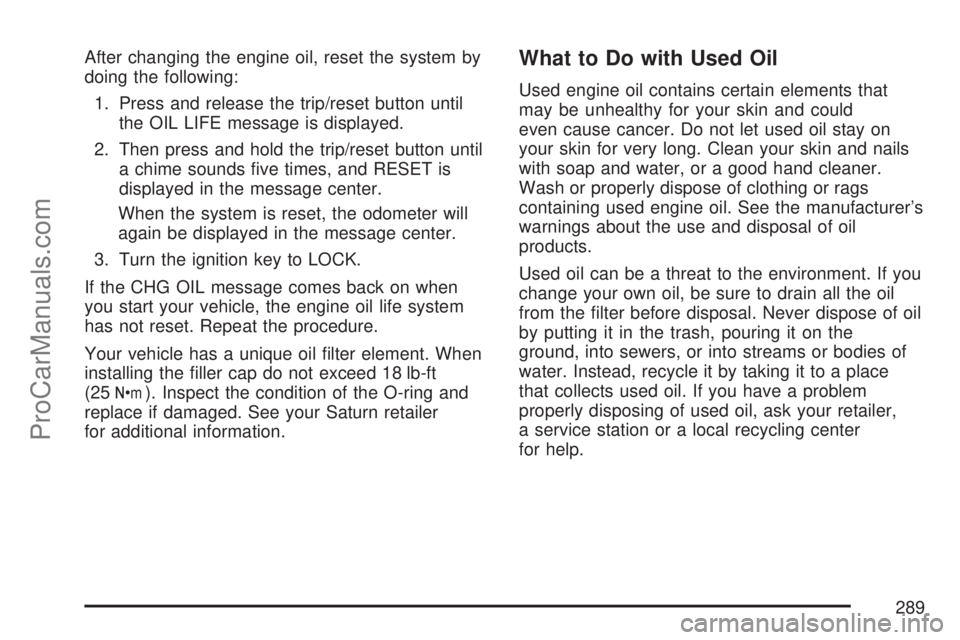
After changing the engine oil, reset the system by
doing the following:
1. Press and release the trip/reset button until
the OIL LIFE message is displayed.
2. Then press and hold the trip/reset button until
a chime sounds �ve times, and RESET is
displayed in the message center.
When the system is reset, the odometer will
again be displayed in the message center.
3. Turn the ignition key to LOCK.
If the CHG OIL message comes back on when
you start your vehicle, the engine oil life system
has not reset. Repeat the procedure.
Your vehicle has a unique oil �lter element. When
installing the �ller cap do not exceed 18 lb-ft
(25
Y). Inspect the condition of the O-ring and
replace if damaged. See your Saturn retailer
for additional information.
What to Do with Used Oil
Used engine oil contains certain elements that
may be unhealthy for your skin and could
even cause cancer. Do not let used oil stay on
your skin for very long. Clean your skin and nails
with soap and water, or a good hand cleaner.
Wash or properly dispose of clothing or rags
containing used engine oil. See the manufacturer’s
warnings about the use and disposal of oil
products.
Used oil can be a threat to the environment. If you
change your own oil, be sure to drain all the oil
from the �lter before disposal. Never dispose of oil
by putting it in the trash, pouring it on the
ground, into sewers, or into streams or bodies of
water. Instead, recycle it by taking it to a place
that collects used oil. If you have a problem
properly disposing of used oil, ask your retailer,
a service station or a local recycling center
for help.
289
ProCarManuals.com
Page 347 of 440

{CAUTION:
Using the wrong replacement wheels,
wheel bolts, or wheel nuts on your vehicle
can be dangerous. It could affect the
braking and handling of your vehicle,
make your tires lose air and make you
lose control. You could have a collision in
which you or others could be injured.
Always use the correct wheel, wheel bolts,
and wheel nuts for replacement.
Notice:The wrong wheel can also cause
problems with bearing life, brake cooling,
speedometer or odometer calibration,
headlamp aim, bumper height, vehicle ground
clearance, and tire or tire chain clearance
to the body and chassis.
SeeChanging a Flat Tire on page 350for more
information.
Used Replacement Wheels
{CAUTION:
Putting a used wheel on your vehicle is
dangerous. You cannot know how it has
been used or how far it has been driven. It
could fail suddenly and cause a crash. If
you have to replace a wheel, use a new
Saturn original equipment wheel.
347
ProCarManuals.com
Page 406 of 440

Maintenance Record
After the scheduled services are performed, record the date, odometer reading, who performed the
service, and the type of services performed in the boxes provided. SeeMaintenance Requirements on
page 388. Any additional information fromOwner Checks and Services on page 397can be added on the
following record pages. You should retain all maintenance receipts.
Maintenance Record
DateOdometer
ReadingServiced ByMaintenanceIor
MaintenanceIIServices Performed
406
ProCarManuals.com
Page 407 of 440

Maintenance Record (cont’d)
DateOdometer
ReadingServiced ByMaintenanceIor
MaintenanceIIServices Performed
407
ProCarManuals.com
Page 408 of 440

Maintenance Record (cont’d)
DateOdometer
ReadingServiced ByMaintenanceIor
MaintenanceIIServices Performed
408
ProCarManuals.com
Page 417 of 440

We make every attempt to send your
personalized trip routing as quickly as possible,
but it is best to allow three weeks before your
planned departure date. Trip routing requests
are limited to six per calendar year.
Trip Interruption Bene�ts and Assistance
(Canada only):In the event of a warranty
related vehicle disablement, while en route and
over 250 kilometres from the original point of
departure, you might qualify for trip interruption
expense assistance. This assistance covers
reasonable reimbursement of up to a maximum
of $500 (Canadian) for (A) meals (maximum of
$50/day), (B) lodging (maximum of $100/night),
and (C) alternate ground transportation
(maximum of $40/day). This bene�t is to assist
you with some of the unplanned expense you
may incur while waiting for your vehicle to be
repaired.
Pre-authorization, original detailed receipts,
and a copy of the repair order are required.
Once authorization has been given, your
advisor will help you make any necessary
arrangements and explain how to claim for trip
interruption expense assistance.
Alternative Service (Canada only):There
could be times when Roadside Assistance
cannot provide timely assistance. Your advisor
may authorize you to secure local emergency
road service, and you will be reimbursed up to
$100 upon submission of the original receipt to
Roadside Assistance.
In many instances, mechanical failures are covered
under Saturn’s Bumper-to-Bumper warranty for
U.S. customers, and the duration of the Base
Warranty Coverage for Canadian customers of the
New Vehicle Limited Warranty. However, any cost
for parts and labor for non-warranty repairs are the
responsibility of the driver.
For prompt and efficient assistance when calling,
please provide the following to the Roadside
Assistance Representatives:
Your name, home address, and home
telephone number
Telephone number of your location
Location of the vehicle
Model, year, color, and license plate number
Odometer reading, Vehicle Identi�cation
Number (VIN) and delivery date of the vehicle
Description of the problem
417
ProCarManuals.com