ECO mode SATURN L-SERIES 2004 Owners Manual
[x] Cancel search | Manufacturer: SATURN, Model Year: 2004, Model line: L-SERIES, Model: SATURN L-SERIES 2004Pages: 386, PDF Size: 2.89 MB
Page 86 of 386
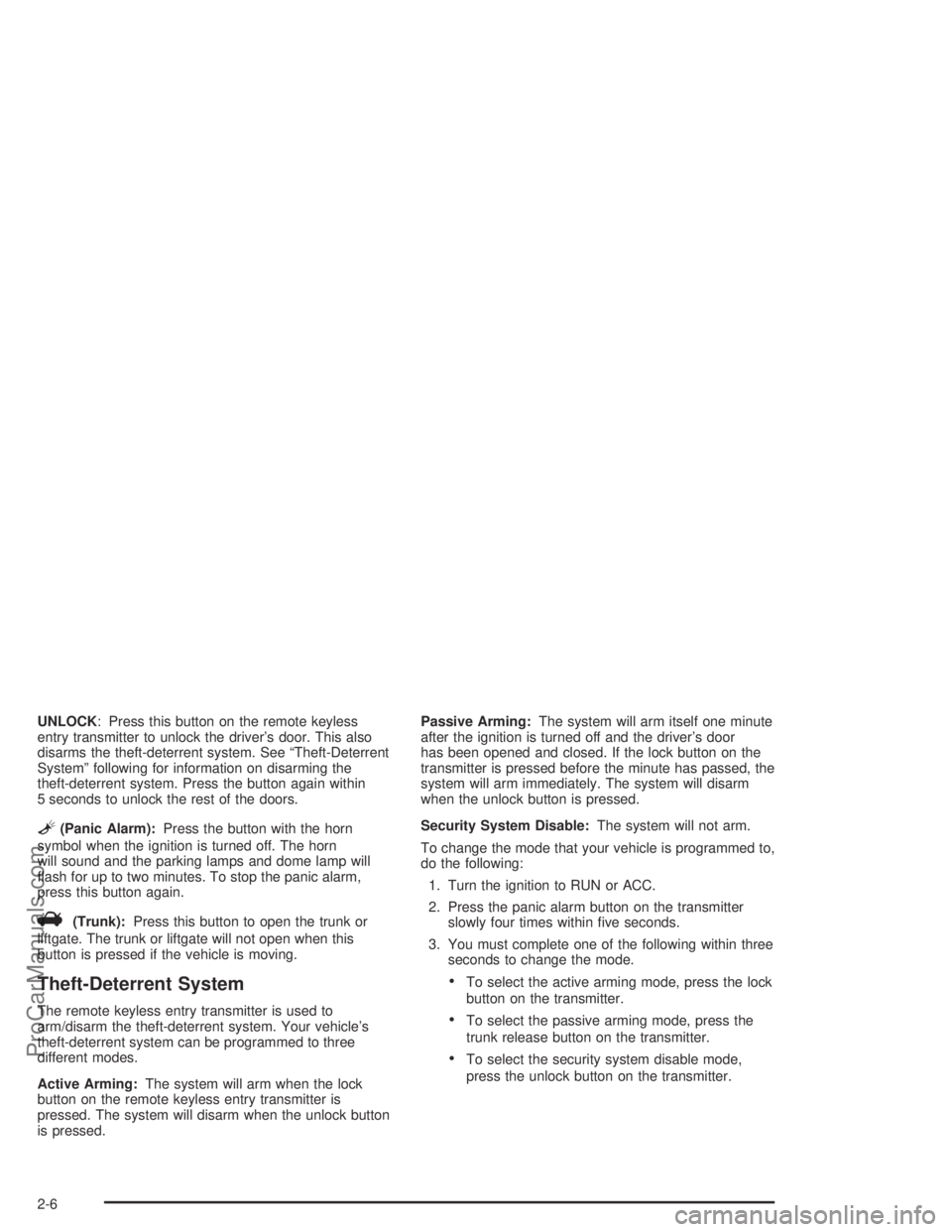
UNLOCK: Press this button on the remote keyless
entry transmitter to unlock the driver’s door. This also
disarms the theft-deterrent system. See “Theft-Deterrent
System” following for information on disarming the
theft-deterrent system. Press the button again within
5 seconds to unlock the rest of the doors.
L(Panic Alarm):Press the button with the horn
symbol when the ignition is turned off. The horn
will sound and the parking lamps and dome lamp will
�ash for up to two minutes. To stop the panic alarm,
press this button again.
V(Trunk):Press this button to open the trunk or
liftgate. The trunk or liftgate will not open when this
button is pressed if the vehicle is moving.
Theft-Deterrent System
The remote keyless entry transmitter is used to
arm/disarm the theft-deterrent system. Your vehicle’s
theft-deterrent system can be programmed to three
different modes.
Active Arming:The system will arm when the lock
button on the remote keyless entry transmitter is
pressed. The system will disarm when the unlock button
is pressed.Passive Arming:The system will arm itself one minute
after the ignition is turned off and the driver’s door
has been opened and closed. If the lock button on the
transmitter is pressed before the minute has passed, the
system will arm immediately. The system will disarm
when the unlock button is pressed.
Security System Disable:The system will not arm.
To change the mode that your vehicle is programmed to,
do the following:
1. Turn the ignition to RUN or ACC.
2. Press the panic alarm button on the transmitter
slowly four times within �ve seconds.
3. You must complete one of the following within three
seconds to change the mode.
To select the active arming mode, press the lock
button on the transmitter.
To select the passive arming mode, press the
trunk release button on the transmitter.
To select the security system disable mode,
press the unlock button on the transmitter.
2-6
ProCarManuals.com
Page 115 of 386

Automatic Dimming Mirror Operation
The automatic dimming mirror function is turned
on automatically each time the ignition is started. To
operate the automatic dimming mirror do the following:
1. Make sure the indicator light, located to the left
of the on/off button, is lit. If it’s not, press and
hold the on/off button for approximately six seconds
until the light comes on, indicating that the mirror
is in automatic dimming mode.
2. Turn off the automatic dimming mirror function by
pressing and holding the on/off button for
approximately six seconds until the indicator light
turns off.
Compass Calibration
The compass may need calibration from time to time.
In order to calibrate, CAL must be displayed in the mirror
compass windows. If CAL is not displayed, push in
the on/off button for about nine seconds or until CAL is
displayed.
The compass can be calibrated by driving the vehicle in
circles at �ve mph (8 km/h) or less until the display
reads a direction.
Compass Variance
Compass variance is the difference between earth’s
magnetic north and true geographic north. If not
adjusted to account for compass variance, your
compass could give false readings.
The mirror is set in zone eight upon leaving the factory.
It will be necessary to adjust the compass to
compensate for compass variance if you live outside of
zone eight. Under certain circumstances, as during a
long distance cross-country trip, it will be necessary to
adjust for compass variance.
2-35
ProCarManuals.com
Page 116 of 386

To adjust for compass variance do the following:
1. Find your current location and variance zone
number on the following zone map.
2. Press and hold the on/off button until a zone
number appears in the display. The compass is now
in zone mode.3. Keep pressing the on/off button until the desired
zone number appears in the display. Release the
button. After approximately four seconds of
inactivity, the new zone number will be locked in
and the comp/temp display will return.
Cleaning the Mirror
When cleaning the mirror, use a paper towel or similar
material dampened with glass cleaner. Do not spray
glass cleaner directly on the mirror as that may cause
the liquid cleaner to enter the mirror housing.
Automatic Dimming Rearview Mirror
with Compass and Temperature
Display
If your vehicle is equipped with an automatic dimming
mirror it will automatically dim to the proper level to
minimize glare from lights behind you after dark.
The mirror also includes a display in the upper right
corner of the mirror face. The compass reading and the
outside temperature will both appear in the display at
the same time.
2-36
ProCarManuals.com
Page 123 of 386

Do not exceed the maximum vehicle capacity when
loading your vehicle. For more information on vehicle
capacity and loading, seeLoading Your Vehicle on
page 4-34.
To prevent damage or loss of cargo as you’re driving,
check frequently to ensure your cargo is securely
fastened.
Cargo Cover
Wagon models are equipped with a rear compartment
cargo shade. The cargo shade will help to hide
valuables placed in the rear compartment of your
vehicle.
Here’s how to use the cargo shade:
1. Open the liftgate.
2. Grasp the handle on the shade and pull it
toward you.3. Hook the slides of the shade into the notches on
either side of the liftgate opening.
If your cargo shade becomes soiled, it may be cleaned
using the same method as outlined in the vinyl
cleaning section in this handbook. SeeCleaning the
Inside of Your Vehicle on page 5-82for more
information.
2-43
ProCarManuals.com
Page 145 of 386

AC (Air Conditioning):Press this button to turn the
air-conditioning system on or off. When A/C is pressed,
an indicator light above the button will come on to let
you know that air conditioning is activated.
On hot days, open the windows to let hot inside air
escape; then close them. This helps to reduce the time
it takes for your vehicle to cool down. It also helps
the system to operate more efficiently.
For quick cool down on hot days, do the following:
1. Select the vent mode.
2. Select the highest fan speed.
3. Select A/C.
4. Select the recirculation mode.
5. Select the coolest temperature.
Using these settings together for long periods of time
may cause the air inside of your vehicle to become too
dry. To prevent this from happening, after the air in
your vehicle has cooled, turn the recirculation mode off.
The air-conditioning system removes moisture from
the air, so you may sometimes notice a small amount of
water dripping underneath your vehicle while idling or
after turning off the engine. This is normal.Defogging and Defrosting
Fog on the inside of windows is a result of high humidity
(moisture) condensing on the cool window glass. This
can be minimized if the climate control system is
used properly. There are two modes to choose from to
clear fog or frost from your windshield. Use the
defog mode to clear the windows of fog or moisture and
warm the passengers. Use the defrost mode to
remove fog or frost from the windshield more quickly.
Turn the right knob to select the defog or defrost mode.
-(Defog):This mode directs half of the air to the
windshield and half to the �oor outlets with a small
amount directed to the side windows. When you select
this mode, the system turns off recirculation
automatically and runs the air-conditioning compressor
unless the outside temperature is at or below freezing.
The recirculation mode cannot be selected while in
the defog mode. Do not drive the vehicle until all the
windows are clear.
1(Defrost):This mode directs most of the air to the
windshield with some air directed to the �oor vents.
In this mode, the system will automatically force outside
air into your vehicle and run the air-conditioning
compressor. Recirculation cannot be selected while in
the defrost mode.
3-19
ProCarManuals.com
Page 147 of 386

Automatic Operation
To switch the temperature display from degrees
Fahrenheit to degrees Celsius, press and hold the
AUTO, ECON, and MODE buttons at the same time.
AUTO (Automatic):When automatic operation is active
the system will control the inside temperature, the air
delivery, and the fan speed.
OFF:Press this button to turn off the entire climate
control system. Outside air will still enter the vehicle.
Use the steps below to place the entire system in
automatic mode:
1. Put the fan knob on AUTO and press the AUTO
button.
When AUTO is selected, the display will change to
show the current set temperature, delivery mode
and fan speed.
When auto is selected, the air conditioning operation
and air inlet will be automatically controlled. The
air conditioning compressor will run when as
necessary. The air inlet will normally be set to
outside air. If it’s hot outside, the air inlet may
automatically switch to recirculate inside air to help
quickly cool down your vehicle. The light on the
button will illuminate in recirculation.2. Set the temperature.
To �nd your comfort setting, start with a 71°F (22°C)
temperature setting and allow about two to three
minutes for the system to regulate. Turn the
temperature knob to adjust the temperature setting
as necessary. If you choose the temperature setting
of 60°F (15°C) the system will remain at the
maximum cooling setting. If you choose the
temperature setting of 90°F (32°C) the system will
remain at the maximum heat setting. Choosing either
maximum setting will not cause the vehicle to heat or
cool any faster.
Be careful not to cover the sensor located on the
top of the instrument panel near the windshield. This
sensor regulates air temperature based on sun
load, and also turns on your headlamps. See
“Sensor” later in this section for more information.
To avoid blowing cold air in cold weather, the
system will delay turning on the fan until warm air is
available. The length of delay depends on the
engine coolant temperature. Pressing the fan switch
will override this delay and change the fan to a
selected speed.
3-21
ProCarManuals.com
Page 148 of 386

Manual Operation
You may manually adjust the air delivery mode or fan
speed.
OFF:Press this button to turn off the entire climate
control system. Outside air will still enter the vehicle.
A(Fan):The knob with the fan symbol allows you to
manually adjust the fan speed. Turn it clockwise and
counterclockwise to increase and decrease the fan
speed. If the fan knob is on AUTO the system will
automatically control the fan speed.
MODE:Press this button to manually change the
direction of the air�ow in your vehicle; keep pressing the
button until the desired mode appears on the display.
Select from the following modes:
H(Vent):This setting will deliver air to the instrument
panel outlets.
)(Bi-Level):This setting will deliver warmer air to the
�oor and cooler air to the instrument panel outlets.
6(Floor):This setting will deliver air to the �oor
outlets.
For information on the defog and defrost modes see
“Defogging and Defrosting“ later in this section.
?(Recirculation):Press this button to limit the
amount of outside air entering your vehicle. The light on
the recirculation button will glow. This is helpful when you
are trying to limit odors entering your vehicle and for
maximum air conditioning performance in hot weather.
Press this button again to allow outside air to enter the
vehicle. The light on the recirculation button will go off.
If you select recirculation while in defrost or defog, the
system will not switch to that mode. This is to prevent
fogging.
When the weather is cool or damp, operating the system
in recirculation for extended periods of time may cause
fogging of the vehicle’s windows. To clear the fog, select
either defog or front defrost. The air conditioning
compressor will run automatically to help dehumidify
the air.
ECON:Pressing this button will disable the air
conditioning compressor. A/C OFF will be displayed on
the screen. Press the button again to allow for
automatic operation of the air conditioning compressor.
3-22
ProCarManuals.com
Page 173 of 386

Setting the Tone (Bass/Treble)
MODE:Press this button until BAS or TRE appears on
the display. Press the plus or minus buttons to
increase or to decrease. The display will show the bass
or the treble level. If a station is weak or noisy, you
may want to decrease the treble.
Adjusting the Speakers (Balance/Fade)
MODE:To adjust the balance between the right and
the left speakers, press this button until BAL appears on
the display. Press the plus or minus buttons to move
the sound toward the right or the left speakers.
To adjust the fade between the front and the rear
speakers, press this button until FAD appears on the
display. Press the plus or minus buttons to move
the sound toward the front or the rear speakers.
Playing a CD
Insert a CD partway into the slot, label side up. The
player will pull it in and the CD should begin playing. The
CD symbol will appear on the display. You can insert
a CD with the ignition off.
If you turn off the ignition or radio with a CD in the
player, it will stay in the player. When you turn on the
ignition or radio, the CD will start playing where it
stopped, if it was the last selected audio source.
As each new track starts to play, the track number will
appear on the display.
The CD player can play the smaller 8 cm single CDs
with an adapter ring. Full-size CDs and the smaller CDs
are loaded in the same manner.
If playing a CD-R the sound quality may be reduced
due to CD-R quality, the method of recording, the quality
of the music that has been recorded, and the way the
CD-R has been handled. You may experience an
increase in skipping, difficulty in �nding tracks and/or
difficulty in loading and ejecting. If these problems occur
try a known good CD.
3-47
ProCarManuals.com
Page 196 of 386

5. Press the SEEK/SCAN up arrow to make the �rst
digit agree with your code.
6. Press the SEEK/SCAN down arrow to make the
second digit agree with your code.
7. Press the TUNE up arrow to make the third digit
agree with your code.
8. Press the TUNE down arrow to make the fourth
digit agree with your code.
9. Press AM-FM after you have con�rmed that the
code matches the secret code you have written
down. REP will appear on the display to indicate
that Steps 5 through 8 need to be repeated to
con�rm your secret code.
10. Press AM-FM again. SEC will appear on the display
to indicate that the radio is secure.
If SEC is not displayed, but displays Err1, Err2, or
LOCK, the theft deterrent feature is already set
to another code. See “Disabling the Theft-Deterrent
Feature” later in this section.Unlocking the Theft-Deterrent Feature
After a Power Loss
Enter your secret code as follows; pause no more than
15 seconds between steps:
1. Turn the ignition on. -- -- -- -- will appear on the
display.
2. Preform Steps 5 through 8 from the “Activating the
Theft-Deterrent Feature” earlier to enter your
secret code.
3. Press AM-FM after you have con�rmed that the
code matches the secret code you have written
down. SEC will appear on the display, indicating the
radio is now operable and secure.
If you enter the wrong code, the display will momentarily
show an error message and all radio functions will
continue to be disabled. If -- -- -- -- appears on
the display, you can try to enter your secret code again.
If you enter the wrong code three times, LOCK will
appear on the display. Contact your retailer. Your retailer
is authorized to obtain the factory programmed code
that is assigned to the radio to reset the system.
If you forget your code, if the theft deterrent feature is
accidentally activated with an unknown code, or if
the radio is in the locked mode, contact your retailer.
3-70
ProCarManuals.com
Page 197 of 386

Disabling the Theft-Deterrent Feature
Enter your secret code as follows; pause no more than
15 seconds between steps:
Preform Steps 1 through 9 from the “Activating the
Theft-Deterrent Feature” earlier to enter your secret
code. OFF will appear on the display indicating the theft
deterrent feature is off.
If OFF does not appear on the display, the wrong code
was entered. If you enter the wrong code, the display will
momentarily show an error message and all radio
functions will continue to be disabled. If -- -- -- -- appears
on the display, you can try to enter your secret code
again.
If you enter the wrong code three times, LOCK will
appear on the display. Contact your retailer. Your retailer
is authorized to obtain the factory programmed code
that is assigned to the radio to reset the system.
If you forget your code, if the theft deterrent feature is
accidentally activated with an unknown code, or if
the radio is in the locked mode, contact your retailer.
Radio Reception
AM
The range for most AM stations is greater than for FM,
especially at night. The longer range, however, can
cause stations to interfere with each other. AM can pick
up noise from things like storms and power lines. Try
reducing the treble to reduce this noise.
FM
FM stereo will give you the best sound, but FM signals
will reach only about 10 to 40 miles (16 to 65 km).
Tall buildings or hills can interfere with FM signals,
causing the sound to come and go.
3-71
ProCarManuals.com