fog light SATURN L-SERIES 2004 Owners Manual
[x] Cancel search | Manufacturer: SATURN, Model Year: 2004, Model line: L-SERIES, Model: SATURN L-SERIES 2004Pages: 386, PDF Size: 2.89 MB
Page 129 of 386
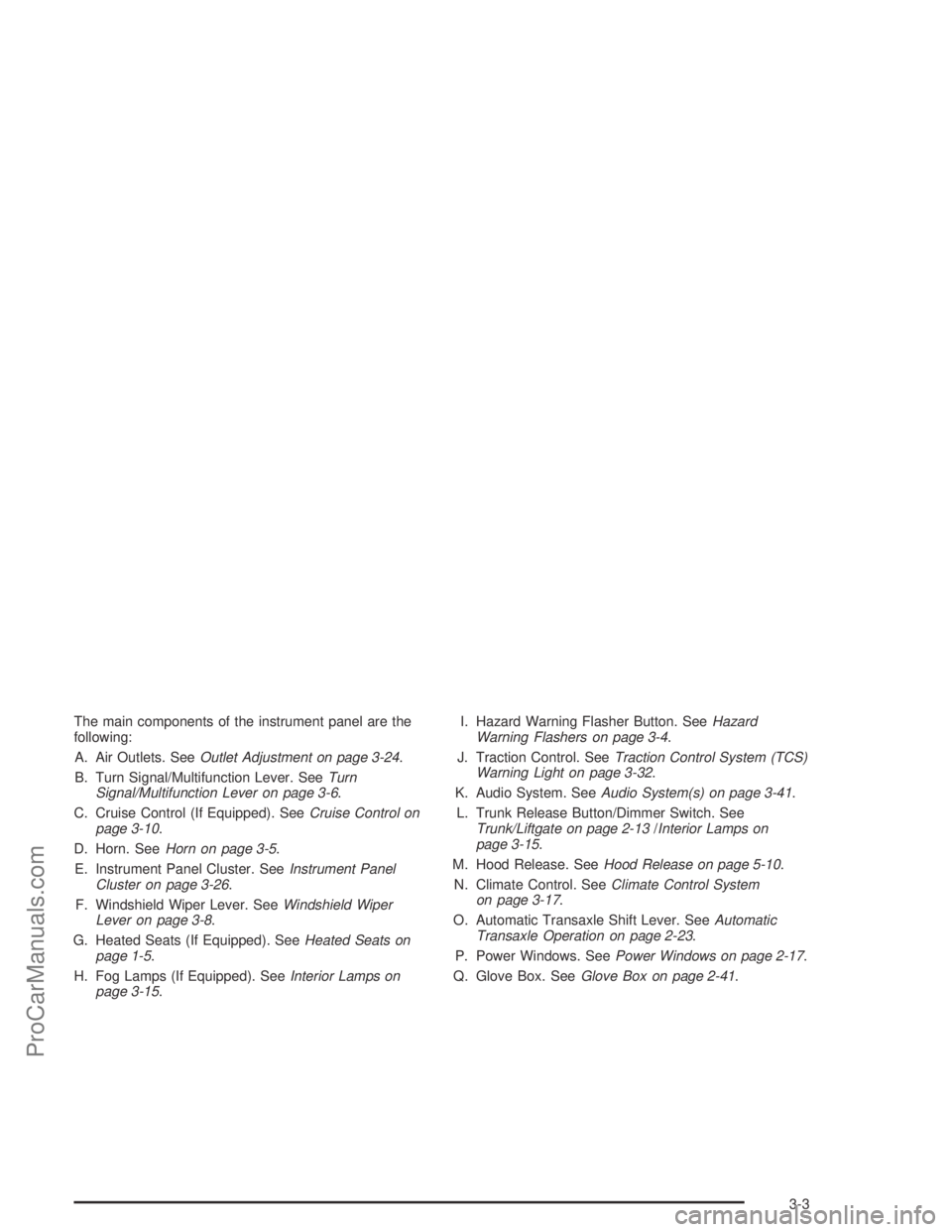
The main components of the instrument panel are the
following:
A. Air Outlets. SeeOutlet Adjustment on page 3-24.
B. Turn Signal/Multifunction Lever. SeeTurn
Signal/Multifunction Lever on page 3-6.
C. Cruise Control (If Equipped). SeeCruise Control on
page 3-10.
D. Horn. SeeHorn on page 3-5.
E. Instrument Panel Cluster. SeeInstrument Panel
Cluster on page 3-26.
F. Windshield Wiper Lever. SeeWindshield Wiper
Lever on page 3-8.
G. Heated Seats (If Equipped). SeeHeated Seats on
page 1-5.
H. Fog Lamps (If Equipped). SeeInterior Lamps on
page 3-15.I. Hazard Warning Flasher Button. SeeHazard
Warning Flashers on page 3-4.
J. Traction Control. SeeTraction Control System (TCS)
Warning Light on page 3-32.
K. Audio System. SeeAudio System(s) on page 3-41.
L. Trunk Release Button/Dimmer Switch. See
Trunk/Liftgate on page 2-13/Interior Lamps on
page 3-15.
M. Hood Release. SeeHood Release on page 5-10.
N. Climate Control. SeeClimate Control System
on page 3-17.
O. Automatic Transaxle Shift Lever. SeeAutomatic
Transaxle Operation on page 2-23.
P. Power Windows. SeePower Windows on page 2-17.
Q. Glove Box. SeeGlove Box on page 2-41.
3-3
ProCarManuals.com
Page 140 of 386

Automatic Headlamp System
When it is dark enough outside, the headlamps will
come on automatically.
Your vehicle has a light
sensor located on top of the
instrument panel. Make
sure it is not covered, or the
headlamps will be on when
you don’t need them.
The system may also turn on the headlamps when
driving through a parking garage or tunnel.
Fog Lamps
If your vehicle has this feature, use your fog lamps for
better visibility in foggy or misty conditions.
The button for your fog
lamps is located in the
instrument panel above
the radio.
Push the button to turn the fog lamps on or off.
When using fog lamps, the parking lamps or low-beam
headlamps must be on.
A light on the button will come on when the fog lamps
are actually on. Fog lamps will go off whenever the
high-beam headlamps come on. When the high-beam
headlamps go off, the fog lamps will come on again.
3-14
ProCarManuals.com
Page 144 of 386

Operation
To change the current mode, turn the right knob to
select one of the following:
H(Vent):This mode directs air to the instrument
panel outlets.
)(Bi-Level):This mode directs half of the air to the
instrument panel outlets, and then directs most of
the remaining air to the �oor outlets. Some air may be
directed toward the side windows.
6(Floor):This mode directs most of the air to the
�oor outlets with some air directed to the side window
outlets.
The right knob can also be used to select defog or
defrost modes. Information on defogging and defrosting
can be found later in this section.
A(Fan):Turn the knob in the center of the system
clockwise or counterclockwise to increase or decrease
the fan speed. The fan must be on to run the
air-conditioning compressor.Temperature Control:Turn the left knob clockwise or
counterclockwise to increase or decrease the
temperature inside your vehicle.
?(Recirculation):This mode keeps outside air from
coming in the vehicle. It can be used to prevent outside
air and odors from entering your vehicle or to help cool
the air inside your vehicle more quickly. Press this button
to turn the recirculation mode on or off. When the button
is pressed, an indicator light above the button will come
on to let you know that it is activated. The air-conditioning
compressor comes on. The recirculation mode can be
used with vent, bi-level, or �oor modes, but it cannot be
used with the defog or defrost modes. When you switch
to the defog or defrost modes the system will
automatically move from recirculation to outside air.
When you move the mode knob back to another mode,
the system will move back into recirculation. When the
car is turned off and back on the system will default to
outside air automatically.
3-18
ProCarManuals.com
Page 145 of 386

AC (Air Conditioning):Press this button to turn the
air-conditioning system on or off. When A/C is pressed,
an indicator light above the button will come on to let
you know that air conditioning is activated.
On hot days, open the windows to let hot inside air
escape; then close them. This helps to reduce the time
it takes for your vehicle to cool down. It also helps
the system to operate more efficiently.
For quick cool down on hot days, do the following:
1. Select the vent mode.
2. Select the highest fan speed.
3. Select A/C.
4. Select the recirculation mode.
5. Select the coolest temperature.
Using these settings together for long periods of time
may cause the air inside of your vehicle to become too
dry. To prevent this from happening, after the air in
your vehicle has cooled, turn the recirculation mode off.
The air-conditioning system removes moisture from
the air, so you may sometimes notice a small amount of
water dripping underneath your vehicle while idling or
after turning off the engine. This is normal.Defogging and Defrosting
Fog on the inside of windows is a result of high humidity
(moisture) condensing on the cool window glass. This
can be minimized if the climate control system is
used properly. There are two modes to choose from to
clear fog or frost from your windshield. Use the
defog mode to clear the windows of fog or moisture and
warm the passengers. Use the defrost mode to
remove fog or frost from the windshield more quickly.
Turn the right knob to select the defog or defrost mode.
-(Defog):This mode directs half of the air to the
windshield and half to the �oor outlets with a small
amount directed to the side windows. When you select
this mode, the system turns off recirculation
automatically and runs the air-conditioning compressor
unless the outside temperature is at or below freezing.
The recirculation mode cannot be selected while in
the defog mode. Do not drive the vehicle until all the
windows are clear.
1(Defrost):This mode directs most of the air to the
windshield with some air directed to the �oor vents.
In this mode, the system will automatically force outside
air into your vehicle and run the air-conditioning
compressor. Recirculation cannot be selected while in
the defrost mode.
3-19
ProCarManuals.com
Page 146 of 386

Rear Window Defogger
The rear window defogger uses a warming grid to
remove fog or frost from the rear window.
button will come on to let your know that the rear
window defogger is activated. Be sure to clear as much
snow from the rear window as possible.
The rear window defogger will turn off approximately
15 minutes after the button is pressed. If turned on
again, the defogger will only run for approximately seven
minutes before turning off. The defogger can also be
turned off by pressing the button again or by turning off
the engine.
If your vehicle has heated outside mirrors, the mirrors
will also heat when the rear defogger is on. SeeOutside
Heated Mirrors on page 2-39for more information.
Notice:Don’t use anything sharp on the inside of
the rear window. If you do, you could cut or damage
the warming grid, and the repairs wouldn’t be
covered by your warranty. Do not attach a temporary
vehicle license, tape, a decal or anything similar
to the defogger grid.
Automatic Climate Control System
If your vehicle has this system, you can control the
heating, cooling and ventilation in your vehicle
automatically.
3-20
ProCarManuals.com
Page 148 of 386

Manual Operation
You may manually adjust the air delivery mode or fan
speed.
OFF:Press this button to turn off the entire climate
control system. Outside air will still enter the vehicle.
A(Fan):The knob with the fan symbol allows you to
manually adjust the fan speed. Turn it clockwise and
counterclockwise to increase and decrease the fan
speed. If the fan knob is on AUTO the system will
automatically control the fan speed.
MODE:Press this button to manually change the
direction of the air�ow in your vehicle; keep pressing the
button until the desired mode appears on the display.
Select from the following modes:
H(Vent):This setting will deliver air to the instrument
panel outlets.
)(Bi-Level):This setting will deliver warmer air to the
�oor and cooler air to the instrument panel outlets.
6(Floor):This setting will deliver air to the �oor
outlets.
For information on the defog and defrost modes see
“Defogging and Defrosting“ later in this section.
?(Recirculation):Press this button to limit the
amount of outside air entering your vehicle. The light on
the recirculation button will glow. This is helpful when you
are trying to limit odors entering your vehicle and for
maximum air conditioning performance in hot weather.
Press this button again to allow outside air to enter the
vehicle. The light on the recirculation button will go off.
If you select recirculation while in defrost or defog, the
system will not switch to that mode. This is to prevent
fogging.
When the weather is cool or damp, operating the system
in recirculation for extended periods of time may cause
fogging of the vehicle’s windows. To clear the fog, select
either defog or front defrost. The air conditioning
compressor will run automatically to help dehumidify
the air.
ECON:Pressing this button will disable the air
conditioning compressor. A/C OFF will be displayed on
the screen. Press the button again to allow for
automatic operation of the air conditioning compressor.
3-22
ProCarManuals.com
Page 149 of 386

Sensor
A sensor located on top of
the instrument panel is
used by the automatic
climate control system to
adjust the automatic
operation of the system.
Do not cover this sensor.
Defogging and Defrosting
You can use either defog or front defrost to clear fog or
frost from your windshield. Use the defog mode to
clear the windows of fog or moisture. Use the front
defrost button to defrost the front windshield.
-(Defog):Use this setting to clear the windows of fog
or moisture. Press the mode button to select this
setting. This setting will deliver air to the �oor and
windshield outlets. The air conditioning compressor will
automatically run to help dehumidify the air and dry
the windshield.
0(Defrost):Press the front defrost button to defrost
the windshield and side windows. The air conditioning
compressor will automatically run to help dehumidify the
air and dry the windshield. To turn defrost off, press
the AUTO or MODE button.
Rear Window Defogger
The rear window defogger uses a warming grid to
remove fog from the rear window.
<(Rear):Press this button to turn the rear window
defogger on or off. An indicator light in the button
will come on to let you know that the rear window
defogger is activated.
The rear window defogger will turn off approximately
15 minutes after the button is pressed. If you need
additional warming time, press the button again.
If your vehicle is equipped with heated mirrors this
button will activate them.
Notice:Using a razor blade or sharp object to clear
the inside rear window may damage the rear
window defogger. Repairs would not be covered by
your warranty. Do not clear the inside of the rear
window with sharp objects.
3-23
ProCarManuals.com
Page 342 of 386

Fuses Usage
INJ Fuel Injectors (2.2L L4 (L61))
BACK-UP/TURNBackup Lamps, Coolant Level
Switch
BRAKE Brake Lamps
FUEL PUMP Fuel Pump Relay
IGN 0Park Neutral Position Switch,
Powertrain Control Module
CRUISE SW Cruise Control Switch
CONTROLS
IGN 1Cooling Fan Control Module,
Powertrain Control Module,
Transaxle (2.2L L4 (L61)),
Transaxle Control Module
(3.0L V6 (L81))
IGN 1Instrument Cluster, Coolant Level
Switch, Air Bag, Electronic
PRND321
BCM/CLUSTERBody Control Module, Instrument
Cluster, Dimmer SwitchFuses Usage
PARK LAMPFront Park Lamps, Taillamps, Front
Marker Lamps, Rear Marker Lamps,
License Lamps, Radio Display
Lights, I/P Cluster Backlighting, I/P
Dimmer, Cigar Lighter Ring, Ashtray
Light, PRND321 Light, Climate
Control Switch Backlighting
HAZARDHazard Flasher, HBTT (Headlamp
HI Beam Indicator), I/P Cluster
REAR DEFOG Rear Window Defogger
RADIO/ON-STARAudio System, OnStar
®, Rear Seat
DVD (Option)
CD/DLCAudio, Data Link Connector, (DLC),
Rear Seat DVD (Option)
ING 3Cruise Clutch Switch, Emissions
Controls, Air Conditioner Relay,
Heated Oxygen Sensor
ENG CNTL 1 3.0L V6 (L81) Engine
ENG CNTL 2 3.0L V6 (L81) Engine
ENG CNTL 3 3.0L V6 (L81) Engine
A/C DIODE Air Conditioner Diode
5-96
ProCarManuals.com
Page 374 of 386

B
Backing Up....................................................4-44
Battery..........................................................5-39
Battery Replacement......................................... 2-7
Battery Run-Down Protection............................3-16
Battery Warning Light......................................3-29
Before Leaving on a Long Trip.........................4-23
Before You Drive............................................3-59
Brake
Parking......................................................2-27
System Warning Light..................................3-30
Brake Fluid....................................................5-36
Brake Wear...................................................5-38
Brakes..........................................................5-36
Braking........................................................... 4-6
Braking in Emergencies..................................... 4-8
Break-In, New Vehicle.....................................2-19
Bulb Replacement...........................................5-46
Center High-Mounted
Stoplamp (CHMSL)..........................5-49, 5-50
Fog Lamps.................................................5-49
Halogen Bulbs............................................5-46
Headlamps, Front Turn Signal, Sidemarker,
and Parking Lamps..................................5-47
Replacement Bulbs......................................5-52
Taillamps, Turn Signal, Stoplamps and
Back-up Lamps................................5-50, 5-52
Buying New Tires...........................................5-64
C
California Fuel.................................................. 5-6
Canadian Owners................................................ ii
Canadian Roadside Assistance........................... 7-7
Capacities and Speci�cations............................5-98
Carbon Monoxide...................4-26, 4-40, 2-13, 2-31
Care of
Safety Belts................................................5-85
Your Cassette Tape Player............................3-72
Your CD and DVD Player.............................3-73
Your CDs and DVDs....................................3-73
Cargo Cover..................................................2-43
Cassette Tape Messages.................................3-54
Cassette Tape Player Service............................. 6-9
CD Adapter Kits.............................................3-54
CD Messages........................................3-49, 3-58
Center Console Storage Area...........................2-41
Center High-Mounted Stoplamp (CHMSL)....5-49, 5-50
Center Rear Passenger Position (Wagon)...........1-31
Chains, Tires..................................................5-68
Check
Engine Light...............................................3-34
Checking Coolant............................................5-25
Checking Engine Oil........................................5-16
Checking Things Under the Hood......................5-10
Chemical Paint Spotting...................................5-88
2
ProCarManuals.com
Page 376 of 386

Customer Assistance Information
Customer Assistance for Text Telephone (TTY)
Users....................................................... 7-5
Customer Satisfaction Procedure..................... 7-2
GM Mobility Program for Persons with
Disabilities................................................ 7-5
Reporting Safety Defects to Saturn................7-10
Reporting Safety Defects to the Canadian
Government............................................7-10
Reporting Safety Defects to the United States
Government.............................................. 7-9
Roadside Assistance Program......................... 7-6
Service Publications Ordering Information........7-10
D
Daytime Running Lamps..................................3-13
Daytime Running Lamps Indicator Light.............3-39
Defensive Driving............................................. 4-2
Defogging and Defrosting.........................3-19, 3-23
Delayed Locking.............................................2-10
Dinghy Towing................................................4-33
Disabling the Theft-Deterrent Feature.................3-71
Doing Your Own Service Work........................... 5-4
Dolly Towing..................................................4-34
Dome Lamp...................................................3-15
Door
Delayed Locking..........................................2-10
Locks.......................................................... 2-9Door (cont.)
Power Door Locks.......................................2-10
Programmable Automatic Door Locks.............2-11
Rear Door Security Locks.............................2-11
Driver
Position, Safety Belt.....................................1-16
Seat Height Adjuster...................................... 1-3
Six-Way Power Seat...................................... 1-4
Driving
At Night.....................................................4-15
City...........................................................4-20
Defensive..................................................... 4-2
Drunken....................................................... 4-2
Freeway.....................................................4-21
Hill and Mountain Roads..............................4-24
In Rain and on Wet Roads...........................4-17
Winter........................................................4-26
Driving on Grades...........................................4-45
Driving on Snow or Ice....................................4-27
Driving Through Deep Standing Water...............4-19
Driving Through Flowing Water.........................4-19
Driving with a Trailer.......................................4-44
DVD
Rear Seat Entertainment System...................3-59
DVD Display Error Messages...........................3-67
DVD Distortion...............................................3-68
DVD Radio....................................................3-62
DVD Radio Error Messages.............................3-68
4
ProCarManuals.com