manual radio set SATURN L-SERIES 2005 Owners Manual
[x] Cancel search | Manufacturer: SATURN, Model Year: 2005, Model line: L-SERIES, Model: SATURN L-SERIES 2005Pages: 330, PDF Size: 2.4 MB
Page 94 of 330
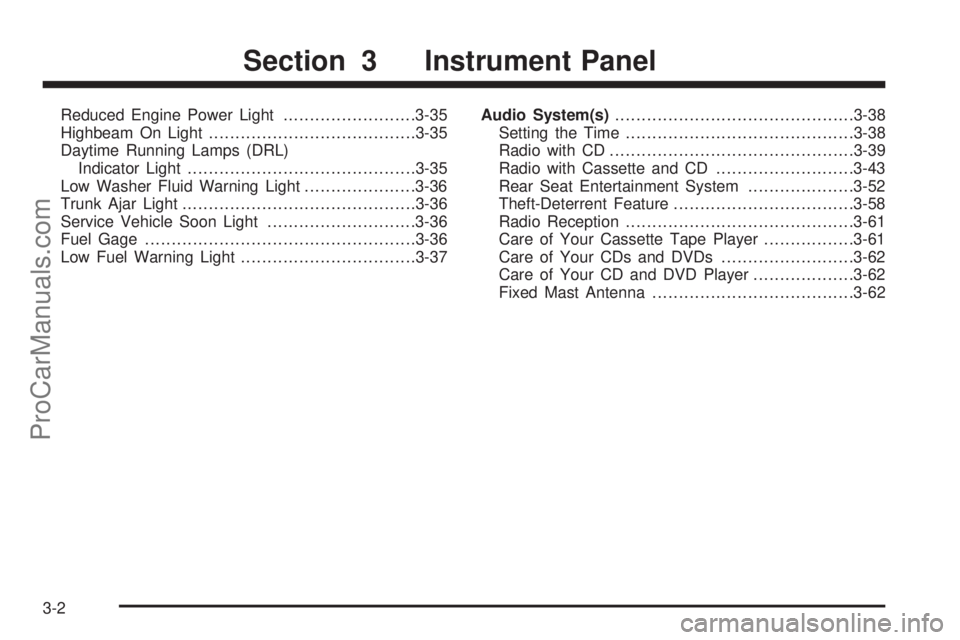
Reduced Engine Power Light.........................3-35
Highbeam On Light.......................................3-35
Daytime Running Lamps (DRL)
Indicator Light...........................................3-35
Low Washer Fluid Warning Light.....................3-36
Trunk Ajar Light............................................3-36
Service Vehicle Soon Light............................3-36
Fuel Gage...................................................3-36
Low Fuel Warning Light.................................3-37Audio System(s).............................................3-38
Setting the Time...........................................3-38
Radio with CD..............................................3-39
Radio with Cassette and CD..........................3-43
Rear Seat Entertainment System....................3-52
Theft-Deterrent Feature..................................3-58
Radio Reception...........................................3-61
Care of Your Cassette Tape Player.................3-61
Care of Your CDs and DVDs.........................3-62
Care of Your CD and DVD Player...................3-62
Fixed Mast Antenna......................................3-62
Section 3 Instrument Panel
3-2
ProCarManuals.com
Page 119 of 330

Battery Warning Light
The battery warning light
will come on briefly as a
check, when you turn
on the ignition. Then it
should go out when
the engine is started.
If the light does not come on when you start your
vehicle, have your vehicle serviced right away. This
condition may indicate your battery warning light is not
functioning properly. If this light comes on while you
are driving, be sure to turn off accessories such as the
radio and climate control system. Have your vehicle
serviced right away.
Brake System Warning Light
Your vehicle’s hydraulic brake system is divided into
two parts. If one part isn’t working, the other part can still
work and stop you. For good braking, though, you
need both parts working well.If the brake system warning light comes on, there is
a brake problem. Have your brake system inspected
right away.
The BRAKE light is
located in the instrument
panel cluster.
This light should come on briefly when you turn the
ignition key to RUN. If it doesn’t come on then, have it
fixed so it will be ready to warn you if there’s a
problem.
When the ignition is on, the BRAKE light will come on
when you set your parking brake. The light will stay on if
your parking brake doesn’t release fully. A chime will
also sound if the parking brake is not fully released and
the vehicle is moving. If it stays on after your parking
brake is fully released, it means you have a brake
problem.
The BRAKE light will also come on to indicate a low
brake fluid level. SeeBrakes on page 5-33for
more information.
3-27
ProCarManuals.com
Page 130 of 330
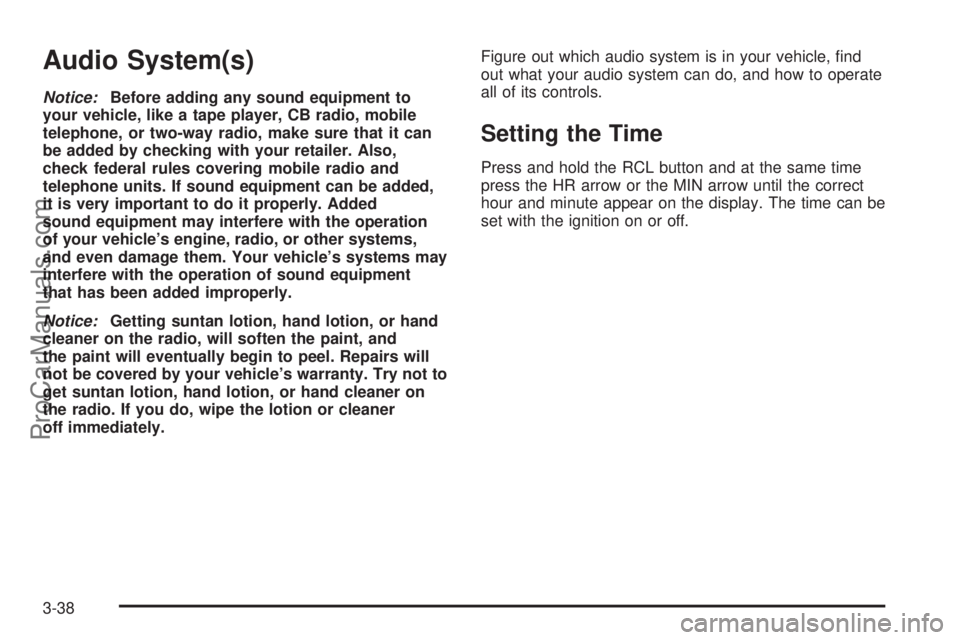
Audio System(s)
Notice:Before adding any sound equipment to
your vehicle, like a tape player, CB radio, mobile
telephone, or two-way radio, make sure that it can
be added by checking with your retailer. Also,
check federal rules covering mobile radio and
telephone units. If sound equipment can be added,
it is very important to do it properly. Added
sound equipment may interfere with the operation
of your vehicle’s engine, radio, or other systems,
and even damage them. Your vehicle’s systems may
interfere with the operation of sound equipment
that has been added improperly.
Notice:Getting suntan lotion, hand lotion, or hand
cleaner on the radio, will soften the paint, and
the paint will eventually begin to peel. Repairs will
not be covered by your vehicle’s warranty. Try not to
get suntan lotion, hand lotion, or hand cleaner on
the radio. If you do, wipe the lotion or cleaner
off immediately.Figure out which audio system is in your vehicle, find
out what your audio system can do, and how to operate
all of its controls.
Setting the Time
Press and hold the RCL button and at the same time
press the HR arrow or the MIN arrow until the correct
hour and minute appear on the display. The time can be
set with the ignition on or off.
3-38
ProCarManuals.com
Page 132 of 330
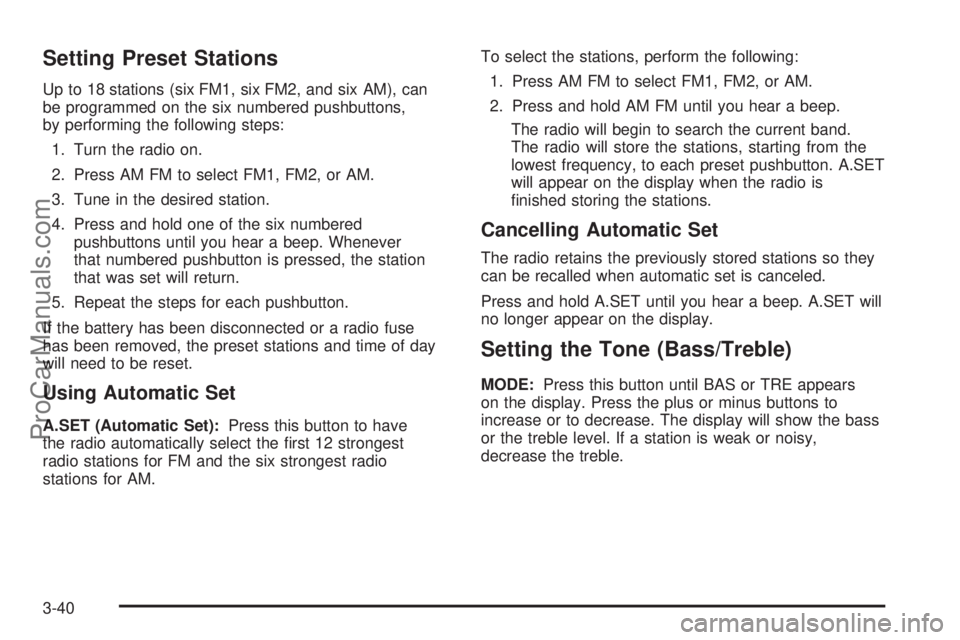
Setting Preset Stations
Up to 18 stations (six FM1, six FM2, and six AM), can
be programmed on the six numbered pushbuttons,
by performing the following steps:
1. Turn the radio on.
2. Press AM FM to select FM1, FM2, or AM.
3. Tune in the desired station.
4. Press and hold one of the six numbered
pushbuttons until you hear a beep. Whenever
that numbered pushbutton is pressed, the station
that was set will return.
5. Repeat the steps for each pushbutton.
If the battery has been disconnected or a radio fuse
has been removed, the preset stations and time of day
will need to be reset.
Using Automatic Set
A.SET (Automatic Set):Press this button to have
the radio automatically select the first 12 strongest
radio stations for FM and the six strongest radio
stations for AM.To select the stations, perform the following:
1. Press AM FM to select FM1, FM2, or AM.
2. Press and hold AM FM until you hear a beep.
The radio will begin to search the current band.
The radio will store the stations, starting from the
lowest frequency, to each preset pushbutton. A.SET
will appear on the display when the radio is
finished storing the stations.
Cancelling Automatic Set
The radio retains the previously stored stations so they
can be recalled when automatic set is canceled.
Press and hold A.SET until you hear a beep. A.SET will
no longer appear on the display.
Setting the Tone (Bass/Treble)
MODE:Press this button until BAS or TRE appears
on the display. Press the plus or minus buttons to
increase or to decrease. The display will show the bass
or the treble level. If a station is weak or noisy,
decrease the treble.
3-40
ProCarManuals.com
Page 135 of 330

Radio with Cassette and CD
Playing the Radio
PUSH ON (Power):Press this knob to turn the system
on and off.
VOL (Volume):Turn this knob to increase or to
decrease the volume.RCL (Recall):Press this knob to switch the display
between the radio station frequency and the time. When
the ignition is off, press this knob to display the time.
Finding a Station
AM FM:Press this button to switch between FM1,
FM2, or AM. The display will show the selection.
RTUNEQ:Press the up or down arrow to select
radio stations.
RSEEK SCANQ:Press the up or down arrow to go
to the next or to the previous station and stay there.
To scan stations, press and hold either arrow until you
hear a beep. SCAN will appear on the display. The
radio will go to a station, play for a few seconds, then
go on to the next station. Press either arrow again
to stop scanning.
The radio will only seek and scan stations with a strong
signal that are in the selected band. Single CD Player Audio System
shown — Six-Disc CD Player similar
3-43
ProCarManuals.com
Page 136 of 330
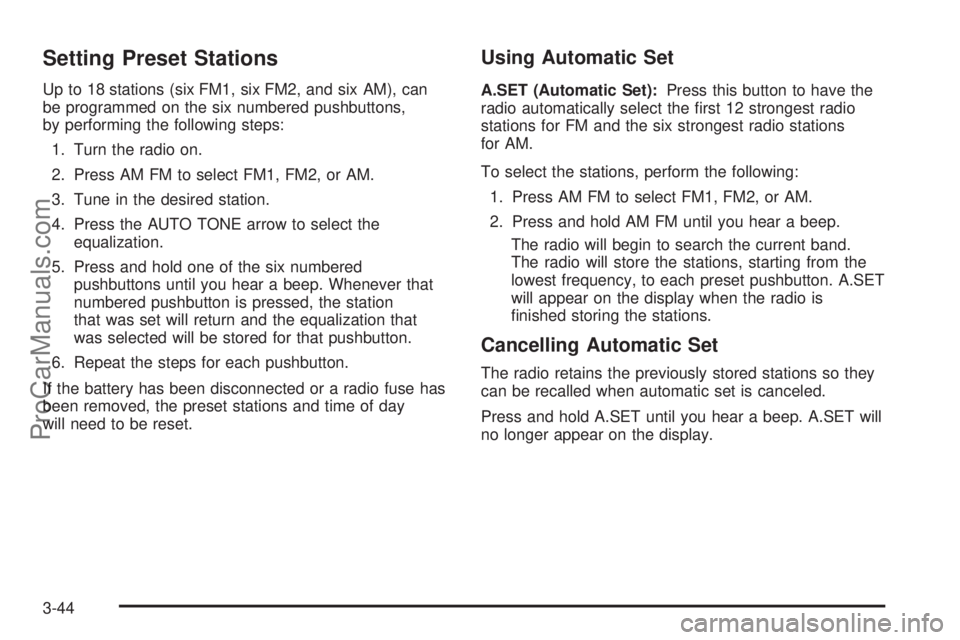
Setting Preset Stations
Up to 18 stations (six FM1, six FM2, and six AM), can
be programmed on the six numbered pushbuttons,
by performing the following steps:
1. Turn the radio on.
2. Press AM FM to select FM1, FM2, or AM.
3. Tune in the desired station.
4. Press the AUTO TONE arrow to select the
equalization.
5. Press and hold one of the six numbered
pushbuttons until you hear a beep. Whenever that
numbered pushbutton is pressed, the station
that was set will return and the equalization that
was selected will be stored for that pushbutton.
6. Repeat the steps for each pushbutton.
If the battery has been disconnected or a radio fuse has
been removed, the preset stations and time of day
will need to be reset.
Using Automatic Set
A.SET (Automatic Set):Press this button to have the
radio automatically select the first 12 strongest radio
stations for FM and the six strongest radio stations
for AM.
To select the stations, perform the following:
1. Press AM FM to select FM1, FM2, or AM.
2. Press and hold AM FM until you hear a beep.
The radio will begin to search the current band.
The radio will store the stations, starting from the
lowest frequency, to each preset pushbutton. A.SET
will appear on the display when the radio is
finished storing the stations.
Cancelling Automatic Set
The radio retains the previously stored stations so they
can be recalled when automatic set is canceled.
Press and hold A.SET until you hear a beep. A.SET will
no longer appear on the display.
3-44
ProCarManuals.com
Page 137 of 330

Setting the Tone (Bass/Treble)
BASS/TREB (Treble):Press and release this knob
until BASS or TREB appears on the display. Turn the
knob to increase or to decrease. The display will
show the bass or the treble level. If a station is weak or
noisy, decrease the treble.
RAUTO TONEQ(Automatic Tone):Press either
arrow to select customized equalization settings
designed for country/western, jazz, news, pop, rock, and
classical. There is also a flat setting that has been
factory tuned for the best overall performance.
To return the bass and treble to the manual mode,
press either arrow until CSTM appears on the display.
Adjusting the Speakers (Balance/Fade)
FADE/BAL (Balance):To adjust the balance between
the right and the left speakers, press and release
this knob until BAL appears on the display. Turn the
knob to move the sound toward the right or the
left speakers.
To adjust the fade between the front and the rear
speakers, press and release this knob until FADE
appears on the display. Turn the knob to move
the sound toward the front or the rear speakers.
Playing a Cassette Tape
The tape player is built to work best with tapes that
are up to 30 to 45 minutes long on each side. Tapes
longer than that are so thin they may not work well
in this player. The longer side with the tape visible
should face to the right. If you hear nothing or hear a
garbled sound, the tape may not be in squarely.
Press EJ to remove the tape and start over.
If the ignition and radio are off, press the eject button or
the RCL knob to insert and to begin play of a tape. If
the ignition is on and the radio is off, the tape can
be inserted and will begin playing.
While the tape is playing, use the VOL, BASS/TREB/
FADE/BAL, and AUTO TONE controls just as you do for
the radio. The tape symbol will appear on the display
and an arrow showing which side of the tape is playing.
Cassette tape adapter kits for portable CD players
will work in the cassette tape player. See “CD Adapter
Kits” later for more information.
The tape bias is set automatically when a metal or
chrome tape is inserted.
If an error appears on the display, see “Cassette Tape
Messages” later in this section.
3-45
ProCarManuals.com
Page 138 of 330

1 PREV (Previous):Press this pushbutton to go to the
beginning of the current selection. Press this pushbutton
again to go to the previous selection on the tape.
2 NEXT:Press this pushbutton to go to the next
selection on the tape. The radio will play while the tape
advances.
3 SIDE:Press this pushbutton to play the other side of
the tape.
4
W(Dolby®):Press this button to remove
background noise. The double-D symbol will appear on
the display.
Dolby
®Noise Reduction is manufactured under a
license from Dolby®Laboratories Licensing Corporation.
Dolby®and the double-D symbol are trademarks of
Dolby®Laboratories Licensing Corporation.
6 RPT (Repeat):Press this pushbutton to hear a
selection over again. RPT will appear on the display.
The current selection will continue to repeat. Press this
pushbutton again to turn off repeat play.
RREW (Rewind):Press the down arrow to quickly
rewind the tape. Press it again to return to playing
speed. The radio will play while the tape rewinds.
QFF (Fast Forward):Press the up arrow to quickly
advance the tape. Press it again to return to playing
speed. The radio will play while the tape advances.
AM FM:Press this button to listen to the radio when a
tape is playing. The inactive tape will remain safely
inside the radio for future listening.
CD TP (Tape) / AUX (Auxiliary):Press this button to
play a tape when listening to the radio. Press this button
to switch between the tape, CD, and DVD (if equipped)
if loaded. The inactive tape, CD, or DVD will remain
safely inside the radio for future listening.
EJ (Eject):Press this button, located to the left of the
cassette tape slot, to eject a tape. Eject may be
activated with the radio off.
3-46
ProCarManuals.com
Page 139 of 330
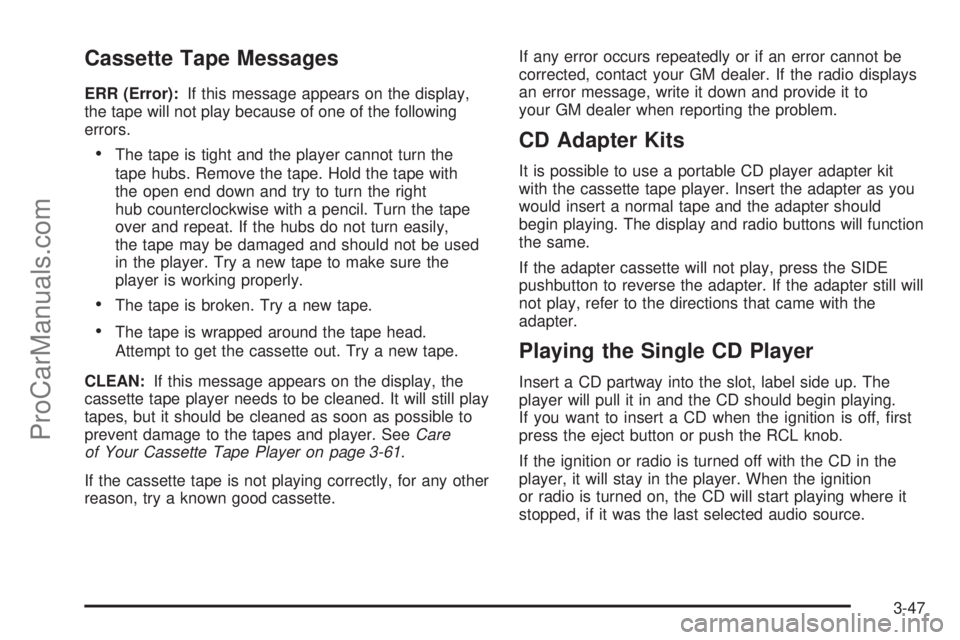
Cassette Tape Messages
ERR (Error):If this message appears on the display,
the tape will not play because of one of the following
errors.
•The tape is tight and the player cannot turn the
tape hubs. Remove the tape. Hold the tape with
the open end down and try to turn the right
hub counterclockwise with a pencil. Turn the tape
over and repeat. If the hubs do not turn easily,
the tape may be damaged and should not be used
in the player. Try a new tape to make sure the
player is working properly.
•The tape is broken. Try a new tape.
•The tape is wrapped around the tape head.
Attempt to get the cassette out. Try a new tape.
CLEAN:If this message appears on the display, the
cassette tape player needs to be cleaned. It will still play
tapes, but it should be cleaned as soon as possible to
prevent damage to the tapes and player. SeeCare
of Your Cassette Tape Player on page 3-61.
If the cassette tape is not playing correctly, for any other
reason, try a known good cassette.If any error occurs repeatedly or if an error cannot be
corrected, contact your GM dealer. If the radio displays
an error message, write it down and provide it to
your GM dealer when reporting the problem.
CD Adapter Kits
It is possible to use a portable CD player adapter kit
with the cassette tape player. Insert the adapter as you
would insert a normal tape and the adapter should
begin playing. The display and radio buttons will function
the same.
If the adapter cassette will not play, press the SIDE
pushbutton to reverse the adapter. If the adapter still will
not play, refer to the directions that came with the
adapter.
Playing the Single CD Player
Insert a CD partway into the slot, label side up. The
player will pull it in and the CD should begin playing.
If you want to insert a CD when the ignition is off, first
press the eject button or push the RCL knob.
If the ignition or radio is turned off with the CD in the
player, it will stay in the player. When the ignition
or radio is turned on, the CD will start playing where it
stopped, if it was the last selected audio source.
3-47
ProCarManuals.com
Page 142 of 330
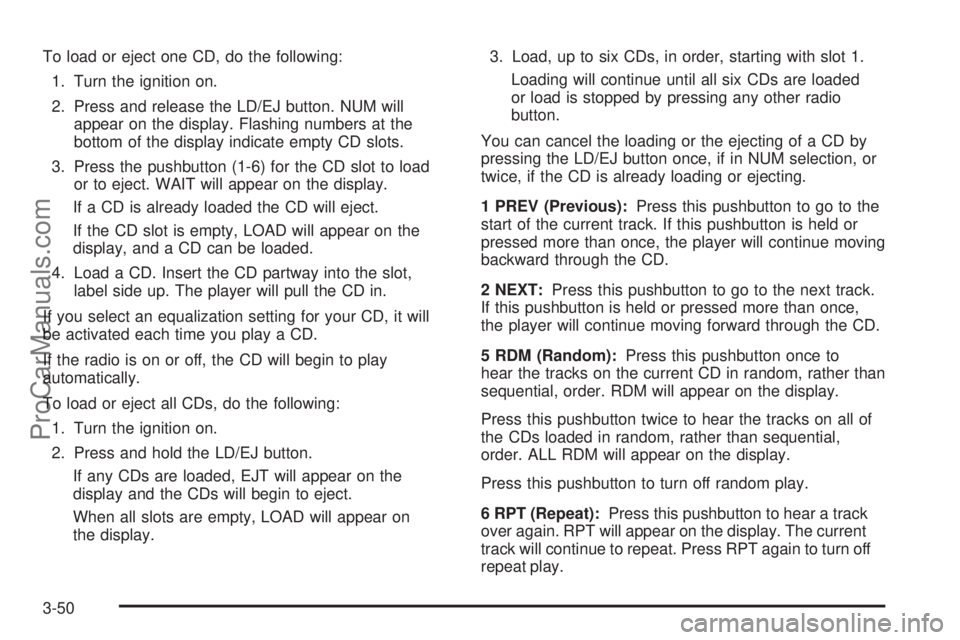
To load or eject one CD, do the following:
1. Turn the ignition on.
2. Press and release the LD/EJ button. NUM will
appear on the display. Flashing numbers at the
bottom of the display indicate empty CD slots.
3. Press the pushbutton (1-6) for the CD slot to load
or to eject. WAIT will appear on the display.
If a CD is already loaded the CD will eject.
If the CD slot is empty, LOAD will appear on the
display, and a CD can be loaded.
4. Load a CD. Insert the CD partway into the slot,
label side up. The player will pull the CD in.
If you select an equalization setting for your CD, it will
be activated each time you play a CD.
If the radio is on or off, the CD will begin to play
automatically.
To load or eject all CDs, do the following:
1. Turn the ignition on.
2. Press and hold the LD/EJ button.
If any CDs are loaded, EJT will appear on the
display and the CDs will begin to eject.
When all slots are empty, LOAD will appear on
the display.3. Load, up to six CDs, in order, starting with slot 1.
Loading will continue until all six CDs are loaded
or load is stopped by pressing any other radio
button.
You can cancel the loading or the ejecting of a CD by
pressing the LD/EJ button once, if in NUM selection, or
twice, if the CD is already loading or ejecting.
1 PREV (Previous):Press this pushbutton to go to the
start of the current track. If this pushbutton is held or
pressed more than once, the player will continue moving
backward through the CD.
2 NEXT:Press this pushbutton to go to the next track.
If this pushbutton is held or pressed more than once,
the player will continue moving forward through the CD.
5 RDM (Random):Press this pushbutton once to
hear the tracks on the current CD in random, rather than
sequential, order. RDM will appear on the display.
Press this pushbutton twice to hear the tracks on all of
the CDs loaded in random, rather than sequential,
order. ALL RDM will appear on the display.
Press this pushbutton to turn off random play.
6 RPT (Repeat):Press this pushbutton to hear a track
over again. RPT will appear on the display. The current
track will continue to repeat. Press RPT again to turn off
repeat play.
3-50
ProCarManuals.com