light SATURN L-SERIES 2005 User Guide
[x] Cancel search | Manufacturer: SATURN, Model Year: 2005, Model line: L-SERIES, Model: SATURN L-SERIES 2005Pages: 330, PDF Size: 2.4 MB
Page 77 of 330

During normal operation, the security light will go off
approximately five seconds after the key is turned
to RUN following an engine start.
If the engine stalls and the security light flashes, wait
until the light stops flashing before trying to restart
the engine. Remember to release the key from START
as soon as the engine starts.
If the engine is running and the security light comes on,
you will be able to restart the engine if you turn the
engine off. However, your Passlock
®system is
not working properly and must be serviced by your
retailer. Your vehicle is not protected by Passlock
®at
this time. You may also want to check the fuses,
seeFuses and Circuit Breakers on page 5-83. See your
retailer for service. Also, seeRoadside Assistance
Program on page 7-5for more information.
Starting and Operating Your
Vehicle
New Vehicle Break-In
Notice:Your vehicle does not need an elaborate
break-in. But it will perform better in the long run if
you follow these guidelines:
Do not drive at any one speed — fast or
slow — for the �rst 500 miles (805 km).
Do not make full-throttle starts.
Avoid making hard stops for the �rst
200 miles (322 km) or so. During this time your
new brake linings are not yet broken in. Hard
stops with new linings can mean premature
wear and earlier replacement. Follow this
breaking-in guideline every time you get new
brake linings.
Do not tow a trailer during break-in. SeeTowing
a Trailer on page 4-40for more information.
2-15
ProCarManuals.com
Page 78 of 330

Ignition Positions
With the key in the ignition
switch, you can turn the
switch to four positions.
OFF:This is the only position from which you can
remove the key.
Notice:Using a tool to force the key from the
ignition switch could cause damage or break the
key. Use the correct key and turn the key only with
your hand. Make sure the key is in all the way. If
none of this works, then your vehicle needs service.ACC (Accessory):This is the position in which you
can operate your electrical accessories. With the key in
this position, the ignition and automatic transaxle will
unlock. Use this position if your vehicle must be pushed
or towed.
RUN:This is the position for driving to which the switch
returns after you start the engine and release the
switch. The switch stays in RUN when the engine is
running. But even when the engine is not running, you
can use RUN to operate your electrical accessories
and to display some instrument panel cluster messages
and warning lights.
START:This position starts the engine. When the
engine starts, release the key. The ignition switch will
return to RUN for normal driving.
2-16
ProCarManuals.com
Page 84 of 330

Parking Brake
To set the parking brake, hold the regular brake pedal
down with your foot and pull up on the parking brake
lever located between the seats. If the ignition is on, the
brake system warning light on the instrument panel
cluster will come on. SeeBrake System Warning Light
on page 3-27.To release the parking brake, hold the regular brake
pedal down. Pull the parking brake lever up until you can
press in the button at the end of the lever. Hold the
button in as you move the parking brake lever all the
way down.
Notice:Driving with the parking brake on can
overheat the brake system and cause premature
wear or damage to brake system parts. Verify that
the parking brake is fully released and the brake
warning light is off before driving.
If you are towing a trailer and you must park on a hill,
seeTowing a Trailer on page 4-40.
2-22
ProCarManuals.com
Page 90 of 330

Outside Convex Mirror
{CAUTION:
A convex mirror can make things (like other
vehicles) look farther away than they really are.
If you cut too sharply into the right lane, you
could hit a vehicle on your right. Check your
inside mirror or glance over your shoulder
before changing lanes.
The passenger’s side mirror is convex. A convex
mirror’s surface is curved so more can be seen from
the driver’s seat. It also makes things appear farther
away than they really are.
Outside Heated Mirrors
When the rear window defogger is turned on, it also
warms both outside rearview mirrors to help clear them
of ice, snow, or condensation. SeeClimate Control
System on page 3-18.
Storage Areas
Glove Box
To open the glove box, lift up on the lever. The glove
box has a light inside.
Center Console Storage Area
Your vehicle is equipped with a center console.
To open the console’s storage area, pull up on the
latch located in the front of the console lid.
2-28
ProCarManuals.com
Page 93 of 330

Instrument Panel Overview...............................3-4
Hazard Warning Flashers................................3-6
Other Warning Devices...................................3-6
Horn.............................................................3-6
Tilt Wheel.....................................................3-6
Turn Signal/Multifunction Lever.........................3-7
Turn and Lane-Change Signals........................3-7
Headlamp High/Low-Beam Changer..................3-8
Flash-to-Pass.................................................3-8
Windshield Washer.........................................3-8
Windshield Wiper Lever...................................3-9
Cruise Control..............................................3-10
Headlamps..................................................3-13
Daytime Running Lamps (DRL).......................3-13
Automatic Headlamp System..........................3-14
Fog Lamps..................................................3-15
Instrument Panel Brightness...........................3-15
Dome Lamp.................................................3-16
Entry Lighting...............................................3-16
Map Lamps.................................................3-16
Battery Run-Down Protection..........................3-16
Accessory Power Outlets...............................3-16
Ashtrays and Cigarette Lighter........................3-17Climate Controls............................................3-18
Climate Control System.................................3-18
Outlet Adjustment.........................................3-20
Passenger Compartment Air Filter...................3-21
Warning Lights, Gages, and Indicators............3-22
Instrument Panel Cluster................................3-23
Speedometer and Odometer...........................3-24
Trip Odometer..............................................3-24
Tachometer.................................................3-25
Safety Belt Reminder Light.............................3-25
Airbag Readiness Light..................................3-26
Battery Warning Light....................................3-27
Brake System Warning Light..........................3-27
Anti-Lock Brake System Warning Light.............3-28
Traction Control System (TCS) Warning Light . . .3-29
Engine Coolant Temperature Warning Light......3-29
Engine Coolant Temperature Gage..................3-30
Low Coolant Warning Light............................3-30
Malfunction Indicator Lamp.............................3-31
Oil Pressure Light.........................................3-33
Change Engine Oil Light................................3-34
Security Light...............................................3-34
Section 3 Instrument Panel
3-1
ProCarManuals.com
Page 94 of 330
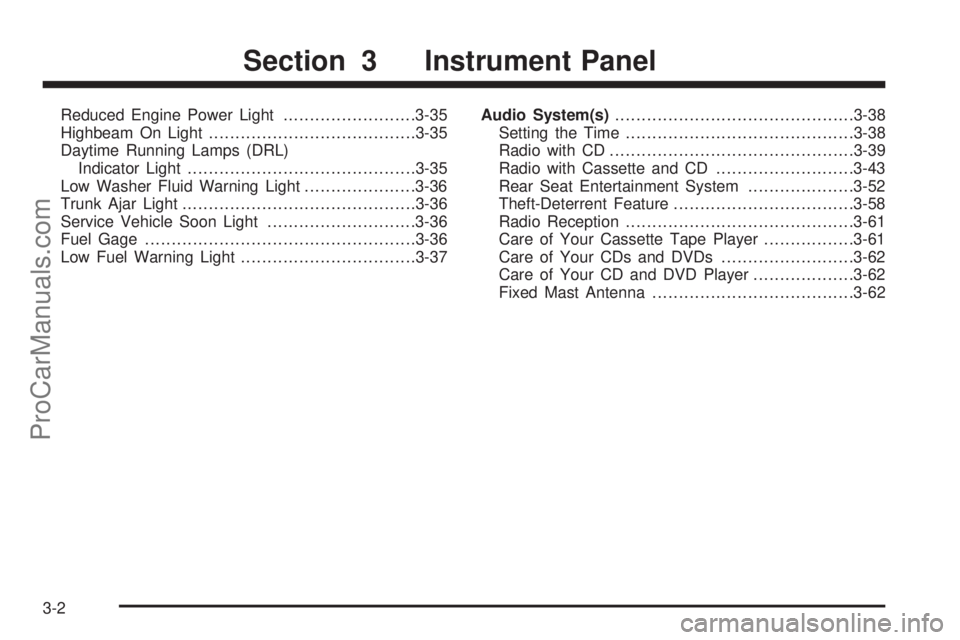
Reduced Engine Power Light.........................3-35
Highbeam On Light.......................................3-35
Daytime Running Lamps (DRL)
Indicator Light...........................................3-35
Low Washer Fluid Warning Light.....................3-36
Trunk Ajar Light............................................3-36
Service Vehicle Soon Light............................3-36
Fuel Gage...................................................3-36
Low Fuel Warning Light.................................3-37Audio System(s).............................................3-38
Setting the Time...........................................3-38
Radio with CD..............................................3-39
Radio with Cassette and CD..........................3-43
Rear Seat Entertainment System....................3-52
Theft-Deterrent Feature..................................3-58
Radio Reception...........................................3-61
Care of Your Cassette Tape Player.................3-61
Care of Your CDs and DVDs.........................3-62
Care of Your CD and DVD Player...................3-62
Fixed Mast Antenna......................................3-62
Section 3 Instrument Panel
3-2
ProCarManuals.com
Page 97 of 330

The main components of the instrument panel are the following:
A. Air Outlets. SeeOutlet Adjustment on page 3-20.
B. Turn Signal/Multifunction Lever. SeeTurn
Signal/Multifunction Lever on page 3-7.
C. Cruise Control. SeeCruise Control on page 3-10.
D. Horn. SeeHorn on page 3-6.
E. Instrument Panel Cluster. SeeInstrument Panel
Cluster on page 3-23.
F. Windshield Wiper Lever. SeeWindshield Wiper
Lever on page 3-9.
G. Fog Lamps (If Equipped). SeeFog Lamps on
page 3-15.
H. Hazard Warning Flasher Button. SeeHazard
Warning Flashers on page 3-6.I. Traction Control. SeeTraction Control System (TCS)
Warning Light on page 3-29.
J. Audio System. SeeAudio System(s) on page 3-38.
K. Trunk Release Button/Dimmer Switch. SeeTrunk
on page 2-10andInstrument Panel Brightness
on page 3-15.
L. Hood Release. SeeHood Release on page 5-11.
M. Climate Control. SeeClimate Control System
on page 3-18.
N. Automatic Transaxle Shift Lever. SeeAutomatic
Transaxle Operation on page 2-18.
O. Power Windows. SeePower Windows on page 2-13.
P. Glove Box. SeeGlove Box on page 2-28.
3-5
ProCarManuals.com
Page 100 of 330

Headlamp High/Low-Beam Changer
To change the headlamps from low beam to high or
high beam to low, pull the turn signal lever all the way
towards you. Then release it.
When the high beams are
on, this light on the
instrument panel cluster
will also be on.
Flash-to-Pass
This feature lets you use your high-beam headlamps to
signal a driver in front of you that you want to pass.
To use it, pull the turn signal/multifunction lever toward
you until the high-beam headlamps come on, then
release the lever to turn them off.
Windshield Washer
{CAUTION:
In freezing weather, do not use your washer
until the windshield is warmed. Otherwise the
washer �uid can form ice on the windshield,
blocking your vision.
Pull the windshield wiper lever toward you to operate
the windshield wipers. Washer fluid will squirt onto
the windshield and the wipers will run for a few cycles
to clear the windshield. For more wash cycles, pull
the lever toward you and hold it there.
3-8
ProCarManuals.com
Page 103 of 330

Setting Cruise Control
{CAUTION:
If you leave your cruise control on when you
are not using cruise, you might hit a button
and go into cruise when you do not want to.
You could be startled and even lose control.
Keep the cruise control switch off until you
want to use cruise control.
1. Press the cruise on/off button. The indicator light
will come on briefly.
2. Get up to the speed you want.
3. Press the set/coast button.
4. Take your foot off the accelerator pedal.
Resuming a Set Speed
Suppose you set your cruise control at a desired
speed and then you apply the brake. This, of course,
disengages the cruise control. But you do not need
to reset it.Once you are going about 25 mph (40 km/h) or more,
you can press the cruise control resume/accelerate
button.
You will go right back up to your chosen speed and
stay there.
If you hold the resume/accelerate button the vehicle
will keep going faster until you release the button
or apply the brake. So unless you want to go faster,
do not hold the resume/accelerate button.
Increasing Speed While Using Cruise
Control
There are two ways to go to a higher speed:
•Use the accelerator pedal to get to the higher
speed. Press the set/coast button, then release the
button and the accelerator pedal. You will now
cruise at the higher speed.
•Press the resume/accelerate button. Hold it there
until you get up to the speed you want, and then
release the button. To increase your speed in
very small amounts, press the button briefly.
Each time you do this, your vehicle will go about
1 mph (1.6 km/h) faster.
3-11
ProCarManuals.com
Page 104 of 330

Reducing Speed While Using Cruise
Control
There are two ways to reduce your speed while using
cruise control:
•Press set/coast button until you reach the lower
speed you want, then release it.
•To slow down in very small amounts, briefly press
the set/coast button. Each time you do this, you
will go about 1 mph (1.6 km/h) slower.
Passing Another Vehicle While Using
Cruise Control
Use the accelerator pedal to increase your speed.
When you take your foot off the pedal, your vehicle will
slow down to the cruise control speed you set earlier.
Using Cruise Control on Hills
How well your cruise control will work on hills depends
upon your speed, load and the steepness of the
hills. When going up steep hills, you may have to step
on the accelerator pedal to maintain your speed.When going downhill, you may have to brake or shift to
a lower gear to keep your speed down. Applying the
brake or shifting into a lower gear will take you out
of cruise control. If you need to apply the brake or shift
to a lower gear due to the grade of the downhill
slope, you may not want to attempt to use your cruise
control feature.
Ending Cruise Control
To end a cruise control session, step lightly on the
brake pedal.
Stepping on the brake will end the current cruise control
session only. Press the cruise on/off button to turn off
the system completely.
Erasing Speed Memory
When you turn off the cruise control or the ignition, your
cruise control set speed memory is erased.
3-12
ProCarManuals.com