radio SATURN L-SERIES 2005 Owner's Manual
[x] Cancel search | Manufacturer: SATURN, Model Year: 2005, Model line: L-SERIES, Model: SATURN L-SERIES 2005Pages: 330, PDF Size: 2.4 MB
Page 150 of 330

QNext/RPrev (Next/Previous):Press the up or the
down arrow to select the next or the previous chapter.
These buttons may not work when the DVD is playing
the copyright information or the previews.
Menu:Press this button to view the media menu.
The media menu is different for every disc. Use the up,
down, right, and left arrow buttons to move the cursor
around the media menu. After making the selection,
press Enter. Some discs may contain a short skit leading
up to the media menu.
Source:Press this button to switch the source for the
RSE system between the auxiliary device (connected
to the RCA jacks) and the DVD player. Pressing
this button has no effect when there is no auxiliary
device connected.
Battery Replacement
To change the remote control batteries, do the following:
1. Remove the screw and open the battery
compartment door located on the back of the
remote control.
2. Replace the two AAA batteries in the compartment.
Make sure that they are installed correctly.
3. Replace the battery door and the screw.If the remote control is to be stored for a long period of
time, remove the batteries and keep them in a cool,
dry place.
DVD Distortion
There may be an experience with video distortion
when operating cellular phones, scanners, CB radios,
Global Position Systems (GPS)*, two-way radios, mobile
fax, or walkie talkies.
It may be necessary to turn off the DVD player when
operating one of these devices in or near the vehicle.
*Excludes the OnStar
®System.
Cleaning the DVD Player
When cleaning the outside DVD faceplate and buttons,
use only a clean cloth dampened with clean water.
Cleaning the Video Screen
When cleaning the video screen, use only a clean cloth
dampened with clean water. Use care when directly
touching or cleaning the screen, as damage may result.
Theft-Deterrent Feature
The Radio with Cassette and CD and the Radio with
Cassette and Six-Disc CD have a theft deterrent feature.
3-58
ProCarManuals.com
Page 151 of 330

The theft deterrent feature is designed to discourage
theft of your vehicle’s radio. It works by using a secret
code to disable all radio functions whenever battery
power is interrupted.
The theft deterrent feature for the radio may be used or
ignored. If ignored, the radio plays normally and the
radio is not protected by the feature. If the theft deterrent
feature is activated, the radio will not operate if stolen.
When the theft deterrent feature is activated, LOCK will
appear on the radio display to indicate a locked condition
anytime battery power has been interrupted. If the battery
loses power for any reason, you must unlock the radio
with the secret code before it will operate.
Activating the Theft-Deterrent Feature
The instructions which follow explain how to enter your
secret code to activate the theft deterrent feature.
Read through all 10 steps before starting the procedure.
If you allow more than 15 seconds to elapse between
any steps, the radio automatically reverts to time
and you must start the procedure over at Step 4.
1. Write down any four-digit number from
0000 to 9999 and keep it in a safe place
separate from the vehicle.
2. Turn the ignition to RUN.3. Turn the radio off.
4. Press the 5 and 6 pushbuttons at the same time for
five seconds. -- -- -- -- will appear on the display.
Next you will use the secret code number which you
have written down.
5. Press the SEEK/SCAN up arrow to make the first
digit agree with your code.
6. Press the SEEK/SCAN down arrow to make the
second digit agree with your code.
7. Press the TUNE up arrow to make the third digit
agree with your code.
8. Press the TUNE down arrow to make the fourth
digit agree with your code.
9. Press AM-FM after you have confirmed that the
code matches the secret code you have written
down. REP will appear on the display to indicate
that Steps 5 through 8 need to be repeated to
confirm your secret code.
10. Press AM-FM again. SEC will appear on the display
to indicate that the radio is secure.
If SEC is not displayed, but displays Err1, Err2, or
LOCK, the theft deterrent feature is already set
to another code. See “Disabling the Theft-Deterrent
Feature” later in this section.
3-59
ProCarManuals.com
Page 152 of 330

Unlocking the Theft-Deterrent Feature
After a Power Loss
Enter your secret code as follows; pause no more than
15 seconds between steps:
1. Turn the ignition on. -- -- -- -- will appear on the
display.
2. Preform Steps 5 through 8 from the “Activating
the Theft-Deterrent Feature” earlier to enter your
secret code.
3. Press AM-FM after you have confirmed that the
code matches the secret code you have written
down. SEC will appear on the display, indicating the
radio is now operable and secure.
If you enter the wrong code, the display will momentarily
show an error message and all radio functions will
continue to be disabled. If -- -- -- -- appears on
the display, you can try to enter your secret code again.
If you enter the wrong code three times, LOCK will
appear on the display. Contact your Saturn retailer.
Your Saturn retailer is authorized to obtain the factory
programmed code that is assigned to the radio to
reset the system.
If you forget your code, if the theft deterrent feature
is accidentally activated with an unknown code, or if
the radio is in the locked mode, contact your Saturn
retailer.
Disabling the Theft-Deterrent Feature
Enter your secret code as follows; pause no more than
15 seconds between steps:
Preform Steps 1 through 9 from the “Activating the
Theft-Deterrent Feature” earlier to enter your secret
code. OFF will appear on the display indicating the
theft deterrent feature is off.
If OFF does not appear on the display, the wrong
code was entered. If you enter the wrong code,
the display will momentarily show an error message
and all radio functions will continue to be disabled.
If -- -- -- -- appears on the display, you can try to enter
your secret code again.
If you enter the wrong code three times, LOCK will
appear on the display. Contact your Saturn retailer.
Your Saturn retailer is authorized to obtain the factory
programmed code that is assigned to the radio to
reset the system.
If you forget your code, if the theft deterrent feature
is accidentally activated with an unknown code, or if
the radio is in the locked mode, contact your Saturn
retailer.
3-60
ProCarManuals.com
Page 153 of 330
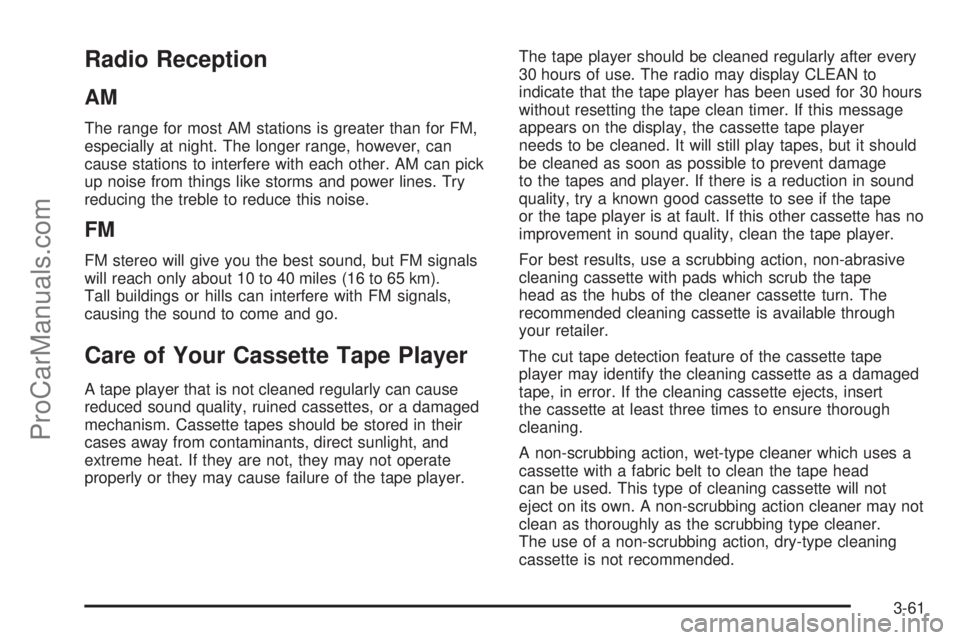
Radio Reception
AM
The range for most AM stations is greater than for FM,
especially at night. The longer range, however, can
cause stations to interfere with each other. AM can pick
up noise from things like storms and power lines. Try
reducing the treble to reduce this noise.
FM
FM stereo will give you the best sound, but FM signals
will reach only about 10 to 40 miles (16 to 65 km).
Tall buildings or hills can interfere with FM signals,
causing the sound to come and go.
Care of Your Cassette Tape Player
A tape player that is not cleaned regularly can cause
reduced sound quality, ruined cassettes, or a damaged
mechanism. Cassette tapes should be stored in their
cases away from contaminants, direct sunlight, and
extreme heat. If they are not, they may not operate
properly or they may cause failure of the tape player.The tape player should be cleaned regularly after every
30 hours of use. The radio may display CLEAN to
indicate that the tape player has been used for 30 hours
without resetting the tape clean timer. If this message
appears on the display, the cassette tape player
needs to be cleaned. It will still play tapes, but it should
be cleaned as soon as possible to prevent damage
to the tapes and player. If there is a reduction in sound
quality, try a known good cassette to see if the tape
or the tape player is at fault. If this other cassette has no
improvement in sound quality, clean the tape player.
For best results, use a scrubbing action, non-abrasive
cleaning cassette with pads which scrub the tape
head as the hubs of the cleaner cassette turn. The
recommended cleaning cassette is available through
your retailer.
The cut tape detection feature of the cassette tape
player may identify the cleaning cassette as a damaged
tape, in error. If the cleaning cassette ejects, insert
the cassette at least three times to ensure thorough
cleaning.
A non-scrubbing action, wet-type cleaner which uses a
cassette with a fabric belt to clean the tape head
can be used. This type of cleaning cassette will not
eject on its own. A non-scrubbing action cleaner may not
clean as thoroughly as the scrubbing type cleaner.
The use of a non-scrubbing action, dry-type cleaning
cassette is not recommended.
3-61
ProCarManuals.com
Page 238 of 330

Notice:If you leave your radio or other accessories
on during the jump starting procedure, they could
be damaged. The repairs would not be covered
by your warranty. Always turn off your radio and
other accessories when jump starting your vehicle.
3. Turn off the ignition on both vehicles. Unplug
unnecessary accessories plugged into the cigarette
lighter or the accessory power outlet. Turn off
the radio and all lamps that are not needed. This
will avoid sparks and help save both batteries.
And it could save the radio!
4. Open the hoods and locate the batteries. Find the
positive (+) and negative (−) terminal locations on
each vehicle. SeeEngine Compartment Overview
on page 5-12for more information on location.
{CAUTION:
An electric fan can start up even when the
engine is not running and can injure you.
Keep hands, clothing and tools away from
any underhood electric fan.
{CAUTION:
Using a match near a battery can cause
battery gas to explode. People have been
hurt doing this, and some have been blinded.
Use a �ashlight if you need more light.
Be sure the battery has enough water. You do
not need to add water to the battery installed
in your new vehicle. But if a battery has �ller
caps, be sure the right amount of �uid is there.
If it is low, add water to take care of that �rst.
If you do not, explosive gas could be present.
Battery �uid contains acid that can burn you.
Do not get it on you. If you accidentally get it
in your eyes or on your skin, �ush the place
with water and get medical help immediately.
5-38
ProCarManuals.com
Page 275 of 330

Vinyl
Use warm water and a clean cloth.
•Rub with a clean, damp cloth to remove dirt.
You may have to do this more than once.
•Things like tar, asphalt and shoe polish will stain if
you do not get them off quickly. Use a clean cloth
and vinyl cleaner. See your retailer for this product.
Instrument Panel
Use only mild soap and water to clean the top surfaces
of the instrument panel. Sprays containing silicones
or waxes may cause annoying reflections in the
windshield and even make it difficult to see through the
windshield under certain conditions.
Interior Plastic Components
Use only a mild soap and water solution on a soft cloth
or sponge. Commercial cleaners may affect the
surface finish.
Glass Surfaces
Glass should be cleaned often. Saturn Glass Cleaner
or a liquid household glass cleaner will remove
normal tobacco smoke and dust films on interior glass.
SeeVehicle Care/Appearance Materials on page 5-80.
Notice:If you use abrasive cleaners when cleaning
glass surfaces on your vehicle, you could scratch
the glass and/or cause damage to the rear window
defogger and the integrated radio antenna. When
cleaning the glass on your vehicle, use only a soft
cloth and glass cleaner.
Care of Safety Belts
Keep belts clean and dry.
{CAUTION:
Do not bleach or dye safety belts. If you do,
it may severely weaken them. In a crash,
they might not be able to provide adequate
protection. Clean safety belts only with mild
soap and lukewarm water.
5-75
ProCarManuals.com
Page 284 of 330

Floor Console Fuse Block
The driver’s side instrument panel is located under the
instrument panel on the driver’s left side.
Use a key or a coin to remove the fuse panel door and
access the fuses and relays.
Fuses Usage
DIMMER Dimmer Switch
IGN 3Left Heated Seat Switch
(If Equipped), Right Heated
Seat Switch (If Equipped), Air
Conditioning, Rear Defogger Relay
DEFOG LED Rear Defog LED
RR COMP Trunk Compartment Lamp
WIPERWindshield Washers and
Wipers (Front)
BTSI/BCM/
MIRRORBrake Transaxle Shift Interlock,
Body Control Module, Power Mirror
RADIOAudio, OnStar
®, Rear Seat DVD
(Option)
Relays Usage
IGN 3 Ignition Switch
REAR DEFOG Rear Defogger
HEADLAMP Headlamps
PARKLAMP Park Lamps
Misc. Usage
FUSE PULLER Fuse Puller
5-84
ProCarManuals.com
Page 286 of 330

Engine Compartment Fuse Block
The engine compartment
fuse block is located in
the forward part of
the engine compartment
near the battery.
Fuses Usage
IGN 0/3/CR (L4) Ignition Switch
RADIOAudio System, OnStar
®, Rear Seat
DVD (Option)
BCM CLUSTERBody Control Module, Instrument
Cluster, Dimmer Switch
INJECTOR (L4) Fuel Injectors (2.2L L4, If Equipped)
IGN (V6)
EIS (L4)Ignition Coils (3.0L V6)
Electronic Ignition System
(2.2L L4, If Equipped)
5-86
ProCarManuals.com
Page 288 of 330
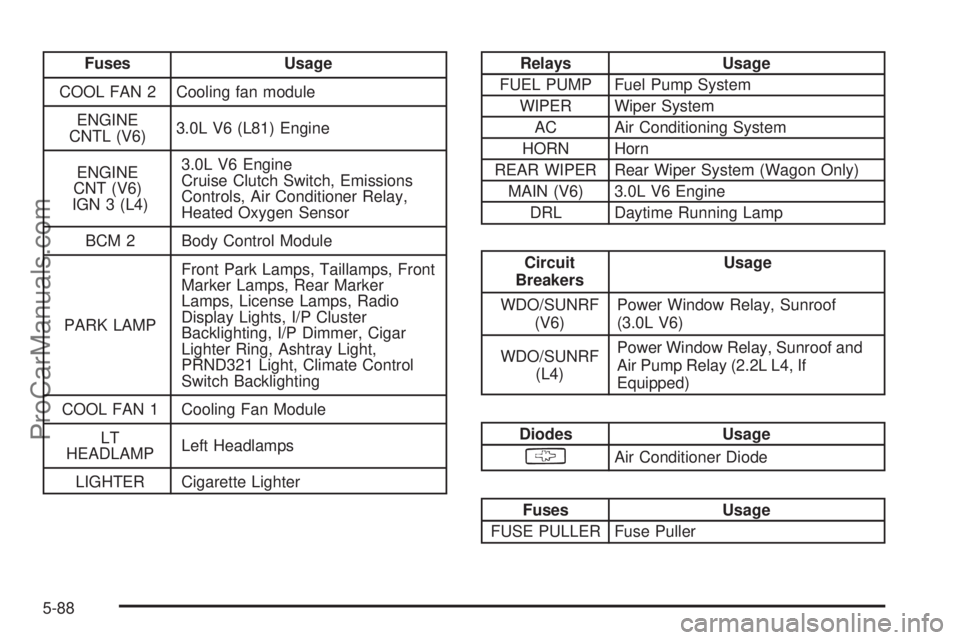
Fuses Usage
COOL FAN 2 Cooling fan module
ENGINE
CNTL (V6)3.0L V6 (L81) Engine
ENGINE
CNT (V6)
IGN 3 (L4)3.0L V6 Engine
Cruise Clutch Switch, Emissions
Controls, Air Conditioner Relay,
Heated Oxygen Sensor
BCM 2 Body Control Module
PARK LAMPFront Park Lamps, Taillamps, Front
Marker Lamps, Rear Marker
Lamps, License Lamps, Radio
Display Lights, I/P Cluster
Backlighting, I/P Dimmer, Cigar
Lighter Ring, Ashtray Light,
PRND321 Light, Climate Control
Switch Backlighting
COOL FAN 1 Cooling Fan Module
LT
HEADLAMPLeft Headlamps
LIGHTER Cigarette LighterRelays Usage
FUEL PUMP Fuel Pump System
WIPER Wiper System
AC Air Conditioning System
HORN Horn
REAR WIPER Rear Wiper System (Wagon Only)
MAIN (V6) 3.0L V6 Engine
DRL Daytime Running Lamp
Circuit
BreakersUsage
WDO/SUNRF
(V6)Power Window Relay, Sunroof
(3.0L V6)
WDO/SUNRF
(L4)Power Window Relay, Sunroof and
Air Pump Relay (2.2L L4, If
Equipped)
Diodes Usage
§Air Conditioner Diode
Fuses Usage
FUSE PULLER Fuse Puller
5-88
ProCarManuals.com
Page 319 of 330
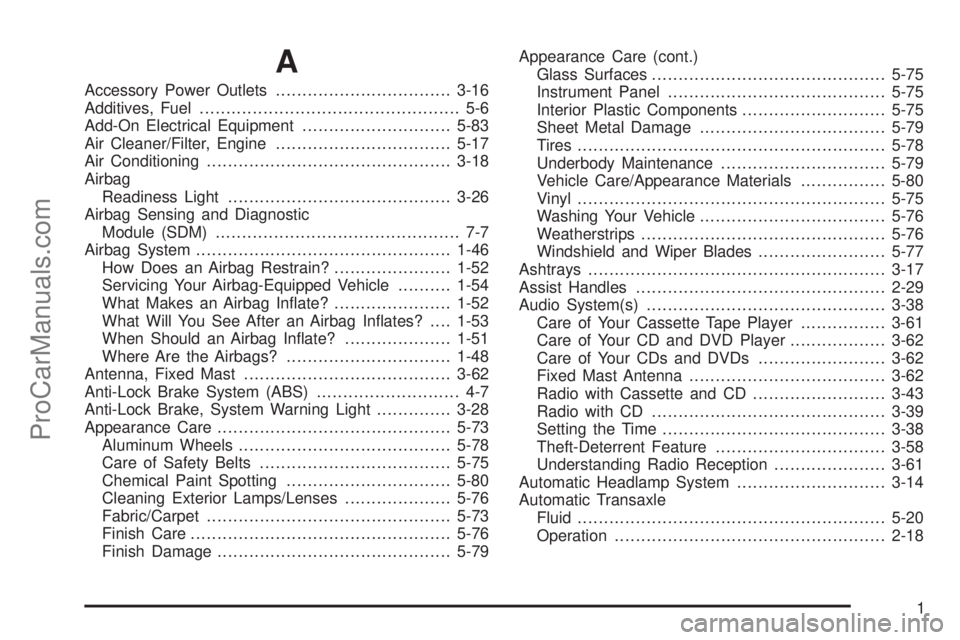
A
Accessory Power Outlets.................................3-16
Additives, Fuel................................................. 5-6
Add-On Electrical Equipment............................5-83
Air Cleaner/Filter, Engine.................................5-17
Air Conditioning..............................................3-18
Airbag
Readiness Light..........................................3-26
Airbag Sensing and Diagnostic
Module (SDM).............................................. 7-7
Airbag System................................................1-46
How Does an Airbag Restrain?......................1-52
Servicing Your Airbag-Equipped Vehicle..........1-54
What Makes an Airbag Inflate?......................1-52
What Will You See After an Airbag Inflates?....1-53
When Should an Airbag Inflate?....................1-51
Where Are the Airbags?...............................1-48
Antenna, Fixed Mast.......................................3-62
Anti-Lock Brake System (ABS)........................... 4-7
Anti-Lock Brake, System Warning Light..............3-28
Appearance Care............................................5-73
Aluminum Wheels........................................5-78
Care of Safety Belts....................................5-75
Chemical Paint Spotting...............................5-80
Cleaning Exterior Lamps/Lenses....................5-76
Fabric/Carpet..............................................5-73
Finish Care.................................................5-76
Finish Damage............................................5-79Appearance Care (cont.)
Glass Surfaces............................................5-75
Instrument Panel.........................................5-75
Interior Plastic Components...........................5-75
Sheet Metal Damage...................................5-79
Tires..........................................................5-78
Underbody Maintenance...............................5-79
Vehicle Care/Appearance Materials................5-80
Vinyl..........................................................5-75
Washing Your Vehicle...................................5-76
Weatherstrips..............................................5-76
Windshield and Wiper Blades........................5-77
Ashtrays........................................................3-17
Assist Handles...............................................2-29
Audio System(s).............................................3-38
Care of Your Cassette Tape Player................3-61
Care of Your CD and DVD Player..................3-62
Care of Your CDs and DVDs........................3-62
Fixed Mast Antenna.....................................3-62
Radio with Cassette and CD.........................3-43
Radio with CD............................................3-39
Setting the Time..........................................3-38
Theft-Deterrent Feature................................3-58
Understanding Radio Reception.....................3-61
Automatic Headlamp System............................3-14
Automatic Transaxle
Fluid..........................................................5-20
Operation...................................................2-18
1
ProCarManuals.com