start stop button SATURN L-SERIES 2005 Owners Manual
[x] Cancel search | Manufacturer: SATURN, Model Year: 2005, Model line: L-SERIES, Model: SATURN L-SERIES 2005Pages: 330, PDF Size: 2.4 MB
Page 81 of 330
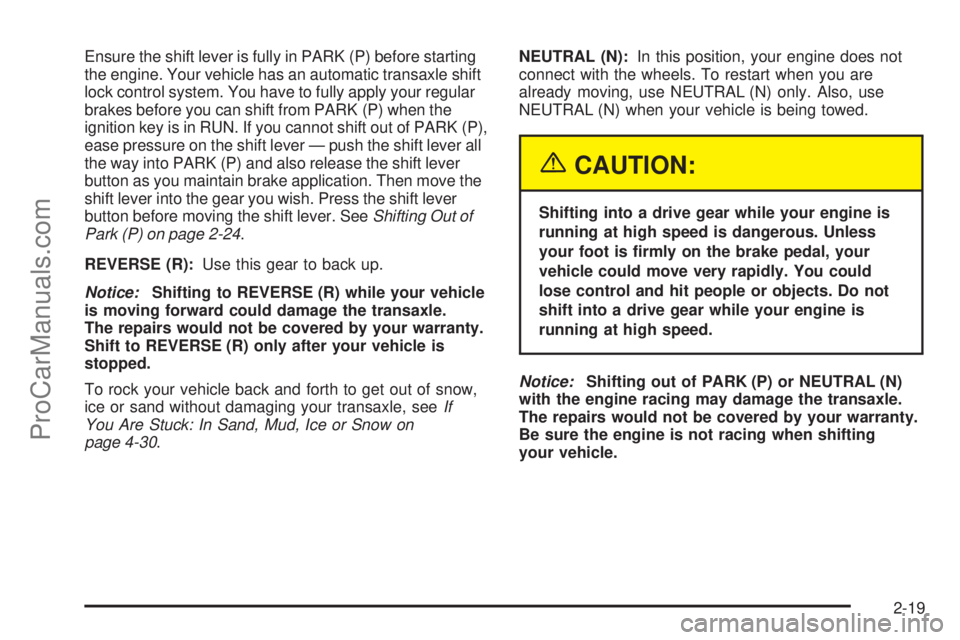
Ensure the shift lever is fully in PARK (P) before starting
the engine. Your vehicle has an automatic transaxle shift
lock control system. You have to fully apply your regular
brakes before you can shift from PARK (P) when the
ignition key is in RUN. If you cannot shift out of PARK (P),
ease pressure on the shift lever — push the shift lever all
the way into PARK (P) and also release the shift lever
button as you maintain brake application. Then move the
shift lever into the gear you wish. Press the shift lever
button before moving the shift lever. SeeShifting Out of
Park (P) on page 2-24.
REVERSE (R):Use this gear to back up.
Notice:Shifting to REVERSE (R) while your vehicle
is moving forward could damage the transaxle.
The repairs would not be covered by your warranty.
Shift to REVERSE (R) only after your vehicle is
stopped.
To rock your vehicle back and forth to get out of snow,
ice or sand without damaging your transaxle, seeIf
You Are Stuck: In Sand, Mud, Ice or Snow on
page 4-30.NEUTRAL (N):In this position, your engine does not
connect with the wheels. To restart when you are
already moving, use NEUTRAL (N) only. Also, use
NEUTRAL (N) when your vehicle is being towed.
{CAUTION:
Shifting into a drive gear while your engine is
running at high speed is dangerous. Unless
your foot is �rmly on the brake pedal, your
vehicle could move very rapidly. You could
lose control and hit people or objects. Do not
shift into a drive gear while your engine is
running at high speed.
Notice:Shifting out of PARK (P) or NEUTRAL (N)
with the engine racing may damage the transaxle.
The repairs would not be covered by your warranty.
Be sure the engine is not racing when shifting
your vehicle.
2-19
ProCarManuals.com
Page 133 of 330
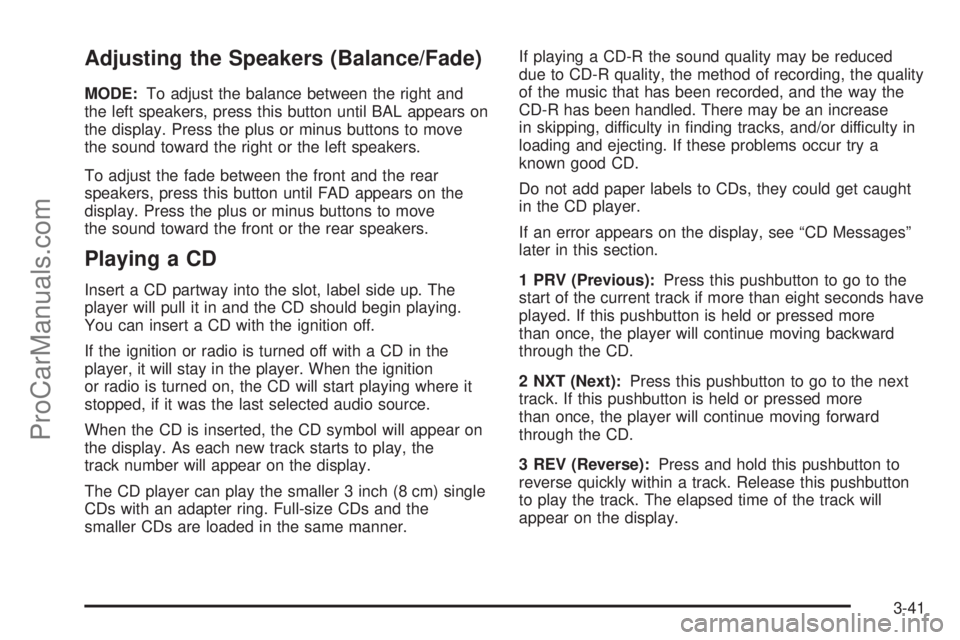
Adjusting the Speakers (Balance/Fade)
MODE:To adjust the balance between the right and
the left speakers, press this button until BAL appears on
the display. Press the plus or minus buttons to move
the sound toward the right or the left speakers.
To adjust the fade between the front and the rear
speakers, press this button until FAD appears on the
display. Press the plus or minus buttons to move
the sound toward the front or the rear speakers.
Playing a CD
Insert a CD partway into the slot, label side up. The
player will pull it in and the CD should begin playing.
You can insert a CD with the ignition off.
If the ignition or radio is turned off with a CD in the
player, it will stay in the player. When the ignition
or radio is turned on, the CD will start playing where it
stopped, if it was the last selected audio source.
When the CD is inserted, the CD symbol will appear on
the display. As each new track starts to play, the
track number will appear on the display.
The CD player can play the smaller 3 inch (8 cm) single
CDs with an adapter ring. Full-size CDs and the
smaller CDs are loaded in the same manner.If playing a CD-R the sound quality may be reduced
due to CD-R quality, the method of recording, the quality
of the music that has been recorded, and the way the
CD-R has been handled. There may be an increase
in skipping, difficulty in finding tracks, and/or difficulty in
loading and ejecting. If these problems occur try a
known good CD.
Do not add paper labels to CDs, they could get caught
in the CD player.
If an error appears on the display, see “CD Messages”
later in this section.
1 PRV (Previous):Press this pushbutton to go to the
start of the current track if more than eight seconds have
played. If this pushbutton is held or pressed more
than once, the player will continue moving backward
through the CD.
2 NXT (Next):Press this pushbutton to go to the next
track. If this pushbutton is held or pressed more
than once, the player will continue moving forward
through the CD.
3 REV (Reverse):Press and hold this pushbutton to
reverse quickly within a track. Release this pushbutton
to play the track. The elapsed time of the track will
appear on the display.
3-41
ProCarManuals.com
Page 139 of 330
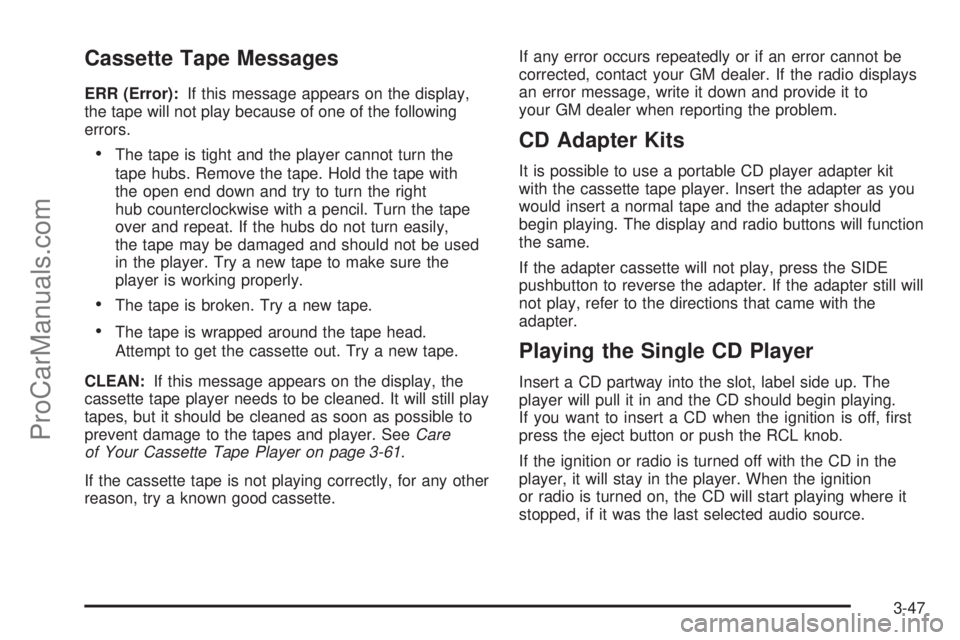
Cassette Tape Messages
ERR (Error):If this message appears on the display,
the tape will not play because of one of the following
errors.
•The tape is tight and the player cannot turn the
tape hubs. Remove the tape. Hold the tape with
the open end down and try to turn the right
hub counterclockwise with a pencil. Turn the tape
over and repeat. If the hubs do not turn easily,
the tape may be damaged and should not be used
in the player. Try a new tape to make sure the
player is working properly.
•The tape is broken. Try a new tape.
•The tape is wrapped around the tape head.
Attempt to get the cassette out. Try a new tape.
CLEAN:If this message appears on the display, the
cassette tape player needs to be cleaned. It will still play
tapes, but it should be cleaned as soon as possible to
prevent damage to the tapes and player. SeeCare
of Your Cassette Tape Player on page 3-61.
If the cassette tape is not playing correctly, for any other
reason, try a known good cassette.If any error occurs repeatedly or if an error cannot be
corrected, contact your GM dealer. If the radio displays
an error message, write it down and provide it to
your GM dealer when reporting the problem.
CD Adapter Kits
It is possible to use a portable CD player adapter kit
with the cassette tape player. Insert the adapter as you
would insert a normal tape and the adapter should
begin playing. The display and radio buttons will function
the same.
If the adapter cassette will not play, press the SIDE
pushbutton to reverse the adapter. If the adapter still will
not play, refer to the directions that came with the
adapter.
Playing the Single CD Player
Insert a CD partway into the slot, label side up. The
player will pull it in and the CD should begin playing.
If you want to insert a CD when the ignition is off, first
press the eject button or push the RCL knob.
If the ignition or radio is turned off with the CD in the
player, it will stay in the player. When the ignition
or radio is turned on, the CD will start playing where it
stopped, if it was the last selected audio source.
3-47
ProCarManuals.com
Page 141 of 330
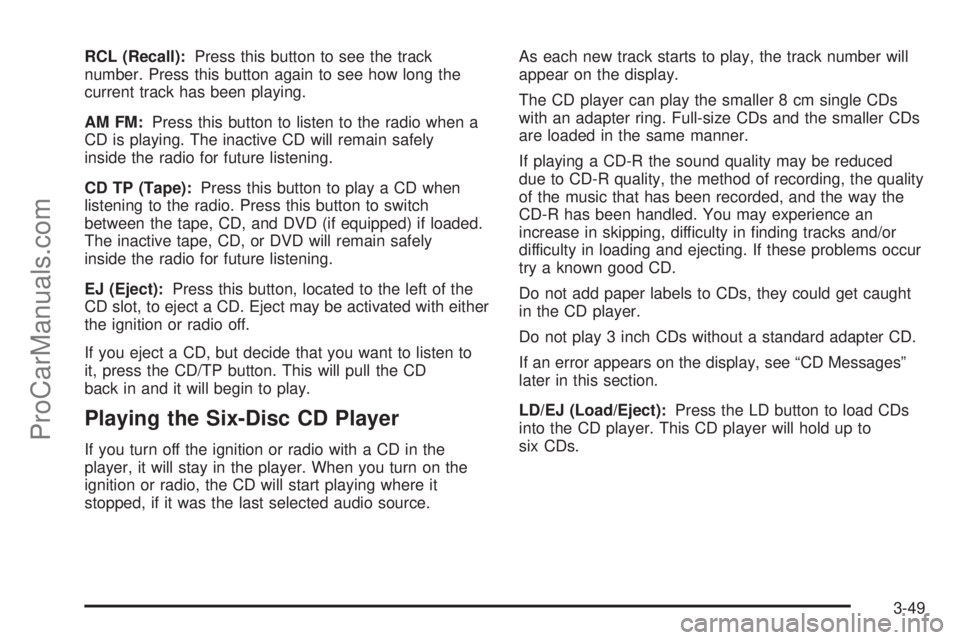
RCL (Recall):Press this button to see the track
number. Press this button again to see how long the
current track has been playing.
AM FM:Press this button to listen to the radio when a
CD is playing. The inactive CD will remain safely
inside the radio for future listening.
CD TP (Tape):Press this button to play a CD when
listening to the radio. Press this button to switch
between the tape, CD, and DVD (if equipped) if loaded.
The inactive tape, CD, or DVD will remain safely
inside the radio for future listening.
EJ (Eject):Press this button, located to the left of the
CD slot, to eject a CD. Eject may be activated with either
the ignition or radio off.
If you eject a CD, but decide that you want to listen to
it, press the CD/TP button. This will pull the CD
back in and it will begin to play.
Playing the Six-Disc CD Player
If you turn off the ignition or radio with a CD in the
player, it will stay in the player. When you turn on the
ignition or radio, the CD will start playing where it
stopped, if it was the last selected audio source.As each new track starts to play, the track number will
appear on the display.
The CD player can play the smaller 8 cm single CDs
with an adapter ring. Full-size CDs and the smaller CDs
are loaded in the same manner.
If playing a CD-R the sound quality may be reduced
due to CD-R quality, the method of recording, the quality
of the music that has been recorded, and the way the
CD-R has been handled. You may experience an
increase in skipping, difficulty in finding tracks and/or
difficulty in loading and ejecting. If these problems occur
try a known good CD.
Do not add paper labels to CDs, they could get caught
in the CD player.
Do not play 3 inch CDs without a standard adapter CD.
If an error appears on the display, see “CD Messages”
later in this section.
LD/EJ (Load/Eject):Press the LD button to load CDs
into the CD player. This CD player will hold up to
six CDs.
3-49
ProCarManuals.com
Page 142 of 330
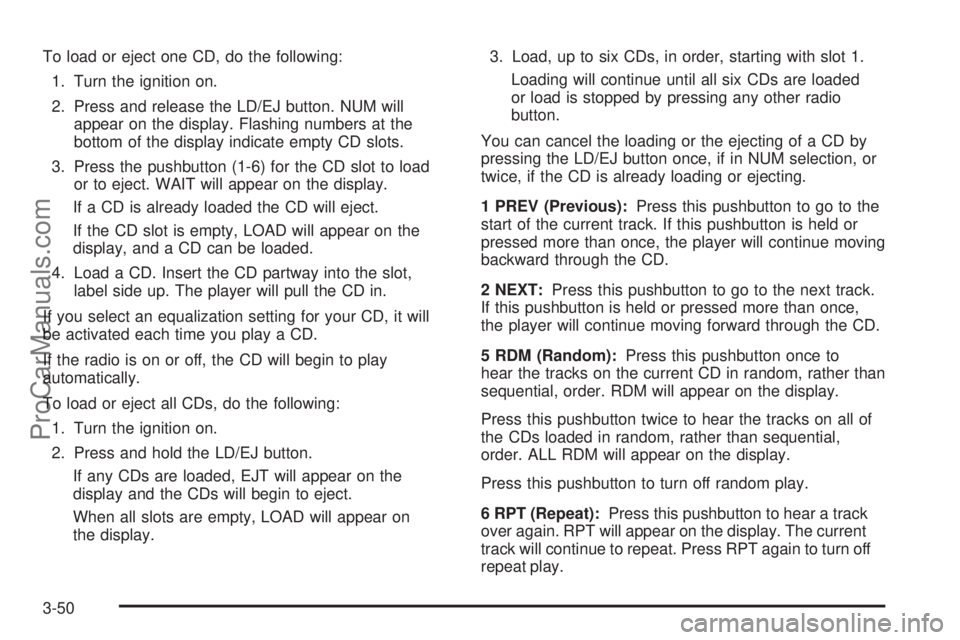
To load or eject one CD, do the following:
1. Turn the ignition on.
2. Press and release the LD/EJ button. NUM will
appear on the display. Flashing numbers at the
bottom of the display indicate empty CD slots.
3. Press the pushbutton (1-6) for the CD slot to load
or to eject. WAIT will appear on the display.
If a CD is already loaded the CD will eject.
If the CD slot is empty, LOAD will appear on the
display, and a CD can be loaded.
4. Load a CD. Insert the CD partway into the slot,
label side up. The player will pull the CD in.
If you select an equalization setting for your CD, it will
be activated each time you play a CD.
If the radio is on or off, the CD will begin to play
automatically.
To load or eject all CDs, do the following:
1. Turn the ignition on.
2. Press and hold the LD/EJ button.
If any CDs are loaded, EJT will appear on the
display and the CDs will begin to eject.
When all slots are empty, LOAD will appear on
the display.3. Load, up to six CDs, in order, starting with slot 1.
Loading will continue until all six CDs are loaded
or load is stopped by pressing any other radio
button.
You can cancel the loading or the ejecting of a CD by
pressing the LD/EJ button once, if in NUM selection, or
twice, if the CD is already loading or ejecting.
1 PREV (Previous):Press this pushbutton to go to the
start of the current track. If this pushbutton is held or
pressed more than once, the player will continue moving
backward through the CD.
2 NEXT:Press this pushbutton to go to the next track.
If this pushbutton is held or pressed more than once,
the player will continue moving forward through the CD.
5 RDM (Random):Press this pushbutton once to
hear the tracks on the current CD in random, rather than
sequential, order. RDM will appear on the display.
Press this pushbutton twice to hear the tracks on all of
the CDs loaded in random, rather than sequential,
order. ALL RDM will appear on the display.
Press this pushbutton to turn off random play.
6 RPT (Repeat):Press this pushbutton to hear a track
over again. RPT will appear on the display. The current
track will continue to repeat. Press RPT again to turn off
repeat play.
3-50
ProCarManuals.com
Page 148 of 330
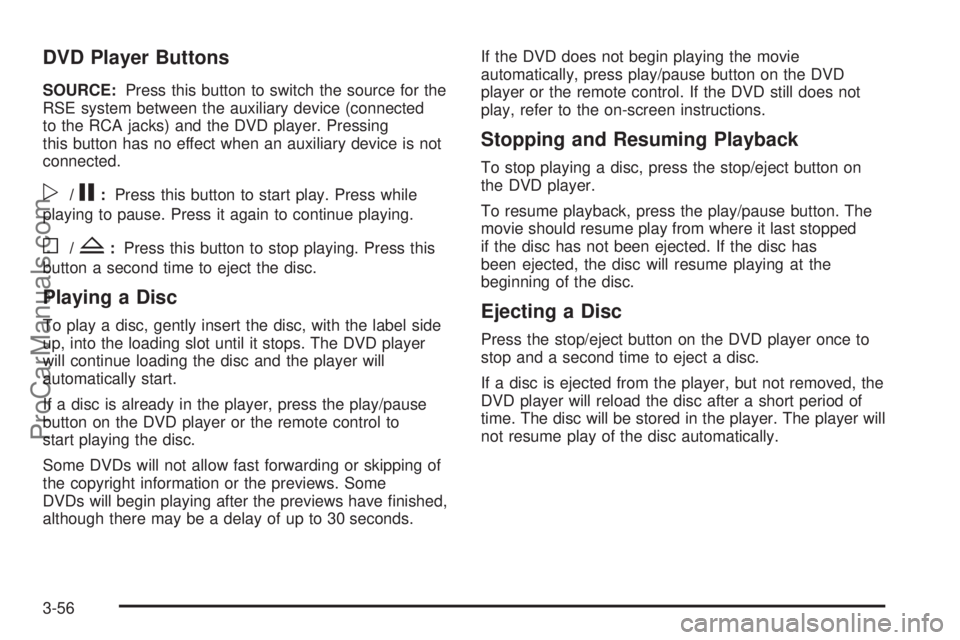
DVD Player Buttons
SOURCE:Press this button to switch the source for the
RSE system between the auxiliary device (connected
to the RCA jacks) and the DVD player. Pressing
this button has no effect when an auxiliary device is not
connected.
p/j:Press this button to start play. Press while
playing to pause. Press it again to continue playing.
o/Z:Press this button to stop playing. Press this
button a second time to eject the disc.
Playing a Disc
To play a disc, gently insert the disc, with the label side
up, into the loading slot until it stops. The DVD player
will continue loading the disc and the player will
automatically start.
If a disc is already in the player, press the play/pause
button on the DVD player or the remote control to
start playing the disc.
Some DVDs will not allow fast forwarding or skipping of
the copyright information or the previews. Some
DVDs will begin playing after the previews have finished,
although there may be a delay of up to 30 seconds.If the DVD does not begin playing the movie
automatically, press play/pause button on the DVD
player or the remote control. If the DVD still does not
play, refer to the on-screen instructions.
Stopping and Resuming Playback
To stop playing a disc, press the stop/eject button on
the DVD player.
To resume playback, press the play/pause button. The
movie should resume play from where it last stopped
if the disc has not been ejected. If the disc has
been ejected, the disc will resume playing at the
beginning of the disc.
Ejecting a Disc
Press the stop/eject button on the DVD player once to
stop and a second time to eject a disc.
If a disc is ejected from the player, but not removed, the
DVD player will reload the disc after a short period of
time. The disc will be stored in the player. The player will
not resume play of the disc automatically.
3-56
ProCarManuals.com