battery SATURN OUTLOOK 2007 User Guide
[x] Cancel search | Manufacturer: SATURN, Model Year: 2007, Model line: OUTLOOK, Model: SATURN OUTLOOK 2007Pages: 538, PDF Size: 3.2 MB
Page 126 of 538
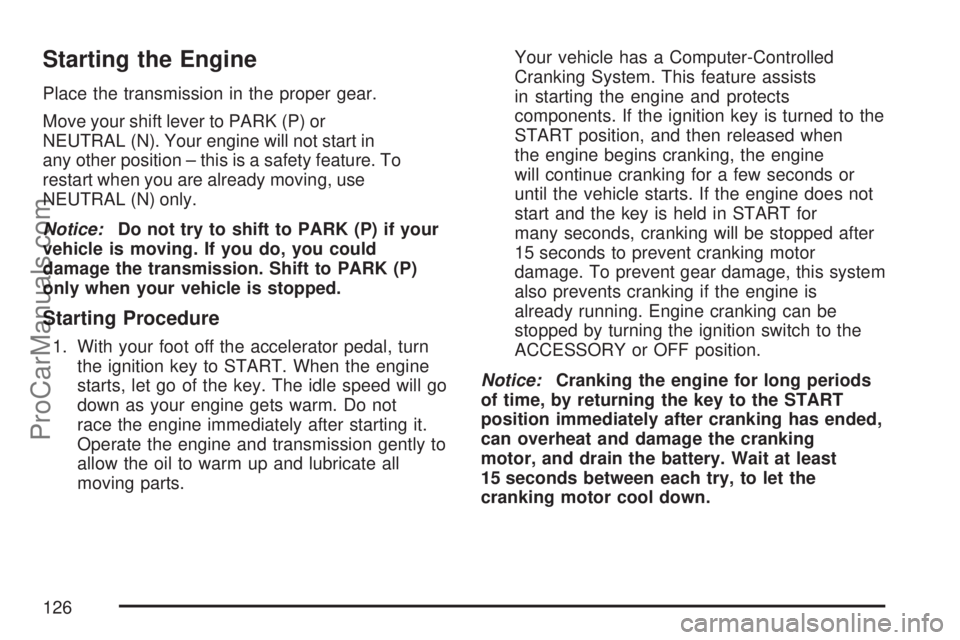
Starting the Engine
Place the transmission in the proper gear.
Move your shift lever to PARK (P) or
NEUTRAL (N). Your engine will not start in
any other position – this is a safety feature. To
restart when you are already moving, use
NEUTRAL (N) only.
Notice:Do not try to shift to PARK (P) if your
vehicle is moving. If you do, you could
damage the transmission. Shift to PARK (P)
only when your vehicle is stopped.
Starting Procedure
1. With your foot off the accelerator pedal, turn
the ignition key to START. When the engine
starts, let go of the key. The idle speed will go
down as your engine gets warm. Do not
race the engine immediately after starting it.
Operate the engine and transmission gently to
allow the oil to warm up and lubricate all
moving parts.Your vehicle has a Computer-Controlled
Cranking System. This feature assists
in starting the engine and protects
components. If the ignition key is turned to the
START position, and then released when
the engine begins cranking, the engine
will continue cranking for a few seconds or
until the vehicle starts. If the engine does not
start and the key is held in START for
many seconds, cranking will be stopped after
15 seconds to prevent cranking motor
damage. To prevent gear damage, this system
also prevents cranking if the engine is
already running. Engine cranking can be
stopped by turning the ignition switch to the
ACCESSORY or OFF position.
Notice:Cranking the engine for long periods
of time, by returning the key to the START
position immediately after cranking has ended,
can overheat and damage the cranking
motor, and drain the battery. Wait at least
15 seconds between each try, to let the
cranking motor cool down.
126
ProCarManuals.com
Page 148 of 538

OnStar®service cannot work unless your vehicle
is in a place where OnStar®has an agreement
with a wireless service provider for service in that
area. OnStar
®service also cannot work unless
you are in a place where the wireless service
provider OnStar
®has hired for that area
has coverage, network capacity and reception
when the service is needed, and technology that
is compatible with the OnStar
®service. Not all
services are available everywhere, particularly in
remote or enclosed areas, or at all times.
OnStar
®service that involves location information
about your vehicle cannot work unless GPS
satellite signals are unobstructed and available in
that place as well.Your vehicle must have a working electrical
system (including adequate battery power) for the
OnStar
®equipment to operate. There are other
problems OnStar®cannot control that may prevent
OnStar®from providing OnStar®service to you
at any particular time or place. Some examples are
damage to important parts of your vehicle in an
accident, hills, tall buildings, tunnels, weather
or wireless phone network congestion.
Your Responsibility
You may need to increase the volume of your
radio to hear the OnStar®advisor. If the light next
to the OnStar®buttons is red, this means that
your system is not functioning properly and should
be checked by your dealer/retailer. If the light
appears clear (no light is appearing), your OnStar
®
subscription has expired. You can always press
the OnStar®button to con�rm that your OnStar®
equipment is active.
148
ProCarManuals.com
Page 151 of 538

Read the instructions completely before attempting
to program the Universal Home Remote.
Because of the steps involved, it may be helpful to
have another person available to assist you in
the programming steps
Keep the original hand-held transmitter for use in
other vehicles as well as for future Universal
Home Remote programming. It is also
recommended that upon the sale of the vehicle,
the programmed Universal Home Remote buttons
should be erased for security purposes. See
“Erasing Universal Home Remote Buttons” later in
section.
When programming a garage door, it is advised to
park outside of the garage. Be sure that people
and objects are clear of the garage door or
gate operator you are programming.
It is recommended that a new battery be installed
in your hand-held transmitter for quicker and
more accurate transmission of the radio-frequency
signal.Programming the Universal Home
Remote System
To program up to three devices:
1. Press and hold down the two outside
Universal Home Remote buttons, releasing
only when the Universal Home Remote
indicator light begins to �ash, after
20 seconds. Do not hold down the buttons for
longer than 30 seconds and do not repeat
this step to program a second and/or
third hand-held transmitter to the remaining
two Universal Home Remote buttons.
2. Hold the end of your hand-held transmitter
about 1 to 3 inches (3 to 8 cm) away from
the Universal Home Remote buttons
while keeping the indicator light in view.
3. At the same time, press and hold both the
desired Universal Home Remote button and
the hand-held transmitter button. Do not
release the buttons until Step 4 has been
completed.
Some entry gates and garage door openers
may require you to substitute Step 3 with
the procedure noted in “Gate Operator and
Canadian Programming” later in this section.
151
ProCarManuals.com
Page 157 of 538
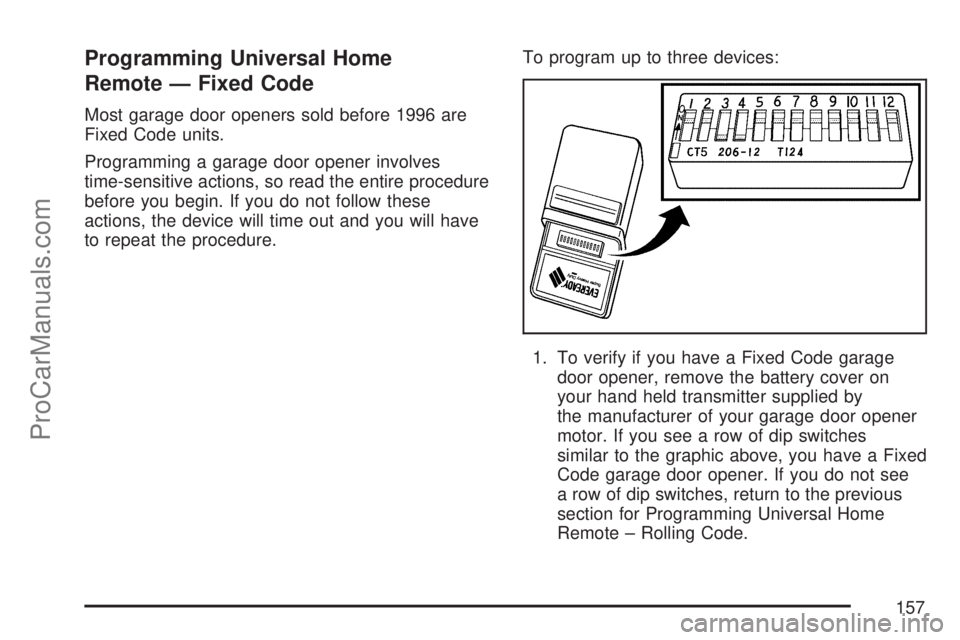
Programming Universal Home
Remote — Fixed Code
Most garage door openers sold before 1996 are
Fixed Code units.
Programming a garage door opener involves
time-sensitive actions, so read the entire procedure
before you begin. If you do not follow these
actions, the device will time out and you will have
to repeat the procedure.To program up to three devices:
1. To verify if you have a Fixed Code garage
door opener, remove the battery cover on
your hand held transmitter supplied by
the manufacturer of your garage door opener
motor. If you see a row of dip switches
similar to the graphic above, you have a Fixed
Code garage door opener. If you do not see
a row of dip switches, return to the previous
section for Programming Universal Home
Remote – Rolling Code.
157
ProCarManuals.com
Page 167 of 538

Instrument Panel Overview........................ 170
Hazard Warning Flashers.......................... 172
Other Warning Devices............................. 172
Horn.......................................................... 172
Tilt and Telescopic Steering Wheel............ 172
Power Tilt Wheel and Telescopic
Steering Column.................................... 173
Turn Signal/Multifunction Lever.................. 174
Turn and Lane-Change Signals................. 174
Headlamp High/Low-Beam Changer.......... 175
Flash-to-Pass............................................ 176
Windshield Wipers..................................... 176
Windshield Washer.................................... 177
Rear Window Wiper/Washer...................... 178
Cruise Control........................................... 179
Exterior Lamps.......................................... 182
Delayed Headlamps.................................. 183
Daytime Running Lamps (DRL)/
Automatic Headlamp System.................. 183
Fog Lamps................................................ 184
Instrument Panel Brightness...................... 184
Courtesy Lamps........................................ 184Dome Lamps............................................. 185
Dome Lamp Override................................ 185
Entry Lighting............................................ 185
Delayed Entry Lighting.............................. 186
Delayed Exit Lighting................................. 186
Parade Dimming........................................ 186
Reading Lamps......................................... 187
Electric Power Management...................... 187
Battery Run-Down Protection..................... 188
Ultrasonic Rear Parking Assist (URPA)...... 188
Accessory Power Outlet(s)........................ 192
Power Outlet 115 Volt Alternating
Current.................................................. 193
Climate Controls......................................... 194
Climate Control System............................. 194
Dual Automatic Climate Control System..... 198
Outlet Adjustment...................................... 205
Rear Air Conditioning and
Heating System...................................... 206
Rear Air Conditioning and Heating System
and Electronic Climate Controls............... 207
Section 3 Instrument Panel
167
ProCarManuals.com
Page 187 of 538

Reading Lamps
The vehicle has reading lamps that also act as the
dome lamp. Press the button to turn them on
and off.
Electric Power Management
The vehicle has Electric Power Management
(EPM) that estimates the battery’s temperature and
state of charge. It then adjusts the voltage for
best performance and extended life of the battery.
When the battery’s state of charge is low, the
voltage is raised slightly to quickly put the charge
back in. When the state of charge is high, the
voltage is lowered slightly to prevent overcharging.
If the vehicle has a voltmeter gage or a voltage
display on the Driver Information Center (DIC), you
may see the voltage move up or down. This is
normal. If there is a problem, an alert will be
displayed.
The battery can be discharged at idle if the
electrical loads are very high. This is true for all
vehicles. This is because the generator (alternator)
may not be spinning fast enough at idle to
produce all the power that is needed for very high
electrical loads.A high electrical load occurs when several of the
following loads are on: headlamps, high beams,
fog lamps, rear window defogger, climate
control fan at high speed, heated seats, engine
cooling fans, trailer loads, and loads plugged into
accessory power outlets.
EPM works to prevent excessive discharge of the
battery. It does this by balancing the generator’s
output and the vehicle’s electrical needs. It
can increase engine idle speed to generate more
power, whenever needed. It can temporarily
reduce the power demands of some accessories.
Normally, these actions occur in steps or levels,
without being noticeable. In rare cases at the
highest levels of corrective action, this action may
be noticeable to the driver. If so, a Driver
Information Center (DIC) message might be
displayed, such as Battery Saver Active or Service
Battery Charging System. If this message is
displayed, it is recommended that the driver
reduce the electrical loads as much as possible.
SeeDIC Warnings and Messages on page 239.
187
ProCarManuals.com
Page 188 of 538

Battery Run-Down Protection
This vehicle has a feature to help prevent the
battery from being drained, if the interior courtesy
lamps, reading/map lamps, visor vanity lamps
or trunk lamp are accidentally left on. If any
of these lamps are left on, they will automatically
turn off after 10 minutes, if the ignition is off.
The lamps will not come back on again until one
of the following occurs:
The ignition is turned on.
The exterior lamps control is turned off, then
on again.
The headlamps will timeout after 10 minutes, if
they are manually turned on before the ignition
is off.
Ultrasonic Rear Parking
Assist (URPA)
If your vehicle has the Ultrasonic Rear Parking
Assist (URPA) system it is designed to help
you park while in Reverse (R). It operates only at
speeds less than 5 mph (8 km/h). URPA helps
make parking easier and helps you avoid colliding
with objects such as parked vehicles. The
URPA system detects objects that are close to the
rear of the vehicle which are at least 10 inches
(25.4 cm) off the ground and below hood or trunk
level. The system detects objects up to 8 feet
(2.5 m) behind your vehicle. The URPA sensors
determine how close these objects are from
your bumper within this area.
188
ProCarManuals.com
Page 192 of 538
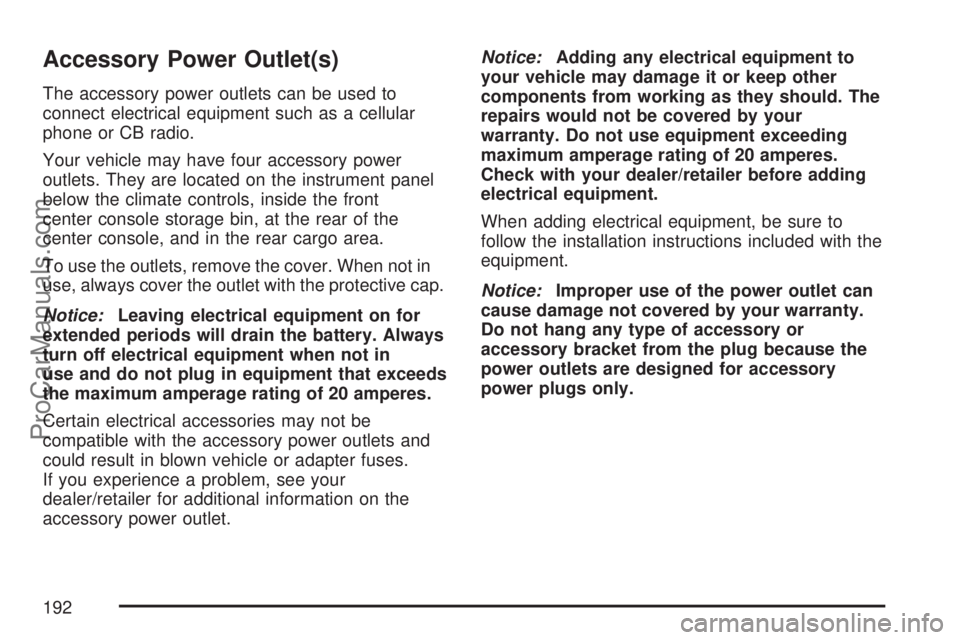
Accessory Power Outlet(s)
The accessory power outlets can be used to
connect electrical equipment such as a cellular
phone or CB radio.
Your vehicle may have four accessory power
outlets. They are located on the instrument panel
below the climate controls, inside the front
center console storage bin, at the rear of the
center console, and in the rear cargo area.
To use the outlets, remove the cover. When not in
use, always cover the outlet with the protective cap.
Notice:Leaving electrical equipment on for
extended periods will drain the battery. Always
turn off electrical equipment when not in
use and do not plug in equipment that exceeds
the maximum amperage rating of 20 amperes.
Certain electrical accessories may not be
compatible with the accessory power outlets and
could result in blown vehicle or adapter fuses.
If you experience a problem, see your
dealer/retailer for additional information on the
accessory power outlet.Notice:Adding any electrical equipment to
your vehicle may damage it or keep other
components from working as they should. The
repairs would not be covered by your
warranty. Do not use equipment exceeding
maximum amperage rating of 20 amperes.
Check with your dealer/retailer before adding
electrical equipment.
When adding electrical equipment, be sure to
follow the installation instructions included with the
equipment.
Notice:Improper use of the power outlet can
cause damage not covered by your warranty.
Do not hang any type of accessory or
accessory bracket from the plug because the
power outlets are designed for accessory
power plugs only.
192
ProCarManuals.com
Page 216 of 538

Charging System Light
The charging system
light will come on brie�y
when you turn on the
ignition, but the engine is
not running, as a check
to show you it is working.
It should go out once the engine is running. If it
stays on, or comes on while you are driving,
you may have a problem with the charging system.
It could indicate that you have problems with a
generator drive belt, or another electrical problem.
Have it checked right away. Driving while this
light is on could drain your battery.
When this light comes on, the Driver Information
Center (DIC) will also display the SERVICE
BATTERY CHARGING SYSTEM message. See
DIC Warnings and Messages on page 239
for more information.
If you must drive a short distance with the light on,
be certain to turn off all your accessories, such
as the radio and air conditioner.
Voltmeter Gage
When the engine is not
running, but the ignition
is turned to ON, this
gage shows the
battery’s state of charge
in DC volts.
When the engine is running, this gage shows the
condition of the charging system. The vehicle’s
charging system regulates voltage based on
the state of charge of the battery. The voltmeter
may �uctuate. This is normal. Readings between
the low and high warning zones indicate the
normal operating range.
216
ProCarManuals.com
Page 217 of 538

Readings in the low warning zone may occur
when a large number of electrical accessories are
operating in the vehicle and the engine is left
idling for an extended period.
If there is a problem with the battery charging
system, a SERVICE BATTERY CHARGING
SYSTEM message will appear in the Driver
Information Center (DIC) and/or the charging
system light will come on. SeeDIC Warnings and
Messages on page 239andCharging System
Light on page 216for more information.
However, readings in either warning zone may
indicate a possible problem in the electrical
system. Have the vehicle serviced as soon as
possible.Brake System Warning Light
Your vehicle’s hydraulic brake system is divided
into two parts. If one part is not working, the other
part can still work and stop you. For good
braking, though, you need both parts working well.
If the warning light comes on, there is a brake
problem. Have your brake system inspected
right away.
This light should come on brie�y when you turn
the ignition key to ON. If it does not come on then,
have it �xed so it will be ready to warn you if
there is a problem.
This light may also come on due to low brake
�uid. SeeBrakes on page 410for more
information.
United StatesCanada
217
ProCarManuals.com